Page 453 of 919
Push the VR button. After the beep, say one of the
following commands and follow the prompts to
switch your media source or choose an artist.
• Change source to Bluetooth
• Change source to iPod
• Change source to USB
• Play artist Beethoven; Play album Greatest Hits; Play
song Moonlight Sonata; Play genreClassical
TIP: For the Uconnect 5.0 and 8.4A/8.4AN systems, press
the Browse button on the touchscreen to see all of the
music on your iPod or USB device. Your Voice Command
must match exactlyhow the artist, album, song and
genre information is displayed.
Uconnect 5.0 Media
4
UNDERSTANDING YOUR INSTRUMENT PANEL 451
Page 460 of 919

Uconnect Access (8.4A/8.4AN)
WARNING!
ALWAYS obey traffic laws and pay attention to the
road. Some Uconnect Access services, including 9-1-1
and Assist, will NOT work without an operable 1X
(voice/data) or 3G (data) network connection.
NOTE: Your vehicle may be transmitting data as autho-
rized by the subscriber.
An included trial and/or subscription is required to take
advantage of the Uconnect Access services in the next
section of this guide. To register with Uconnect Access,
press the Apps button on the 8.4-inch touchscreen to get
started. Detailed registration instructions can be found
on the next page. NOTE:
Uconnect Access is available only on equipped
vehicles purchased within the continental United States,
Alaska and Hawaii. Services can only be used where
coverage is available; see coverage map for details.9-1-1 Call
Security Alarm Notification
Remote Door Lock/Unlock
Stolen Vehicle Assistance
Remote Vehicle Start**
Remote Horn and Lights
Yelp Search
Voice Texting
Roadside Assistance Call
458 UNDERSTANDING YOUR INSTRUMENT PANEL
Page 475 of 919

▫Electronic Brake Force Distribution (EBD) . . . .620
▫ Brake System Warning Light ..............620
▫ Anti-Lock Brake System (ABS) ............620
▫ Anti-Lock Brake Warning Light ............622
▫ Brake Assist System (BAS) ...............622
▫ Hill Start Assist (HSA) .................623
▫ Traction Control System (TCS) ............626
▫ Electronic Stability Control (ESC) ..........626
▫ Electronic Roll Mitigation (ERM) ..........631
▫ Trailer Sway Control (TSC) ..............632
▫ Hill Descent Control (HDC) — If Equipped . . .632
� TIRE SAFETY INFORMATION .............636
▫ Tire Markings ....................... .636▫
Tire Identification Number (TIN) ...........640
▫ Tire Terminology And Definitions ..........642
▫ Tire Loading And Tire Pressure ...........643
� TIRES — GENERAL INFORMATION ........648
▫ Tire Pressure ....................... .648
▫ Tire Inflation Pressures .................649
▫ Tire Pressures For High Speed Operation . . . .651
▫ Radial Ply Tires ..................... .651
▫ Tire Types .......................... .652
▫ Run Flat Tires — If Equipped .............654
▫ Spare Tires — If Equipped ...............654
▫ Tire Spinning ....................... .657
▫ Tread Wear Indicators ..................657
5
STARTING AND OPERATING 473
Page 487 of 919
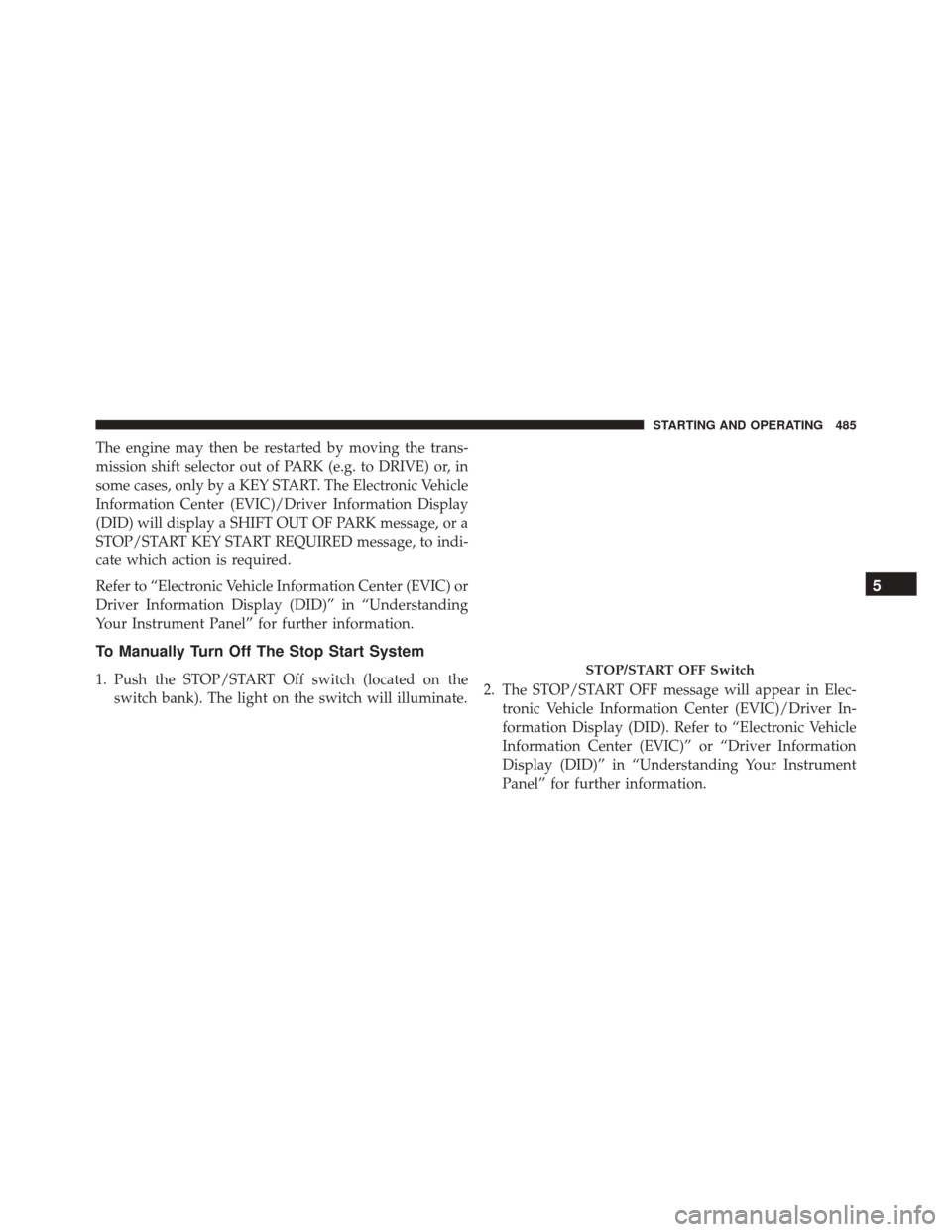
The engine may then be restarted by moving the trans-
mission shift selector out of PARK (e.g. to DRIVE) or, in
some cases, only by a KEY START. The Electronic Vehicle
Information Center (EVIC)/Driver Information Display
(DID) will display a SHIFT OUT OF PARK message, or a
STOP/START KEY START REQUIRED message, to indi-
cate which action is required.
Refer to “Electronic Vehicle Information Center (EVIC) or
Driver Information Display (DID)” in “Understanding
Your Instrument Panel” for further information.
To Manually Turn Off The Stop Start System
1. Push the STOP/START Off switch (located on theswitch bank). The light on the switch will illuminate. 2. The STOP/START OFF message will appear in Elec-
tronic Vehicle Information Center (EVIC)/Driver In-
formation Display (DID). Refer to “Electronic Vehicle
Information Center (EVIC)” or “Driver Information
Display (DID)” in “Understanding Your Instrument
Panel” for further information.STOP/START OFF Switch
5
STARTING AND OPERATING 485
Page 488 of 919

3. At the next vehicle stop (after turning off the STOP/START system) the engine will not be stopped.
4. If the STOP/START system is manually turned off, the engine can only be started and stopped by cycling the
ignition switch.
5. The STOP/START system will reset itself back to an ON condition every time the key is turned off and
back on.
To Manually Turn On The Stop Start System
1. Push the STOP/START Off switch (located on theswitch bank).
2. The light on the switch will turn off.
System Malfunction
If there is a malfunction in the STOP/START system, the
system will not shut down the engine. A “SERVICE
STOP/START SYSTEM” message will appear in the Electronic Vehicle Information Center (EVIC)/Driver In-
formation Display (DID). Refer to “Electronic Vehicle
Information Center (EVIC)” or “Driver Information Dis-
play (DID)” in “Understanding Your Instrument Panel”
for further information.
The system will need to be checked by your authorized
dealer.
ENGINE BLOCK HEATER — IF EQUIPPED
The engine block heater warms the engine, and permits
quicker starts in cold weather. Connect the cord to a
standard 110-115 Volt AC electrical outlet with a
grounded, three-wire extension cord.
1500 Models
The engine block heater cord is routed under the hood on
the passenger side of the vehicle near the right head lamp
assembly. It is located between the front grill and the
radiator, but underneath the black upper seal.
486 STARTING AND OPERATING
Page 498 of 919

result in transmission damage, Transmission Limp Home
Mode is activated. In this mode, the transmission may
operate only in certain gears, or may not shift at all.
Vehicle performance may be severely degraded and the
engine may stall. In some situations, the transmission
may not re-engage if the engine is turned off and
restarted. The Malfunction Indicator Light (MIL) may be
illuminated. A message in the instrument cluster will
inform the driver of the more serious conditions, and
indicate what actions may be necessary.
In the event of a momentary problem, the transmission
can be reset to regain all forward gears by performing the
following steps:
NOTE:In cases where the instrument cluster message
indicates the transmission may not re-engage after en-
gine shutdown, perform this procedure only in a desired
location (preferably, at your authorized dealer). 1. Stop the vehicle.
2. Shift the transmission into PARK, if possible. If not,
shift the transmission to NEUTRAL.
3. Turn the ignition switch to the OFF position. On vehicles with Keyless Enter-N-Go, push and hold the
ignition switch until the engine turns OFF.
4. Wait approximately 30 seconds.
5. Restart the engine.
6. Shift into the desired gear range. If the problem is no longer detected, the transmission will return to normal
operation.
NOTE: Even if the transmission can be reset, we recom-
mend that you visit your authorized dealer at your
earliest possible convenience. Your authorized dealer has
diagnostic equipment to determine if the problem could
recur.
496 STARTING AND OPERATING
Page 500 of 919
To exit ERS mode, simply push and hold the GEAR+
switch until the gear limit display disappears from the
instrument cluster.
WARNING!
Do not downshift for additional engine braking on a
slippery surface. The drive wheels could lose their
grip and the vehicle could skid, causing a collision or
personal injury.
When to Use TOW/HAUL Mode
When driving in hilly areas, towing a trailer, carrying a
heavy load, etc., and frequent transmission shifting oc-
curs, press the TOW/HAUL switch to activate TOW/
HAUL mode. This will improve performance and reduce
the potential for transmission overheating or failure due
to excessive shifting.The “TOW/HAUL Indicator Light” will illuminate in the
instrument cluster to indicate that TOW/HAUL mode
has been activated. Pushing the switch a second time
restores normal operation. Normal operation is alwaysTOW/HAUL Switch
498 STARTING AND OPERATING
Page 506 of 919

DRIVE (D)
This range should be used for most city and highway
driving. It provides the smoothest upshifts and down-
shifts, and the best fuel economy. The transmission
automatically upshifts through underdrive first and sec-
ond gears, direct third gear and overdrive fourth and
fifth gears. The DRIVE position provides optimum driv-
ing characteristics under all normal operating conditions.
To access all six available gears, you must use the
Electronic Range Select (ERS) shift control, described
below.
When frequent transmission shifting occurs (such as
when operating the vehicle under heavy loading condi-
tions, in hilly terrain, traveling into strong head winds, or
while towing a heavy trailer), use the Electronic Range
Select (ERS) shift control (refer to “Electronic RangeSelect (ERS) Operation” in this section for further infor-
mation) to select a lower gear range. Under these condi-
tions, using a lower gear range will improve performance
and extend transmission life by reducing excessive shift-
ing and heat buildup.
If the transmission temperature exceeds normal operat-
ing limits, the powertrain controller will modify the
transmission shift schedule and expand the range of
torque converter clutch engagement. This is done to
prevent transmission damage due to overheating.
If the transmission becomes extremely hot or is in danger
of overheating, the “Transmission Temperature Warning
Light” may illuminate and the transmission may operate
differently until the transmission cools down.
504 STARTING AND OPERATING