Page 379 of 919
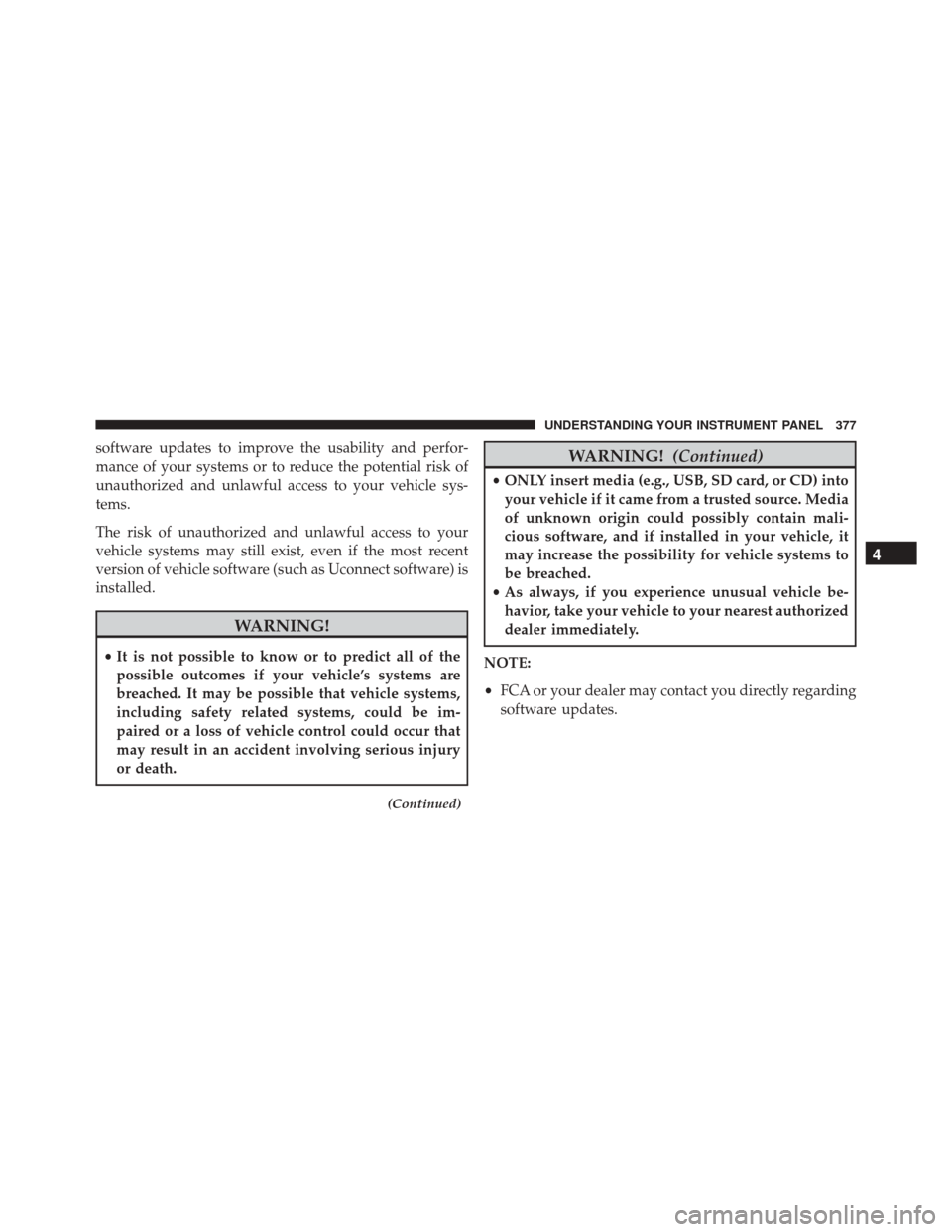
software updates to improve the usability and perfor-
mance of your systems or to reduce the potential risk of
unauthorized and unlawful access to your vehicle sys-
tems.
The risk of unauthorized and unlawful access to your
vehicle systems may still exist, even if the most recent
version of vehicle software (such as Uconnect software) is
installed.
WARNING!
•It is not possible to know or to predict all of the
possible outcomes if your vehicle’s systems are
breached. It may be possible that vehicle systems,
including safety related systems, could be im-
paired or a loss of vehicle control could occur that
may result in an accident involving serious injury
or death.
(Continued)
WARNING! (Continued)
•ONLY insert media (e.g., USB, SD card, or CD) into
your vehicle if it came from a trusted source. Media
of unknown origin could possibly contain mali-
cious software, and if installed in your vehicle, it
may increase the possibility for vehicle systems to
be breached.
• As always, if you experience unusual vehicle be-
havior, take your vehicle to your nearest authorized
dealer immediately.
NOTE:
• FCA or your dealer may contact you directly regarding
software updates.
4
UNDERSTANDING YOUR INSTRUMENT PANEL 377
Page 392 of 919
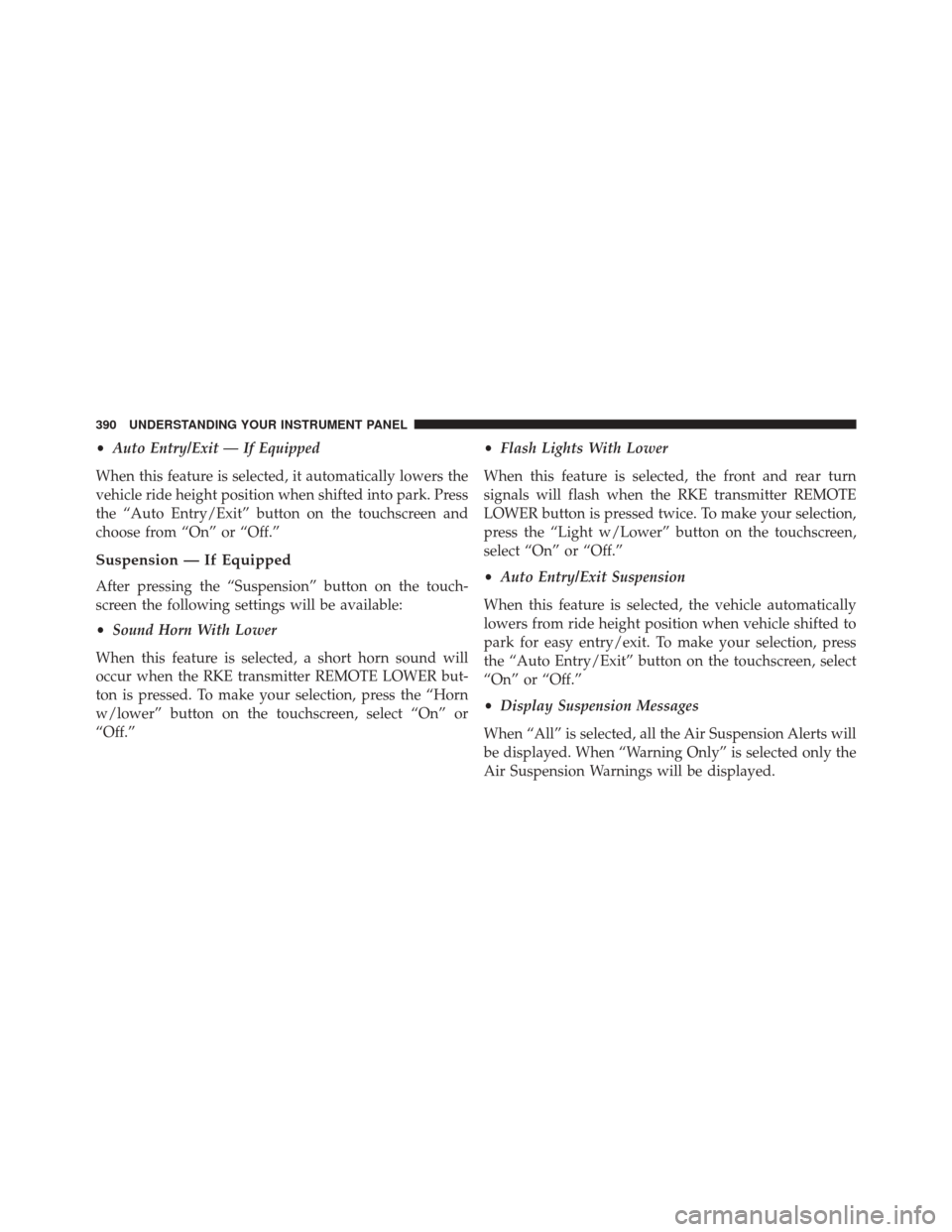
•Auto Entry/Exit — If Equipped
When this feature is selected, it automatically lowers the
vehicle ride height position when shifted into park. Press
the “Auto Entry/Exit” button on the touchscreen and
choose from “On” or “Off.”
Suspension — If Equipped
After pressing the “Suspension” button on the touch-
screen the following settings will be available:
• Sound Horn With Lower
When this feature is selected, a short horn sound will
occur when the RKE transmitter REMOTE LOWER but-
ton is pressed. To make your selection, press the “Horn
w/lower” button on the touchscreen, select “On” or
“Off.” •
Flash Lights With Lower
When this feature is selected, the front and rear turn
signals will flash when the RKE transmitter REMOTE
LOWER button is pressed twice. To make your selection,
press the “Light w/Lower” button on the touchscreen,
select “On” or “Off.”
• Auto Entry/Exit Suspension
When this feature is selected, the vehicle automatically
lowers from ride height position when vehicle shifted to
park for easy entry/exit. To make your selection, press
the “Auto Entry/Exit” button on the touchscreen, select
“On” or “Off.”
• Display Suspension Messages
When “All” is selected, all the Air Suspension Alerts will
be displayed. When “Warning Only” is selected only the
Air Suspension Warnings will be displayed.
390 UNDERSTANDING YOUR INSTRUMENT PANEL
Page 412 of 919

•Sound Horn With Lower
When this feature is selected, a short horn sound will
occur when the RKE transmitter REMOTE LOWER but-
ton is pressed. Press the box next to your selection and a
check-mark appears next to the feature showing the
system has been activated or the check-mark is removed
showing the system has been deactivated.
• Flash Lights With Lower
When this feature is selected, the front and rear turn
signals will flash when the RKE transmitter REMOTE
LOWER button is pressed twice. This feature may be
selected with or without the Sound Horn on Lower
feature selected. Press the box next to your selection and
a check-mark appears next to the feature showing the
system has been activated or the check-mark is removed
showing the system has been deactivated. •
Suspension Display Messages
When “All” is selected, all the Air Suspension Alerts will
be displayed. When “Warning” is selected only the Air
Suspension Warnings will be displayed.
• Automatic Aero Mode (1500 Model Only)
When this feature is selected the Ride Height will auto-
matically be adjusted depending on the vehicle speed.
Press the box next to your selection and a check-mark
appears next to the feature showing the system has been
activated or the check-mark is removed showing the
system has been deactivated.
• Tire Jack Mode
When this feature is selected the air suspension system is
disabled to assist with changing a spare tire. Press the box
next to your selection and a check-mark appears next to
the feature showing the system has been activated or the
check-mark is removed showing the system has been
deactivated.
410 UNDERSTANDING YOUR INSTRUMENT PANEL
Page 460 of 919

Uconnect Access (8.4A/8.4AN)
WARNING!
ALWAYS obey traffic laws and pay attention to the
road. Some Uconnect Access services, including 9-1-1
and Assist, will NOT work without an operable 1X
(voice/data) or 3G (data) network connection.
NOTE: Your vehicle may be transmitting data as autho-
rized by the subscriber.
An included trial and/or subscription is required to take
advantage of the Uconnect Access services in the next
section of this guide. To register with Uconnect Access,
press the Apps button on the 8.4-inch touchscreen to get
started. Detailed registration instructions can be found
on the next page. NOTE:
Uconnect Access is available only on equipped
vehicles purchased within the continental United States,
Alaska and Hawaii. Services can only be used where
coverage is available; see coverage map for details.9-1-1 Call
Security Alarm Notification
Remote Door Lock/Unlock
Stolen Vehicle Assistance
Remote Vehicle Start**
Remote Horn and Lights
Yelp Search
Voice Texting
Roadside Assistance Call
458 UNDERSTANDING YOUR INSTRUMENT PANEL
Page 475 of 919

▫Electronic Brake Force Distribution (EBD) . . . .620
▫ Brake System Warning Light ..............620
▫ Anti-Lock Brake System (ABS) ............620
▫ Anti-Lock Brake Warning Light ............622
▫ Brake Assist System (BAS) ...............622
▫ Hill Start Assist (HSA) .................623
▫ Traction Control System (TCS) ............626
▫ Electronic Stability Control (ESC) ..........626
▫ Electronic Roll Mitigation (ERM) ..........631
▫ Trailer Sway Control (TSC) ..............632
▫ Hill Descent Control (HDC) — If Equipped . . .632
� TIRE SAFETY INFORMATION .............636
▫ Tire Markings ....................... .636▫
Tire Identification Number (TIN) ...........640
▫ Tire Terminology And Definitions ..........642
▫ Tire Loading And Tire Pressure ...........643
� TIRES — GENERAL INFORMATION ........648
▫ Tire Pressure ....................... .648
▫ Tire Inflation Pressures .................649
▫ Tire Pressures For High Speed Operation . . . .651
▫ Radial Ply Tires ..................... .651
▫ Tire Types .......................... .652
▫ Run Flat Tires — If Equipped .............654
▫ Spare Tires — If Equipped ...............654
▫ Tire Spinning ....................... .657
▫ Tread Wear Indicators ..................657
5
STARTING AND OPERATING 473
Page 476 of 919

▫Life Of Tire ........................ .658
▫ Replacement Tires .....................658
� SUPPLEMENTAL TIRE PRESSURE INFORMATION
— IF EQUIPPED ...................... .660
� TIRE CHAINS (TRACTION DEVICES) .......660
� TIRE ROTATION RECOMMENDATIONS .....663
▫ Directional Tires — If Equipped ...........664
▫ Dual Rear Wheels — If Equipped ..........664
� TIRE PRESSURE MONITOR SYSTEM (TPMS) . .666
▫ Premium System ..................... .668
▫ Tire Pressure Information System (TPIS) 3500
Series Trucks ........................ .673
▫ General Information ...................675
� FUEL REQUIREMENTS ..................675 ▫
3.6L Engine ......................... .675
▫ 5.7L Engine ......................... .676
▫ 6.4L Engine ......................... .676
▫ Reformulated Gasoline .................677
▫ Gasoline/Oxygenate Blends ..............677
▫ E-85 Usage In Non-Flex Fuel Vehicles .......678
▫ MMT In Gasoline .....................678
▫ Materials Added To Fuel ................679
▫ Fuel System Cautions ...................679
▫ Carbon Monoxide Warnings .............680
� FLEXIBLE FUEL (3.6L ENGINE ONLY) — IF
EQUIPPED .......................... .681
▫ E-85 General Information ...............681
474 STARTING AND OPERATING
Page 479 of 919

STARTING PROCEDURES
Before starting your vehicle, adjust your seat, adjust both
inside and outside mirrors, and fasten your seat belt.
The starter should not be operated for more than 10-
second intervals. Waiting a few seconds between such
intervals will protect the starter from overheating.
WARNING!
•When leaving the vehicle, always make sure the
keyless ignition node is in the �OFF�mode, remove
the key fob from the vehicle and lock the vehicle.
• Never leave children alone in a vehicle, or with
access to an unlocked vehicle. Allowing children to
be in a vehicle unattended is dangerous for a
number of reasons. A child or others could be
seriously or fatally injured. Children should be
(Continued)
WARNING! (Continued)
warned not to touch the parking brake, brake pedal
or the gear selector.
• Do not leave the Key Fob in or near the vehicle, or
in a location accessible to children, and do not
leave the ignition of a vehicle equipped with
Keyless Enter-N-Go in the ACC or ON/RUN mode.
A child could operate power windows, other con-
trols, or move the vehicle.
• Do not leave children or animals inside parked
vehicles in hot weather. Interior heat build-up may
cause serious injury or death.
Normal Starting
Normal starting of either a warm or cold engine is
obtained without pumping or pressing the accelerator
pedal. Cycle the ignition to the START position and
release when the engine starts. If the engine fails to start
5
STARTING AND OPERATING 477
Page 483 of 919

CAUTION!
To prevent damage to the starter, do not crank the
engine for more than 10 seconds at a time. Wait 10 to
15 seconds before trying again.
WARNING!
•Never pour fuel or other flammable liquids into
the throttle body air inlet opening in an attempt to
start the vehicle. This could result in a flash fire
causing serious personal injury.
• Do not attempt to push or tow your vehicle to get it
started. Vehicles equipped with an automatic trans-
mission cannot be started this way. Unburned fuel
could enter the catalytic converter and once the
engine has started, ignite and damage the converter
and vehicle.
(Continued)
WARNING! (Continued)
•If the vehicle has a discharged battery, booster
cables may be used to obtain a start from a booster
battery or the battery in another vehicle. This type
of start can be dangerous if done improperly. Refer
to “Jump-Starting” in “What To Do In Emergen-
cies” for further information.
If the engine has been flooded, it may start to run, but not
have enough power to continue running when the igni-
tion button/key is released. If this occurs, continue
cranking with the accelerator pedal pushed all the way to
the floor. Release the accelerator pedal and the ignition
button/key once the engine is running smoothly.
If the engine shows no sign of starting after a 10 second
period of engine cranking with the accelerator pedal held
to the floor, wait 10 to 15 seconds, then repeat the
“Normal Starting” procedure.
5
STARTING AND OPERATING 481