Page 295 of 406
![Ram 2500 2016 Diesel Supplement cold temperatures (-16°F [-27°C] or below), operation
may briefly be limited to first and direct gears only. On
trucks with AS69RC transmission, fifth and sixth gears
may be inhibited briefly on col Ram 2500 2016 Diesel Supplement cold temperatures (-16°F [-27°C] or below), operation
may briefly be limited to first and direct gears only. On
trucks with AS69RC transmission, fifth and sixth gears
may be inhibited briefly on col](/manual-img/34/12564/w960_12564-294.png)
cold temperatures (-16°F [-27°C] or below), operation
may briefly be limited to first and direct gears only. On
trucks with AS69RC transmission, fifth and sixth gears
may be inhibited briefly on cold starts below 41°F (5°C),
and during very cold temperatures (-4°F [-20°C] or
below), operation may briefly be limited to third gear
only. During this condition, the ability of the vehicle to
accelerate under heavily loaded conditions may be re-
duced. In all cases, normal operation will resume once
the transmission temperature has risen to a suitable level.
Transmission Limp Home Mode
Transmission function is monitored electronically for
abnormal conditions. If a condition is detected that could
result in transmission damage, Transmission Limp Home
Mode is activated. In this mode, the transmission remains
in fourth gear (for 68RFE transmission) or third gear (for
AS69RC transmission) regardless of which forward gear
is selected. If an AS69RC-equipped truck enters LimpHome Mode at highway speeds, it will initially engage
fifth gear, until the vehicle slows to a speed where third
gear can be engaged. PARK, REVERSE, and NEUTRAL
will continue to operate. The Malfunction Indicator Light
(MIL) may be illuminated. Limp Home Mode allows the
vehicle to be driven to an authorized dealer for service
without damaging the transmission.
In the event of a momentary problem, the transmission
can be reset to regain all forward gears by performing the
following steps:
1. Stop the vehicle.
2. Shift the transmission into PARK.
3. Turn the ignition switch to the OFF position.
4. Wait approximately 10 seconds.
5
STARTING AND OPERATING 293
Page 347 of 406

second filter location is on the frame behind the front
axle. The best access to this water drain valve is from
under the vehicle.
CAUTION!
•Do not drain the fuel/water separator filters when
the engine is running.
• Diesel fuel will damage blacktop paving surfaces.
Drain the filters into an appropriate container.
If water is detected in the water separator while the
engine is running, or while the ignition switch is in the
ON position, the “Water In Fuel Indicator Light” will
illuminate and an audible chime will be heard five times.
At this point you should stop the engine and drain the
water from both of the filters.
CAUTION!
If the “Water In Fuel Indicator Light” remains on, DO
NOT START the engine before you drain water from
the fuel filters to avoid engine damage.
If the “Water In Fuel Indicator Light” comes on and a
single chime is heard while you are driving, or with the
ignition switch in the ON position, there may be a
problem with your water separator wiring or sensor. See
your authorized dealer for service.
Upon proper draining of the water from both fuel filters,
the “Water In Fuel Indicator Light” will remain illumi-
nated for approximately 10 seconds. If the water was
drained while the engine was running, the “Water In Fuel
Indicator Light” may remain on for approximately three
minutes.
7
MAINTAINING YOUR VEHICLE 345
Page 348 of 406
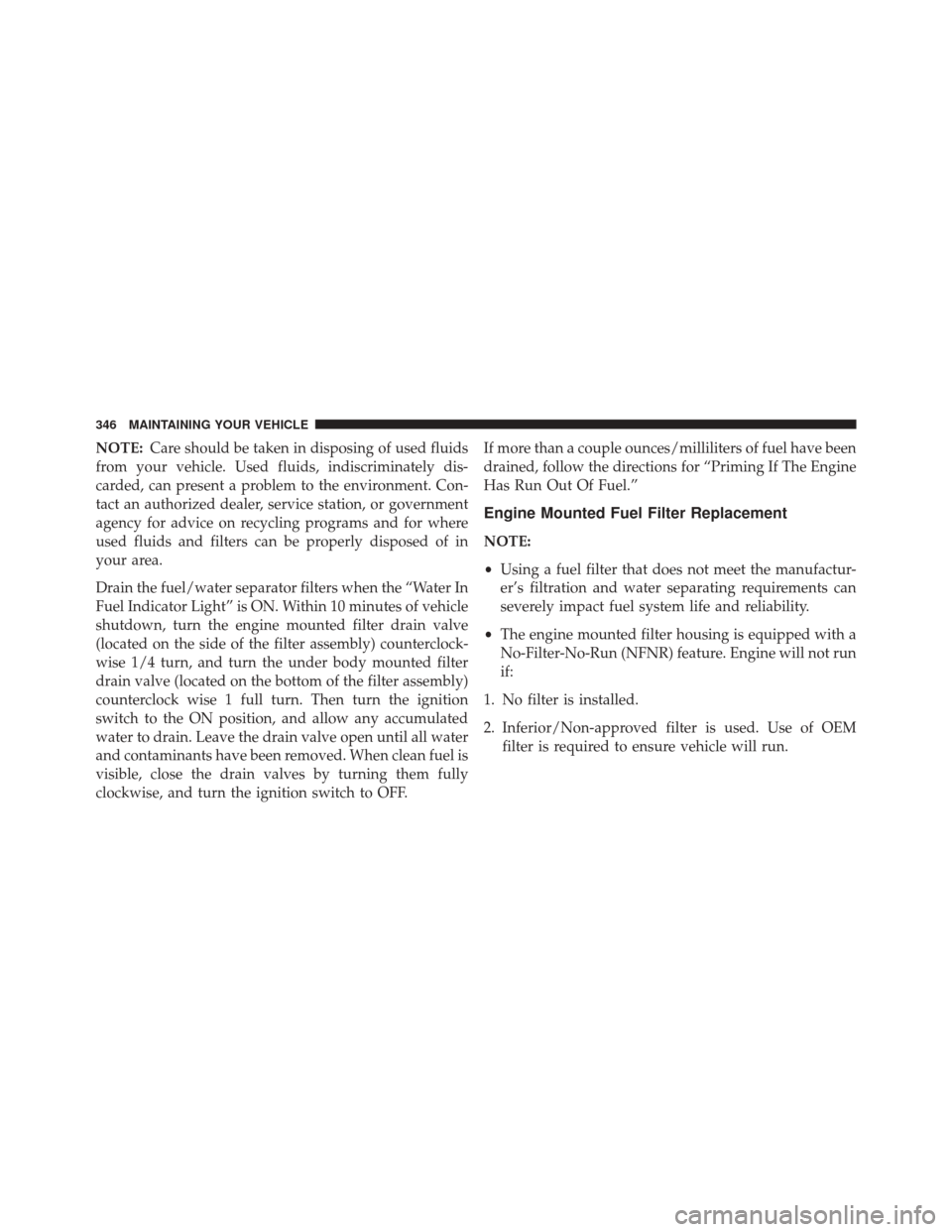
NOTE:Care should be taken in disposing of used fluids
from your vehicle. Used fluids, indiscriminately dis-
carded, can present a problem to the environment. Con-
tact an authorized dealer, service station, or government
agency for advice on recycling programs and for where
used fluids and filters can be properly disposed of in
your area.
Drain the fuel/water separator filters when the “Water In
Fuel Indicator Light” is ON. Within 10 minutes of vehicle
shutdown, turn the engine mounted filter drain valve
(located on the side of the filter assembly) counterclock-
wise 1/4 turn, and turn the under body mounted filter
drain valve (located on the bottom of the filter assembly)
counterclock wise 1 full turn. Then turn the ignition
switch to the ON position, and allow any accumulated
water to drain. Leave the drain valve open until all water
and contaminants have been removed. When clean fuel is
visible, close the drain valves by turning them fully
clockwise, and turn the ignition switch to OFF. If more than a couple ounces/milliliters of fuel have been
drained, follow the directions for “Priming If The Engine
Has Run Out Of Fuel.”
Engine Mounted Fuel Filter Replacement
NOTE:
•
Using a fuel filter that does not meet the manufactur-
er’s filtration and water separating requirements can
severely impact fuel system life and reliability.
• The engine mounted filter housing is equipped with a
No-Filter-No-Run (NFNR) feature. Engine will not run
if:
1. No filter is installed.
2. Inferior/Non-approved filter is used. Use of OEM filter is required to ensure vehicle will run.
346 MAINTAINING YOUR VEHICLE
Page 381 of 406
MAINTENANCE SCHEDULE
CONTENTS
�MAINTENANCE SCHEDULE — DIESEL
ENGINE ............................ .380
▫ Oil Change Indicator System — Cummins
Diesel ............................. .381▫
Perform Service Indicator — Cummins
Diesel ............................. .382
▫ Maintenance Chart — Cummins Diesel
Engine ............................ .383
8
Page 384 of 406

If Chassis Cab models and Pickup models configured
with optional B20 capability are operated with greater
than 5% levels of Biodiesel, the oil change interval must
not exceed 12,500 miles (20 000 km) under any circum-
stances. See the Fuel Requirements section for more
information regarding operation of Chassis Cab models
and Pickup models configured for use with Biodiesel
blend (B6-B20) fuel meeting ASTM specification D-7467.
Perform Service Indicator — Cummins Diesel
Your vehicle will require emissions maintenance at a set
interval. To help remind you when this maintenance isdue, the Electronic Vehicle Information Center (EVIC) or
Driver information Display (DID) will display “Perform
Service”. When the “Perform Service” message is dis-
played on the EVIC/DID it is necessary to have the
emissions maintenance performed. Emissions mainte-
nance may include replacing the Closed Crankcase Ven-
tilation (CCV) filter element. The procedure for clearing
and resetting the “Perform Service” indicator message is
located in the appropriate Service Information.
382 MAINTENANCE SCHEDULE
Page 403 of 406

Materials Added To..................... .339
Pressure Warning Light ...............197 , 200
Recommendation ...................... .337
Synthetic ............................ .339
Viscosity ............................ .338
Overdrive .............................. .296
Overdrive OFF Switch ..................... .296
Perform Service Indicator, Reset ...............382
Power Take-Off Adapter ...................... .303
Take-Off Operation ..................... .303
PTO (Power Take-Off) ..................... .303
Radiator Cap (Coolant Pressure Cap) ...........355
Remote Starting System .....................170
Resetting Perform Service Indicator ............382Seat Belts
Reminder ............................ .190
Security Alarm .......................... .194
Selection Of Coolant (Antifreeze) ..............374
Shifting ............................... .284
Automatic Transmission ..................286
Manual Transmission ....................298
Signals, Turn ........................... .222
Speed Control Accel/Decel .......................... .180
Cancel .............................. .178
Speed Control (Cruise Control) ................176
Starting ............................... .260
Automatic Transmission ..................261
Engine Block Heater .................265 , 280
Manual Transmission ....................261
Remote ............................. .170
Starting Procedures ....................... .260
400 INDEX - RAM 2500 / 3500 / 4500 / 5500