Page 233 of 406

NOTE:The battery voltage may show a fluctuation at
various engine temperatures. This cycling operation is
caused by the post-heat cycle of the intake manifold
heater system. The number of cycles and the length of the
cycling operation is controlled by the engine control
module. Post-heat operation can run for several minutes,
and then the electrical system and voltmeter needle will
stabilize.
• Coolant Temp
Displays the actual coolant temperature.
• Oil Pressure
Displays the actual oil pressure.
• Trans Temperature
Displays the actual automatic transmission sump tem-
perature. •
Engine Hours
Displays the total hours of engine operation, and the
hours in drive and at idle.
• Oil Life
Displays the percentage of oil filter life remaining, and
the miles since the last reset.
• Fuel Filter Life
Displays the percentage of fuel filter life remaining, and
the miles since the last reset.
NOTE: Refer to Fuel Filter Life Reset in this section for
further information.
• Exhaust Brake
Displays the actual exhaust brake power.
4
UNDERSTANDING YOUR INSTRUMENT PANEL 231
Page 242 of 406

3. Press and release theRIGHTarrow button to access
the ”Fuel Filter Life” screen.
4. Press and release the DOWNarrow button to select
“Reset”, then press and release the Rightarrow button
to select reset of the Fuel Filter Life to 100%.
5. Press and release the Uparrow button to exit the EVIC
screen.
Vehicles Not Equipped With Passive Entry
1. Without pressing the brake pedal, cycle the ignition to the ON/RUN position (do not start the engine.)
2. Press and release the DOWNarrow button to scroll
downward through the main menu to “Vehicle Info”.
3. Press and release the RIGHTarrow button to access
the ”Fuel Filter Life” screen. 4. Press and release the
DOWNarrow button to select
“Reset”, then press and release the Rightarrow button
to select reset of the Fuel Filter Life to 100%.
5. Press and release the Uparrow button to exit the EVIC
screen.
NOTE: If the indicator message illuminates when you
start the vehicle, the Fuel Filter indicator system did not
reset. If necessary, repeat this procedure.
Oil Life Reset
Your vehicle is equipped with an engine oil change
indicator system. The “Oil Change Required” message
will display in the EVIC after a single chime has sounded,
to indicate the next scheduled oil change interval. The
engine oil change indicator system is duty cycle based,
which means the engine oil change interval may fluctu-
ate, dependent upon your personal driving style.
240 UNDERSTANDING YOUR INSTRUMENT PANEL
Page 243 of 406

NOTE:Use the steering wheel EVIC controls for the
following procedure(s).
Vehicles Equipped With Passive Entry
1. Without pressing the brake pedal, push the ENGINE START/STOP button and place the ignition to the
ON/RUN position (do not start the engine).
2. Push and release the DOWNarrow button to scroll
downward through the main menu to “Vehicle Info.”
3. Push and release the RIGHTarrow button to access
the ”Vehicle Info” screen, then scroll UP or DOWN to
select “Oil Life.”
4. Push and hold the RIGHTarrow button to select
“Reset,” then push and release the Rightarrow button
to select “NO”or“YES” to reset the Oil Life to 100%.
5. Push and release the UParrow button to exit the EVIC
screen. Vehicles Not Equipped With Passive Entry
1. Without depressing the brake pedal, cycle the ignition
to the ON/RUN position (do not start the engine).
2. Push and release the DOWNarrow button to scroll
downward through the main menu to “Vehicle Info.”
3. Push and release the RIGHTarrow button to access
the “Vehicle Info” screen then scroll UPorDOWN to
select “Oil Life.”
4. Push and hold the RIGHTarrow button to select
“Reset,” then select “NO” or “YES” by pushing the
RIGHT arrow then push the RIGHTarrow button to
select reset of the Oil Life to 100%.
5. Push and release the UParrow button to exit the EVIC
screen.
NOTE: If the indicator message illuminates when you
start the vehicle, the Oil Life indicator system did not
reset. If necessary, repeat this procedure.
4
UNDERSTANDING YOUR INSTRUMENT PANEL 241
Page 256 of 406

NOTE:If the indicator message illuminates when you
start the vehicle, the oil change indicator system did not
reset. If necessary, repeat this procedure.
Oil Life Reset
Your vehicle is equipped with an engine oil change
indicator system. The “Oil Change Required” message
will flash in the DID display for approximately 10
seconds after a single chime has sounded, to indicate the
next scheduled oil change interval. The engine oil change
indicator system is duty cycle based, which means the
engine oil change interval may fluctuate, dependent
upon your personal driving style.
NOTE: Use the steering wheel DID controls for the
following procedure(s) Vehicles Equipped With Passive Entry
1. Without Pushing the brake pedal, push the ENGINE
START/STOP button and cycle the ignition to the
ON/RUN position (do not start the engine.)
2. Push and release the DOWNarrow button to scroll
downward through the main menu to “Vehicle Info”.
3. Push and release the RIGHTarrow button to access
the ”Oil Life” screen.
4. Push and hold the RIGHTarrow button for one
second to access the ”Oil Life Reset” screen.
5. Push and release the DOWNarrow button to select
“Yes”, then push and release the Rightarrow button to
select reset of the Oil Life.
6. Push and release the Uparrow button to exit the DID
screen.
254 UNDERSTANDING YOUR INSTRUMENT PANEL
Page 257 of 406
Vehicles Not Equipped With Passive Entry
1. Without pushing the brake pedal, cycle the ignition tothe ON/RUN position (do not start the engine.)
2. Push and release the DOWNarrow button to scroll
downward through the main menu to “ Vehicle Info”.
3. Push and release the RIGHTarrow button to access
the ” Oil Life” screen.
4. Push and hold the RIGHTarrow button for one
second to access the ” Oil Life Reset” screen. 5. Push and release the
DOWNarrow button to select
“Yes”, then push and release the Rightarrow button to
select reset of the Oil Life.
6. Push and release the Uparrow button to exit the DID
screen.
NOTE: If the indicator message illuminates when you
start the vehicle, the oil change indicator system did not
reset. If necessary, repeat this procedure.
4
UNDERSTANDING YOUR INSTRUMENT PANEL 255
Page 267 of 406

5. After engine start-up, check to see that there is oilpressure.
6. Allow the engine to idle about three minutes until the manifold heaters have completed the post-heat cycle.
7. Release the parking brake and drive.
NOTE:
• Engine idle speed will automatically increase to 1,000
RPM and engage the Variable Geometry Turbocharger
at low coolant temperatures to improve engine warm-
up.
• The engine may not automatically crank after the
engine �Wait To Start� telltale goes off if a door or the
hood is ajar.
• If the engine stalls, or if the ignition switch is left ON
for more than two minutes after the “Wait To Start
Light” goes out, reset the grid heaters by turning the ignition switch to the OFF position for at least five
seconds and then back ON. Repeat steps 1 through 7 of
“Keyless Enter-N-Go Starting Procedure – Engine
Manifold Air Temperature Below 66° F (19° C).”
Extreme Cold Weather
The Cummins diesel engine is equipped with several
features designed to assist cold weather starting and
operation:
•
The engine block heater is a resistance heater installed
in the water jacket of the engine just above and behind
the oil filter. It requires a 110–115 Volt AC electrical
outlet with a grounded, three-wire extension cord.
NOTE: The engine block heater cord is a factory installed
option. If your vehicle is not equipped, heater cords are
available from your authorized MOPAR dealer.
5
STARTING AND OPERATING 265
Page 308 of 406
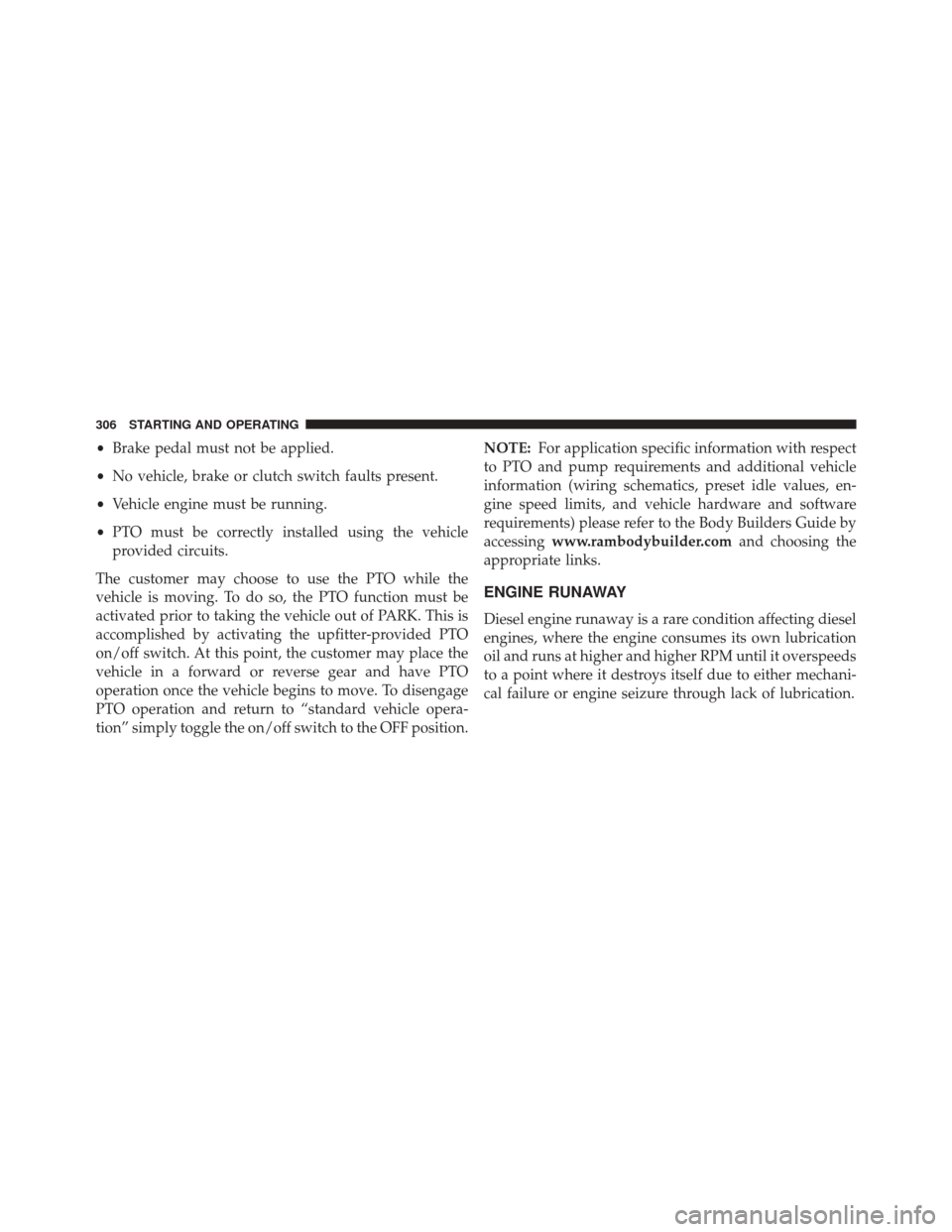
•Brake pedal must not be applied.
• No vehicle, brake or clutch switch faults present.
• Vehicle engine must be running.
• PTO must be correctly installed using the vehicle
provided circuits.
The customer may choose to use the PTO while the
vehicle is moving. To do so, the PTO function must be
activated prior to taking the vehicle out of PARK. This is
accomplished by activating the upfitter-provided PTO
on/off switch. At this point, the customer may place the
vehicle in a forward or reverse gear and have PTO
operation once the vehicle begins to move. To disengage
PTO operation and return to “standard vehicle opera-
tion” simply toggle the on/off switch to the OFF position. NOTE:
For application specific information with respect
to PTO and pump requirements and additional vehicle
information (wiring schematics, preset idle values, en-
gine speed limits, and vehicle hardware and software
requirements) please refer to the Body Builders Guide by
accessing www.rambodybuilder.com and choosing the
appropriate links.
ENGINE RUNAWAY
Diesel engine runaway is a rare condition affecting diesel
engines, where the engine consumes its own lubrication
oil and runs at higher and higher RPM until it overspeeds
to a point where it destroys itself due to either mechani-
cal failure or engine seizure through lack of lubrication.
306 STARTING AND OPERATING
Page 383 of 406
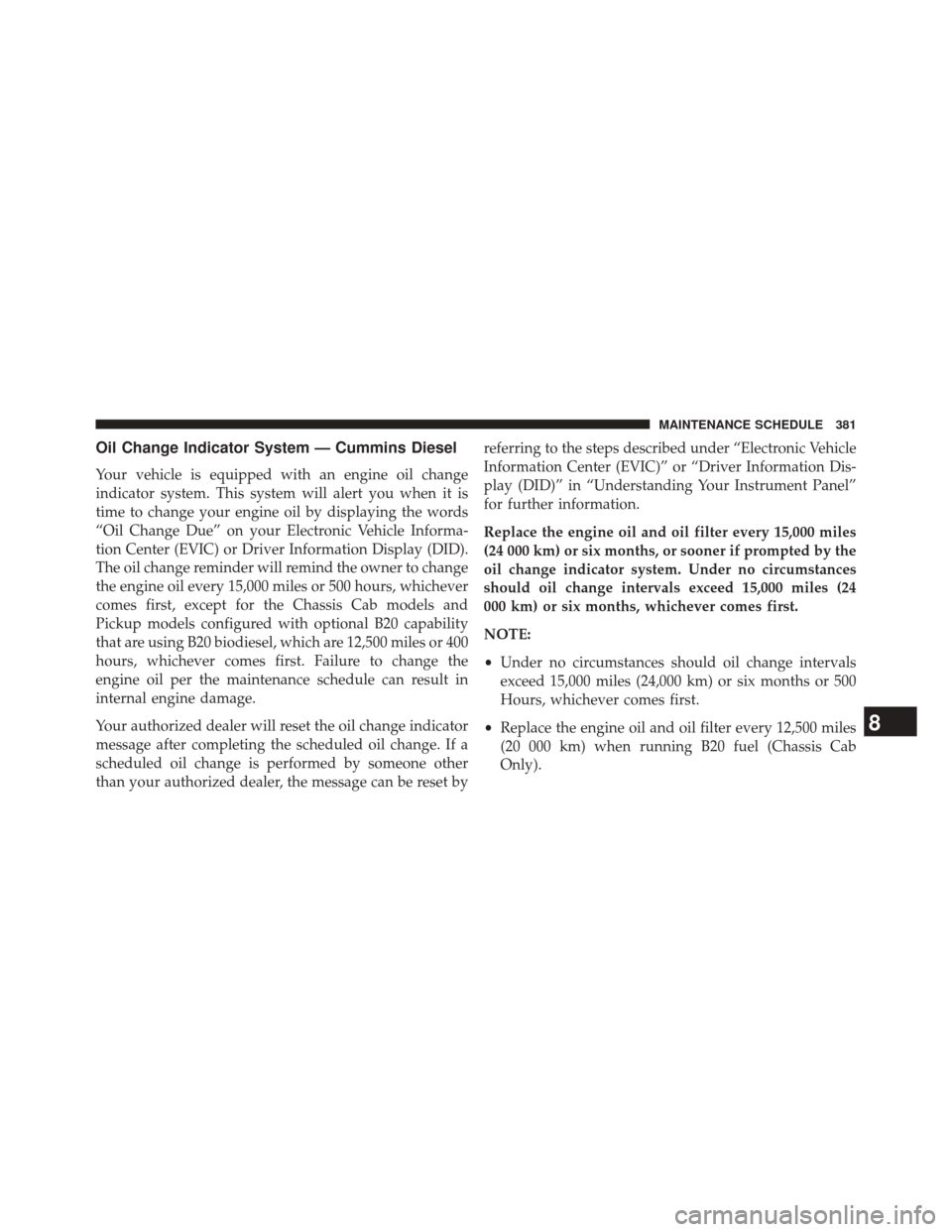
Oil Change Indicator System — Cummins Diesel
Your vehicle is equipped with an engine oil change
indicator system. This system will alert you when it is
time to change your engine oil by displaying the words
“Oil Change Due” on your Electronic Vehicle Informa-
tion Center (EVIC) or Driver Information Display (DID).
The oil change reminder will remind the owner to change
the engine oil every 15,000 miles or 500 hours, whichever
comes first, except for the Chassis Cab models and
Pickup models configured with optional B20 capability
that are using B20 biodiesel, which are 12,500 miles or 400
hours, whichever comes first. Failure to change the
engine oil per the maintenance schedule can result in
internal engine damage.
Your authorized dealer will reset the oil change indicator
message after completing the scheduled oil change. If a
scheduled oil change is performed by someone other
than your authorized dealer, the message can be reset byreferring to the steps described under “Electronic Vehicle
Information Center (EVIC)” or “Driver Information Dis-
play (DID)” in “Understanding Your Instrument Panel”
for further information.
Replace the engine oil and oil filter every 15,000 miles
(24 000 km) or six months, or sooner if prompted by the
oil change indicator system. Under no circumstances
should oil change intervals exceed 15,000 miles (24
000 km) or six months, whichever comes first.
NOTE:
•
Under no circumstances should oil change intervals
exceed 15,000 miles (24,000 km) or six months or 500
Hours, whichever comes first.
• Replace the engine oil and oil filter every 12,500 miles
(20 000 km) when running B20 fuel (Chassis Cab
Only).
8
MAINTENANCE SCHEDULE 381