Page 454 of 916
Media
Uconnect offers connections via USB, SD, Bluetooth and
auxiliary ports (If Equipped). Voice operation is only
available for connected USB and iPod devices. (Remote
CD player optional and not available on all vehicles.)
Push the VR button
. After the beep, say one of the
following commands and follow the prompts to
switch your media source or choose an artist.
•Change sourceto Bluetooth
•Change sourceto iPod
•Change sourceto USB
•Play artistBeethoven;Play albumGreatest Hits;Play
songMoonlight Sonata;Play genreClassical
Uconnect 8.4A/8.4AN Radio
452 UNDERSTANDING YOUR INSTRUMENT PANEL
Page 455 of 916
TIP:For the Uconnect 5.0 and 8.4A/8.4AN systems, press
the Browse button on the touchscreen to see all of the
music on your iPod or USB device. Your Voice Command
must matchexactlyhow the artist, album, song and
genre information is displayed.
Uconnect 5.0 Media
Uconnect 8.4A/8.4AN Media
4
UNDERSTANDING YOUR INSTRUMENT PANEL 453
Page 580 of 916

descent and apply your brakes if necessary, but do not
allow the tires to lock.
WARNING!
Do not descend a steep grade in NEUTRAL. Use
vehicle brakes in conjunction with engine braking.
Descending a grade too fast could cause you to lose
control and be seriously injured or killed.
•Driving Across An Incline– If at all possible avoid
driving across an incline. If it is necessary, know your
vehicle’s abilities. Driving across an incline places
more weight on the down hill wheels, which increases
the possibilities of a down hill slide or rollover. Make
sure the surface has good traction with firm and stable
soils. If possible transverse the incline at an angle
heading slightly up or down.
WARNING!
Driving across an incline increases the risk of a
rollover, which may result in severe injury.
•If You Stall Or Begin To Lose Headway– If you stall
or begin to lose headway while climbing a steep hill,
allow your vehicle to come to a stop and immediately
apply the brake. Restart the engine and shift into
REVERSE. Back slowly down the hill allowing the
compression braking of the engine and transmission to
help regulate your speed. If the brakes are required to
control vehicle speed, apply them lightly and avoid
locking or skidding the tires.
578 STARTING AND OPERATING
Page 602 of 916

•Always wear leather gloves and do not allow the wire
rope to slip through your hands when handling the
rope.
•Only the operator should handle the wire rope and
remote control.
•Think safety at all times.
Vehicle Recovery Using The Winch
CAUTION!
•Always Know Your Winch: Take the time to fully
read and understand the included Installation and
Operations Guide, and Basic Guide to Winching
Techniques, in order to understand your winch and
the winching operation.
(Continued)
CAUTION!(Continued)
•Always inspect winch installation and wire rope
condition before operating the winch. Frayed,
kinked or damaged wire rope must be replaced
immediately. Loose or damaged winch installation
must be corrected immediately.
•Always be sure any element which can interfere
with safe winching operations is removed prior to
initiating winching.
•Always keep remote control lead clear of the drum,
wire rope and rigging.
•Inspect for cracks, pinches, frayed wires, or loose
connections. Replace if damaged.
•Be careful not to pull the Winch Cable Collar
through the rollers. Watch and listen to Winch for
proper snugness.
600 STARTING AND OPERATING
Page 609 of 916
13.Establish�no people�zones:Make your intentions
clear. Be sure that everyone in the immediate vicinity
surrounding the winching operation is completely
aware of your intentions before you pull.Declare
where the spectators should not stand - never
behind or in front of the vehicle and never near the
wire rope or snatch block. Your situation may have
other�no people�zones.
14. Begin winching. With the winching vehicles engine
on and light tension already on the wire rope, begin
winching slowly and steadily. Be sure that the wire
rope is winding evenly and tightly around the spool-
ing drum. For additional assistance, the winched
vehicle can be slowly driven while being pulled by
No People Zones
5
STARTING AND OPERATING 607
Page 620 of 916

WARNING!(Continued)
•Be sure the parking brake is fully disengaged
before driving; failure to do so can lead to brake
failure and a collision.
•Always fully apply the parking brake when leav-
ing your vehicle or it may roll and cause damage or
injury. Also, be certain to leave the transmission in
PARK. Failure to do so may cause the vehicle to roll
and cause damage or injury.
CAUTION!
If the Brake System Warning Light remains on with
the parking brake released, a brake system malfunc-
tion is indicated. Have the brake system serviced by
an authorized dealer immediately.
BRAKE SYSTEM
If power assist is lost for any reason (for example,
repeated brake applications with the engine off), the
brakes will still function. However, you will experience a
substantial increase in braking effort to stop the vehicle.
If either the front or rear hydraulic system loses normal
braking capability, the remaining system will still func-
tion with some loss of overall braking effectiveness. This
will be evident by increased pedal travel during applica-
tion, greater pedal force required to slow or stop, and
activation of the “Brake Warning Light” and the “ABS
Warning Light” (if equipped) during brake use.
Hydraulic Brake Assist — 2500/3500 Models Only
(Except Power Wagon)
The brake system power assist is provided by a hydro-
boost unit which shares fluid with the power steering
618 STARTING AND OPERATING
Page 621 of 916

system. You may experience some clicking or hissing
noises from the hydro-boost system during hard braking
conditions.
NOTE:Under cold temperatures, pedal effort will be
higher than normal until the power steering fluid reaches
operating temperature.
ELECTRONIC BRAKE CONTROL SYSTEM
Your vehicle is equipped with an advanced Electronic
Brake Control system (EBC). This system includes Elec-
tronic Brake Force Distribution (EBD), Anti-Lock Brake
System (ABS), Brake Assist System (BAS), Hill Start
Assist (HSA), Traction Control System (TCS), Electronic
Stability Control (ESC), and Electronic Roll Mitigation
(ERM). These systems work together to enhance both
vehicle stability and control in various driving condi-
tions.Your vehicle may also be equipped with Trailer Sway
Control (TSC) and Hill Descent Control (HDC).
Electronic Brake Force Distribution (EBD)
This function manages the distribution of the braking
torque between the front and rear axles by limiting
braking pressure to the rear axle. This is done to prevent
overslip of the rear wheels to avoid vehicle instability,
and to prevent the rear axle from entering ABS before the
front axle.
Brake System Warning Light
The red “Brake System Warning Light” will turn on when
the ignition switch is turned to the ON position and may
stay on for as long as four seconds.
If the “Brake System Warning Light” remains on or
comes on while driving, it indicates that the brake system
is not functioning properly and that immediate service is
required. If the “Brake System Warning Light” does not
5
STARTING AND OPERATING 619
Page 637 of 916
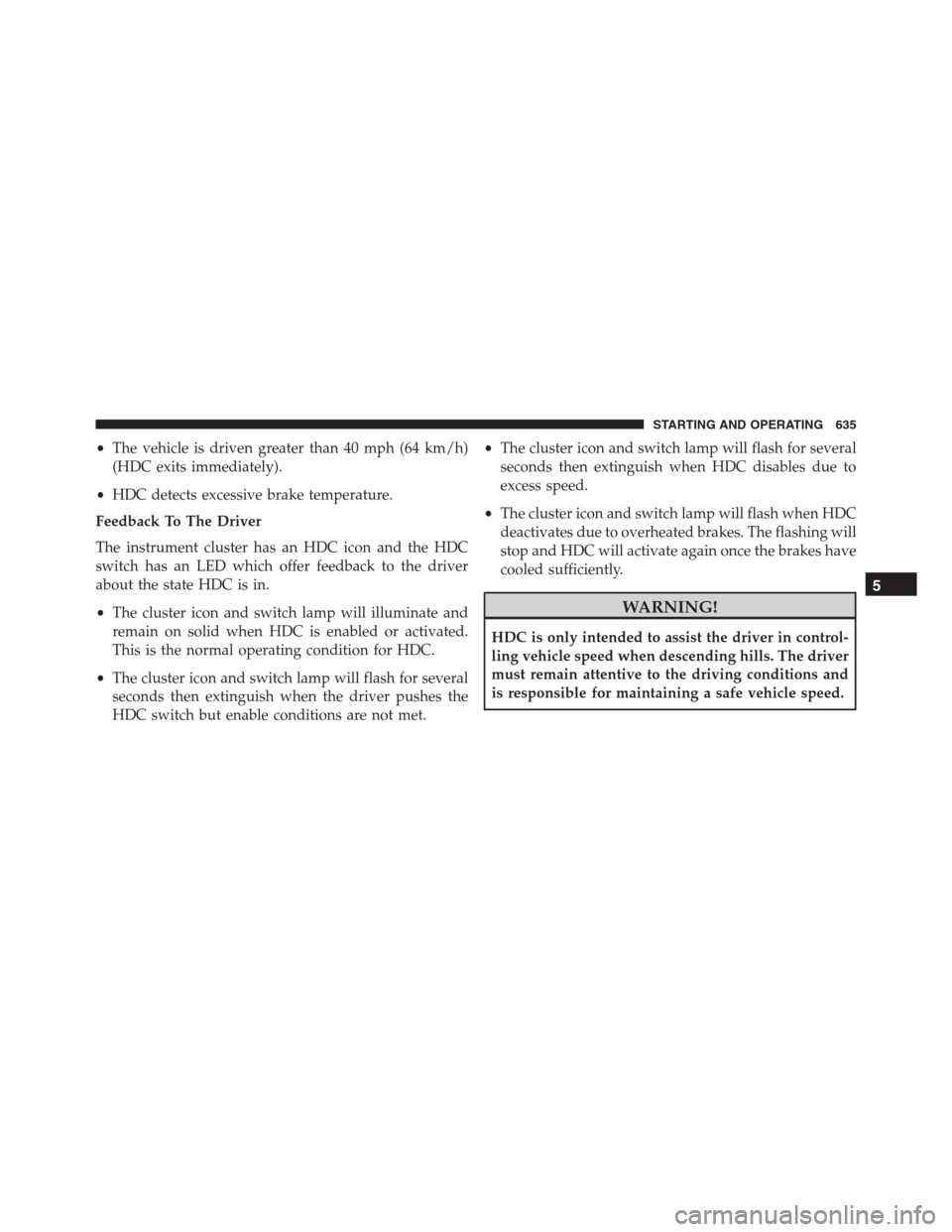
•The vehicle is driven greater than 40 mph (64 km/h)
(HDC exits immediately).
•HDC detects excessive brake temperature.
Feedback To The Driver
The instrument cluster has an HDC icon and the HDC
switch has an LED which offer feedback to the driver
about the state HDC is in.
•The cluster icon and switch lamp will illuminate and
remain on solid when HDC is enabled or activated.
This is the normal operating condition for HDC.
•The cluster icon and switch lamp will flash for several
seconds then extinguish when the driver pushes the
HDC switch but enable conditions are not met.•The cluster icon and switch lamp will flash for several
seconds then extinguish when HDC disables due to
excess speed.
•The cluster icon and switch lamp will flash when HDC
deactivates due to overheated brakes. The flashing will
stop and HDC will activate again once the brakes have
cooled sufficiently.
WARNING!
HDC is only intended to assist the driver in control-
ling vehicle speed when descending hills. The driver
must remain attentive to the driving conditions and
is responsible for maintaining a safe vehicle speed.
5
STARTING AND OPERATING 635