Page 385 of 916
•Fuel Saver Display — If Equipped
This feature will allow you to enable fuel saver mode and
will be displayed in the EVIC/DID. Press the “Fuel Saver
Display” button on the touchscreen select from “On” or
“Off.”
Units
After pressing the “Units” button on the touchscreen you
may select each unit of measure independently displayed
in the Driver Information Display (DID), and navigation
system (if equipped). The following selectable units of
measure are listed below:
•Speed
Select from: “MPH” or “km/h.”
•Distance
Select from: “mi” or “km.”•Fuel Consumption
Select from: “MPG” (US), “MPG” (UK), “L/100 km” or
“km/L.”
•Capacity
Select from: “gal” (US), “gal” (UK), “L/100 km” or “L.”
•Pressure
Select from: “psi,” “kPa,” or “bar.”
•Temperature
Select from: “°C,” or “°F.”
•Power
Select from: “HP” (US), “HP” (UK), and “kW.”
•Torque
Select from: “lb-ft” or “Nm.”
4
UNDERSTANDING YOUR INSTRUMENT PANEL 383
Page 403 of 916

•Controls Screen Time-Out — If Equipped
When this feature is selected, the Controls Screen will
stay open for five seconds before the screen times out.
With the feature deselected, the screen will stay open
until it is manually closed. Press the “Controls Screen
Time-Out” button on the touchscreen, until a check-mark
appears next to the setting, showing that setting has been
selected.
•Fuel Saver Display — If Equipped
This feature will allow you to enable fuel saver mode and
will be displayed in the DID. Press the “Fuel Saver
Display” button on the touchscreen, until a check-mark
appears next to the setting, showing that setting has been
selected.
Units
After pressing the “Units” button on the touchscreen you
may select each unit of measure independently displayedin the Driver Information Display (DID), and navigation
system (if equipped). The following selectable units of
measure are listed below:
•Speed
Select from: “MPH” or “km/h.”
•Distance
Select from: “mi” or “km.”
•Fuel Consumption
Select from: “MPG” (US), “MPG” (UK), “L/100 km” or
“km/L.”
•Capacity
Select from: “gal” (US), “gal” (UK), “L/100 km” or “L.”
•Pressure
Select from: “psi,” “kPa,” or “bar.”
4
UNDERSTANDING YOUR INSTRUMENT PANEL 401
Page 427 of 916

Bi-Level Mode
Air is directed through the panel and floor outlets.
NOTE:There is a difference in temperature (in
any conditions other than full cold or full hot), between
the upper and lower outlets for added comfort. The
warmer air goes to the floor outlets. This feature gives
improved comfort during sunny but cool conditions.
Floor Mode
Air is directed through the floor outlets with a
small amount through the defrost and side win-
dow demist outlets.
Mix Mode
Air is directed through the floor, defrost and side
window demist outlets. This setting works best incold or snowy conditions that require extra heat at the
windshield. This setting is good for maintaining comfort,
while reducing moisture on the windshield.
Defrost Mode
Air is directed through the windshield and side
window demist outlets. Use the DEFROST mode
with maximum blower and warm temperature settings
for best windshield and side window defrosting.
NOTE:The air conditioning compressor operates in MIX
and DEFROST, or a blend of these modes even if the A/C
button is not pushed. This dehumidifies the air to help
dry the windshield. To improve fuel economy, use these
modes only when necessary.4
UNDERSTANDING YOUR INSTRUMENT PANEL 425
Page 432 of 916

6. Modes
The airflow distribution mode can be adjusted so air
comes from the instrument panel outlets, floor outlets,
and demist outlets. The Mode settings are as follows:
•Panel Mode
Air comes from the outlets in the instrument
panel. Each of these outlets can be individu-
ally adjusted to direct the flow of air. The air
vanes of the center outlets and outboard outlets can
be moved up and down or side to side to regulate
airflow direction. There is a shut off wheel located
below the air vanes to shut off or adjust the amount
of airflow from these outlets.
•Bi-Level Mode
Air comes from the instrument panel outlets
and floor outlets. A slight amount of air is
directed through the defrost and side window
demister outlets.NOTE:BI-LEVEL mode is designed under comfort con-
ditions to provide cooler air out of the panel outlets and
warmer air from the floor outlets.
•Floor Mode
Air comes from the floor outlets. A slight
amount of air is directed through the defrost
and side window demister outlets.
•Mix Mode
Air comes from the floor, defrost and side
window demister outlets. This mode works
best in cold or snowy conditions.
NOTE:The air conditioning compressor operates in MIX
and DEFROST modes even if the A/C button is not
pressed. This dehumidifies the air to help dry the wind-
shield. To improve fuel economy, utilize these modes
only when required.
430 UNDERSTANDING YOUR INSTRUMENT PANEL
Page 440 of 916
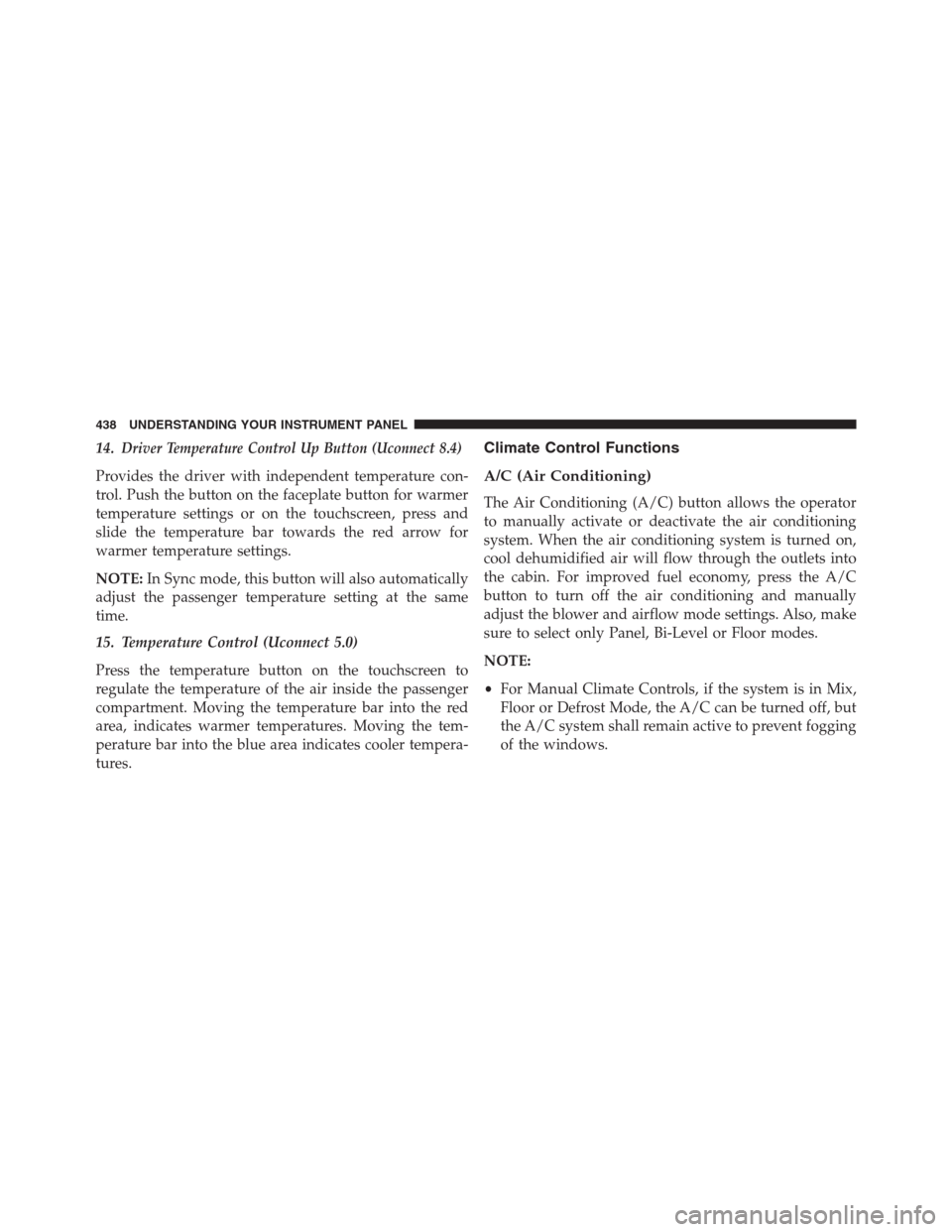
14.Driver Temperature Control Up Button (Uconnect 8.4)
Provides the driver with independent temperature con-
trol. Push the button on the faceplate button for warmer
temperature settings or on the touchscreen, press and
slide the temperature bar towards the red arrow for
warmer temperature settings.
NOTE:In Sync mode, this button will also automatically
adjust the passenger temperature setting at the same
time.
15. Temperature Control (Uconnect 5.0)
Press the temperature button on the touchscreen to
regulate the temperature of the air inside the passenger
compartment. Moving the temperature bar into the red
area, indicates warmer temperatures. Moving the tem-
perature bar into the blue area indicates cooler tempera-
tures.
Climate Control Functions
A/C (Air Conditioning)
The Air Conditioning (A/C) button allows the operator
to manually activate or deactivate the air conditioning
system. When the air conditioning system is turned on,
cool dehumidified air will flow through the outlets into
the cabin. For improved fuel economy, press the A/C
button to turn off the air conditioning and manually
adjust the blower and airflow mode settings. Also, make
sure to select only Panel, Bi-Level or Floor modes.
NOTE:
•For Manual Climate Controls, if the system is in Mix,
Floor or Defrost Mode, the A/C can be turned off, but
the A/C system shall remain active to prevent fogging
of the windows.
438 UNDERSTANDING YOUR INSTRUMENT PANEL
Page 467 of 916
SiriusXM Travel Link (8.4A/8.4AN)
Need to find a gas station, view local movie listings,
check a sports score or the 5 - day weather forecast?
SiriusXM Travel Link is a suite of services that brings a
wealth of information right to your Uconnect 8.4AN
system. (Not available for 8.4A system.)
Push the VR button
. After the beep, say one of the
following commands:
•Show fuel prices
•Show 5 - day weather forecast
•Show extended weatherTIP:Traffic alerts are not accessible with Voice Com-
mand.
SiriusXM Travel Link
4
UNDERSTANDING YOUR INSTRUMENT PANEL 465
Page 474 of 916

�LIMITED-SLIP DIFFERENTIAL.............587
�DRIVING ON SLIPPERY SURFACES.........588
▫Acceleration.........................588
▫Traction............................589
�DRIVING THROUGH WATER.............589
▫Flowing/Rising Water..................589
▫Shallow Standing Water.................590
�OFF-ROAD DRIVING TIPS...............591
▫After Driving Off-Road.................591
�WINCH USAGE — POWER WAGON ONLY —
(IF EQUIPPED)........................593
▫Things To Know Before Using Your Winch. . . .593
▫Understanding The Features Of Your Winch . . .595▫Winch Accessories....................597
▫Operating Your Winch..................598
▫Rigging Techniques....................611
�POWER STEERING.....................613
▫Electric Power Steering — 1500 Models.....613
▫Hydraulic Power Steering — 2500/3500
Models............................614
�FUEL SAVER TECHNOLOGY 5.7L/6.4L ENGINES
ONLY — IF EQUIPPED..................616
�PARKING BRAKE......................616
�BRAKE SYSTEM.......................618
▫Hydraulic Brake Assist — 2500/3500 Models Only
(Except Power Wagon)..................618
�ELECTRONIC BRAKE CONTROL SYSTEM. . . .619
472 STARTING AND OPERATING
Page 476 of 916

▫Life Of Tire.........................657
▫Replacement Tires.....................657
�SUPPLEMENTAL TIRE PRESSURE INFORMATION
— IF EQUIPPED.......................659
�TIRE CHAINS (TRACTION DEVICES).......659
�TIRE ROTATION RECOMMENDATIONS.....662
▫Directional Tires — If Equipped...........663
▫Dual Rear Wheels — If Equipped..........663
�TIRE PRESSURE MONITOR SYSTEM (TPMS) . .665
▫Premium System......................667
▫Tire Pressure Information System (TPIS) 3500
Series Trucks.........................672
▫General Information...................674
�FUEL REQUIREMENTS..................674▫3.6L Engine..........................674
▫5.7L Engine..........................675
▫6.4L Engine..........................675
▫Reformulated Gasoline.................676
▫Gasoline/Oxygenate Blends..............676
▫E-85 Usage In Non-Flex Fuel Vehicles.......677
▫MMT In Gasoline.....................677
▫Materials Added To Fuel................678
▫Fuel System Cautions...................678
▫Carbon Monoxide Warnings.............679
�FLEXIBLE FUEL (3.6L ENGINE ONLY) — IF
EQUIPPED...........................680
▫E-85 General Information...............680
474 STARTING AND OPERATING