Page 128 of 916

▫To Accelerate For Passing...............195
�PARKSENSE REAR PARK ASSIST — IF
EQUIPPED...........................196
▫ParkSense Sensors.....................196
▫ParkSense Warning Display..............196
▫ParkSense Display.....................197
▫Enabling And Disabling ParkSense.........201
▫Service The ParkSense Rear Park Assist
System.............................202
▫Cleaning The ParkSense System...........203
▫ParkSense System Usage Precautions........203
�PARKSENSE FRONT AND REAR PARK ASSIST —
IF EQUIPPED..........................205
▫ParkSense Sensors.....................206▫ParkSense Warning Display..............206
▫ParkSense Display.....................207
▫Enabling And Disabling Front And/Or Rear
ParkSense...........................209
▫Service The ParkSense Park Assist System. . . .210
▫Cleaning The ParkSense System...........211
▫ParkSense System Usage Precautions........211
�PARKVIEW REAR BACK UP CAMERA — IF
EQUIPPED...........................214
�OVERHEAD CONSOLE — IF EQUIPPED.....217
▫Courtesy/Reading Lights...............217
�GARAGE DOOR OPENER — IF EQUIPPED . . .219
▫Before You Begin Programming HomeLink . . .220
▫Programming A Rolling Code............221
126 UNDERSTANDING THE FEATURES OF YOUR VEHICLE
Page 129 of 916

▫Programming A Non-Rolling Code.........223
▫Canadian/Gate Operator Programming.....225
▫Using HomeLink.....................226
▫Security............................226
▫Troubleshooting Tips...................227
▫General Information....................228
�POWER SUNROOF — IF EQUIPPED........228
▫Opening Sunroof — Manual Mode.........230
▫Closing Sunroof — Manual Mode..........230
▫Opening Sunroof — Express..............230
▫Closing Sunroof — Express...............230
▫Pinch Protect Feature...................230
▫Venting Sunroof — Express..............231▫Sunshade Operation....................231
▫Wind Buffeting.......................231
▫Sunroof Maintenance...................231
▫Ignition Off Operation..................232
�ELECTRICAL POWER OUTLETS...........232
�CIGAR LIGHTER AND ASH RECEIVER — IF
EQUIPPED...........................237
�POWER INVERTER — IF EQUIPPED........237
�AUXILIARY SWITCHES — IF EQUIPPED.....239
�CUPHOLDERS........................239
▫Front Seat Cupholders (40–20–40 Seats)......239
▫Front Instrument Panel Cupholders — Floor
Storage Bin..........................240
▫Rear Cupholders — If Equipped..........
.240
3
UNDERSTANDING THE FEATURES OF YOUR VEHICLE 127
Page 130 of 916

�STORAGE............................241
▫Glove Compartment...................241
▫Door Storage.........................243
▫Center Storage Compartment — If Equipped . .244
▫Second Row In-Floor Storage Bin — If
Equipped...........................246
▫Seatback Storage......................247
▫Storage (Regular Cab)..................248
▫Storage and Seats (Crew Cab).............248
▫Plastic Grocery Bag Retainers (Regular Cab
Models)............................249
�REAR WINDOW FEATURES..............249
▫Rear Window Defroster.................249
▫Power Sliding Rear Window — If Equipped . .250▫Manual Sliding Rear Window — If
Equipped...........................251
�FOLD FLAT LOAD FLOOR — IF EQUIPPED . .251
�PICKUP BOX.........................255
▫Cargo Camera — If Equipped.............257
▫Turning Cargo Camera On Or Off — With
Uconnect 8.4A/8.4AN..................258
�RAMBOX — IF EQUIPPED...............258
▫RamBox Integrated Box Side Storage Bins. . . .258
▫Locking And Unlocking RamBox...........261
▫RamBox Safety Warning.................262
▫Bed Extender — If Equipped.............263
▫Bed Rail Tie-Down System..............270
128 UNDERSTANDING THE FEATURES OF YOUR VEHICLE
Page 131 of 916
�SLIDE-IN CAMPERS....................272
▫Camper Applications...................272
�EASY-OFF TAILGATE...................273
▫Disconnecting The Rear Camera Or Remote
Keyless Entry — If Equipped.............273
▫Removing The Tailgate..................274▫Locking Tailgate......................275
�TRI-FOLD TONNEAU COVER — IF
EQUIPPED...........................276
▫Tri-Fold Tonneau Cover Removal..........276
▫Tri-Fold Tonneau Cover Installation.........280
▫Tri-Fold Tonneau Cover Cleaning..........286
3
UNDERSTANDING THE FEATURES OF YOUR VEHICLE 129
Page 132 of 916
MIRRORS
Inside Day/Night Mirror — If Equipped
The mirror head can be adjusted up, down, left, and right
for various drivers. The mirror should be adjusted to
center on the view through the rear window.
Headlight glare from vehicles behind you can be reduced
by moving the small control under the mirror to the night
position (toward the rear of the vehicle). The mirror
should be adjusted while set in the day position (toward
the windshield).
Adjusting Rearview Mirror
130 UNDERSTANDING THE FEATURES OF YOUR VEHICLE
Page 133 of 916
Automatic Dimming Mirror — If Equipped
The mirror head can be adjusted up, down, left, and right
for various drivers. The mirror should be adjusted to
center on the view through the rear window.
This mirror automatically adjusts for headlight glare
from vehicles behind you.
NOTE:The Automatic Dimming Mirror feature is dis-
abled when the vehicle is in reverse gear to improve rear
view viewing.
The Automatic Dimming Mirror feature can be turned
On or Off through the touchscreen.
•Push the Mirror Dimmer button once to turn the
feature On.
•Push the Mirror Dimmer button a second time to turn
the feature Off.If equipped, the rearview mirror contains an ASSIST and
a 9-1-1 button.
Automatic Dimming Mirror
3
UNDERSTANDING THE FEATURES OF YOUR VEHICLE 131
Page 134 of 916
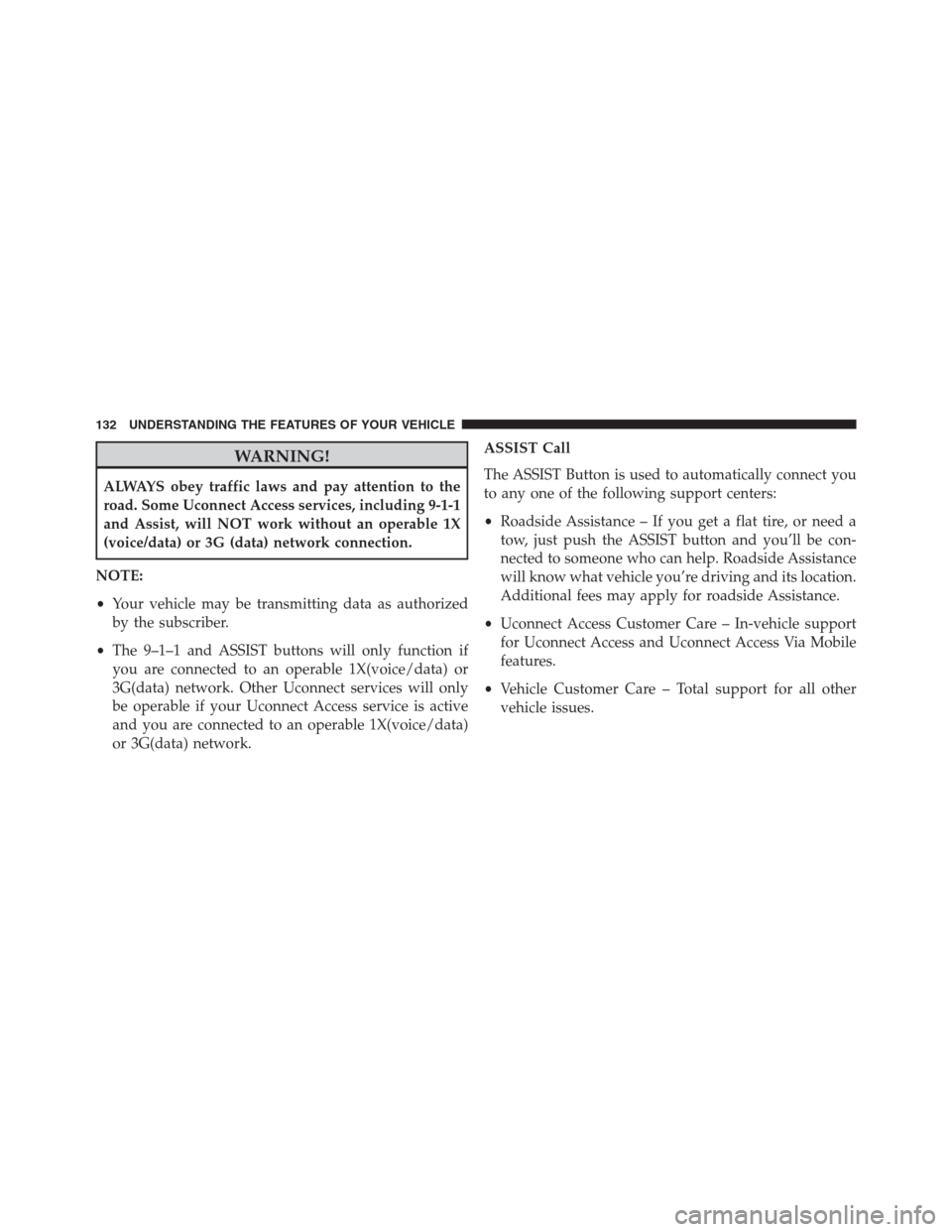
WARNING!
ALWAYS obey traffic laws and pay attention to the
road. Some Uconnect Access services, including 9-1-1
and Assist, will NOT work without an operable 1X
(voice/data) or 3G (data) network connection.
NOTE:
•Your vehicle may be transmitting data as authorized
by the subscriber.
•The 9–1–1 and ASSIST buttons will only function if
you are connected to an operable 1X(voice/data) or
3G(data) network. Other Uconnect services will only
be operable if your Uconnect Access service is active
and you are connected to an operable 1X(voice/data)
or 3G(data) network.ASSIST Call
The ASSIST Button is used to automatically connect you
to any one of the following support centers:
•Roadside Assistance – If you get a flat tire, or need a
tow, just push the ASSIST button and you’ll be con-
nected to someone who can help. Roadside Assistance
will know what vehicle you’re driving and its location.
Additional fees may apply for roadside Assistance.
•Uconnect Access Customer Care – In-vehicle support
for Uconnect Access and Uconnect Access Via Mobile
features.
•Vehicle Customer Care – Total support for all other
vehicle issues.
132 UNDERSTANDING THE FEATURES OF YOUR VEHICLE
Page 135 of 916
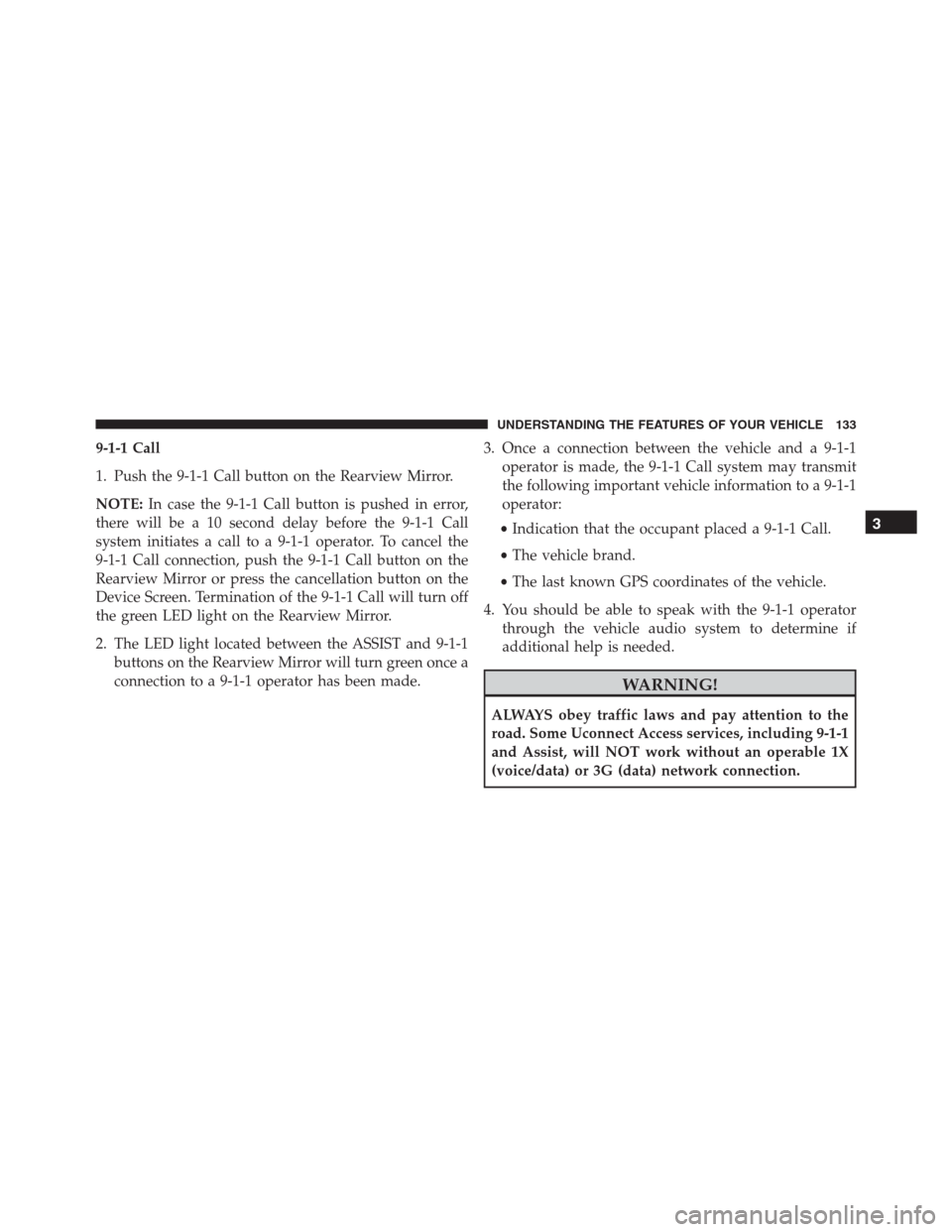
9-1-1 Call
1. Push the 9-1-1 Call button on the Rearview Mirror.
NOTE:In case the 9-1-1 Call button is pushed in error,
there will be a 10 second delay before the 9-1-1 Call
system initiates a call to a 9-1-1 operator. To cancel the
9-1-1 Call connection, push the 9-1-1 Call button on the
Rearview Mirror or press the cancellation button on the
Device Screen. Termination of the 9-1-1 Call will turn off
the green LED light on the Rearview Mirror.
2. The LED light located between the ASSIST and 9-1-1
buttons on the Rearview Mirror will turn green once a
connection to a 9-1-1 operator has been made.3. Once a connection between the vehicle and a 9-1-1
operator is made, the 9-1-1 Call system may transmit
the following important vehicle information to a 9-1-1
operator:
•Indication that the occupant placed a 9-1-1 Call.
•The vehicle brand.
•The last known GPS coordinates of the vehicle.
4. You should be able to speak with the 9-1-1 operator
through the vehicle audio system to determine if
additional help is needed.
WARNING!
ALWAYS obey traffic laws and pay attention to the
road. Some Uconnect Access services, including 9-1-1
and Assist, will NOT work without an operable 1X
(voice/data) or 3G (data) network connection.
3
UNDERSTANDING THE FEATURES OF YOUR VEHICLE 133