Page 84 of 916

WARNING!
Ignoring the Air Bag Warning Light in your instru-
ment panel could mean you won’t have the air bags
to protect you in a collision. If the light does not come
on as a bulb check when the ignition is first placed in
the on position, and stays on after you start the
vehicle, or if it comes on as you drive, have an
authorized dealer service the air bag system immedi-
ately.
Maintaining Your Air Bag System
WARNING!
•Modifications to any part of the air bag system
could cause it to fail when you need it. You could
be injured if the air bag system is not there to
(Continued)
WARNING!(Continued)
protect you. Do not modify the components or
wiring, including adding any kind of badges or
stickers to the steering wheel hub trim cover or the
upper right side of the instrument panel. Do not
modify the front bumper, vehicle body structure, or
add aftermarket side steps or running boards.
•It is dangerous to try to repair any part of the air
bag system yourself. Be sure to tell anyone who
works on your vehicle that it has an air bag system.
•Do not attempt to modify any part of your air bag
system. The air bag may inflate accidentally or may
not function properly if modifications are made.
Take your vehicle to an authorized dealer for any
air bag system service. If your seat, including your
trim cover and cushion, needs to be serviced in any
way (including removal or loosening/tightening of
(Continued)
82 THINGS TO KNOW BEFORE STARTING YOUR VEHICLE
Page 123 of 916

Periodic Safety Checks You Should Make Outside
The Vehicle
Tires
Examine tires for excessive tread wear and uneven wear
patterns. Check for stones, nails, glass, or other objects
lodged in the tread or sidewall. Inspect the tread for cuts
and cracks. Inspect sidewalls for cuts, cracks, and bulges.
Check the wheel bolts for tightness. Check the tires
(including spare) for proper cold inflation pressure.
Lights
Have someone observe the operation of brake lights and
exterior lights while you work the controls. Check turn
signal and high beam indicator lights on the instrument
panel.
Door Latches
Check for proper closing, latching, and locking.
Fluid Leaks
Check area under vehicle after overnight parking for fuel,
engine coolant, oil, or other fluid leaks. Also, if gasoline
fumes are detected or if fuel, power steering fluid (if
equipped), or brake fluid leaks are suspected. The cause
should be located and corrected immediately.
2
THINGS TO KNOW BEFORE STARTING YOUR VEHICLE 121
Page 126 of 916

▫Passenger ’s Power Seat — If Equipped......150
▫Power Lumbar — If Equipped............151
▫Heated Seats — If Equipped.............151
▫Ventilated Seats — If Equipped............154
▫Manual Seat Adjuster — If Equipped........155
▫40-20-40 Front Bench Seat — If Equipped. . . .156
▫Mega Cab Rear Seat Features.............157
▫Head Restraints......................161
�DRIVER MEMORY SEAT — IF EQUIPPED. . . .165
▫Programming The Memory Feature.........166
▫Linking And Unlinking The Remote Keyless Entry
Transmitter To Memory.................166
▫Memory Position Recall.................168▫Easy Entry/Exit Seat...................169
�TO OPEN AND CLOSE THE HOOD.........170
�LIGHTS.............................171
▫Headlights..........................173
▫Automatic Headlights — If Equipped.......173
▫Headlights On With Wipers (Available With
Automatic Headlights Only)..............174
▫Daytime Running Lights (DRL) — If
Equipped...........................174
▫Headlight Delay......................174
▫Automatic High Beam Headlamp Control — If
Equipped...........................175
▫Parking Lights And Panel Lights...........177
▫Fog Lights — If Equipped...............178
124 UNDERSTANDING THE FEATURES OF YOUR VEHICLE
Page 129 of 916

▫Programming A Non-Rolling Code.........223
▫Canadian/Gate Operator Programming.....225
▫Using HomeLink.....................226
▫Security............................226
▫Troubleshooting Tips...................227
▫General Information....................228
�POWER SUNROOF — IF EQUIPPED........228
▫Opening Sunroof — Manual Mode.........230
▫Closing Sunroof — Manual Mode..........230
▫Opening Sunroof — Express..............230
▫Closing Sunroof — Express...............230
▫Pinch Protect Feature...................230
▫Venting Sunroof — Express..............231▫Sunshade Operation....................231
▫Wind Buffeting.......................231
▫Sunroof Maintenance...................231
▫Ignition Off Operation..................232
�ELECTRICAL POWER OUTLETS...........232
�CIGAR LIGHTER AND ASH RECEIVER — IF
EQUIPPED...........................237
�POWER INVERTER — IF EQUIPPED........237
�AUXILIARY SWITCHES — IF EQUIPPED.....239
�CUPHOLDERS........................239
▫Front Seat Cupholders (40–20–40 Seats)......239
▫Front Instrument Panel Cupholders — Floor
Storage Bin..........................240
▫Rear Cupholders — If Equipped..........
.240
3
UNDERSTANDING THE FEATURES OF YOUR VEHICLE 127
Page 138 of 916
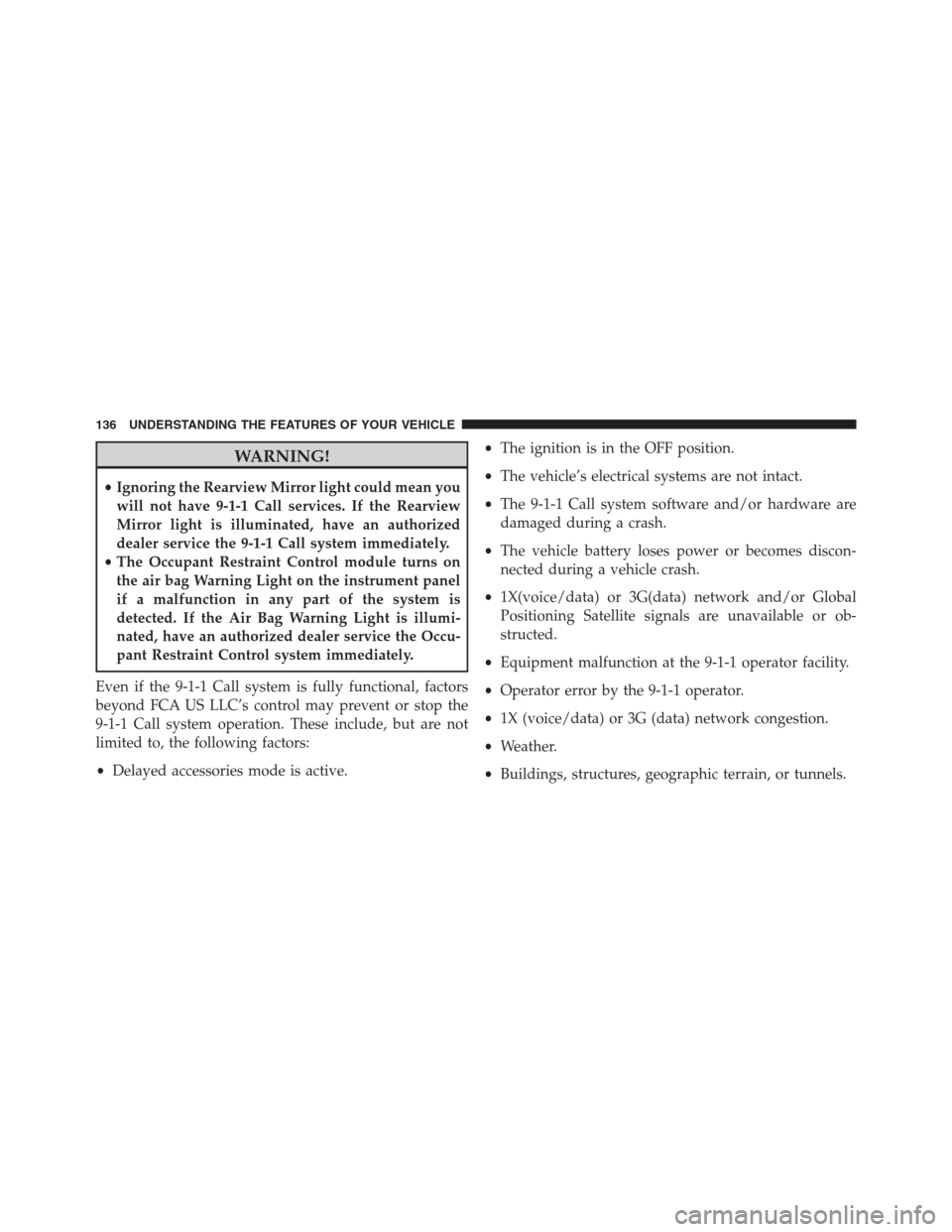
WARNING!
•Ignoring the Rearview Mirror light could mean you
will not have 9-1-1 Call services. If the Rearview
Mirror light is illuminated, have an authorized
dealer service the 9-1-1 Call system immediately.
•The Occupant Restraint Control module turns on
the air bag Warning Light on the instrument panel
if a malfunction in any part of the system is
detected. If the Air Bag Warning Light is illumi-
nated, have an authorized dealer service the Occu-
pant Restraint Control system immediately.
Even if the 9-1-1 Call system is fully functional, factors
beyond FCA US LLC’s control may prevent or stop the
9-1-1 Call system operation. These include, but are not
limited to, the following factors:
•Delayed accessories mode is active.•The ignition is in the OFF position.
•The vehicle’s electrical systems are not intact.
•The 9-1-1 Call system software and/or hardware are
damaged during a crash.
•The vehicle battery loses power or becomes discon-
nected during a vehicle crash.
•1X(voice/data) or 3G(data) network and/or Global
Positioning Satellite signals are unavailable or ob-
structed.
•Equipment malfunction at the 9-1-1 operator facility.
•Operator error by the 9-1-1 operator.
•1X (voice/data) or 3G (data) network congestion.
•Weather.
•Buildings, structures, geographic terrain, or tunnels.
136 UNDERSTANDING THE FEATURES OF YOUR VEHICLE
Page 141 of 916
NOTE:If your vehicle is equipped with illuminated
approach lights under the outside mirrors they can be
turned off through the instrument cluster or the Uconnect
radio. For further information refer to “EVIC” or ”DID”
and “Uconnect Settings” in “Understanding Your Instru-
ment Panel”.
WARNING!
Vehicles and other objects seen in the passenger side
convex mirror will look smaller and farther away
than they really are. Relying too much on your
passenger side convex mirror could cause you to
collide with another vehicle or other object. Use your
inside mirror when judging the size or distance of a
vehicle seen in the passenger side convex mirror.
Some vehicles will not have a convex passenger side
mirror.
Outside Mirrors Folding Feature
All outside mirrors are designed to be able to be manu-
ally folded both forward and rearward to prevent dam-
age.
Folding Mirror
3
UNDERSTANDING THE FEATURES OF YOUR VEHICLE 139
Page 142 of 916

CAUTION!
It is recommended to fold the mirrors into the full
rearward position to resist damage when entering a
car wash or a narrow location.
Tilt Mirrors In Reverse — If Equipped
Tilt Mirrors in Reverse provides automatic outside mirror
positioning which will aid the driver ’s view of the
ground rearward of the front doors. The outside mirrors
will move slightly downward from the present position
when the vehicle is shifted into REVERSE. The outside
mirrors will then return to the original position when the
vehicle is shifted out of the REVERSE position. Each
stored memory setting will have an associated Tilt Mir-
rors in Reverse position.NOTE:The Tilt Mirrors in Reverse feature is not turned
on when delivered from the factory.
If your vehicle is equipped with a touchscreen, this
feature can be programmed through the Uconnect sys-
tem. Refer to “Uconnect Settings” in “Understanding
Your Instrument Panel” for further information.
If your vehicle is not equipped with a touchscreen, this
feature can be programmed through the Electronic Ve-
hicle Information Center (EVIC) or Driver Information
Display (DID). Refer to “Electronic Vehicle Information
Center (EVIC)” or “Driver Information Display (DID)” in
“Understanding Your Instrument Panel” for further in-
formation.
140 UNDERSTANDING THE FEATURES OF YOUR VEHICLE
Page 155 of 916

If your vehicle is equipped with a touchscreen, this
feature can be programmed through the Uconnect sys-
tem. Refer to “Uconnect Settings” in “Understanding
Your Instrument Panel” for further information.
If your vehicle is not equipped with a touchscreen, this
feature can be programmed through the Electronic Ve-
hicle Information Center (EVIC) or Driver Information
Display (DID). Refer to “Electronic Vehicle Information
Center (EVIC)” or “Driver Information Display (DID)” in
“Understanding Your Instrument Panel” for further in-
formation.
Rear Heated Seats
On some models, the two outboard seats are equipped
with heated seats. The heated seat switches for these
seats are located on the rear of the center console.There are two heated seat switches that allow the rear
passengers to operate the seats independently. You can
choose from HI, LO or OFF heat settings. Amber indica-
tor lights in each switch indicate the level of heat in use.
Two indicator lights will illuminate for HI, one for LO
and none for OFF.
Push the switch once to select HI-level heating.
Push the switch a second time to select LO-
level heating. Push the switch a third time to
shut the heating elements OFF.
NOTE:
•Once a heat setting is selected, heat will be felt within
two to five minutes.
•The engine must be running for the heated seats to
operate.
3
UNDERSTANDING THE FEATURES OF YOUR VEHICLE 153