2016 Peugeot Partner Tepee touch
[x] Cancel search: touchPage 119 of 296
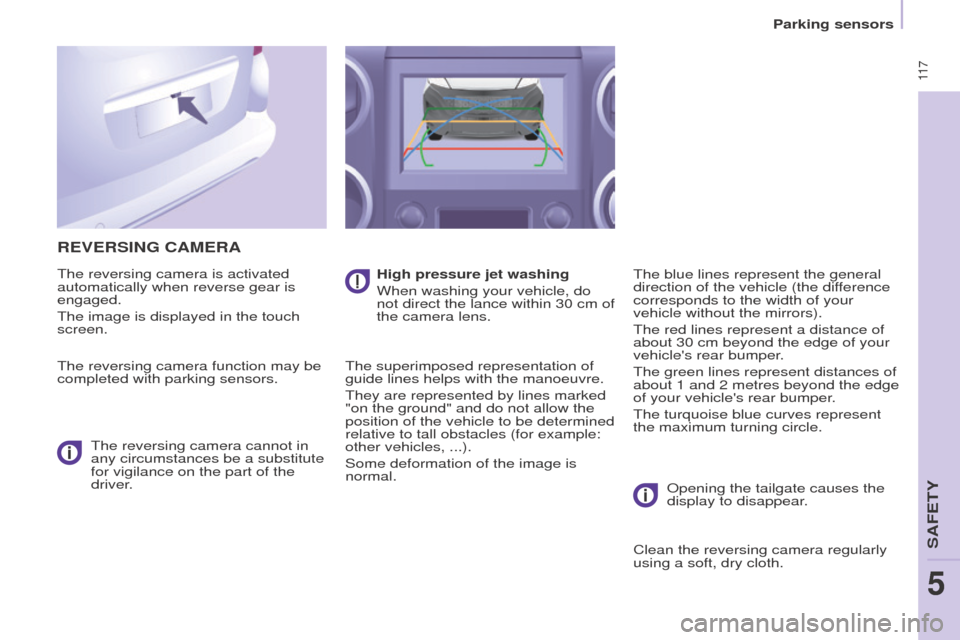
11 7
ReVeRSINg CAMeRA
The reversing camera is activated
automatically when reverse gear is
engaged.
The image is displayed in the touch
screen.
The reversing camera function may be
completed with parking sensors.The reversing camera cannot in
any circumstances be a substitute
for vigilance on the part of the
driver. High pressure jet washing
When washing your vehicle, do
not direct the lance within 30 cm of
the camera lens.
The superimposed representation of
guide lines helps with the manoeuvre.
They are represented by lines marked
"on the ground" and do not allow the
position of the vehicle to be determined
relative to tall obstacles (for example:
other vehicles,
...).
Some deformation of the image is
normal. The blue lines represent the general
direction of the vehicle (the difference
corresponds to the width of your
vehicle without the mirrors).
The red lines represent a distance of
about 30 cm beyond the edge of your
vehicle's rear bumper.
The green lines represent distances of
about 1 and 2 metres beyond the edge
of your vehicle's rear bumper.
The turquoise blue curves represent
the maximum turning circle.
o
pening the tailgate causes the
display to disappear.
Clean the reversing camera regularly
using a soft, dry cloth.
SAFeTY
5
Parking sensors
5
Page 126 of 296

124
Deactivation
The system is deactivated in the
vehicle configuration menu, accessible
with the ignition on.
Its state is memorised when the
ignition is switched off.When the system is deactivated,
a message is displayed every
time the ignition is switched on,
to
warn you. With the monochrome screen C
F
Press the
M e N u button for access
to the main menu.
F
Select "
Personalisation-
Configuration".
F
Select "
Define vehicle
parameters".
F
Select "
Driving assistance".
F
Select "
Automatic emergency
braking:
o FF" or "Automatic
emergency braking:
o N".
F
Press the "
7" or "8" button to
check or uncheck the box and
activate or deactivate the system
respectively.
F
Press the "
5" or "6" button, then
the
o K button to select the " o K"
box and confirm or the Back button
to cancel. With the touch screen
F
Press the "M e N u " button.
F Select the " Driving" menu.
F
In the secondary page, select
"
Vehicle settings".
F
Select "
Driving assistance" tab.
F
Check or uncheck the "
Automatic
emergency braking" box to
activate or deactivate the system.
F
Confirm.
Driving safely
Page 137 of 296

135
CHILD SeAt At tH e R e AR
Rearward facing
When a rearward facing child seat is
installed on a rear passenger seat,
move the vehicle's front seat forwards
and straighten the backrest so that the
rearward facing child seat does not
touch the vehicle's front seat.
Forward facing
When a forward facing child seat is
installed on a rear passenger seat,
move the vehicle's front seat forwards
and straighten the backrest so that the
legs of the child in the forward facing
child seat do not touch the vehicle's
front seat.
e
nsure that the seat belt is
correctly tensioned.
For child seats with a support leg,
ensure that this is in firm contact with
the floor. When a child seat is installed on a
passenger seat in row 3, put the
backrests of the outer and centre seats
in row 2 forward of the seat occupied
by the child seat, in the table position,
or if this is not sufficient, rermove the
seats in row 2 so that the child seat or
the the legs of the child do not touch
the seats in row 2. Seats in row 3
A child seat with a support leg
must never be installed on a
passenger seat in row 3.
5
SAFeTY
Child safety
Page 144 of 296

142
(a) universal child seat: child seat
that can be installed in any vehicle
using the seat belt.
(b)
g roup 0: from birth to 10 kg.
Cots and baby carriers cannot be
installed on the front passenger
seat or in row 3. When installed in
row 2, they may prevent the use of
one or more seat in this row.
(c)
Refer to the legislation in force in
your country before installin
g your
child on this seat.
(d)
When a rearward facing child seat
is installed on a
front passenger
seat, the passenger's front airbag
must be deactivated.
o therwise,
the child would risk being
seriously injured or killed if the
airbag is deployed.
When a forward facing child seat
is installed on a
front passenger
seat, the passenger's front airbag
must remain active. Remove and stow the heads
restraint, before installing a child
seat with backrest on a passenger
seat.
Refit the head restraint once the child
seat has been removed.
(e)
When a child seat is installed at
the rear
, forward facing or rearward
facing, move the vehicle's seats
in the row in front forwards and
straighten their backrests to leave
enough space for the child seat or
the child's legs.
(f)
Put the backrests of the outer and
centre seats in row 2, located in
front of seat occupied by a child
seat, in the table position, or if this
is not sufficient, remove the seats in
row 2, so that the child seat or the
child's legs do not touch the seats in
row 2.
(g)
If the seats in row 3 are occupied,
do not leave a child seat installed
on the foldable row 2 seat, to allow
easy access to row 3.
Child safety
Page 148 of 296

146
ADVICe oN CHILD SeAtS
At the rear, always leave sufficient
space between the front seat and:
-
a rearward facing child seat,
-
the feet of a child seated in a
forward facing child seat.
For this, move the front seat forward
and, if necessary
, straighten its
backrest as well. The incorrect installation of a child seat
in a vehicle compromises the child's
protection in the event of an accident.
Check that there is no seat belt or seat
belt buckle under the child seat, as this
could destabilise the seat.
Remember to fasten the seat belts or
the child seat harnesses keeping the
slack relative to the child's body to a
minimum, even for short journeys.
For the installation of a child seat using
the seat belt, ensure that the seat belt
is well tensioned on the child seat
and that it is holding the child seat
firmly against the vehicle's seat. If the
passenger seat is adjustable, move it
forward if necessary. For the optimum installation of a
forward facing child seat, ensure that
the back of the child seat is as close as
possible to the backrest of the vehicle's
seat, or in contact if possible.
The head restraint must be removed
before installing a child seat with a
backrest on the passenger seat.
e
nsure that the head restraint is
stowed or attached securely so that it
is not thrown around the vehicle in the
event of sharp braking.
Refit the head restraint as soon as the
child seat is removed.Children at the front
The legislation on carrying a child on
the front passenger seat is specific to
each country. Refer to the legislation in
force in your country.
Deactivate the passenger's airbag
when a rearward facing child seat is
installed on the front seat.
o
therwise, the child would risk being
seriously injured or killed if the airbag
were deployed.
Installing a booster seat
The chest part of the seat belt must
be positioned on the child's shoulder
without touching the neck.
e
nsure that the lap part of the seat belt
passes correctly over the child's thighs.
P
eugeo T recommends the use of a
booster seat which has a back, fitted
with a seat belt guide at shoulder level.
As a safety precaution, never leave:
-
one or more children alone and
unsupervised in a vehicle,
-
a child or an animal in a vehicle
which is exposed to the sun, with
the windows closed,
-
the keys within reach of children
inside the vehicle.
T
o prevent accidental opening of the
doors, use the "Child Lock".
Take care not to open the rear windows
by more than one third.
To protect young children from the rays
of the sun, fit side blinds to the rear
windows.
For an installation in row 3, put the
backrests of the outer and centre
seats in row 2 in the table position, or
remove these seats in row 2, so that
the child seat or the child's legs do not
touch the seats in row 2.
Child safety
Page 167 of 296

165
Range indicators
Rules on the display of alertsFor more information on the
displays and warning lamps, refer
to chapter 3, "Instruments and
controls" section. Range greater than 1 500 miles
(2 400 km)
No information displayed.
o
nce the 1 500 miles (2 400 km)
threshold is reached, the
u R e A
warning lamp comes on temporarily
and the remaining range message is
displayed.
The alert is repeated every 200 miles
(300 km) until the next threshold is
reached.
e
very time the ignition is switched
on, the alert is given, together with an
audible signal. Remaining range less than 1 500
miles
(2 400 km) and greater than 350 miles
(600 km)
Driving range
With the touch screen:
If the range is greater than 3 000 miles
(5 000 km), a range value is not given. Press this button to display
the information.
-
select the "Driving
assistance" menu,
-
select "Diagnostic",
-
select CH
e CK.
Different levels of alert are triggered
according to the remaining driving
range threshold
You will be informed as each mileage
threshold is reached and the alerts will
change from temporary to permanent.
-
The 1st is triggered at a remaining
driving range of 1 500 miles
(2 400 km).
-
The 2nd is triggered at a remaining
driving range of 350 miles (600 km).
-
u
p to 0 miles, at which point it will
be impossible to restart the engine
after a stop.
CHeCKS
7
AdBlue® additive
Page 183 of 296

181
2. Sidelamps
type A
, W5W - 5W
-
Remove the cover by pullin
g the
flexible rubber tab.
-
Remove the bulb holder fitted by
pressure by pullin
g the connector.
-
Change the bulb.
-
Ensure that the cover is refitted
correctly all round to assure correct
sealing.
Front lamps
1. Dipped / Main beam headlamps
type C
, H4 - 55W
-
Remove the centre cover by pullin
g
the flexible rubber tab.
-
Disconnect the electrical connector
.
-
Release the retaining tab.
-
Change the bulb taking care
to align the metal part with the
grooves on the lamp.
-
Reposition the retaining tab.
-
Ensure that the cover is refitted
correctly all round to assure correct
sealing.
High pressure washing
o
pen the bonnet. To access the bulbs,
reach behind the headlamp unit.
Carry out the operations in reverse
order to refit each bulb and check that
the bonnet is closed securely.
Halogen bulbs must be changed
with the headlamp off. Wait a few
minutes (risk of serious burns).
Do not touch the bulb directly with your
fingers, use a lint-free cloth.
It is normal for condensation to form
inside the headlamps. Regular use of
the vehicle eliminates this misting.
The bulbs must be changed with
the ignition off or with the battery
disconnected. Wait approximately
3
minutes after changing the bulb
before reconnecting the battery.
Check that the lamps operate correctly
after each operation.
When using this type of washing
on stubborn dirt, do not persist on
the headlamps, the lamps and their
edges to avoid damaging their coating
and seals.
8
QuICK HeLP
Changing a bulb
Page 203 of 296

2017-inch touch screen
gPS satellite navigation - Multimedia audio - Bluetooth® telephone
Contents
First steps
2 02
Steering mounted controls
20
4
Menus
205
Navigation
2
06
Navigation -
g
u
idance
2
14
Tr a f fi c
2
18
Radio Media
2
20
Radio
2
26
DAB (Digital Audio Broadcasting) radio
2
28
Media
230
Settings
234
Connected services
2
42
Internet browser
2
43
MirrorLink
TM 24 6
CarPlay® 250
T
elephone
254
Frequently asked questions
2
62
The system is protected in such a way that it will only operate in
your vehicle. As a safety measure, the driver should only carry out operations
which require prolonged attention while the vehicle is stationary.
The display of the energy economy mode message signals
that the system is about to go into standby. Refer to the
e
n
ergy
economy (mode) section.
Audio and Telematics
TeCHNoLogY on BoARD
10