2016 Peugeot Expert VU change time
[x] Cancel search: change timePage 14 of 520
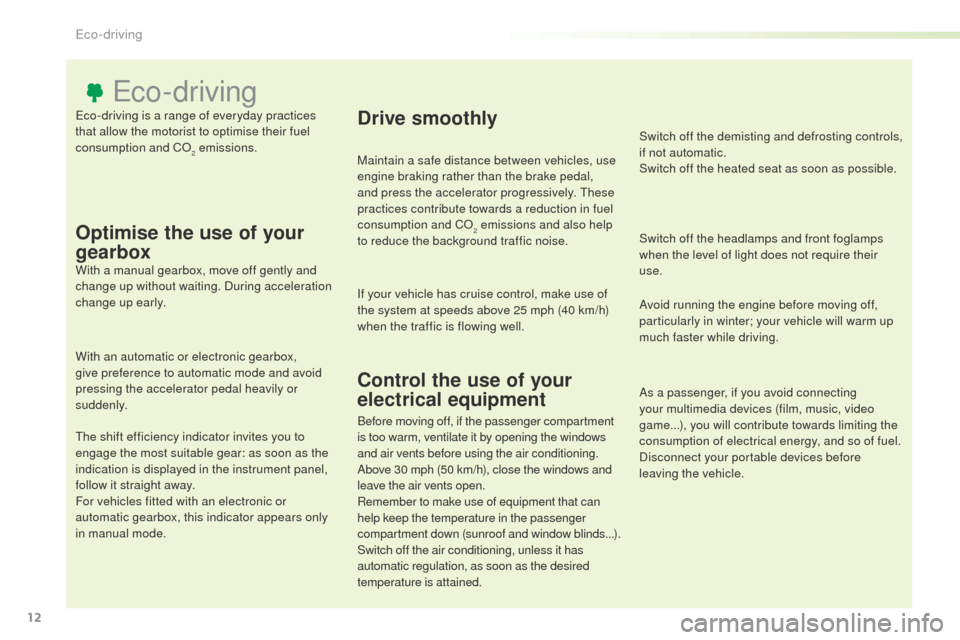
12
eco-driving is a range of everyday practices
that allow the motorist to optimise their fuel
consumption and Co
2 emissions.
eco-driving
Optimise the use of your
gearbox
With a manual gearbox, move off gently and
change up without waiting. During acceleration
change up early.
With an automatic or electronic gearbox,
give preference to automatic mode and avoid
pressing the accelerator pedal heavily or
suddenly.
th
e shift efficiency indicator invites you to
engage the most suitable gear: as soon as the
indication is displayed in the instrument panel,
follow it straight away.
For vehicles fitted with an electronic or
automatic gearbox, this indicator appears only
in manual mode.
Drive smoothly
Maintain a safe distance between vehicles, use
engine braking rather than the brake pedal,
and press the accelerator progressively.
t
h
ese
practices contribute towards a reduction in fuel
consumption and C
o
2 emissions and also help
to reduce the background traffic noise.
If your vehicle has cruise control, make use of
the system at speeds above 25 mph (40 km/h)
when the traffic is flowing well.
Control the use of your
electrical equipment
Switch off the demisting and defrosting controls,
if not automatic.
Switch off the heated seat as soon as possible.
Switch off the headlamps and front foglamps
when the level of light does not require their
use.
Avoid running the engine before moving off,
particularly in winter; your vehicle will warm up
much faster while driving.
As a passenger, if you avoid connecting
your multimedia devices (film, music, video
game...), you will contribute towards limiting the
consumption of electrical energy, and so of fuel.
Disconnect your portable devices before
leaving the vehicle.
Before moving off, if the passenger compartment
is too warm, ventilate it by opening the windows
and air vents before using the air conditioning.
Above 30 mph (50 km/h), close the windows and
leave the air vents open.
Remember to make use of equipment that can
help keep the temperature in the passenger
compartment down (sunroof and window blinds...).
Switch off the air conditioning, unless it has
automatic regulation, as soon as the desired
temperature is attained.
eco-driving
Page 44 of 520

42
A few definitions
Range
(miles or km)the distance which can still be
travelled with the fuel remaining in
the tank (related to the average fuel
consumption over the last few miles
(kilometres) travelled).
th
is value may vary following a change
in the style of driving or the relief,
resulting in a significant change in the
current fuel consumption.
When the range falls below 20 miles (30 km),
dashes are displayed. After filling with at least
8 litres of fuel, the range is recalculated and is
displayed when it exceeds 60 miles (100 km). If dashes are displayed continuously
while driving in place of the digits,
contact a P
e
ugeot dealer or a
qualified workshop.
th
is function is only displayed from
20 mph (30 km/h).
Current fuel
consumption
(mpg or l/100 km or km/l)
Calculated over the last few seconds.
Average fuel consumption
(mpg or l/100 km or km/l)
Calculated since the last trip reset.
Average speed
(mph or km/h)
Calculated since the last trip reset.
Distance travelled
(miles or km)
Calculated since the last trip reset.
Stop & Start time
counter
(minutes / seconds or hours /
minutes)
If your vehicle is fitted with Stop & Start, a time
counter calculates the time spent in S
t
o
P
m
ode during a journey.
It resets to zero every time the ignition is
switched on.
Instruments
Page 155 of 520
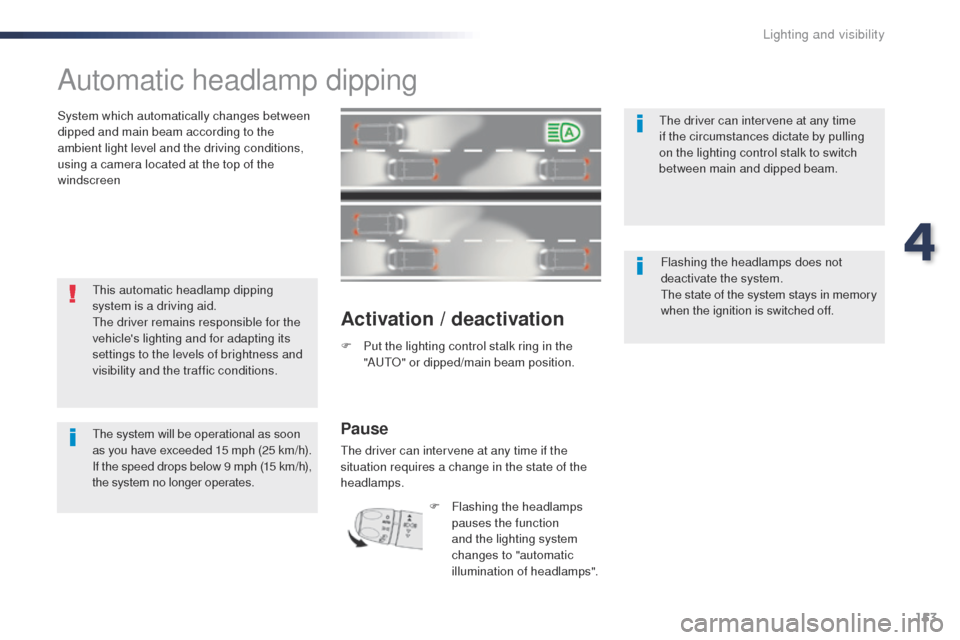
153
Automatic headlamp dipping
System which automatically changes between
dipped and main beam according to the
ambient light level and the driving conditions,
using a camera located at the top of the
windscreen
Activation / deactivation
F Put the lighting control stalk ring in the "Aut o" or dipped/main beam position.
th
is automatic headlamp dipping
system is a driving aid.
th
e driver remains responsible for the
vehicle's lighting and for adapting its
settings to the levels of brightness and
visibility and the traffic conditions.
th
e system will be operational as soon
as you have exceeded 15 mph (25 km/h).
If the speed drops below 9 mph (15 km/h),
the system no longer operates.
th
e driver can intervene at any time
if the circumstances dictate by pulling
on the lighting control stalk to switch
between main and dipped beam.
Flashing the headlamps does not
deactivate the system.
th
e state of the system stays in memory
when the ignition is switched off.
Pause
the driver can intervene at any time if the
situation requires a change in the state of the
headlamps.
F
F
lashing the headlamps
pauses the function
and the lighting system
changes to "automatic
illumination of headlamps".
4
Lighting and visibility
Page 214 of 520

212
In manual mode it is not necessary to
release the accelerator pedal when
changing gear.
F
W
ith the selector in position D ,
press button M for sequential
changing of the six gears. M appears and the gears engaged
appear in succession in the
instrument panel.
F
I
t is possible to return to
automatic operation at any time
by pressing button M again.
It is only possible to change from one
gear to another if the vehicle speed and
engine speed permit.
Manual operation
If the engine speed is too low or too
high, the gear selected flashes for
a few seconds, then the actual gear
engaged is displayed.
When the vehicle is stationary or
moving very slowly, the gearbox
selects gear M1 automatically.
to s
ave the brakes when descending
a steep incline, use engine braking to
reduce your speed (take your foot off
the accelerator pedal or change down).
Keeping the brake pedal pressed
continuously for long periods can
overheat the brakes, with the risk of
damaging the braking system or making
it inoperative.
on
ly use the brakes when necessary, to
slow or stop the vehicle.
the indicator associated with the button comes on.
F
o
p
erate the " +" or " -" steering mounted
control paddle.
th
e indicator associated with the button
goes
off.
Depending on the configuration of the
road (for example: mountain pass),
it may be preferable to use manual
operation.th is is because automatic operation
may not be best suited, not allowing the
use of engine braking.
Invalid value during manual
operation
this symbol is displayed if a gear is
not engaged correctly (gear selector
between two positions).
F
P
lace the selector "correctly" at a position.
Driving
Page 216 of 520
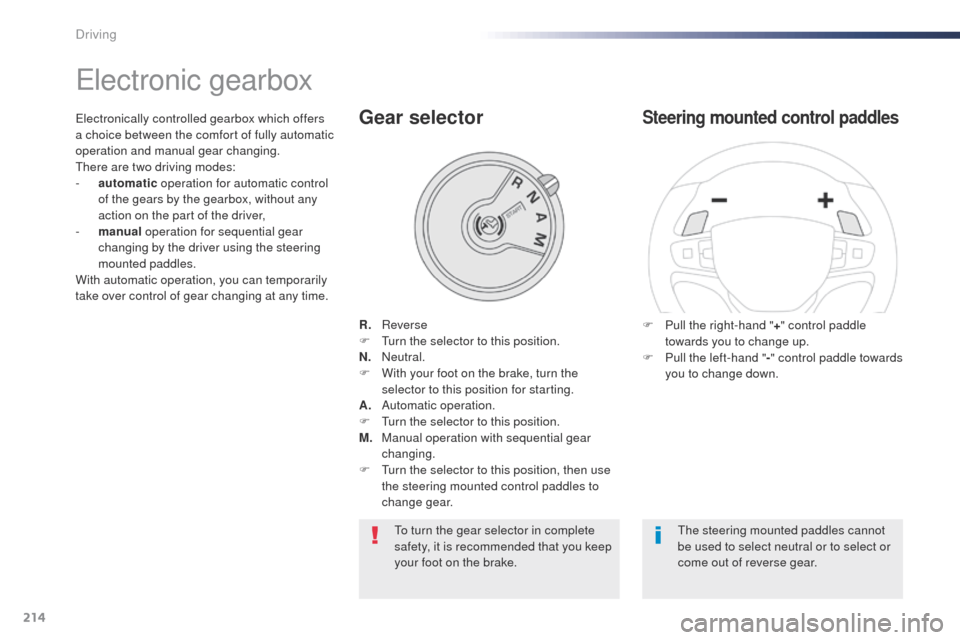
214
electronic gearbox
R. Reverse
F tu rn the selector to this position.
N.
N
eutral.
F
W
ith your foot on the brake, turn the
selector to this position for starting.
A.
A
utomatic operation.
F
t
u
rn the selector to this position.
M.
M
anual operation with sequential gear
changing.
F
t
u
rn the selector to this position, then use
the steering mounted control paddles to
change gear.
Gear selector
F Pull the right-hand " +" control paddle
towards you to change up.
F
P
ull the left-hand " -" control paddle towards
you to change down.
Steering mounted control paddleselectronically controlled gearbox which offers
a choice between the comfort of fully automatic
operation and manual gear changing.
th
ere are two driving modes:
-
a
utomatic operation for automatic control
of the gears by the gearbox, without any
action on the part of the driver,
-
m
anual operation for sequential gear
changing by the driver using the steering
mounted paddles.
With automatic operation, you can temporarily
take over control of gear changing at any time.
th
e steering mounted paddles cannot
be used to select neutral or to select or
come out of reverse gear.
to t
urn the gear selector in complete
safety, it is recommended that you keep
your foot on the brake.
Driving
Page 222 of 520
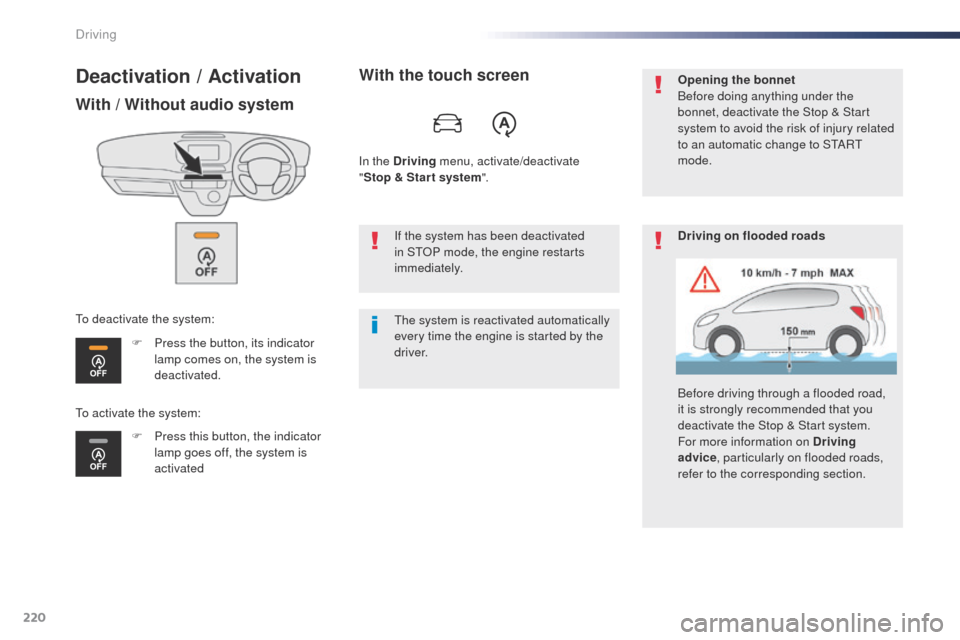
220
Deactivation / Activation
With / Without audio system
F Press the button, its indicator lamp comes on, the system is
deactivated.
F
P
ress this button, the indicator
lamp goes off, the system is
activated
to d
eactivate the system:
With the touch screen
In the Driving
menu, activate/deactivate
" Stop & Star t system ".
th
e system is reactivated automatically
every time the engine is started by the
driver. If the system has been deactivated
in S
t
o
P m
ode, the engine restarts
immediately. Opening the bonnet
Before doing anything under the
bonnet, deactivate the Stop & Start
system to avoid the risk of injury related
to an automatic change to S
tA
R
t
mode.
Driving on flooded roads
Before driving through a flooded road,
it is strongly recommended that you
deactivate the Stop & Start system.
For more information on Driving
advice , particularly on flooded roads,
refer to the corresponding section.
to a
ctivate the system:
Driving
Page 242 of 520
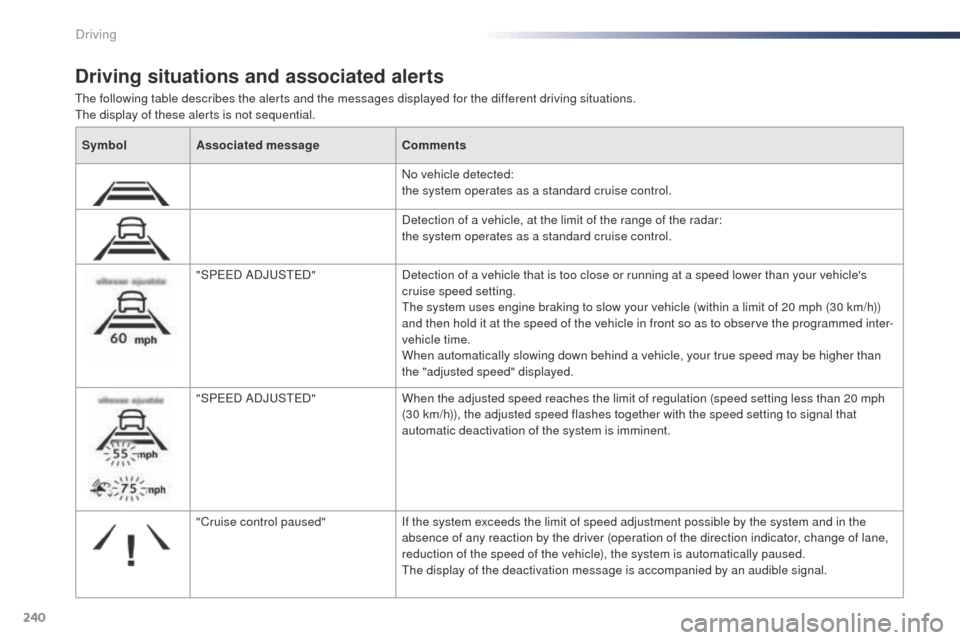
240
the following table describes the alerts and the messages displayed for the different driving situations.the display of these alerts is not sequential.
Driving situations and associated alerts
Symbol Associated message Comments
No vehicle detected:
the system operates as a standard cruise control.
Detection of a vehicle, at the limit of the range of the radar:
the system operates as a standard cruise control.
"SP
ee
D
ADJ
uSt
e
D
"Detection of a vehicle that is too close or running at a speed lower than your vehicle's
cruise speed setting.
th
e system uses engine braking to slow your vehicle (within a limit of 20 mph (30 km/h))
and then hold it at the speed of the vehicle in front so as to observe the programmed inter-
vehicle time.
When automatically slowing down behind a vehicle, your true speed may be higher than
the "adjusted speed" displayed.
"SP
ee
D
ADJ
uSt
e
D
"When the adjusted speed reaches the limit of regulation (speed setting less than 20
mph
(30 km/h)), the adjusted speed flashes together with the speed setting to signal that
automatic deactivation of the system is imminent.
"Cruise control paused" If the system exceeds the limit of speed adjustment possible by the system and in the
absence of any reaction by the driver (operation of the direction indicator, change of lane,
reduction of the speed of the vehicle), the system is automatically paused.
th
e display of the deactivation message is accompanied by an audible signal.
Driving
Page 247 of 520
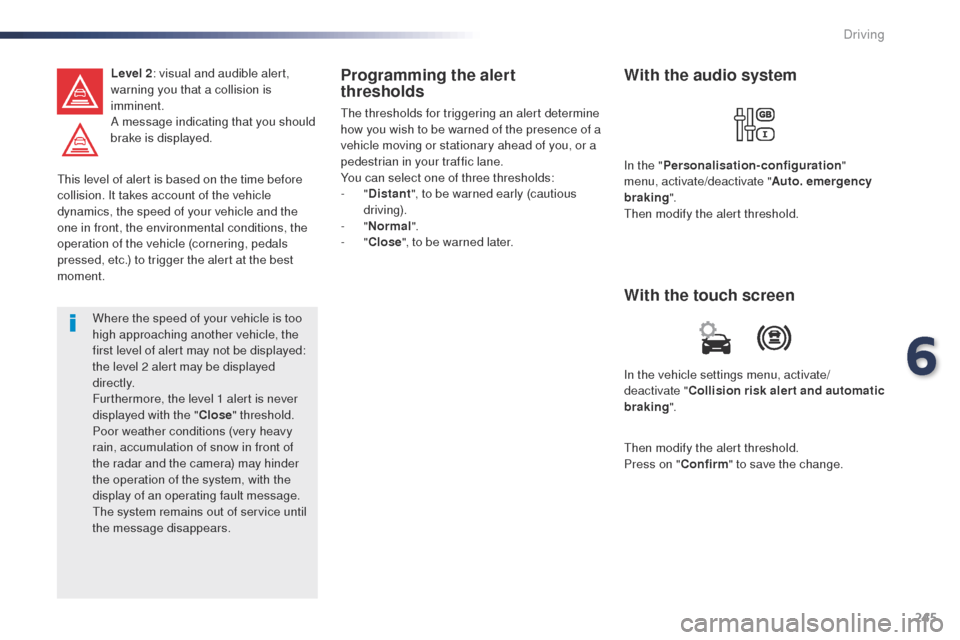
245
this level of alert is based on the time before
collision. It takes account of the vehicle
dynamics, the speed of your vehicle and the
one in front, the environmental conditions, the
operation of the vehicle (cornering, pedals
pressed, etc.) to trigger the alert at the best
moment.Level 2
: visual and audible alert,
warning you that a collision is
imminent.
A message indicating that you should
brake is displayed.
Where the speed of your vehicle is too
high approaching another vehicle, the
first level of alert may not be displayed:
the level 2 alert may be displayed
di r e c t l y.
Furthermore, the level 1 alert is never
displayed with the " Close" threshold.
Poor weather conditions (very heavy
rain, accumulation of snow in front of
the radar and the camera) may hinder
the operation of the system, with the
display of an operating fault message.
th
e system remains out of service until
the message disappears.
Programming the alert
thresholds
the thresholds for triggering an alert determine
how you wish to be warned of the presence of a
vehicle moving or stationary ahead of you, or a
pedestrian in your traffic lane.
You can select one of three thresholds:
-
"Distant ", to be warned early (cautious
driving).
-
"Normal ".
-
"Close ", to be warned later.
In the vehicle settings menu, activate/
deactivate "Collision risk alert and automatic
braking ".
With the touch screen With the audio system
In the "Personalisation-configuration "
menu, activate/deactivate " Auto. emergency
braking ".
th
en modify the alert threshold.
th
en modify the alert threshold.
Press on " Confirm" to save the change.
6
Driving