2016 Peugeot Expert VU AUX
[x] Cancel search: AUXPage 8 of 520

6
Instruments and controls
Courtesy lamps 141-142
Rear view mirror 1 45
Reversing camera on interior mirror
2
58
em
ergency or
assistance call
1
60, 338 -339
12 V accessory socket
1
21
uS
B port / JACK auxiliary socket
1
22
Deactivating the passenger front airbag
1
72, 177 5/6-speed manual gearbox
2
07
ge
ar shift indicator
2
08
Automatic gearbox
20
9-213
ele
ctronic gearbox
2
14-217
Stop & Start
2
18 -221
Hill start assist
2
06
Heating / Ventilation
1
25
Manual air conditioning
1
26-127
Automatic dual-zone air conditioning
128-131
Rear heating, air conditioning
1
37
Air recirculation
1
25, 126, 131
Front demist / defrost
1
32
Rear screen demist / defrost
1
34
Parking brake
2
05
op
ening the bonnet
2
76
Dashboard fuses
3
16-318to uch screen (Pe ugeot
Connect Nav) 4 3 - 45, 341- 428
to
uch screen (P
e
ugeot
Connect Radio)
4
3 - 45, 429 - 482
Bluetooth
® audio system 4 6, 483 -505
Air vents
1
35
Adjusting the manual mirrors
1
43 Setting the date and time
4
6
over view
Page 10 of 520
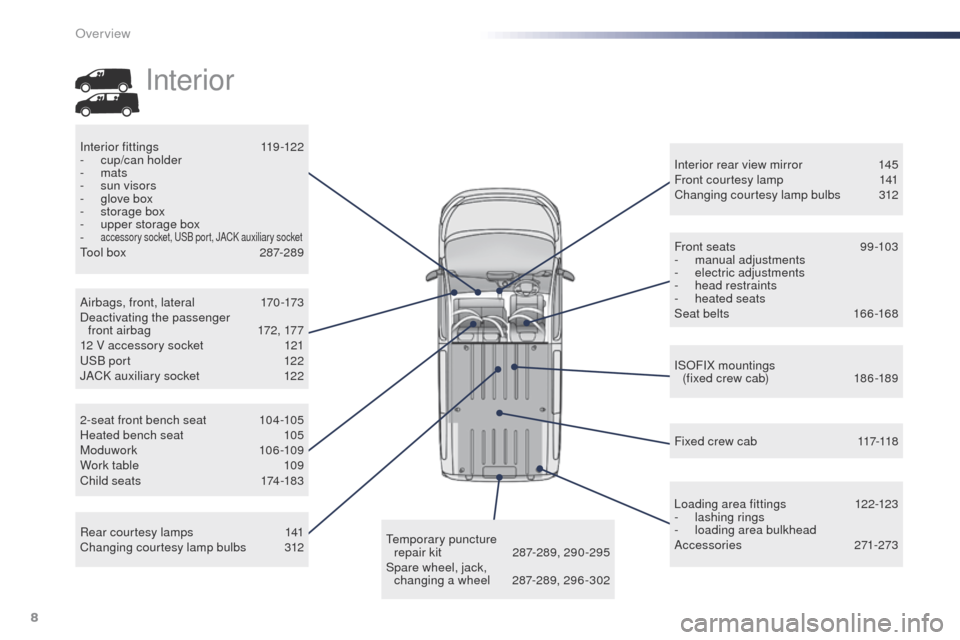
8
Rear courtesy lamps 141
Changing courtesy lamp bulbs 3 12 Interior rear view mirror
1
45
Front courtesy lamp
1
41
Changing courtesy lamp bulbs
3
12
Interior fittings
1
19-122
-
c
up/can holder
- mats
-
s
un visors
-
g
love box
-
s
torage box
-
u
pper storage box
-
accessory socket, uS
B port, JACK auxiliary sockettool box 2 87-289
IS
oF
IX mountings
(fixed crew cab)
1
86 -189
2-seat front bench seat
1
04-105
Heated bench seat
1
05
Moduwork
10 6 -109
Work table
1
09
Child seats
1
74-183
te
mporary puncture
repair kit
2
87-289, 290 -295
Spare wheel, jack, changing a wheel
2
87-289, 296 -302Loading area fittings
1
22-123
-
la
shing rings
-
l
oading area bulkhead
Accessories
271-273
Fixed crew cab
1
17-118
Airbags, front, lateral
1
70-173
Deactivating the passenger front airbag
1
72, 177
12 V accessory socket
1
21
uS
B port
1
22
JACK auxiliary socket
1
22 Front seats
9 9 -103
- m anual adjustments
-
e
lectric adjustments
-
h
ead restraints
-
hea
ted seats
Seat belts
1
66-168
Interior
over view
Page 11 of 520
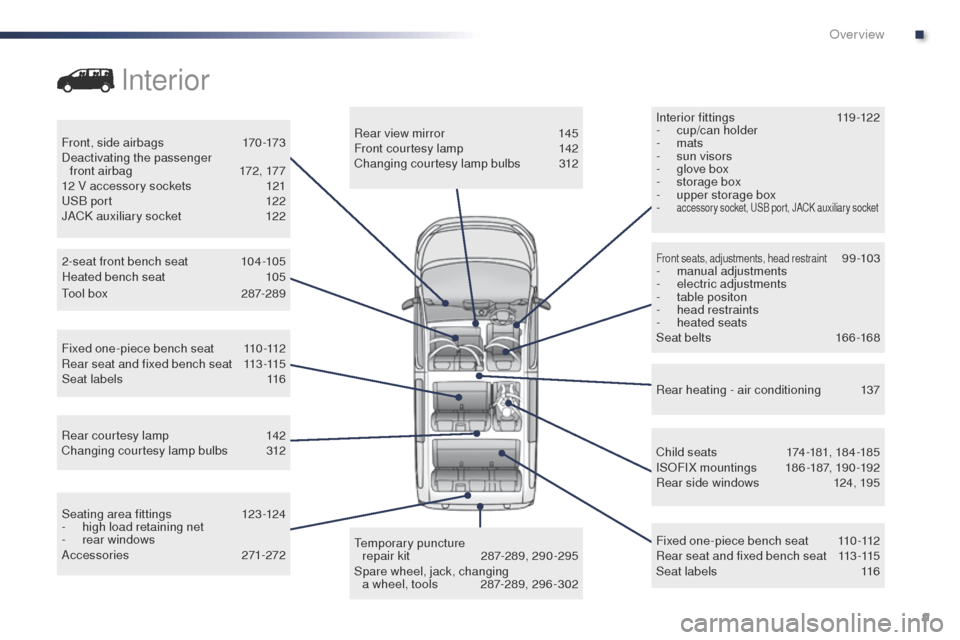
9
Interior fittings 119-122
- c up/can holder
-
mats
-
s
un visors
-
g
love box
-
s
torage box
-
u
pper storage box
-
accessory socket, uS B port, JACK auxiliary socket
Child seats 1 74 -181, 18 4 -185
ISoF IX mountings 1 86 -187, 190 -192
Rear side windows
1
24, 195
Fixed one-piece bench seat
1
10-112
Rear seat and fixed bench seat
1
13-115
Seat labels
1
16
2-seat front bench seat
1
04-105
Heated bench seat
1
05
Rear heating - air conditioning
1
37
te
mporary puncture
repair kit
2
87-289, 290 -295
Spare wheel, jack, changing a wheel, tools
2
87-289, 296 -302
Seating area fittings
1
23-124
-
h
igh load retaining net
-
r
ear windows
Accessories
271-272
Rear courtesy lamp
1
42
Changing courtesy lamp bulbs 3
12 Rear view mirror
1
45
Front courtesy lamp
1
42
Changing courtesy lamp bulbs
3
12
Front, side airbags
1
70 -173
Deactivating the passenger front airbag
1
72, 177
12 V accessory sockets
1
21
uS
B port
1
22
JACK auxiliary socket
1
22
Front seats, adjustments, head restraint 9 9 -10 3
- m
anual adjustments
-
e
lectric adjustments
-
t
able positon
-
h
ead restraints
-
hea
ted seats
Seat belts
1
66-168
Fixed one-piece bench seat
1
10-112
Rear seat and fixed bench seat
1
13-115
Seat labels
1
16
Interior
tool box 2 87-289
.
over view
Page 124 of 520
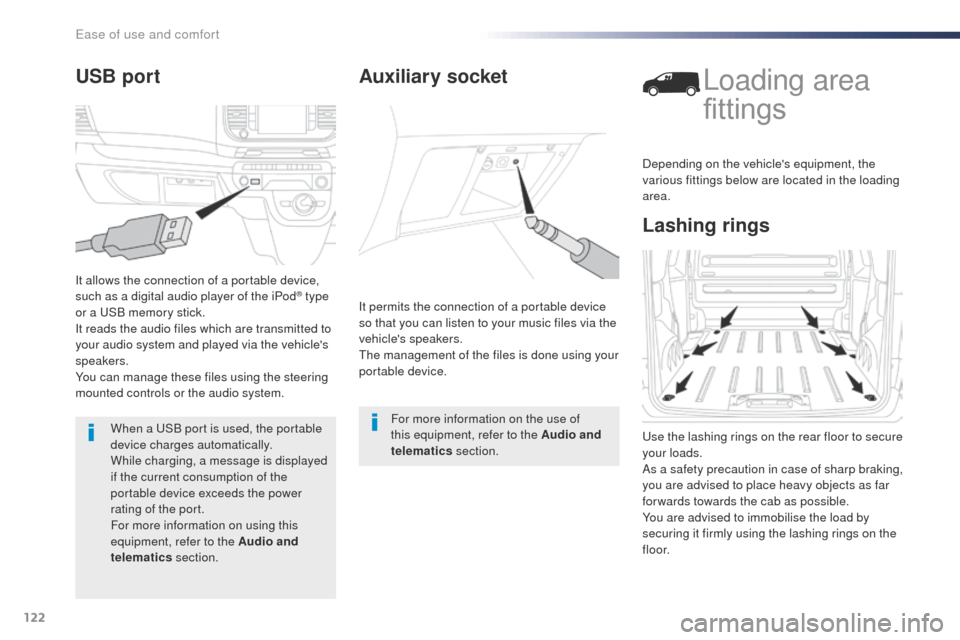
122
Auxiliary socket
It permits the connection of a portable device
so that you can listen to your music files via the
vehicle's speakers.
th
e management of the files is done using your
portable device.
For more information on the use of
this equipment, refer to the Audio and
telematics section.
Lashing rings
Loading area
fittings
use the lashing rings on the rear floor to secure
your loads.
As a safety precaution in case of sharp braking,
you are advised to place heavy objects as far
for wards towards the cab as possible.
You are advised to immobilise the load by
securing it firmly using the lashing rings on the
f l o o r.Depending on the vehicle's equipment, the
various fittings below are located in the loading
area.
USB port
It allows the connection of a portable device,
such as a digital audio player of the iPod® type
or a
uS
B memory stick.
It reads the audio files which are transmitted to
your audio system and played via the vehicle's
speakers.
You can manage these files using the steering
mounted controls or the audio system.
When a
u
S
B port is used, the portable
device charges automatically.
While charging, a message is displayed
if the current consumption of the
portable device exceeds the power
rating of the port.
For more information on using this
equipment, refer to the Audio and
telematics section.
Ease of use and comfort
Page 345 of 520
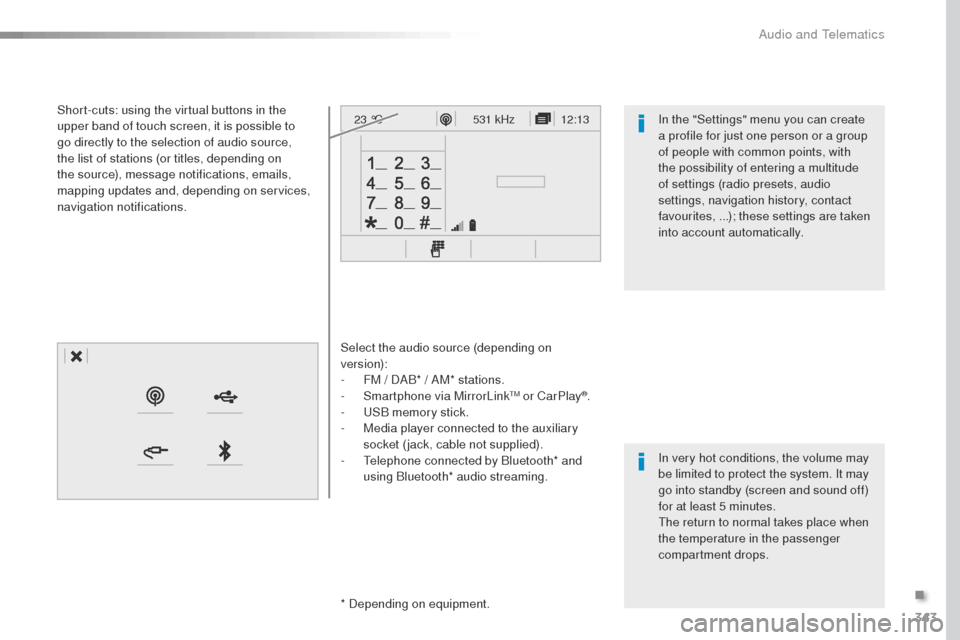
343
12:13
23 °C531 kHz
Select the audio source (depending on
version):
-
F
M / DAB* / AM* stations.
-
S
martphone via MirrorLink
tM or CarPlay®.
-
uS
B memory stick.
-
M
edia player connected to the auxiliary
socket (jack, cable not supplied).
-
t
e
lephone connected by Bluetooth* and
using Bluetooth* audio streaming.
* Depending on equipment.
Short-cuts: using the virtual buttons in the
upper band of touch screen, it is possible to
go directly to the selection of audio source,
the list of stations (or titles, depending on
the source), message notifications, emails,
mapping updates and, depending on services,
navigation notifications.
In very hot conditions, the volume may
be limited to protect the system. It may
go into standby (screen and sound off)
for at least 5 minutes.
th
e return to normal takes place when
the temperature in the passenger
compartment drops. In the "Settings" menu you can create
a profile for just one person or a group
of people with common points, with
the possibility of entering a multitude
of settings (radio presets, audio
settings, navigation history, contact
favourites, ...); these settings are taken
into account automatically.
.
Audio and telematics
Page 391 of 520
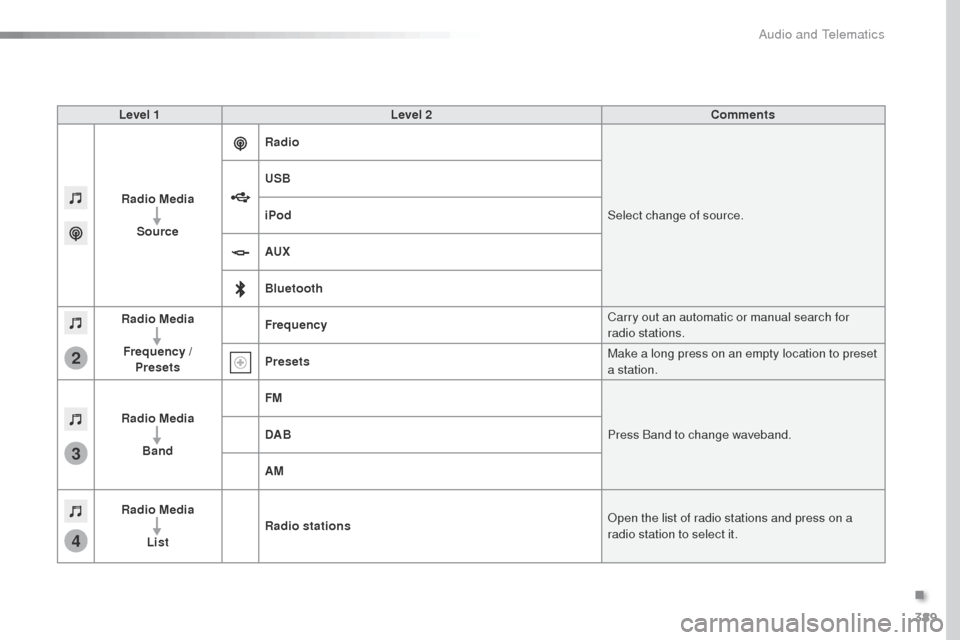
389
3
2
4
Level 1Level 2 Comments
Radio Media Source Radio
Select change of source.
USB
iPod
AUX
Bluetooth
Radio Media
Frequency / Presets Frequency
Carry out an automatic or manual search for
radio stations.
Presets Make a long press on an empty location to preset
a station.
Radio Media Band FM
Press Band to change waveband.
DAB
AM
Radio Media List Radio stations
op
en the list of radio stations and press on a
radio station to select it.
.
Audio and Telematics
Page 400 of 520
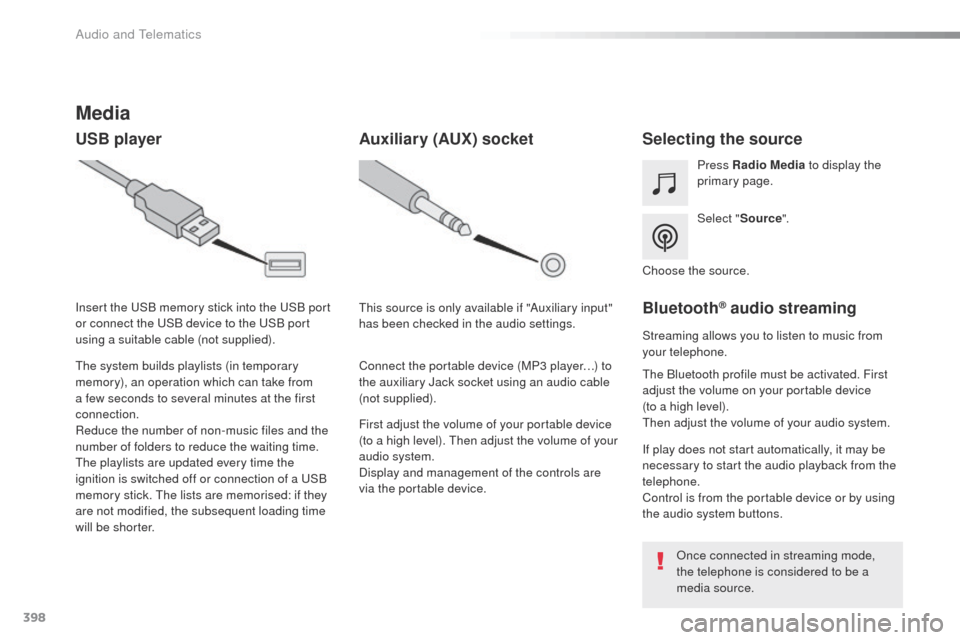
398
Media
USB playerSelecting the source
Select "Source".
Press Radio Media
to display the
primary page.
th
e system builds playlists (in temporary
memory), an operation which can take from
a few seconds to several minutes at the first
connection.
Reduce the number of non-music files and the
number of folders to reduce the waiting time.
th
e playlists are updated every time the
ignition is switched off or connection of a
u
S
B
memory stick.
t
h
e lists are memorised: if they
are not modified, the subsequent loading time
will be shorter. Insert the
u
S
B memory stick into the
u
S
B port
or connect the
u
S
B device to the
u
S
B port
using a suitable cable (not supplied).
Auxiliary (AUX) socket
First adjust the volume of your portable device
(to a high level). th en adjust the volume of your
audio system.
Display and management of the controls are
via the portable device.
th
is source is only available if "Auxiliary input"
has been checked in the audio settings.
Connect the portable device (MP3 player…) to
the auxiliary Jack socket using an audio cable
(not supplied). Choose the source.
Bluetooth® audio streaming
Streaming allows you to listen to music from
your telephone.
th
e Bluetooth profile must be activated. First
adjust the volume on your portable device
(to a high level).
th
en adjust the volume of your audio system.
If play does not start automatically, it may be
necessary to start the audio playback from the
telephone.
Control is from the portable device or by using
the audio system buttons.
on
ce connected in streaming mode,
the telephone is considered to be a
media source.
Audio and Telematics
Page 401 of 520
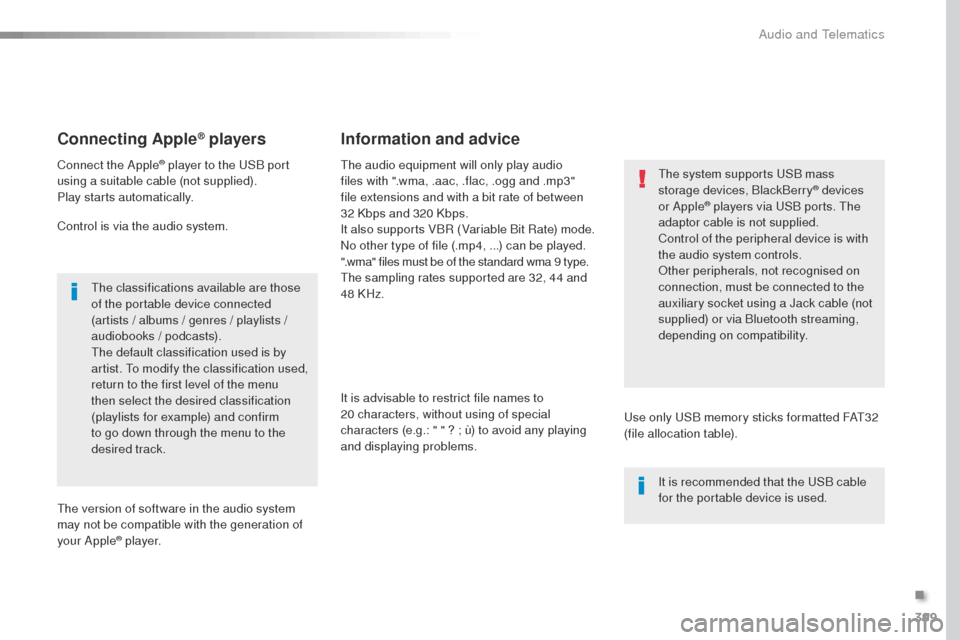
399
Connecting Apple® players
Connect the Apple® player to the uSB port
using a suitable cable (not supplied).
Play starts automatically.
Control is via the audio system.
th
e classifications available are those
of the portable device connected
(artists / albums / genres / playlists /
audiobooks / podcasts).
th
e default classification used is by
artist.
t
o m
odify the classification used,
return to the first level of the menu
then select the desired classification
(playlists for example) and confirm
to go down through the menu to the
desired track.
th
e version of software in the audio system
may not be compatible with the generation of
your Apple
® p l aye r.
th
e audio equipment will only play audio
files with ".wma, .aac, .flac, .ogg and .mp3"
file extensions and with a bit rate of between
32 Kbps and 320 Kbps.
It also supports VBR (Variable Bit Rate) mode.
No other type of file (.mp4, ...) can be played.
".wma" files must be of the standard wma 9 type.
th
e sampling rates supported are 32, 44 and
48 KHz.
It is advisable to restrict file names to
20
characters, without using of special
characters (e.g.: " " ? ; ù) to avoid any playing
and displaying problems.
Information and advice
use only uS B memory sticks formatted FAt3 2
(file allocation table).
th
e system supports u
S
B mass
storage devices, BlackBerry
® devices
or Apple® players via uS B ports. th e
adaptor cable is not supplied.
Control of the peripheral device is with
the audio system controls.
ot
her peripherals, not recognised on
connection, must be connected to the
auxiliary socket using a Jack cable (not
supplied) or via Bluetooth streaming,
depending on compatibility.
It is recommended that the
u
S
B cable
for the portable device is used.
.
Audio and Telematics