Page 210 of 520
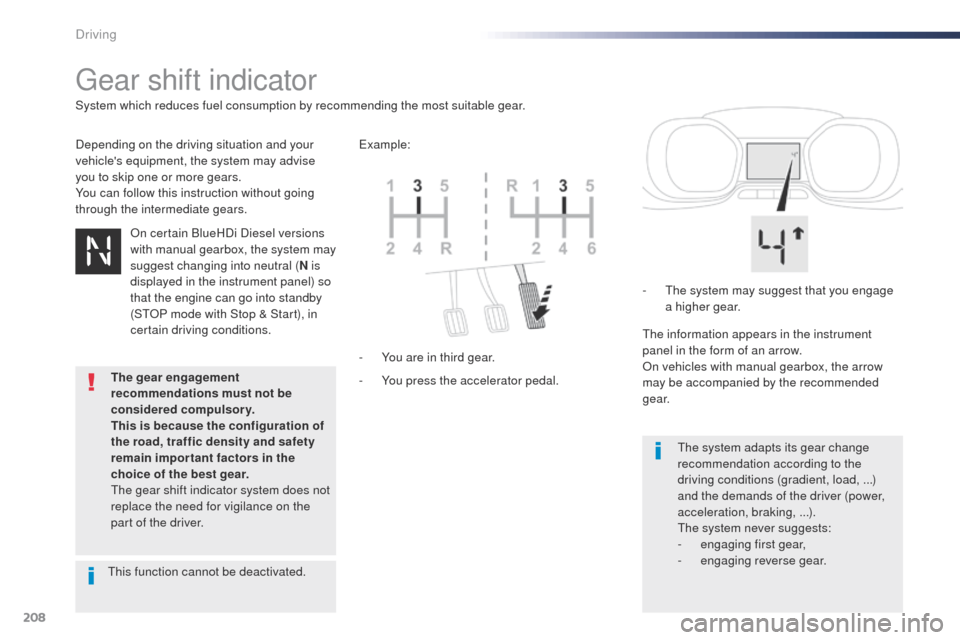
208
gear shift indicator
Depending on the driving situation and your
vehicle's equipment, the system may advise
you to skip one or more gears.
You can follow this instruction without going
through the intermediate gears.-
Y
ou press the accelerator pedal.
-
Y
ou are in third gear.-
t
h
e system may suggest that you engage
a higher gear.
th
e information appears in the instrument
panel in the form of an arrow.
on v
ehicles with manual gearbox, the arrow
may be accompanied by the recommended
g e a r.
th
e system adapts its gear change
recommendation according to the
driving conditions (gradient, load,
...)
and the demands of the driver (power,
acceleration, braking,
...).
th
e system never suggests:
-
e
ngaging first gear,
-
enga
ging reverse gear.
System which reduces fuel consumption by recommending the most suitable gear.ex
ample:
on c
ertain BlueHDi Diesel versions
with manual gearbox, the system may
suggest changing into neutral
(N
is
displayed in the instrument panel) so
that the engine can go into standby
(S
t
o
P m
ode with Stop & Start), in
certain driving conditions.
th
is function cannot be deactivated.
The gear engagement
recommendations must not be
considered compulsory.
This is because the configuration of
the road, traffic density and safety
remain impor tant factors in the
choice of the best gear.
th
e gear shift indicator system does not
replace the need for vigilance on the
part of the driver.
Driving
Page 212 of 520
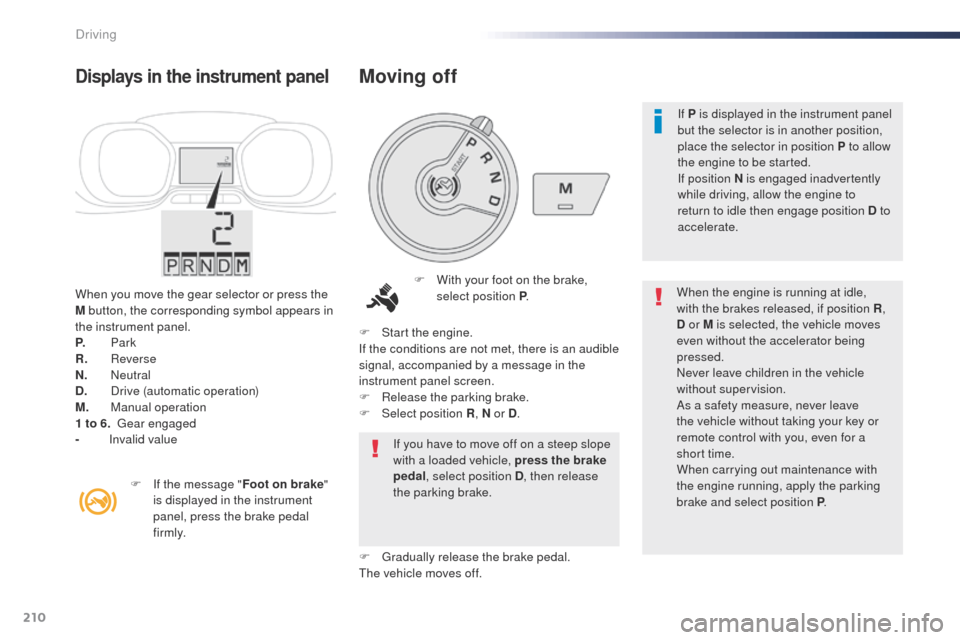
210
When you move the gear selector or press the
M button, the corresponding symbol appears in
the instrument panel.
P.
Pa
rk
R.
Reverse
N.
Neutral
D.
D
rive (automatic operation)
M.
M
anual operation
1 to 6.
g
ea
r engaged
-
I
nvalid value
Displays in the instrument panel
F With your foot on the brake, select position P . When the engine is running at idle,
with the brakes released, if position R
,
D or
M is selected, the vehicle moves
even without the accelerator being
pressed.
Never leave children in the vehicle
without supervision.
As a safety measure, never leave
the vehicle without taking your key or
remote control with you, even for a
short time.
When carrying out maintenance with
the engine running, apply the parking
brake and select position P .
If you have to move off on a steep slope
with a loaded vehicle, press the brake
pedal
, select position D , then release
the parking brake.
F
S
tart the engine.
If the conditions are not met, there is an audible
signal, accompanied by a message in the
instrument panel screen.
F
R
elease the parking brake.
F
Sel
ect position R , N or D.
F
g
r
adually release the brake pedal.
th
e vehicle moves off.
F
I
f the message " Foot on brake"
is displayed in the instrument
panel, press the brake pedal
f i r m l y.
Moving off
If P is displayed in the instrument panel
but the selector is in another position,
place the selector in position P to allow
the engine to be started.
If position N is engaged inadvertently
while driving, allow the engine to
return to idle then engage position D to
accelerate.
Driving
Page 214 of 520

212
In manual mode it is not necessary to
release the accelerator pedal when
changing gear.
F
W
ith the selector in position D ,
press button M for sequential
changing of the six gears. M appears and the gears engaged
appear in succession in the
instrument panel.
F
I
t is possible to return to
automatic operation at any time
by pressing button M again.
It is only possible to change from one
gear to another if the vehicle speed and
engine speed permit.
Manual operation
If the engine speed is too low or too
high, the gear selected flashes for
a few seconds, then the actual gear
engaged is displayed.
When the vehicle is stationary or
moving very slowly, the gearbox
selects gear M1 automatically.
to s
ave the brakes when descending
a steep incline, use engine braking to
reduce your speed (take your foot off
the accelerator pedal or change down).
Keeping the brake pedal pressed
continuously for long periods can
overheat the brakes, with the risk of
damaging the braking system or making
it inoperative.
on
ly use the brakes when necessary, to
slow or stop the vehicle.
the indicator associated with the button comes on.
F
o
p
erate the " +" or " -" steering mounted
control paddle.
th
e indicator associated with the button
goes
off.
Depending on the configuration of the
road (for example: mountain pass),
it may be preferable to use manual
operation.th is is because automatic operation
may not be best suited, not allowing the
use of engine braking.
Invalid value during manual
operation
this symbol is displayed if a gear is
not engaged correctly (gear selector
between two positions).
F
P
lace the selector "correctly" at a position.
Driving
Page 217 of 520
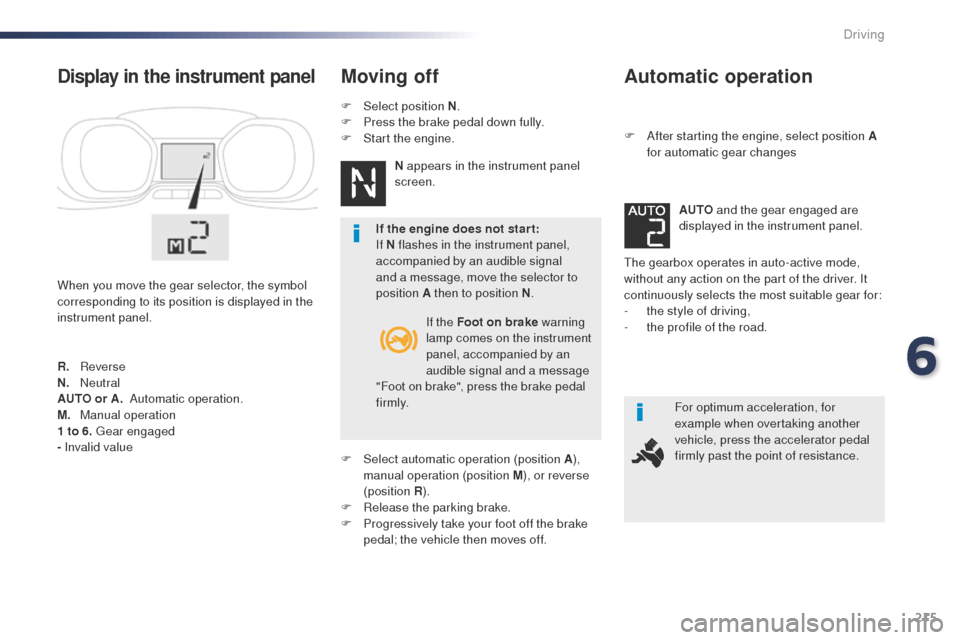
215
Automatic operation
F After starting the engine, select position A for automatic gear changes
th
e gearbox operates in auto-active mode,
without any action on the part of the driver. It
continuously selects the most suitable gear for:
-
t
he style of driving,
-
t
he profile of the road. AUTO
and the gear engaged are
displayed in the instrument panel.
For optimum acceleration, for
example when overtaking another
vehicle, press the accelerator pedal
firmly past the point of resistance.
Display in the instrument panel
When you move the gear selector, the symbol
corresponding to its position is displayed in the
instrument panel.
Moving off
If the Foot on brake warning
lamp comes on the instrument
panel, accompanied by an
audible signal and a message
"Foot on brake", press the brake pedal
f i r m l y.
R.
R
everse
N.
N
eutral
AUTO or A.
A
utomatic operation.
M.
M
anual operation
1 to 6.
g
ea
r engaged
- Invalid value If the engine does not star t:
If N flashes in the instrument panel,
accompanied by an audible signal
and a message, move the selector to
position A then to position N
.
F
Sel
ect automatic operation (position A ),
manual operation (position M ), or reverse
(position R ).
F
R
elease the parking brake.
F
P
rogressively take your foot off the brake
pedal; the vehicle then moves off. N appears in the instrument panel
screen.
F
Sel
ect position N
.
F
P
ress the brake pedal down fully.
F
S
tart the engine.
6
Driving
Page 218 of 520
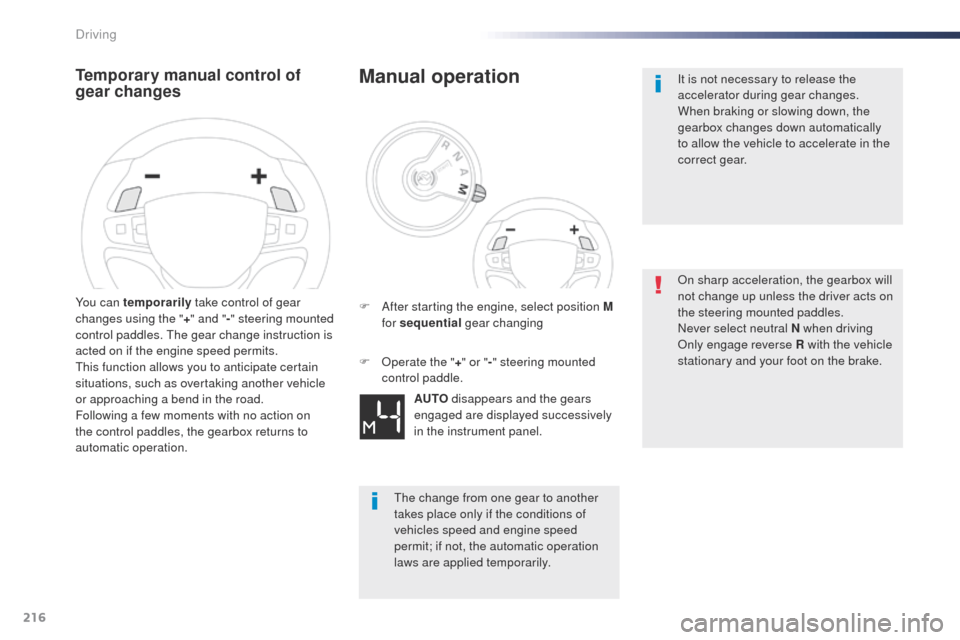
216
Temporary manual control of
gear changes
You can temporarily take control of gear
changes using the " +" and " -" steering mounted
control paddles.
t
h
e gear change instruction is
acted on if the engine speed permits.
th
is function allows you to anticipate certain
situations, such as overtaking another vehicle
or approaching a bend in the road.
Following a few moments with no action on
the control paddles, the gearbox returns to
automatic operation.
Manual operation
AUTO disappears and the gears
engaged are displayed successively
in the instrument panel.
F
A
fter starting the engine, select position M
for sequential gear changing
th
e change from one gear to another
takes place only if the conditions of
vehicles speed and engine speed
permit; if not, the automatic operation
laws are applied temporarily.
F
o
p
erate the "
+" or " -" steering mounted
control paddle. It is not necessary to release the
accelerator during gear changes.
When braking or slowing down, the
gearbox changes down automatically
to allow the vehicle to accelerate in the
correct gear.
on s
harp acceleration, the gearbox will
not change up unless the driver acts on
the steering mounted paddles.
Never select neutral N when driving
on
ly engage reverse
R with the vehicle
stationary and your foot on the brake.
Driving
Page 223 of 520
221
Operating fault
Depending on your vehicle's equipment:
Have it checked by a P
e
ugeot dealer or a
qualified workshop.
In the event of a fault in S
t
o
P m
ode, the
vehicle may stall.
All of the instrument panel warning lamps come
on.
Depending on version, an alert message may
also be displayed, asking you to place the gear
lever in position N and put your foot on the
brake pedal.
With the vehicle stationary, you must switch off
the ignition and then start the engine again.
th
e Stop & Start system requires
a 12 V battery with a special
specification and technology.
th
e warning lamp in this button
flashes and a message appears,
accompanied by an audible signal. In the event of a fault with the
system, this warning lamp flashes in
the instrument panel. All work on this type of battery must
be done by a P
e
ugeot or a qualified
workshop.
For more information on the 12 V
battery , refer to the corresponding
section.
6
Driving
Page 224 of 520
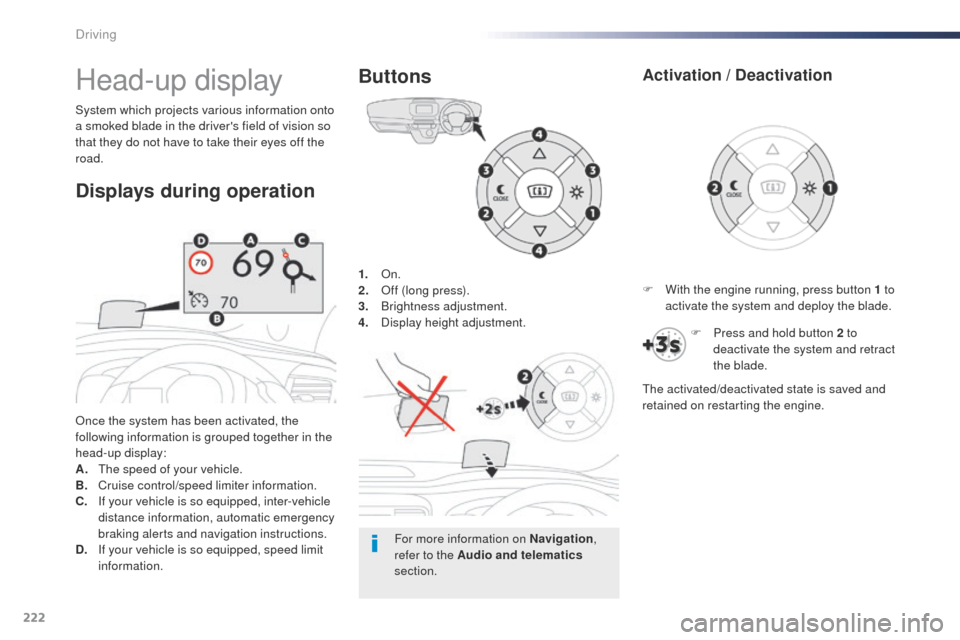
222
1. on.
2. of f (long press).
3.
Br
ightness adjustment.
4.
D
isplay height adjustment.
on
ce the system has been activated, the
following information is grouped together in the
head-up display:
A.
t
h
e speed of your vehicle.
B.
C
ruise control/speed limiter information.
C.
I
f your vehicle is so equipped, inter-vehicle
distance information, automatic emergency
braking alerts and navigation instructions.
D.
I
f your vehicle is so equipped, speed limit
information.
System which projects various information onto
a smoked blade in the driver's field of vision so
that they do not have to take their eyes off the
road.
Buttons
Displays during operationHead-up display
For more information on Navigation ,
refer to the Audio and telematics
section. F
W
ith the engine running, press button 1 to
activate the system and deploy the blade.
Activation / Deactivation
F Press and hold button 2 to deactivate the system and retract
the blade.
th
e activated/deactivated state is saved and
retained on restarting the engine.
Driving
Page 225 of 520

223
F With the engine running, adjust the brightness of the information displayed
using buttons 3 :
-
t
he "sun" to increase the brightness,
-
t
he "moon" to decrease the brightness.
Brightness adjustment
Height adjustment
In certain extreme weather conditions
(rain and/or snow, bright sunshine, ...)
the head-up display may not be legible
or may suffer temporary interference.
Some sunglasses may hamper reading
of the information.
to c
lean the blade, use a clean, soft
cloth (such as a spectacles cloth or
microfibre cloth). Do not use a dry or
abrasive cloth or detergent or solvent
products as these could scratch the
blade or damage the non-reflective
coating. We recommend that adjustments are
made using these buttons only when
the vehicle is stationary.
When stationary or while driving, no
objects should be placed around the
blade (or in its recess) so as to not
impede deployment of the blade and its
correct operation.
th
is system operates when the engine
is running and the settings are stored
when the ignition is switched off.
F
W
ith the engine running, adjust the display
to the desired height using buttons 4 :
-
u
p to move the display up,
-
d
own to move the display down.
6
Driving