2016 Peugeot Expert VU ABS
[x] Cancel search: ABSPage 164 of 520
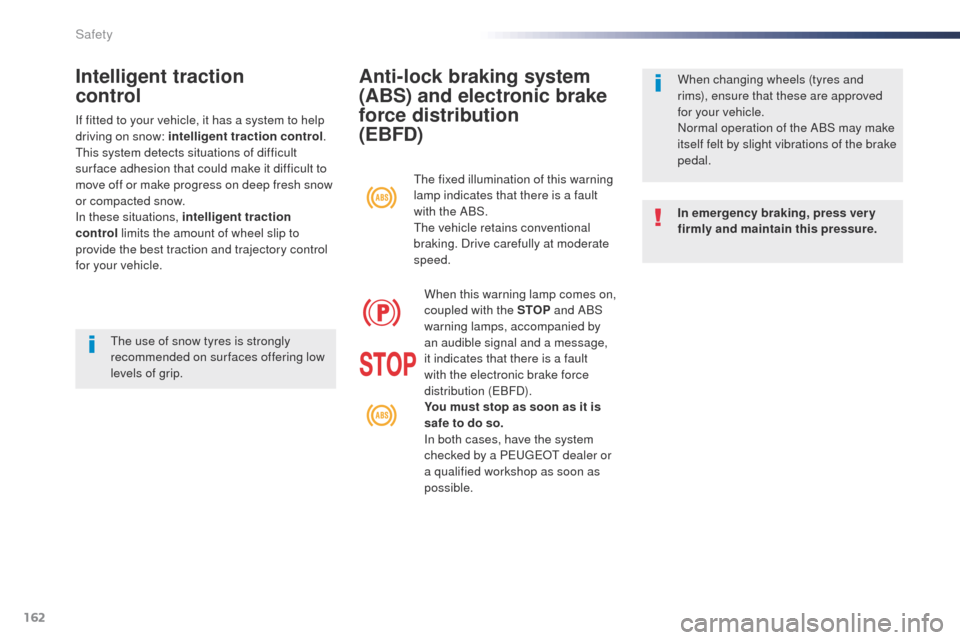
162
Anti-lock braking system
(ABS) and electronic brake
force distribution
(EBFD)
In emergency braking, press ver y
firmly and maintain this pressure. When changing wheels (tyres and
rims), ensure that these are approved
for your vehicle.
Normal operation of the ABS may make
itself felt by slight vibrations of the brake
pedal.
th
e fixed illumination of this warning
lamp indicates that there is a fault
with the ABS.th
e vehicle retains conventional
braking. Drive carefully at moderate
speed.
When this warning lamp comes on,
coupled with the STOP and ABS
warning lamps, accompanied by
an audible signal and a message,
it indicates that there is a fault
with the electronic brake force
distribution (
e
B
FD).
You must stop as soon as it is
safe to do so.
In both cases, have the system
checked by a P
e
ugeot
dealer or
a qualified workshop as soon as
possible.
Intelligent traction
control
If fitted to your vehicle, it has a system to help
driving on snow: intelligent traction control .
th
is system detects situations of difficult
sur face adhesion that could make it difficult to
move off or make progress on deep fresh snow
or compacted snow.
In these situations, intelligent traction
control limits the amount of wheel slip to
provide the best traction and trajectory control
for your vehicle.
th
e use of snow tyres is strongly
recommended on sur faces offering low
levels of grip.
Safety
Page 242 of 520
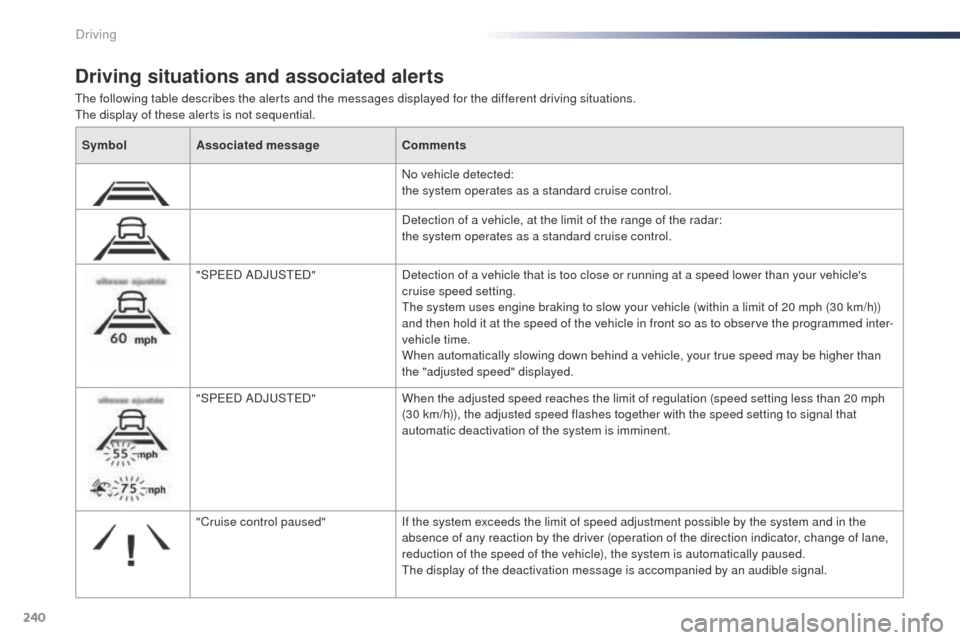
240
the following table describes the alerts and the messages displayed for the different driving situations.the display of these alerts is not sequential.
Driving situations and associated alerts
Symbol Associated message Comments
No vehicle detected:
the system operates as a standard cruise control.
Detection of a vehicle, at the limit of the range of the radar:
the system operates as a standard cruise control.
"SP
ee
D
ADJ
uSt
e
D
"Detection of a vehicle that is too close or running at a speed lower than your vehicle's
cruise speed setting.
th
e system uses engine braking to slow your vehicle (within a limit of 20 mph (30 km/h))
and then hold it at the speed of the vehicle in front so as to observe the programmed inter-
vehicle time.
When automatically slowing down behind a vehicle, your true speed may be higher than
the "adjusted speed" displayed.
"SP
ee
D
ADJ
uSt
e
D
"When the adjusted speed reaches the limit of regulation (speed setting less than 20
mph
(30 km/h)), the adjusted speed flashes together with the speed setting to signal that
automatic deactivation of the system is imminent.
"Cruise control paused" If the system exceeds the limit of speed adjustment possible by the system and in the
absence of any reaction by the driver (operation of the direction indicator, change of lane,
reduction of the speed of the vehicle), the system is automatically paused.
th
e display of the deactivation message is accompanied by an audible signal.
Driving
Page 253 of 520
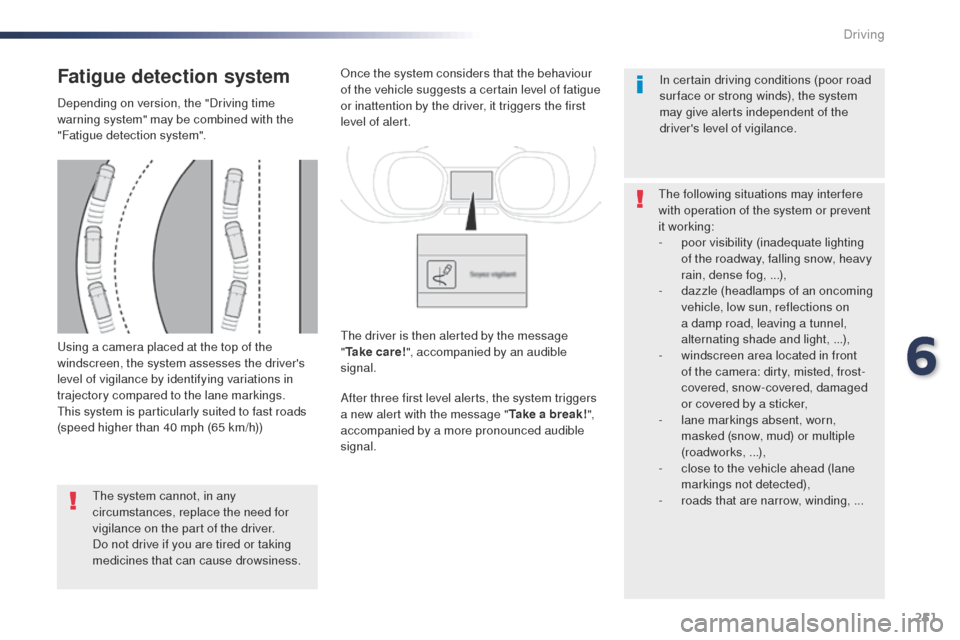
251
using a camera placed at the top of the
windscreen, the system assesses the driver's
level of vigilance by identifying variations in
trajectory compared to the lane markings.
th
is system is particularly suited to fast roads
(speed higher than 40 mph (65 km/h))
Fatigue detection system
Depending on version, the "Driving time
warning system" may be combined with the
"Fatigue detection system".
th
e system cannot, in any
circumstances, replace the need for
vigilance on the part of the driver.
Do not drive if you are tired or taking
medicines that can cause drowsiness.
on
ce the system considers that the behaviour
of the vehicle suggests a certain level of fatigue
or inattention by the driver, it triggers the first
level of alert.
After three first level alerts, the system triggers
a new alert with the message " Take a break!",
accompanied by a more pronounced audible
signal. In certain driving conditions (poor road
sur face or strong winds), the system
may give alerts independent of the
driver's level of vigilance.
th
e following situations may inter fere
with operation of the system or prevent
it working:
-
p
oor visibility (inadequate lighting
of the roadway, falling snow, heavy
rain, dense fog, ...),
-
d
azzle (headlamps of an oncoming
vehicle, low sun, reflections on
a damp road, leaving a tunnel,
alternating shade and light, ...),
-
w
indscreen area located in front
of the camera: dirty, misted, frost-
covered, snow-covered, damaged
or covered by a sticker,
-
l
ane markings absent, worn,
masked (snow, mud) or multiple
(roadworks, ...),
-
c
lose to the vehicle ahead (lane
markings not detected),
-
r
oads that are narrow, winding, ...
th
e driver is then alerted by the message
" Ta k e c a r e ! ", accompanied by an audible
signal.
6
Driving
Page 426 of 520
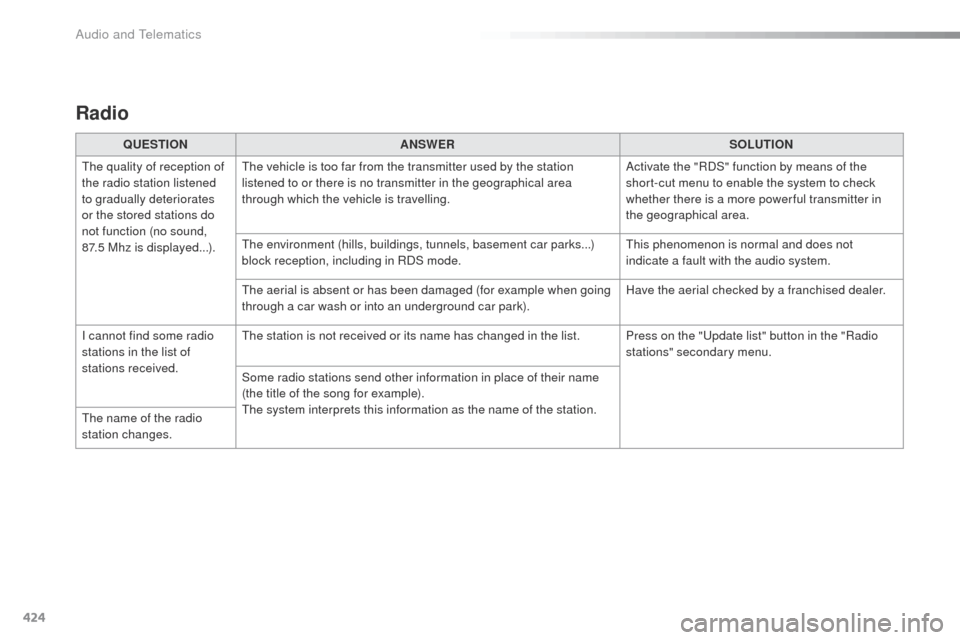
424
Radio
QUESTIONANSWER SOLUTION
th
e quality of reception of
the radio station listened
to gradually deteriorates
or the stored stations do
not function (no sound,
87.5
Mhz is displayed...).
th
e vehicle is too far from the transmitter used by the station
listened to or there is no transmitter in the geographical area
through which the vehicle is travelling. Activate the "RDS" function by means of the
short-cut menu to enable the system to check
whether there is a more power ful transmitter in
the geographical area.
th
e environment (hills, buildings, tunnels, basement car parks...)
block reception, including in RDS mode.
th
is phenomenon is normal and does not
indicate a fault with the audio system.
th
e aerial is absent or has been damaged (for example when going
through a car wash or into an underground car park). Have the aerial checked by a franchised dealer.
I cannot find some radio
stations in the list of
stations received.
th
e station is not received or its name has changed in the list. Press on the "
up
date list" button in the "Radio
stations" secondary menu.
Some radio stations send other information in place of their name
(the title of the song for example).
th
e system interprets this information as the name of the station.
th
e name of the radio
station changes.
Audio and Telematics
Page 480 of 520

478
Radio
QUESTIONANSWER SOLUTION
th
e quality of reception of
the radio station listened
to gradually deteriorates
or the stored stations do
not function (no sound,
87.5
Mhz is displayed...).
th
e vehicle is too far from the transmitter used by the station
listened to or there is no transmitter in the geographical area
through which the vehicle is travelling. Activate the "RDS" function by means of the
short-cut menu to enable the system to check
whether there is a more power ful transmitter in
the geographical area.
th
e environment (hills, buildings, tunnels, basement car parks...)
block reception, including in RDS mode.
th
is phenomenon is normal and does not indicate
a fault with the audio system.
th
e aerial is absent or has been damaged (for example when going
through a car wash or into an underground car park). Have the aerial checked by a franchised dealer.
I cannot find some radio
stations in the list of
stations received.
th
e station is not received or its name has changed in the list. Press on the "
up
date list" button in the "Radio
stations" secondary menu.
Some radio stations send other information in place of their name
(the title of the song for example).
th
e system interprets this information as the name of the station.
th
e name of the radio
station changes.
Frequently asked questions
the following table groups together the answers to the most frequently asked questions concerning your audio system.
Audio and Telematics
Page 505 of 520
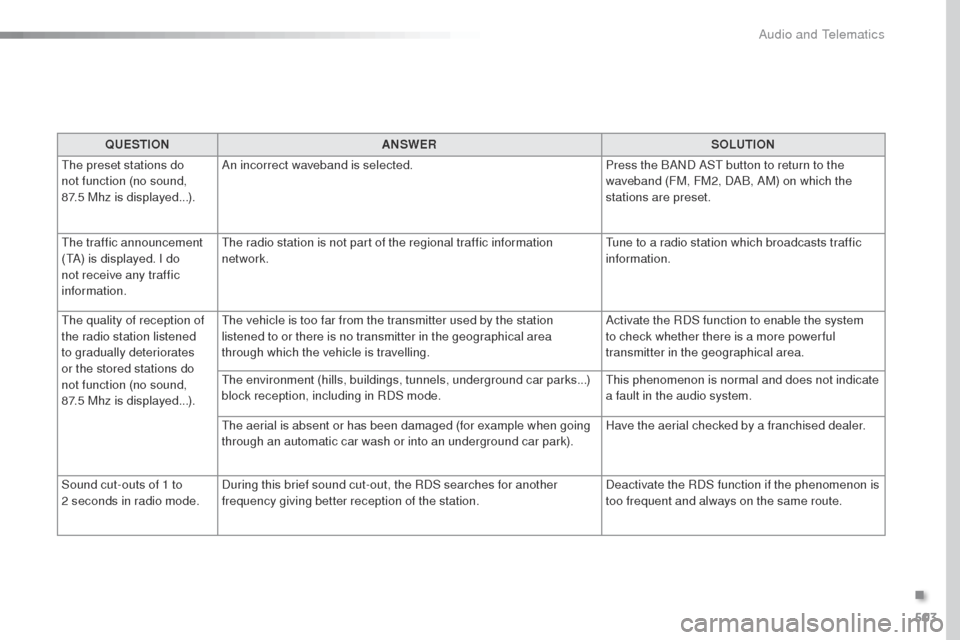
503
QUESTIONANSWER SOLUTION
th
e preset stations do
not function (no sound,
87.5
Mhz is displayed...). An incorrect waveband is selected.
Press the BAND AS
t
button to return to the
waveband (FM, FM2, DAB, AM) on which the
stations are preset.
the
traffic announcement
(
tA
) is displayed. I do
not receive any traffic
information.
th
e radio station is not part of the regional traffic information
network.
tu
ne to a radio station which broadcasts traffic
information.
th
e quality of reception of
the radio station listened
to gradually deteriorates
or the stored stations do
not function (no sound,
87.5
Mhz is displayed...).
th
e vehicle is too far from the transmitter used by the station
listened to or there is no transmitter in the geographical area
through which the vehicle is travelling. Activate the RDS function to enable the system
to check whether there is a more power ful
transmitter in the geographical area.
the
environment (hills, buildings, tunnels, underground car parks...)
block reception, including in RDS mode.
th
is phenomenon is normal and does not indicate
a fault in the audio system.
th
e aerial is absent or has been damaged (for example when going
through an automatic car wash or into an underground car park). Have the aerial checked by a franchised dealer.
Sound cut-outs of 1 to
2
seconds in radio mode. During this brief sound cut-out, the RDS searches for another
frequency giving better reception of the station. Deactivate the RDS function if the phenomenon is
too frequent and always on the same route.
.
Audio and Telematics
Page 508 of 520
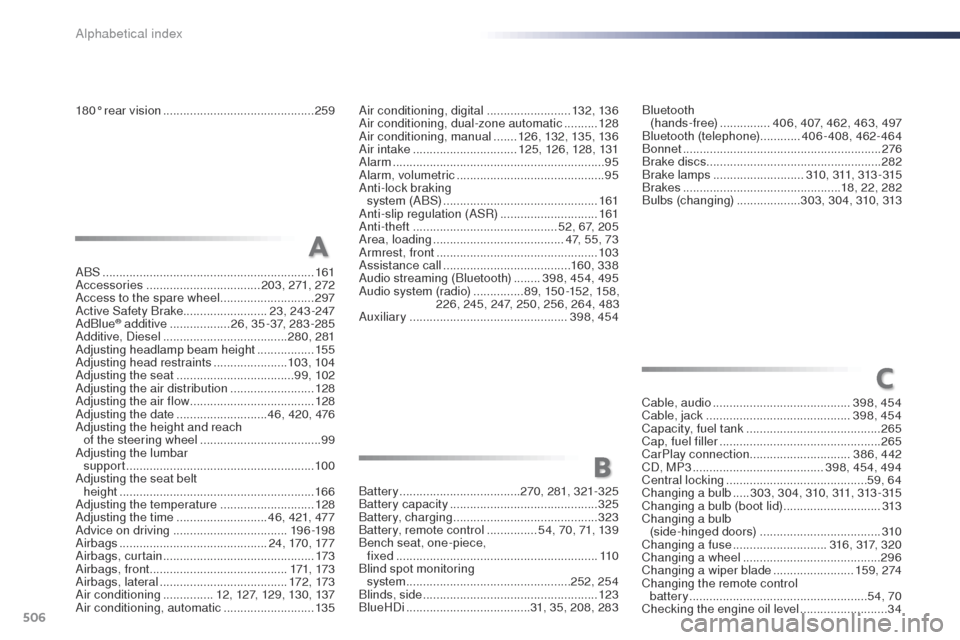
506
180° rear vision .............................................25 9
ABS
........
....................................................... 161
Accessories
.................................. 203, 271, 272
Access to the spare wheel
............................297
Active Safety Brake......................... 23, 243-247
AdBlue
® additive .................. 26, 35 -37, 283 -285
Additive, Diesel ..................................... 280, 281
Adjusting headlamp beam height
................. 15
5
Adjusting head restraints
......................103, 104
Adjusting the seat
................................... 99, 102
Adjusting the air distribution
.........................128
Adjusting the air flow
..................................... 128
Adjusting the date
........................... 46, 420, 476
Adjusting the height and reach of the steering wheel
.................................... 99
Adjusting the lumbar support
........................................................ 10 0
Adjusting the seat belt height
...............
........................................... 166
Adjusting the temperature
............................ 12
8
Adjusting the time
........................... 46, 421, 477
Advice on driving
.................................. 19 6 -198
Airbags
............................................ 24, 170, 17 7
Airbags, curtain
............................................. 17
3
Airbags, front ......................................... 171, 173
Airbags, lateral
...................................... 172 , 173
Air conditioning
............... 12, 127, 129, 130, 137
Air conditioning, automatic
...........................13 5Air conditioning, digital
.........................
132, 13 6
Air conditioning, dual-zone automatic
..........
128
Air conditioning, manual
.......
126, 132, 13 5, 13 6
Air intake
...............................
125, 126, 128, 131
Alarm
...............................................................
95
Alarm, volumetric
............................................
95
Anti-lock braking system (ABS)
..............................................
16
1
Anti-slip regulation (ASR)
.............................
161
Anti-theft
...........................................
52, 67, 205
Area, loading
...............................
........
47, 55, 73
Armrest, front ................................................
103
Assistance call
......................................
160, 338
Audio streaming (Bluetooth)
........ 3
98, 454, 495
Audio system (radio) ...............
89, 150 -152, 15 8,
226, 245, 247, 250, 256, 264, 483
Auxiliary ...............................................
398, 454
A
B
C
Battery .................................... 270, 281, 321-325
Battery capacity ............................... .............325
Battery, charging
........................................... 323
Battery, remote control
............... 5
4, 70, 71, 139
Bench seat, one-piece, fixed
............................................................ 11 0
Blind spot monitoring system
................................................. 252, 254
Blinds, side
.................................................... 123
BlueHDi
..................................... 31, 35, 208, 283Bluetooth
(hands-free)
............... 4
06, 407, 462, 463, 497
Bluetooth (telephone)
............
406-408, 462-464
Bonnet
...........................................................
276
Brake discs
.................................................... 28
2
Brake lamps
........................... 3
10, 311, 313 - 315
Brakes
...............................................
18, 22, 282
Bulbs (changing)
................... 3
03, 304, 310, 313
Cable, audio
.........................................
398, 454
Cable, jack
...........................................
398, 454
Capacity, fuel tank
..............................
..........
265
Cap, fuel filler ................................................
265
CarPlay connection ..............................386, 442
CD, MP3
....................................... 3
98, 454, 494
Central locking ..........................................
59, 64
Changing a bulb .....3 03, 3 0 4, 310, 311, 313 - 315
Changing a bulb (boot lid)
.............................313
Changing a bulb (side-hinged doors)
.................................... 3
10
Changing a fuse
............................316, 317, 320
Changing a wheel
.........................................296
Changing a wiper blade
........................15 9 , 2 74
Changing the remote control battery
..................................................... 5
4, 70
Checking the engine oil level
..........................34
Alphabetical index