2016 Peugeot Boxer language
[x] Cancel search: languagePage 2 of 276

On-line handbook
Select one of the following means of access to view your
handbook on-line...
Find your handbook on the Peuge
Ot we
bsite, under
"My Peuge
Ot".
Re
ferring to the handbook on-line also gives you access to the latest information available, easily identified by the bookmark, associated
with this symbol: If the "My
Peuge
Ot" fu
nction is not available on the
Peuge
Ot pu
blic website for your country, you can find your
handbook at the following address:
http://public.servicebox.peugeot.com/ddb/ the language,
the vehicle, its body style,
the print edition of your handbook appropriate for the date of
registration of your vehicle.
Select:
Scan this code for direct access to your handbook.
Page 89 of 276

87PErSonALISAtIon - conFIGurAtIon
using the ModE control panel
this control panel located alongside the
steering wheel provides access to menus for
the personalisation of some of the vehicle
systems.
the corresponding information appears in
the instrument panel screen.
eleven languages are of
fered: Brazilian,
Dutch,
english, French, german, Italian,
Polish, Portuguese, Russian, Spanish and
turkish. You have access to all the menus if your
vehicle is fitted with an audio system.
If your vehicle is fitted with a touch screen
audio system, certain menus are only
accessible using the audio system control
panel.
-
scroll down through a menu,
-
decrease a value.
this ModE button enables you to:
-
access the menus and sub-menus,
-
confirm your selections, within
a
menu,
-
exit from the menus.
A long press enables you to return to
the welcome screen.
this button enables you to:
this button enables you to:
-
scroll up through a menu,
-
increase a value.
As a safety precaution, some menus
can only be accessed when the ignition
is off.
4
teCHNOLOgY on BOARD
Vehicle configuration
Page 91 of 276
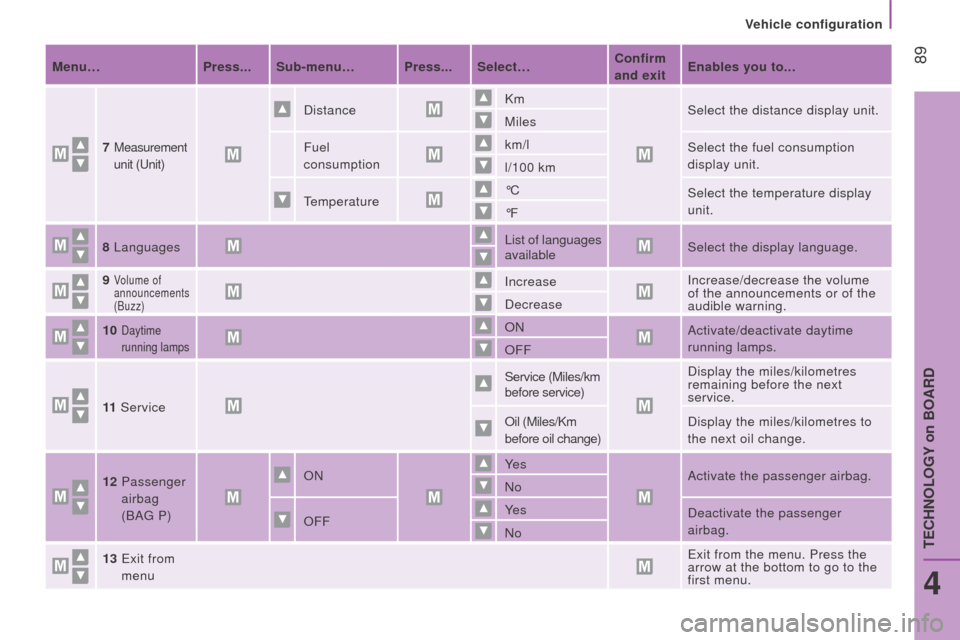
89Menu…Press... Sub-menu… Press... Select…confirm
and exit Enables you to...
7
Measurement
unit (
unit)
Distance Km
Select the distance display unit.
Miles
Fuel
consumption km/l
Select the fuel consumption
display unit.
l/100 km
temperature °C
Select the temperature display
unit.
°F
8 Languages List
of languages
available Select the display language.
9
Volume of
announcements
(Buzz)Increase Increase/decrease the volume
of the announcements or of the
audible warning.
Decrease
10
Daytime
running lampsON Activate/deactivate daytime
running lamps.
OFF
11 Service Service (Miles/km
before service)
Display the miles/kilometres
remaining before the next
service.
Oil (Miles/Km
before oil change) Display the miles/kilometres to
the next oil change.
12
Passenger
airbag
(BA
g P) ON
Ye
s Activate the passenger airbag.
No
OFF Ye s
Deactivate the passenger
airbag.
No
13
e
xit from
menu
exit from the menu. Press the
arrow at the bottom to go to the
first menu.
4
teCHNOLOgY on BOARD
Vehicle configuration
Page 92 of 276

90
using the touch screen audio
system
this audio system control panel, located in
the middle of the dashboard, gives access to
personalisation menus for certain systems.
the corresponding information appears in
the touch screen.
Nine languages are offered: Dutch,
english,
French,
german, Italian, Polish, Portuguese,
Spanish and
turkish.
As a safety precaution, some menus
can only be accessed when the ignition
is off.
this control panel button gives
access to the "Settings" menu. "Settings" menu
1.
"Display".
2.
"Voice commands".
3.
"time and Date".
4.
"Safety / Help".
5.
"Lighting".
6.
"Doors & locking".
7.
"Audio".
8.
"telephone / Bluetooth".
9.
"Radio settings".
10.
"Restore Settings" to return to factory
settings.
11
.
"Del. pers. data" to delete all of your
personal data, related to the Bluetooth
equipment in the audio system.
this button in the screen allows
you to go up a level in a menu or
increase a value.
this button in the screen allows
you to go down a level in a menu
or decrease a value.
For more information on the audio
system, the telephone, the radio and the
navigation system, the sub-menus
2
, 7,
8, 9 and 11 are described in detail in the
"Audio equipment and telematics" section.
the settings for sub-menus 4 , 5 and
6 vary according to the equipment
installed on the vehicle.
Vehicle configuration
Page 93 of 276

91From the "Safety / Help" sub menu, you can:
-
select "Parkview Camera", then
"Reversing camera" to activate or
deactivate its use (On, Off),
-
select "Parkview Camera", then
"Camera delay" to activate or deactivate
the maintaining of the display for
10 seconds or up to 11 mph (18 km/h)
(On, Off),
-
select "Passenger airbag" to activate or
deactivate its use (On, Of
f).
From the "Lighting" sub-menu, you can:
-
select "Day lamps" to activate or
deactivate their use (On, Of
f),
-
select "Headlamp sensor" to adjust its
sensitivity (1, 2, 3).
From the "Doors & locking", you can:
-
select "Autoclose" to activate or
deactivate its use (On, Of
f).
From the "Display" sub-menu, you can:
-
select "Languages" and choose one of
the languages listed above,
-
select "units of measurement" to choose
the units for fuel consumption
(l/100 km, mpg), distance (miles, km)
and temperature (°C, °F),
-
select "Display trip B" to switch trip B
On or Of
f in the trip computer.
From the "
time and Date" sub-menu, you
can:
-
select "Adjust time and format" to set the
hour
, minutes and seconds and choose
the format (24 h, 12 h with am or pm),
-
select "Adjust Date" to set the day,
month and year.
to set the time manually, "Synch time"
must be Of
f.
4
teCHNOLOgY on BOARD
Vehicle configuration
Page 116 of 276

11 4
dEActIVAtInG tHE PASSEnGEr'S Front AIrBAG
the rules for carrying children are
specific to each country. Consult the
current legislation in your country.
Please consult the list of seats approved
in your country.
the Isofix mountings, the
rear seats, the passenger airbag and the
deactivation of this airbag depend on the
version sold.
Installation of a child
seat at the rear
rearward facing
When a rearward facing child
seat is installed
on a rear
passenger seat, move the
vehicle's front seat forwards and
straighten the backrest so that the rearward
facing child seat does not touch the vehicle's
front seat.
Forward facing
When a forward facing child seat
is installed on a rear passenger
seat, move the vehicle's front
seat forwards and straighten the
backrest so that the legs of the child in the
forward facing child seat do not touch the
vehicle's front seat.
ensure that the seat belt is correctly
tensioned.
For child seats with a support leg, ensure
that this is in firm contact with the floor.
If necessary, adjust the front seat of
the
vehicle. Refer to the "Safety -
Airbags" section.
Never install a rearward facing child
restraint system on a seat protected by
an active front airbag. this could cause the
death of the child or serious injury to them.
the warning label on both sides of the
passenger's sun visor repeats this warning.
As required by current legislation, the
following tables present the warning in all of
the languages needed. If your vehicle is fitted with this function, the
passenger's front airbag setting must be
adjusted using the M
odE
button.
Passenger airbag
oFF
Child safety
Page 146 of 276

144
the presence of this label, in particular
with the Stop & Start system, indicates
the use of a 12 V lead-acid battery with
special technology and specification; the
involvement of a P
eugeOt dealer or
a qualified workshop is essential when
replacing or disconnecting the battery.
After refitting the battery by a
P
eugeOt dealer or a qualified
workshop, the Stop & Start system will
only be active after a continuous period of
immobilisation of the vehicle, a period which
depends on the climatic conditions and the
state of charge of the battery (up to about
8 hours).
It is advisable to disconnect the
negative (-) terminal of the battery
if the vehicle is not to be used for a
period of more than one month.
the description of the battery charging
procedure is given as an indication only.
If the battery has been disconnected
for some time, it may be necessary to
reinitialise the following functions:
-
the display parameters (date, time,
language, distance unit and temperature
unit),
-
the radio stations,
-
the central locking.
Some settings are cleared and must be
reprogrammed, consult a P
eugeOt.
If your vehicle is fitted with a tachograph or
an alarm, disconnection of the negative (-)
terminal of the battery (located under the
floor on the left-hand side, in the cab) is
recommended if the vehicle is not to be used
for a period of more than 5 days.
Discharged battery
Page 215 of 276
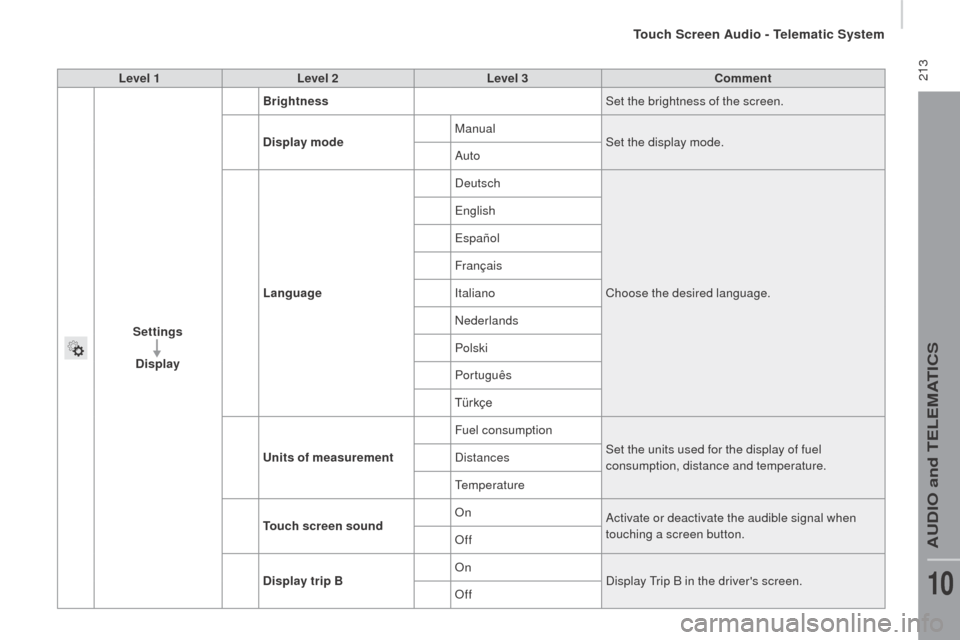
213Level 1Level 2 Level 3com ment
Settings
di
splay Brightness
Set the brightness of the screen.
di
splay mode Manual
Set the display mode.
Auto
Language Deutsch
Choose the desired language.
engl
ish
españo
l
Français
Italiano
Nederlands
Polski
Português
Türkçe
uni
ts of measurement Fuel consumption
Set the units used for the display of fuel
consumption, distance and temperature.
Distances
temp
erature
touch
screen soundOn
Activate or deactivate the audible signal when
touching a screen button.
Off
dis
play trip B On
Display
tri
p B in the driver's screen.
Off
touch Screen Audio - telematic System
AuDIO and teLeMAtICS
10