2016 Peugeot 508 Hybrid stop start
[x] Cancel search: stop startPage 258 of 424

256
508_en_Chap08_en-cas-de-pannes_ed01-2016
Do not force the lever as locking will
not be possible if the clamp is not
positioned correctly; start the procedure
again.
Disconnecting the battery
In order to maintain an adequate state
of charge for starting the engine, it is
recommended that the battery be disconnected
if the vehicle is taken out of service for a long
period.
Wait 2 minutes after switching off the ignition
before disconnecting the battery.
F
c
lose the windows and the doors before
disconnecting the battery,
F
s
witch off all electrical consumers (audio
system, wipers, lighting, ...),
F
s
witch off the ignition and wait for
four
minutes.
Having exposed the battery, it is only
necessary to disconnect the (+) terminal.Following reconnection of
the battery
After reconnecting the battery, switch on the
ignition and wait 1 minute before starting to
allow initialisation of the electronic systems.
However, if minor problems persist following
this operation, contact a P
e
uge
Ot
dealer or a
qualified workshop.
Referring to the corresponding section, you
must yourself reinitialise or reset certain
systems, such as:
-
t
he remote control or electronic key
(depending on version),
-
t
he electric blind(s),
-
t
he electric windows
-
t
he date and time,
-
t
he radio preset stations.
Quick release terminal
Disconnecting the (+) terminal
F Ra ise the lever A fully to release the
clamp
B.
Reconnecting the (+) terminal
F
P
osition the open clamp B of the cable on
the positive post (+) of the battery.
F
P
ress down on the clamp to position it
correctly on the battery post.
F
L
ock the clamp by lowering the lever A .
th
e Stop & Start system may not be
operational during the trip following the
first engine start.
In this case, the system will only be
available again after a continuous
period of immobilisation of the vehicle,
a period which depends on the ambient
temperature and the state of charge of
the battery (up to about 8 hours).
In the event of a breakdown
Page 262 of 424

260
508_en_Chap08_en-cas-de-pannes_ed01-2016
Refitting
to reassemble, carry out the removal
operations in reverse order, connecting the
positive (+) terminal last.
After refitting
- Check that the battery terminals are secure.
-
S
witch on the ignition, without starting the
engine.
-
C
heck that there are no error messages or
warning lamps on. If necessary contact a
P
e
uge
Ot
dealer or a qualified workshop
to have the system reset.
-
C
heck the correct operation of all doors
and windows.
-
A
fter refitting, wait around 1 minute (or
2
minutes for an automatic gearbox).
-
S
tart the engine.
-
C
heck the correct operation of anti-pinch
systems: electric windows, opening roof,
panoramic sunroof. -
I
f the vehicle has an electric parking
brake, check that it is working correctly by
releasing and applying it.
-
S
witch the ignition off.
- g
e
t out of the vehicle then check that the
remote control works correctly.
-
S
et: the time, the preset radio stations and
the audio settings.
After refitting the battery, some systems
may be temporarily unavailable:
Stop (Stop & Start), Air conditioning,
Navigation.
In all cases, contact a P
e
uge
Ot
dealer
or a qualified workshop if there are any
faults after refitting the battery.
In the event of a breakdown
Page 263 of 424

261
508_en_Chap08_en-cas-de-pannes_ed01-2016
System which manages the duration of use of certain functions to conserve a sufficient level of
charge in the battery.
After the engine has stopped, you can still use functions such as the audio and telematics
system, windscreen wipers, dipped beam headlamps, courtesy lamps, etc. for a maximum
combined duration of about forty minutes.
energy economy mode
Switching to economy
mode
A message then appears in the instrument
panel screen indicating that the vehicle has
switched to economy mode and the active
functions are put on standby.
If a telephone call is being made at this time, it
will be maintained for around 10 minutes with
the Bluetooth hands-free system of your audio
system.
Exiting economy mode
these functions are reactivated automatically
next time the vehicle is driven.
In order to restore the use of these functions
immediately, start the engine and let it run:
-
f
or less than ten minutes, to use the
equipment for approximately five minutes,
-
f
or more than ten minutes, to use the
equipment for up to approximately
thirty
minutes.
Let the engine run for the duration specified to
ensure that the battery charge is sufficient.
Do not repeatedly and continuously restart the
engine in order to charge the battery.
A flat battery prevents the engine from starting.
For more information on the battery, refer to the
corresponding section.
Load reduction mode
System which manages the use of certain
functions according to the level of charge
remaining in the battery.
When the vehicle is being driven, the load
reduction function temporarily deactivates
certain functions, such as the air conditioning,
the heated rear screen...
th
e deactivated functions are reactivated
automatically as soon as conditions permit.
8
In the event of a breakdown
Page 299 of 424
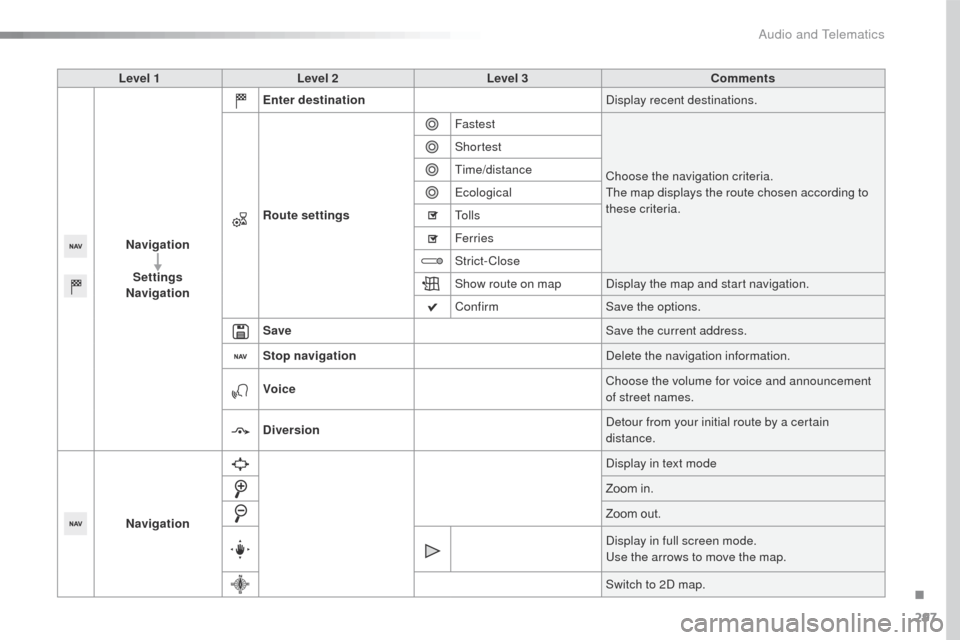
297
508_en_Chap10c_SMegplus_ed01-2016
Level 1Level 2 Level 3 Comments
Navigation Settings
Navigation Enter destination
Display recent destinations.
Route settings Fastest
Choose the navigation criteria.
th
e map displays the route chosen according to
these criteria.
Shortest
tim
e/distance
ec
ological
to
l l s
Ferries
Strict-Close
Show route on map Display the map and start navigation.
Confirm Save the options.
Save Save the current address.
Stop navigation Delete the navigation information.
Voice Choose the volume for voice and announcement
of street names.
Diversion Detour from your initial route by a certain
distance.
Navigation Display in text mode
Zoom in.
Zoom out.
Display in full screen mode.
us
e the arrows to move the map.
Switch to 2D map.
.
Audio and telematics
Page 306 of 424

304
508_en_Chap10c_SMegplus_ed01-2016
Navigation - guidance
Choosing a new destination
Select "Enter destination ". Select "
Save" to save the address
entered as a contact entry.
th
e system allows up to 200 entries.
Select " Confirm ".
Press on " Show route on map " to
start navigation.
Select "
Address ".
Select the " Country:" from the
list offered, then in the same
way the " City:" or its post
code, the " Road:", the " N°:".
Confirm each time. Select "
Navigate to ".
Choose the restriction criteria:
" To l l s ", "Ferries ", "Tr a f f i c ", "Strict ",
" Close ".
Choose the navigation criteria:
"
Fastest " or "Shortest " or "Time/
distance " or "Ecological".
to
delete navigation information,
press on " Settings".
Press on " Stop navigation ".to r
esume navigation press on
" Settings ".
Press on " Resume guidance ".
Press on Navigation
to display the
primary page.
Press on the secondary page.
Towards a new destination
Or
Audio and telematics
Page 325 of 424

323
508_en_Chap10c_SMegplus_ed01-2016
Level 1Level 2 Level 3 Comments
Telephone
connection
Secondary page Bluetooth
connection Search
Start the search for another peripheral device to
connect.
Disconnect Stop the Bluetooth connection to the selected
peripheral device.
Update Import the contacts from the selected telephone
to store them in the audio system.
Delete Delete the selected telephone.
Confirm Save the settings.
Telephone
conn ection
Secondary page
Search for devices Devices detected
te
lephoneStart the search for peripheral devices.
Audio streaming
Internet
Telephone
connection
Secondary page
Telephone Options Put on hold
Cut the microphone temporarily so that the
contact cannot hear your conversation with a
passenger.
Update Import the contacts from the selected telephone
to save them in the audio system.
Ringtones Choose the telephone ringtone and volume.
Memory info. Contact records used and free, percentage of
storage space used by internal contacts and
Bluetooth contacts.
Confirm Save the settings.
.
Audio and telematics
Page 354 of 424

352
508_en_Chap10d_RD5_ed01-2016
QUESTIONANSWER SOLUTION
th
e hard disk or device
is not recognised when
connecting to the
u
S
B
port. Some hard disks and devices need a power supply greater than is
provided by the audio system.
Connect the device to the 230 V socket, the 12 V
socket or an external power supply.
Caution:
ensure that the device does not transmit
a voltage greater than 5 V (risk of destruction of
the system).
In "Random all" play, not all
of the tracks are played. In "Random all" play, the system can only take into account up to
999 tracks.
With the engine off, the
audio system switches off
after a few minutes of use. When the engine is switched off, the audio system operating time
depends on the battery charge.
th
e switch-off is normal: the audio system switches to economy
mode and switches off to prevent discharging the vehicle's battery. Start the vehicle's engine to increase the battery
charge.
th
e message "the audio
system is overheated"
appears on the display. In order to protect the installation if the surrounding temperature
is too high, the audio system switches to an automatic thermal
protection mode leading to a reduction of the volume or stopping of
the playing of the CD. Switch the audio system off for a few minutes to
allow the system to cool.
Audio and telematics
Page 358 of 424

356
508_en_Chap11_index-alpha_ed01-2016
Player, Apple® ......................................294, 345
Player, MP3 CD ............................ 292, 343, 344
Port,
u
S
B
..................................... 1
08, 292, 345
Pressures, tyres
............................................ 273
Pre-tensioning seat belts
.............................. 13 8
Priming the fuel system
................................ 228
Protecting children
................................ 13 8, 140, 143 -15 8
Puncture
........................................................ 229Reservoir, headlamp wash /
screenwash ................................................. 220
Resetting the service indicator
.......................34
Reversing camera
.........................................19 9
Reversing lamp
..................................... 24
5, 246
Risk areas (update)
.......................................307
Roof bars
....................................................... 2
12
Roof, opening
........................................104, 10 6
Running out of fuel (Diesel)
..........................2
28
Safety, children
................................13 8, 140, 143 -15 8
Saturation of the particle filter (Diesel)
.........2
21
Screen, cold climate
.....................................204
Screen, touch
...............................
.................271
Screen, instrument panel
..........................28, 39
Screen menu map
...............282, 284, 286, 296,
298, 302, 310, 320, 322
Screen, multifunction (with audio system)
............................340, 348
Screenwash, front/rear
.................................128
SCR (Selective Catalytic Reduction)
............223
Seat belts
............................................... 13
6 -13 8
Seats, front
...............................
.................75 -77
Seats, heated
..................................................78
Seats, rear
.....................................................109
Serial number, vehicle
.................................. 2
73
Service indicator
.............................................33
Service warning lamp
.....................................20
Servicing
...............................
..........................11
Settings, system
......................................28, 310
Sidelamps
.....................117, 125, 242, 245, 246
ta
ble of weights
...................................26
5, 268
tab
les of engines
..................................264, 267
ta
bles of fuses ..............................................249
ta
nk, AdBlue
® additive .................................2 23t
a n k , f u e l
....................................................... 200
te
chnical data
............................................... 264
te
lephone
..................................................... 320
te
mperature, coolant
...................................... 30
th
ird brake lamp
........................................... 248
S
T
Side repeater .............................. ..................244
Ski flap .............................. ............................111
Snow chains
.................................................. 20
3
Socket, 12 V accessory
................1
0 1, 1 0 8 , 111
Sockets, audio
.....................108, 292, 345, 346
Speed limiter
......................................... 188, 192
Spotlamps, side
.................................... 125, 24 4
Stability control (DSC)
............................18, 13 3
Starting the engine
...............................161, 165
Starting using another battery
...................... 25
4
Station, radio
........................................ 2
88, 340
Steering mounted controls, audio
.......280, 339
Steering wheel, adjustment
............................79
Stop & Start
.................... 17, 42, 89, 92, 96, 180,
200, 214, 221, 253, 256
Storage
.............................. 9 9 , 1 0 1, 1 0 7, 111 -113
Storage wells
................................................ 113
Storing driving positions
.................................77
Stowing rings
........................................ 112 , 113
Sun visor
....................................................... 101
Switching off the engine
....................... 16
1, 165
Synchronising the remote control
.............54, 63
Radio
.................................................... 288, 340
Radio, digital (Digital Audio Broadcasting - DAB)
................................... 290
Range, AdBlue
.......................................... 35, 36
RDS
....................................................... 2 8 9 , 3 41
Rear screen, demisting
................................... 96
Recharging the battery
................................. 25
5
Reduction of electrical load
.......................... 261
Regeneration of the particle filter
.......................................... 221
Reinitialising the remote control
............... 5
4, 63
Reminder, lighting on
.................................... 11 9
Remote control
.................................... 4
9, 55, 69
Removing a wheel
........................................ 238
Removing the battery .................................... 257
Removing the mat
......................................... 10 0
Replacing bulbs
............................................ 242
Replacing fuses
..............................
.............. 249
Replacing the air filter
................................... 221
Replacing the oil filter
................................... 2
21
Replacing the passenger compartment filter
...................................... 221
R
Alphabetical index