2016 Peugeot 508 Hybrid service
[x] Cancel search: servicePage 321 of 424

319
508_en_Chap10c_SMegplus_ed01-2016
PeugeOt Connect Apps
these applications use vehicle data such as
the current speed, mileage, remaining fuel
range or even
g
P
S position to provide pertinent
information.
As a safety measure, some functions can only
be used when stationary.
th
e "MyP
e
uge
Ot" a
pplication is a link between
the user, the manufacturer and its dealer network.
It allows the customer to know everything about
their vehicle: servicing plan, accessory range,
service contracts taken out, ...
It also makes possible the sending of the vehicle's
mileage to the "MyP
e
uge
Ot" s
ite, or to identify
a dealer.
Press on the "Connected services"
menu to display the applications.
Plug the "P
e
uge
Ot
Connect
Apps" connection key into the
uS
B port.
* Depending on country. "P
e
uge
Ot
Connect Apps"* is
a service providing driving aid
applications in real time; it gives access
to useful information such as the state
of the traffic, danger zones, fuel prices,
the availability of parking places, tourist
sites, weather conditions, correct
addresses…
It includes access to the mobile
network associated with the use
of these applications. "P
e
uge
Ot
Connect Apps"* is a service available
under subscription contract from
P
e
uge
Ot d
ealers, depending on
country and the type of touch screen,
both before and after delivery of a new
vehicle.
.
Audio and telematics
Page 327 of 424

325
508_en_Chap10c_SMegplus_ed01-2016
the services available depend on
the network, the SIM card and the
compatibility of the Bluetooth telephone
used. Check the telephone manual and
with your network provider for details of
the services available to you.
th
e ability of the system to connect
with only one profile depends on the
telephone.
t
h
e three profiles may all
connect by default.
Visit www.peugeot.co.uk for more information
(compatibility, additional help, ...).
the
recognised telephone
appears in the list.
Depending on your telephone, you may be
asked to accept automatic connection every
time the ignition is switched on. On return to the vehicle, if the last telephone
connected is present again, it is reconnected
automatically and within around 30 seconds
after switching on the ignition the pairing is
done without any action on your part, with
(Bluetooth activated).
to m
odify the automatic connection mode,
select the telephone in the list then select the
desired profile. Depending on the type of telephone,
the system will ask you to accept or not
the transfer of your contacts.
If not, select " Update".
Connecting a Bluetooth®
peripheral device
Automatic reconnection
On switching on the ignition, the telephone
connected when the ignition was last switched
off is automatically reconnected, if this
connection mode had been activated during the
pairing procedure.
th
e connection is confirmed by the display of a
message and the name of the telephone.
Manual connection
Press on Telephone to display the
primary page.
Press on the secondary page.
Select " Bluetooth " to display the list
of paired peripherals.
Select the peripheral to connect. Press on " Search for devices ".
th
e connection is confirmed by the display of a
message and the name of the telephone.
.
Audio and telematics
Page 337 of 424

335
508_en_Chap10c_SMegplus_ed01-2016
Telephone
QUESTIONANSWER SOLUTION
I cannot connect my
Bluetooth telephone.
th
e telephone's Bluetooth function may be switched off or the
telephone may not be visible. Check that your telephone's Bluetooth function is
switched on.
Check in the telephone settings that it is "visible
to all ".
th
e Bluetooth telephone is not compatible with the system. You can check the compatibility of your telephone
at www.peugeot.co.uk (services).
th
e volume of the
telephone connected
in Bluetooth mode is
inaudible.
th
e volume depends both on the system and on the telephone. Increase the volume of the audio system, to maximum if required, and increase the volume of
the telephone if necessary.
th
e ambient noise level has an influence on the quality of telephone
communication. Reduce the ambient noise level (close the
windows, reduce the booster fan speed, slow
down...).
Some contacts are
duplicated in the list.
th
e options for synchronizing contacts are synchronizing the
contacts on the SIM card, the contacts on the telephone, or both.
When both synchronizations are selected, some contacts may be
duplicated. Select "Display SIM card contacts" or "Display
telephone contacts".
Contacts are not shown in
alphabetical order. Some telephones offer display options. Depending on the settings
chosen, contacts can be transferred in a specific order. Modify the display setting in the telephone
di r e c to r y.
th
e system does not receive
SMS text messages.
th
e Bluetooth mode does not permit sending SMS text messages to
the system.
.
Audio and telematics
Page 358 of 424

356
508_en_Chap11_index-alpha_ed01-2016
Player, Apple® ......................................294, 345
Player, MP3 CD ............................ 292, 343, 344
Port,
u
S
B
..................................... 1
08, 292, 345
Pressures, tyres
............................................ 273
Pre-tensioning seat belts
.............................. 13 8
Priming the fuel system
................................ 228
Protecting children
................................ 13 8, 140, 143 -15 8
Puncture
........................................................ 229Reservoir, headlamp wash /
screenwash ................................................. 220
Resetting the service indicator
.......................34
Reversing camera
.........................................19 9
Reversing lamp
..................................... 24
5, 246
Risk areas (update)
.......................................307
Roof bars
....................................................... 2
12
Roof, opening
........................................104, 10 6
Running out of fuel (Diesel)
..........................2
28
Safety, children
................................13 8, 140, 143 -15 8
Saturation of the particle filter (Diesel)
.........2
21
Screen, cold climate
.....................................204
Screen, touch
...............................
.................271
Screen, instrument panel
..........................28, 39
Screen menu map
...............282, 284, 286, 296,
298, 302, 310, 320, 322
Screen, multifunction (with audio system)
............................340, 348
Screenwash, front/rear
.................................128
SCR (Selective Catalytic Reduction)
............223
Seat belts
............................................... 13
6 -13 8
Seats, front
...............................
.................75 -77
Seats, heated
..................................................78
Seats, rear
.....................................................109
Serial number, vehicle
.................................. 2
73
Service indicator
.............................................33
Service warning lamp
.....................................20
Servicing
...............................
..........................11
Settings, system
......................................28, 310
Sidelamps
.....................117, 125, 242, 245, 246
ta
ble of weights
...................................26
5, 268
tab
les of engines
..................................264, 267
ta
bles of fuses ..............................................249
ta
nk, AdBlue
® additive .................................2 23t
a n k , f u e l
....................................................... 200
te
chnical data
............................................... 264
te
lephone
..................................................... 320
te
mperature, coolant
...................................... 30
th
ird brake lamp
........................................... 248
S
T
Side repeater .............................. ..................244
Ski flap .............................. ............................111
Snow chains
.................................................. 20
3
Socket, 12 V accessory
................1
0 1, 1 0 8 , 111
Sockets, audio
.....................108, 292, 345, 346
Speed limiter
......................................... 188, 192
Spotlamps, side
.................................... 125, 24 4
Stability control (DSC)
............................18, 13 3
Starting the engine
...............................161, 165
Starting using another battery
...................... 25
4
Station, radio
........................................ 2
88, 340
Steering mounted controls, audio
.......280, 339
Steering wheel, adjustment
............................79
Stop & Start
.................... 17, 42, 89, 92, 96, 180,
200, 214, 221, 253, 256
Storage
.............................. 9 9 , 1 0 1, 1 0 7, 111 -113
Storage wells
................................................ 113
Storing driving positions
.................................77
Stowing rings
........................................ 112 , 113
Sun visor
....................................................... 101
Switching off the engine
....................... 16
1, 165
Synchronising the remote control
.............54, 63
Radio
.................................................... 288, 340
Radio, digital (Digital Audio Broadcasting - DAB)
................................... 290
Range, AdBlue
.......................................... 35, 36
RDS
....................................................... 2 8 9 , 3 41
Rear screen, demisting
................................... 96
Recharging the battery
................................. 25
5
Reduction of electrical load
.......................... 261
Regeneration of the particle filter
.......................................... 221
Reinitialising the remote control
............... 5
4, 63
Reminder, lighting on
.................................... 11 9
Remote control
.................................... 4
9, 55, 69
Removing a wheel
........................................ 238
Removing the battery .................................... 257
Removing the mat
......................................... 10 0
Replacing bulbs
............................................ 242
Replacing fuses
..............................
.............. 249
Replacing the air filter
................................... 221
Replacing the oil filter
................................... 2
21
Replacing the passenger compartment filter
...................................... 221
R
Alphabetical index
Page 359 of 424

357
508_en_Chap11_index-alpha_ed01-2016
three flashes (direction indicators) ...................................120
tim
e (setting)
..............................
..............4 7, 4 8
tM
C (
tr
affic info)
.......................................... 3
08
to
o l s
..................................................... 229, 235
to
pping-up the AdBlue
® additive ................. 2 24to
tal distance recorder
................................... 29
to
uch screen ...............................41, 43, 48, 277
to
wball, quickly detachable
.......................... 206
to
w b a r
................................................... 160, 205
to
wbar with quickly detachable
towball
......................................................... 206
to
wed loads
......................................... 265, 268
to
wing another vehicle
................................. 26
3
tra
ction control (ASR)
...................... 18, 22, 133
tr
affic information (
tA
)
......................... 3 0 9 , 3 41
tr
affic information (
tM
C)
.............................. 3
08
t
r a i l e r
.................................................... 160, 205
tr
iangle, warning ........................................... 227
tr
ip computer
............................................ 3 9 , 41
tr
ip distance recorder
..................................... 29
ty
r e s
........................................................ 11, 2 7 3
ty
re under-inflation
detection
....................................... 27, 186, 237Ventilation
..............................
...................
83-86
V
Warning and indicator lamps ..........................14
Warning lamp, braking system .......................22
Warning lamp, Diesel engine pre-heater
.......16
Warning lamp, SCR emissions control system
.............................................. 25
W
arning lamp, Service .................................... 20
Weights
................................................ 265, 268
Welcome function
........................................... 77
Wheel, spare
......................................... 235-237
Wiper blades (changing)
....................... 1
3 0 , 2 11
Wiper, rear ..................................................... 128
Wipers
..................................................... 17, 1 2 7
Wipers, automatic rain sensitive
...................129
W
U
under-inflation (detection) ..............2 7, 186, 237unl
ocking .............................. .............49, 55, 64
un
locking the boot .................................... 50, 57
up
dating risk areas
....................................... 3
07
up
dating the date
...................................... 4 7, 4 8
upd
ating the time
...................................... 4 7, 4 8
uR
e
A
...................................................... 35, 223
uS
B (Peuge
O
t Connect)
................... 10
8, 292
.
Alphabetical index
Page 366 of 424
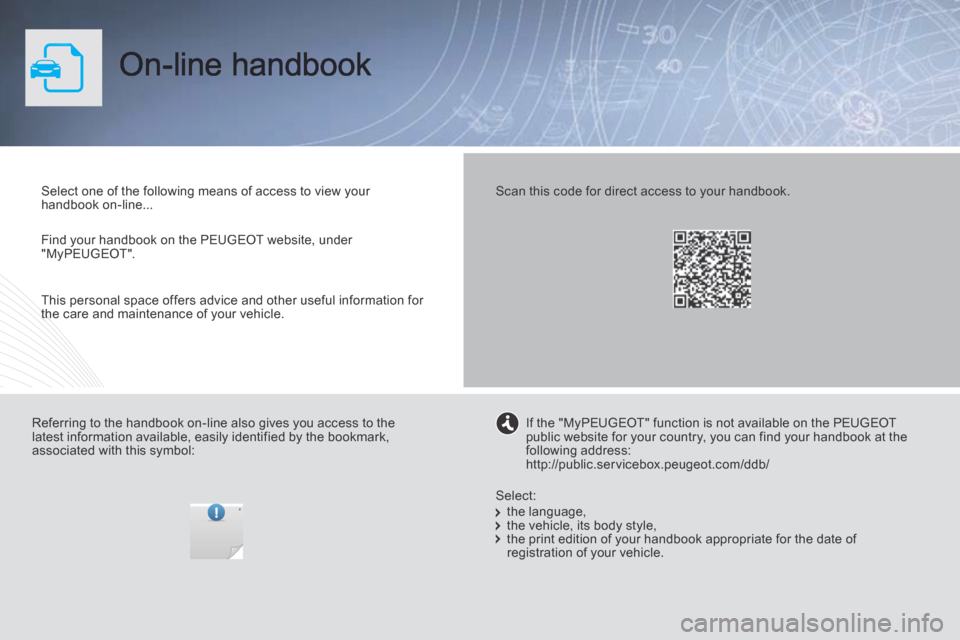
508HY-comp_en_Chap00_couv-debut_ed01-2016
This personal space offers advice and other useful information for the care and maintenance of your vehicle. the care and maintenance of your vehicle.
On-line handbook
Select one of the following means of access to view your handbook on-line...
Find your handbook on the PEUGEOT website, under "MyPEUGEOT".
If the "MyPEUGEOT" function is not available on the PEUGEOTpublic website for your country, you can find your handbook at the following address: http://public.servicebox.peugeot.com/ddb/
the language, the vehicle, its body style, the print edition of your handbook appropriate for the date of registration of your vehicle.
Select:
Referring to the handbook on-line also gives you access to the latest information available, easily identified by the bookmark, associated with this symbol:
Scan this code for direct access to your handbook.
Page 373 of 424

7
.Hybrid4 system
508HY-comp_en_Chap00b_hybrid_ed01-2016
Instrument panel
Dials and screens
7. Trip distance recorder (miles or km). 8. Automatic wiping indicator lamp Service indicator (miles or km) then, total distance recorder. These two functions are displayed in turn when switching on the ignition. 9. Cruise control or speed limiter settings. 10. Gear selector position and gear engaged for the electronic gearbox or gear shift i n d i c a t o r.
1. Power indicator (%) Displays the total power currently provided by the HYbrid4 system or the rate of energy recovery. 2. READY lamp: Indicates that the vehicle is ready to drive. 3. Engine oil temperature gauge (degrees Celsius). 4. Fuel gauge. 5. Engine coolant temperature gauge (degrees Celsius). 6. Speedometer (mph or km/h).
11. Display zone: - permanent display, selectable * : energy flow, trip computer, current media playing or navigation instructions, - temporary display: engine oil level indicator, alert messages or state of functions.
* By pressing repeatedly on the end of the wiper control stalk.
Control buttons
A. Instrument lighting dimmer. B. Display of alert log. Recall of the service information. C. Reset the trip distance recorder or the service indicator (according to context).
Page 392 of 424

26
Hybrid4 system
508HY-comp_en_Chap00b_hybrid_ed01-2016
200 V high voltage battery
The Ni-Mh (Nickel-Metal Hydride) technology used for the high voltage battery is suited to the frequent partial charging and discharging cycles related to the operation of a hybrid vehicle. The battery is installed close to the electric motor, below the boot trim, behind the storage well.
Charging
The battery recharges automatically while travelling. The battery is charged when the vehicle decelerates and when going downhill, the electric motor then becomes a generator and converts kinetic energy into electrical energy (except if the speed of the vehicle is above 70 mph (120 km/h)). This recovery allows the use of "free" energy. The battery may also be partially charged up to a level of 4 to 5 bars, using the alternator-starter motor (Stop & Start) of the HDi Diesel engine.
The battery charging time is very short.
To preserve the service life of the battery, the level of charge never falls below 20%, even if no bars are displayed on the gauge after ZEVrunning. Where the battery is close to maximum,
vehicle deceleration with your foot off the accelerator pedal will be at a lower level.
The average state of charge is 4 to 5 bars, so preserving a margin for energy recovery when deceleration or going downhill (free energy).
The battery is not recharged from a mains power supply.
Once it is discharged, following ZEV running or high load, the battery will reach its optimum
level of charge after around 10 minutes.