2016 Peugeot 508 Hybrid ESP
[x] Cancel search: ESPPage 343 of 424

341
508_en_Chap10d_RD5_ed01-2016
Select "RDS" and confirm to save.
" RDS " is displayed in the screen.
When the radio is displayed on the
screen, press OK
to display the
contextual menu.
RDS, if displayed, enables you to continue
listening to the same station by automatic
retuning to alternative frequencies.
However, in certain conditions, coverage
of an RDS station may not be assured
throughout the country as radio stations
do not cover 100
% of the territory. t
h
is
explains the loss of reception of the
station during a journey.
RDS
Press TA I N FO to activate or
deactivate the reception of traffic
messages.
th
e t
A (tr
affic Announcement)
function gives priority to t
A a
lert
messages. t
o o
perate, this function
needs good reception of a radio station
transmitting this type of message.
When a traffic report is transmitted,
the current audio source (Radio, CD,
uS
B, ...) is interrupted automatically to
play the t
A m
essage. Normal playback
of the audio source resumes at the end
of the transmission of the message.
Receiving TA messages
Select or deselect categories to
activate or deactivate the reception of
the corresponding messages. Make a long press on TA I N FO to
display the list of categories.
Receiving INFO messages
the INFO function gives priority to tA a lert messages. to b e active, this
function needs good reception of a
radio station that transmits this type
of message. When a message is
transmitted, the current audio source
(Radio, CD,
u
S
B, ...) is interrupted
automatically to receive the INFO
message. Normal play resumes at the
end of the message transmission.
.
Audio and telematics
Page 349 of 424
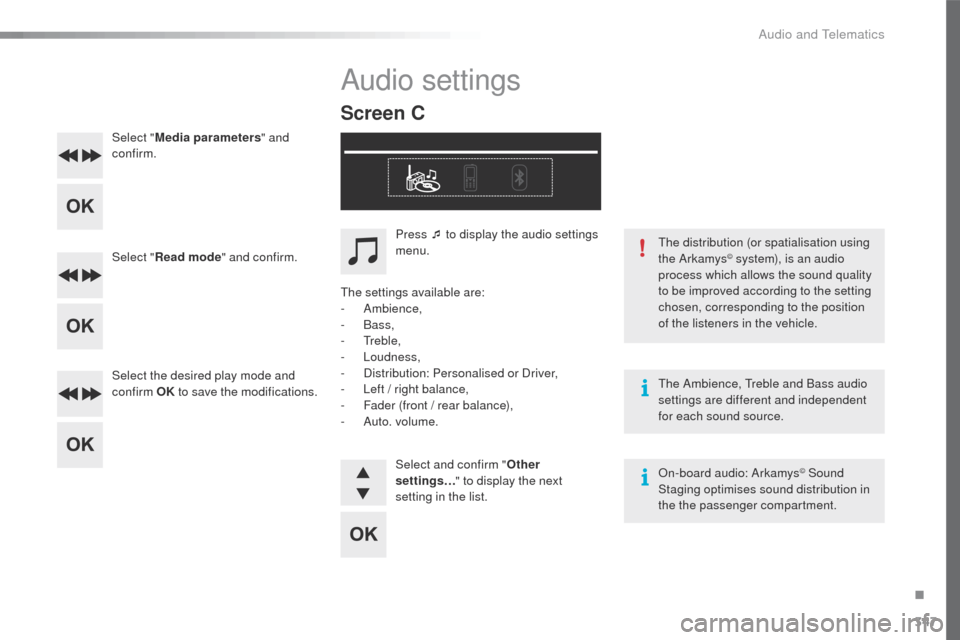
347
508_en_Chap10d_RD5_ed01-2016
Select "Media parameters " and
confirm.
Select " Read mode " and confirm.
Select the desired play mode and
confirm OK to save the modifications.
th
e Ambience, t
r
eble and Bass audio
settings are different and independent
for each sound source.
On-board audio: Arkamys
© Sound
Staging optimises sound distribution in
the the passenger compartment.
th
e distribution (or spatialisation using
the Arkamys
© system), is an audio
process which allows the sound quality
to be improved according to the setting
chosen, corresponding to the position
of the listeners in the vehicle.
Audio settings
Screen C
Press ¯ to display the audio settings
menu.
th
e settings available are:
-
Ambience,
-
Bass,
-
tr
eble,
-
Loudness,
-
D
istribution: Personalised or Driver,
-
L
eft / right balance,
-
F
ader (front / rear balance),
-
Aut
o. volume. Select and confirm " Other
settings… " to display the next
setting in the list.
.
Audio and telematics
Page 374 of 424

8
Hybrid4 system
508HY-comp_en_Chap00b_hybrid_ed01-2016
Power indicator
The indicator dial displays information on the total power used in real time, combining electric and Diesel. It comprises three operating zones.
CHARGE zone
Indicates that the vehicle is in an electrical energy recovery phase: on deceleration, braking (partially) or particularly with your foot off the accelerator.
POWER zone
Indicates an increased cumulative power demand from your vehicle, taking account of the combined power available from the HDi
Diesel engine and the electric motor.
Indicates that the vehicle is optimising its energy consumption , electric, Diesel or a combination of both.
E C O z o n e
READY lamp
When the HYbrid4 system is started, this indicator lamp comes on to signal that the vehicle is ready to move off.
Never leave the HYbrid4 system on when leaving the vehicle, or opening the bonnet, refuelling... Before leaving the vehicle, ensure that the RE ADY lamp is off. RE ADY lamp is off. RE ADY
Illumination of this indicator lamp is more or less instant but may take a few seconds in some cases (pre-heating the HDi Diesel engine in cold weather or in energy economy mode...).
This zone corresponds to phases of electric running as well as to phases of optimum use of the HDi Diesel engine, which are easily accessible with a suitable driving style (smooth "eco-citizen" driving).
This allows the high voltage battery to be recharged using "free" energy which can then be reused for future energy requirements.
Page 377 of 424

11
.Hybrid4 system
508HY-comp_en_Chap00b_hybrid_ed01-2016
Fuel consumption histogram
(Only with touch screen)
This graph represents the history of average fuel consumption figures. It is accessible via the "Driving" menu of the touch screen.
These figures are calculated over the last 30 minutes in periods of 5 minutes.
R e s e t t i n g t h e h i s t o g r a m
When trip "2" is displayed, press for more than 2 seconds on the end of the wiper control stalk to also reset the fuel consumption histogram.
For more information on the trip computer, refer to the corresponding section.
60 % Hybrid Use corresponds to 60 % of the cumulative running time with the addition of the HYbrid4 system and 40 % of the time with the Diesel engine only.
Fuel consumption
Page 381 of 424

15
.Hybrid4 system
508HY-comp_en_Chap00b_hybrid_ed01-2016
You can change the operating mode of the HYbrid4 system at any time using its mode selector. Driving in ZEV mode requires that particular conditions be met.
Moving off
Move the gear selector to position A(automatic mode) or M (manual mode) or R(reverse).
For more information on the electric parking brake, refer to the corresponding section in the handbook for the vehicle.
When your vehicle vehicle moves off in electric mode, it makes no noise. Be very careful of pedestrians, cyclists... as, because of this, they will not hear you coming.
Using automatic mode with the
electronic gearbox optimises gear changes and so gives more economical driving.
If automatic operation of the electric parking brake has been deactivated, pull then release the control lever to release the parking brake manually. Progressively release the brake pedal. With the parking brake released, the vehicle then moves off. If the parking brake is still applied and is in automatic mode, accelerate progressively.
Head-up display
The colour of the speedometer varies according to the drive train used: - white display: Diesel engine running, - blue display: Diesel engine stopped.
Page 384 of 424

18
Hybrid4 system
508HY-comp_en_Chap00b_hybrid_ed01-2016
Mode selector
AUTO mode: for everyday use and optimised fuel consumption.
ZEV mode: for 100% electric running.
SPORT mode: to make use of the maximum per formance of the vehicle.
4WD mode: to force 4x4 drive in conditions of poor grip.
The selector allows the driver to select one of the four operating modes offered by the HYbrid4 system. Turn the dial to the right or left; the mode selected is confirmed by illumination of the corresponding indicator lamp.
By default, the selector is in the AUTOposition when starting the HYbrid4 system, whatever position it was in when the ignition was switched off.
Electronic key not recognised with Keyless Entry and Starting
If the electronic key is no longer in the recognition zone when driving or when you (later) request switching off of the HYbrid4 system, a message appears in the instrument panel.
Press and hold the " START/STOP " button for about 3 seconds if you want to force the HYbrid4 system to switch off.
Note that restarting will not be possible without the presence of the electronic key in the recognition zone.
Page 385 of 424

19
.Hybrid4 system
508HY-comp_en_Chap00b_hybrid_ed01-2016
AUTO mode
This mode is designed to optimise the vehicle's fuel consumption by managing the alternate or simultaneous operation of the two motors according to the conditions and driving style. When conditions allow, an adequate battery state of charge and moderate acceleration, the alternator-starter motor stops the HDi Diesel engine to provide 100% electric running.
Z E V m o d e
(all electric)
Zero emissions vehicle operation is assured 100 % by electric drive. This mode allows silent and clean running at moderate speeds.
If the conditions do not allow ZEV mode to be selected or maintained, the message " Electric mode is not currently available " appears in the screen. The ZEV indicator lamp flashes for a few seconds then goes off and the indicator lamp in the AUTO position comes on. In ZEV mode: - range and acceleration capacity are limited; the maximum speed is around 36 mph (60 km/h), - under high load or a priority requirement causing the start of the HDi Diesel engine, the system changes automatically to AUTOmode.
For more information on the special conditions for the operation of ZEVmode, refer to the corresponding section.
It can be activated when the conditions allow, particularly if the state of charge of high voltage battery is sufficient (from 4 bars).
In AUTO mode, the electric motor : - can power the vehicle on its own in "zero emissions" electric running, depending on the state of charge of the battery, if the conditions specific to the vehicle are met
and if acceleration is moderate, - supplements the HDi Diesel engine when moving off and changing gear, during acceleration or when traction from the front wheels is inadequate, temporarily providing 4-wheel drive. The electric motor can operate only at speeds below 52 mph (85 km/h). It is no longer active above 75 mph (120 km/h).
Refer to the special conditions for operation of ZEV mode.
Page 386 of 424

20
Hybrid4 system
508HY-comp_en_Chap00b_hybrid_ed01-2016
S P O R T m o d e
(Diesel and
electric)
This mode allows more dynamic driving by providing additional performance . By using the capacity of the electric motor to supplement the power of the HDi Diesel engine, the vehicle's full power is used for acceleration and pick-up. This mode manages the response of the accelerator, the electronic gearbox and the use of the electric motor.
4 W D m o d e
(4 - wheel
drive)
This "4-wheel drive" mode provides additional traction at low speed by driving all four wheels of the vehicle simultaneously: the HDi Diesel engine (front wheel drive) and the electric motor (rear wheel drive) operate simultaneously and permanently. Their coupling is managed electronically to optimise traction when grip is poor.
This mode should be used on snow covered roads or difficult ground (mud, sand, ...), as well as for crossing a ford, at moderate speed. In this mode, in severe conditions and if the circumstances allow, it is recommended that you accelerate strongly to facilitate moving off and making progress and so reduce the risk of getting stuck.
This mode will be even more effective if the vehicle is fitted with suitable tyres, such as winter tyres.
In 4WD mode: - the HDi Diesel engine operates continuously; if necessary, it supplies energy for the electric motor, - the additional traction from the electric motor is available up to 75 mph (120 km/h).
In SPORT mode: - the electric motor as an addition is available up to 75 mph (120 km/h).
This mode is available whatever: - the state of charge of the high voltage battery, - the altitude.