2016 Peugeot 308 alarm
[x] Cancel search: alarmPage 59 of 398
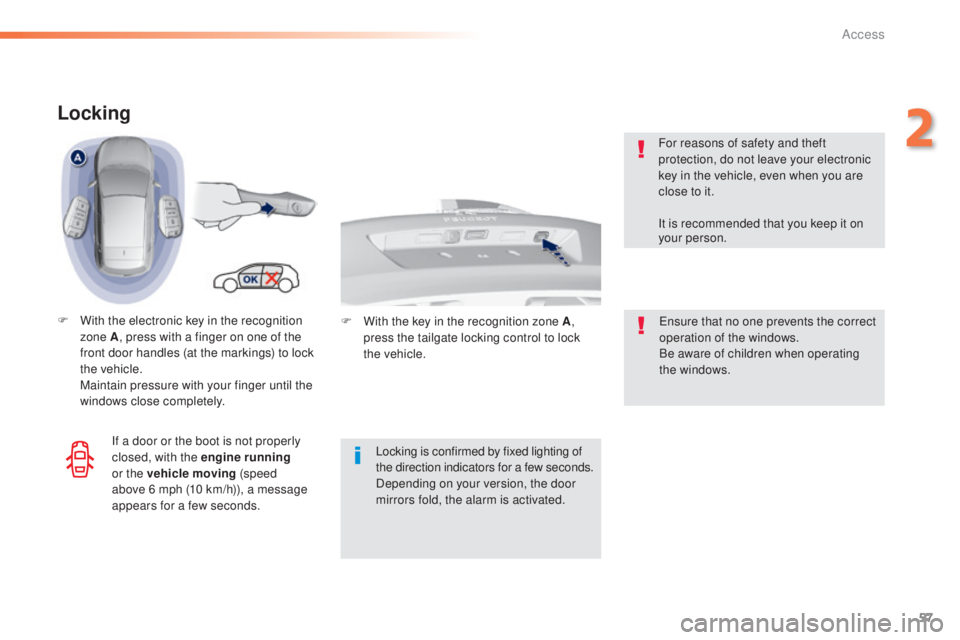
57
308_en_Chap02_ouvertures_ed02-2015
Locking
F With the electronic key in the recognition
zone A , press with a finger on one of the
front door handles (at the markings) to lock
the vehicle.
Ma
intain pressure with your finger until the
windows close completely.
Locking is confirmed by fixed lighting of
the direction indicators for a few
s
econds.
Depending on your version, the door
mirrors fold, the alarm is activated.ens ure that no one prevents the correct
operation of the windows.
Be aware of children when operating
the windows.
For reasons of safety and theft
protection, do not leave your electronic
key in the vehicle, even when you are
close to it.
It is recommended that you keep it on
your person.
If a door or the boot is not properly
closed, with the engine running
or the vehicle moving (speed
above 6
m
ph (10 km/h)), a message
appears for a few seconds. F Wi
th the key in the recognition zone A,
press the tailgate locking control to lock
the
v
ehicle.
2
Access
Page 63 of 398

61
308_en_Chap02_ouvertures_ed02-2015
Back-up key
Unlocking/locking using the
integral key with Keyless
Entry and Starting
the integral key is used to lock and unlock the
v ehicle when the electronic key cannot operate:
-
ce
ll battery flat, vehicle battery discharged
or disconnected, ...
-
ve
hicle located in an area with strong
electromagnetic signals.
F
Ma
intain a pull on button 1 , to extract the
integral key 2 .
Locking the driver's door
F Insert the integral key in the door lock, then
t
urn it to the rear.
Unlocking the driver's door
F Insert the integral key in the door lock, then
turn it to the front.
Locking the passenger doors
F Open the doors.
F Fo r the rear doors, check that the child lock
is not on.
F
In
sert the integral key in the latch located
on the edge of the door and turn it an
eighth of a turn to the right for the right
hand door, and to the the left for the left
hand door.
F
Cl
ose the doors and check that the vehicle
has locked correctly from the outside.
If the alarm is activated, the audible
signal on opening a door with the key
(integral with the remote control) will
stop when the ignition is switched on.
Unlocking the passenger doors
F Pull the interior door opening control.
F
or more information on the child lock,
refer to the corresponding section.
2
Access
Page 67 of 398

65
308_en_Chap02_ouvertures_ed02-2015
System which protects and provides a deterrent
against theft and break-ins.
It provides the following types of monitoring:
Alarm
Exterior perimeter
the system checks for opening of the vehicle.the alarm is triggered if anyone tries to open a
door, the boot or the bonnet...
Self-protection function
the system checks for the
d isconnection of any of its components.
the a
larm is triggered if the battery,
the button or the wires of the siren are
disconnected or damaged.
For all work on the alarm system,
contact a P
eu
ge
Ot d
ealer or a
qualified workshop.
Interior volumetric
the system checks for any variation in the
v olume in the passenger compartment.
the a
larm is triggered if anyone breaks a
window, enters the passenger compartment or
moves inside the vehicle.
the s
ystem checks for movement of the vehicle
on the ground.
the a
larm is triggered if the vehicle is lifted,
moved or damaged.
Tilt*
For vehicles fitted with the system, the
volumetric monitoring is not compatible
with programmed temperature
pre-conditioning.
* On
g
t
a
nd
g
t
i ve
rsions.
2
Access
Page 68 of 398

66
308_en_Chap02_ouvertures_ed02-2015
Deactivation
F Lock the vehicle using the "Keyless entry
and starting" system. F
Pr
ess this unlocking button on
the remote control.
or
F unl ock the vehicle using the "Keyless ent ry
and Starting" system.
If the vehicle self-locks automatically
(occurs after 30 seconds if a door or
the boot is not opened), the monitoring
system is not reactivated automatically.
to re
activate the system, it is necessary
to unlock and then lock the vehicle
again, using the remote control or the
"Keyless
ent
ry and starting" system.
the m
onitoring system is deactivated: the
indicator lamp in the button is off and the
direction indicators flash for about 2 seconds.
Total protection
Activation
F Lock the vehicle using the
r emote control.
or
the m
onitoring system is active: the indicator
lamp in the button flashes once per second and
the the direction indicators come on for about
2 seconds.
After an instruction to lock the vehicle using
the remote control or the Keyless
ent
ry
and Starting system, the exterior perimeter
monitoring is activated after a delay of
5
s
econds, the interior volumetric monitoring
after 45 seconds.
If an opening (door, boot, bonnet...) is not
closed fully, the vehicle is not locked but
monitoring will be activated after a delay of
45
se
conds.
F
Switch off the ignition and get out of the vehicle.
Protection - exterior
perimeter monitoring only
Deactivate the interior volumetric monitoring
(and tilt monitoring if your vehicle has it) to
avoid unwanted triggering of the alarm in
certain cases such as:
-
oc
cupant(s) present in the vehicle,
-
le
aving a window partially open,
-
was
hing your vehicle,
-
chan
ging a wheel,
-
to
wing your vehicle,
-
tr
ansport on a ferry.
Access
Page 69 of 398

67
308_en_Chap02_ouvertures_ed02-2015
Volumetric monitoring
Deactivationthe tilt alarm is deactivated as well, if your
vehicle has it.
F
Sw
itch of the ignition and within
ten seconds press this button
until its indicator lamp is on fixed.
F
g
et o
ut of the vehicle. Reactivationthe t
ilt alarm is reactivated as well, if your
vehicle has it.
the i
ndicator lamp in the button goes off.
F
Im
mediately lock the vehicle
using the remote control or the
"Keyless
ent
ry and Starting"
system.
Only the exterior perimeter protection system is
active: the indicator lamp in the button flashes
once per second.
to be e
ffective, this deactivation must be done
every time the ignition is switched off. F
Dea
ctivate the exterior perimeter
monitoring by unlocking the
vehicle using the remote control
or the Keyless
ent
ry and starting
system.
F
Re
activate the full alarm system
by locking the vehicle using the
remote control or the "Keyless
ent
ry and starting" system.
the i
ndicator lamp in the button flashes once
per second again.
Triggering of the alarm
this is indicated by sounding of the siren
a nd flashing of the direction indicators for
thirty
s
econds.
the m
onitoring functions remain active until
the alarm has been triggered eleven times in
succession.
When the vehicle is unlocked using
the remote control or the Keyless
ent
ry and starting system, rapid
flashing of the indicator lamp in the
button informs you that the alarm was
triggered during your absence.
When the ignition is switched on, this
flashing stops immediately.
2
Access
Page 70 of 398

68
308_en_Chap02_ouvertures_ed02-2015
Failure of the remote control
to deactivate the monitoring functions:
F unl ock the vehicle using the key (integral
with the remote control) in the driver's door
lock.
F
Op
en the door; the alarm is triggered.
F
Sw
itch on the ignition; the alarm stops.
the
i
ndicator lamp in the button goes off.
Locking the vehicle without
activating the alarm
F Lock or deadlock the vehicle using the key
( integral with the remote control) in the
driver's door lock.
Operating fault
When the ignition is switched on,
fixed illumination of the indicator
lamp in the button indicates a fault in
the system.
Have it checked by a P
eu
ge
Ot
d
ealer or a qualified workshop.
Automatic activation
this function is either not available, an option
o r is standard.
2 minutes after the last door or the boot is
closed, the system is activated automatically.
F
t
o av
oid triggering the alarm on entering
the vehicle, first press the unlocking button
on the remote control or unlock the vehicle
using the Keyless
ent
ry and starting
system.
Access
Page 222 of 398
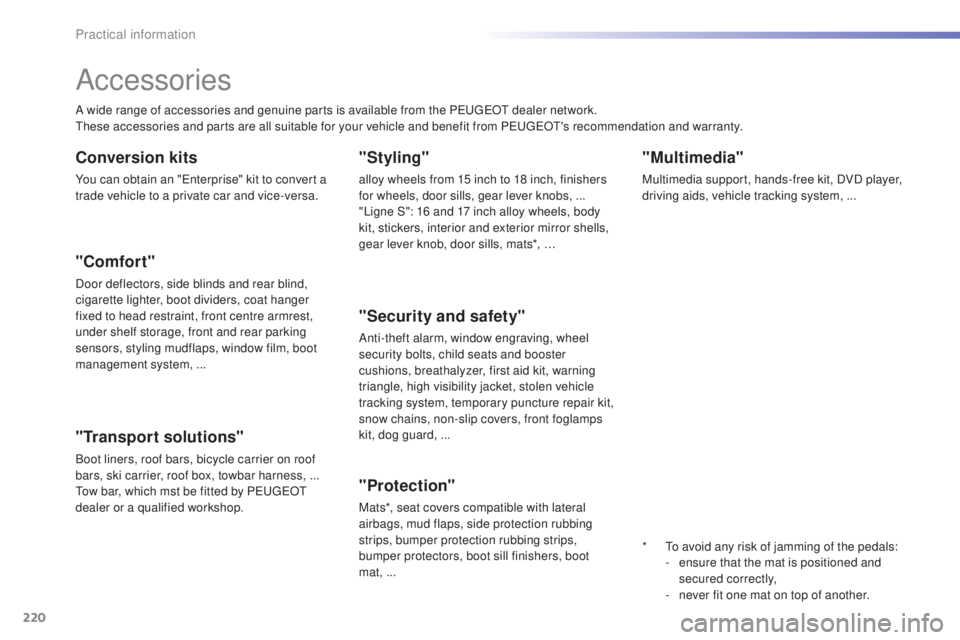
220
308_en_Chap07_info-pratiques_ed02-2015
"Multimedia"
Multimedia support, hands-free kit, DVD player,
driving aids, vehicle tracking system, ...
Accessories
A wide range of accessories and genuine parts is available from the PeugeOt d ealer network.the
se accessories and parts are all suitable for your vehicle and benefit from Peu geOt's r ecommendation and warranty.
"Transport solutions"
Boot liners, roof bars, bicycle carrier on roof
bars, ski carrier, roof box, towbar harness, ...
tow b
ar, which mst be fitted by P
eu
ge
Ot
d
ealer or a qualified workshop.
Conversion kits
You can obtain an "ent erprise" kit to convert a
trade vehicle to a private car and vice-versa.
"Styling"
alloy wheels from 15 inch to 18 inch, finishers
for wheels, door sills, gear lever knobs, ...
"Ligne S": 16 and 17 inch alloy wheels, body
kit, stickers, interior and exterior mirror shells,
gear lever knob, door sills, mats*, …
"Comfort"
Door deflectors, side blinds and rear blind,
cigarette lighter, boot dividers, coat hanger
fixed to head restraint, front centre armrest,
under shelf storage, front and rear parking
sensors, styling mudflaps, window film, boot
management system, ...
*
t
o av
oid any risk of jamming of the pedals:
-
en
sure that the mat is positioned and
secured correctly,
-
ne
ver fit one mat on top of another.
"Security and safety"
Anti-theft alarm, window engraving, wheel
security bolts, child seats and booster
cushions, breathalyzer, first aid kit, warning
triangle, high visibility jacket, stolen vehicle
tracking system, temporary puncture repair kit,
snow chains, non-slip covers, front foglamps
kit, dog guard, ...
"Protection"
Mats*, seat covers compatible with lateral
airbags, mud flaps, side protection rubbing
strips, bumper protection rubbing strips,
bumper protectors, boot sill finishers, boot
mat,
...
Practical information
Page 334 of 398
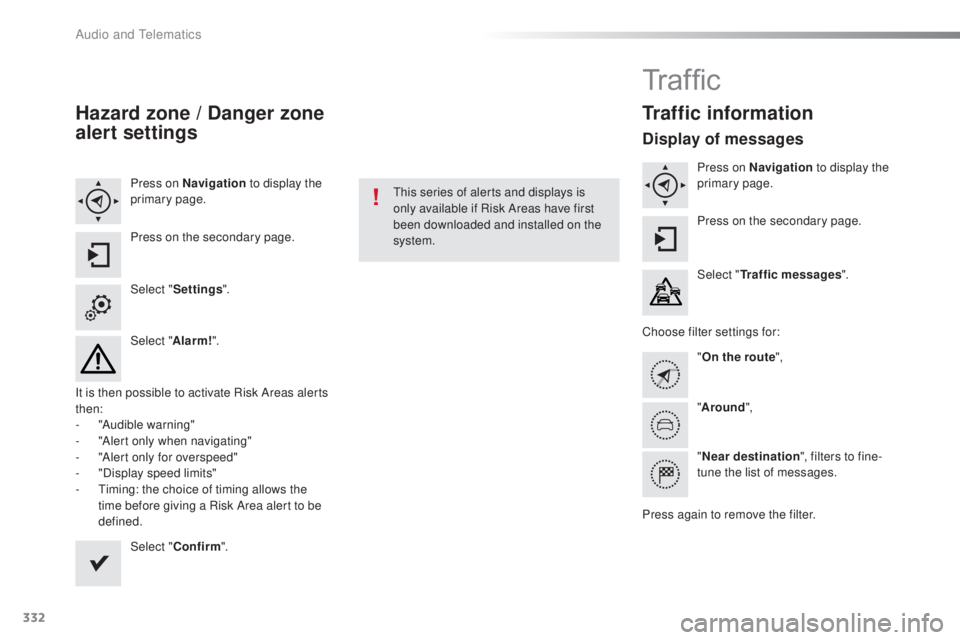
332
308_en_Chap10c_SMegplus_ed02-2015
Hazard zone / Danger zone
alert settings
Press on Navigation to display the
primary page.
Press on the secondary page.
Select " Settings ".
Select " Alarm!".
It is then possible to activate Risk Areas alerts
then:
-
"A
udible warning"
-
"A
lert only when navigating"
-
"A
lert only for overspeed"
-
"D
isplay speed limits"
-
t
im
ing: the choice of timing allows the
time before giving a Risk Area alert to be
defined.
Select " Confirm ".thi
s series of alerts and displays is
only available if Risk Areas have first
been downloaded and installed on the
system.
Tr a f fi c
Traffic information
Display of messages
Press on Navigation to display the
primary page.
Press on the secondary page.
Select " Traffic messages ".
Choose filter settings for: "On the route ",
" Around ",
" Near destination ", filters to fine-
tune the list of messages.
Press again to remove the filter.
Audio and telematics