2016 Peugeot 308 tow
[x] Cancel search: towPage 292 of 398
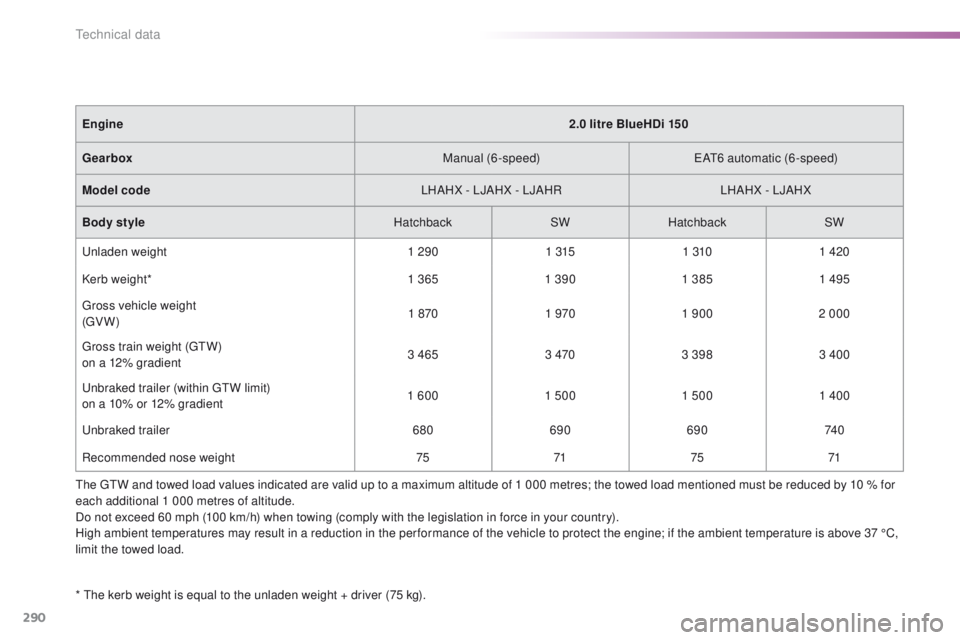
290
* the kerb weight is equal to the unladen weight + driver (75 kg).Engine
2.0 litre BlueHDi 150
Gearbox Manual (6-speed)
eAt6
automatic (6-speed)
Model code LHAHX - LJAHX - LJAHRLHAHX - LJAHX
Body style HatchbackSWHatchback SW
un
laden weight
1 2901 3151 3101 420
Kerb weight* 1 3651 390 1 3851 495
gr
oss vehicle weight
( g
V
W)
1 870
1 9701 900 2 000
gr
oss train weight (
g
t
W
)
on a 12% gradient 3 465
3 4703 398 3 400
un
braked trailer (within gt
W l
imit)
on a 10% or 12% gradient 1 600
1 5001 500 1 400
unb
raked trailer
680690 690 74 0
Recommended nose weight 757175 71
th
e gt
W a
nd towed load values indicated are valid up to a maximum altitude of 1 000 metres; the towed load mentioned must be reduced by 10 % for
each additional 1 000 metres of altitude.
Do not exceed 60 mph (100 km/h) when towing (comply with the legislation in force in your country).
High ambient temperatures may result in a reduction in the per formance of the vehicle to protect the engine; if the ambient temperature is above 37 °C,
limit the towed load.
technical data
Page 293 of 398
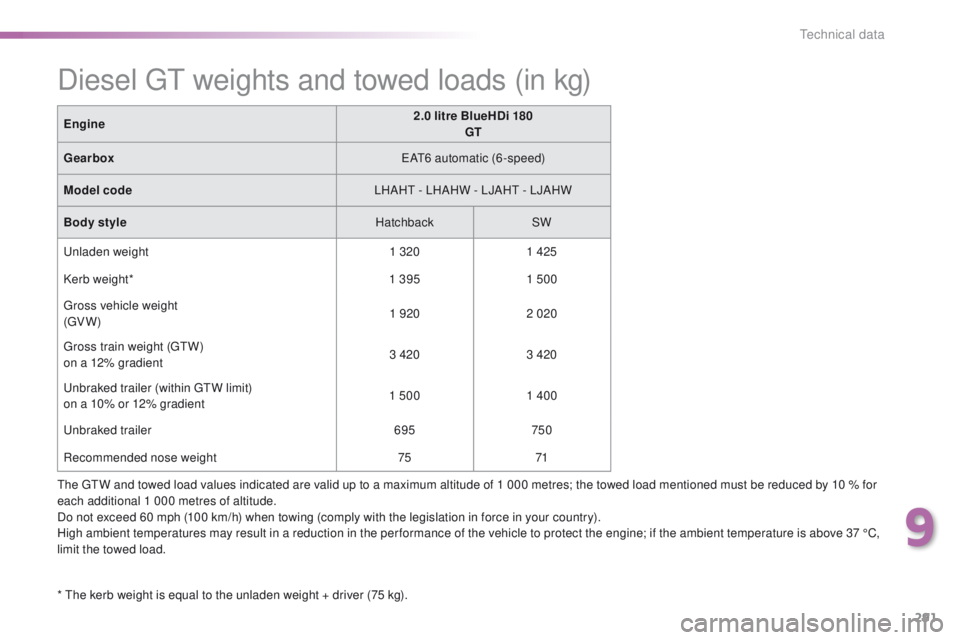
291
the gtW a nd towed load values indicated are valid up to a maximum altitude of 1 000 metres; the towed load mentioned must be reduced by 10 % for
each additional 1 000 metres of altitude.
Do not exceed 60 mph (100 km/h) when towing (comply with the legislation in force in your country).
High ambient temperatures may result in a reduction in the per formance of the vehicle to protect the engine; if the ambient temperature is above 37 °C,
limit the towed load.
Diesel gt weights and towed loads (in kg)
* the kerb weight is equal to the unladen weight + driver (75 kg). Engine
2.0 litre BlueHDi 180
GT
Gearbox
eAt6
automatic (6-speed)
Model code LHAH
t
- LHAHW - LJAH
t
- LJAHW
Body style HatchbackSW
un
laden weight
1 3201 425
Kerb weight* 1 3951 500
gr
oss vehicle weight
( g
V
W)
1 920
2 020
gr
oss train weight (
g
t
W
)
on a 12% gradient 3 420
3 420
un
braked trailer (within gt
W l
imit)
on a 10% or 12% gradient 1 500
1 400
unb
raked trailer
695750
Recommended nose weight 7571
9
technical data
Page 330 of 398
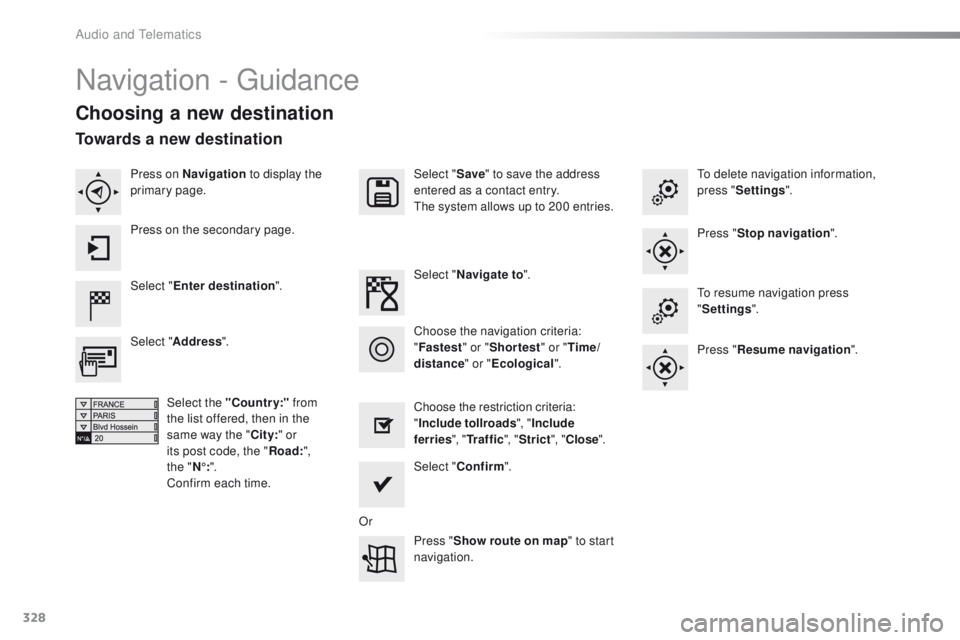
328
Navigation - guidance
Choosing a new destination
Select "Enter destination ". Select "
Save" to save the address
entered as a contact entry.
th
e system allows up to 200 entries.
Select " Confirm ".
Press " Show route on map " to start
navigation.
Select "
Address ".
Select the "Country:" from
the list offered, then in the
same way the " City:" or
its post code, the " Road:",
the
"N°: ".
Confirm each time. Select "
Navigate to ".
Choose the restriction criteria:
" Include tollroads ", "Include
ferries ", "Tr a f f i c ", "Strict ", "Close ".
Choose the navigation criteria:
"
Fastest " or "Shortest " or "Time/
distance " or "Ecological".
to
delete navigation information,
press " Settings ".
Press " Stop navigation ".to
resume navigation press
" Settings ".
Press " Resume navigation ".
Press on Navigation
to display the
primary page.
Press on the secondary page.
Towards a new destination
Or
Audio and telematics
Page 331 of 398
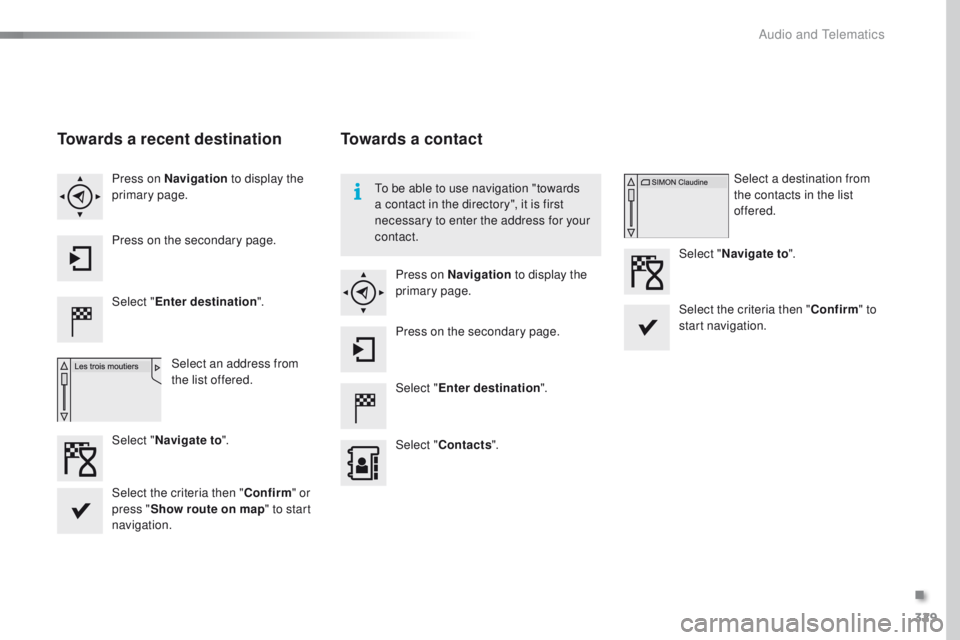
329
Towards a recent destination
Select "Enter destination ".
Select an address from
the list offered.
Press on Navigation
to display the
primary page.
Press on the secondary page.
Select " Navigate to ".
Towards a contact
Select "Enter destination ".
Select " Contacts ".
Press on Navigation
to display the
primary page.
Press on the secondary page. Select a destination from
the contacts in the list
offered.
Select " Navigate to ".
Select the criteria then " Confirm" to
start navigation.
to b
e able to use navigation "towards
a contact in the directory", it is first
necessary to enter the address for your
contact.
Select the criteria then " Confirm" or
press " Show route on map " to start
navigation.
.
Audio and Telematics
Page 332 of 398

330
Towards GPS coordinates
Select "Enter destination ".
Select " Address ".
en
ter the "Longitude: "
then the " Latitude: ".
Select " Navigate to ".
Select the criteria then " Confirm" or
press " Show route on map " to start
navigation. Press on Navigation to display the
primary page.
Press on the secondary page.
Towards a point on the map
Select " Enter destination ".
Select " From map ".
Press on Navigation
to display the
primary page.
Press on the secondary page.
Zooming in on the map shows points with
information.
A long press on a point opens its content.
Towards points of interest (POI)
Points of Interest (POI) are listed in different
categories. Press on Navigation to display the
primary page.
Press on the secondary page.
Select " Search for POI ".
Select " All POIs "
Or "Garage ",
Or "Dining/hotels ".
Audio and Telematics
Page 389 of 398
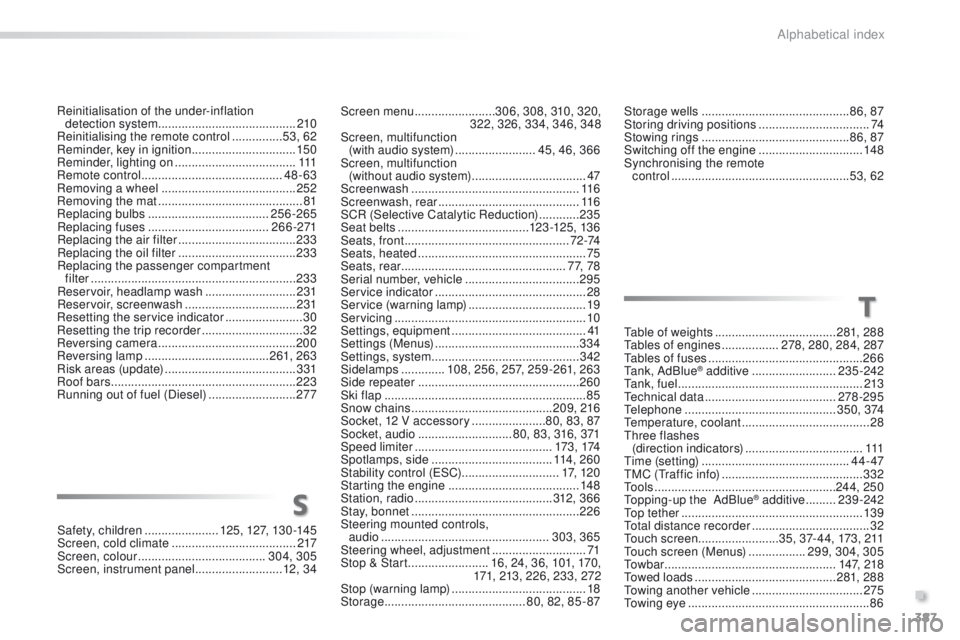
387
Storage wells ............................................ 86, 87
Storing driving positions .................................74
Stowing rings
............................................ 86, 87
Switching off the engine
............................... 14
8
Synchronising the remote control
..................................................... 5
3, 62
T
table of weights .................................... 28 1, 288tab
les of engines .................278, 280, 284, 287
ta
bles of fuses .............................................. 266
ta
nk, AdBlue
® additive ......................... 2 35 -242t
a n k , f u e l
....................................................... 213
te
chnical data
....................................... 278-295
te
lephone
............................................. 3 5 0 , 374
te
mperature, coolant
...................................... 28
thr
ee flashes
(direction indicators)
................................... 111
tim
e (setting)
..............................
..............4 4 - 47
tM
C (
tr
affic info)
.......................................... 3
32
to
o l s
...................................................... 244, 250
to
pping-up the AdBlue
® additive ......... 2 39 -242to
p tether
...................................................... 13 9
to
tal distance recorder
................................... 32
to
uch screen ........................35, 37- 44, 173, 211
tou
ch screen (Menus)
................. 299, 304, 305
to
w b a r
................................................... 1 4 7, 2 1 8
to
wed loads
.......................................... 281, 288
to
wing another vehicle
................................. 2
75
to
wing eye
...................................................... 86
Reinitialisation of the under-inflation
detection system
.........................................
210
Reinitialising the remote control
............... 5
3, 62
Reminder, key in ignition
...............................
150
Reminder, lighting on
....................................
111
Remote control
.......................................... 48
-63
Removing a wheel
........................................
252
Removing the mat
...........................................
81
Replacing bulbs
....................................
256-265
Replacing fuses
..............................
......
2 6 6 -271
Replacing the air filter
...................................
233
Replacing the oil filter
................................... 23
3
Replacing the passenger compartment filter
.............................................................
233
Reservoir, headlamp wash
...........................
231
Reservoir, screenwash
................................. 2
31
Resetting the service indicator
.......................
30
Resetting the trip recorder
..............................
32
Reversing camera
.........................................
200
Reversing lamp
..................................... 26
1, 263
Risk areas (update)
.......................................
331
Roof bars
....................................................... 2
23
Running out of fuel (Diesel)
..........................
2
77 Screen menu
........................
306, 308, 310, 320,
322, 326, 334, 346, 348
Screen, multifunction (with audio system)
........................
45, 46, 366
Screen, multifunction (without audio system)
..................................
47
Screenwash
..................................................
11 6
Screenwash, rear
..........................................
11 6
SCR (Selective Catalytic Reduction)
............
235
Seat belts
....................................... 12
3 -125, 13 6
Seats, front
...............................
..................
7 2 -74
Seats, heated
..................................................
75
Seats, rear
.................................................
7 7, 7 8
Serial number, vehicle
.................................. 29
5
Service indicator
.............................................
28
Service (warning lamp)
................................... 19
S
ervicing
...............................
..........................
10
Settings, equipment
........................................
41
Settings (Menus)
...........................................
334
Settings, system
............................................
342
Sidelamps
.............
108, 256, 257, 259 -261, 263
Side repeater
..............................
..................
260
Ski flap
..............................
..............................
85
Snow chains
.......................................... 2
09, 216
Socket, 12 V accessory
......................
8
0, 83, 87
Socket, audio
............................
80, 83, 316, 371
Speed limiter
.........................................
173 , 174
Spotlamps, side
....................................
114 , 2 6 0
Stability control (
e
SC).............................
17, 1 2 0
Starting the engine
.......................................
148
Station, radio ......................................... 3
12, 3 6 6
Stay, bonnet
.................................................. 226
Steering mounted controls, audio
.................................................. 303, 365
Steering wheel, adjustment
............................ 71
Stop & Start
........................ 16, 24, 36, 101, 170,
171, 213, 226, 233, 272
Stop (warning lamp)
........................................ 18
St
orage
.......................................... 80, 82, 85 - 87S
Safety, children ......................12 5, 127, 13 0 -14 5
Screen, cold climate ..................................... 217
Screen, colour
...................................... 304, 305
Screen, instrument panel
..........................12, 3 4
.
Alphabetical index
Page 398 of 398

155
6
Driving
Electric parking brake
Never leave a child alone inside the
vehicle with the ignition on, as they
could release the parking brake.
The technology adopted for the electric
parking brake does not allow the fitment
of wheels smaller than 16 inches.
Indicator lamp
This indicator lamp comes on in the
instrument panel and in the control
lever to confirm the application of the
parking brake.
The system allows the application of the
parking brake on switching off the engine and
release as the vehicle moves off.
When towing, parking on a steep slope,
or if your vehicle is heavily laden,
turn the wheels towards the kerb and
engage a gear.
For towing, you vehicle is approved for
parking on slopes of up to 12%.
It goes off to confirm the release of the parking
brake.
The indicator lamp in the control lever
flashes during manual application or
release.
In the event of a battery failure, the
electric parking brake no longer works.
As a safety measure, if the parking
brake is not applied, immobilise the
vehicle by engaging a gear (with a
manual gearbox) or placing a chock at
one of the wheels.
Contact a PEUGEOT dealer or a
qualified workshop.
The driver can take over at any time to apply
or release the parking brake, by operating the
control lever.
- By briefly pulling
the control
lever to apply the brake,
- By briefly pushing
the control lever, while
pressing the foot
brake, to release.