Page 241 of 398

239
Topping-up the AdBlue® additive
Filling the AdBlue® tank is an operation
included in every routine service on your
vehicle by a P
e
uge
Ot
dealer or a qualified
workshop.
Nevertheless, given the capacity of the tank,
it may be necessary to top-up the additive
between services, more particularly if an alert
(warning lamps and a message) signals the
requirement.
You can got to a P
e
uge
Ot
dealer or a
qualified workshop.
If you envisage topping-up yourself, please
read the following warnings carefully.Precautions in use
Keep AdBlue® out of the reach of
children, in its original bottle.
Never transfer AdBlue
® to another
container: it would lose its purity.
us
e only AdBlue
® additive that meets the
ISO 22241 standard.
Never dilute the additive with water.
Never pour the additive into the Diesel
fuel tank.
th
e supply in a non-drip bottle simplifies
toping-up. You can obtain 1.89 litre (half a
u
S
g
allon) bottles from a P
e
uge
Ot
dealer or a
qualified workshop.
Never top-up from an AdBlue
®
dispenser reserved for heavy goods
vehicles.
th
e AdBlue
® additive is an urea-based
solution.
th
is liquid is non-flammable,
colourless and odourless (kept in a cool area).
In the event of contact with the skin, wash
the affected area with soap and water. In the
event of contact with the eyes, wash (irrigate)
the eyes with large amounts of water or with
an eye wash solution for at least 15 minutes.
If a burning sensation or irritation persists, get
medical attention.
If swallowed, immediately wash out the mouth
with clean water and then drink plenty of water.
In certain conditions (high ambient
temperature, for example), the risk of release
of ammonia cannot be excluded: do not inhale
the product. Ammonia vapour has en irritant
effect on mucous membranes (eyes, nose and
throat).
Important
If your vehicle's AdBlue
® tank is
c
ompletely empty (which is confirmed
by the alert messages and the
impossibility of starting the engine)
you must add at least 3.8 litres
(so two 1.89 litre bottles).
7
Practical information
Page 278 of 398
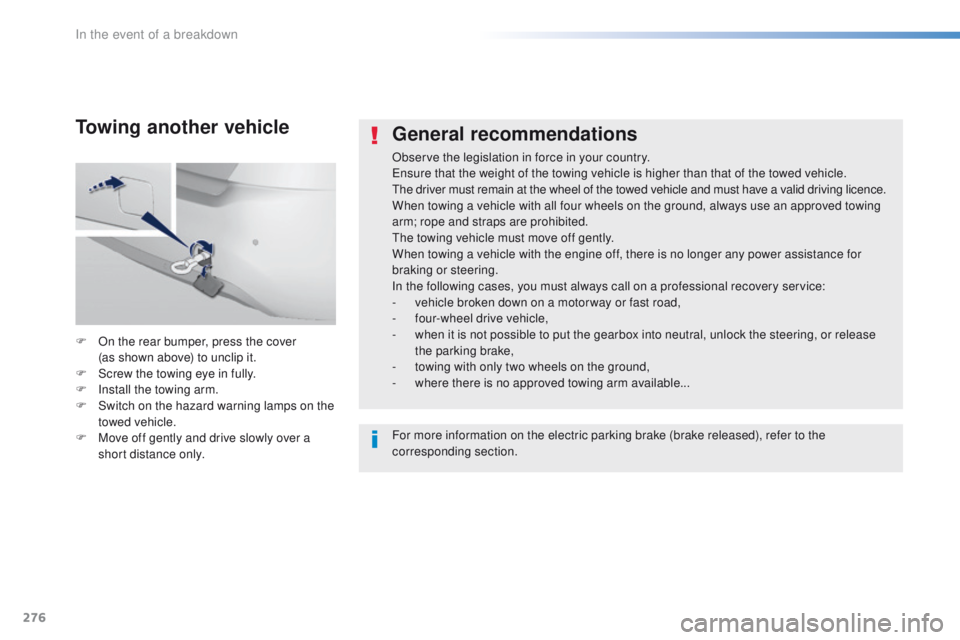
276
General recommendations
Observe the legislation in force in your country.ensure that the weight of the towing vehicle is higher than that of the towed vehicle.
th
e driver must remain at the wheel of the towed vehicle and must have a valid driving licence.
When towing a vehicle with all four wheels on the ground, always use an approved towing
arm; rope and straps are prohibited.
th
e towing vehicle must move off gently.
When towing a vehicle with the engine off, there is no longer any power assistance for
braking or steering.
In the following cases, you must always call on a professional recovery service:
-
v
ehicle broken down on a motor way or fast road,
-
f
our-wheel drive vehicle,
-
w
hen it is not possible to put the gearbox into neutral, unlock the steering, or release
the parking brake,
-
t
owing with only two wheels on the ground,
-
w
here there is no approved towing arm available...
F
O
n the rear bumper, press the cover
(as
shown above) to unclip it.
F
S
crew the towing eye in fully.
F
I
nstall the towing arm.
F
S
witch on the hazard warning lamps on the
towed vehicle.
F
M
ove off gently and drive slowly over a
short distance only.
Towing another vehicle
For more information on the electric parking brake (brake released), refer to the
corresponding section.
In the event of a breakdown
Page 298 of 398
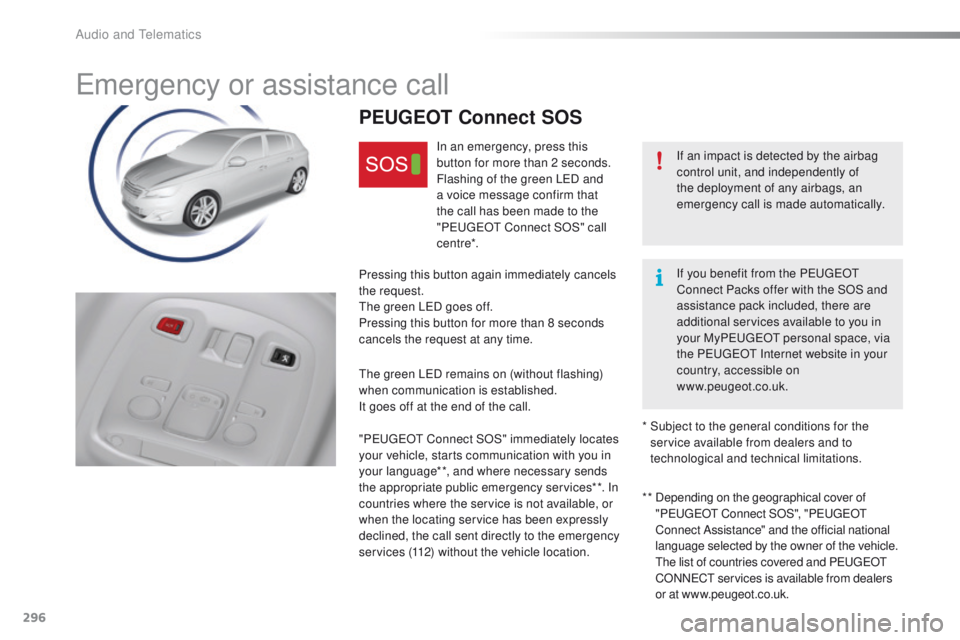
296
emergency or assistance call
If an impact is detected by the airbag
control unit, and independently of
the deployment of any airbags, an
emergency call is made automatically.
PEUGEOT Connect SOS
In an emergency, press this
button for more than 2 seconds.
Flashing of the green L
eD a
nd
a voice message confirm that
the call has been made to the
" Peuge
O
t Connect SOS" call
c e nt re*.
Pressing this button again immediately cancels
the request.
th
e green L
eD g
oes off.
Pressing this button for more than 8 seconds
cancels the request at any time.
th
e green L
eD r
emains on (without flashing)
when communication is established.
It goes off at the end of the call.
" Peuge
O
t Connect SOS" immediately locates
your vehicle, starts communication with you in
your language**, and where necessary sends
the appropriate public emergency services**. In
countries where the service is not available, or
when the locating service has been expressly
declined, the call sent directly to the emergency
services (112) without the vehicle location. * *
D
epending on the geographical cover of
" Peuge
O
t Connect SOS", " Peuge
O
t
Connect Assistance" and the official national
language selected by the owner of the vehicle.
t
h
e list of countries covered and P
e
uge
Ot
C
ONN
eCt s
ervices is available from dealers
or at www.peugeot.co.uk.
*
S
ubject to the general conditions for the
service available from dealers and to
technological and technical limitations. If you benefit from the Peuge
O
t
Connect Packs offer with the SOS and
assistance pack included, there are
additional services available to you in
your My Peuge
O
t personal space, via
the P
e
uge
Ot
Internet website in your
country, accessible on
www.peugeot.co.uk.
Audio and telematics
Page 299 of 398

297
PEUGEOT Connect Assistance
If you purchased your vehicle outside
the Pe
ugeOt dealer network, we
invite you to have a dealer check the
configuration of these services and, if
desired, modified to suit your wishes.
In a multi-lingual country, configuration
is possible in the official national
language of your choice.
For technical reasons and in particular
to improve the quality of "P
e
uge
Ot
CONN
eCt
services" services to
customers, the manufacturer reserves
the right to carry out updates to the
vehicle's on-board telematic system.
A fault with the system does not
prevent the vehicle being driven. Press this button for more than
2
seconds to request assistance
if the vehicle breaks down.
A voice message confirms that
the call has been made**.
Pressing this button again immediately cancels
the request.
th
e cancellation is confirmed by a voice
message.
th
e orange L
eD i
s on continuously: the backup
battery must be replaced.
In either case, the emergency and assistance
calls may not function.
Contact a qualified repairer as soon as
possible.
Operation of the system
When the ignition is switched
on, the green LeD c omes on for
3 seconds indicating that the
system is operating correctly.
If the orange L
eD f
lashes then
goes off: there is a system fault.
* *
D
epending on the geographical cover of
" Peuge
O
t Connect SOS", " Peuge
O
t
Connect Assistance" and the official national
language selected by the owner of the vehicle.
th
e list of countries covered and P
e
uge
Ot
C
ONN
eCt s
ervices is available from dealers
or at www.peugeot.co.uk.
.
Audio and Telematics
Page 301 of 398
299
7-inch touch screen
GPS satellite navigation - Multimedia audio - Bluetooth® telephone
Contents
First steps
3 00
Steering mounted controls
3
03
Menus
304
Media
306
Radio
312
DAB (Digital Audio Broadcasting) radio
3
14
Music
316
Navigation
3
20
Navigation -
g
u
idance
3
28
Traffic
3
32
Configuration
3
34
Connected services
3
44
P
e
uge
Ot
Connect Apps
3
45
te
lephone
3
46
Frequently asked questions
3
54
th
e system is protected in such a way that it will only operate in
your vehicle. As a safety measure, the driver should only carry out operations
which require prolonged attention while the vehicle is stationary.
th
e display of the energy economy mode message signals
that the system is about to go into standby. Refer to the
e
n
ergy
economy (mode) section.
.
Audio and telematics
Page 307 of 398
305
Telephone
Configuration Connected services
Connect a telephone by Bluetooth®.
Adjust settings for audio (balance, ambience,
...),
colour scheme, brightness of the instruments and
controls, display (language, units, date, time,
...)
and access the interactive help for the vehicle's
main systems and warning lamps. Pe
ugeOt C
ONNeCt A
PPS
Connect to an applications portal to facilitate,
make safe and personalise journeys by means
of a connection key available on subscription
from a P
e
uge
Ot
dealer.
(Depending on equipment)
.
Audio and Telematics
Page 316 of 398
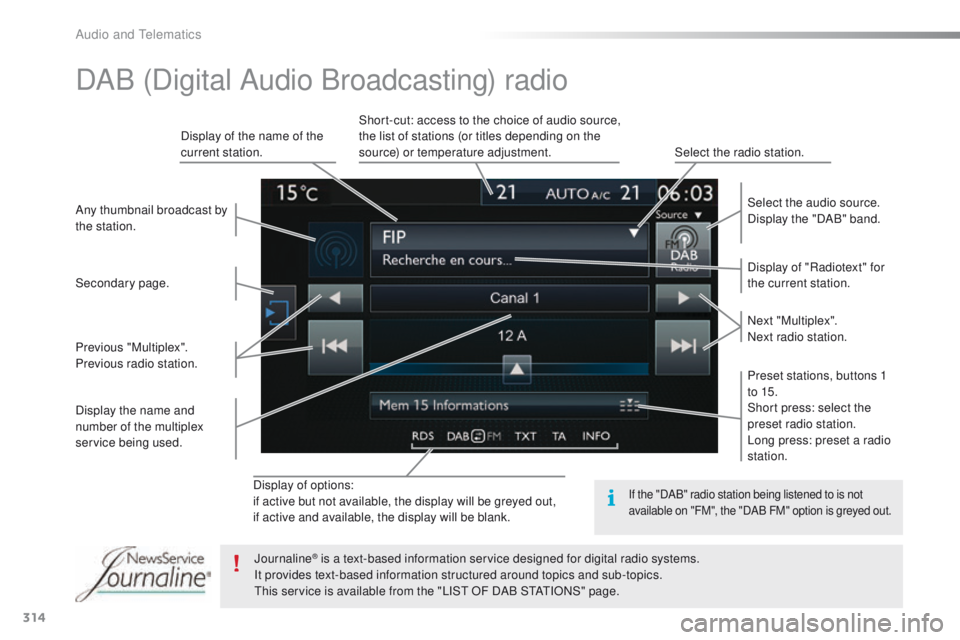
314
Display of options:
if active but not available, the display will be greyed out,
if active and available, the display will be blank.Display of "Radiotext" for
the current station. Select the audio source.
Display the "DAB" band.
Display of the name of the
current station.
Short-cut: access to the choice of audio source,
the list of stations (or titles depending on the
source) or temperature adjustment.
Select the radio station.
Any thumbnail broadcast by
the station.
Preset stations, buttons 1
to 15.
Short press: select the
preset radio station.
Long press: preset a radio
station. Next "Multiplex".
Next radio station.
Secondary page.
Display the name and
number of the multiplex
service being used. Previous "Multiplex".
Previous radio station.
DAB (Digital Audio Broadcasting) radio
If the "DAB" radio station being listened to is not
available on "FM", the "DAB FM" option is greyed out.
Journaline® is a text-based information service designed for digital radio systems.
I
t provides text-based information structured around topics and sub-topics.
th
is service is available from the "LIS
t
OF DAB S
tAtI
ONS" page.
Audio and telematics
Page 346 of 398
344
Connected services
Level 1Level 2
"Connected services"
Primary page
Driving assistance
applications, see the
"P
e
uge
Ot
Connect Apps"*
section. Identification
DUN connection settings Transfer rate Certain new generation
smartphones are not compatible
with this standard.
Secondary page
Internet navigation via Bluetooth
telephone Dial-
u
p Networking
(D
uN)
.
* Depending on country.
Audio and telematics