2016 OPEL ZAFIRA TOURER light
[x] Cancel search: lightPage 202 of 301

200Driving and operating
When the system detects a vehicle inthe side blind zone while driving
forward, either while passing a
vehicle or being passed, an amber
warning symbol B will illuminate in
the relevant exterior mirror. If the
driver then activates the turn signal,
the warning symbol B starts flashing
amber as a warning not to change
lanes.
Note
If the passing vehicle is at least
10 km/h faster than the passed
vehicle, the warning symbol B in the
relevant exterior mirror will not
illuminate.Side blind spot alert is active from
speeds of 10 km/h up to 140 km/h.
Driving faster than 140 km/h
deactivates the system, indicated by
low lighting warning symbols B in
both exterior mirrors. Reducing the speed again will extinguish the
warning symbols. If a vehicle is then
detected in the blind zone, the
warning symbols B will illuminate as
normal on the relevant side.
When the vehicle is started, both exterior mirror displays will briefly
come on to indicate that the system is operating.
The system can be activated or
deactivated in the menu Settings in
the Info-Display, vehicle
personalisation 3 130.
Deactivation is indicated by a
message in the Driver Information
Centre (DIC).
Detection zones
The system sensor covers a zone of
approx. 3 metres on both sides of the
vehicle. This zone starts at each
exterior mirror and extends rearwardsby approx. 3 metres. The height of the zone is approx. between 0.5 metres
and 2 metres off the ground.
The system is deactivated if the
vehicle is towing a trailer.
Side blind spot alert is designed to
ignore stationary objects such as
guardrails, posts, curbs, walls and
beams. Parked vehicles or oncoming
vehicles are not detected.
Fault
Occasional missed alerts can occur
under normal circumstances and will
increase in wet conditions.
Side blind spot alert does not operate when the left or right corners of the
rear bumper are covered with mud,
dirt, snow, ice, slush, or in heavy
rainstorms. Cleaning instructions
3 264.
In the event of a fault in the system or if the system does not work due to
temporary conditions, a message is
displayed in the Driver Information
Centre (DIC). Seek the assistance of
a workshop in case of a permanent
fault.
Page 204 of 301

202Driving and operating
Trajectory lane of the vehicle is
shown in accordance with the
steering angle.
The function can be deactivated in the
Settings menu in the Info-Display.
Vehicle personalisation 3 130.
Warning symbols
Warning symbols are indicated as
triangles 9 on the picture which
shows obstacles detected by the rear sensors of the advanced parking
assist.
Display settings
Navi 650 /Navi 950 : Brightness can be
set with the up/down buttons of the
multifunction knob.
CD 600 : Brightness can be set by first
pressing and then turning the
multifunction knob.
Deactivation
The camera is deactivated when a
certain forward speed is exceeded or
if reverse gear is not engaged for
approx. 10 seconds.
Activation or deactivation of the rear
view camera can be changed in the
Settings menu in the Info-Display.
Vehicle personalisation 3 130.
Fault
Fault messages are displayed with a
9 on the top line of the Info-Display.
The rear view camera may not
operate properly when:
■ The surrounding area is dark.
■ The sun or the beam of headlights is shining directly into the camera
lens.
■ Ice, snow, mud, or anything else covers the camera lens. Clean the
lens, rinse it with water, and wipe it
with a soft cloth.
■ The tailgate is not closed correctly.
■ The vehicle had a rear-end accident.
■ There are extreme temperature changes.
Page 206 of 301

204Driving and operating
An exclamation mark in a frame
indicates that there is an additional
sign detected which cannot be
recognised by the system.
The system is active up to a speed of
200 km/h depending on the lighting
conditions. At night the system is
active up to a speed of 160 km/h.
As soon as the speed becomes
slower than 55 km/h the display will
be reset and the content of the traffic
sign page will be cleared, e.g. when
entering a city zone. The next
recognized speed indication will be displayed.Display indication
Traffic signs are displayed on the
page Traffic sign detection on the
Driver Information Centre, chosen via the adjuster wheel on the turn signal
lever 3 118.
When another function on the Driver
Information Centre menu was
selected and then Traffic sign
detection page is chosen again, the
last recognised traffic sign will be displayed.
After the traffic sign page is cleared
by the system, the following symbol is
indicated:
The content of the traffic sign page is
also cleared during driving by
pressing the SET/CLR button on the
turn signal lever for longer.
Page 207 of 301

Driving and operating205
Pop-up functionSpeed limits and no passing signs are
displayed as pop-ups on each page
of the Driver Information Centre.
The pop-up function can be
deactivated on the traffic sign page by
pressing the SET/CLR button on the
turn signal lever.
Once setting page is displayed, select Off to deactivate pop-up function.
Reactivated by selecting On. When
switching on the ignition, pop-up
function is deactivated.
Pop-up indication is displayed for
approx. 8 seconds in the Driver
Information Centre.
Fault
The traffic sign assistant system may
not operate correctly when:
■ The area of the windscreen, where the front camera is located, is not
clean.
■ Traffic signs are completely or partially covered or difficult to
discern.
■ There are adverse environmental conditions, e.g. heavy rain, snow,
direct sunlight or shadows. In this
case No Traffic Sign Detection due
to Weather is indicated on the
display.
■ Traffic signs are incorrectly mounted or damaged.
■ Traffic signs do not comply with the
Vienna Convention on traffic signs
(Wiener Übereinkommen über
Straßenverkehrszeichen).Caution
The system is intended to help the driver within a defined speed
range to discern certain traffic
Page 209 of 301

Driving and operating207
At speeds below 56 km/h the system
is inoperable.
Fault
The lane departure warning system
may not operate properly when:
■ The windscreen is not clean.
■ There are adverse environmental conditions like heavy rain, snow,
direct sunlight or shadows.
The system can not operate when no
lane marking is detected.Fuel
Fuel for petrol enginesOnly use unleaded fuel that complies
with European standard EN 228 or
E DIN 51626-1 or equivalent.
Your engine is capable of running
with E10 fuel that fulfills these
standards. E10 fuel contains up to
10 % bioethanol.
Use fuel with the recommended
octane rating 3 276. Use of fuel with
too low an octane rating can reduce
engine power and torque and slightly increases fuel consumption.Caution
Do not use fuel or fuel additives
that contain metallic compounds
such as manganese-based
additives. This may cause engine
damage.
Caution
Use of fuel that does not comply to EN 228 or E DIN 51626-1 or
equivalent can lead to deposits or
engine damage and may affect
your warranty.
Caution
Use of fuel with too low an octane
rating could lead to uncontrolled combustion and engine damage.
Fuel for diesel engines
Only use diesel fuel that complies
with EN 590.
In countries outside the European
Union use Euro-Diesel fuel with a
sulphur concentration below 50 ppm.
Page 211 of 301
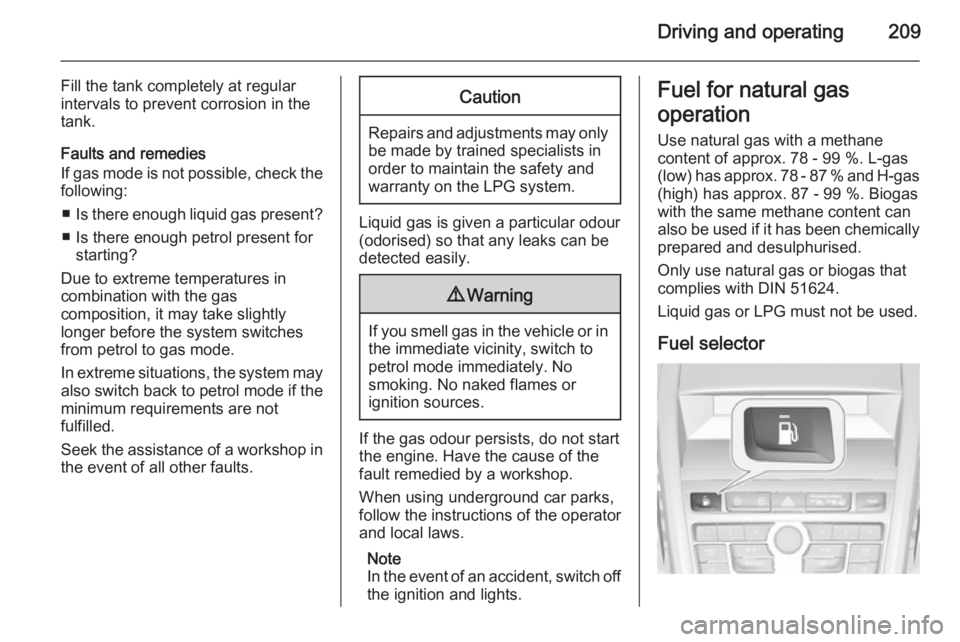
Driving and operating209
Fill the tank completely at regular
intervals to prevent corrosion in the
tank.
Faults and remedies
If gas mode is not possible, check the following:
■ Is there enough liquid gas present?
■ Is there enough petrol present for starting?
Due to extreme temperatures in
combination with the gas
composition, it may take slightly
longer before the system switches
from petrol to gas mode.
In extreme situations, the system may
also switch back to petrol mode if the
minimum requirements are not
fulfilled.
Seek the assistance of a workshop in the event of all other faults.Caution
Repairs and adjustments may onlybe made by trained specialists in
order to maintain the safety and
warranty on the LPG system.
Liquid gas is given a particular odour
(odorised) so that any leaks can be
detected easily.
9 Warning
If you smell gas in the vehicle or in
the immediate vicinity, switch to petrol mode immediately. No
smoking. No naked flames or
ignition sources.
If the gas odour persists, do not start
the engine. Have the cause of the
fault remedied by a workshop.
When using underground car parks,
follow the instructions of the operator
and local laws.
Note
In the event of an accident, switch off
the ignition and lights.
Fuel for natural gas
operation Use natural gas with a methane
content of approx. 78 - 99 %. L-gas
(low) has approx. 78 - 87 % and H-gas (high) has approx. 87 - 99 %. Biogas
with the same methane content can
also be used if it has been chemically
prepared and desulphurised.
Only use natural gas or biogas that complies with DIN 51624.
Liquid gas or LPG must not be used.
Fuel selector
Page 212 of 301

210Driving and operating
Pressing Y switches between petrol
and natural gas operation. Switching
is not possible at high loads (e.g.
strong acceleration, running at full
throttle). The LED status shows the
current operating mode.1 off=natural gas
operation1 illumi‐
nates=petrol operation1 flashes=no switching is
possible, one type of
fuel is empty
As soon as the natural gas tank is empty, petrol operation is
automatically engaged until the
ignition is switched off.
If the natural gas tank is not refuelled, the system must be manually
switched to petrol operation before
the engine is started-up again. This
will prevent damage to the catalytic
converter (overheating caused by
irregular fuel supply).
If the selector switch is operated
several times within a short time, a
switchover block is activated. The
engine remains in the current
operating mode. The block remains
active until the ignition is switched off.
A slight loss of power and torque can be expected during petrol operation.
You must therefore adapt your driving
style (e.g. during overtaking
manoeuvres) and vehicle loads (e.g.
towing loads) accordingly.
Every six months run the petrol tank
down until control indicator Y
illuminates, then refuel. This is
necessary to maintain fuel quality as
well as system function necessary for
petrol operation.
Fill the tank completely at regular intervals to prevent corrosion in the
tank.Refuelling9 Danger
Before refuelling, switch off engine
and any external heaters with
combustion chambers. Switch off
any mobile phones.
Follow the operating and safety
instructions of the filling station
when refuelling.
Page 214 of 301

212Driving and operating
Vehicles with misfuel inhibitor9Warning
Do not try to open the flap of the
fuel filler neck manually on
vehicles with misfuel inhibitor.
Disregarding this could lead to
trapping of the fingers.
Vehicles with a selective catalytic
reduction system are equipped with a
misfuel inhibitor.
The misfuel inhibitor ensures that the flap of the fuel filler neck can only be
opened by using a nozzle for diesel
fuel or a funnel for emergency
refilling.
Turn the fuel filler cap slowly anti-
clockwise.
The cap can be retained in the
bracket on the fuel filler flap.
Place the nozzle in straight position to
the filler neck and press with slight
force to insert.
In case of an emergency refilling with a canister, a funnel must be used to
open the cap of the filler neck.The funnel is located on the right side storage in the load compartment.
Place the funnel in straight position to
the filler neck and press with slight
force to insert.
Use the funnel to fill in the diesel fuel
into the filler neck.
After topping-up, put the funnel into
the plastic bag and stow it in the
storage compartment.
Selective catalytic reduction system
3 164.
Natural gas refuelling