2016 OPEL KARL infotainment
[x] Cancel search: infotainmentPage 125 of 236
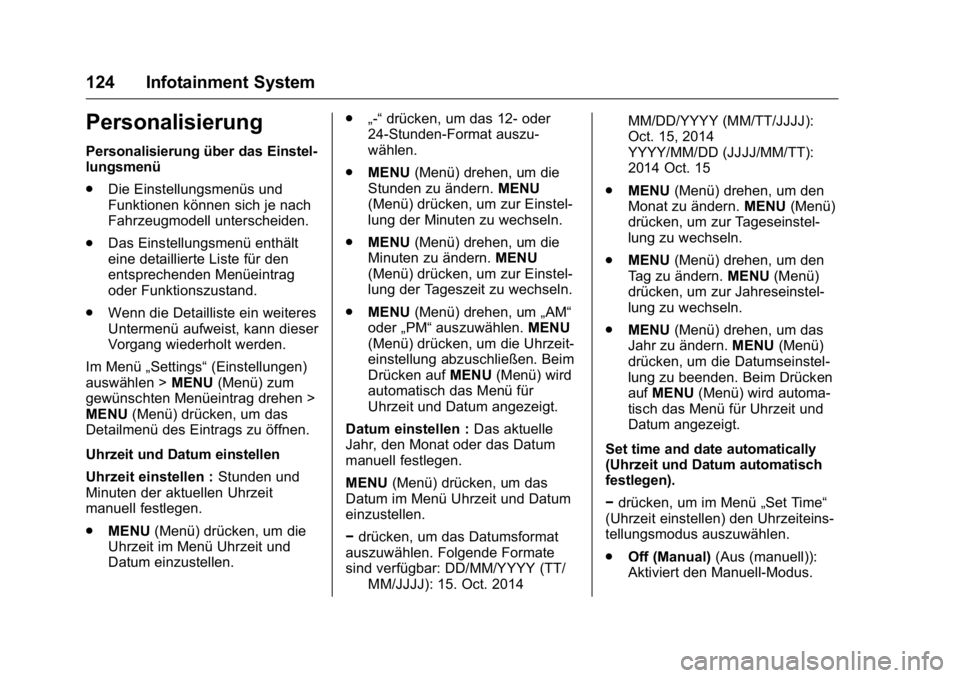
OPEL Karl Owner Manual (GMK-Localizing-Germany-9231165) - 2016 - crc -
9/10/15
124 Infotainment System
Personalisierung
Personalisierung über das Einstel-
lungsmenü
.Die Einstellungsmenüs und
Funktionen können sich je nach
Fahrzeugmodell unterscheiden.
. Das Einstellungsmenü enthält
eine detaillierte Liste für den
entsprechenden Menüeintrag
oder Funktionszustand.
. Wenn die Detailliste ein weiteres
Untermenü aufweist, kann dieser
Vorgang wiederholt werden.
Im Menü „Settings“ (Einstellungen)
auswählen > MENU(Menü) zum
gewünschten Menüeintrag drehen >
MENU (Menü) drücken, um das
Detailmenü des Eintrags zu öffnen.
Uhrzeit und Datum einstellen
Uhrzeit einstellen : Stunden und
Minuten der aktuellen Uhrzeit
manuell festlegen.
. MENU (Menü) drücken, um die
Uhrzeit im Menü Uhrzeit und
Datum einzustellen. .
„-“drücken, um das 12- oder
24-Stunden-Format auszu-
wählen.
. MENU (Menü) drehen, um die
Stunden zu ändern. MENU
(Menü) drücken, um zur Einstel-
lung der Minuten zu wechseln.
. MENU (Menü) drehen, um die
Minuten zu ändern. MENU
(Menü) drücken, um zur Einstel-
lung der Tageszeit zu wechseln.
. MENU (Menü) drehen, um „AM“
oder „PM“ auszuwählen. MENU
(Menü) drücken, um die Uhrzeit-
einstellung abzuschließen. Beim
Drücken auf MENU(Menü) wird
automatisch das Menü für
Uhrzeit und Datum angezeigt.
Datum einstellen : Das aktuelle
Jahr, den Monat oder das Datum
manuell festlegen.
MENU (Menü) drücken, um das
Datum im Menü Uhrzeit und Datum
einzustellen.
− drücken, um das Datumsformat
auszuwählen. Folgende Formate
sind verfügbar: DD/MM/YYYY (TT/ MM/JJJJ): 15. Oct. 2014 MM/DD/YYYY (MM/TT/JJJJ):
Oct. 15, 2014
YYYY/MM/DD (JJJJ/MM/TT):
2014 Oct. 15
. MENU (Menü) drehen, um den
Monat zu ändern. MENU(Menü)
drücken, um zur Tageseinstel-
lung zu wechseln.
. MENU (Menü) drehen, um den
Tag zu ändern. MENU(Menü)
drücken, um zur Jahreseinstel-
lung zu wechseln.
. MENU (Menü) drehen, um das
Jahr zu ändern. MENU(Menü)
drücken, um die Datumseinstel-
lung zu beenden. Beim Drücken
auf MENU (Menü) wird automa-
tisch das Menü für Uhrzeit und
Datum angezeigt.
Set time and date automatically
(Uhrzeit und Datum automatisch
festlegen).
− drücken, um im Menü „Set Time“
(Uhrzeit einstellen) den Uhrzeiteins-
tellungsmodus auszuwählen.
. Off (Manual) (Aus (manuell)):
Aktiviert den Manuell-Modus.
Page 126 of 236
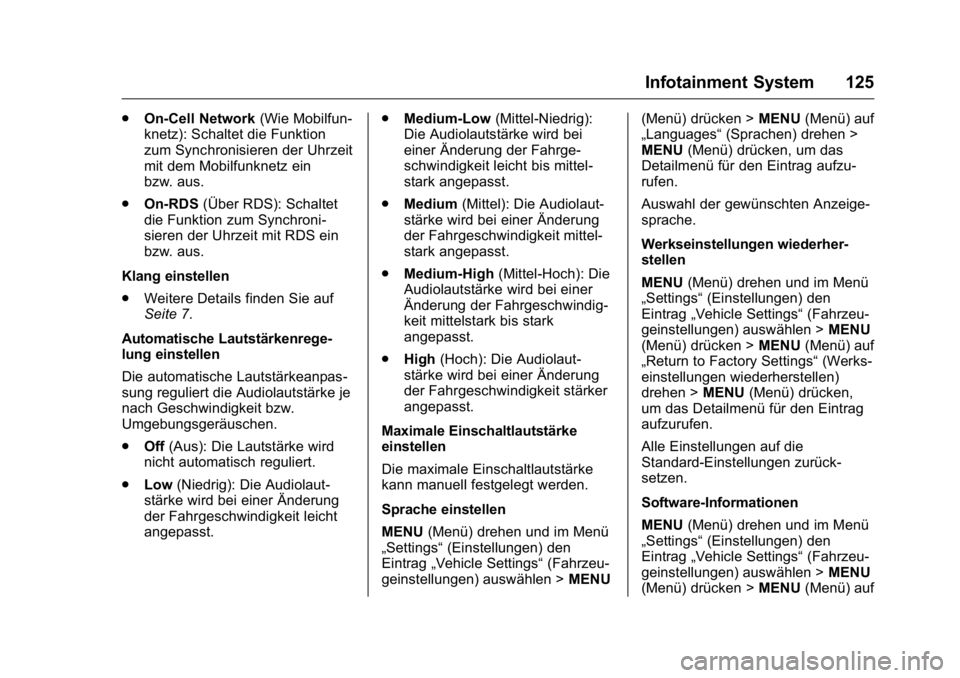
OPEL Karl Owner Manual (GMK-Localizing-Germany-9231165) - 2016 - crc -
9/10/15
Infotainment System 125
.On-Cell Network (Wie Mobilfun-
knetz): Schaltet die Funktion
zum Synchronisieren der Uhrzeit
mit dem Mobilfunknetz ein
bzw. aus.
. On-RDS (Über RDS): Schaltet
die Funktion zum Synchroni-
sieren der Uhrzeit mit RDS ein
bzw. aus.
Klang einstellen
. Weitere Details finden Sie auf
Seite 7.
Automatische Lautstärkenrege-
lung einstellen
Die automatische Lautstärkeanpas-
sung reguliert die Audiolautstärke je
nach Geschwindigkeit bzw.
Umgebungsgeräuschen.
. Off (Aus): Die Lautstärke wird
nicht automatisch reguliert.
. Low (Niedrig): Die Audiolaut-
stärke wird bei einer Änderung
der Fahrgeschwindigkeit leicht
angepasst. .
Medium-Low (Mittel-Niedrig):
Die Audiolautstärke wird bei
einer Änderung der Fahrge-
schwindigkeit leicht bis mittel-
stark angepasst.
. Medium (Mittel): Die Audiolaut-
stärke wird bei einer Änderung
der Fahrgeschwindigkeit mittel-
stark angepasst.
. Medium-High (Mittel-Hoch): Die
Audiolautstärke wird bei einer
Änderung der Fahrgeschwindig-
keit mittelstark bis stark
angepasst.
. High (Hoch): Die Audiolaut-
stärke wird bei einer Änderung
der Fahrgeschwindigkeit stärker
angepasst.
Maximale Einschaltlautstärke
einstellen
Die maximale Einschaltlautstärke
kann manuell festgelegt werden.
Sprache einstellen
MENU (Menü) drehen und im Menü
„Settings“ (Einstellungen) den
Eintrag „Vehicle Settings“ (Fahrzeu-
geinstellungen) auswählen > MENU(Menü) drücken >
MENU(Menü) auf
„Languages“ (Sprachen) drehen >
MENU (Menü) drücken, um das
Detailmenü für den Eintrag aufzu-
rufen.
Auswahl der gewünschten Anzeige-
sprache.
Werkseinstellungen wiederher-
stellen
MENU (Menü) drehen und im Menü
„Settings“ (Einstellungen) den
Eintrag „Vehicle Settings“ (Fahrzeu-
geinstellungen) auswählen > MENU
(Menü) drücken > MENU(Menü) auf
„Return to Factory Settings“ (Werks-
einstellungen wiederherstellen)
drehen > MENU(Menü) drücken,
um das Detailmenü für den Eintrag
aufzurufen.
Alle Einstellungen auf die
Standard-Einstellungen zurück-
setzen.
Software-Informationen
MENU (Menü) drehen und im Menü
„Settings“ (Einstellungen) den
Eintrag „Vehicle Settings“ (Fahrzeu-
geinstellungen) auswählen > MENU
(Menü) drücken > MENU(Menü) auf
Page 127 of 236
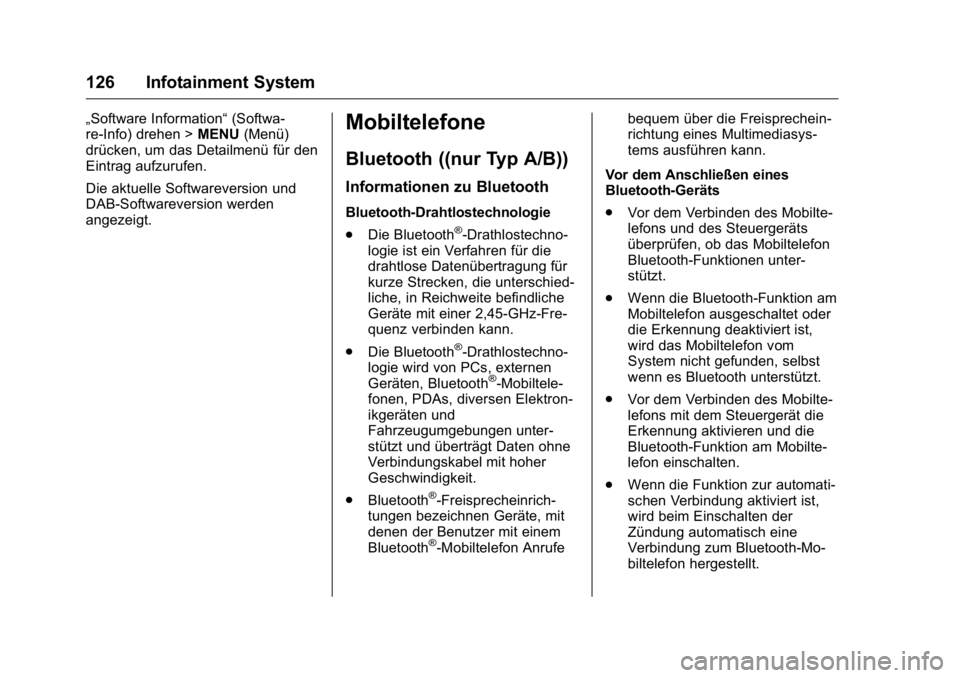
OPEL Karl Owner Manual (GMK-Localizing-Germany-9231165) - 2016 - crc -
9/10/15
126 Infotainment System
„Software Information“(Softwa-
re-Info) drehen > MENU(Menü)
drücken, um das Detailmenü für den
Eintrag aufzurufen.
Die aktuelle Softwareversion und
DAB-Softwareversion werden
angezeigt.Mobiltelefone
Bluetooth ((nur Typ A/B))
Informationen zu Bluetooth
Bluetooth-Drahtlostechnologie
. Die Bluetooth
®-Drathlostechno-
logie ist ein Verfahren für die
drahtlose Datenübertragung für
kurze Strecken, die unterschied-
liche, in Reichweite befindliche
Geräte mit einer 2,45-GHz-Fre-
quenz verbinden kann.
. Die Bluetooth
®-Drathlostechno-
logie wird von PCs, externen
Geräten, Bluetooth
®-Mobiltele-
fonen, PDAs, diversen Elektron-
ikgeräten und
Fahrzeugumgebungen unter-
stützt und überträgt Daten ohne
Verbindungskabel mit hoher
Geschwindigkeit.
. Bluetooth
®-Freisprecheinrich-
tungen bezeichnen Geräte, mit
denen der Benutzer mit einem
Bluetooth
®-Mobiltelefon Anrufe bequem über die Freisprechein-
richtung eines Multimediasys-
tems ausführen kann.
Vor dem Anschließen eines
Bluetooth-Geräts
. Vor dem Verbinden des Mobilte-
lefons und des Steuergeräts
überprüfen, ob das Mobiltelefon
Bluetooth-Funktionen unter-
stützt.
. Wenn die Bluetooth-Funktion am
Mobiltelefon ausgeschaltet oder
die Erkennung deaktiviert ist,
wird das Mobiltelefon vom
System nicht gefunden, selbst
wenn es Bluetooth unterstützt.
. Vor dem Verbinden des Mobilte-
lefons mit dem Steuergerät die
Erkennung aktivieren und die
Bluetooth-Funktion am Mobilte-
lefon einschalten.
. Wenn die Funktion zur automati-
schen Verbindung aktiviert ist,
wird beim Einschalten der
Zündung automatisch eine
Verbindung zum Bluetooth-Mo-
biltelefon hergestellt.
Page 128 of 236
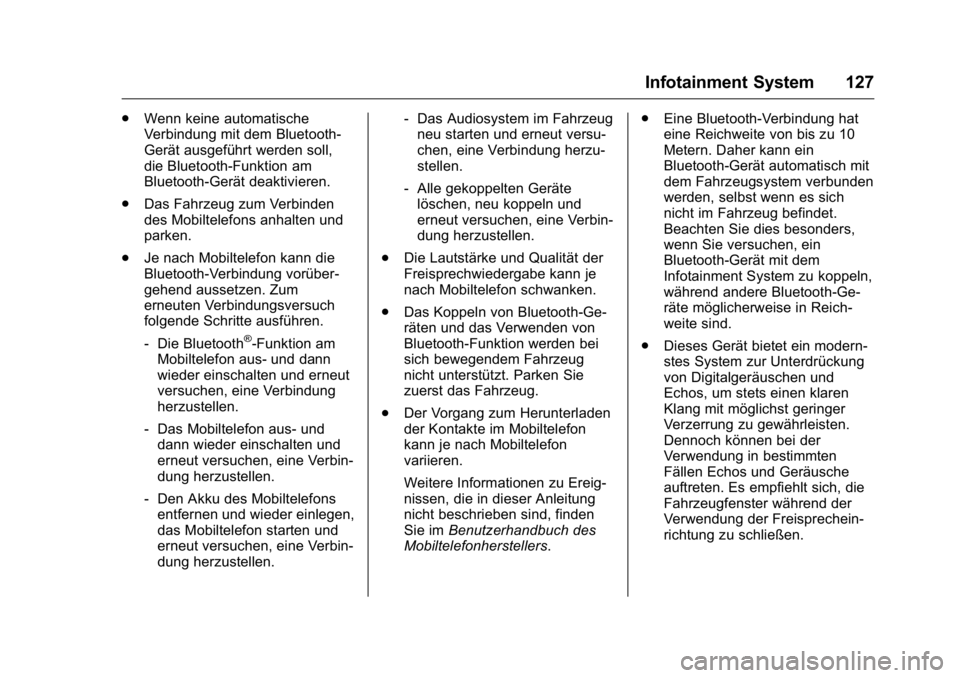
OPEL Karl Owner Manual (GMK-Localizing-Germany-9231165) - 2016 - crc -
9/10/15
Infotainment System 127
.Wenn keine automatische
Verbindung mit dem Bluetooth-
Gerät ausgeführt werden soll,
die Bluetooth-Funktion am
Bluetooth-Gerät deaktivieren.
. Das Fahrzeug zum Verbinden
des Mobiltelefons anhalten und
parken.
. Je nach Mobiltelefon kann die
Bluetooth-Verbindung vorüber-
gehend aussetzen. Zum
erneuten Verbindungsversuch
folgende Schritte ausführen.
‐Die Bluetooth
®-Funktion am
Mobiltelefon aus- und dann
wieder einschalten und erneut
versuchen, eine Verbindung
herzustellen.
‐ Das Mobiltelefon aus- und
dann wieder einschalten und
erneut versuchen, eine Verbin-
dung herzustellen.
‐ Den Akku des Mobiltelefons
entfernen und wieder einlegen,
das Mobiltelefon starten und
erneut versuchen, eine Verbin-
dung herzustellen. ‐
Das Audiosystem im Fahrzeug
neu starten und erneut versu-
chen, eine Verbindung herzu-
stellen.
‐ Alle gekoppelten Geräte
löschen, neu koppeln und
erneut versuchen, eine Verbin-
dung herzustellen.
. Die Lautstärke und Qualität der
Freisprechwiedergabe kann je
nach Mobiltelefon schwanken.
. Das Koppeln von Bluetooth-Ge-
räten und das Verwenden von
Bluetooth-Funktion werden bei
sich bewegendem Fahrzeug
nicht unterstützt. Parken Sie
zuerst das Fahrzeug.
. Der Vorgang zum Herunterladen
der Kontakte im Mobiltelefon
kann je nach Mobiltelefon
variieren.
Weitere Informationen zu Ereig-
nissen, die in dieser Anleitung
nicht beschrieben sind, finden
Sie im Benutzerhandbuch des
Mobiltelefonherstellers. .
Eine Bluetooth-Verbindung hat
eine Reichweite von bis zu 10
Metern. Daher kann ein
Bluetooth-Gerät automatisch mit
dem Fahrzeugsystem verbunden
werden, selbst wenn es sich
nicht im Fahrzeug befindet.
Beachten Sie dies besonders,
wenn Sie versuchen, ein
Bluetooth-Gerät mit dem
Infotainment System zu koppeln,
während andere Bluetooth-Ge-
räte möglicherweise in Reich-
weite sind.
. Dieses Gerät bietet ein modern-
stes System zur Unterdrückung
von Digitalgeräuschen und
Echos, um stets einen klaren
Klang mit möglichst geringer
Verzerrung zu gewährleisten.
Dennoch können bei der
Verwendung in bestimmten
Fällen Echos und Geräusche
auftreten. Es empfiehlt sich, die
Fahrzeugfenster während der
Verwendung der Freisprechein-
richtung zu schließen.
Page 129 of 236
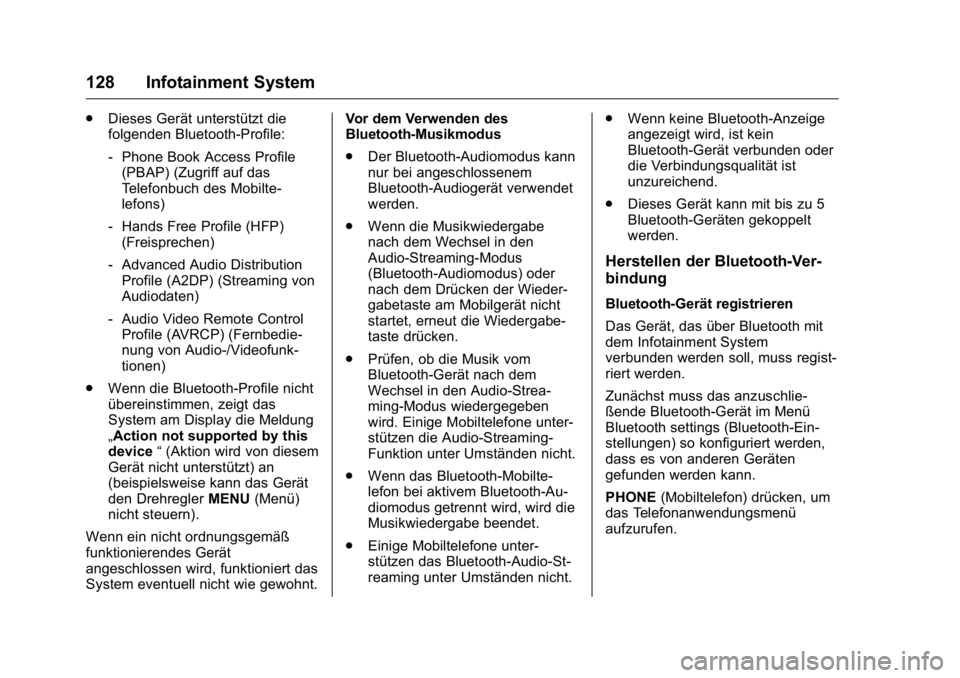
OPEL Karl Owner Manual (GMK-Localizing-Germany-9231165) - 2016 - crc -
9/10/15
128 Infotainment System
.Dieses Gerät unterstützt die
folgenden Bluetooth-Profile:
‐Phone Book Access Profile
(PBAP) (Zugriff auf das
Telefonbuch des Mobilte-
lefons)
‐ Hands Free Profile (HFP)
(Freisprechen)
‐ Advanced Audio Distribution
Profile (A2DP) (Streaming von
Audiodaten)
‐ Audio Video Remote Control
Profile (AVRCP) (Fernbedie-
nung von Audio-/Videofunk-
tionen)
. Wenn die Bluetooth-Profile nicht
übereinstimmen, zeigt das
System am Display die Meldung
„Action not supported by this
device “(Aktion wird von diesem
Gerät nicht unterstützt) an
(beispielsweise kann das Gerät
den Drehregler MENU(Menü)
nicht steuern).
Wenn ein nicht ordnungsgemäß
funktionierendes Gerät
angeschlossen wird, funktioniert das
System eventuell nicht wie gewohnt. Vor dem Verwenden des
Bluetooth-Musikmodus
.
Der Bluetooth-Audiomodus kann
nur bei angeschlossenem
Bluetooth-Audiogerät verwendet
werden.
. Wenn die Musikwiedergabe
nach dem Wechsel in den
Audio-Streaming-Modus
(Bluetooth-Audiomodus) oder
nach dem Drücken der Wieder-
gabetaste am Mobilgerät nicht
startet, erneut die Wiedergabe-
taste drücken.
. Prüfen, ob die Musik vom
Bluetooth-Gerät nach dem
Wechsel in den Audio-Strea-
ming-Modus wiedergegeben
wird. Einige Mobiltelefone unter-
stützen die Audio-Streaming-
Funktion unter Umständen nicht.
. Wenn das Bluetooth-Mobilte-
lefon bei aktivem Bluetooth-Au-
diomodus getrennt wird, wird die
Musikwiedergabe beendet.
. Einige Mobiltelefone unter-
stützen das Bluetooth-Audio-St-
reaming unter Umständen nicht. .
Wenn keine Bluetooth-Anzeige
angezeigt wird, ist kein
Bluetooth-Gerät verbunden oder
die Verbindungsqualität ist
unzureichend.
. Dieses Gerät kann mit bis zu 5
Bluetooth-Geräten gekoppelt
werden.
Herstellen der Bluetooth-Ver-
bindung
Bluetooth-Gerät registrieren
Das Gerät, das über Bluetooth mit
dem Infotainment System
verbunden werden soll, muss regist-
riert werden.
Zunächst muss das anzuschlie-
ßende Bluetooth-Gerät im Menü
Bluetooth settings (Bluetooth-Ein-
stellungen) so konfiguriert werden,
dass es von anderen Geräten
gefunden werden kann.
PHONE (Mobiltelefon) drücken, um
das Telefonanwendungsmenü
aufzurufen.
Page 130 of 236
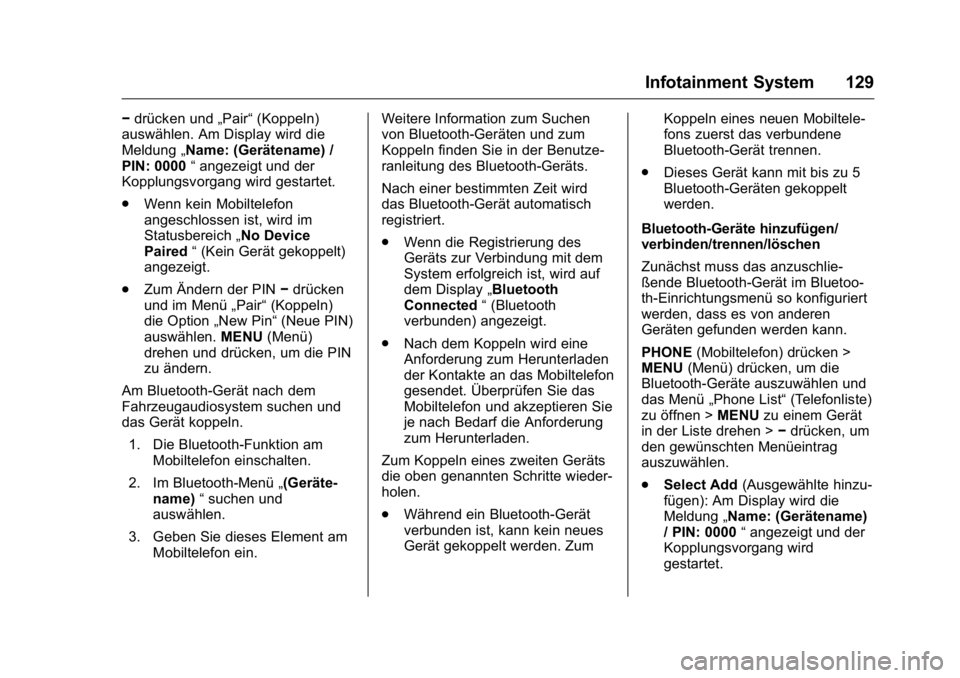
OPEL Karl Owner Manual (GMK-Localizing-Germany-9231165) - 2016 - crc -
9/10/15
Infotainment System 129
−drücken und „Pair“(Koppeln)
auswählen. Am Display wird die
Meldung „Name: (Gerätename) /
PIN: 0000 “angezeigt und der
Kopplungsvorgang wird gestartet.
. Wenn kein Mobiltelefon
angeschlossen ist, wird im
Statusbereich „No Device
Paired “(Kein Gerät gekoppelt)
angezeigt.
. Zum Ändern der PIN −drücken
und im Menü „Pair“(Koppeln)
die Option „New Pin“(Neue PIN)
auswählen. MENU(Menü)
drehen und drücken, um die PIN
zu ändern.
Am Bluetooth-Gerät nach dem
Fahrzeugaudiosystem suchen und
das Gerät koppeln. 1. Die Bluetooth-Funktion am Mobiltelefon einschalten.
2. Im Bluetooth-Menü „(Geräte-
name) “suchen und
auswählen.
3. Geben Sie dieses Element am Mobiltelefon ein. Weitere Information zum Suchen
von Bluetooth-Geräten und zum
Koppeln finden Sie in der Benutze-
ranleitung des Bluetooth-Geräts.
Nach einer bestimmten Zeit wird
das Bluetooth-Gerät automatisch
registriert.
.
Wenn die Registrierung des
Geräts zur Verbindung mit dem
System erfolgreich ist, wird auf
dem Display „Bluetooth
Connected “(Bluetooth
verbunden) angezeigt.
. Nach dem Koppeln wird eine
Anforderung zum Herunterladen
der Kontakte an das Mobiltelefon
gesendet. Überprüfen Sie das
Mobiltelefon und akzeptieren Sie
je nach Bedarf die Anforderung
zum Herunterladen.
Zum Koppeln eines zweiten Geräts
die oben genannten Schritte wieder-
holen.
. Während ein Bluetooth-Gerät
verbunden ist, kann kein neues
Gerät gekoppelt werden. Zum Koppeln eines neuen Mobiltele-
fons zuerst das verbundene
Bluetooth-Gerät trennen.
. Dieses Gerät kann mit bis zu 5
Bluetooth-Geräten gekoppelt
werden.
Bluetooth-Geräte hinzufügen/
verbinden/trennen/löschen
Zunächst muss das anzuschlie-
ßende Bluetooth-Gerät im Bluetoo-
th-Einrichtungsmenü so konfiguriert
werden, dass es von anderen
Geräten gefunden werden kann.
PHONE (Mobiltelefon) drücken >
MENU (Menü) drücken, um die
Bluetooth-Geräte auszuwählen und
das Menü „Phone List“ (Telefonliste)
zu öffnen > MENUzu einem Gerät
in der Liste drehen > −drücken, um
den gewünschten Menüeintrag
auszuwählen.
. Select Add (Ausgewählte hinzu-
fügen): Am Display wird die
Meldung „Name: (Gerätename)
/ PIN: 0000 “angezeigt und der
Kopplungsvorgang wird
gestartet.
Page 131 of 236
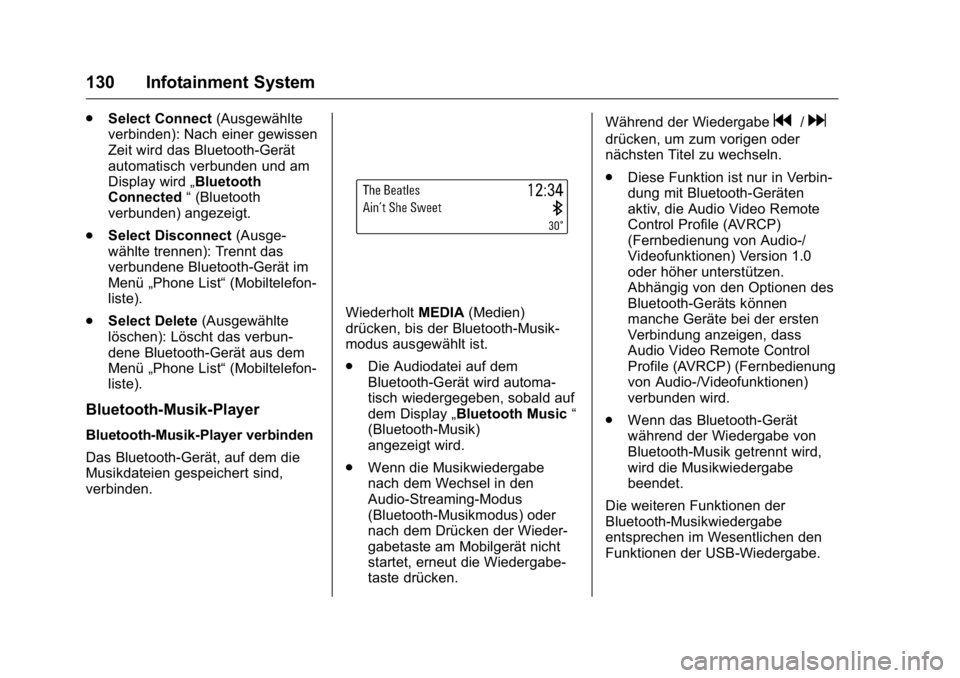
OPEL Karl Owner Manual (GMK-Localizing-Germany-9231165) - 2016 - crc -
9/10/15
130 Infotainment System
.Select Connect (Ausgewählte
verbinden): Nach einer gewissen
Zeit wird das Bluetooth-Gerät
automatisch verbunden und am
Display wird „Bluetooth
Connected “(Bluetooth
verbunden) angezeigt.
. Select Disconnect (Ausge-
wählte trennen): Trennt das
verbundene Bluetooth-Gerät im
Menü „Phone List“ (Mobiltelefon-
liste).
. Select Delete (Ausgewählte
löschen): Löscht das verbun-
dene Bluetooth-Gerät aus dem
Menü „Phone List“ (Mobiltelefon-
liste).
Bluetooth-Musik-Player
Bluetooth-Musik-Player verbinden
Das Bluetooth-Gerät, auf dem die
Musikdateien gespeichert sind,
verbinden.
Wiederholt MEDIA(Medien)
drücken, bis der Bluetooth-Musik-
modus ausgewählt ist.
. Die Audiodatei auf dem
Bluetooth-Gerät wird automa-
tisch wiedergegeben, sobald auf
dem Display „Bluetooth Music “
(Bluetooth-Musik)
angezeigt wird.
. Wenn die Musikwiedergabe
nach dem Wechsel in den
Audio-Streaming-Modus
(Bluetooth-Musikmodus) oder
nach dem Drücken der Wieder-
gabetaste am Mobilgerät nicht
startet, erneut die Wiedergabe-
taste drücken. Während der Wiedergabe
g/d
drücken, um zum vorigen oder
nächsten Titel zu wechseln.
.
Diese Funktion ist nur in Verbin-
dung mit Bluetooth-Geräten
aktiv, die Audio Video Remote
Control Profile (AVRCP)
(Fernbedienung von Audio-/
Videofunktionen) Version 1.0
oder höher unterstützen.
Abhängig von den Optionen des
Bluetooth-Geräts können
manche Geräte bei der ersten
Verbindung anzeigen, dass
Audio Video Remote Control
Profile (AVRCP) (Fernbedienung
von Audio-/Videofunktionen)
verbunden wird.
. Wenn das Bluetooth-Gerät
während der Wiedergabe von
Bluetooth-Musik getrennt wird,
wird die Musikwiedergabe
beendet.
Die weiteren Funktionen der
Bluetooth-Musikwiedergabe
entsprechen im Wesentlichen den
Funktionen der USB-Wiedergabe.
Page 132 of 236
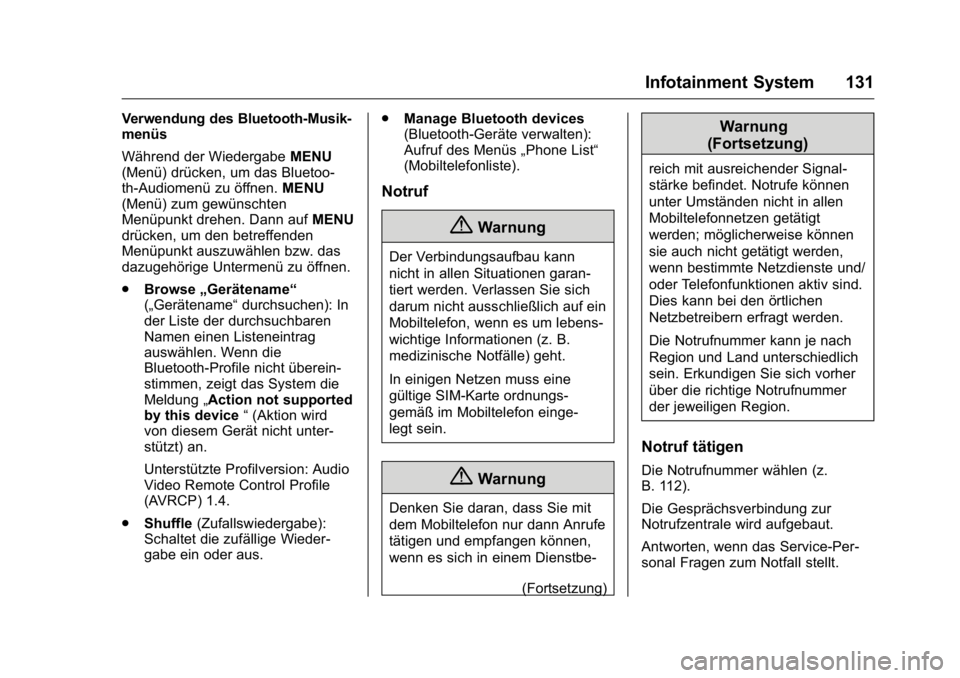
OPEL Karl Owner Manual (GMK-Localizing-Germany-9231165) - 2016 - crc -
9/10/15
Infotainment System 131
Verwendung des Bluetooth-Musik-
menüs
Während der WiedergabeMENU
(Menü) drücken, um das Bluetoo-
th-Audiomenü zu öffnen. MENU
(Menü) zum gewünschten
Menüpunkt drehen. Dann auf MENU
drücken, um den betreffenden
Menüpunkt auszuwählen bzw. das
dazugehörige Untermenü zu öffnen.
. Browse „Gerätename“
(„Gerätename“ durchsuchen): In
der Liste der durchsuchbaren
Namen einen Listeneintrag
auswählen. Wenn die
Bluetooth-Profile nicht überein-
stimmen, zeigt das System die
Meldung „Action not supported
by this device “(Aktion wird
von diesem Gerät nicht unter-
stützt) an.
Unterstützte Profilversion: Audio
Video Remote Control Profile
(AVRCP) 1.4.
. Shuffle (Zufallswiedergabe):
Schaltet die zufällige Wieder-
gabe ein oder aus. .
Manage Bluetooth devices
(Bluetooth-Geräte verwalten):
Aufruf des Menüs „Phone List“
(Mobiltelefonliste).
Notruf
{Warnung
Der Verbindungsaufbau kann
nicht in allen Situationen garan-
tiert werden. Verlassen Sie sich
darum nicht ausschließlich auf ein
Mobiltelefon, wenn es um lebens-
wichtige Informationen (z. B.
medizinische Notfälle) geht.
In einigen Netzen muss eine
gültige SIM-Karte ordnungs-
gemäß im Mobiltelefon einge-
legt sein.
{Warnung
Denken Sie daran, dass Sie mit
dem Mobiltelefon nur dann Anrufe
tätigen und empfangen können,
wenn es sich in einem Dienstbe-
(Fortsetzung)
Warnung
(Fortsetzung)
reich mit ausreichender Signal-
stärke befindet. Notrufe können
unter Umständen nicht in allen
Mobiltelefonnetzen getätigt
werden; möglicherweise können
sie auch nicht getätigt werden,
wenn bestimmte Netzdienste und/
oder Telefonfunktionen aktiv sind.
Dies kann bei den örtlichen
Netzbetreibern erfragt werden.
Die Notrufnummer kann je nach
Region und Land unterschiedlich
sein. Erkundigen Sie sich vorher
über die richtige Notrufnummer
der jeweiligen Region.
Notruf tätigen
Die Notrufnummer wählen (z.
B. 112).
Die Gesprächsverbindung zur
Notrufzentrale wird aufgebaut.
Antworten, wenn das Service-Per-
sonal Fragen zum Notfall stellt.