Page 5 of 386
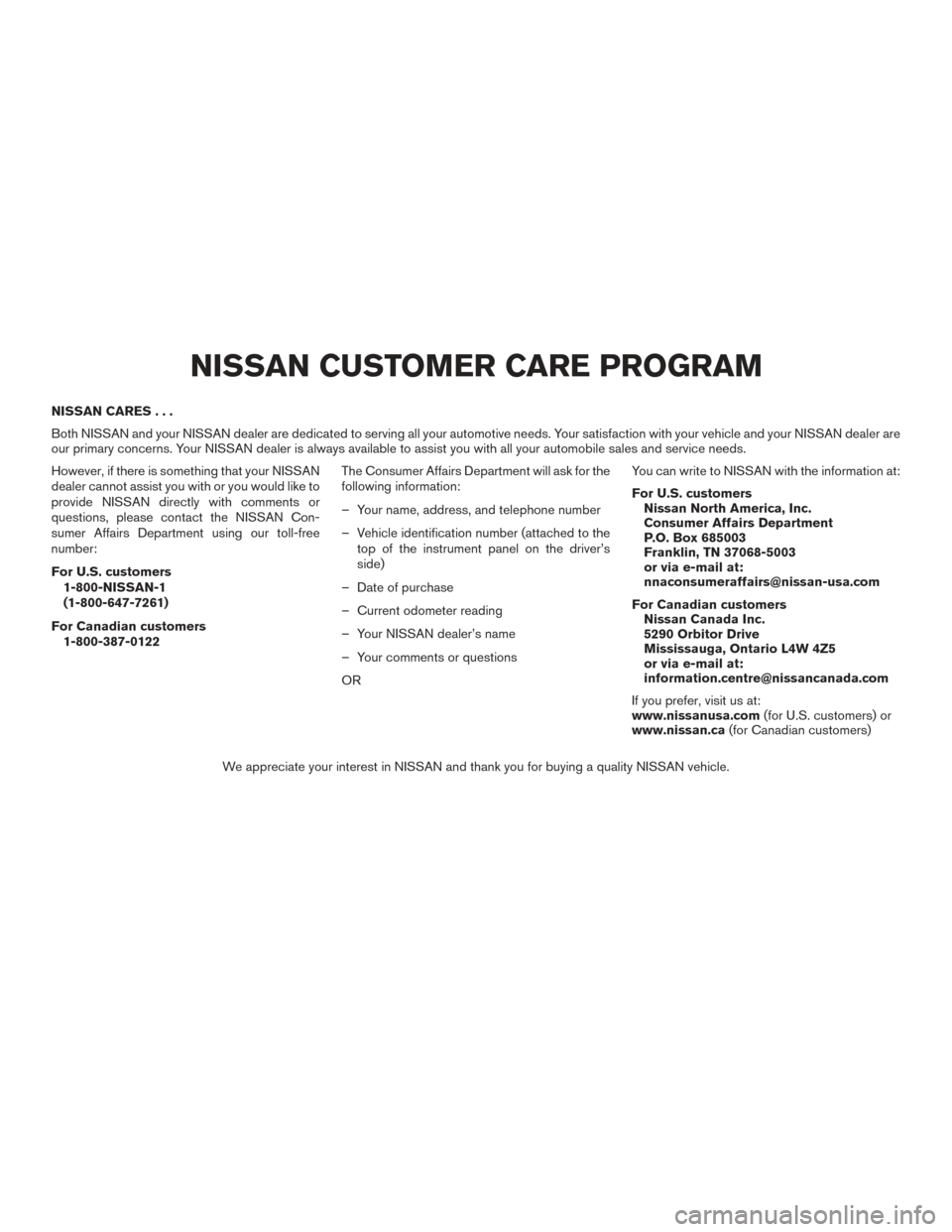
NISSAN CARES...
Both NISSAN and your NISSAN dealer are dedicated to serving all your automotive needs. Your satisfaction with your vehicle and your NISSAN dealer are
our primary concerns. Your NISSAN dealer is always available to assist you with all your automobile sales and service needs.
However, if there is something that your NISSAN
dealer cannot assist you with or you would like to
provide NISSAN directly with comments or
questions, please contact the NISSAN Con-
sumer Affairs Department using our toll-free
number:
For U.S. customers1-800-NISSAN-1
(1-800-647-7261)
For Canadian customers 1-800-387-0122 The Consumer Affairs Department will ask for the
following information:
– Your name, address, and telephone number
– Vehicle identification number (attached to the
top of the instrument panel on the driver’s
side)
– Date of purchase
– Current odometer reading
– Your NISSAN dealer’s name
– Your comments or questions
OR You can write to NISSAN with the information at:
For U.S. customers
Nissan North America, Inc.
Consumer Affairs Department
P.O. Box 685003
Franklin, TN 37068-5003
or via e-mail at:
[email protected]
For Canadian customers Nissan Canada Inc.
5290 Orbitor Drive
Mississauga, Ontario L4W 4Z5
or via e-mail at:
[email protected]
If you prefer, visit us at:
www.nissanusa.com (for U.S. customers) or
www.nissan.ca (for Canadian customers)
We appreciate your interest in NISSAN and thank you for buying a quality NISSAN vehicle.
NISSAN CUSTOMER CARE PROGRAM
Page 76 of 386
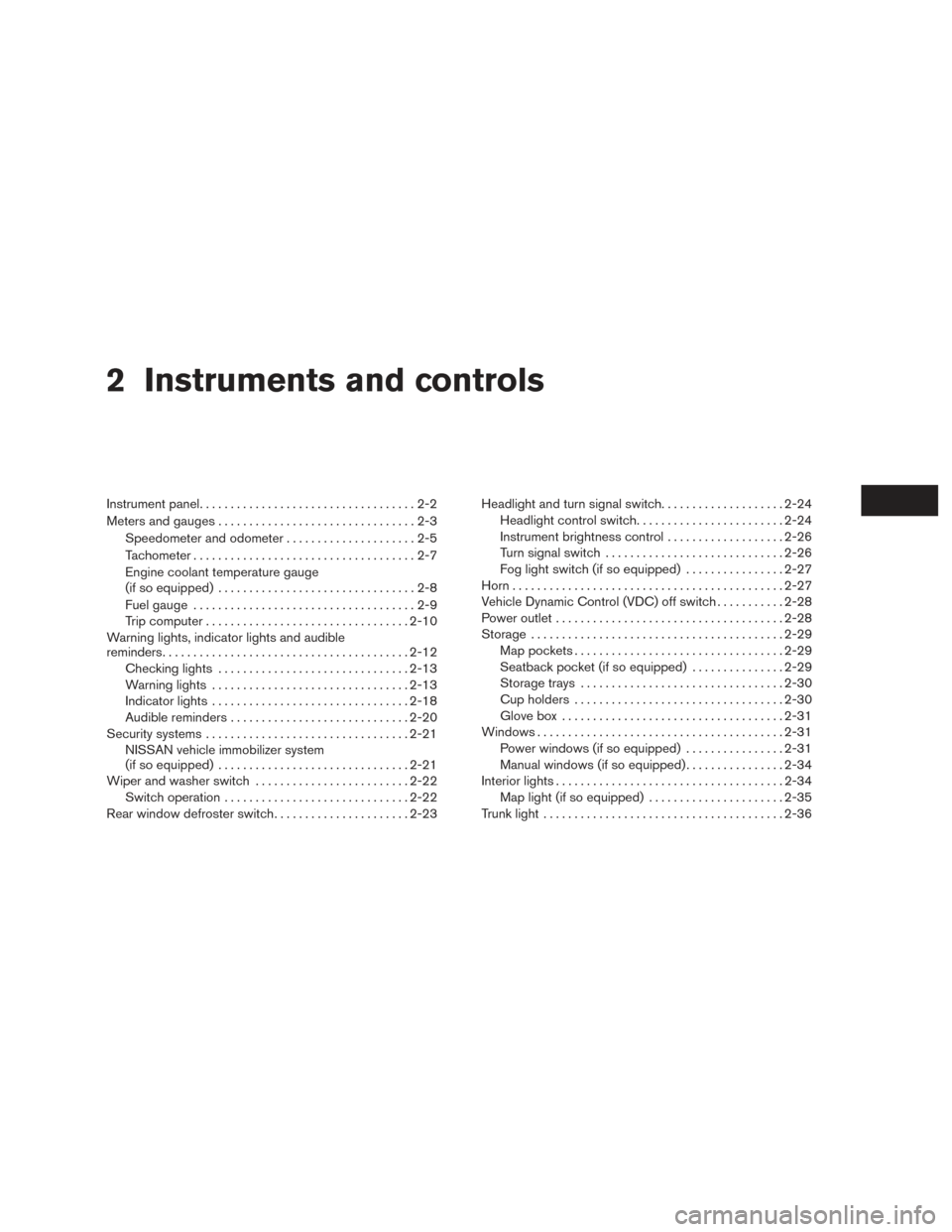
2 Instruments and controls
Instrument panel...................................2-2
Meters and gauges ................................2-3
Speedometer and odometer .....................2-5
Tachometer ....................................2-7
Engine coolant temperature gauge
(if so equipped) ................................2-8
Fuel gauge ....................................2-9
Trip computer ................................. 2-10
Warning lights, indicator lights and audible
reminders ........................................ 2-12
Checking lights ............................... 2-13
Warning lights ................................ 2-13
Indicator lights ................................ 2-18
Audible reminders ............................. 2-20
Security systems ................................. 2-21
NISSAN vehicle immobilizer system
(if so equipped) ............................... 2-21
Wiper and washer switch ......................... 2-22
Switch operation .............................. 2-22
Rear window defroster switch ......................2-23Headlight and turn signal switch
....................2-24
Headlight control switch ........................ 2-24
Instrument brightness control ...................2-26
Turn signal switch ............................. 2-26
Fog light switch (if so equipped) ................2-27
Horn ............................................ 2-27
Vehicle Dynamic Control (VDC) off switch ...........2-28
Power outlet ..................................... 2-28
Storage ......................................... 2-29
Map pockets .................................. 2-29
Seatback pocket (if so equipped) . . .............2-29
Storage trays ................................. 2-30
Cup holders .................................. 2-30
Glove box .................................... 2-31
Windows ........................................ 2-31
Power windows (if so equipped) ................2-31
Manual windows (if so equipped) ................2-34
Interior lights ..................................... 2-34
Map light(if
so equipped) ...................... 2-35
Trunk light ....................................... 2-36
Page 78 of 386
1. Tachometer
2. Speedometer
3. Fuel gauge
4. Odometer/twin trip odometer/trip com-puter 5. Continuously Variable Transmission
(CVT)/A/T Automatic Transmission posi-
tion indicator ((CVT)/A/T models only)
6. Trip odometer reset switch/trip com-
puter mode
CAUTION
●To clean the meter lens, use a soft cloth,
dampened with water. Never use a
rough cloth, alcohol, benzine, thinner or
any kind of solvent or paper towel with
a chemical cleaning agent. They will
scratch or cause discoloration to the
lens.
● Do not spray any liquid such as water on
the meter lens. Spraying liquid may
cause the systems to malfunction.
Type A (if so equipped)
LIC3308
METERS AND GAUGES
Instruments and controls2-3
Page 79 of 386
1. Tachometer
2. Temperature gauge
3. Odometer/twin trip odometer/tripcomputer/outside air thermometer
4. Fuel gauge 5. Speedometer
6. Trip odometer reset switch/trip com-
puter mode
7. Continuously Variable Transmission
(CVT) position indicator 8. Instrument brightness control
CAUTION
●
To clean the meter lens, use a soft cloth,
dampened with water. Never use a
rough cloth, alcohol, benzine, thinner or
any kind of solvent or paper towel with
a chemical cleaning agent. They will
scratch or cause discoloration to the
lens.
● Do not spray any liquid such as water on
the meter lens. Spraying liquid may
cause the systems to malfunction.
Type B (if so equipped)
LIC2146
2-4Instruments and controls
Page 80 of 386
SPEEDOMETER AND ODOMETER
This vehicle is equipped with a speedometer and
odometer. The speedometer is located on the
right side of the meter cluster. The odometer is
located within the trip computer.
Speedometer
The speedometer indicates the vehicle speed.
Odometer/Twin trip odometer
The odometer/twin trip odometer is displayed
when the ignition switch is placed in the ON
position.
The odometer
�1records the total distance the
vehicle has been driven.
The twin trip odometer
�2records the distance
of individual trips.
Type A (if so equipped)
LIC2118
Type B (if so equipped)
LIC2136
Type A (if so equipped)
LIC3305
Instruments and controls2-5
Page 81 of 386
Changing the display
Press the change/reset button
�3to change the
display as follows:
Odometer (ODO) →Trip
→Trip→
Instant fuel consumption →Average fuel con-
sumption →DTE (cruising range) →Outside air
temperature (if so equipped) →Odometer
(ODO)
Resetting the trip odometer
Press the change/reset button
�3for more than
1 second to reset the currently displayed trip
odometer to zero.
Loose fuel cap warning message
Push the reset button�Afor more than 1 second
to reset the LOOSE FUEL CAP warning mes-
sage after the fuel cap has been tightened. For
additional information, refer to “Fuel-filler cap” in
the “Pre-driving checks and adjustments” section
of this manual.
Type B (if so equipped)
LIC2139
Type A (if so equipped)
LIC3306
Type B (if so equipped)
LPD2025
2-6Instruments and controls
Page 85 of 386
CAUTION
●If the vehicle runs out of fuel, thecheck engine light may come on. Refuel
as soon as possible. After a few driving
trips, the
light should turn off. If
the light remains on after a few driving
trips, have the vehicle inspected. It is
recommended you visit a NISSAN
dealer for this service.
● For additional information, refer to
“Malfunction Indicator Light (MIL)” in
this section.
TRIP COMPUTER
When the ignition switch is placed in the ON
position, modes of the trip computer can be
selected by pushing the change/reset button
�A
on the instrument panel located near the speed-
ometer. The following modes can be selected in
the display
�B:
● Odometer
● Trip A
● Trip B
● Instant fuel consumption
● Average fuel consumption ●
Distance to empty
● Outside air temperature (if so equipped)
Type A (is so equipped)
LIC3309
Type B (if so equipped)
LIC2138
2-10Instruments and controls
Page 86 of 386

Odometer
The odometer records the total distance the ve-
hicle has been driven.
Trip A
Measures the distance of one specific trip.
Trip B
Measures the distance of a second specific trip.
Instant fuel consumption
The instant fuel consumption mode shows the
instant fuel economy. The display updates in-
stantly when driving.
Average fuel consumption
The average fuel consumption mode shows the
average fuel consumption since the last reset.
Resetting is done by pressing the change/reset
button
�Afor more than approximately 1 second.
Distance to empty
The distance to empty mode provides you with an
estimation of the distance that can be driven
before refueling. The range is constantly being
calculated, based on the amount of fuel in the fuel
tank and the actual fuel consumption.The distance to empty includes a low range
warning feature: when the fuel level is low, the
distance to empty is automatically selected and
the digits blink in order to draw the driver’s atten-
tion. Press the trip computer change/reset button
�Aif you wish to return to the mode that was
selected before the warning occurred.
When the fuel level drops even lower, the dis-
tance to empty will display (----) .
Outside air temperature (ICY-°F or °C)
(if so equipped)
The outside air temperature is displayed in °F or
°C.
The outside air temperature mode includes a low
temperature warning feature: below 37°F (3°C) ,
the outside air temperature mode is automatically
selected and ICY will illuminate in order to draw
the driver’s attention. Press the trip or change
button to toggle to the next mode, if desired. The
ICY indicator will remain illuminated as long as
the temperature remains below 39°F (4°C) .
The ambient temperature sensor is located in
front of the radiator. The sensor may be affected
by road or engine heat, wind directions and other
driving conditions. The display may differ from the
actual ambient temperature or the temperature
displayed on various signs or billboards.
Trip computer reset
Pressing the change/reset button for more than
3 seconds will reset all modes except Trip A and
distance to empty.
Instruments and controls2-11