Page 77 of 478

Repair and replacement procedure
The front air bags, side air bags, curtain air bags
and pretensioner(s) are designed to inflate on a
one-time-only basis. As a reminder, unless it is
damaged, the supplemental air bag warning light
remains illuminated after inflation has occurred.
These systems should be repaired and/or re-
placed as soon as possible. It is recommended
that you visit a NISSAN dealer for this service.
When maintenance work is required on the ve-
hicle, the front air bags, side air bags, curtain air
bags, pretensioner(s) and related parts should be
pointed out to the person performing the mainte-
nance. The ignition switch should always be
placed in the LOCK position when working under
the hood or inside the vehicle.
WARNING
●Once a front air bag, side air bag, or
curtain air bag has inflated, the air bag
module will not function again and
must be replaced. Additionally, the acti-
vated pretensioner(s) must also be re-
placed. The air bag module and preten-
sioner(s) should be replaced. It is
recommended that you visit a NISSAN
dealer for this service. However, the air
bag module and pretensioner(s) cannot
be repaired. ●
The front air bag, side air bag, curtain
air bag systems and the pretensioner
system should be inspected if there is
any damage to the front end or side
portion of the vehicle. It is recom-
mended that you visit a NISSAN dealer
for this service.
● If you need to dispose of the supple-
mental air bag or pretensioner systems
or scrap the vehicle, it is recommended
that you visit a NISSAN dealer. Incorrect
disposal procedures could cause per-
sonal injury.
● If there is an impact to your vehicle from
any direction, your Occupant Classifica-
tion Sensor (OCS) should be checked to
verify it is still functioning correctly. It is
recommended that you visit a NISSAN
dealer for this service. The OCS should
be checked even if no air bags deploy as
a result of the impact. Failure to verify
proper OCS function may result in an
improper air bag deployment resulting
in injury or death.
1-60Safety—Seats, seat belts and supplemental restraint system
Page 79 of 478
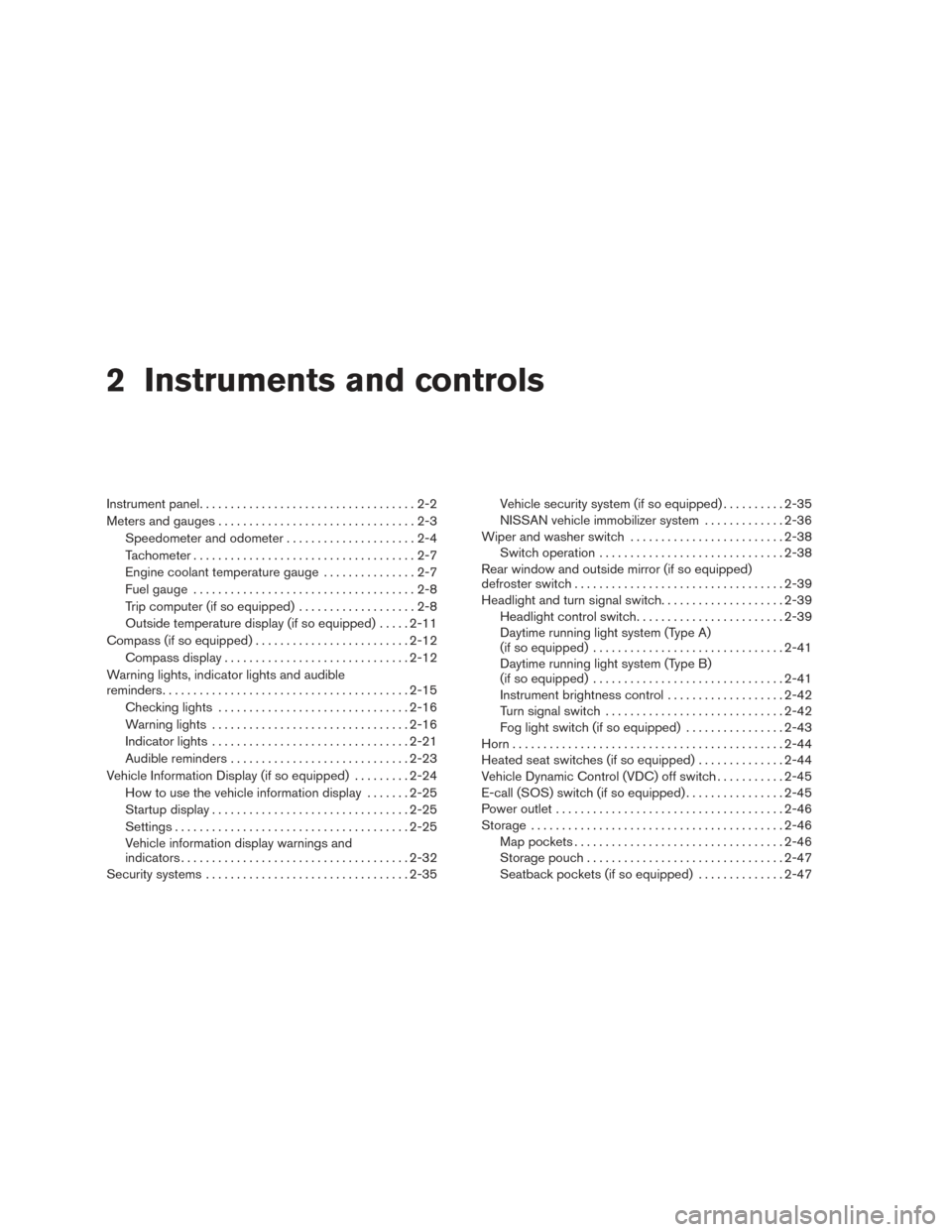
2 Instruments and controls
Instrument panel...................................2-2
Meters and gauges ................................2-3
Speedometer and odometer .....................2-4
Tachometer ....................................2-7
Engine coolant temperature gauge ...............2-7
Fuel gauge ....................................2-8
Trip computer (if so equipped) ...................2-8
Outside temperature display (if so equipped) .....2-11
Compass (if so equipped) ......................... 2-12
Compass display .............................. 2-12
Warning lights, indicator lights and audible
reminders ........................................ 2-15
Checking lights ............................... 2-16
Warning lights ................................ 2-16
Indicator lights ................................ 2-21
Audible reminders ............................. 2-23
Vehicle Information Display (if so equipped) .........2-24
How to use the vehicle information display .......2-25
Startup display ................................ 2-25
Settings ...................................... 2-25
Vehicle information display warnings and
indicators ..................................... 2-32
Security systems ................................. 2-35Vehicle security system (if so equipped)
..........2-35
NISSAN vehicle immobilizer system .............2-36
Wiper and washer switch ......................... 2-38
Switch operation .............................. 2-38
Rear window and outside mirror (if so equipped)
defroster switch .................................. 2-39
Headlight and turn signal switch ....................2-39
Headlight control switch ........................ 2-39
Daytime running light system (Type A)
(if so equipped) ............................... 2-41
Daytime running light system (Type B)
(if so equipped) ............................... 2-41
Instrument brightness control ...................2-42
Turn signal switch ............................. 2-42
Fog light switch (if so equipped) ................2-43
Horn ............................................ 2-44
Heated seat switches (if so equipped) ..............2-44
V
ehicle Dynamic Control (VDC) off switch ...........2-45
E-call (SOS) switch (if so equipped) ................2-45
Power outlet ..................................... 2-46
Storage ......................................... 2-46
Map pockets .................................. 2-46
Storage pouch ................................ 2-47
Seatback pockets (if so equipped) ..............2-47
Page 80 of 478

Storage trays................................. 2-48
Glove box .................................... 2-49
Console box .................................. 2-49
Slide front armrest (if so equipped) ..............2-49
Sunglasses holder ............................. 2-50
Cup holders .................................. 2-50
Windows ........................................ 2-52
Power windows ............................... 2-52
Moonroof (if so equipped) ......................... 2-54
Power moonroof ............................... 2-54
Interior lights ..................................... 2-56
Console light .................................. 2-57
Dome light .................................... 2-57Map lights
.................................... 2-58
Trunk light ....................................... 2-58
HomeLink® universal transceiver (if so equipped) ....2-58
Programming HomeLink® ......................2-59
Programming HomeLink® for Canadian
customers and gate openers ....................2-60
Operating the HomeLink® Universal
Transceiver ................................... 2-61
Programming trouble-diagnosis .................2-61
Clearing the programmed information ............2-61
Reprogramming a single HomeLink® button ......2-62
If your vehicle is stolen ......................... 2-62
Page 81 of 478
1. Headlight/fog light (if so equipped)/turnsignal switch (P. 2-39)
2. Steering wheel switch for trip computer
(if so equipped)/vehicle information
display (if so equipped) (P. 2-8)
Audio control (P. 4-27)
3. Driver’s supplemental air bag (P. 1-48) Horn (P. 2-44)
4. Meters and gauges (P. 2-3)
5. Cruise control main/set switches
(if so equipped) (P. 5-43)
Intelligent Cruise Control switches
(if so equipped) (P. 5-45)
Bluetooth® Hands-Free Phone System
(P. 4-27)
6. Wiper and washer switch (P. 2-38)
7. Vents (P. 4-16)
8. Hazard warning flasher switch (P. 6-2)
9. Passenger air bag status light (P. 1-41)
10. Audio system (P. 4-27)
11. Passenger’s supplemental air bag
(P. 1-48)
12. Glove box (P. 2-49)
13. Shift lever (P. 5-17)
14. Climate controls (P. 4-16, 4-24)
LII2413
INSTRUMENT PANEL
2-2Instruments and controls
Page 82 of 478
15. Ignition switch (if so equipped) (P. 5-8)Push-button ignition switch
(if so equipped) (P. 5-10)
16. Telescopic steering (P. 3-29)
17. Hood release (P. 3-24)
18. Fuel filler door release (P. 3-26)
19. ECO mode switch (P. 5-22) Vehicle Dynamic Control (VDC) OFF
switch (P. 2-45)
SPORT mode switch (P. 5-22)
20. Instrument brightness control (P. 2-39) Power mirror switch (P. 3-32)
Trunk release (P. 3-25)
Refer to the page number indicated in pa-
rentheses for operating details.
1. Tachometer
2. Coolant temperature gauge
3. Warning and indicator lights
4. Fuel gauge
5. Speedometer 6. Odometer
Trip computer
Twin trip odometer
Fuel Economy
ECO mode indicator
Outside temperature display
Type A (if so equipped)
LIC3415
METERS AND GAUGES
Instruments and controls2-3
Page 83 of 478
1. TachometerWarning and indicator lights
2. Vehicle information display Odometer
Twin trip odometer Outside temperature display
3. Speedometer Warning and indicator lights
4. Fuel gauge
5. Engine coolant temperature gauge
SPEEDOMETER AND ODOMETER
This vehicle is equipped with a speedometer and
odometer. The speedometer is located on the
right side of the meter cluster. The odometer is
located in the vehicle information display to the
left of the speedometer and can be accessed
with the vehicle in the ON position.
Type B (if so equipped)
LIC3416
2-4Instruments and controls
Page 85 of 478

Loose fuel cap warning message
Push the reset button�Afor more than 1 second
to reset the LOOSE FUEL CAP warning mes-
sage
�Bafter the fuel cap has been tightened.
For additional information, refer to “Fuel-filler
cap” in the “Pre-driving checks and adjustments”
section of this manual.
Check tire pressure warning message
The CHECK TIRE PRES warning message is
displayed when the low tire pressure warning
light is illuminated and low tire pressure is de-
tected. Check and adjust the tire pressure to the
recommended COLD tire pressure shown on the
Tire and Loading Information label. The CHECK
TIRE PRES warning message can be turned off
using the reset button
�Aon the steering wheel.
The low tire pressure warning light will not be
turned off. The low tire pressure warning light remains illu-
minated until the tires are inflated to the recom-
mended COLD tire pressure. The CHECK TIRE
PRES warning message is displayed each time
the ignition switch is placed in the ON position as
long as the low tire pressure warning light re-
mains illuminated. For additional information, re-
fer to “Low tire pressure warning light” in the
“Instruments and controls” section, “Tire Pres-
sure Monitoring System (TPMS)” in the “Starting
and driving” section and “Wheels and tires” in the
“Maintenance and do-it-yourself” section of this
manual.
Type A (if so equipped)
LPD2124
Type A (if so equipped)
LIC2678
2-6Instruments and controls
Page 87 of 478

FUEL GAUGE
NOTE:
The ignition switch must be placed in the
ON position for the gauge to give a reading.
The gauge indicates theapproximatefuel level
in the tank.
The gauge may move slightly during braking,
turning, acceleration, or going up or down hills.
The low fuel warning light comes on when the
amount of fuel in the tank is getting low. Refill the fuel tank before the gauge regis-
ters 0 (Empty) .The arrow on the fuel pump symbol indi-
cates the fuel-filler location.
CAUTION
● If the vehicle runs out of fuel, theMalfunction Indicator Light (MIL) may
come on. Refuel as soon as possible.
After a few driving trips. the
light
should turn off. If the light remains on
after a few driving trips, have the vehicle
inspected. It is recommended you visit a
NISSAN dealer for this service.
● For additional information, refer to
“Malfunction Indicator Light (MIL)” in
this section.
TRIP COMPUTER (if so equipped)
When the ignition switch is placed in the ON
position, the modes of the trip computer can be
selected by pressing the
button on the
steering wheel. The following modes can be se-
lected:
● Trip A
● Trip B
● ECO Pedal Indicator
● Instant fuel economy
● Average fuel economy
● Average speed
Type A (if so equipped)
LIC2445
Type B (if so equipped)
LIC2222
2-8Instruments and controls