2016 NISSAN SENTRA buttons
[x] Cancel search: buttonsPage 160 of 478

The panic alarm stops when:● It has run for a period of time, or
● Any button is pressed on the Intelligent Key.
● The request switch on the driver or passen-
ger door is pushed and the Intelligent Key is
in range of the door handle.
Silencing the horn beep feature
If desired, the horn beep feature can be deacti-
vated using the Intelligent Key.
To deactivate: Press and hold the
andbuttonsfor at least 2 seconds.
The hazard warning lights will flash three times to
confirm that the horn beep feature has been
deactivated.
To activate: Press and hold the
andbuttonsfor at least 2 seconds once
more. The hazard warning lights will flash once and the
horn will sound once to confirm that the horn
beep feature has been reactivated.
Deactivating the horn beep feature does not si-
lence the horn if the alarm is triggered.
WPD0362
Pre-driving checks and adjustments3-19
Page 176 of 478
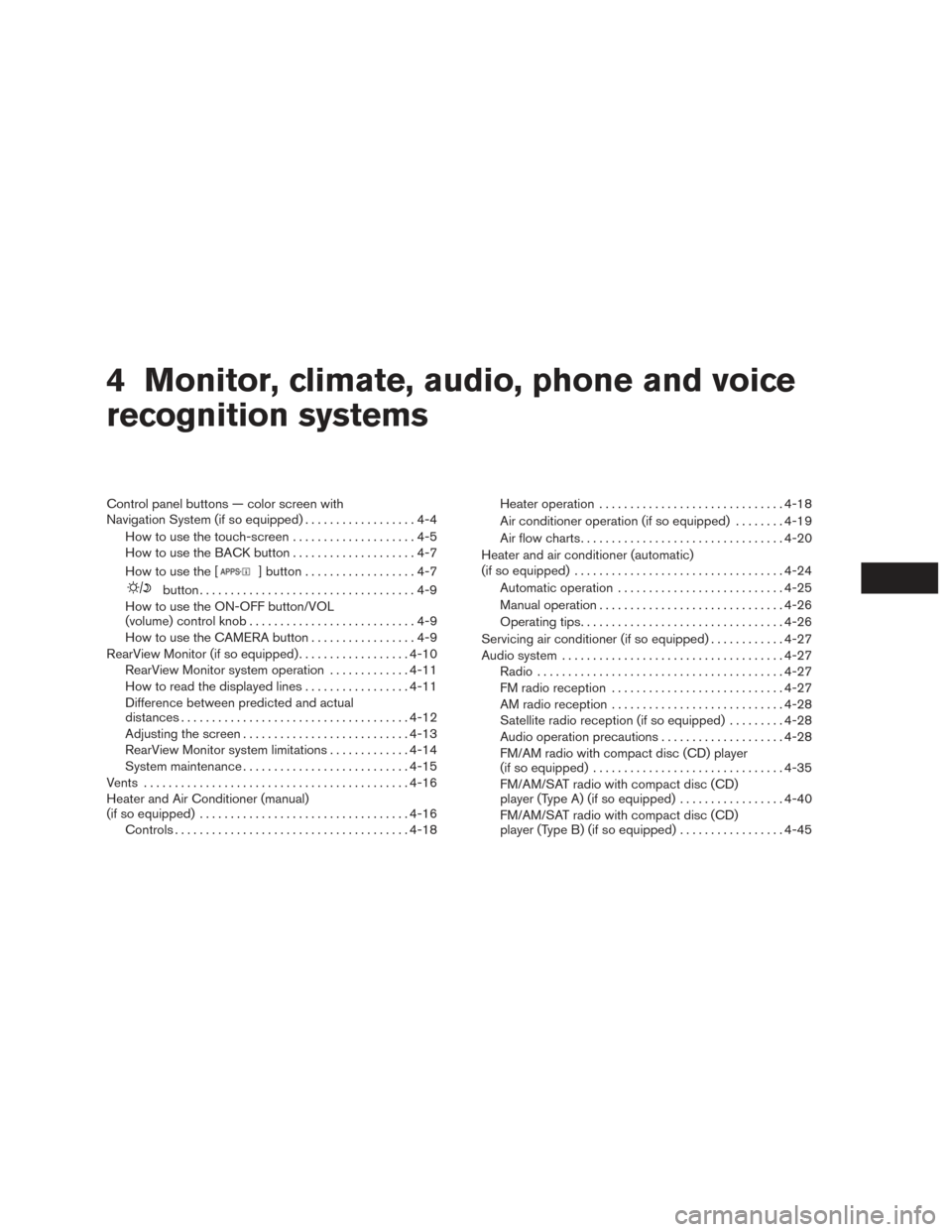
4 Monitor, climate, audio, phone and voice
recognition systems
Control panel buttons — color screen with
Navigation System (if so equipped)..................4-4
How to use the touch-screen . . ..................4-5
How to use the BACK button ....................4-7
How to use the [
] button ..................4-7
button...................................4-9
How to use the ON-OFF button/VOL
(volume) control knob ...........................4-9
How to use the CAMERA button .................4-9
RearView Monitor (if so equipped) ..................4-10
RearView Monitor system operation .............4-11
How to read the displayed lines .................4-11
Difference between predicted and actual
distances ..................................... 4-12
Adjusting the screen ........................... 4-13
RearView Monitor system limitations .............4-14
System maintenance ........................... 4-15
Vents ........................................... 4-16
Heater and Air Conditioner (manual)
(if so equipped) .................................. 4-16
Controls ...................................... 4-18Heater operation
.............................. 4-18
Air conditioner operation (if so equipped) ........4-19
Air flow charts ................................. 4-20
Heater and air conditioner (automatic)
(if so equipped) .................................. 4-24
Automatic operation ........................... 4-25
Manual operation .............................. 4-26
Operating tips ................................. 4-26
Servicing air conditioner (if so equipped) ............4-27
Audio system .................................... 4-27
Radio ........................................ 4-27
FM radio reception ............................ 4-27
AM radio reception ............................ 4-28
Satellite radio reception (if so equipped) .........4-28
Audio operation precautions ....................4-28
FM/AM radio with compact disc (CD) player
(if so equipped) ............................... 4-35
FM/AM/SAT radio with compact disc (CD)
player (Type A) (if so equipped) .................4-40
FM/AM/SAT radio with compact disc (CD)
player (Type B) (if so equipped) .................4-45
Page 177 of 478

USB (Universal Serial Bus) Connection Port
(models without Navigation System)
(if so equipped)............................... 4-51
USB (Universal Serial Bus) Connection Port
(models with Navigation System)
(if so equipped) ............................... 4-53
iPod®* player operation without Navigation
System (if so equipped) ........................ 4-55
iPod®* player operation with Navigation
System (if so equipped) ........................ 4-57
Bluetooth® streaming audio without
Navigation System (if so equipped) ..............4-61
Bluetooth® streaming audio with Navigation
System ....................................... 4-61
CD care and cleaning .......................... 4-62
Steering wheel switch for audio control ..........4-63
Antenna ...................................... 4-64
NissanConnect
SMMobile Apps (if so equipped) .....4-65
Registering with NissanConnectSMMobile
Apps ......................................... 4-65
Connect Phone ............................... 4-65
Application Download .......................... 4-65
NissanConnect
SMServices (if so equipped) .........4-66
Siri® Eyes Free (if so equipped) ...................4-66Requirements
................................. 4-66
Siri® Activation ............................... 4-67
Operating Siri® Eyes Free ......................4-67
Changing Siri® Eyes Free Settings
(models without navigation system) ..............4-68
Troubleshooting guide ......................... 4-69
Car phone or CB radio ............................ 4-70
Bluetooth® Hands-Free Phone System without
Navigation System (Type A) (if so equipped) .........4-70
Regulatory Information ......................... 4-72
Using the system .............................. 4-72
Control buttons ............................... 4-75
Getting started ................................ 4-75
List of voice commands ........................ 4-77
Voice Adaptation (VA) mode ....................4-82
Manual control . . .............................. 4-83
Troubleshooting guide ......................... 4-85
Bluetooth® Hands-Free Phone System without
Navigation System (Type B) (if so equipped) .........4-86
Regulatory Information ......................... 4-87
Using the system .............................. 4-88
Control buttons ............................... 4-89
Connecting procedure ......................... 4-90
Voice commands .............................. 4-92
Page 179 of 478

WARNING
●Positioning of the heating or air condi-
tioning controls and display controls
should not be done while driving in or-
der that full attention may be given to
the driving operation.
● Do not disassemble or modify this sys-
tem. If you do, it may result in accidents,
fire, or electrical shock.
● Do not use this system if you notice any
abnormality, such as a frozen screen or
lack of sound. Continued use of the
system may result in accident, fire or
electric shock.
● In case you notice any foreign object in
the system hardware, spill liquid on it,
or notice smoke or smell coming from it,
stop using the system immediately. Ig-
noring such conditions may lead to ac-
cidents, fire or electrical shock. It is rec-
ommended that you visit a NISSAN
dealer for servicing.
1. MAP button*
2. Display screen
3.
button**
4.
button 5.
(brightness control) button
6. BACK button
7. ON-OFF button/VOL (volume) control knob
8. CAMERA button
9. NAV button*
LHA2898
CONTROL PANEL BUTTONS —
COLOR SCREEN WITH NAVIGATION
SYSTEM (if so equipped)
4-4Monitor, climate, audio, phone and voice recognition systems
Page 180 of 478

* For additional information regarding the Naviga-
tion system control buttons, refer to the separate
Navigation System Owner’s Manual.
** For additional information regarding the
Bluetooth® Hands-Free Phone System control
button, refer to “Bluetooth® Hands-Free Phone
System with navigation system” in this section.
When you use this system, make sure the engine
is running.
If you use the system with the engine not
running (ignition ON or ACC) for a long
time, it will discharge the battery, and the
engine will not start.
Reference symbols:
“Example” — Words marked in quotes refer to a
key shown only on the display. These keys can be
selected by touching the screen.
HOW TO USE THE TOUCH-
SCREEN
CAUTION
●The glass display screen may break if it
is hit with a hard or sharp object. If the
glass screen breaks, do not touch it.
Doing so could result in an injury. ●
To clean the display, never use a rough
cloth, alcohol, benzine, thinner or any
kind of solvent or paper towel with a
chemical cleaning agent. They will
scratch or deteriorate the panel.
● Do not splash any liquid such as water
or car fragrance on the display. Contact
with liquid will cause the system to
malfunction.
To help ensure safe driving, some functions can-
not be operated while driving.
The on-screen functions that are not available
while driving will be “grayed out” or muted.
Park the vehicle in a safe location and then oper-
ate the navigation system.
WARNING
● ALWAYS give your full attention to
driving.
● Avoid using vehicle features that could
distract you. If distracted, you could
lose control of your vehicle and cause
an accident.
LHA3748
Monitor, climate, audio, phone and voice recognition systems4-5
Page 192 of 478
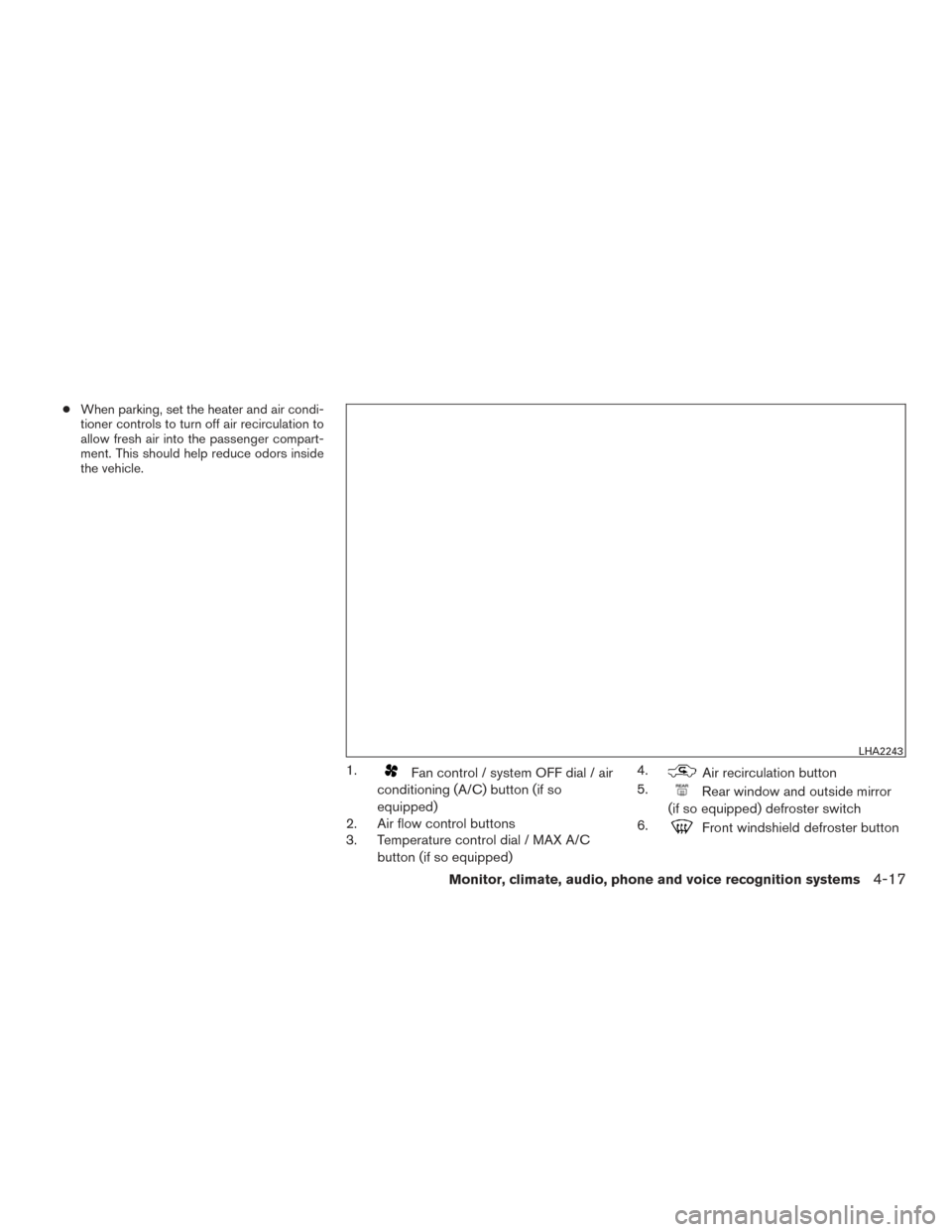
●When parking, set the heater and air condi-
tioner controls to turn off air recirculation to
allow fresh air into the passenger compart-
ment. This should help reduce odors inside
the vehicle.
1.Fan control / system OFF dial / air
conditioning (A/C) button (if so
equipped)
2. Air flow control buttons
3. Temperature control dial / MAX A/C
button (if so equipped) 4.Air recirculation button
5.
Rear window and outside mirror
(if so equipped) defroster switch
6.
Front windshield defroster button
LHA2243
Monitor, climate, audio, phone and voice recognition systems4-17
Page 193 of 478

CONTROLS
Fan control dial
Thefan control dial turns the fan on and off,
and controls fan speed.
Air flow control buttons
The air flow control buttons allow you to select
the air flow outlets.
MAX
A/C — Air flows from center and side
vents with maximum cooling.
— Air flows from center and sidevents.
— Air flows from center and sidevents and foot outlets.
— Air flows mainly from foot outlets.
— Air flows from defroster outletsand foot outlets.
— Air flows mainly from defrosteroutlets.
Temperature control dial
The temperature control dial allows you to adjust
the temperature of the outlet air. To lower the
temperature, turn the dial to the left. To increase
the temperature, turn the dial to the right.
Air recirculation button
ON position (Indicator light on):
Interior air is recirculated inside the vehicle.
Press the
button to the ON position when:
● driving on a dusty road.
● to prevent traffic fumes from entering pas-
senger compartment.
● for maximum cooling when using the air con-
ditioner.
The air recirculation function does not operate
when in the
orair flow modes.
OFF position (Indicator light off):
Outside air is drawn into the passenger compart-
ment and distributed through the selected outlet.
Use the OFF position for normal heater or air
conditioner operation.
Air conditioner button (if so equipped)
Start the engine, turn thefan control dial to
the desired position and press the
button
to turn on the air conditioner. To turn off the air
conditioner, press the
button again.
The air conditioner cooling function oper-
ates only when the engine is running.
Rear window and outside mirror (if so
equipped) defroster switch
For additional information, refer to “Rear window
and outside mirror (if so equipped) defroster
switch” in the “Instruments and controls” section
of this manual.
HEATER OPERATION
Heating
This mode is used to direct heated air to the foot
outlets. Some air also flows from the defrost
outlets and the side vent outlets.
1. Press the
button to the OFF position
for normal heating.
2. Press the
air flow control button.
3. Turn the
fan control dial to the desired
position.
4. Turn the temperature control dial to the de- sired position between the middle and the
hot position.
4-18Monitor, climate, audio, phone and voice recognition systems
Page 199 of 478

1. Temperature control buttons (driver’sside)
2.
(front defroster) button
3.
rear window and outside mirror
defroster switch 4. Display screen
5. MODE (manual air flow control) button
6.
Fresh air intake button
7.
Air recirculation button 8. Temperature control buttons (passen-
ger’s side)
9. DUAL button
10. A/C (air conditioner) button
11.
fan control buttons
12. AUTO (automatic) button
13. ON-OFF button
WARNING
● The air conditioner cooling function op-
erates only when the engine is running.
● Do not leave children or adults who
would normally require the assistance
of others alone in your vehicle. Pets
should also not be left alone. They
could accidentally injure themselves or
others through inadvertent operation of
the vehicle. Also, on hot, sunny days,
temperatures in a closed vehicle could
quickly become high enough to cause
severe or possibly fatal injuries to
people or animals.
● Do not use the recirculation mode for
long periods as it may cause the interior
air to become stale and the windows to
fog up.
Start the engine and operate the controls to
activate the air conditioner.
LHA2518
HEATER AND AIR CONDITIONER
(automatic) (if so equipped)
4-24Monitor, climate, audio, phone and voice recognition systems