2016 NISSAN QUEST lock
[x] Cancel search: lockPage 3 of 32
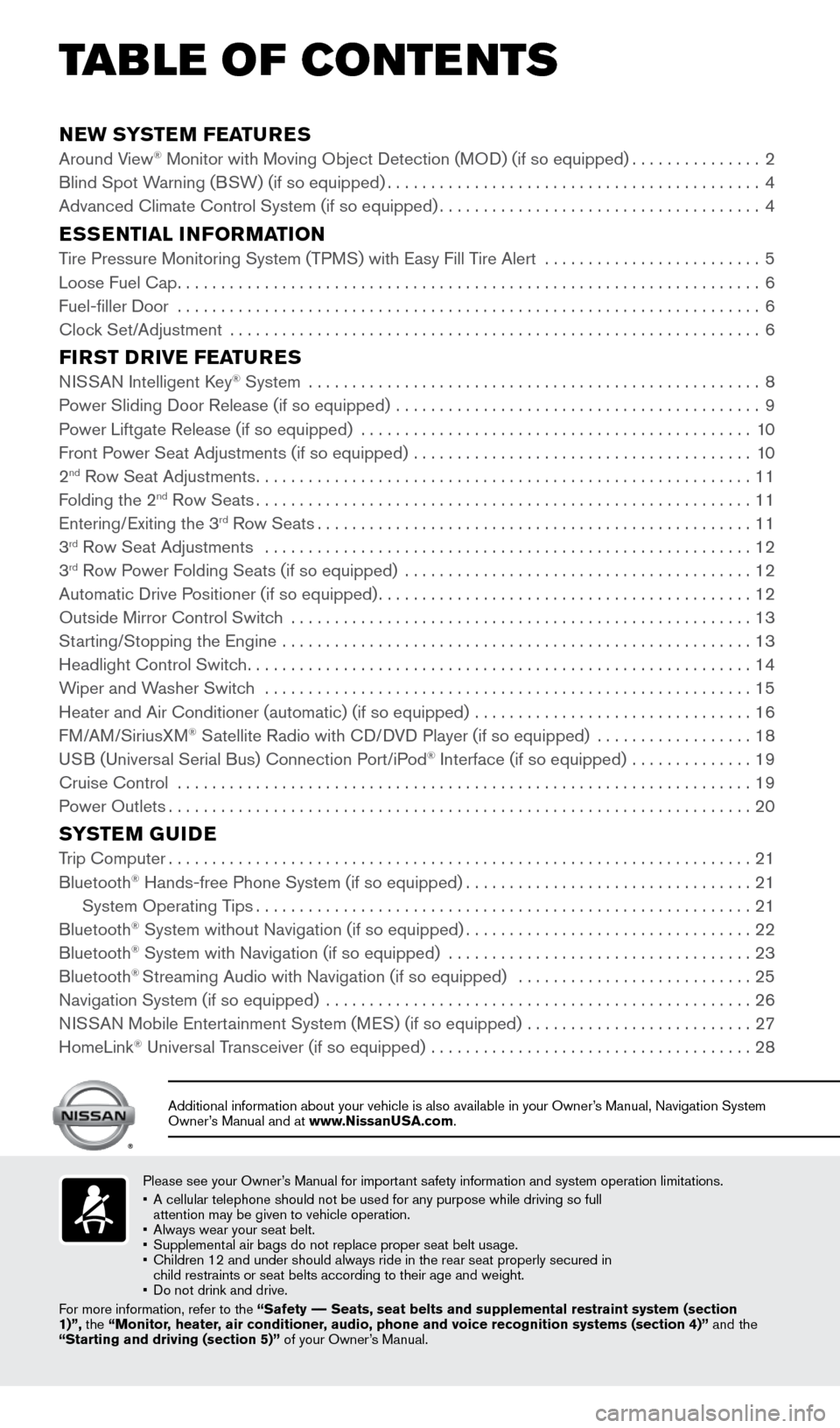
NEW SYSTEM FEATURES
Around View® Monitor with Moving Object Detection (MOD) (if so equipped)...............2
Blind Spot Warning (BSW) (if so equipped) ........................................... 4
Advanced Climate Control System (if so equipped) .....................................4
ESSENTIAL INFORMATION
Tire Pressure Monitoring System (TPMS) with Easy Fill Tire Alert .........................5
Loose Fuel Cap ................................................................... 6
Fuel-filler Door ................................................................... 6
Clock Set/Adjustment ............................................................. 6
FIRST DRIVE FEATURES
NISSAN Intelligent Key® System .................................................... 8
Power Sliding Door Release (if so equipped) .......................................... 9
Power Liftgate Release (if so equipped) ............................................. 10
Front Power Seat Adjustments (if so equipped) ....................................... 10
2
nd Row Seat Adjustments ......................................................... 11
Folding the 2nd Row Seats ......................................................... 11
Entering/Exiting the 3rd Row Seats .................................................. 11
3rd Row Seat Adjustments ........................................................ 12
3rd Row Power Folding Seats (if so equipped) ........................................ 12
Automatic Drive Positioner (if so equipped) ........................................... 12
Outside Mirror Control Switch ..................................................... 13
Starting/Stopping the Engine ...................................................... 13
Headlight Control Switch .......................................................... 14
Wiper and Washer Switch ........................................................ 15
Heater and Air Conditioner (automatic) (if so equipped) ................................ 16
FM/AM/SiriusXM
® Satellite Radio with CD/DVD Player (if so equipped) .................. 18
USB (Universal Serial Bus) Connection Port/iPod® Interface (if so equipped) .............. 19
Cruise Control .................................................................. 19
Power Outlets ................................................................... 20
SYSTEM GUIDE
Trip Computer................................................................... 21
Bluetooth® Hands-free Phone System (if so equipped) .................................21
System Operating Tips ......................................................... 21
Bluetooth
® System without Navigation (if so equipped) .................................22
Bluetooth® System with Navigation (if so equipped) ................................... 23
Bluetooth® Streaming Audio with Navigation (if so equipped) ........................... 25
Navigation System (if so equipped) ................................................. 26
NISSAN Mobile Entertainment System (MES) (if so equipped) ..........................27
HomeLink
® Universal Transceiver (if so equipped) ..................................... 28
Please see your Owner’s Manual for important safety information and system operation limitations.
• A cellular telephone should not be used for any purpose while driving so\
full
attention may be given to vehicle operation.
• Always wear your seat belt.
• Supplemental air bags do not replace proper seat belt usage.
• Children 12 and under should always ride in the rear seat properly secur\
ed in
child restraints or seat belts according to their age and weight.
• Do not drink and drive.
For more information, refer to the “Safety –– Seats, seat belts and supplemental restraint system (section
1)”, the “Monitor, heater, air conditioner, audio, phone and voice recognition systems (section 4)” and the
“Starting and driving (section 5)” of your Owner’s Manual.
Additional information about your vehicle is also available in your Owne\
r’s Manual, Navigation System
Owner’s Manual and at www.NissanUSA.com.
TAB LE OF CONTE NTS
1964370_16a_Quest_US_pQRG_090215.indd 59/2/15 11:06 AM
Page 8 of 32
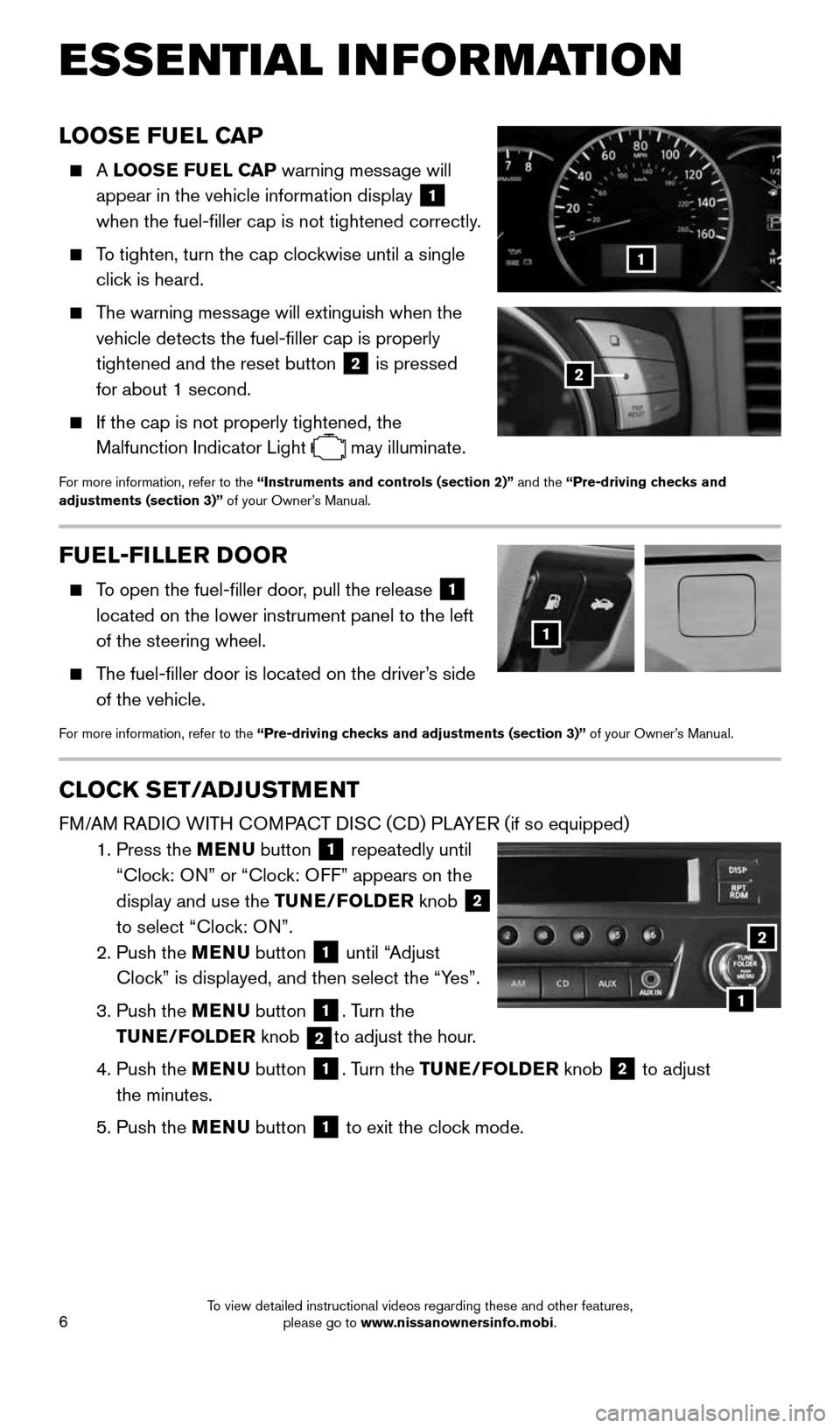
6
LOOSE FUEL CAP
A LOOSE FUEL CAP warning message will
appear in the vehicle information display
1
when the fuel-filler cap is not tightened correctly.
To tighten, turn the cap clockwise until a single
click is heard.
The warning message will extinguish when the
vehicle detects the fuel-filler cap is properly
tightened and the reset button
2 is pressed
for about 1 second.
If the cap is not properly tightened, the
Malfunction Indicator Light
may illuminate.
For more information, refer to the “Instruments and controls (section 2)” and the “Pre-driving checks and
adjustments (section 3)” of your Owner’s Manual.
1
2
FUEL-FILLER DOOR
To open the fuel-filler door, pull the release 1
located on the lower instrument panel to the left
of the steering wheel.
The fuel-filler door is located on the driver’s side
of the vehicle.
For more information, refer to the “Pre-driving checks and adjustments (section 3)” of your Owner’s Manual.
1
CLOCK SET/ADJUSTMENT
FM/AM RADIO WITH COMPACT DISC (CD) PLAYER (if so equipped)
1. Press the MENU button
1 repeatedly until
“Clock: ON” or “Clock: OFF” appears on the
display and use the TUNE/FOLDER knob
2
to select “Clock: ON”.
2. Push the MENU button
1 until “Adjust
Clock” is displayed, and then select the “Yes”.
3. Push the MENU button
1. Turn the
TUNE/FOLDER knob
2to adjust the hour.
4. Push the MENU button
1. Turn the TUNE/FOLDER knob 2 to adjust
the minutes.
5. Push the MENU button
1 to exit the clock mode.
ESSE NTIAL I N FOR MATION
1
2
1964370_16a_Quest_US_pQRG_090215.indd 69/2/15 11:06 AM
To view detailed instructional videos regarding these and other features, please go to www.nissanownersinfo.mobi.
Page 9 of 32
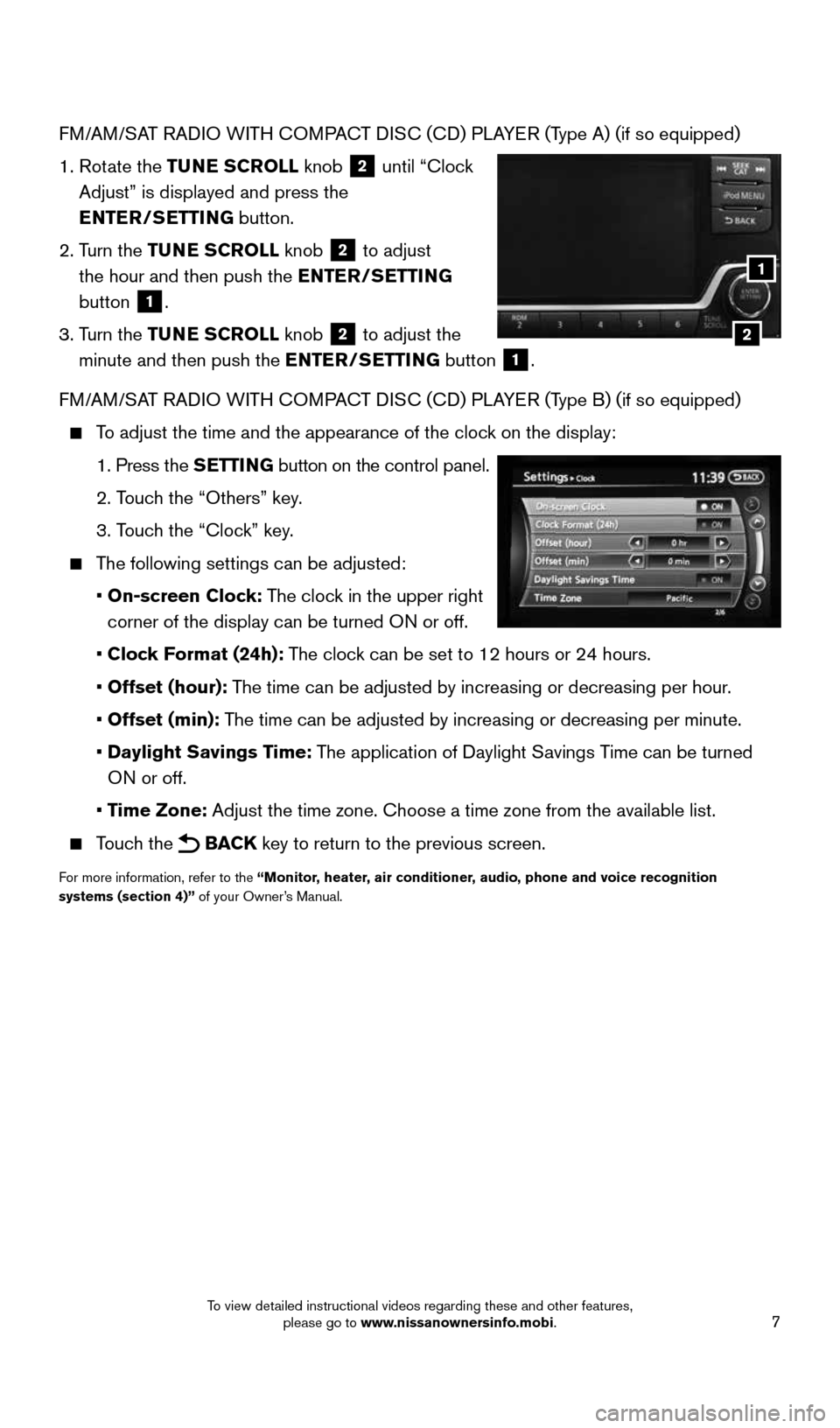
7
FM/AM/SAT RADIO WITH COMPACT DISC (CD) PLAYER (Type A) (if so equipped)
1. Rotate the TUNE SCROLL knob
2 until “Clock
Adjust” is displayed and press the
ENTER/SETTING button.
2. Turn the TUNE SCROLL knob
2 to adjust
the hour and then push the ENTER/SETTING
button
1.
3. Turn the TUNE SCROLL knob
2 to adjust the
minute and then push the ENTER/SETTING button
1.
FM/AM/SAT RADIO WITH COMPACT DISC (CD) PLAYER (Type B) (if so equipped)
To adjust the time and the appearance of the clock on the display:
1. Press the SETTING button on the control panel.
2. Touch the “Others” key.
3. Touch the “Clock” key.
The following settings can be adjusted:
• On-screen Clock: The clock in the upper right
corner of the display can be turned ON or off.
• Clock Format (24h): The clock can be set to 12 hours or 24 hours.
• Offset (hour): The time can be adjusted by increasing or decreasing per hour.
• Offset (min): The time can be adjusted by increasing or decreasing per minute.
• Daylight Savings Time: The application of Daylight Savings Time can be turned
ON or off.
• Time Zone: Adjust the time zone. Choose a time zone from the available list.
Touch the BACK key to return to the previous screen.
For more information, refer to the “Monitor, heater, air conditioner, audio, phone and voice recognition
systems (section 4)” of your Owner’s Manual.
2
1
1964370_16a_Quest_US_pQRG_090215.indd 79/2/15 11:06 AM
To view detailed instructional videos regarding these and other features, please go to www.nissanownersinfo.mobi.
Page 10 of 32
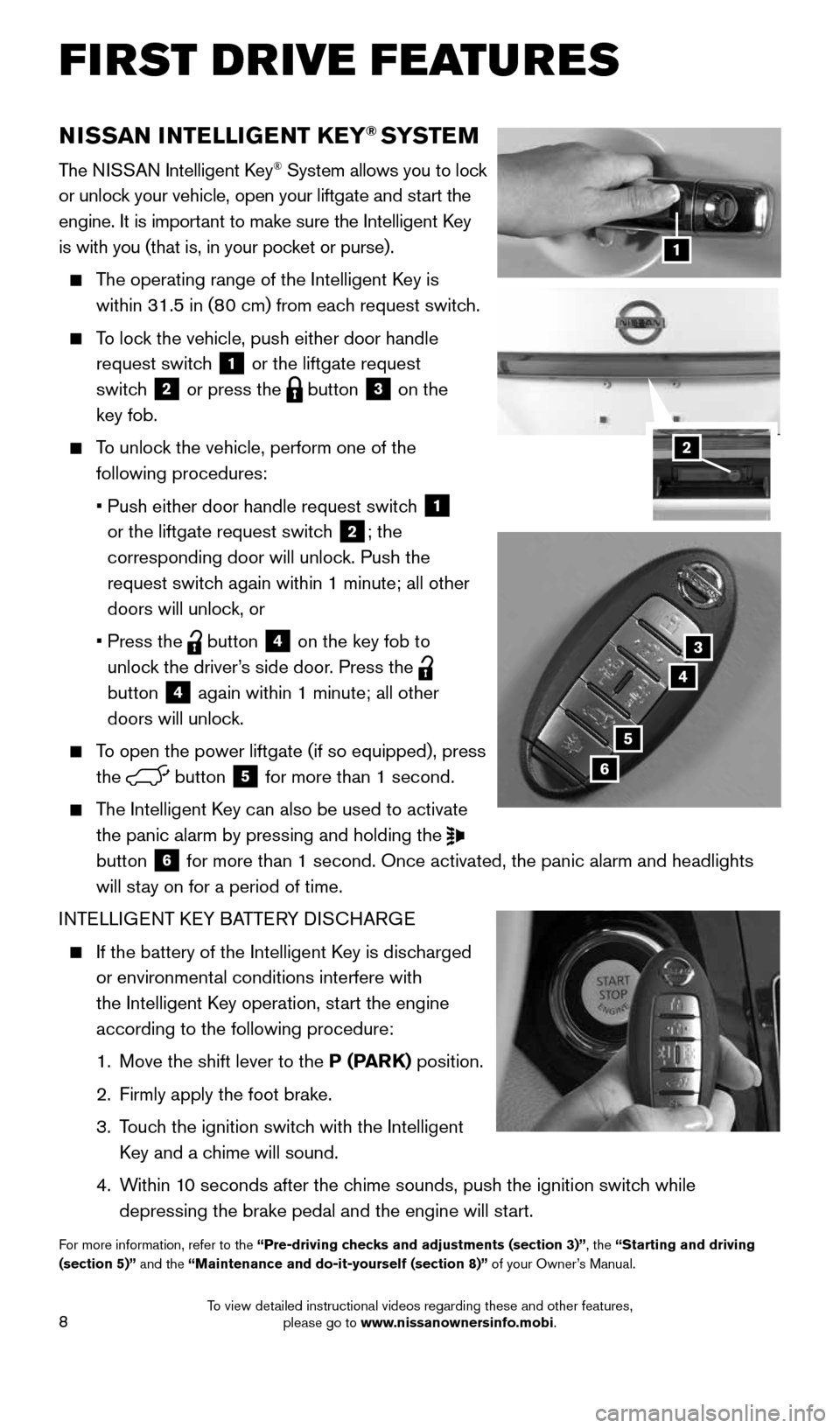
8
NISSAN INTELLIGENT KEY® SYSTE M
The NISSAN Intelligent Key® System allows you to lock
or unlock your vehicle, open your liftgate and start the
engine. It is important to make sure the Intelligent Key
is with you (that is, in your pocket or purse).
The operating range of the Intelligent Key is
within 31.5 in (80 cm) from each request switch.
To lock the vehicle, push either door handle
request switch
1 or the liftgate request
switch
2 or press the button 3 on the
key fob.
To unlock the vehicle, perform one of the
following procedures:
• Push either door handle request switch
1
or the liftgate request switch
2; the
corresponding door will unlock. Push the
request switch again within 1 minute; all other
doors will unlock, or
• Press the
button 4 on the key fob to
unlock the driver’s side door. Press the
button
4 again within 1 minute; all other
doors will unlock.
To open the power liftgate (if so equipped), press
the
button 5 for more than 1 second.
The Intelligent Key can also be used to activate
the panic alarm by pressing and holding the
button
6 for more than 1 second. Once activated, the panic alarm and headlights \
will stay on for a period of time.
INTELLIGENT KEY BATTERY DISCHARGE
If the battery of the Intelligent Key is discharged
or environmental conditions interfere with
the Intelligent Key operation, start the engine
according to the following procedure:
1. Move the shift lever to the P (PARK) position.
2. Firmly apply the foot brake.
3. Touch the ignition switch with the Intelligent
Key and a chime will sound.
4. Within 10 seconds after the chime sounds, push the ignition switch while
depressing the brake pedal and the engine will start.
For more information, refer to the “Pre-driving checks and adjustments (section 3)”, the “Starting and driving
(section 5)” and the “Maintenance and do-it-yourself (section 8)” of your Owner’s Manual.
1
3
4
5
6
2
FIRST DRIVE FEATURES
1964370_16a_Quest_US_pQRG_090215.indd 89/2/15 11:07 AM
To view detailed instructional videos regarding these and other features, please go to www.nissanownersinfo.mobi.
Page 12 of 32
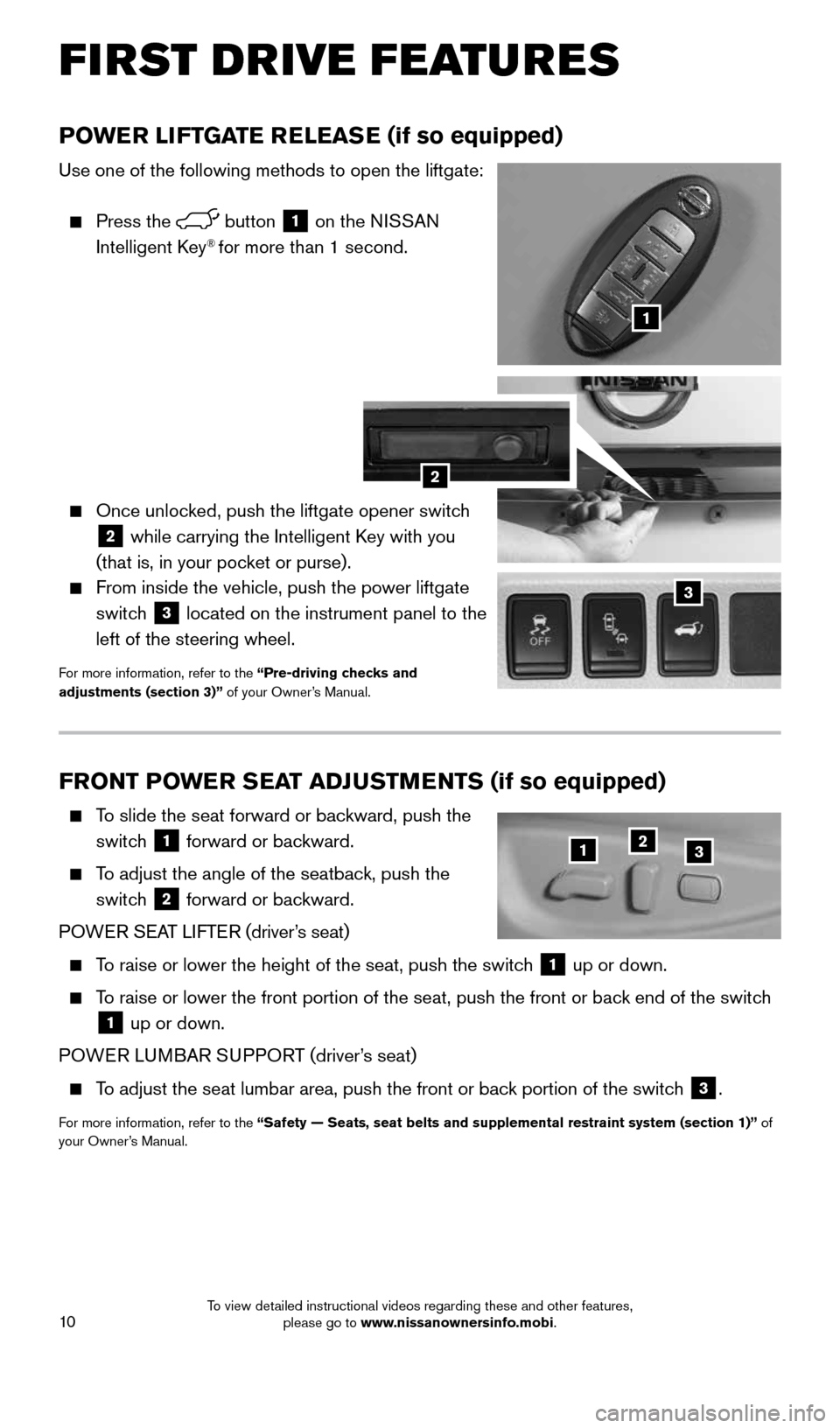
10
FRONT POWER SEAT ADJUSTMENTS (if so equipped)
To slide the seat forward or backward, push the
switch
1 forward or backward.
To adjust the angle of the seatback, push the
switch
2 forward or backward.
POWER SEAT LIFTER (driver’s seat)
To raise or lower the height of the seat, push the switch 1 up or down.
To raise or lower the front portion of the seat, push the front or back end of the switch
1 up or down.
POWER LUMBAR SUPPORT (driver’s seat)
To adjust the seat lumbar area, push the front or back portion of the switch 3.
For more information, refer to the “Safety — Seats, seat belts and supplemental restraint system (se\
ction 1)” of
your Owner’s Manual.
123
POWER LIFTGATE RELEASE (if so equipped)
Use one of the following methods to open the liftgate:
Press the button 1 on the NISSAN
Intelligent Key® for more than 1 second.
Once unlocked, push the liftgate opener switch
2 while carrying the Intelligent Key with you
(that is, in your pocket or purse).
From inside the vehicle, push the power liftgate
switch
3 located on the instrument panel to the
left of the steering wheel.
For more information, refer to the “Pre-driving checks and
adjustments (section 3)” of your Owner’s Manual.
1
3
2
FIRST DRIVE FEATURES
1964370_16a_Quest_US_pQRG_090215.indd 109/2/15 11:07 AM
To view detailed instructional videos regarding these and other features, please go to www.nissanownersinfo.mobi.
Page 13 of 32
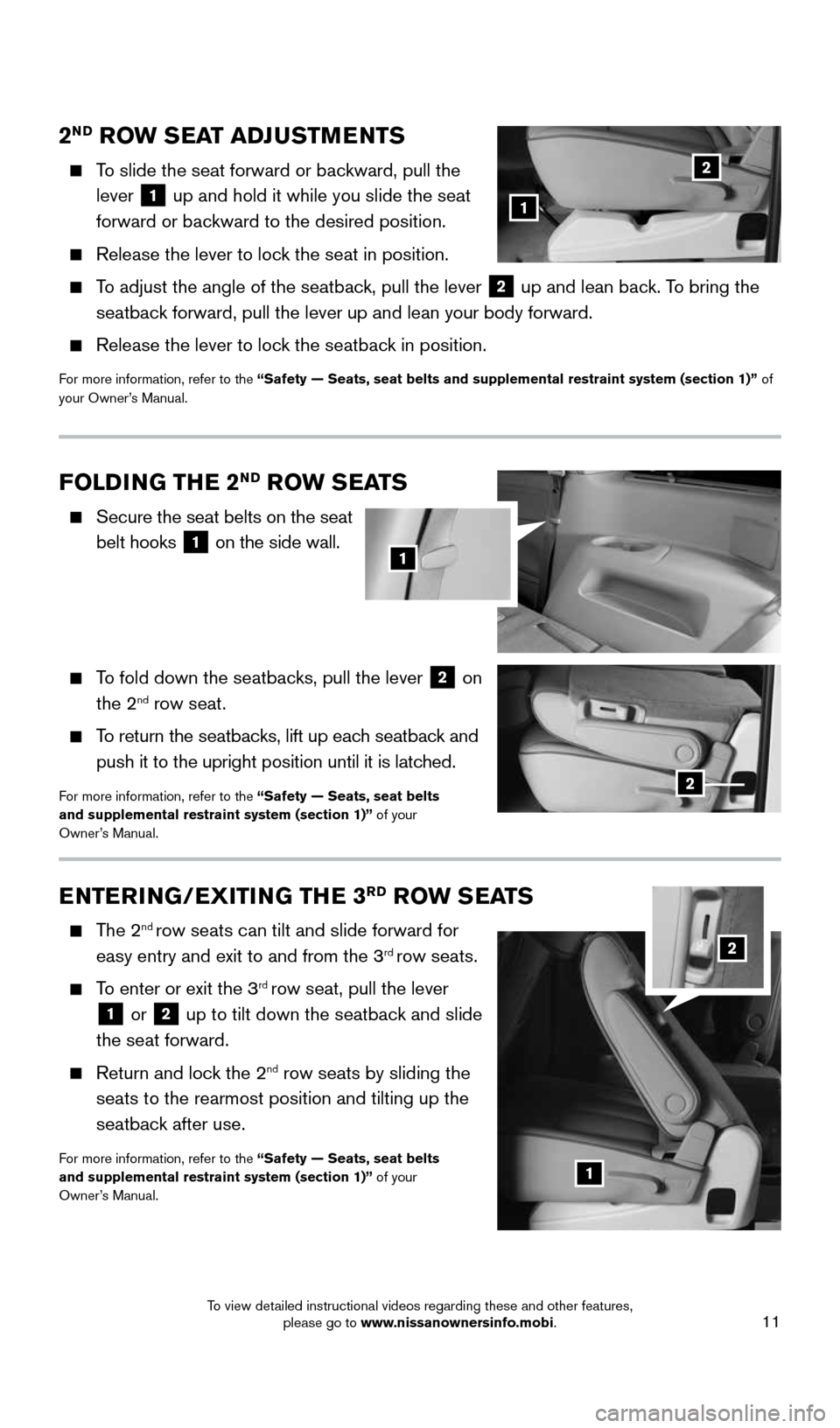
11
FOLDING THE 2ND ROW SEATS
Secure the seat belts on the seat
belt hooks
1 on the side wall.
To fold down the seatbacks, pull the lever 2 on
the 2nd row seat.
To return the seatbacks, lift up each seatback and
push it to the upright position until it is latched.
For more information, refer to the “Safety — Seats, seat belts
and supplemental restraint system (section 1)” of your
Owner’s Manual.
1
2
2ND ROW SEAT ADJUSTMENTS
To slide the seat forward or backward, pull the
lever
1 up and hold it while you slide the seat
forward or backward to the desired position.
Release the lever to lock the seat in position.
To adjust the angle of the seatback, pull the lever 2 up and lean back. To bring the
seatback forward, pull the lever up and lean your body forward.
Release the lever to lock the seatback in position.
For more information, refer to the “Safety — Seats, seat belts and supplemental restraint system (se\
ction 1)” of
your Owner’s Manual.
ENTERING/EXITING THE 3RD ROW SEATS
The 2nd row seats can tilt and slide forward for
easy entry and exit to and from the 3rd row seats.
To enter or exit the 3rd row seat, pull the lever
1 or 2 up to tilt down the seatback and slide
the seat forward.
Return and lock the 2nd row seats by sliding the
seats to the rearmost position and tilting up the
seatback after use.
For more information, refer to the “Safety — Seats, seat belts
and supplemental restraint system (section 1)” of your
Owner’s Manual.1
2
2
1
1964370_16a_Quest_US_pQRG_090215.indd 119/2/15 11:07 AM
To view detailed instructional videos regarding these and other features, please go to www.nissanownersinfo.mobi.
Page 14 of 32
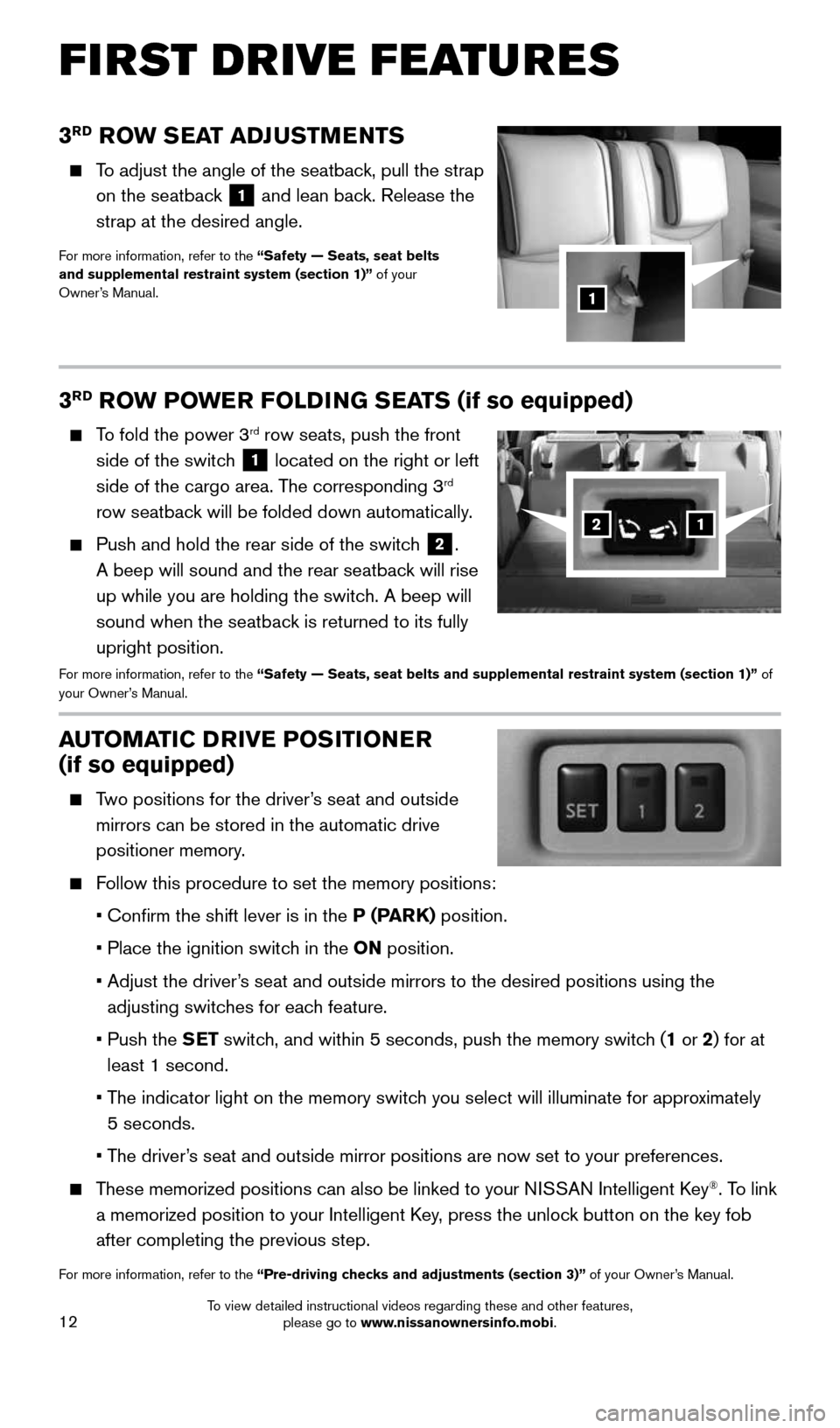
12
3RD ROW SEAT ADJUSTMENTS
To adjust the angle of the seatback, pull the strap
on the seatback
1 and lean back. Release the
strap at the desired angle.
For more information, refer to the “Safety — Seats, seat belts
and supplemental restraint system (section 1)” of your
Owner’s Manual.
1
AUTOMATIC DRIVE POSITIONER
(if so equipped)
Two positions for the driver’s seat and outside
mirrors can be stored in the automatic drive
positioner memory.
Follow this procedure to set the memory positions:
• Confirm the shift lever is in the P (PARK) position.
• Place the ignition switch in the ON position.
• Adjust the driver’s seat and outside mirrors to the desired positions using the
adjusting switches for each feature.
• Push the SET switch, and within 5 seconds, push the memory switch (1 or 2) for at
least 1 second.
• The indicator light on the memory switch you select will illuminate for approximately
5 seconds.
• The driver’s seat and outside mirror positions are now set to your preferences.
These memorized positions can also be linked to your NISSAN Intelligent Key®. To link
a memorized position to your Intelligent Key, press the unlock button on the key fob
after completing the previous step.
For more information, refer to the “Pre-driving checks and adjustments (section 3)” of your Owner’s Manual.
3RD ROW POWER FOLDING SEATS (if so equipped)
To fold the power 3rd row seats, push the front
side of the switch
1 located on the right or left
side of the cargo area. The corresponding 3rd
row seatback will be folded down automatically.
Push and hold the rear side of the switch 2.
A beep will sound and the rear seatback will rise
up while you are holding the switch. A beep will
sound when the seatback is returned to its fully
upright position.
For more information, refer to the “Safety — Seats, seat belts and supplemental restraint system (se\
ction 1)” of
your Owner’s Manual.
12
FIRST DRIVE FEATURES
1964370_16a_Quest_US_pQRG_090215.indd 129/2/15 11:07 AM
To view detailed instructional videos regarding these and other features, please go to www.nissanownersinfo.mobi.
Page 29 of 32
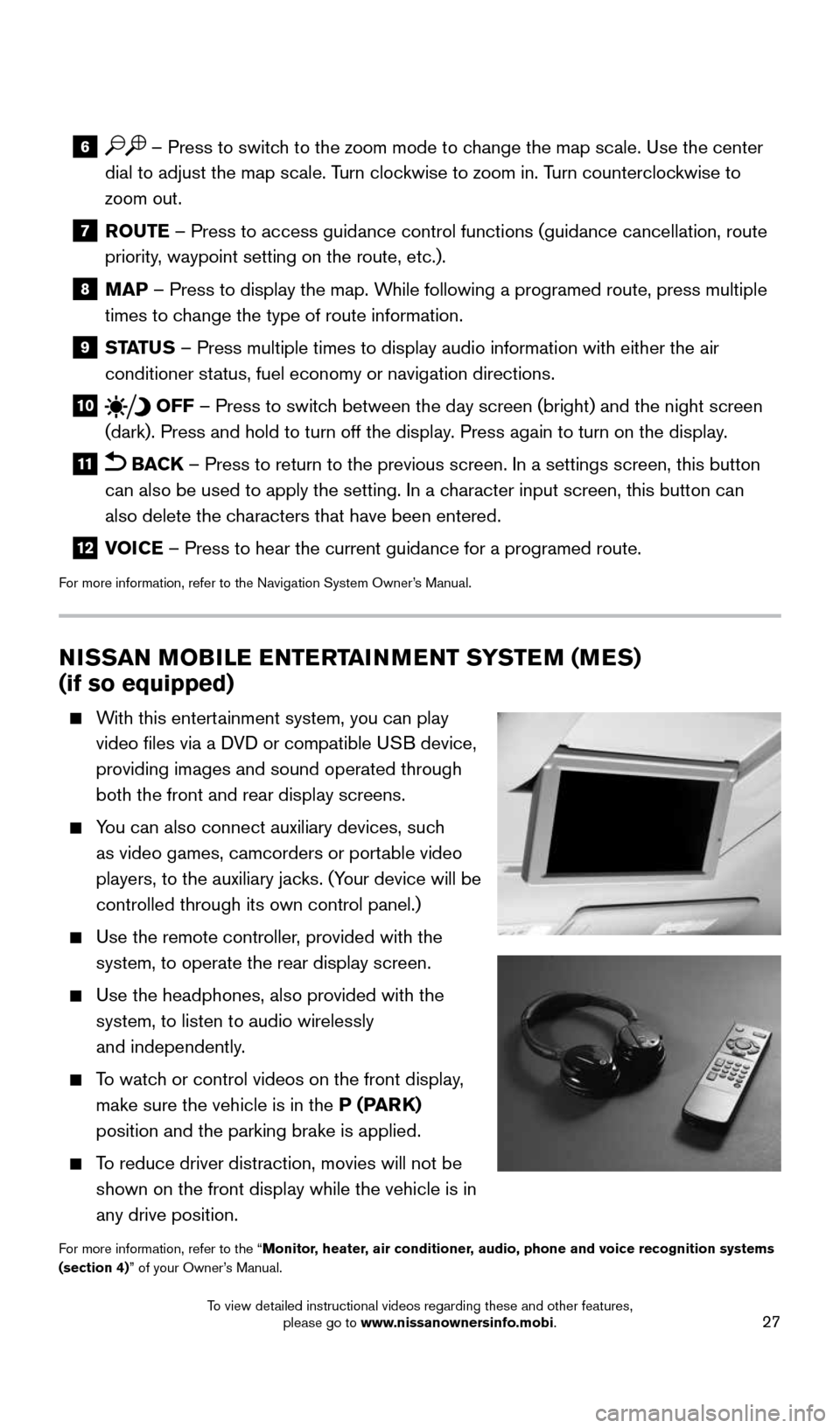
27
6 – Press to switch to the zoom mode to change the map scale. Use the center
dial to adjust the map scale. Turn clockwise to zoom in. Turn counterclockwise to
zoom out.
7 ROUTE – Press to access guidance control functions (guidance cancellation\
, route priority, waypoint setting on the route, etc.).
8 MAP – Press to display the map. While following a programed route, press multiple times to change the type of route information.
9 STATUS – Press multiple times to display audio information with either the \
air conditioner status, fuel economy or navigation directions.
10 OFF – Press to switch between the day screen (bright) and the night screen
(dark). Press and hold to turn off the display. Press again to turn on the display.
11 BACK – Press to return to the previous screen. In a settings screen, this\
button
can also be used to apply the setting. In a character input screen, this button can
also delete the characters that have been entered.
12 VOICE – Press to hear the current guidance for a programed route.
For more information, refer to the Navigation System Owner’s Manual.
NISSAN MOBILE ENTERTAINMENT SYSTEM (MES)
(if so equipped)
With this entertainment system, you can play
video files via a DVD or compatible USB device,
providing images and sound operated through
both the front and rear display screens.
You can also connect auxiliary devices, such
as video games, camcorders or portable video
players, to the auxiliary jacks. (Your device will be
controlled through its own control panel.)
Use the remote controller, provided with the
system, to operate the rear display screen.
Use the headphones, also provided with the
system, to listen to audio wirelessly
and independently.
To watch or control videos on the front display,
make sure the vehicle is in the P (PARK)
position and the parking brake is applied.
To reduce driver distraction, movies will not be
shown on the front display while the vehicle is in
any drive position.
For more information, refer to the “Monitor, heater, air conditioner, audio, phone and voice recognition systems
(section 4)” of your Owner’s Manual.
1964370_16a_Quest_US_pQRG_090215.indd 279/2/15 11:08 AM
To view detailed instructional videos regarding these and other features, please go to www.nissanownersinfo.mobi.