Page 9 of 241
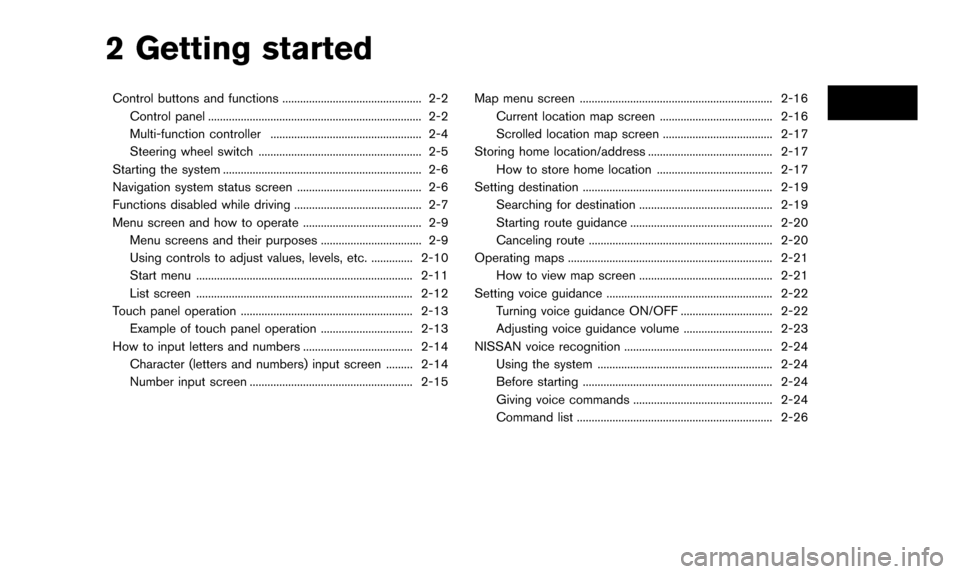
2 Getting started
Control buttons and functions ............................................... 2-2Control panel ........................................................................\
2-2
Multi-function controller ................................................... 2-4
Steering wheel switch ....................................................... 2-5
Starting the system ................................................................... 2-6
Navigation system status screen .......................................... 2-6
Functions disabled while driving ........................................... 2-7
Menu screen and how to operate ........................................ 2-9 Menu screens and their purposes .................................. 2-9
Using controls to adjust values, levels, etc. .............. 2-10
Start menu ........................................................................\
. 2-11
List screen ........................................................................\
. 2-12
Touch panel operation .......................................................... 2-13 Example of touch panel operation ............................... 2-13
How to input letters and numbers ..................................... 2-14
Character (letters and numbers) input screen ......... 2-14
Number input screen ....................................................... 2-15 Map menu screen ................................................................. 2-16
Current location map screen ...................................... 2-16
Scrolled location map screen ..................................... 2-17
Storing home location/address .......................................... 2-17 How to store home location ....................................... 2-17
Setting destination ................................................................ 2-19
Searching for destination ............................................. 2-19
Starting route guidance ................................................ 2-20
Canceling route .............................................................. 2-20
Operating maps ..................................................................... 2-21 How to view map screen ............................................. 2-21
Setting voice guidance ........................................................ 2-22 Turning voice guidance ON/OFF ............................... 2-22
Adjusting voice guidance volume .............................. 2-23
NISSAN voice recognition .................................................. 2-24
Using the system ........................................................... 2-24
Before starting ................................................................ 2-24
Giving voice commands ............................................... 2-24
Command list .................................................................. 2-26
Page 10 of 241
2-2Getting started
CONTROL PANEL
Type A
Type B
CONTROL BUTTONS AND
FUNCTIONS
Page 12 of 241
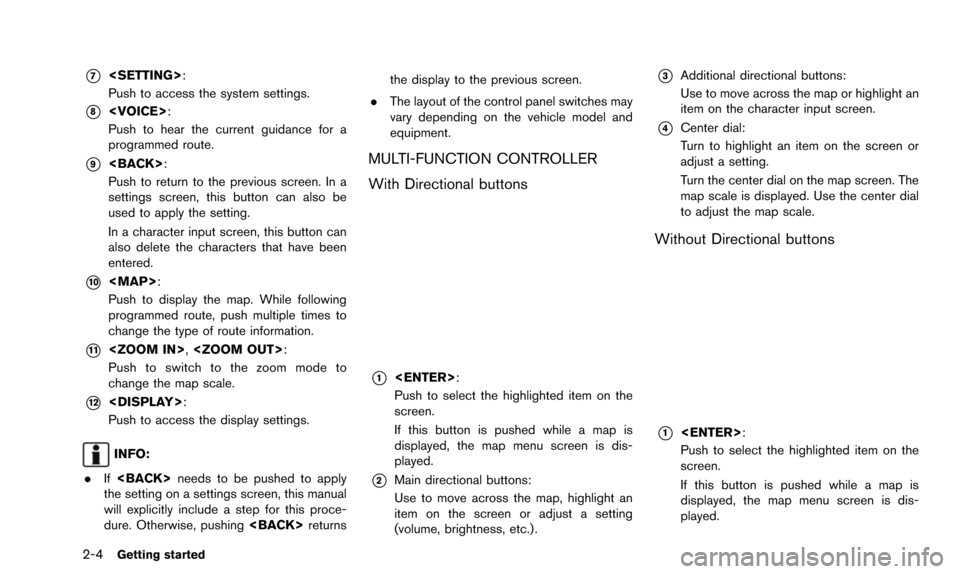
2-4Getting started
*7:
Push to access the system settings.
*8:
Push to hear the current guidance for a
programmed route.
*9:
Push to return to the previous screen. In a
settings screen, this button can also be
used to apply the setting.
In a character input screen, this button can
also delete the characters that have been
entered.
*10
Page 13 of 241
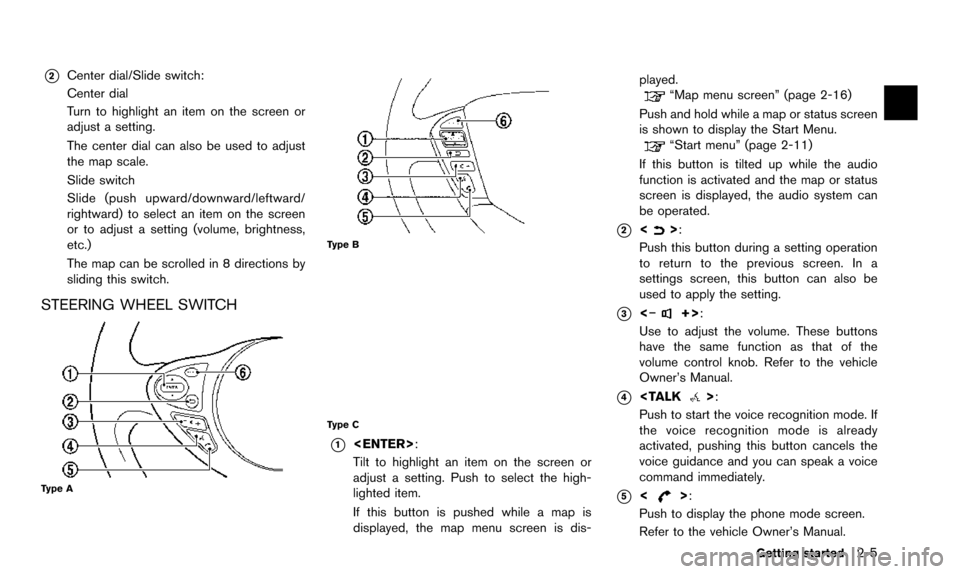
*2Center dial/Slide switch:
Center dial
Turn to highlight an item on the screen or
adjust a setting.
The center dial can also be used to adjust
the map scale.
Slide switch
Slide (push upward/downward/leftward/
rightward) to select an item on the screen
or to adjust a setting (volume, brightness,
etc.)
The map can be scrolled in 8 directions by
sliding this switch.
STEERING WHEEL SWITCH
Type A
Type B
Type C
*1:
Tilt to highlight an item on the screen or
adjust a setting. Push to select the high-
lighted item.
If this button is pushed while a map is
displayed, the map menu screen is dis-played.
“Map menu screen” (page 2-16)
Push and hold while a map or status screen
is shown to display the Start Menu.
“Start menu” (page 2-11)
If this button is tilted up while the audio
function is activated and the map or status
screen is displayed, the audio system can
be operated.
*2<>:
Push this button during a setting operation
to return to the previous screen. In a
settings screen, this button can also be
used to apply the setting.
*3<�í+>:
Use to adjust the volume. These buttons
have the same function as that of the
volume control knob. Refer to the vehicle
Owner’s Manual.
*4:
Push to start the voice recognition mode. If
the voice recognition mode is already
activated, pushing this button cancels the
voice guidance and you can speak a voice
command immediately.
*5<>:
Push to display the phone mode screen.
Refer to the vehicle Owner’s Manual.
Getting started2-5
Page 18 of 241
2-10Getting started
USING CONTROLS TO ADJUST VALUES, LEVELS, ETC.
With directional buttons
Page 19 of 241
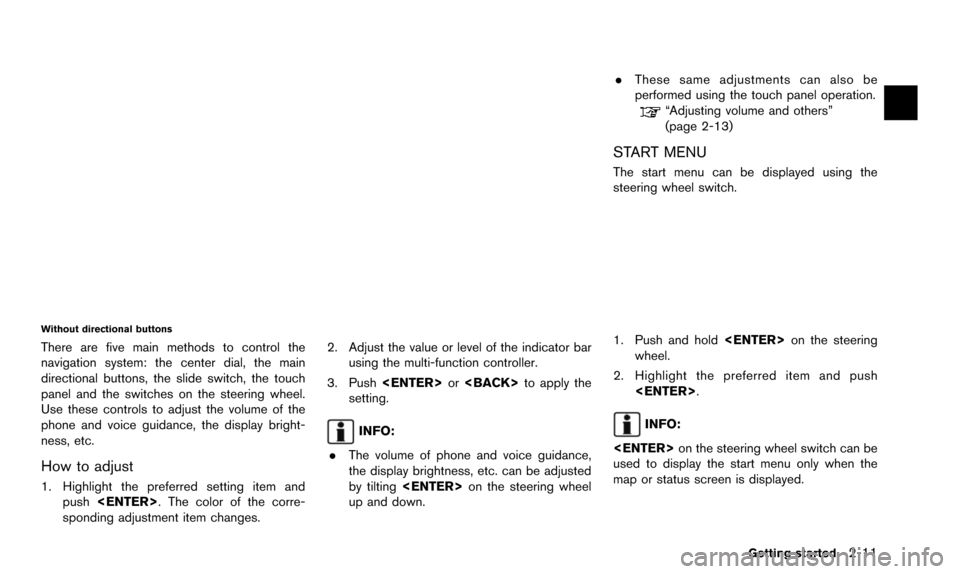
Without directional buttons
There are five main methods to control the
navigation system: the center dial, the main
directional buttons, the slide switch, the touch
panel and the switches on the steering wheel.
Use these controls to adjust the volume of the
phone and voice guidance, the display bright-
ness, etc.
How to adjust
1. Highlight the preferred setting item andpush . The color of the corre-
sponding adjustment item changes. 2. Adjust the value or level of the indicator bar
using the multi-function controller.
3. Push or to apply the
setting.
INFO:
. The volume of phone and voice guidance,
the display brightness, etc. can be adjusted
by tilting on the steering wheel
up and down. .
These same adjustments can also be
performed using the touch panel operation.
“Adjusting volume and others”
(page 2-13)
START MENU
The start menu can be displayed using the
steering wheel switch.
1. Push and hold on the steering
wheel.
2. Highlight the preferred item and push .
INFO:
on the steering wheel switch can be
used to display the start menu only when the
map or status screen is displayed.
Getting started2-11
Page 41 of 241
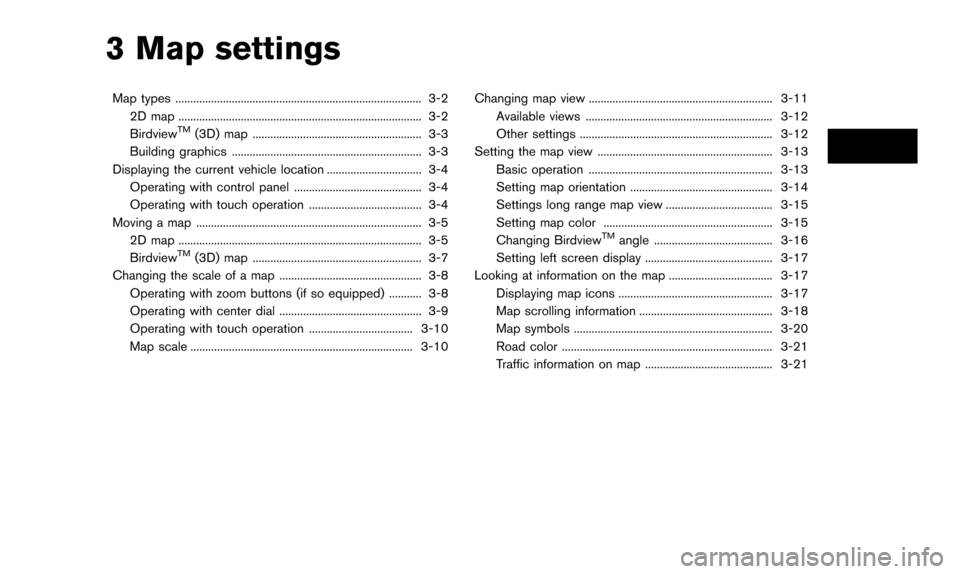
3 Map settings
Map types ........................................................................\
........... 3-22D map ........................................................................\
.......... 3-2
Birdview
TM(3D) map ......................................................... 3-3
Building graphics ................................................................ 3-3
Displaying the current vehicle location ................................ 3-4 Operating with control panel ........................................... 3-4
Operating with touch operation ...................................... 3-4
Moving a map ........................................................................\
.... 3-5 2D map ........................................................................\
.......... 3-5
Birdview
TM(3D) map ......................................................... 3-7
Changing the scale of a map ................................................ 3-8
Operating with zoom buttons (if so equipped) ........... 3-8
Operating with center dial ................................................ 3-9
Operating with touch operation ................................... 3-10
Map scale ........................................................................\
... 3-10 Changing map view .............................................................. 3-11
Available views ............................................................... 3-12
Other settings ................................................................. 3-12
Setting the map view ........................................................... 3-13 Basic operation .............................................................. 3-13
Setting map orientation ................................................ 3-14
Settings long range map view .................................... 3-15
Setting map color ......................................................... 3-15
Changing Birdview
TMangle ........................................ 3-16
Setting left screen display ........................................... 3-17
Looking at information on the map ................................... 3-17
Displaying map icons .................................................... 3-17
Map scrolling information ............................................. 3-18
Map symbols ................................................................... 3-20
Road color ....................................................................... 3-21
Traffic information on map ........................................... 3-21
Page 45 of 241
The operations for moving across the map are
different between the 2D and BirdviewTMmaps.
2D MAP
Operating with the multi-function con-
troller
Push one of the directional buttons or the slide
switch. Press and hold a directional button or
the slide switch to move continuously across the
map in a direction.
While moving across the map, the cross pointer
appears.
If the map scale is set to 1/8 mile (200 m) orless, the cross pointer will blink in pink when
positioned on a street, and the street name will
be displayed.
Screen information:
*1Cross pointer
*2Distance from the current location to the
cross pointer
*3Street name
Operating with touch operation
1. Touch the screen.
Displays the cross pointer, and the touched
position is set as the center of the screen.
2. Touch the direction to move to. The mapcontinues to scroll while the screen is
touched.
Map settings3-5
MOVING A MAP