2016 NISSAN PATHFINDER air condition
[x] Cancel search: air conditionPage 195 of 540

ENTRY/EXIT FUNCTION
This system is designed so that the driver’s seat
and automatic operation steering column will au-
tomatically move when the shift lever is in the P
(Park) position. This allows the driver to get into
and out of the driver’s seat more easily.
The driver’s seat will slide backward and the
steering column will move up:● When the driver’s door is opened with the
ignition switch placed in the OFF position.
● When the ignition switch is changed from
ACC to OFF with the driver’s door open.
The driver’s seat and steering wheel will return to
the previous position: ● When the ignition switch is changed from
ACC or ON while the shift lever is in the P
(Park) position.
The entry/exit function can be adjusted or can-
celed through the Vehicle Settings in the vehicle
information display by performing the following: ● Switch the Exit Seat Slide from ON to OFF.
● Switch the Exit Steering UP from ON to
OFF.
Restarting the entry/exit function
If the battery cable is disconnected, or if the fuse
opens, the stored memory positions will be lost
and some of the functions will be restricted:
1. Drive the vehicle over 25 mph (40 km/h).
OR 2. Open and close the driver’s door more than two times with the ignition switch in the OFF
position.
The entry/exit function should now work properly.
SETTING MEMORY FUNCTION
The position of the following settings can be
linked to the Intelligent Key and the memorized
settings can be available for each Intelligent Key. ● Climate control system
● Navigation system (if so equipped)
● Audio system
To use the memory function, set the climate,
navigation and audio systems to the driver’s pre-
ferred settings. Lock the doors with the Intelligent
Key. Each Intelligent Key may be set with the
driver’s individual preferences. When a new In-
telligent Key is used, “Connection with the key
has been done” will be displayed on the screen
and the memorized settings are available. To engage the memorized settings, perform the
following:
1. Carry the Intelligent Key that is linked to the memorized settings.
2. Unlock the doors by pushing the driver’s door handle request switch or the
UNLOCK
button on the Intelligent
Key.
3. Place the ignition switch in the “ON” posi- tion. The settings linked to the Intelligent Key
will start.
For additional information, refer to “Heater and air
conditioner (automatic)” in the “Monitor, climate,
audio, phone and voice recognition systems”
section of this manual.
For additional information on using the Naviga-
tion System, refer to the separate Navigation
System Owner’s Manual.
For additional information on using the Audio
system, refer to “Audio system” in the “Monitor,
climate, audio, phone and voice recognition sys-
tems” section of this manual.
3-38Pre-driving checks and adjustments
Page 198 of 540
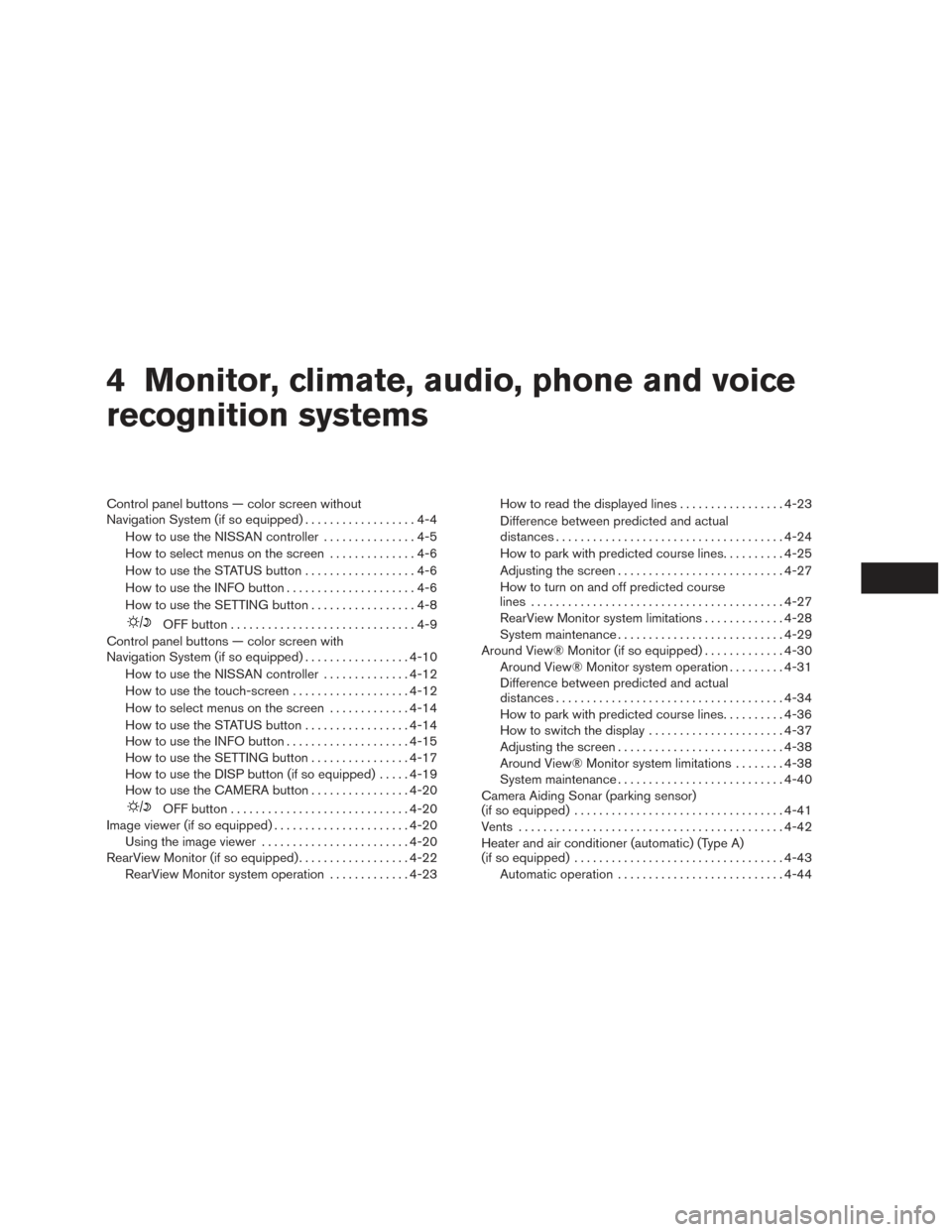
4 Monitor, climate, audio, phone and voice
recognition systems
Control panel buttons — color screen without
Navigation System (if so equipped)..................4-4
How to use the NISSAN controller ...............4-5
How to select menus on the screen ..............4-6
How to use the STATUS button ..................4-6
How to use the INFO button .....................4-6
How to use the SETTING button .................4-8
OFF button..............................4-9
Control panel buttons — color screen with
Navigation System (if so equipped) .................4-10
How to use the NISSAN controller ..............4-12
How to use the touch-screen . . .................4-12
How to select menus on the screen .............4-14
How to use the STATUS button .................4-14
How to use the INFO button ....................4-15
How to use the SETTING button ................4-17
How to use the DISP button (if so equipped) .....4-19
How to use the CAMERA button ................4-20
OFF button............................. 4-20
Image viewer (if so equipped) ......................4-20
Using the image viewer ........................ 4-20
RearView Monitor (if so equipped) ..................4-22
RearView Monitor system operation .............4-23 How to read the displayed lines
.................4-23
Difference between predicted and actual
distances ..................................... 4-24
How to park with predicted course lines ..........4-25
Adjusting the screen ........................... 4-27
How to turn on and off predicted course
lines ......................................... 4-27
RearView Monitor system limitations .............4-28
System maintenance ........................... 4-29
Around View® Monitor (if so equipped) .............4-30
Around View® Monitor system operation .........4-31
Difference between predicted and actual
distances ..................................... 4-34
How to park with predicted course lines ..........4-36
How to switch the display ......................4-37
Adjusting the screen ........................... 4-38
Around View® Monitor system limitations ........4-38
System maintenance ........................... 4-40
Camera Aiding Sonar (parking sensor)
(if so equipped) .................................. 4-41
Vents ........................................... 4-42
Heater and air conditioner (automatic) (Type A)
(if so equipped) .................................. 4-43
Automatic operation ........................... 4-44
Page 199 of 540

Manual operation.............................. 4-45
Operating tips ................................. 4-45
Rear automatic air conditioning system. . .........4-46
Heater and air conditioner (automatic) (Type B)
(if so equipped) .................................. 4-49
Automatic operation ........................... 4-50
Manual operation .............................. 4-51
Operating tips ................................. 4-51
Rear automatic air conditioning system. . .........4-52
Servicing air conditioner ........................... 4-55
Audio system .................................... 4-55
Radio ........................................ 4-55
FM radio reception ............................ 4-55
AM radio reception ............................ 4-56
Satellite radio reception (if so equipped) .........4-56
Audio operation precautions ....................4-56
FM/AM radio with compact disc (CD)
changer (if so equipped) .......................4-71
FM/AM/SAT radio with compact disc (CD)
player (if so equipped) ......................... 4-76
FM/AM/SAT radio with CD/DVD player
(if so equipped) ............................... 4-84Digital Versatile Disc (DVD) Player
Operation (models with Navigation System)
......4-90
USB (Universal Serial Bus) Connection Port
(models without Navigation System)
(if so equipped) ............................... 4-93
USB (Universal Serial Bus) Connection Port
(models with Navigation System)
(if so equipped) ............................... 4-94
iPod®* player operation without Navigation
System (if so equipped) ........................ 4-98
iPod®* player operation with Navigation
System (if so equipped) ....................... 4-100
Bluetooth® streaming audio (if so equipped) ....4-103
CD care and cleaning ......................... 4-106
Steering wheel switch for audio control .........4-107
Antenna ..................................... 4-108
Dual head restraint/headrest DVD system
(if so equipped) ................................. 4-109
System components .......................... 4-109
Before operating dual head restraint/
headrest DVD system ......................... 4-114
Playing a DVD (Digital Versatile Disc) ...........4-115
Operating
tips................................ 4-120
Page 201 of 540

WARNING
●Positioning of the heating or air condi-
tioning controls and display controls
should not be done while driving in or-
der that full attention may be given to
the driving operation.
● Do not disassemble or modify this sys-
tem. If you do, it may result in accidents,
fire, or electrical shock.
● Do not use this system if you notice any
abnormality, such as a frozen screen or
lack of sound. Continued use of the
system may result in accident, fire or
electric shock.
● In case you notice any foreign object in
the system hardware, spill liquid on it,
or notice smoke or smell coming from it,
stop using the system immediately. Ig-
noring such conditions may lead to ac-
cidents, fire or electrical shock. It is rec-
ommended that you visit a NISSAN
dealer for servicing.
1. STATUS button (P. 4-6)
2. INFO button (P. 4-6)
3. NISSAN controller (P. 4-5)
4.
OFF brightness control button
(P. 4-9) 5.
BRIGHT + (brightness control) button (P. 4-9)
6. BRIGHT – (brightness control) button
(P. 4-9)
7.
BACK (previous) button (P. 4-5)
8. SETTING button (P. 4-8)
LHA2469
CONTROL PANEL BUTTONS — COLOR
SCREEN WITHOUT NAVIGATION
SYSTEM (if so equipped)
4-4Monitor, climate, audio, phone and voice recognition systems
Page 205 of 540

HOW TO USE THE SETTING
BUTTON
Press the SETTING button. This screen displays
and adjusts various settings and functions that
are available for your vehicle. Use the NISSAN
controller to select an item and then press the
ENTER button. When the amber indicator next to
an item is illuminated, the feature is enabled.
Menu ItemResult
Audio For additional information, refer to “Audio system” in this section.
Display Adjusts the settings for the display screen.
Brightness/Contrast Adjusts the brightness or contrast of the map background.
Display off Toggles the display screen on and off. The amber indicator is illuminated when the display is set to “On”. When the display is set to “Off” and a
control panel, audio or heater and air conditioner button is pressed, the display will resume until that operation is finished. To turn the display
back on, press and hold the
OFF button for approximately 2 seconds or return to the display setting screen and adjust the setting.
Background Color Adjusts the display screen between day and night mode.
Switch Beeps Toggles on and off the beep sound that is heard when a control panel button is pressed.
Camera Toggles the predicted course lines on or off when the rear view camera is displayed on screen. For additional information, refer to “RearView
Monitor” in this section.
Clock Adjusts the clock settings.
LHA1304
4-8Monitor, climate, audio, phone and voice recognition systems
Page 216 of 540

HOW TO USE THE DISP BUTTON (if
so equipped)
Press the DISP button. This screen displays vari-
ous screen settings and functions that are avail-
able for your vehicle. Adjustments can be made
using the NISSAN controller or the touch-screen
display. When the amber indicator next to an item
is illuminated, the feature is enabled.
While the vehicle is in the (P) Park position, the
following settings may be changed:
MenuResult
Display Toggles the display screen on and off. The amber indicator is illuminated when the display is set to “On”. When the display is set to “Off” and a control
panel, audio or heater and air conditioner button is pressed, the display will resume until that operation is finished. To turn the display back on, press
and hold the
OFF button for approximately 2 seconds or return to the display setting screen and adjust the setting.
Brightness Adjusts the brightness of the screen background.
Contrast Adjusts the contrast of the screen background.
Background Color Toggles the display screen between day and night mode.
While the vehicle is in the (R) Reverse position, the following settings may be changed:
Menu Result
Brightness Adjusts the brightness of the rear view display.
Tint Adjusts the tint of the rear view display.
Color Adjusts the color of the rear view display.
Contrast Adjusts the contrast of the rear view display.
Black Level Adjusts the black level of the rear view display.
NOTE:
Do not adjust any of the display settings while the vehicle is moving. Make sure the parking brake is firmly applied.
Monitor, climate, audio, phone and voice recognition systems4-19
Page 240 of 540

1.Temperature control buttons
(driver’s side)
2. AUTO climate control ON button
3.
(front defroster) button
4.
Air recirculation button
5. MODE (manual air flow control) button
6. Temperature control buttons (passen-
ger’s side)
7. DUAL (passenger side temperature
control) ON/OFF button
8. REAR button
9.
fan speed control dial/ON-OFF
button 10.
rear window and outside mirror (if
so equipped) defroster switch
11. A/C (air conditioner) ON-OFF button
WARNING
● The air conditioner cooling function op-
erates only when the engine is running.
● Do not leave children or adults who
would normally require the assistance
of others alone in your vehicle. Pets
should also not be left alone. They
could accidentally injure themselves or
others through inadvertent operation of
the vehicle. Also, on hot, sunny days,
temperatures in a closed vehicle could
quickly become high enough to cause
severe or possibly fatal injuries to
people or animals.
● Do not use the recirculation mode for
long periods as it may cause the interior
air to become stale and the windows to
fog up.
Start the engine and operate the controls to
activate the air conditioner.
LHA2472
HEATER AND AIR CONDITIONER
(automatic) (Type A) (if so equipped)
Monitor, climate, audio, phone and voice recognition systems4-43
Page 241 of 540

NOTE:● Odors from inside and outside the vehicle
can build up in the air conditioner unit. Odor
can enter the passenger compartment
through the vents.
● When parking, set the heater and air condi-
tioner controls to turn off air recirculation to
allow fresh air into the passenger compart-
ment. This should help reduce odors inside
the vehicle.
AUTOMATIC OPERATION
Cooling and/or dehumidified heating
(AUTO)
This mode may be used all year round as the
system automatically works to keep a constant
temperature. Air flow distribution and fan speed
are also controlled automatically.
1. Press the AUTO button on. (The indicator on the button will illuminate and AUTO will be
displayed.)
2. Operate the driver’s side temperature con- trol buttons.
● Adjust the temperature display to about
75°F (24°C) for normal operation. ●
The temperature of the passenger compart-
ment will be maintained automatically. Air
flow distribution and fan speed are also con-
trolled automatically.
● A visible mist may be seen coming from the
ventilators in hot, humid conditions as the air
is cooled rapidly. This does not indicate a
malfunction.
3. You can individually set driver’s and front passenger’s side temperature using each
temperature control button. When the DUAL
button or passenger’s side temperature but-
ton is pressed, the DUAL indicator will come
on. To turn off the passenger’s side tempera-
ture control, press the DUAL button.Heating (A/C OFF)
The air conditioner does not activate. When you
need to heat only, use this mode.
1. Press the A/C button. (A/C OFF will be displayed and A/C indicator will turn off.)
2. Operate the temperature control buttons to set the desired temperature.
● The temperature of the passenger compart-
ment will be maintained automatically. Air
flow distribution and fan speed are also con-
trolled automatically. ●
Do not set the temperature lower than the
outside air temperature. Otherwise the sys-
tem may not work properly.
● Not recommended if windows fog up.
Dehumidified defrosting or defogging
1. Press thefront defroster button on.
(The indicator light on the button will come
on.)
2. Operate the temperature control buttons to set the desired temperature.
● To quickly remove ice from the outside of the
windows, use the
fan speed control
dial to set the fan speed to maximum.
● As soon as possible after the windshield is
clean, press the AUTO button to return to
the automatic mode.
● When the
front defroster button is
pressed, the air conditioner will automati-
cally be turned on at outside temperatures
above 36°F (2°C) . The air recirculate mode
automatically turns off, allowing outside air
to be drawn into the passenger compart-
ment to further improve the defogging per-
formance.
4-44Monitor, climate, audio, phone and voice recognition systems