Page 375 of 540

The operating range of the engine start function
is inside of the vehicle
�1.
● The luggage area is not included in the op-
erating range, but the Intelligent Key may
function.
● If the Intelligent Key is placed on the instru-
ment panel, inside the glove box, storage bin
or door pocket, the Intelligent Key may not
function.
● If the Intelligent Key is placed near the door
or window outside the vehicle, the Intelligent
Key may function.
PUSH-BUTTON IGNITION SWITCH
POSITIONS
LOCK (Normal parking position)
The ignition switch can only be locked in this
position.
The ignition switch will be unlocked when it is
pushed to the ACC position while carrying the
Intelligent Key.
The ignition switch will lock when any door is
opened or closed with the ignition switched off. ACC (Accessories)
This position activates electrical accessories,
such as the radio, when the engine is not running.
ACC has a battery saver feature that will turn the
ignition switch to the OFF position after a period
of time under the following conditions:
● All doors are closed.
● Shift lever is in P (Park) .
The battery saver feature will be cancelled if any
of the following occur: ● Any door is opened.
● Shift lever is moved out of P (Park) .
● Ignition switch changes position.
ON (Normal operating position)
This position turns on the ignition system and
electrical accessories.
ON has a battery saver feature that will turn the
ignition switch to the OFF position, if the vehicle
is not running, after some time under the follow-
ing conditions: ● All doors are closed.
● Shift lever is in P (Park) . The battery saver feature will be cancelled if any
of the following occur:
● Any door is opened.
● Shift lever is moved out of the P (Park)
position.
● Ignition switch changes position.
CAUTION
Do not leave the vehicle with the ignition
switch in ACC or ON positions when the
engine is not running for an extended pe-
riod. This can discharge the battery.
OFF
The ignition switch is in the OFF position when
the engine is turned off using the ignition switch.
No lights will illuminate on the ignition switch.
EMERGENCY ENGINE SHUT OFF
To shut off the engine in an emergency situation
while driving, perform the following procedure:
– Rapidly push the push-button ignition switch three consecutive times in less than 1.5 sec-
onds, or
– Push and hold the push-button ignition switch for more than 2 seconds.
5-12Starting and driving
Page 376 of 540
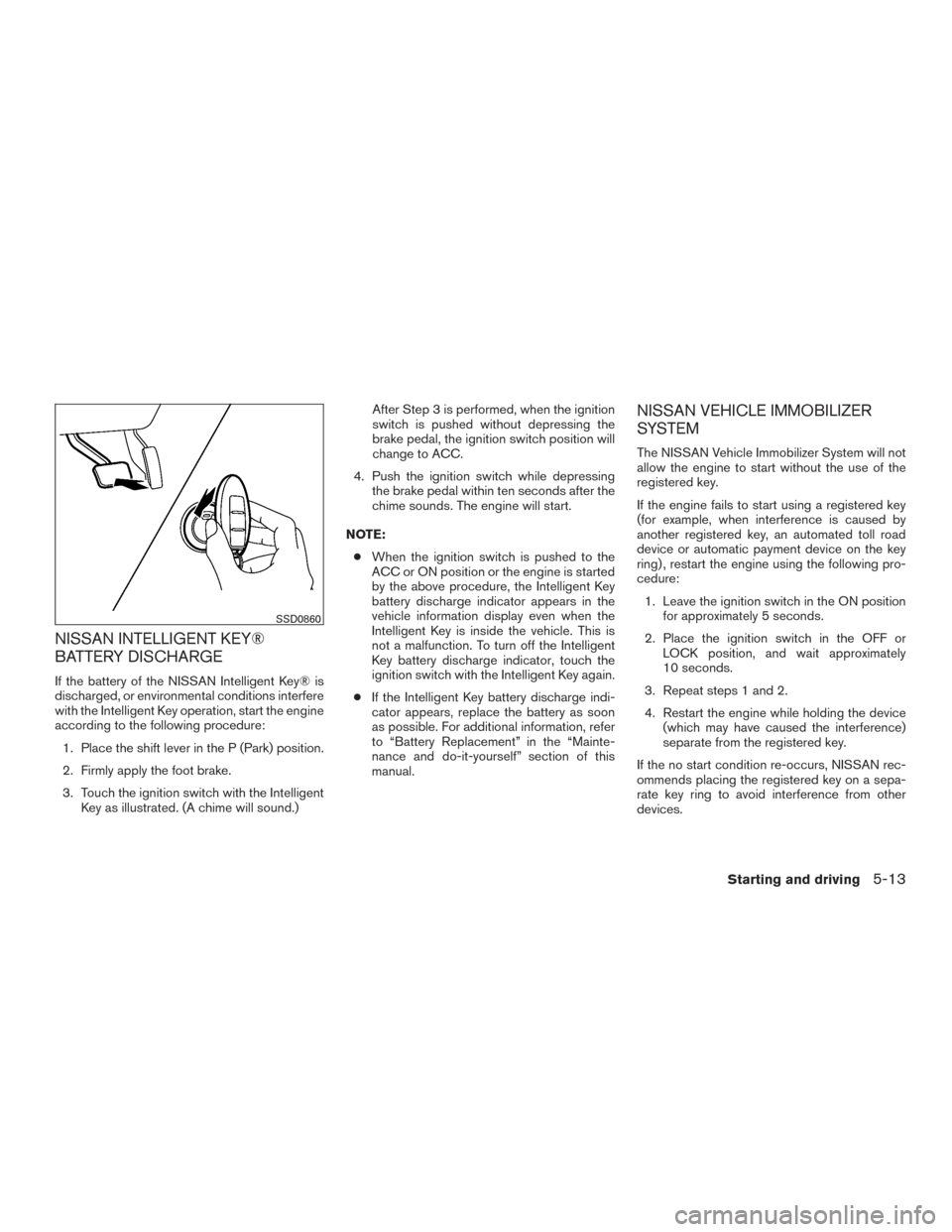
NISSAN INTELLIGENT KEY®
BATTERY DISCHARGE
If the battery of the NISSAN Intelligent Key® is
discharged, or environmental conditions interfere
with the Intelligent Key operation, start the engine
according to the following procedure:1. Place the shift lever in the P (Park) position.
2. Firmly apply the foot brake.
3. Touch the ignition switch with the Intelligent Key as illustrated. (A chime will sound.) After Step 3 is performed, when the ignition
switch is pushed without depressing the
brake pedal, the ignition switch position will
change to ACC.
4. Push the ignition switch while depressing the brake pedal within ten seconds after the
chime sounds. The engine will start.
NOTE: ● When the ignition switch is pushed to the
ACC or ON position or the engine is started
by the above procedure, the Intelligent Key
battery discharge indicator appears in the
vehicle information display even when the
Intelligent Key is inside the vehicle. This is
not a malfunction. To turn off the Intelligent
Key battery discharge indicator, touch the
ignition switch with the Intelligent Key again.
● If the Intelligent Key battery discharge indi-
cator appears, replace the battery as soon
as possible. For additional information, refer
to “Battery Replacement” in the “Mainte-
nance and do-it-yourself” section of this
manual.
NISSAN VEHICLE IMMOBILIZER
SYSTEM
The NISSAN Vehicle Immobilizer System will not
allow the engine to start without the use of the
registered key.
If the engine fails to start using a registered key
(for example, when interference is caused by
another registered key, an automated toll road
device or automatic payment device on the key
ring) , restart the engine using the following pro-
cedure:
1. Leave the ignition switch in the ON position for approximately 5 seconds.
2. Place the ignition switch in the OFF or LOCK position, and wait approximately
10 seconds.
3. Repeat steps 1 and 2.
4. Restart the engine while holding the device (which may have caused the interference)
separate from the registered key.
If the no start condition re-occurs, NISSAN rec-
ommends placing the registered key on a sepa-
rate key ring to avoid interference from other
devices.
SSD0860
Starting and driving5-13
Page 516 of 540
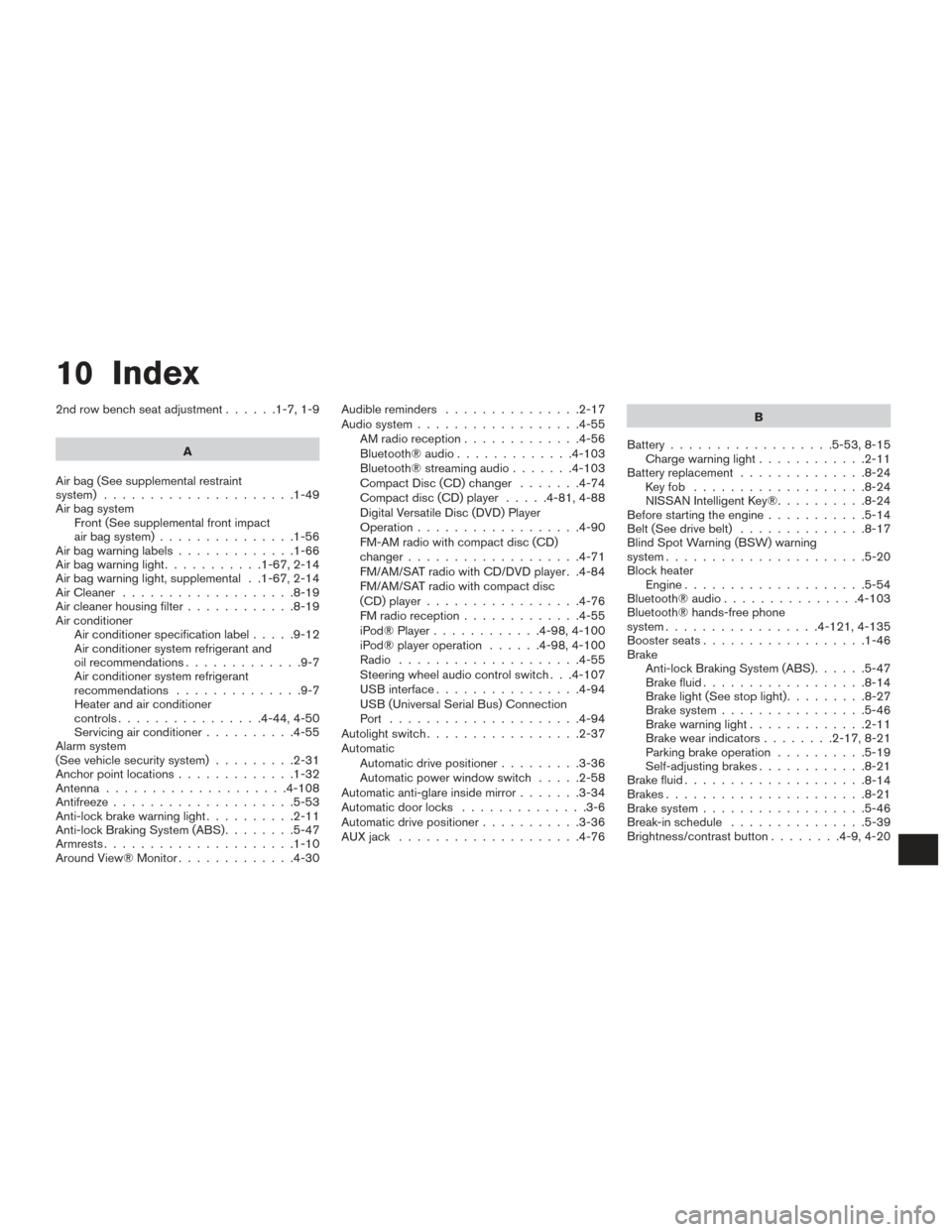
10 Index
2nd row bench seat adjustment......1-7,1-9
A
Air bag (See supplemental restraint
system) .....................1-49
Air bag system Front (See supplemental front impact
air bag system) ...............1-56
Airbagwarninglabels.............1-66
Airbagwarninglight...........1-67,2-14
Air bag warning light, supplemental . .1-67, 2-14
AirCleaner ...................8-19
Air cleaner housing filter ............8-19
Air conditioner Air conditioner specification label .....9-12
Air conditioner system refrigerant and
oil recommendations .............9-7
Air conditioner system refrigerant
recommendations ..............9-7
Heater and air conditioner
controls................4-44,4-50
Servicing air conditioner ..........4-55
Alarm system
(See vehicle security system) .........2-31
Anchor point locations .............1-32
Antenna ....................4-108
Antifreeze ....................5-53
Anti-lock brake warning light ..........2-11
Anti-lock Braking System (ABS) ........5-47
Armrests.....................1-10
Around View® Monitor .............4-30 Audible reminders
...............2-17
Audio system ..................4-55
AMradioreception.............4-56
Bluetooth®audio.............4-103
Bluetooth® streaming audio .......4-103
Compact Disc (CD) changer .......4-74
Compact disc (CD) player .....4-81,4-88
Digital Versatile Disc (DVD) Player
Operation ..................4-90
FM-AM radio with compact disc (CD)
changer ...................4-71
FM/AM/SAT radio with CD/DVD player . .4-84
FM/AM/SAT radio with compact disc
(CD) player .................4-76
FMradioreception.............4-55
iPod® Player ............4-98,4-100
iPod® player operation ......4-98,4-100
Radio ....................4-55
Steering wheel audio control switch . . .4-107
USB interface ................4-94
USB (Universal Serial Bus) Connection
Port .....................4-94
Autolight switch .................2-37
Automatic Automatic drive positioner .........3-36
Automatic power window switch .....2-58
Automatic anti-glare inside mirror .......3-34
Automatic door locks ..............3-6
Automatic drive positioner ...........3-36
AUXjack ....................4-76 B
Battery ..................5-53, 8-15
Charge warning light ............2-11
Battery replacement ..............8-24
Keyfob ...................8-24
NISSAN Intelligent Key® ..........8-24
Before starting the engine ...........5-14
Belt (See drive belt) ..............8-17
Blind Spot Warning (BSW) warning
system......................5-20
Block heater Engine ....................5-54
Bluetooth® audio ...............4-103
Bluetooth® hands-free phone
system.................4- 121, 4-135
Boosterseats..................1-46
Brake Anti-lock Braking System (ABS) ......5-47
Brake fluid ..................8-14
Brakelight(Seestoplight).........8-27
Brake system ................5-46
Brakewarninglight.............2-11
Brakewearindicators........2-17,8-21
Parking brake operation ..........5-19
Self-adjusting brakes ............8-21
Brake fluid ....................
8-14
Brakes ......................8-21
Brake system ..................5-46
Break-inschedule ...............5-39
Brightness/contrast button ........4-9,4-20