Page 200 of 540
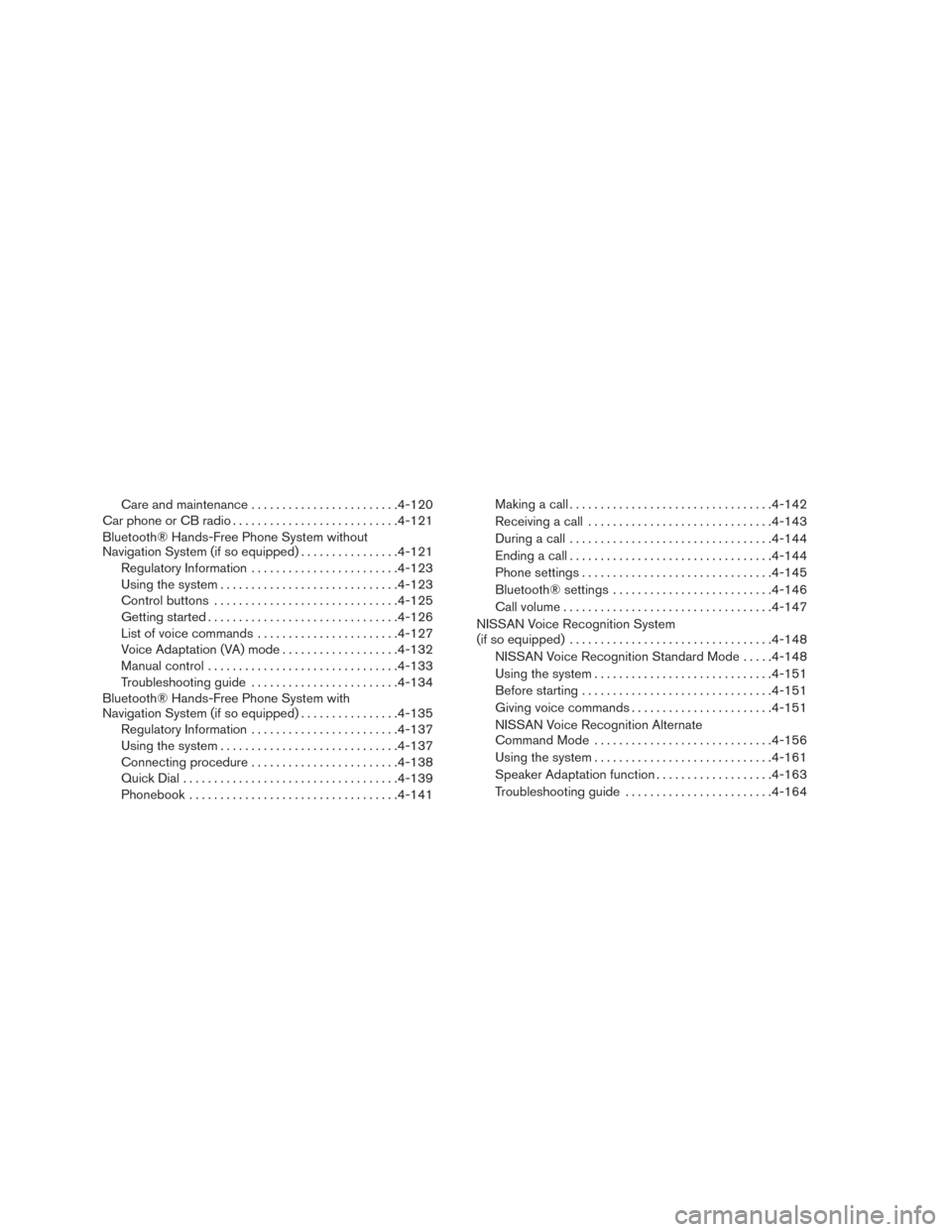
Care and maintenance........................ 4-120
Car phone or CB radio ........................... 4-121
Bluetooth® Hands-Free Phone System without
Navigation System (if so equipped) ................4-121
Regulatory Information ........................ 4-123
Using the system ............................. 4-123
Control buttons .............................. 4-125
Getting started ............................... 4-126
List of voice commands ....................... 4-127
Voice Adaptation (VA) mode ...................4-132
Manual control ............................... 4-133
Troubleshooting guide ........................ 4-134
Bluetooth® Hands-Free Phone System with
Navigation System (if so equipped) ................4-135
Regulatory Information ........................ 4-137
Using the system ............................. 4-137
Connecting procedure ........................ 4-138
Quick Dial ................................... 4-139
Phonebook .................................. 4-141Making a call .
................................ 4-142
Receiving a call .............................. 4-143
During a call ................................. 4-144
Ending a call ................................. 4-144
Phone settings ............................... 4-145
Bluetooth® settings .......................... 4-146
Call volume .................................. 4-147
NISSAN Voice Recognition System
(if so equipped) ................................. 4-148
NISSAN Voice Recognition Standard Mode .....4-148
Using the system ............................. 4-151
Before starting . . ............................. 4-151
Giving voice commands ....................... 4-151
NISSAN Voice Recognition Alternate
Command Mode ............................. 4-156
Using the system ............................. 4-161
Speaker Adaptation function ...................4-163
Troubleshooting guide ........................ 4-164
Page 201 of 540

WARNING
●Positioning of the heating or air condi-
tioning controls and display controls
should not be done while driving in or-
der that full attention may be given to
the driving operation.
● Do not disassemble or modify this sys-
tem. If you do, it may result in accidents,
fire, or electrical shock.
● Do not use this system if you notice any
abnormality, such as a frozen screen or
lack of sound. Continued use of the
system may result in accident, fire or
electric shock.
● In case you notice any foreign object in
the system hardware, spill liquid on it,
or notice smoke or smell coming from it,
stop using the system immediately. Ig-
noring such conditions may lead to ac-
cidents, fire or electrical shock. It is rec-
ommended that you visit a NISSAN
dealer for servicing.
1. STATUS button (P. 4-6)
2. INFO button (P. 4-6)
3. NISSAN controller (P. 4-5)
4.
OFF brightness control button
(P. 4-9) 5.
BRIGHT + (brightness control) button (P. 4-9)
6. BRIGHT – (brightness control) button
(P. 4-9)
7.
BACK (previous) button (P. 4-5)
8. SETTING button (P. 4-8)
LHA2469
CONTROL PANEL BUTTONS — COLOR
SCREEN WITHOUT NAVIGATION
SYSTEM (if so equipped)
4-4Monitor, climate, audio, phone and voice recognition systems
Page 202 of 540

CAUTION
●The glass display screen may break if it
is hit with a hard or sharp object. If the
glass screen breaks, do not touch it.
Doing so could result in an injury.
● To clean the display, never use a rough
cloth, alcohol, benzine, thinner or any
kind of solvent or paper towel with a
chemical cleaning agent. They will
scratch or deteriorate the panel.
● Do not splash any liquid such as water
or car fragrance on the display. Contact
with liquid will cause the system to
malfunction.
When you use this system, make sure the engine
is running.
If you use the system with the engine not
running (ignition ON or ACC) for a long
time, it will discharge the battery, and the
engine will not start.
Reference symbols:
ENTER button — This is a button on the NISSAN
controller.
“Example” — Words marked in quotes refer to a
key shown on the display. These keys can only be
selected using the NISSAN controller.
HOW TO USE THE NISSAN
CONTROLLER
Use the NISSAN controller to select an item on
the display screen. Highlight an item on the dis-
play using the main directional buttons
�2or the
center dial
�4. Then press the ENTER button�1
to select the item or perform the action.
The
BACK button�3has two functions:
● Go back to the previous display (cancel) . If you press the
BACK button�3during
setup, the setup will be canceled and/or the
display will return to the previous screen.
● Finish setup.
In some screens pressing the
BACK but-
ton
�3accepts the changes made during setup.
LHA3179
Monitor, climate, audio, phone and voice recognition systems4-5
Page 207 of 540
1. ZOOM OUT button*
2. CAMERA button (if so equipped) (P 4-30)
3. DEST (destination) button*
4. ROUTE button*5. NISSAN controller (P. 4-12)
6. STATUS button (P. 4-14)
7. INFO button (P. 4-15)
8. + (brightness control) button (P. 4-20)9.
OFF (brightness control) button
(P. 4-20)
10. - (brightness control) button (P. 4-20)
11. VOICE button (P. 4-148)
12. SETTING button (P. 4-17)
13. MAP button*
14.
BACK (previous) button (P. 4-12)
15. ZOOM IN button*
Type A (if so equipped)
LHA2446
CONTROL PANEL BUTTONS —
COLOR SCREEN WITH NAVIGATION
SYSTEM (if so equipped)
4-10Monitor, climate, audio, phone and voice recognition systems
Page 209 of 540

HOW TO USE THE NISSAN
CONTROLLER
Use the NISSAN controller to select an item on
the display screen. Highlight an item on the dis-
play using the main directional buttons
�2or the
center dial
�5. Then press the ENTER button�1
to select the item or perform the action.
The
BACK button�4has two functions:
● Go back to the previous display (cancel) .
If you press the
BACK button�4during
setup, the setup will be canceled and/or the
display will return to the previous screen.
● Finish setup. In some screens, pressing the
BACK but-
ton
�4accepts the changes made during setup.
For the VOICE button
�3functions, refer to the
separate Navigation System Owner’s Manual.
HOW TO USE THE TOUCH-
SCREEN
CAUTION
● The glass display screen may break if it
is hit with a hard or sharp object. If the
glass screen breaks, do not touch it.
Doing so could result in an injury.
● To clean the display, never use a rough
cloth, alcohol, benzine, thinner or any
kind of solvent or paper towel with a
chemical cleaning agent. They will
scratch or deteriorate the panel.
● Do not splash any liquid such as water
or car fragrance on the display. Contact
with liquid will cause the system to
malfunction.
To help ensure safe driving, some functions can-
not be operated while driving.
The on-screen functions that are not available
while driving will be “grayed out” or muted.
Park the vehicle in a safe location and then oper-
ate the navigation system.
WARNING
● ALWAYS give your full attention to
driving.
● Avoid using vehicle features that could
distract you. If distracted, you could
lose control of your vehicle and cause
an accident.
LHA3180
4-12Monitor, climate, audio, phone and voice recognition systems
Page 210 of 540
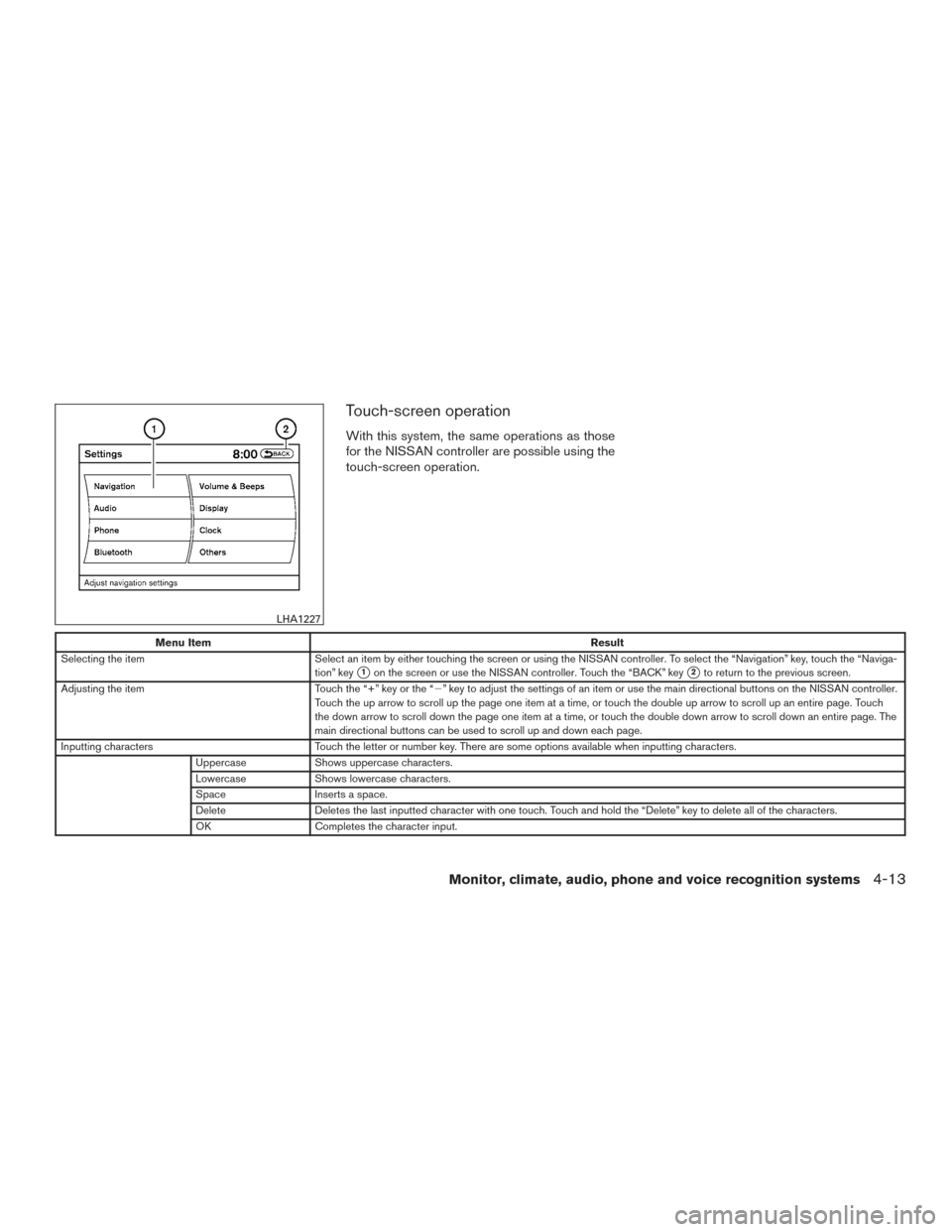
Touch-screen operation
With this system, the same operations as those
for the NISSAN controller are possible using the
touch-screen operation.
Menu ItemResult
Selecting the item Select an item by either touching the screen or using the NISSAN controller. To select the “Navigation” key, touch the “Naviga-
tion” key
�1on the screen or use the NISSAN controller. Touch the “BACK” key�2to return to the previous screen.
Adjusting the item Touch the “+” key or the “�” key to adjust the settings of an item or use the main directional buttons on the NISSAN controller.
Touch the up arrow to scroll up the page one item at a time, or touch the double up arrow to scroll up an entire page. Touch
the down arrow to scroll down the page one item at a time, or touch the double down arrow to scroll down an entire page. The
main directional buttons can be used to scroll up and down each page.
Inputting characters Touch the letter or number key. There are some options available when inputting characters.
Uppercase Shows uppercase characters.
Lowercase Shows lowercase characters.
Space Inserts a space.
Delete Deletes the last inputted character with one touch. Touch and hold the “Delete” key to delete all of the characters.
OK Completes the character input.
LHA1227
Monitor, climate, audio, phone and voice recognition systems4-13
Page 218 of 540

Image requirements● Image type: JPEG
● File extensions: *.jpg, *.jpeg
● Maximum resolution: 2048 x 1536
● Maximum size: 2 MB
● Colors: 32,768 (15-bit)
● Maximum file name length: 253 bytes (dis-
play only shows first 8 characters)
● Maximum folders: 500
● Maximum images per folder: 1,024Viewing images in a slideshow
To view all of the images on the device in a
slideshow, first enter the full screen mode while
viewing one of the images. The slideshow control
buttons are located on the right side of the
screen.
Select the play key
to begin the slideshow.
The images shown on the screen will periodically
change at a given interval of time. To skip through
the images without waiting for them to change
automatically, select the
key to skip back-
ward or the
key to skip forward. Select the
stop key
to end the slideshow and return
to the full screen display of the image currently on
the screen.
Slideshow settings
While in slideshow mode, the following settings
can be accessed:
Settings
Slideshow Speed Changes the frequency at which images are changed during a slideshow. Choose one of the options on the screen or “No Auto Change” to have the images not change automatically.
Slideshow Order Random Changes images in a random order when selected.
Order List Changes images in the order in which they are saved on the USB device.
LHA1310
Monitor, climate, audio, phone and voice recognition systems4-21
Page 240 of 540

1.Temperature control buttons
(driver’s side)
2. AUTO climate control ON button
3.
(front defroster) button
4.
Air recirculation button
5. MODE (manual air flow control) button
6. Temperature control buttons (passen-
ger’s side)
7. DUAL (passenger side temperature
control) ON/OFF button
8. REAR button
9.
fan speed control dial/ON-OFF
button 10.
rear window and outside mirror (if
so equipped) defroster switch
11. A/C (air conditioner) ON-OFF button
WARNING
● The air conditioner cooling function op-
erates only when the engine is running.
● Do not leave children or adults who
would normally require the assistance
of others alone in your vehicle. Pets
should also not be left alone. They
could accidentally injure themselves or
others through inadvertent operation of
the vehicle. Also, on hot, sunny days,
temperatures in a closed vehicle could
quickly become high enough to cause
severe or possibly fatal injuries to
people or animals.
● Do not use the recirculation mode for
long periods as it may cause the interior
air to become stale and the windows to
fog up.
Start the engine and operate the controls to
activate the air conditioner.
LHA2472
HEATER AND AIR CONDITIONER
(automatic) (Type A) (if so equipped)
Monitor, climate, audio, phone and voice recognition systems4-43