2016 NISSAN NV200 battery location
[x] Cancel search: battery locationPage 16 of 312
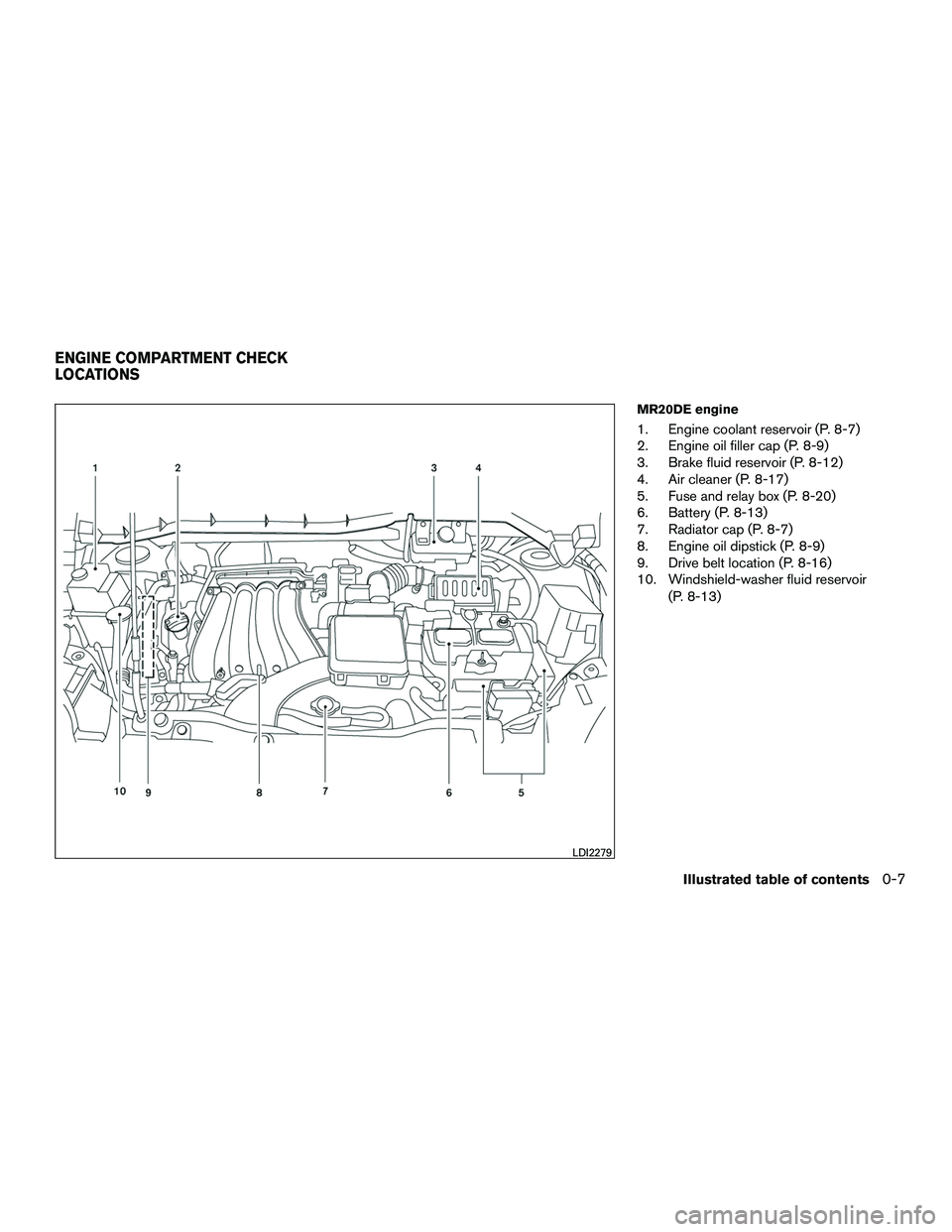
MR20DE engine
1. Engine coolant reservoir (P. 8-7)
2. Engine oil filler cap (P. 8-9)
3. Brake fluid reservoir (P. 8-12)
4. Air cleaner (P. 8-17)
5. Fuse and relay box (P. 8-20)
6. Battery (P. 8-13)
7. Radiator cap (P. 8-7)
8. Engine oil dipstick (P. 8-9)
9. Drive belt location (P. 8-16)
10. Windshield-washer fluid reservoir(P. 8-13)
LDI2279
ENGINE COMPARTMENT CHECK
LOCATIONS
Illustrated table of contents0-7
Page 134 of 312

9. NAV button*
* For additional information regarding the Naviga-
tion system control buttons, refer to the separate
Navigation System Owner’s Manual.
** For additional information regarding the
Bluetooth® Hands-Free Phone System control
button, refer to “Bluetooth® Hands-Free Phone
System with Navigation System” in this section.
When you use this system, make sure the engine
is running.
If you use the system with the engine not
running (ignition ON or ACC) for a long
time, it will discharge the battery, and the
engine will not start.
Reference symbols:
“Example” — Words marked in quotes refer to a
key shown only on the display. These keys can be
selected by touching the screen.
HOW TO USE THE TOUCH-
SCREEN
CAUTION
● The glass display screen may break if it
is hit with a hard or sharp object. If the
glass screen breaks, do not touch it.
Doing so could result in an injury. ●
To clean the display, never use a rough
cloth, alcohol, benzine, thinner or any
kind of solvent or paper towel with a
chemical cleaning agent. They will
scratch or deteriorate the panel.
● Do not splash any liquid such as water
or car fragrance on the display. Contact
with liquid will cause the system to
malfunction.
To help ensure safe driving, some functions can-
not be operated while driving.
The on-screen functions that are not available
while driving will be “grayed out” or muted.
Park the vehicle in a safe location and then oper-
ate the navigation system.
WARNING
● ALWAYS give your full attention to
driving.
● Avoid using vehicle features that could
distract you. If distracted, you could
lose control of your vehicle and cause
an accident.
LHA2916
Monitor, climate, audio, phone and voice recognition systems4-3
Page 178 of 312

This vehicle is equipped with an on-board inter-
com system to allow the driver and rear passen-
gers to communicate.
ACTIVATION
The driver can activate the system by tilting the
“Intercom” switch located on the console. The
switch features an indicator lamp that will illumi-
nate when the intercom system has been acti-
vated. The driver can then turn the system off by
tilting the switch back. The rear passenger can
activate or deactivate the system by tilting the
“Intercom” switch located on the driver’s side
rear of the partition wall. This switch also features
an indicator lamp that will illuminate to indicate
that the intercom system is active. For additional
information, refer to “Intercom System Switch” in
the “Instruments and Controls” section of this
manual.
SPEAKING
Once the intercom system has been activated,
the driver or passengers may speak. The micro-
phones are located in the headliner in both the
front and rear of the vehicle. The speakers are
located in the front and rear of the partition wall.
WARNING
●Use a phone after stopping your vehicle
in a safe location. If you have to use a
phone while driving, exercise extreme
caution at all times so full attention may
be given to vehicle operation.
● If you are unable to devote full attention
to vehicle operation while talking on
the phone, pull off the road to a safe
location and stop your vehicle.
CAUTION
To avoid discharging the vehicle battery,
use a phone after starting the engine.
INTERCOM SYSTEM BLUETOOTH® HANDS-FREE PHONE
SYSTEM WITH NAVIGATION SYSTEM
Monitor, climate, audio, phone and voice recognition systems4-47
Page 180 of 312

– Your vehicle is in an area where it isdifficult to receive cellular signal; such as
in a tunnel, in an underground parking
garage, near a tall building or in a moun-
tainous area.
– Your cellular phone is locked to prevent it from being dialed.
● When the radio wave condition is not ideal
or ambient sound is too loud, it may be
difficult to hear the other person’s voice dur-
ing a call.
● Immediately after the ignition switch is
placed in the ON position, it may be impos-
sible to receive a call for a short period of
time.
● Do not place the cellular phone in an area
surrounded by metal or far away from the
in-vehicle phone module to prevent tone
quality degradation and wireless connection
disruption.
● While a cellular phone is connected through
the Bluetooth® wireless connection, the
battery power of the cellular phone may dis-
charge quicker than usual. The Bluetooth®
Hands-Free Phone System cannot charge
cellular phones. ●
If the hands-free phone system seems to be
malfunctioning, refer to “Troubleshooting
guide” in this section. You can also visit
www.nissanusa.com/bluetooth for trouble-
shooting help.
● Some cellular phones or other devices may
cause interference or a buzzing noise to
come from the audio system speakers. Stor-
ing the device in a different location may
reduce or eliminate the noise.
● Refer to the cellular phone owner’s manual
regarding the telephone charges, cellular
phone antenna and body, etc.
● The signal strength display on the monitor
will not coincide with the signal strength
display of some cellular phones.
REGULATORY INFORMATION
FCC Regulatory information
– CAUTION: To maintain compliance with FCC’s RF exposure guidelines, use only the
supplied antenna. Unauthorized antenna,
modification, or attachments could damage
the transmitter and may violate FCC regula-
tions.
– Operation is subject to the following two con- ditions:
1. This device may not cause interference and 2. this device must accept any interference,
including interference that may cause unde-
sired operation of the device.
IC Regulatory information
– Operation is subject to the following two con- ditions: (1) this device may not cause interfer-
ence, and (2) this device must accept any
interference, including interference that may
cause undesired operation of the device.
– This Class B digital apparatus meets all re- quirements of the Canadian Interference-
Causing Equipment Regulations.
BLUETOOTH® is a
trademark owned by
Bluetooth SIG, Inc.
and licensed to
Bosch.
VOICE COMMANDS
You can use voice commands to operate various
Bluetooth® Hands-Free Phone System features
using the NISSAN Voice Recognition system. For
additional information, refer to “NISSAN Voice
Recognition System” in this section.
Monitor, climate, audio, phone and voice recognition systems4-49
Page 204 of 312
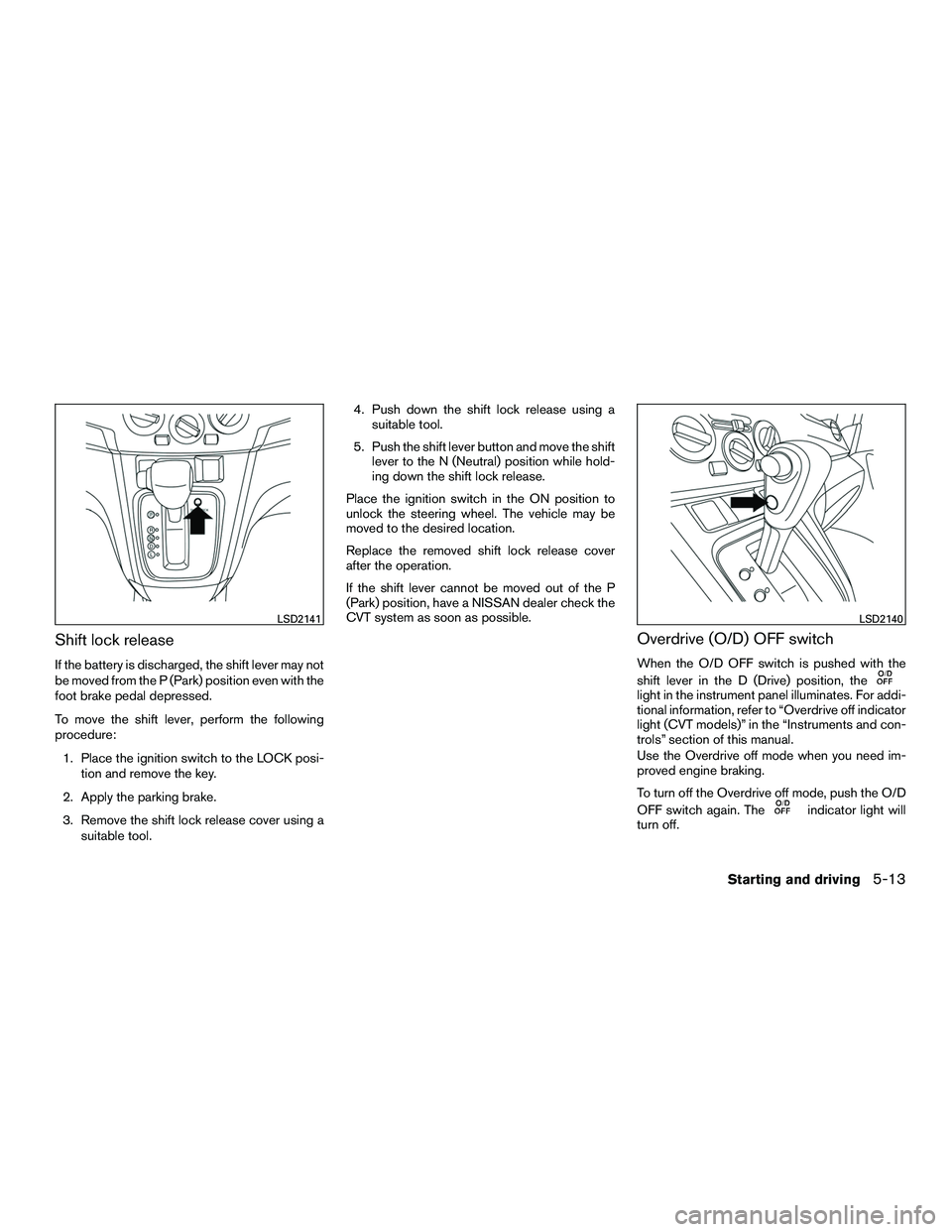
Shift lock release
If the battery is discharged, the shift lever may not
be moved from the P (Park) position even with the
foot brake pedal depressed.
To move the shift lever, perform the following
procedure:1. Place the ignition switch to the LOCK posi- tion and remove the key.
2. Apply the parking brake.
3. Remove the shift lock release cover using a suitable tool. 4. Push down the shift lock release using a
suitable tool.
5. Push the shift lever button and move the shift lever to the N (Neutral) position while hold-
ing down the shift lock release.
Place the ignition switch in the ON position to
unlock the steering wheel. The vehicle may be
moved to the desired location.
Replace the removed shift lock release cover
after the operation.
If the shift lever cannot be moved out of the P
(Park) position, have a NISSAN dealer check the
CVT system as soon as possible.
Overdrive (O/D) OFF switch
When the O/D OFF switch is pushed with the
shift lever in the D (Drive) position, the
light in the instrument panel illuminates. For addi-
tional information, refer to “Overdrive off indicator
light (CVT models)” in the “Instruments and con-
trols” section of this manual.
Use the Overdrive off mode when you need im-
proved engine braking.
To turn off the Overdrive off mode, push the O/D
OFF switch again. The
indicator light will
turn off.
LSD2141LSD2140
Starting and driving5-13
Page 240 of 312
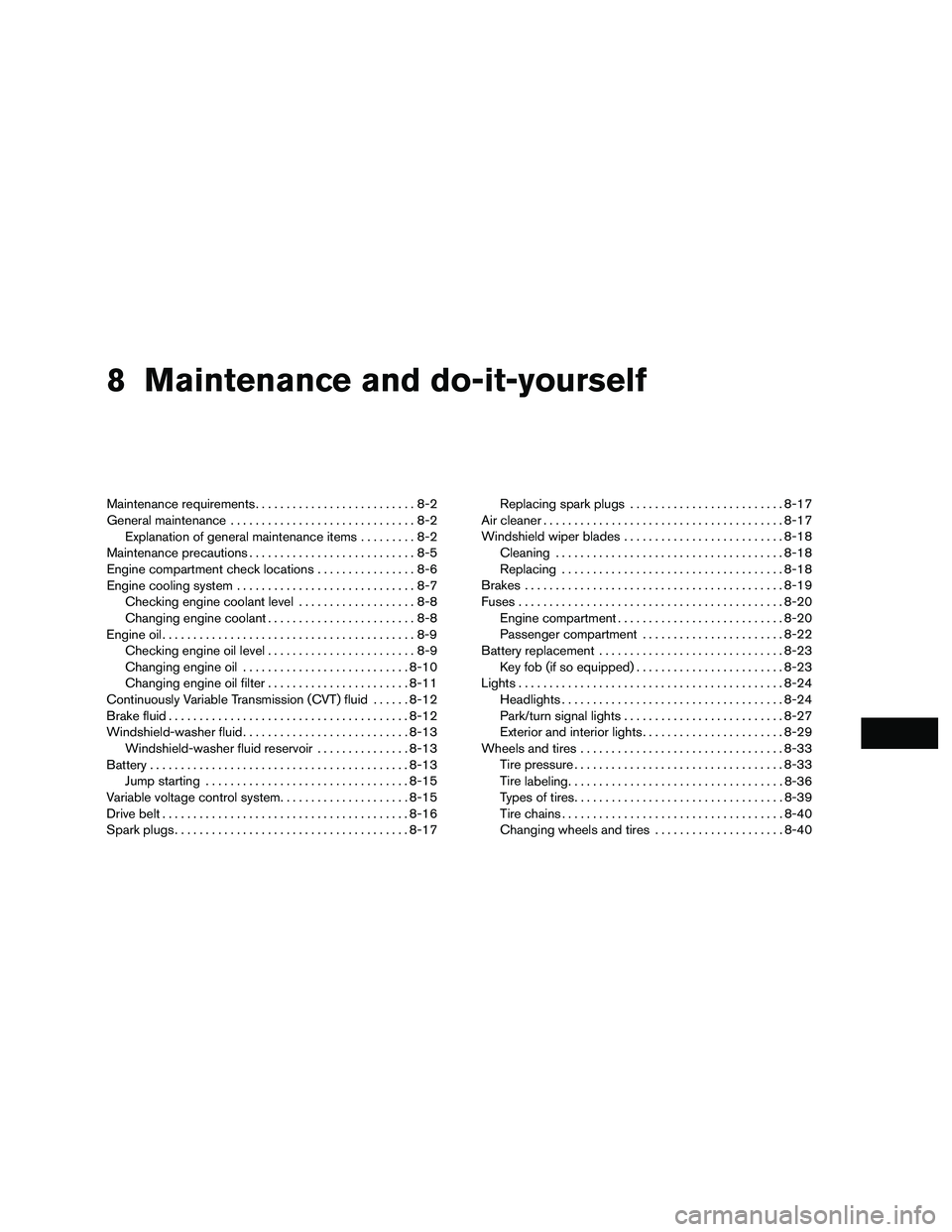
8 Maintenance and do-it-yourself
Maintenance requirements..........................8-2
General maintenance ..............................8-2
Explanation of general maintenance items .........8-2
Maintenance precautions ...........................8-5
Engine compartment check locations ................8-6
Engine cooling system .............................8-7
Checking engine coolant level ...................8-8
Changing engine coolant ........................8-8
Engine oil .........................................8-9
Checking engine oil level ........................8-9
Changing engine oil ........................... 8-10
Changing engine oil filter .......................8-11
Continuously Variable Transmission (CVT) fluid ......8-12
Brake fluid ....................................... 8-12
Windshield-washer fluid ........................... 8-13
Windshield-washer fluid reservoir ...............8-13
Battery .......................................... 8-13
Jump starting ................................. 8-15
Variable voltage control system .....................8-15
Drive belt ........................................ 8-16
Spark plugs ...................................... 8-17Replacing spark plugs
......................... 8-17
Air cleaner ....................................... 8-17
Windshield wiper blades .......................... 8-18
Cleaning ..................................... 8-18
Replacing .................................... 8-18
Brakes .......................................... 8-19
Fuses ........................................... 8-20
Engine compartment ........................... 8-20
Passenger compartment .......................8-22
Battery replacement .............................. 8-23
Key fob (if so equipped) ........................ 8-23
Lights ........................................... 8-24
Headlights .................................... 8-24
Park/turn signal lights .......................... 8-27
Exterior and interior lights .......................8-29
Wheels and tires ................................. 8-33
Tire pressure .................................. 8-33
Tire
labeling ................................... 8-36
Types of tires .................................. 8-39
Tire chains .................................... 8-40
Changing wheels and tires .....................8-40
Page 245 of 312
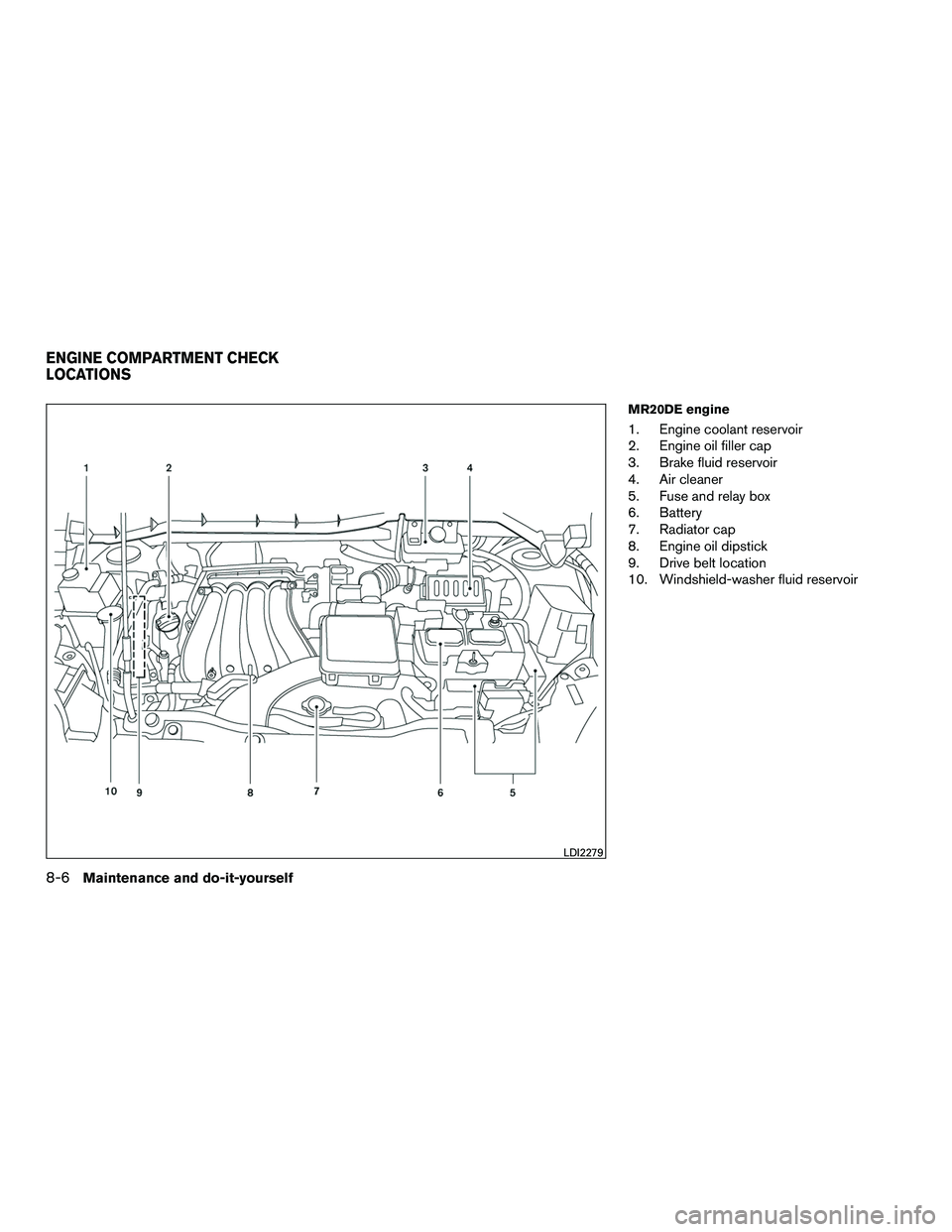
MR20DE engine
1. Engine coolant reservoir
2. Engine oil filler cap
3. Brake fluid reservoir
4. Air cleaner
5. Fuse and relay box
6. Battery
7. Radiator cap
8. Engine oil dipstick
9. Drive belt location
10. Windshield-washer fluid reservoir
LDI2279
ENGINE COMPARTMENT CHECK
LOCATIONS
8-6Maintenance and do-it-yourself
Page 304 of 312
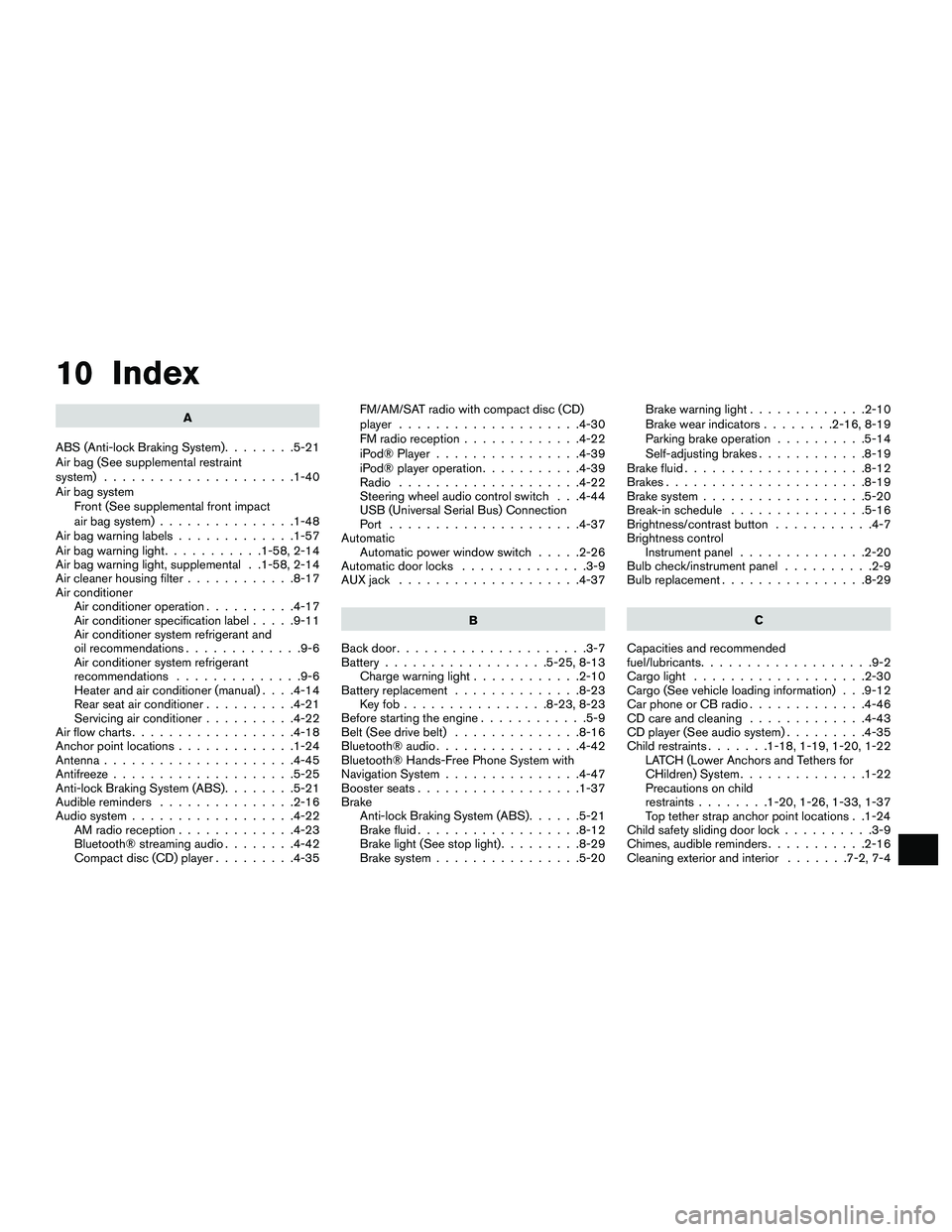
10 Index
A
ABS (Anti-lock Braking System) ........5-21
Air bag (See supplemental restraint
system) .....................1-40
Air bag system Front (See supplemental front impact
air bag system) ...............1-48
Airbagwarninglabels.............1-57
Airbagwarninglight...........1-58,2-14
Air bag warning light, supplemental . .1-58, 2-14
Air cleaner housing filter ............8-17
Air conditioner Air conditioner operation ..........4-17
Air conditioner specification label .....9-11
Air conditioner system refrigerant and
oil recommendations .............9-6
Air conditioner system refrigerant
recommendations ..............9-6
Heater and air conditioner (manual) ....4-14
Rear seat air conditioner ..........4-21
Servicing air conditioner ..........4-22
Airflowcharts..................4-18
Anchor point locations .............1-24
Antenna .....................4-45
Antifreeze ....................5-25
Anti-lock Braking System (ABS) ........5-21
Audible reminders ...............2-16
Audio system ..................4-22
AM radio reception .............4-23
Bluetooth® streaming audio ........4-42
Compact disc (CD) player .........4-35 FM/AM/SAT radio with compact disc (CD)
player ....................4-30
FMradioreception.............4-22
iPod® Player
................4-39
iPod® player operation ...........4-39
Radio ....................4-22
Steering wheel audio control switch . . .4-44
USB (Universal Serial Bus) Connection
Port .....................4-37
Automatic Automatic power window switch .....2-26
Automatic door locks ..............3-9
AUXjack ....................4-37
B
Back door .....................3-7
Battery ..................5-25,8-13
Chargewarninglight............2-10
Battery replacement ..............8-23
Keyfob................8-23,8-23
Before starting the engine ............5-9
Belt (See drive belt) ..............8-16
Bluetooth®audio................4-42
Bluetooth® Hands-Free Phone System with
NavigationSystem...............4-47
Boosterseats..................1-37
Brake Anti-lock Braking System (ABS) ......5-21
Brake fluid ..................8-12
Brake light (See stop light) .........8-29
Brake system ................5-20 Brakewarninglight.............2-10
Brakewearindicators........2-16,8-19
Parking brake operation
..........5-14
Self-adjusting brakes ............8-19
Brake fluid ....................8-12
Brakes ......................8-19
Brake system ..................5-20
Break-inschedule ...............5-16
Brightness/contrast button ...........4-7
Brightness control Instrument panel ..............2-20
Bulb check/instrument panel ..........2-9
Bulbreplacement................8-29
C
Capacities and recommended
fuel/lubricants ...................9-2
Cargolight ...................2-30
Cargo (See vehicle loading information) . . .9-12
Car
phone or CB radio .............4-46
CDcareandcleaning .............4-43
CD player (See audio system) .........4-35
Child restraints .......1-18,1-19,1-20,1-22
LATCH (Lower Anchors and Tethers for
CHildren) System ..............1-22
Precautions on child
restraints ........1-20,1-26,1-33,1-37
Top tether strap anchor point locations . .1-24
Child safety sliding door lock ..........3-9
Chimes, audible reminders ...........2-16
Cleaning exterior and interior .......7-2,7-4