2016 NISSAN MURANO navigation system
[x] Cancel search: navigation systemPage 15 of 465
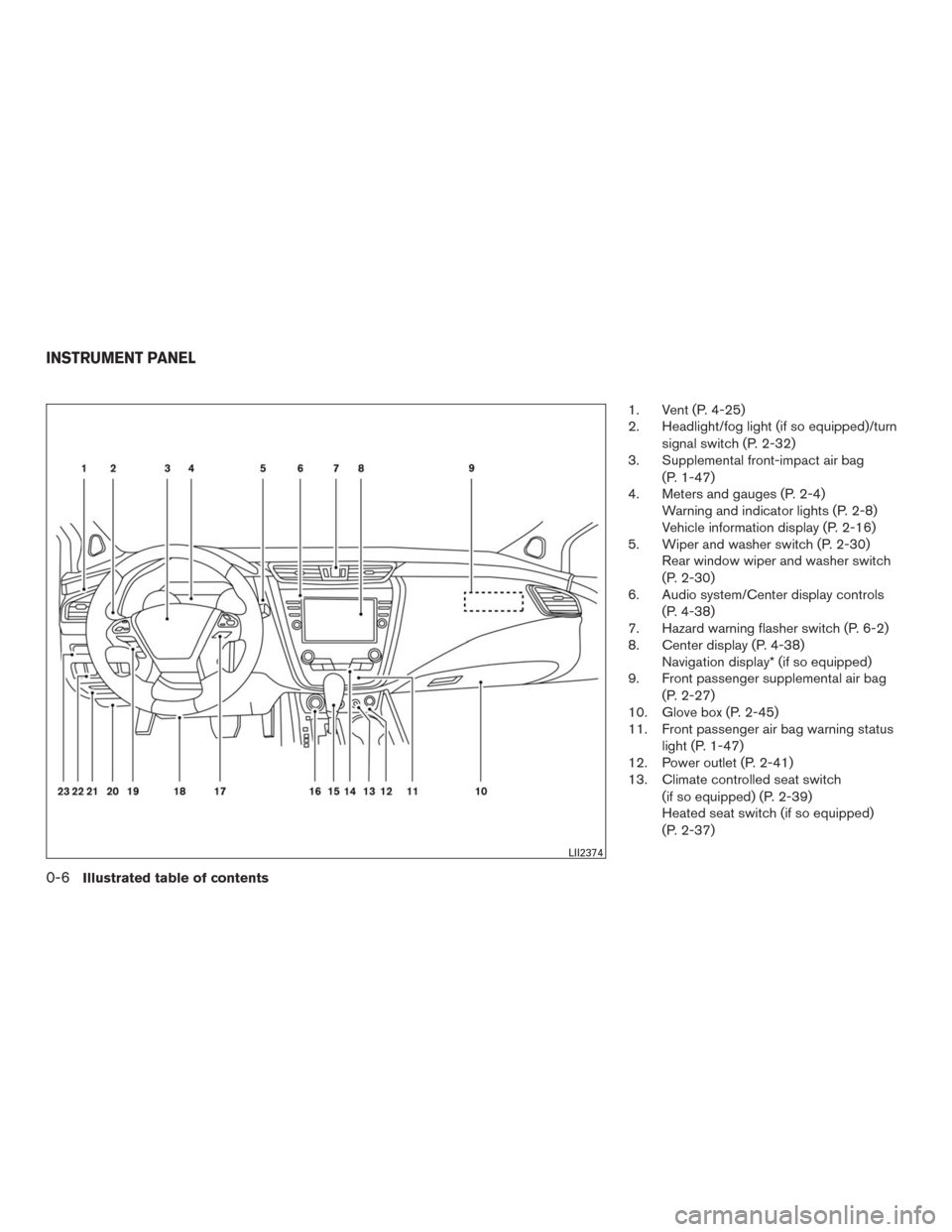
1. Vent (P. 4-25)
2. Headlight/fog light (if so equipped)/turn
signal switch (P. 2-32)
3. Supplemental front-impact air bag
(P. 1-47)
4. Meters and gauges (P. 2-4)
Warning and indicator lights (P. 2-8)
Vehicle information display (P. 2-16)
5. Wiper and washer switch (P. 2-30)
Rear window wiper and washer switch
(P. 2-30)
6. Audio system/Center display controls
(P. 4-38)
7. Hazard warning flasher switch (P. 6-2)
8. Center display (P. 4-38)
Navigation display* (if so equipped)
9. Front passenger supplemental air bag
(P. 2-27)
10. Glove box (P. 2-45)
11. Front passenger air bag warning status
light (P. 1-47)
12. Power outlet (P. 2-41)
13. Climate controlled seat switch
(if so equipped) (P. 2-39)
Heated seat switch (if so equipped)
(P. 2-37)
LII2374
INSTRUMENT PANEL
0-6Illustrated table of contents
Page 16 of 465
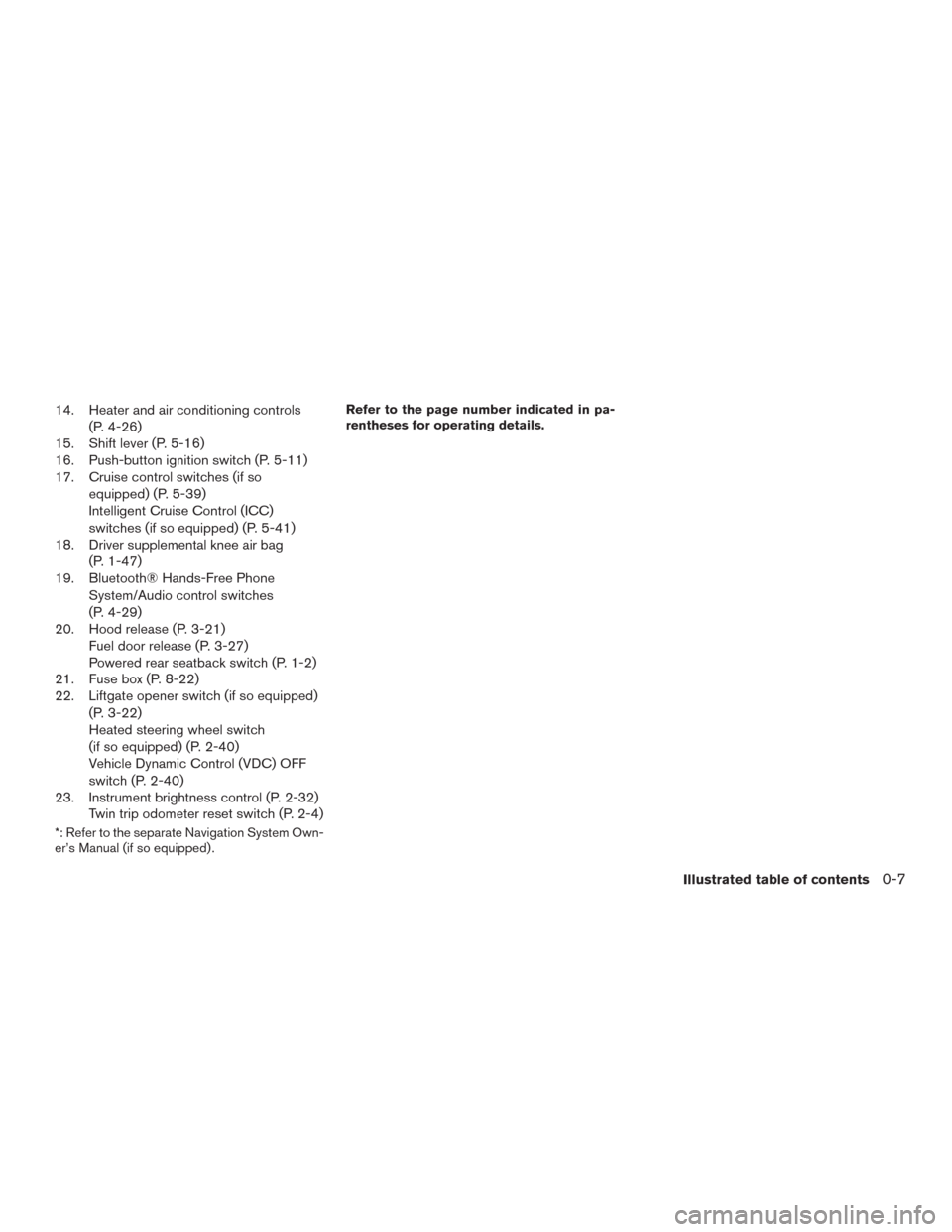
14. Heater and air conditioning controls
(P. 4-26)
15. Shift lever (P. 5-16)
16. Push-button ignition switch (P. 5-11)
17. Cruise control switches (if so
equipped) (P. 5-39)
Intelligent Cruise Control (ICC)
switches (if so equipped) (P. 5-41)
18. Driver supplemental knee air bag
(P. 1-47)
19. Bluetooth® Hands-Free Phone
System/Audio control switches
(P. 4-29)
20. Hood release (P. 3-21)
Fuel door release (P. 3-27)
Powered rear seatback switch (P. 1-2)
21. Fuse box (P. 8-22)
22. Liftgate opener switch (if so equipped)
(P. 3-22)
Heated steering wheel switch
(if so equipped) (P. 2-40)
Vehicle Dynamic Control (VDC) OFF
switch (P. 2-40)
23. Instrument brightness control (P. 2-32)
Twin trip odometer reset switch (P. 2-4)
*: Refer to the separate Navigation System Own-
er’s Manual (if so equipped) .Refer to the page number indicated in pa-
rentheses for operating details.
Illustrated table of contents0-7
Page 91 of 465
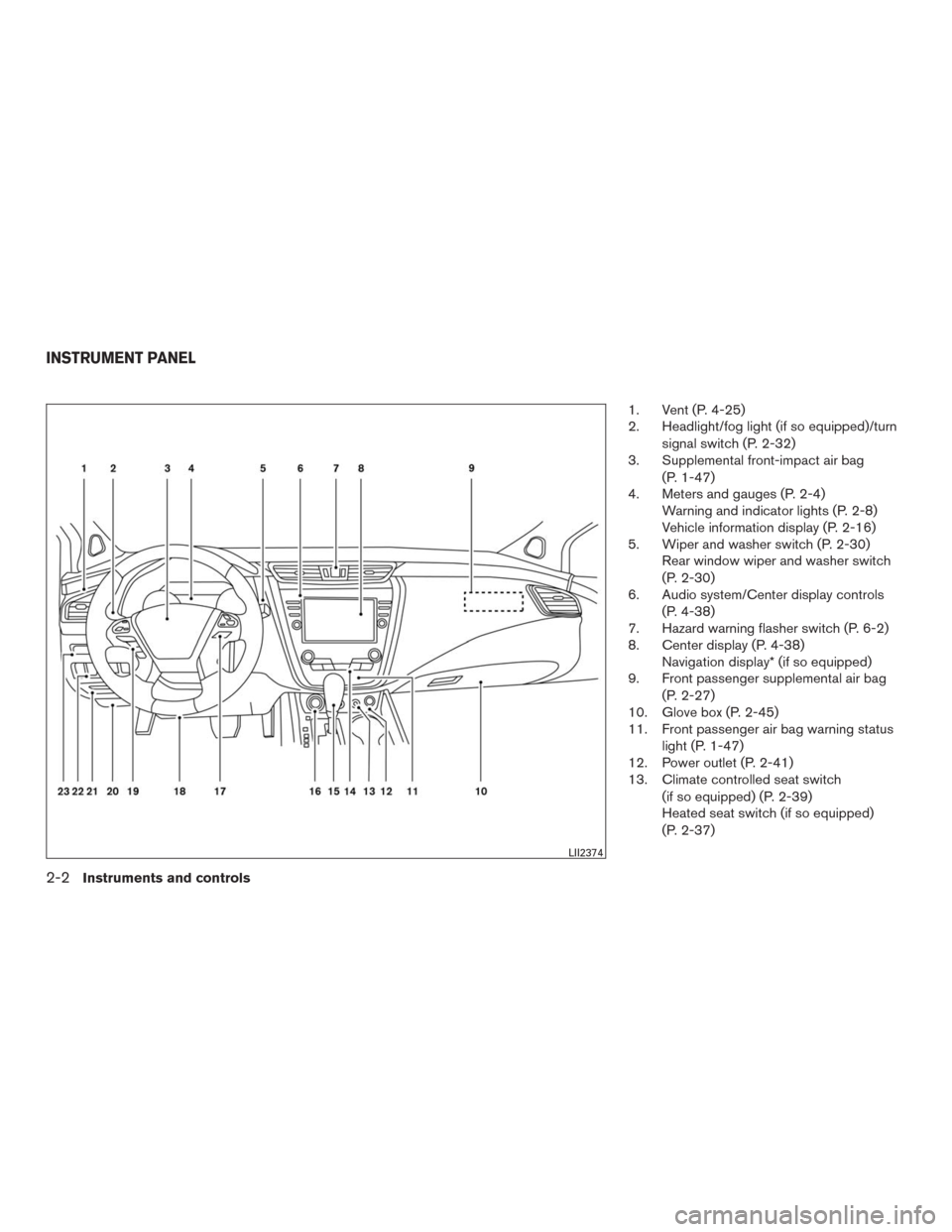
1. Vent (P. 4-25)
2. Headlight/fog light (if so equipped)/turn
signal switch (P. 2-32)
3. Supplemental front-impact air bag
(P. 1-47)
4. Meters and gauges (P. 2-4)
Warning and indicator lights (P. 2-8)
Vehicle information display (P. 2-16)
5. Wiper and washer switch (P. 2-30)
Rear window wiper and washer switch
(P. 2-30)
6. Audio system/Center display controls
(P. 4-38)
7. Hazard warning flasher switch (P. 6-2)
8. Center display (P. 4-38)
Navigation display* (if so equipped)
9. Front passenger supplemental air bag
(P. 2-27)
10. Glove box (P. 2-45)
11. Front passenger air bag warning status
light (P. 1-47)
12. Power outlet (P. 2-41)
13. Climate controlled seat switch
(if so equipped) (P. 2-39)
Heated seat switch (if so equipped)
(P. 2-37)
LII2374
INSTRUMENT PANEL
2-2Instruments and controls
Page 92 of 465
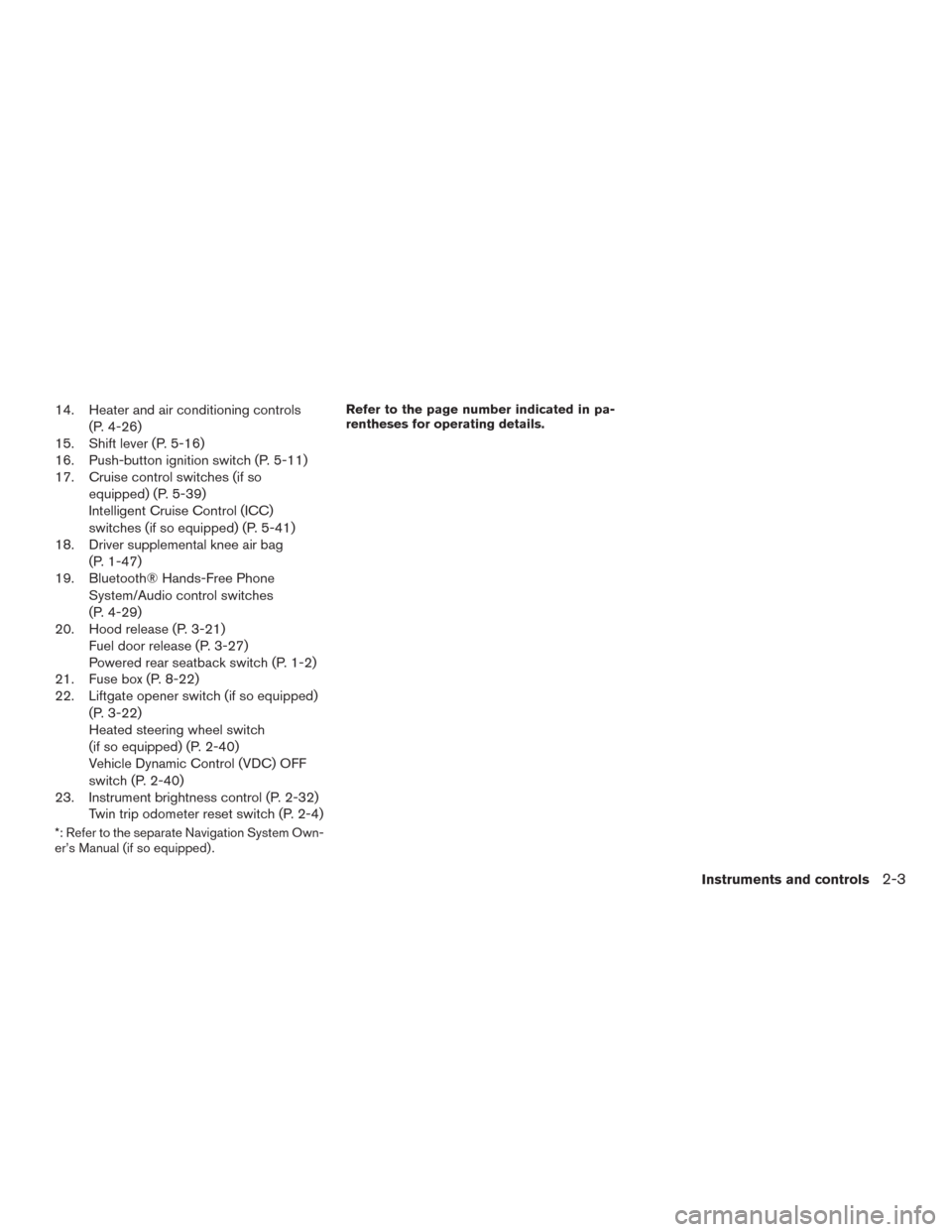
14. Heater and air conditioning controls
(P. 4-26)
15. Shift lever (P. 5-16)
16. Push-button ignition switch (P. 5-11)
17. Cruise control switches (if so
equipped) (P. 5-39)
Intelligent Cruise Control (ICC)
switches (if so equipped) (P. 5-41)
18. Driver supplemental knee air bag
(P. 1-47)
19. Bluetooth® Hands-Free Phone
System/Audio control switches
(P. 4-29)
20. Hood release (P. 3-21)
Fuel door release (P. 3-27)
Powered rear seatback switch (P. 1-2)
21. Fuse box (P. 8-22)
22. Liftgate opener switch (if so equipped)
(P. 3-22)
Heated steering wheel switch
(if so equipped) (P. 2-40)
Vehicle Dynamic Control (VDC) OFF
switch (P. 2-40)
23. Instrument brightness control (P. 2-32)
Twin trip odometer reset switch (P. 2-4)
*: Refer to the separate Navigation System Own-
er’s Manual (if so equipped) .Refer to the page number indicated in pa-
rentheses for operating details.
Instruments and controls2-3
Page 106 of 465
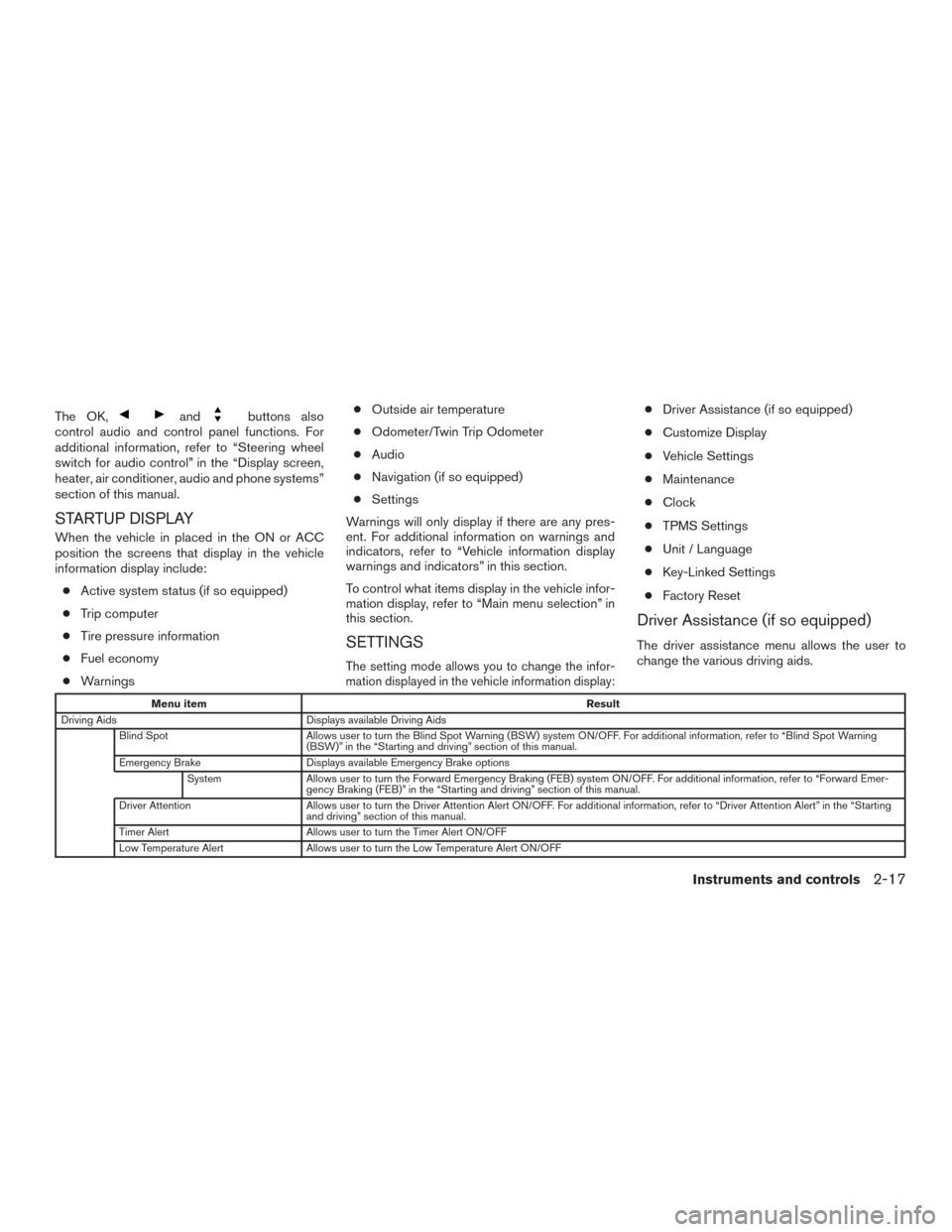
The OK,andbuttons also
control audio and control panel functions. For
additional information, refer to “Steering wheel
switch for audio control” in the “Display screen,
heater, air conditioner, audio and phone systems”
section of this manual.
STARTUP DISPLAY
When the vehicle in placed in the ON or ACC
position the screens that display in the vehicle
information display include:
●Active system status (if so equipped)
●Trip computer
●Tire pressure information
●Fuel economy
●Warnings●Outside air temperature
●Odometer/Twin Trip Odometer
●Audio
●Navigation (if so equipped)
●Settings
Warnings will only display if there are any pres-
ent. For additional information on warnings and
indicators, refer to “Vehicle information display
warnings and indicators” in this section.
To control what items display in the vehicle infor-
mation display, refer to “Main menu selection” in
this section.
SETTINGS
The setting mode allows you to change the infor-
mation displayed in the vehicle information display:
●Driver Assistance (if so equipped)
●Customize Display
●Vehicle Settings
●Maintenance
●Clock
●TPMS Settings
●Unit / Language
●Key-Linked Settings
●Factory Reset
Driver Assistance (if so equipped)
The driver assistance menu allows the user to
change the various driving aids.
Menu itemResult
Driving Aids Displays available Driving Aids
Blind Spot Allows user to turn the Blind Spot Warning (BSW) system ON/OFF. For additional information, refer to “Blind Spot Warning
(BSW)” in the “Starting and driving” section of this manual.
Emergency Brake Displays available Emergency Brake options
System Allows user to turn the Forward Emergency Braking (FEB) system ON/OFF. For additional information, refer to “Forward Emer-
gency Braking (FEB)” in the “Starting and driving” section of this manual.
Driver Attention Allows user to turn the Driver Attention Alert ON/OFF. For additional information, refer to “Driver Attention Alert” in the “Starting
and driving” section of this manual.
Timer Alert Allows user to turn the Timer Alert ON/OFF
Low Temperature Alert Allows user to turn the Low Temperature Alert ON/OFF
Instruments and controls2-17
Page 109 of 465
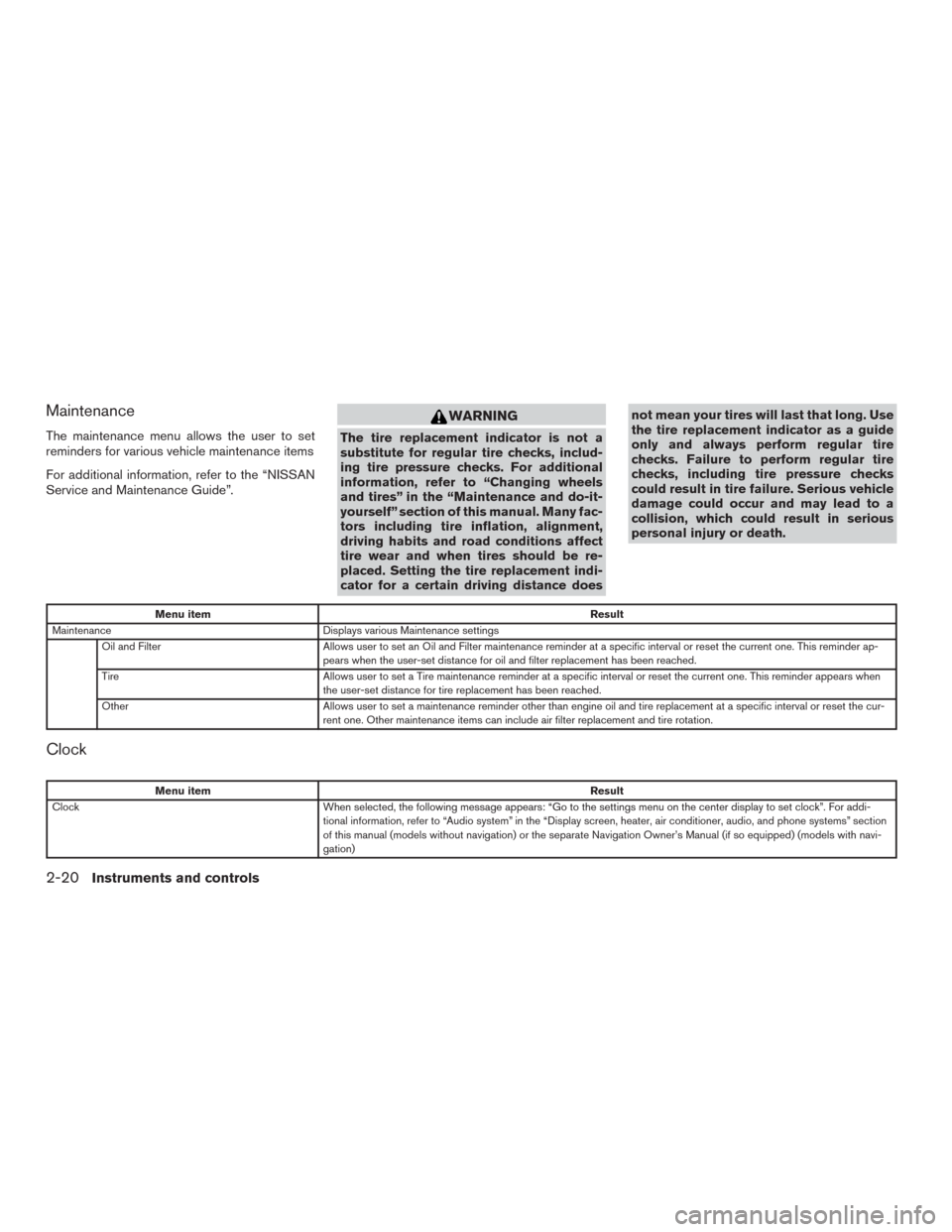
Maintenance
The maintenance menu allows the user to set
reminders for various vehicle maintenance items
For additional information, refer to the “NISSAN
Service and Maintenance Guide”.
WARNING
The tire replacement indicator is not a
substitute for regular tire checks, includ-
ing tire pressure checks. For additional
information, refer to “Changing wheels
and tires” in the “Maintenance and do-it-
yourself” section of this manual. Many fac-
tors including tire inflation, alignment,
driving habits and road conditions affect
tire wear and when tires should be re-
placed. Setting the tire replacement indi-
cator for a certain driving distance doesnot mean your tires will last that long. Use
the tire replacement indicator as a guide
only and always perform regular tire
checks. Failure to perform regular tire
checks, including tire pressure checks
could result in tire failure. Serious vehicle
damage could occur and may lead to a
collision, which could result in serious
personal injury or death.
Menu itemResult
Maintenance Displays various Maintenance settings
Oil and Filter Allows user to set an Oil and Filter maintenance reminder at a specific interval or reset the current one. This reminder ap-
pears when the user-set distance for oil and filter replacement has been reached.
Tire Allows user to set a Tire maintenance reminder at a specific interval or reset the current one. This reminder appears when
the user-set distance for tire replacement has been reached.
Other Allows user to set a maintenance reminder other than engine oil and tire replacement at a specific interval or reset the cur-
rent one. Other maintenance items can include air filter replacement and tire rotation.
Clock
Menu itemResult
Clock When selected, the following message appears: “Go to the settings menu on the center display to set clock”. For addi-
tional information, refer to “Audio system” in the “Display screen, heater, air conditioner, audio, and phone systems” section
of this manual (models without navigation) or the separate Navigation Owner’s Manual (if so equipped) (models with navi-
gation)
2-20Instruments and controls
Page 158 of 465

AUTOMATIC DOOR LOCKS
●All doors lock automatically when the vehicle
speed reaches 15 mph (24 km/h).
●All doors unlock automatically when the ig-
nition is placed in the OFF position.
CHILD SAFETY REAR DOOR LOCK
Child safety locks help prevent the rear doors
from being opened accidentally, especially when
small children are in the vehicle.
The child safety lock levers are located on the
edge of the rear doors.
When the lever is in the LOCK position, the
door can be opened only from the outside.
WARNING
●Radio waves could adversely affect
electric medical equipment. Those who
use a pacemaker should contact the
electric medical equipment manufac-
turer for the possible influences before
use.
●The Intelligent Key transmits radio
waves when the buttons are pressed.
The FAA advises the radio waves may
affect aircraft navigation and communi-
cation systems. Do not operate the In-
telligent Key while on an airplane. Make
sure the buttons are not operated unin-
tentionally when the unit is stored for a
flight.
●Never leave the Intelligent Key in the
vehicle when you leave the vehicle.
The Intelligent Key system can operate all the
door locks using the remote control function or
pushing the request switch on the vehicle without
taking the key out from a pocket or purse. The
operating environment and/or conditions may af-
fect the Intelligent Key system operation.
Be sure to read the following before using the
Intelligent Key system.
LPD0420
NISSAN INTELLIGENT KEY®
Pre-driving checks and adjustments3-7
Page 191 of 465
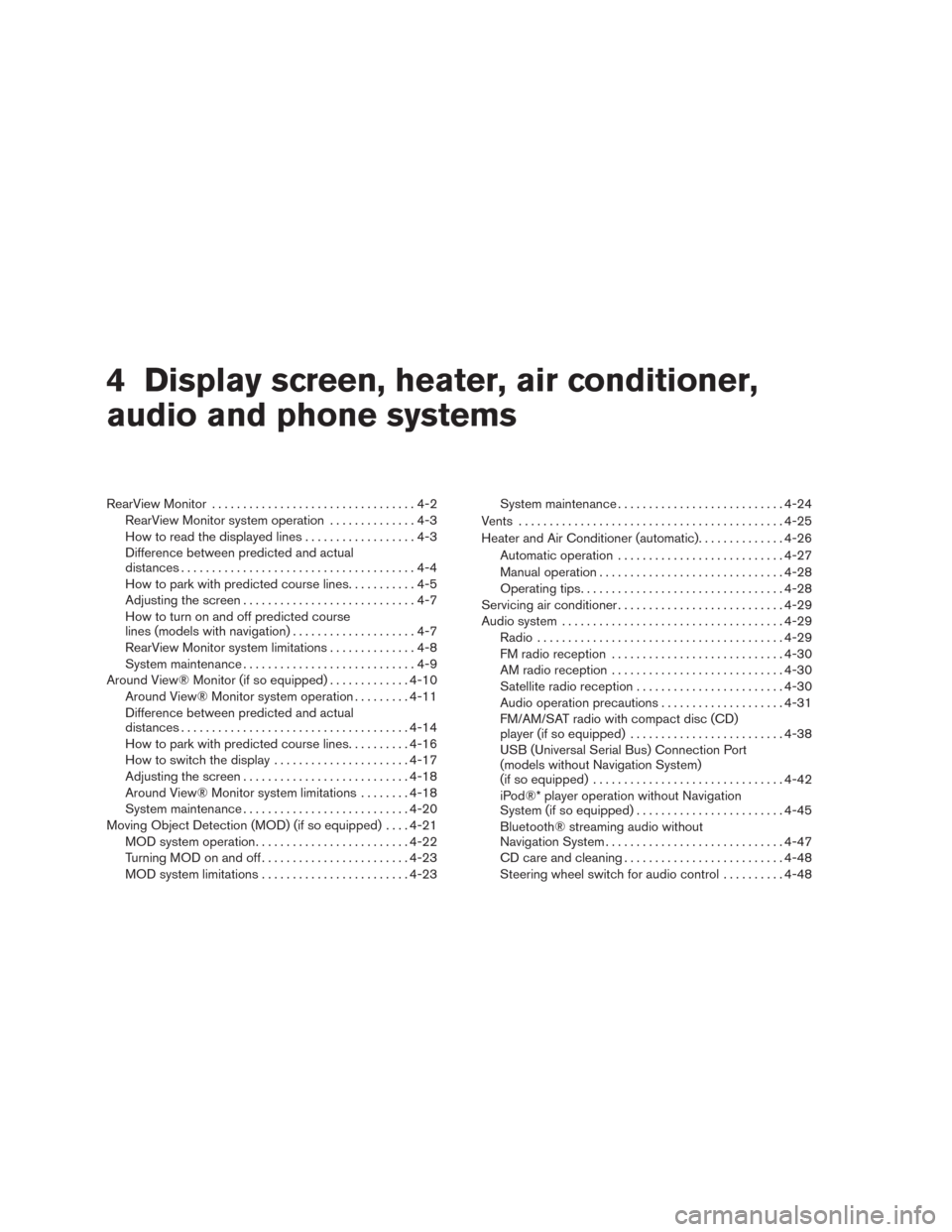
4 Display screen, heater, air conditioner,
audio and phone systems
RearView Monitor.................................4-2
RearView Monitor system operation..............4-3
How to read the displayed lines..................4-3
Difference between predicted and actual
distances......................................4-4
How to park with predicted course lines...........4-5
Adjusting the screen............................4-7
How to turn on and off predicted course
lines (models with navigation)....................4-7
RearView Monitor system limitations..............4-8
System maintenance............................4-9
Around View® Monitor (if so equipped).............4-10
Around View® Monitor system operation.........4-11
Difference between predicted and actual
distances.....................................4-14
How to park with predicted course lines..........4-16
How to switch the display......................4-17
Adjusting the screen...........................4-18
Around View® Monitor system limitations........4-18
System maintenance...........................4-20
Moving Object Detection (MOD) (if so equipped)....4-21
MOD system operation.........................4-22
Turning MOD on and off........................4-23
MOD system limitations........................4-23System maintenance...........................4-24
Vents...........................................4-25
Heater and Air Conditioner (automatic)..............4-26
Automatic operation...........................4-27
Manual operation..............................4-28
Operating tips.................................4-28
Servicing air conditioner...........................4-29
Audio system....................................4-29
Radio........................................4-29
FM radio reception............................4-30
AM radio reception............................4-30
Satellite radio reception........................4-30
Audio operation precautions....................4-31
FM/AM/SAT radio with compact disc (CD)
player (if so equipped).........................4-38
USB (Universal Serial Bus) Connection Port
(models without Navigation System)
(if so equipped)...............................4-42
iPod®* player operation without Navigation
System (if so equipped)........................4-45
Bluetooth® streaming audio without
Navigation System.............................4-47
CD care and cleaning..........................4-48
Steering wheel switch for audio control..........4-48