Page 8 of 465
Table of Contents
Illustrated table of contents
Safety—Seats, seat belts and supplemental restraint system
Instruments and controls
Pre-driving checks and adjustments
Display screen, heater, air conditioner, audio and phone systems
Starting and driving
In case of emergency
Appearance and care
Maintenance and do-it-yourself
Technical and consumer information
Index
0
1
2
3
4
5
6
7
8
9
10
Page 15 of 465
1. Vent (P. 4-25)
2. Headlight/fog light (if so equipped)/turn
signal switch (P. 2-32)
3. Supplemental front-impact air bag
(P. 1-47)
4. Meters and gauges (P. 2-4)
Warning and indicator lights (P. 2-8)
Vehicle information display (P. 2-16)
5. Wiper and washer switch (P. 2-30)
Rear window wiper and washer switch
(P. 2-30)
6. Audio system/Center display controls
(P. 4-38)
7. Hazard warning flasher switch (P. 6-2)
8. Center display (P. 4-38)
Navigation display* (if so equipped)
9. Front passenger supplemental air bag
(P. 2-27)
10. Glove box (P. 2-45)
11. Front passenger air bag warning status
light (P. 1-47)
12. Power outlet (P. 2-41)
13. Climate controlled seat switch
(if so equipped) (P. 2-39)
Heated seat switch (if so equipped)
(P. 2-37)
LII2374
INSTRUMENT PANEL
0-6Illustrated table of contents
Page 16 of 465
14. Heater and air conditioning controls
(P. 4-26)
15. Shift lever (P. 5-16)
16. Push-button ignition switch (P. 5-11)
17. Cruise control switches (if so
equipped) (P. 5-39)
Intelligent Cruise Control (ICC)
switches (if so equipped) (P. 5-41)
18. Driver supplemental knee air bag
(P. 1-47)
19. Bluetooth® Hands-Free Phone
System/Audio control switches
(P. 4-29)
20. Hood release (P. 3-21)
Fuel door release (P. 3-27)
Powered rear seatback switch (P. 1-2)
21. Fuse box (P. 8-22)
22. Liftgate opener switch (if so equipped)
(P. 3-22)
Heated steering wheel switch
(if so equipped) (P. 2-40)
Vehicle Dynamic Control (VDC) OFF
switch (P. 2-40)
23. Instrument brightness control (P. 2-32)
Twin trip odometer reset switch (P. 2-4)
*: Refer to the separate Navigation System Own-
er’s Manual (if so equipped) .Refer to the page number indicated in pa-
rentheses for operating details.
Illustrated table of contents0-7
Page 91 of 465
1. Vent (P. 4-25)
2. Headlight/fog light (if so equipped)/turn
signal switch (P. 2-32)
3. Supplemental front-impact air bag
(P. 1-47)
4. Meters and gauges (P. 2-4)
Warning and indicator lights (P. 2-8)
Vehicle information display (P. 2-16)
5. Wiper and washer switch (P. 2-30)
Rear window wiper and washer switch
(P. 2-30)
6. Audio system/Center display controls
(P. 4-38)
7. Hazard warning flasher switch (P. 6-2)
8. Center display (P. 4-38)
Navigation display* (if so equipped)
9. Front passenger supplemental air bag
(P. 2-27)
10. Glove box (P. 2-45)
11. Front passenger air bag warning status
light (P. 1-47)
12. Power outlet (P. 2-41)
13. Climate controlled seat switch
(if so equipped) (P. 2-39)
Heated seat switch (if so equipped)
(P. 2-37)
LII2374
INSTRUMENT PANEL
2-2Instruments and controls
Page 92 of 465
14. Heater and air conditioning controls
(P. 4-26)
15. Shift lever (P. 5-16)
16. Push-button ignition switch (P. 5-11)
17. Cruise control switches (if so
equipped) (P. 5-39)
Intelligent Cruise Control (ICC)
switches (if so equipped) (P. 5-41)
18. Driver supplemental knee air bag
(P. 1-47)
19. Bluetooth® Hands-Free Phone
System/Audio control switches
(P. 4-29)
20. Hood release (P. 3-21)
Fuel door release (P. 3-27)
Powered rear seatback switch (P. 1-2)
21. Fuse box (P. 8-22)
22. Liftgate opener switch (if so equipped)
(P. 3-22)
Heated steering wheel switch
(if so equipped) (P. 2-40)
Vehicle Dynamic Control (VDC) OFF
switch (P. 2-40)
23. Instrument brightness control (P. 2-32)
Twin trip odometer reset switch (P. 2-4)
*: Refer to the separate Navigation System Own-
er’s Manual (if so equipped) .Refer to the page number indicated in pa-
rentheses for operating details.
Instruments and controls2-3
Page 106 of 465
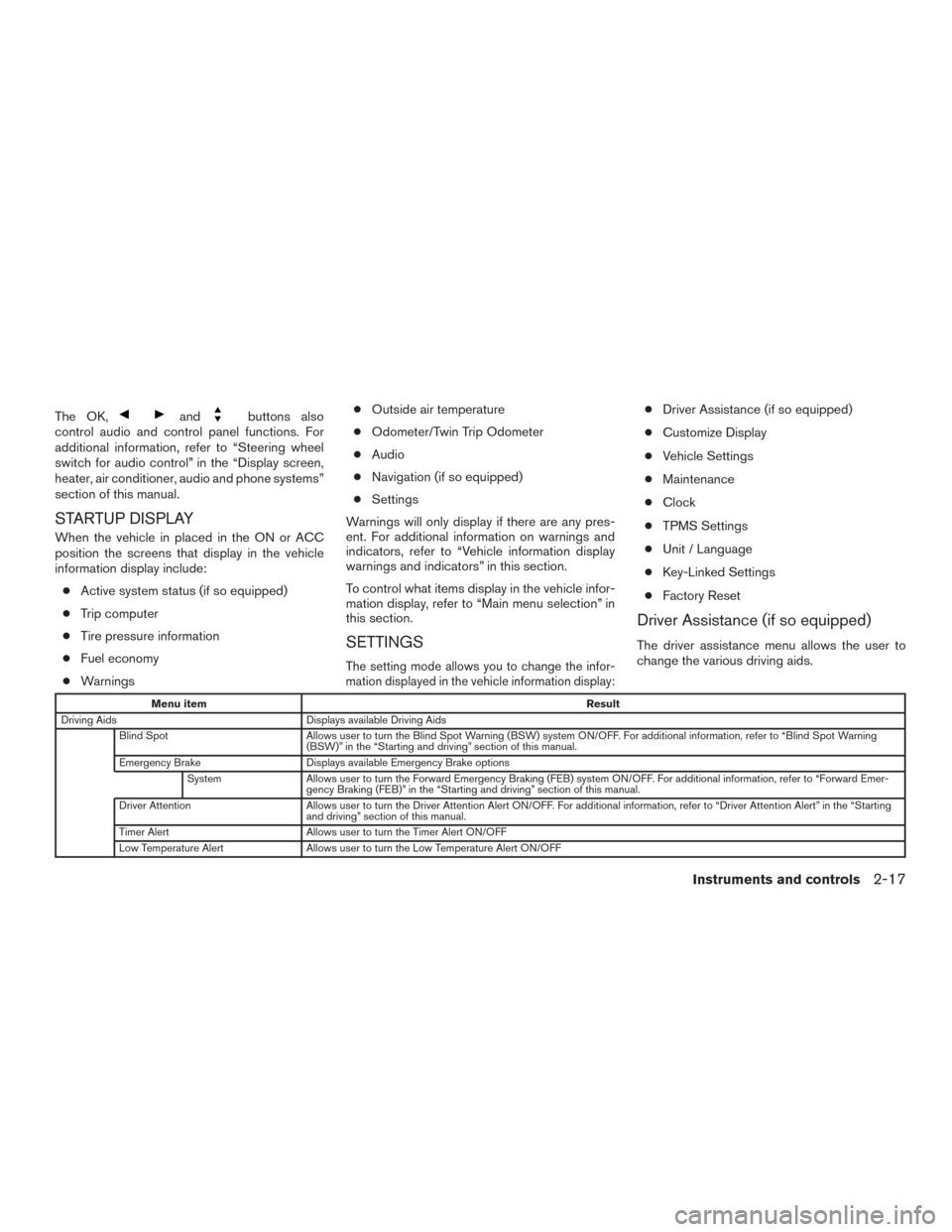
The OK,andbuttons also
control audio and control panel functions. For
additional information, refer to “Steering wheel
switch for audio control” in the “Display screen,
heater, air conditioner, audio and phone systems”
section of this manual.
STARTUP DISPLAY
When the vehicle in placed in the ON or ACC
position the screens that display in the vehicle
information display include:
●Active system status (if so equipped)
●Trip computer
●Tire pressure information
●Fuel economy
●Warnings●Outside air temperature
●Odometer/Twin Trip Odometer
●Audio
●Navigation (if so equipped)
●Settings
Warnings will only display if there are any pres-
ent. For additional information on warnings and
indicators, refer to “Vehicle information display
warnings and indicators” in this section.
To control what items display in the vehicle infor-
mation display, refer to “Main menu selection” in
this section.
SETTINGS
The setting mode allows you to change the infor-
mation displayed in the vehicle information display:
●Driver Assistance (if so equipped)
●Customize Display
●Vehicle Settings
●Maintenance
●Clock
●TPMS Settings
●Unit / Language
●Key-Linked Settings
●Factory Reset
Driver Assistance (if so equipped)
The driver assistance menu allows the user to
change the various driving aids.
Menu itemResult
Driving Aids Displays available Driving Aids
Blind Spot Allows user to turn the Blind Spot Warning (BSW) system ON/OFF. For additional information, refer to “Blind Spot Warning
(BSW)” in the “Starting and driving” section of this manual.
Emergency Brake Displays available Emergency Brake options
System Allows user to turn the Forward Emergency Braking (FEB) system ON/OFF. For additional information, refer to “Forward Emer-
gency Braking (FEB)” in the “Starting and driving” section of this manual.
Driver Attention Allows user to turn the Driver Attention Alert ON/OFF. For additional information, refer to “Driver Attention Alert” in the “Starting
and driving” section of this manual.
Timer Alert Allows user to turn the Timer Alert ON/OFF
Low Temperature Alert Allows user to turn the Low Temperature Alert ON/OFF
Instruments and controls2-17
Page 107 of 465
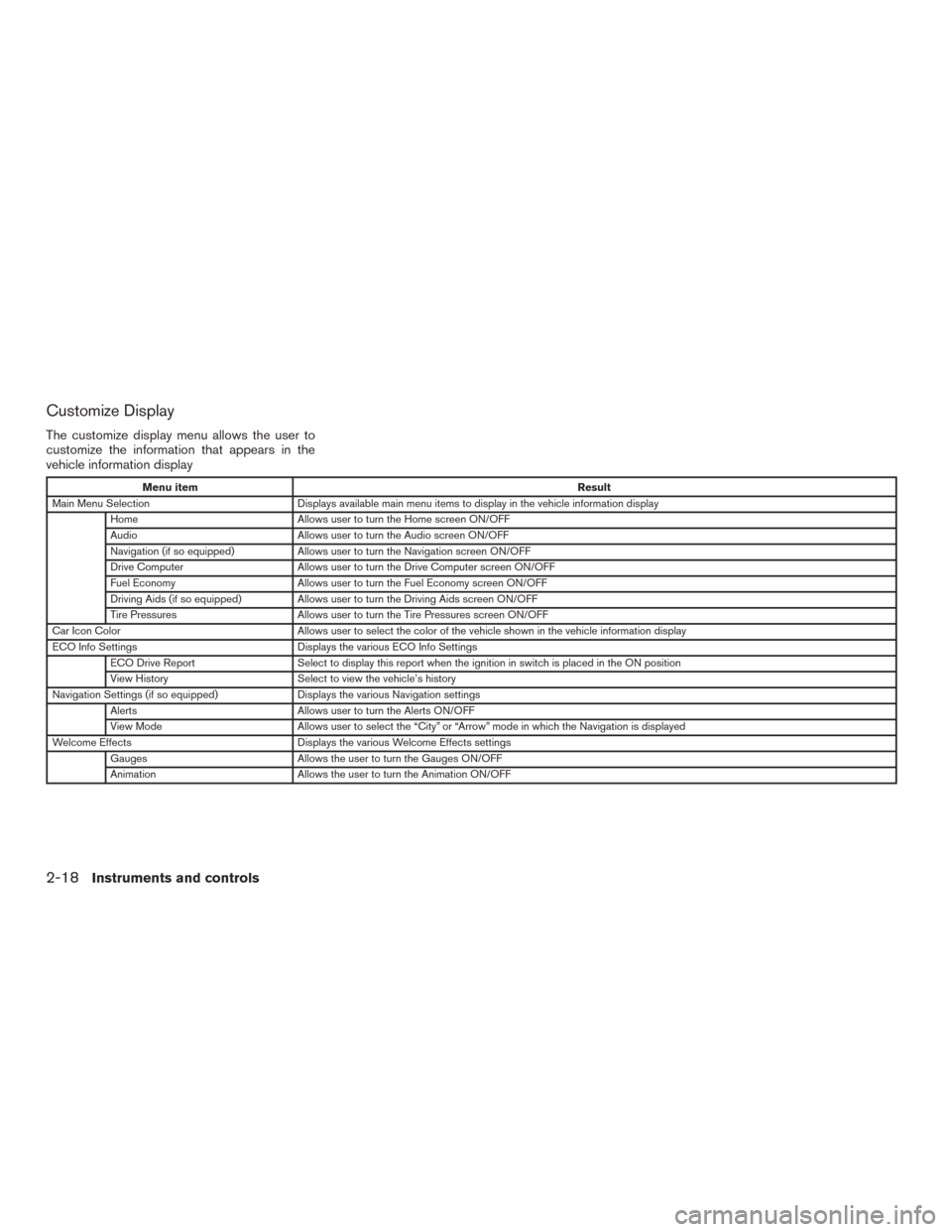
Customize Display
The customize display menu allows the user to
customize the information that appears in the
vehicle information display
Menu itemResult
Main Menu Selection Displays available main menu items to display in the vehicle information display
Home Allows user to turn the Home screen ON/OFF
Audio Allows user to turn the Audio screen ON/OFF
Navigation (if so equipped) Allows user to turn the Navigation screen ON/OFF
Drive Computer Allows user to turn the Drive Computer screen ON/OFF
Fuel Economy Allows user to turn the Fuel Economy screen ON/OFF
Driving Aids (if so equipped) Allows user to turn the Driving Aids screen ON/OFF
Tire Pressures Allows user to turn the Tire Pressures screen ON/OFF
Car Icon Color Allows user to select the color of the vehicle shown in the vehicle information display
ECO Info Settings Displays the various ECO Info Settings
ECO Drive Report Select to display this report when the ignition in switch is placed in the ON position
View History Select to view the vehicle’s history
Navigation Settings (if so equipped) Displays the various Navigation settings
Alerts Allows user to turn the Alerts ON/OFF
View Mode Allows user to select the “City” or “Arrow” mode in which the Navigation is displayed
Welcome Effects Displays the various Welcome Effects settings
Gauges Allows the user to turn the Gauges ON/OFF
Animation Allows the user to turn the Animation ON/OFF
2-18Instruments and controls
Page 109 of 465
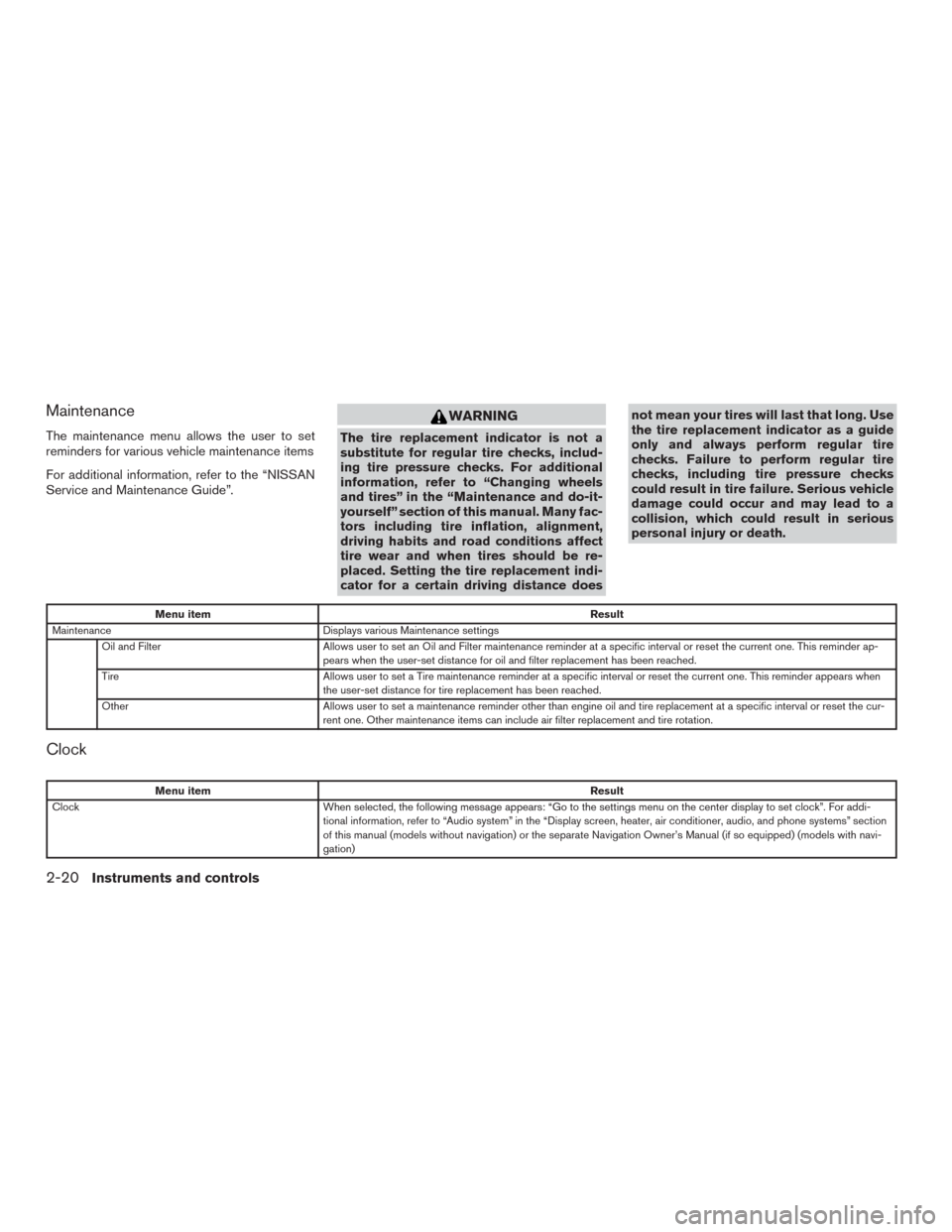
Maintenance
The maintenance menu allows the user to set
reminders for various vehicle maintenance items
For additional information, refer to the “NISSAN
Service and Maintenance Guide”.
WARNING
The tire replacement indicator is not a
substitute for regular tire checks, includ-
ing tire pressure checks. For additional
information, refer to “Changing wheels
and tires” in the “Maintenance and do-it-
yourself” section of this manual. Many fac-
tors including tire inflation, alignment,
driving habits and road conditions affect
tire wear and when tires should be re-
placed. Setting the tire replacement indi-
cator for a certain driving distance doesnot mean your tires will last that long. Use
the tire replacement indicator as a guide
only and always perform regular tire
checks. Failure to perform regular tire
checks, including tire pressure checks
could result in tire failure. Serious vehicle
damage could occur and may lead to a
collision, which could result in serious
personal injury or death.
Menu itemResult
Maintenance Displays various Maintenance settings
Oil and Filter Allows user to set an Oil and Filter maintenance reminder at a specific interval or reset the current one. This reminder ap-
pears when the user-set distance for oil and filter replacement has been reached.
Tire Allows user to set a Tire maintenance reminder at a specific interval or reset the current one. This reminder appears when
the user-set distance for tire replacement has been reached.
Other Allows user to set a maintenance reminder other than engine oil and tire replacement at a specific interval or reset the cur-
rent one. Other maintenance items can include air filter replacement and tire rotation.
Clock
Menu itemResult
Clock When selected, the following message appears: “Go to the settings menu on the center display to set clock”. For addi-
tional information, refer to “Audio system” in the “Display screen, heater, air conditioner, audio, and phone systems” section
of this manual (models without navigation) or the separate Navigation Owner’s Manual (if so equipped) (models with navi-
gation)
2-20Instruments and controls