Page 99 of 443
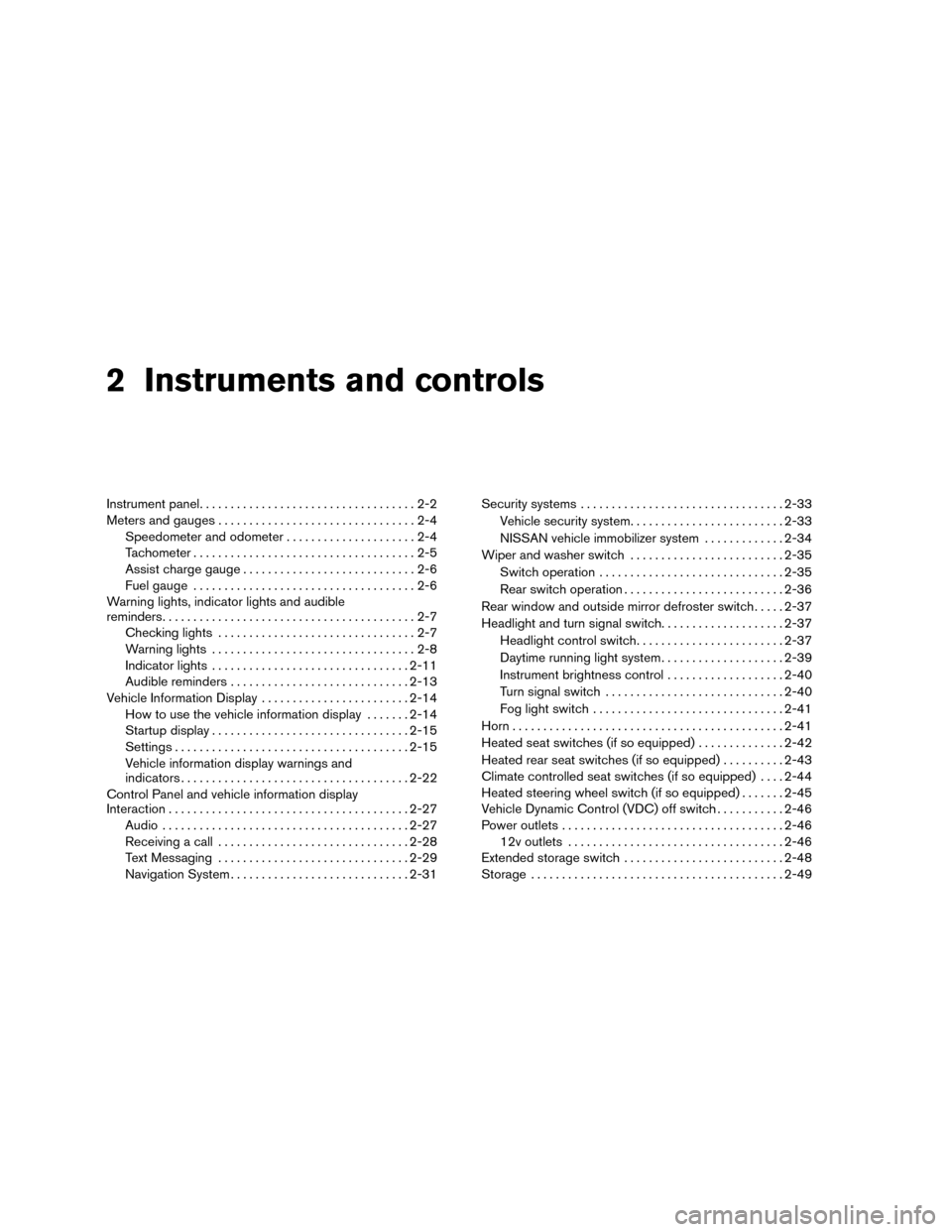
2 Instruments and controls
Instrument panel...................................2-2
Meters and gauges ................................2-4
Speedometer and odometer .....................2-4
Tachometer ....................................2-5
Assist charge gauge ............................2-6
Fuel gauge ....................................2-6
Warning lights, indicator lights and audible
reminders .........................................2-7
Checking lights ................................2-7
Warning lights .................................2-8
Indicator lights ................................ 2-11
Audible reminders ............................. 2-13
Vehicle Information Display ........................2-14
How to use the vehicle information display .......2-14
Startup display ................................ 2-15
Settings ...................................... 2-15
Vehicle information display warnings and
indicators ..................................... 2-22
Control Panel and vehicle information display
Interaction ....................................... 2-27
Audio ........................................ 2-27
Receiving a call ............................... 2-28
Text Messaging ............................... 2-29
Navigation System ............................. 2-31Security systems
................................. 2-33
Vehicle security system ......................... 2-33
NISSAN vehicle immobilizer system .............2-34
Wiper and washer switch ......................... 2-35
Switch operation .............................. 2-35
Rear switch operation .......................... 2-36
Rear window and outside mirror defroster switch .....2-37
Headlight and turn signal switch ....................2-37
Headlight control switch ........................ 2-37
Daytime running light system ....................2-39
Instrument brightness control ...................2-40
Turn signal switch ............................. 2-40
Fog light switch ............................... 2-41
Horn ............................................ 2-41
Heated seat switches (if so equipped) ..............2-42
Heated rearseat
switches (if so equipped) ..........2-43
Climate controlled seat switches (if so equipped) ....2-44
Heated steering wheel switch (if so equipped) .......2-45
Vehicle Dynamic Control (VDC) off switch ...........2-46
Power outlets .................................... 2-46
12v outlets ................................... 2-46
Extended storage switch .......................... 2-48
Storage ......................................... 2-49
Page 102 of 443
14. Heater and air conditioning controls(P. 4-19)
15. Shift lever (P. 5-16)
16. Push-button ignition switch (P. 5-11)
17. Cruise control main switches
(if so equipped) (P. 5-40)
Intelligent Cruise Control (ICC)
switches (if so equipped) (P. 5-42
18. Driver supplemental knee air bag
(P. 1-46)
19. Bluetooth® Hands-Free Phone System
(P. 4-24)
Audio control switches*
20. Hood release (P. 3-20) Fuel door release (P. 3-26)
Power rear flip-up seats switch
(if so equipped) (P. 1-2)
21. Fuse box (P. 8-23)
22. Liftgate opener switch (if so equipped)
(P. 3-21)
Heated steering wheel switch
(if so equipped) (P. 2-45)
Vehicle Dynamic Control (VDC) OFF
switch (P. 2-46)
ECO mode switch (P. 5-16) 23. Instrument brightness control (P. 2-37)
Twin trip odometer reset switch
(P. 3-29)
*: Refer to the separate Navigation System Own-
er’s Manual.
Refer to the page number indicated in pa-
rentheses for operating details.
Instruments and controls2-3
Page 113 of 443

The vehicle information display is located to the
left of the speedometer. It displays such items as:● Vehicle settings
● Trip computer information
● Drive system warnings and settings
● Forward Emergency Braking system (if so
equipped)
● Predictive Forward Collision warning system
(if so equipped)
● Blind Spot Warning system (if so equipped)
● Rear Cross Traffic Alert system (if so
equipped) ●
Cruise control system information
● Intelligent Cruise Control system information
(if so equipped)
● NISSAN Intelligent Key® operation informa-
tion
● Indicators and warnings
● Tire Pressure information
The display will be interrupted when a text mes-
sage or phone call is received. Phone calls can
be answered or rejected through the steering
wheel controls. Text messages can also be oper-
ated using the steering wheel controls (models
with Navigation) .HOW TO USE THE VEHICLE
INFORMATION DISPLAY
The vehicle information display can be changed
using the buttons
and OK located on the
steering wheel.
1. OK — change or select an item in the vehicle information display
2.
— go back or forward through
the vehicle information menu items or to
change from one display screen to the next
(i.e. trip, TPMS, Fuel economy)
3.
— scroll up or down the vehicle infor-
mation menu items.
LIC2205LIC3010
VEHICLE INFORMATION DISPLAY
2-14Instruments and controls
Page 114 of 443

The OK,andbuttons also
control audio and control panel functions. For
additional information, refer to “Steering wheel
switch for audio control” in the “Display screen,
heater, air conditioner, audio and phone systems”
section of this manual.
STARTUP DISPLAY
When the vehicle in placed in the ON or ACC
position the screens that display in the vehicle
information display include:
● Active system status
● Audio
● Navigation (if so equipped)
● Drive Computer
● Fuel Economy
● Driving Aids
● Tire Pressures
● Energy Flow
● Warning Review
● Settings
Warnings will only display if there are any pres-
ent. For additional information on warnings and
indicators, refer to “Vehicle information display
warnings and indicators” in this section. To control what items display in the vehicle infor-
mation display, refer to “Main menu selection” in
this section.
SETTINGS
The setting mode allows you to change the infor-
mation displayed in the vehicle information dis-
play:
● Driver Assistance
● Customize Display
● Vehicle Settings
● Maintenance
● Clock
● TPMS Settings
● Unit/Language
● Key-Linked Settings
● Factory Reset
Instruments and controls2-15
Page 126 of 443
Some of the information and operations available
on the control panel can also be viewed and
operated on the vehicle information display. The
vehicle information display operations can be
conducted with the switches on the steering
wheel.
AUDIO
Useorand selecton the ve-
hicle information display main menu.
The vehicle information display shows the status
for the audio source currently in use. Some examples of what will be displayed:
● Source
● Artist
● Song
● Album
Pushing the source button will display a list of
available sources to select with the steering
switch controls if they ignition is on, or cycle
through the available audio sources in accessory
mode.
CONTROL PANEL AND VEHICLE
INFORMATION DISPLAY
INTERACTION
Instruments and controls2-27
Page 140 of 443

Move the lever up or down until the turn
signal begins to flash, but the lever does not
latch, and release the lever. The turn signal
will automatically flash three times.
Choose the appropriate method to signal a lane
change based on road and traffic conditions.
For additional information on disabling the 3 flash
pass turn indicator, refer to “How to use the
vehicle information display” in this section.
FOG LIGHT SWITCH
To turn the fog lights on, rotate the headlight
switch to the
position, then rotate the fog
light switch to the
position.
To turn the fog lights on with the headlight switch
in the AUTO position, the headlights must be on,
then rotate the fog light switch to the
po-
sition.
To turn the fog lights off, rotate the fog light
switch to the OFF position.
The headlights must be on and the low beams
selected for the fog lights to operate. The fog
lights automatically turn off when the high beam
headlights are selected. To sound the horn, push near the horn icon on the
steering wheel.
WARNING
Do not disassemble the horn. Doing so
could affect proper operation of the
supplemental front air bag system. Tam-
pering with the supplemental front air bag
system may result in serious personal
injury.
LIC3256LIC3178
HORN
Instruments and controls2-41
Page 144 of 443

●Do not put anything on the seat which
insulates heat, such as a blanket, cush-
ion, seat cover, etc. Otherwise, the seat
may become overheated.
● Do not place anything hard or heavy on
the seat or pierce it with a pin or similar
objects. This may result in damage to
the climate controlled seat.
● Any liquid spilled on the seat should be
removed immediately with a dry cloth
● The climate controlled seat has an air
filter. Do not operate the climate con-
trolled seat without an air filter. This
may result in damage to the system.
● When cleaning the seat, never use
gasoline, benzine, thinner, or any simi-
lar materials.
● If any malfunctions are found or the
climate controlled seat does not oper-
ate, turn the switch off and have the
system checked. It is recommended you
visit a NISSAN dealer for this service. The heated steering wheel system is designed to
operate only when the surface temperature of the
steering wheel is below 68°F (20°C) .
Push the heated steering wheel switch to warm
the steering wheel after the engine starts. The
indicator light will come on.
If the surface temperature of the steering wheel is
below 68°F (20°C) , the system will heat the
steering wheel and cycle off and on to maintain a
temperature above 68°F (20°C) . The indicator
light will remain on as long as the system is on.
Push the switch again to turn the heated steering
wheel system off manually. The indicator light will
go off. NOTE:
If the surface temperature of the steering
wheel is above 68°F (20°C) when the switch
is turned on, the system will not heat the
steering wheel. This is not a malfunction.
LIC3476
HEATED STEERING WHEEL SWITCH
(if so equipped)
Instruments and controls2-45
Page 147 of 443
The extended storage switch is used when ship-
ping the vehicle. It is located in the fuse panel to
the left of the steering wheel on the instrument
panel. If any electrical equipment does not oper-
ate, ensure the extended storage switch is
pushed fully in place, as shown.
LDI2758
OFF position
LIC3266
ON position
LIC3268
EXTENDED STORAGE SWITCH
2-48Instruments and controls