2016 NISSAN MURANO HYBRID key
[x] Cancel search: keyPage 117 of 443
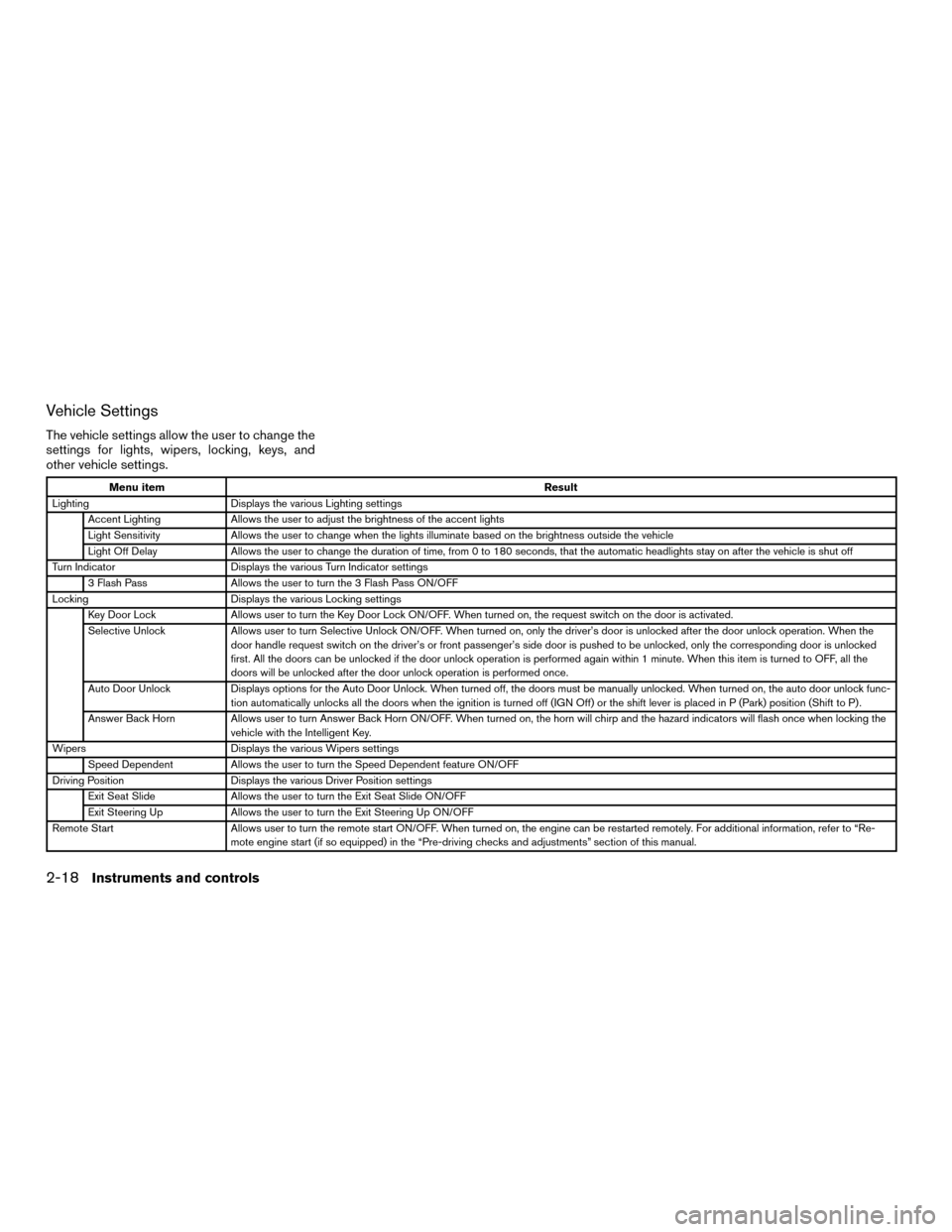
Vehicle Settings
The vehicle settings allow the user to change the
settings for lights, wipers, locking, keys, and
other vehicle settings.
Menu itemResult
Lighting Displays the various Lighting settings
Accent Lighting Allows the user to adjust the brightness of the accent lights
Light Sensitivity Allows the user to change when the lights illuminate based on the brightness outside the vehicle
Light Off Delay Allows the user to change the duration of time, from 0 to 180 seconds, that the automatic headlights stay on after the vehicle is shut off
Turn Indicator Displays the various Turn Indicator settings
3 Flash Pass Allows the user to turn the 3 Flash Pass ON/OFF
Locking Displays the various Locking settings
Key Door Lock Allows user to turn the Key Door Lock ON/OFF. When turned on, the request switch on the door is activated.
Selective Unlock Allows user to turn Selective Unlock ON/OFF. When turned on, only the driver’s door is unlocked after the door unlock operation. When the
door handle request switch on the driver’s or front passenger’s side door is pushed to be unlocked, only the corresponding door is unlocked
first. All the doors can be unlocked if the door unlock operation is performed again within 1 minute. When this item is turned to OFF, all the
doors will be unlocked after the door unlock operation is performed once.
Auto Door Unlock Displays options for the Auto Door Unlock. When turned off, the doors must be manually unlocked. When turned on, the auto door unlock func-
tion automatically unlocks all the doors when the ignition is turned off (IGN Off) or the shift lever is placed in P (Park) position (Shift to P) .
Answer Back Horn Allows user to turn Answer Back Horn ON/OFF. When turned on, the horn will chirp and the hazard indicators will flash once when locking the
vehicle with the Intelligent Key.
Wipers Displays the various Wipers settings
Speed Dependent Allows the user to turn the Speed Dependent feature ON/OFF
Driving Position Displays the various Driver Position settings
Exit Seat Slide Allows the user to turn the Exit Seat Slide ON/OFF
Exit Steering Up Allows the user to turn the Exit Steering Up ON/OFF
Remote Start Allows user to turn the remote start ON/OFF. When turned on, the engine can be restarted remotely. For additional information, refer to “Re-
mote engine start (if so equipped) in the “Pre-driving checks and adjustments” section of this manual.
2-18Instruments and controls
Page 120 of 443
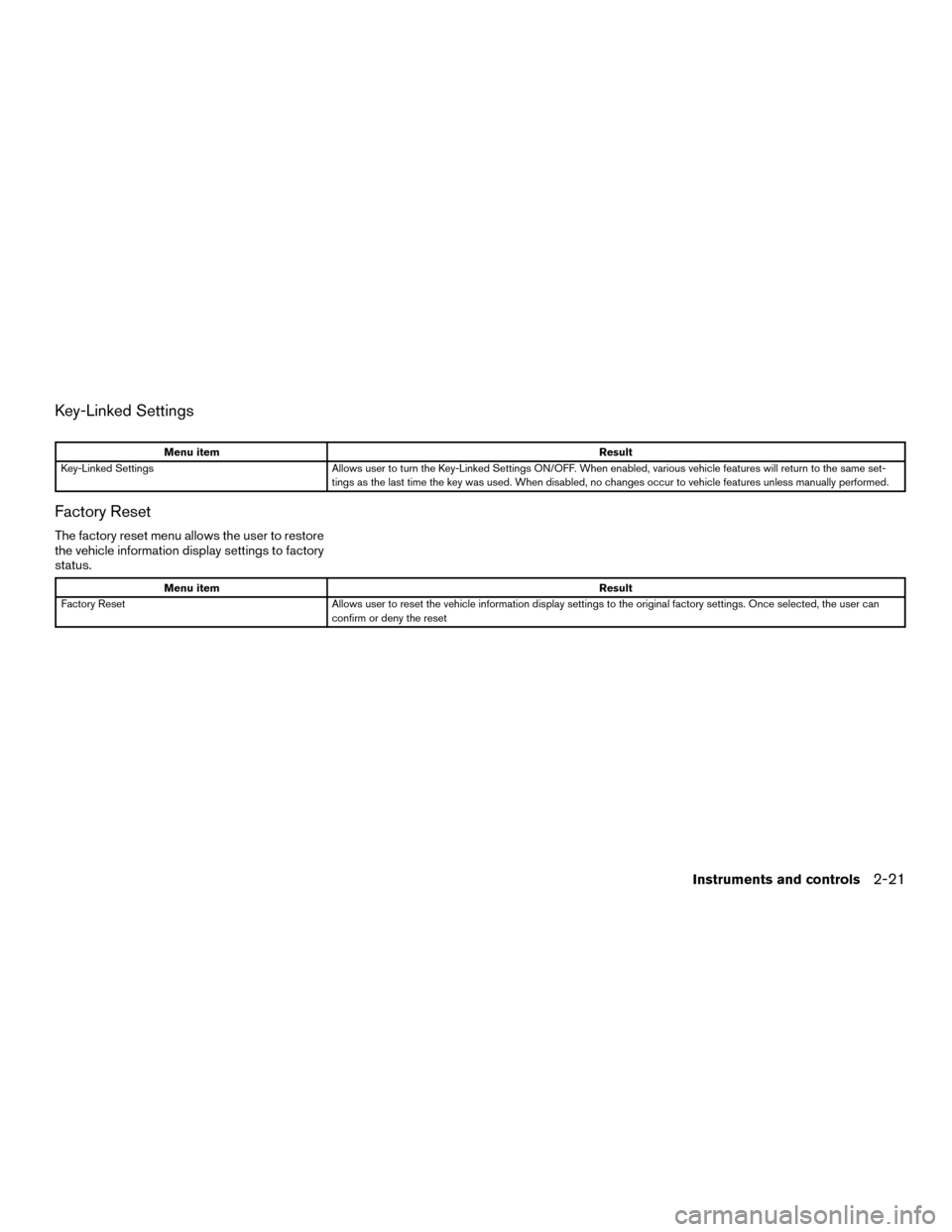
Key-Linked Settings
Menu itemResult
Key-Linked Settings Allows user to turn the Key-Linked Settings ON/OFF. When enabled, various vehicle features will return to the same set-
tings as the last time the key was used. When disabled, no changes occur to vehicle features unless manually performed.
Factory Reset
The factory reset menu allows the user to restore
the vehicle information display settings to factory
status.
Menu item Result
Factory Reset Allows user to reset the vehicle information display settings to the original factory settings. Once selected, the user can
confirm or deny the reset
Instruments and controls2-21
Page 121 of 443

VEHICLE INFORMATION DISPLAY
WARNINGS AND INDICATORS
1. Shutting Down
2. HV System Warm up Please Wait In Park
3. Hybrid System Overheated4. Shift to Park Li-ion battery low
5. Driver Attention Alert Malfunction
6. Alarm - Time for a break?
7. Driver Attention Alert - Take a Break?
8. Engine start operation
9. No Key Detected
10. Shift to Park
11. Key Battery Low
LIC3518
2-22Instruments and controls
Page 122 of 443

12. Engine start operation for Intelligent Key sys-tem (if I-Key battery level is low)
13. Key ID incorrect
14. Release Parking Brake
15. Low Fuel
16. Low Washer Fluid
17. Door/Liftgate Open
18. I-Key System Error: See Owner’s Manual
19. Loose Fuel Cap
20. Tire Pressure Low — Add Air
21. Low Oil Pressure — Stop Vehicle
22. All Wheel Drive (AWD) Error: See Owner’s Manual (if so equipped)
23. All Wheel Drive (AWD) High Temp. Stop vehicle (if so equipped)
24. All Wheel Drive (AWD) Tire Size Incorrect: See Owner’s Manual (if so equipped)
25. Shipping Mode On Push Storage Fuse
26. Power will turn off to save the battery
27. Power turned off to save the battery
28. Reminder — Turn OFF headlights
29. Low Outside Temperature 30. Cruise indicator (if so equipped)
31. Transmission Shift Position indicator
32. CVT Error: See Owner’s Manual
33. BSW/RCTA system malfunction: See Own-
er’s Manual (if so equipped)
34. FEB/PFCW system malfunction: See Own- er’s Manual (if so equipped)
35. Intelligent Cruise Control (ICC) indicator (if so equipped)
Shutting Down
This warning appears when the Hybrid System
has been turned off. This warning also may ap-
pear when the ignition is turned off, however, this
is not a malfunction of the system.
HV System Warm up Please Wait In Park
This warning appears when the Hybrid System
has not reached full operating temperature.
When the warning turns off, the vehicle can be
driven.
Hybrid System Overheated
This warning appears when the temperature of
the Hybrid System is too high. Stop the vehicle in
a safe location as soon as possible. Avoid quick
starting or abrupt acceleration. When the warn-
ing turns off, the vehicle can be driven. If the warning appears again soon after it turns
off, have the vehicle checked by a NISSAN
dealer.
Do not drive the vehicle with the warning
on. Doing so could cause a Hybrid System
malfunction.
WARNING
If you continue to drive the vehicle while
the warning is displayed, the hybrid sys-
tem may become temporarily inoperative
and the system cannot provide power to
the wheels. This can result in reduced or
zero vehicle speed. The reduced speed or
zero speed may be lower than other traf-
fic, which could increase the chance of a
collision. If the vehicle cannot maintain a
safe driving speed, pull to the side of the
road in a safe area. If this occurs, place the
shift lever in the P (Park) position and the
ignition in the READY to drive position
with the vehicle stopped until the display
turns off. The Hybrid system overheat
warning and the SHIFT “P” warning mes-
sages will be alternately displayed. For
additional information, refer to the “Shift
to Park” warning in this section.
Instruments and controls2-23
Page 123 of 443

Shift to Park Li-ion battery low
This warning appears when the shift lever is in the
N (Neutral) position and level of remaining charge
in the Li-ion battery is low. When this warning
appears, place the shift lever in the P (Park)
position.
This will turn off in the following conditions.● When the shift lever has been placed in the
P (Park) position.
Driver Attention Alert Malfunction
This warning appears when the Driver Attention
Alert system is not functioning properly. For ad-
ditional information, refer to “Driver Attention
Alert” in the Starting and driving” section of this
manual.
Alarm - Time for a break?
This indicator appears when the driver selected
set time is reached. The time can be set up to six
hours.
Driver Attention Alert - Take a Break?
This alert appears when the system has detected
that the driver may be displaying fatigue or a lack
of attention.
Engine start operation
This indicator appears when the shift lever is in
the P (Park) position. This indicator means that the engine will start by
pushing the ignition switch with the brake pedal
depressed. You can start the engine from any
position of the ignition switch.
No Key Detected
This warning appears when the Intelligent Key is
left outside the vehicle with the ignition switch in
the ON position. Make sure the Intelligent Key is
inside the vehicle.
For additional information, refer to “NISSAN In-
telligent Key®” in the “Pre-driving checks and
adjustments” section of this manual.
Shift to Park
This warning illuminates when the ignition switch
is in the ACC or OFF position and the shift lever
is not in the P (Park) position. Also, a chime
sounds when the ignition switch is in the ACC or
OFF position.
If this warning illuminates, move the shift lever to
the P (Park) position or start the engine.
Key Battery Low
This indicator illuminates when the Intelligent Key
battery is running out of power.
If this indicator illuminates, replace the battery
with a new one. For additional information, refer
to “Battery replacement” in the “Maintenance and
do-it-yourself” section of this manual.
Engine start operation for Intelligent Key
system (if I-Key battery level is low)
This indicator appears when the battery of the
Intelligent Key is low and when the Intelligent Key
system and the vehicle are not communicating
normally.
If this appears, touch the ignition switch with the
Intelligent Key while depressing the brake pedal.
For additional information, refer to “NISSAN In-
telligent Key® battery discharge” in the “Starting
and driving” section of this manual.
Key ID incorrect
This warning appears when the ignition switch is
placed from the OFF position and the Intelligent
Key is not recognized by the system. You cannot
start the engine with an unregistered key.
For additional information, refer to “NISSAN In-
telligent Key®” in the “Pre-driving checks and
adjustments” section of this manual.
Release Parking Brake
This warning illuminates in the message area of
the vehicle information display when the parking
brake is set and the vehicle is driven.
2-24Instruments and controls
Page 124 of 443

Low Fuel
This warning illuminates when the fuel level in the
fuel tank is getting low. Refuel as soon as it is
convenient, preferably before the fuel gauge
reaches 0 (Empty) .There will be a small re-
serve of fuel in the tank when the fuel
gauge needle reaches 0 (Empty) .
Low Washer Fluid
This warning illuminates when the windshield-
washer fluid is at a low level. Add windshield-
washer fluid as necessary. For additional informa-
tion, refer to “Windshield-washer fluid” in the
“Maintenance and do-it-yourself” section of this
manual.
Door/Liftgate Open
This warning illuminates when a door has been
opened when the engine is running.
I-Key System Error: See Owner’s Manual
After the ignition switch is pushed to the ON
position, this light comes on for a period of time
and then turns off.
The I-Key System Error message warns of a
malfunction with the Intelligent Key system. If the
light comes on while the engine is stopped, it may
be impossible to start the engine. If the light comes on while the engine is running,
you can drive the vehicle. However in these
cases, contact a NISSAN dealer for repair as
soon as possible.
Loose Fuel Cap
This warning appears when the fuel-filler cap is
not tightened correctly after the vehicle has been
refueled. For additional information, refer to
“Fuel-filler cap” in the “Pre-driving checks and
adjustments” section of this manual.
Tire Pressure Low - Add Air
This warning appears when the low tire pressure
warning light in the meter illuminates and low tire
pressure is detected. The warning appears each
time the ignition switch is placed in the ON
position as long as the low tire pressure warning
light remains illuminated. If this warning appears,
stop the vehicle and adjust the tire pressures of
all four tires to the recommended COLD tire
pressure shown on the Tire and Loading Informa-
tion label. For additional information, refer to
“Low tire pressure warning light” in this section
and “Tire Pressure Monitoring System (TPMS)”
in the “Starting and driving” section of this
manual.
Low Oil Pressure Stop Vehicle
This warning appears in message area of the
vehicle information display if low oil pressure isdetected. This gauge is not designed to indicate
low oil level.
The low oil pressure warning is
not designed to indicate a low oil level. Use
the dipstick to check the oil level. For additional
information, refer to “Engine oil” in the “Mainte-
nance and do-it-yourself” section of this manual.
All-Wheel Drive (AWD) Error: See Owner’s
Manual (if so equipped)
This warning appears when the all-wheel drive
system is not functioning properly while the en-
gine is running.
All-Wheel Drive (AWD) High Temp. Stop
vehicle (if so equipped)
This warning may appear while trying to free a
stuck vehicle due to increased oil temperature.
The driving mode may change to 2-Wheel Drive
(2WD) . If this warning is displayed, stop the
vehicle with the engine idling, as soon as it is safe
to do so. Then if the warning turns off, you can
continue driving.
All-Wheel Drive (AWD) Tire Size Incorrect:
See Owner’s Manual (if so equipped)
This warning may appear if there is a large differ-
ence between the diameters of the front and rear
wheels. Pull off the road in a safe area, with the
engine idling. Check that all the tire sizes are the
same, that the tire pressure is correct and that the
tires are not excessively worn.
Instruments and controls2-25
Page 127 of 443
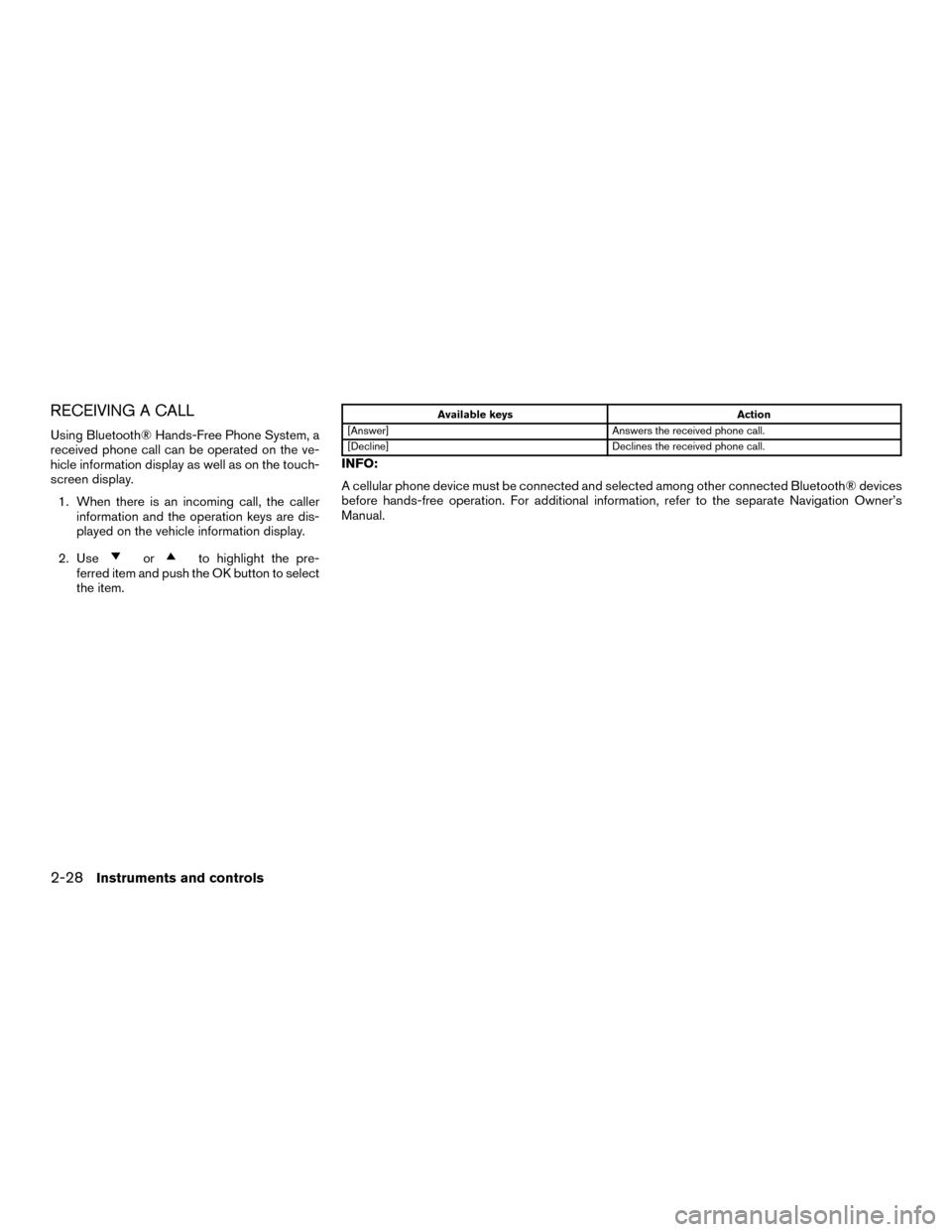
RECEIVING A CALL
Using Bluetooth® Hands-Free Phone System, a
received phone call can be operated on the ve-
hicle information display as well as on the touch-
screen display.1. When there is an incoming call, the caller information and the operation keys are dis-
played on the vehicle information display.
2. Use
orto highlight the pre-
ferred item and push the OK button to select
the item.
Available keys Action
[Answer] Answers the received phone call.
[Decline] Declines the received phone call.
INFO:
A cellular phone device must be connected and selected among other connected Bluetooth® devices
before hands-free operation. For additional information, refer to the separate Navigation Owner’s
Manual.
2-28Instruments and controls
Page 128 of 443

TEXT MESSAGING
Using Bluetooth® Hands-Free Phone System, a
received text message can be operated on the
vehicle information display as well as on the
touch-screen display.
To read/ignore an incoming text1. When a new text message is received, a pop-up window and operation keys will ap-
pear with the sender’s name or phone num-
ber on the vehicle information display.
2. Use
orto highlight the pre-
ferred item and push OKto select the item.
Available keys Action
[Read] View or hear the received message.
[Ignore] Ignore the received message.
Instruments and controls2-29