2016 NISSAN MAXIMA trunk
[x] Cancel search: trunkPage 100 of 401

VEHICLE INFORMATION DISPLAY
WARNINGS AND INDICATORS
1. Engine start operation
2. No Key Detected
3. Shift to Park
4. Key Battery Low
5. Engine start operation for Intelligent Key sys-tem (if I-Key battery level is low)
6. Key ID Incorrect
7. Parking Sensor Error: See Owner’s Manual
8. Release Parking Brake
9. Low Fuel
10. Low Washer Fluid
11. Door/Trunk Open
12. I-Key System Error: See Owner’s Manual
13. Loose Fuel Cap
14. Headlight System Error: See Owner’s Manual
15. Tire Pressure Low – Add Air
16. Sensor
17. Park Sensor 18. Driver Attention Alert Malfunction (if so
equipped)
19. Alarm - Time for a break? (if so equipped)
20. Driver Attention Alert - Take a Break? (if so equipped)
21. Illumination Brightness Control
22. Shipping Mode On Push Storage Fuse (if so equipped)
23. Power will turn off to save the battery
24. Power turned off to save the battery
25. Reminder: Turn OFF headlights
26. Chassis Control System Error: See Owner’s Manual (if so equipped)
27. Oil and Filter
28. Tire
29. Other
30. Cruise indicators
31. Transmission Shift Position Indicator
32. CVT Error: See Owner’s Manual
33. BSW/RCTA system malfunction: See Own- er’s Manual (if so equipped)
34. FEB/PFCW system malfunction: See Own- er’s Manual (if so equipped) 35. Intelligent Cruise Control (ICC) system ON
indicator (if so equipped)
36. SPORT
37. Outside Temperature Display
38. Low Outside Temperature Alert
Engine start operation
This indicator appears when the shift lever is in
the P (Park) position.
This indicator means that the engine will start by
pushing the ignition switch with the brake pedal
depressed. You can start the engine from any
position of the ignition switch.
No Key Detected
This warning appears when the Intelligent Key is
left outside the vehicle with the ignition switch in
the ON position. Make sure the Intelligent Key is
inside the vehicle.
For additional information, refer to “NISSAN In-
telligent Key®” in the “Pre-driving checks and
adjustments” section of this manual.
Shift to Park
This warning illuminates when the ignition switch
is in the ACC or OFF position and the shift lever
Instruments and controls2-23
Page 101 of 401

is not in P (Park) position. Also, a chime sounds
when the ignition switch is in the ACC or OFF
position.
If this warning illuminates, move the shift lever to
the P (Park) position and start the engine.
Key Battery Low
This indicator illuminates when the Intelligent Key
battery is running out of power.
If this indicator illuminates, replace the battery
with a new one. For additional information, refer
to “Battery replacement” in the “Maintenance and
do-it-yourself” section of this manual.
Engine start operation for Intelligent Key
system (if I-Key battery level is low)
This indicator appears when the battery of the
Intelligent Key is low and when the Intelligent Key
system and the vehicle are not communicating
normally.
If this appears, touch the ignition switch with the
Intelligent Key while depressing the brake pedal.
For additional information, refer to “NISSAN In-
telligent Key® battery discharge” in the “Starting
and driving” section of this manual.
Key ID Incorrect
This warning appears when the ignition switch is
placed from the OFF position and the IntelligentKey is not recognized by the system. You cannot
start the engine with an unregistered key.
For additional information, refer to “NISSAN In-
telligent Key®” in the “Pre-driving checks and
adjustments” section of this manual.
Parking Sensor Error: See Owner’s
Manual
This warning illuminates when there is an error
with the system. For additional information, refer
to “Front and rear sonar system” in the “Starting
and driving” section of this manual.
Release Parking Brake
This warning illuminates in the message area of
the vehicle information display when the parking
brake is set and the vehicle is driven.
Low Fuel
This warning illuminates when the fuel level in the
fuel tank is getting low. Refuel as soon as it is
convenient, preferably before the fuel gauge
reaches 0 (Empty) .
There will be a small re-
serve of fuel in the tank when the fuel
gauge needle reaches 0 (Empty) .
Low Washer Fluid
This warning illuminates when the windshield-
washer fluid is at a low level. Add windshield-
washer fluid as necessary. For additional informa- tion, refer to “Windshield-washer fluid” in the
“Maintenance and do-it-yourself” section of this
manual.
Door/Trunk Open
This warning illuminates when a door has been
opened.
I-Key System Error: See Owner’s Manual
After the ignition switch is pushed to the ON
position, this light comes on for a period of time
and then turns off.
The I-Key System Error message warns of a
malfunction with the Intelligent Key system. If the
light comes on while the engine is stopped, it may
be impossible to start the engine.
If the light comes on while the engine is running,
you can drive the vehicle. However in these
cases, contact a NISSAN dealer for repair as
soon as possible.
Loose Fuel Cap
This warning appears when the fuel-filler cap is
not tightened correctly after the vehicle has been
refueled. For additional information, refer to
“Fuel-filler cap” in the “Pre-driving checks and
adjustments” section of this manual.
2-24Instruments and controls
Page 111 of 401

The icon will not move across the screen if the
vehicle is moving over speeds of 7 kph (4 mph) ,
yet the information will still transfer to the vehicle
information display.
The turn-by-turn route guidance cannot be trans-
ferred to the vehicle information display if the
navigation screen is already shown or if a warning
is present.
For additional information, refer to the separate
Navigation Owner’s Manual.Your vehicle has two types of security systems:● Vehicle security system
● NISSAN Vehicle Immobilizer System
VEHICLE SECURITY SYSTEM
The vehicle security system provides visual and
audible alarm signals if someone opens the
doors, trunk, liftgate or the hood when the system
is armed. It is not, however, a motion detection
type system that activates when a vehicle is
moved or when a vibration occurs. The system helps deter vehicle theft but cannot
prevent it, nor can it prevent the theft of interior or
exterior vehicle components in all situations. Al-
ways secure your vehicle even if parking for a
brief period. Never leave your Intelligent Key in
the vehicle, and always lock the vehicle when
unattended. Be aware of your surroundings, and
park in secure, well-lit areas whenever possible.
Many devices offering additional protection, such
as component locks, identification markers, and
tracking systems, are available at auto supply
stores and specialty shops. A NISSAN dealer
may also offer such equipment. Check with your
insurance company to see if you may be eligible
for discounts for various theft protection features.
How to arm the vehicle security
system
1. Close all windows.
(The system can be
armed even if the windows are open.)
2. Remove the Intelligent Key from the vehicle.
3. Close all doors, hood and trunk/liftgate. Lock all doors. The doors can be locked with
the Intelligent Key, door handle request
switch (if so equipped) , or mechanical key.
LIC2930
SECURITY SYSTEMS
2-34Instruments and controls
Page 112 of 401

4. Confirm that thesecurity indicator
light stays on for about 30 seconds. The
vehicle security system is now pre-armed.
The vehicle security system will automati-
cally shift into the armed phase. The
security light begins to flash once every
three seconds. If during the pre-armed
phase one of the following occurs, the sys-
tem will not arm:
● Any door is unlocked with the mechanical
key, the intelligent key or door request
switch (if so equipped) .
● Ignition switch is placed in ACC or ON
position.
● Even when the driver and/or passen-
gers are in the vehicle, the system will
activate with all the doors, hood and
trunk lid locked with the ignition switch
placed in the LOCK position. When
placing the ignition switch in the ACC
or ON position, the system will be re-
leased.
Vehicle security system activation
The vehicle security system will give the following
alarm:
● The headlights blink and the horn sounds
intermittently but synchronously.
● The alarm automatically turns off after a pe-
riod of time. However, the alarm reactivates if
the vehicle is tampered with again.
The alarm is activated by: ● opening any door or hood without using the
key or Intelligent Key (even if the door is
unlocked by releasing the door inside lock
knob) .
How to stop an activated alarm
The alarm stops only by unlocking a door or the
trunk/liftgate with the mechanical key, pressing
the
button on the Intelligent Key, or press-
ing the request switch on the driver’s or passen-
ger’s door with the Intelligent Key in range of the
door handle.
NISSAN VEHICLE IMMOBILIZER
SYSTEM
The NISSAN Vehicle Immobilizer System will not
allow the engine to start without the use of a
registered key. Never leave these keys in the vehicle.
FCC Notice:
For USA:
This device complies with Part 15 of the
FCC Rules. Operation is subject to the fol-
lowing two conditions: (1) This device may
not cause harmful interference, and (2) this
device must accept any interference re-
ceived, including interference that may
cause undesired operation.
NOTE:
Changes or modifications not expressly ap-
proved by the party responsible for compli-
ance could void the user’s authority to op-
erate the equipment.
For Canada:
This device complies with Industry Canada
license-exempt RSS standard(s) . Opera-
tion is subject to the following two condi-
tions: (1) this device may not cause inter-
ference, and (2) this device must accept any
interference received, including interfer-
ence that may cause undesired operation
of the device.
Instruments and controls2-35
Page 127 of 401
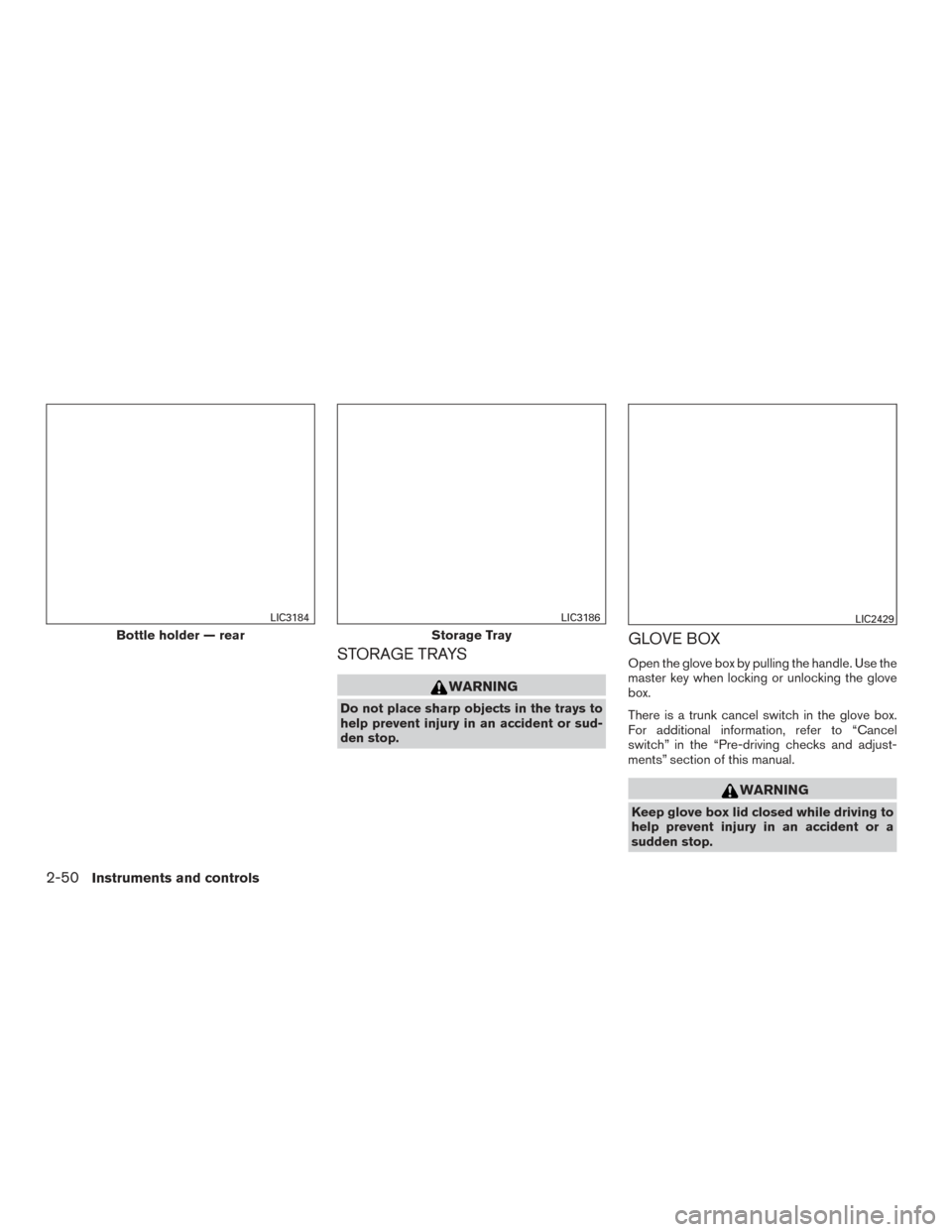
STORAGE TRAYS
WARNING
Do not place sharp objects in the trays to
help prevent injury in an accident or sud-
den stop.
GLOVE BOX
Open the glove box by pulling the handle. Use the
master key when locking or unlocking the glove
box.
There is a trunk cancel switch in the glove box.
For additional information, refer to “Cancel
switch” in the “Pre-driving checks and adjust-
ments” section of this manual.
WARNING
Keep glove box lid closed while driving to
help prevent injury in an accident or a
sudden stop.
Bottle holder — rear
LIC3184
Storage Tray
LIC3186LIC2429
2-50Instruments and controls
Page 137 of 401

MAP LIGHTS
To turn the map lights on, push the switches. To
turn them off, push the switches again.
CAUTION
Do not use for extended periods of time
with the engine stopped. This could result
in a discharged battery.The light illuminates when the trunk lid is opened.
When the trunk lid is closed, the light goes off.
For additional information, refer to “Exterior and
interior lights” in the “Maintenance and do-it-
yourself” section of this manual.
The HomeLink® Universal Transceiver provides
a convenient way to consolidate the functions of
up to three individual hand-held transmitters into
one built-in device.
HomeLink® Universal Transceiver:
● Will operate most Radio Frequency devices
such as garage doors, gates, home and of-
fice lighting, entry door locks and security
systems.
● Is powered by your vehicle’s battery. No
separate batteries are required. If the vehi-
cle’s battery is discharged or is discon-
nected, HomeLink® will retain all program-
ming.
When the HomeLink® Universal Trans-
ceiver is programmed, retain the original
transmitter for future programming proce-
dures (Example: new vehicle purchases) .
Upon sale of the vehicle, the programmed
HomeLink® Universal Transceiver buttons
should be erased for security purposes. For
additional information, refer to “Program-
ming HomeLink®” in this section.
LIC2304
TRUNK LIGHT HOMELINK® UNIVERSAL
TRANSCEIVER
2-60Instruments and controls
Page 142 of 401
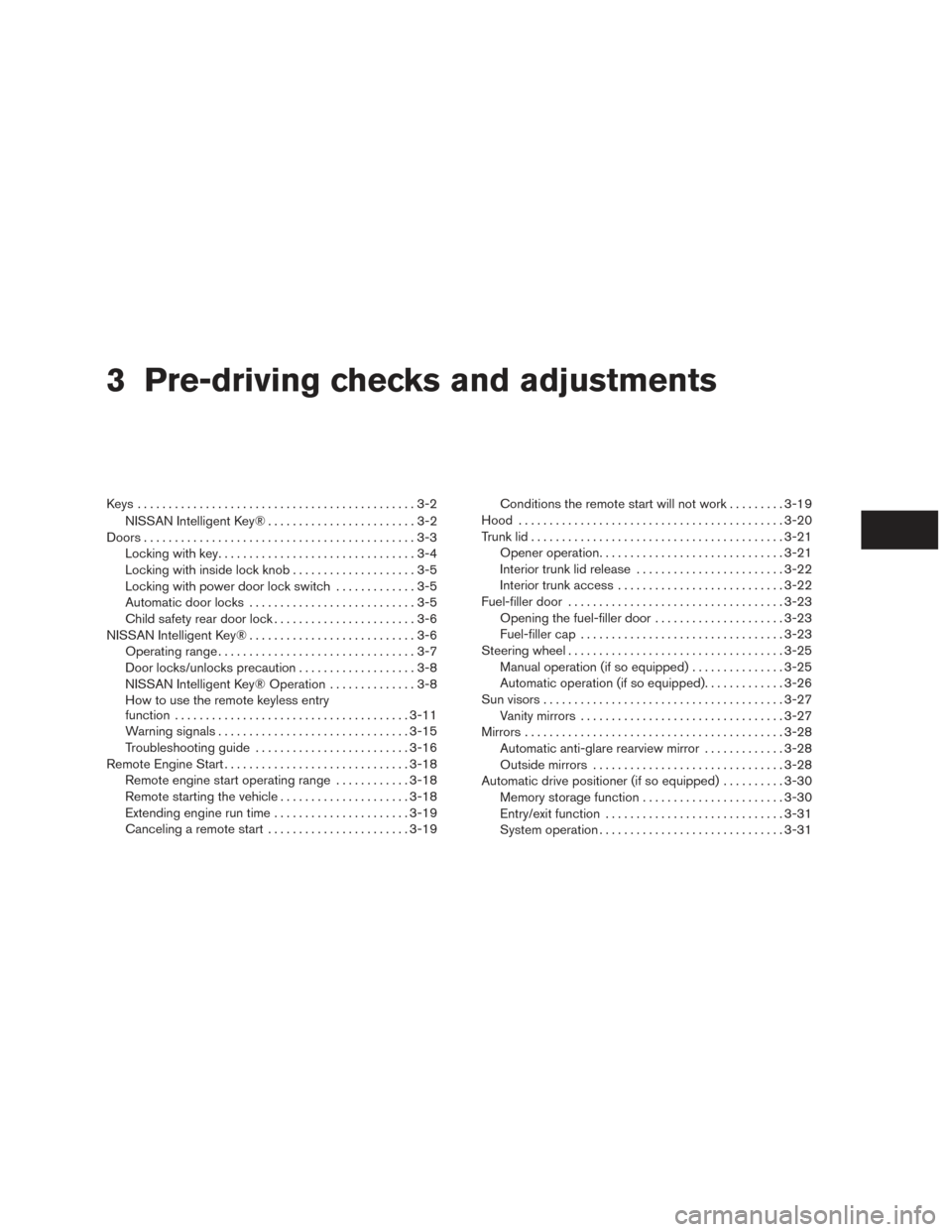
3 Pre-driving checks and adjustments
Keys .............................................3-2NISSAN Intelligent Key® . .......................3-2
Doors ............................................3-3
Locking with key ................................3-4
Locking with inside lock knob ....................3-5
Locking with power door lock switch . . . ..........3-5
Automatic door locks ...........................3-5
Child safety rear door lock .......................3-6
NISSAN Intelligent Key® ...........................3-6
Operating range ................................3-7
Door locks/unlocks precaution ...................3-8
NISSAN Intelligent Key® Operation ..............3-8
How to use the remote keyless entry
function ...................................... 3-11
Warning signals ............................... 3-15
Troubleshooting guide ......................... 3-16
Remote Engine Start .............................. 3-18
Remote engine start operating range . . . .........3-18
Remote starting the vehicle .....................3-18
Extending engine run time ......................3-19
Canceling a remote start .......................3-19Conditions the remote start will not work
.........3-19
Hood ........................................... 3-20
Trunk lid ......................................... 3-21
Opener operation .............................. 3-21
Interior trunk lid release ........................ 3-22
Interior trunk access ........................... 3-22
Fuel-filler door ................................... 3-23
Opening the fuel-filler door .....................3-23
Fuel-filler cap ................................. 3-23
Steering wheel ................................... 3-25
Manual operation (if so equipped) ...............3-25
Automatic operation (if so equipped)............. 3-26
Sun visors ....................................... 3-27
Vanity mirrors ................................. 3-27
Mirrors .......................................... 3-28
Automatic anti-glare rearview mirror .............3-28
Outside mirrors ............................... 3-28
Automatic drive positioner (if so equipped) ..........3-30
Memory
storage function ....................... 3-30
Entry/exit function ............................. 3-31
System operation .............................. 3-31
Page 144 of 401
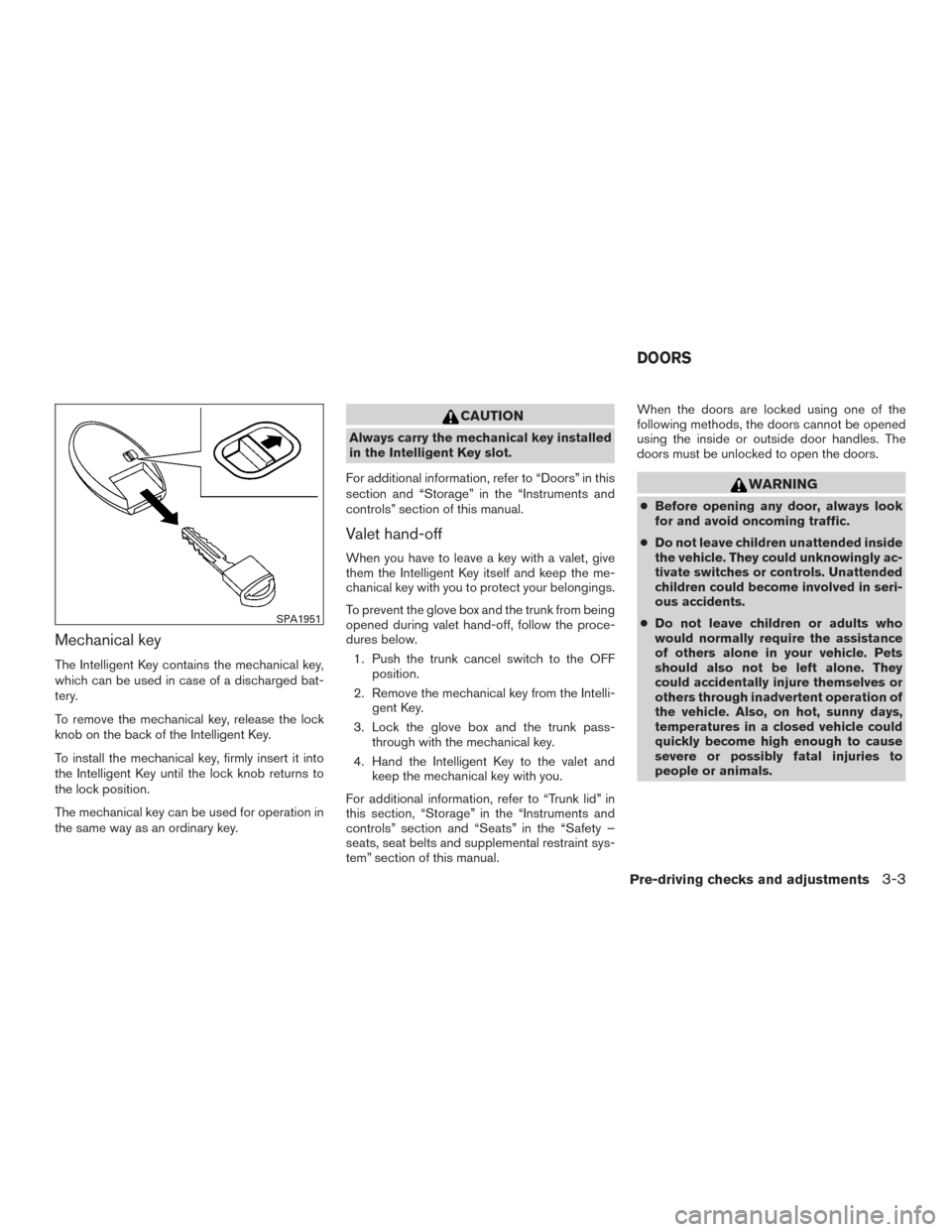
Mechanical key
The Intelligent Key contains the mechanical key,
which can be used in case of a discharged bat-
tery.
To remove the mechanical key, release the lock
knob on the back of the Intelligent Key.
To install the mechanical key, firmly insert it into
the Intelligent Key until the lock knob returns to
the lock position.
The mechanical key can be used for operation in
the same way as an ordinary key.
CAUTION
Always carry the mechanical key installed
in the Intelligent Key slot.
For additional information, refer to “Doors” in this
section and “Storage” in the “Instruments and
controls” section of this manual.
Valet hand-off
When you have to leave a key with a valet, give
them the Intelligent Key itself and keep the me-
chanical key with you to protect your belongings.
To prevent the glove box and the trunk from being
opened during valet hand-off, follow the proce-
dures below. 1. Push the trunk cancel switch to the OFF position.
2. Remove the mechanical key from the Intelli- gent Key.
3. Lock the glove box and the trunk pass- through with the mechanical key.
4. Hand the Intelligent Key to the valet and keep the mechanical key with you.
For additional information, refer to “Trunk lid” in
this section, “Storage” in the “Instruments and
controls” section and “Seats” in the “Safety –
seats, seat belts and supplemental restraint sys-
tem” section of this manual. When the doors are locked using one of the
following methods, the doors cannot be opened
using the inside or outside door handles. The
doors must be unlocked to open the doors.
WARNING
●
Before opening any door, always look
for and avoid oncoming traffic.
● Do not leave children unattended inside
the vehicle. They could unknowingly ac-
tivate switches or controls. Unattended
children could become involved in seri-
ous accidents.
● Do not leave children or adults who
would normally require the assistance
of others alone in your vehicle. Pets
should also not be left alone. They
could accidentally injure themselves or
others through inadvertent operation of
the vehicle. Also, on hot, sunny days,
temperatures in a closed vehicle could
quickly become high enough to cause
severe or possibly fatal injuries to
people or animals.
SPA1951
DOORS
Pre-driving checks and adjustments3-3