2016 NISSAN LEAF remote control
[x] Cancel search: remote controlPage 252 of 437
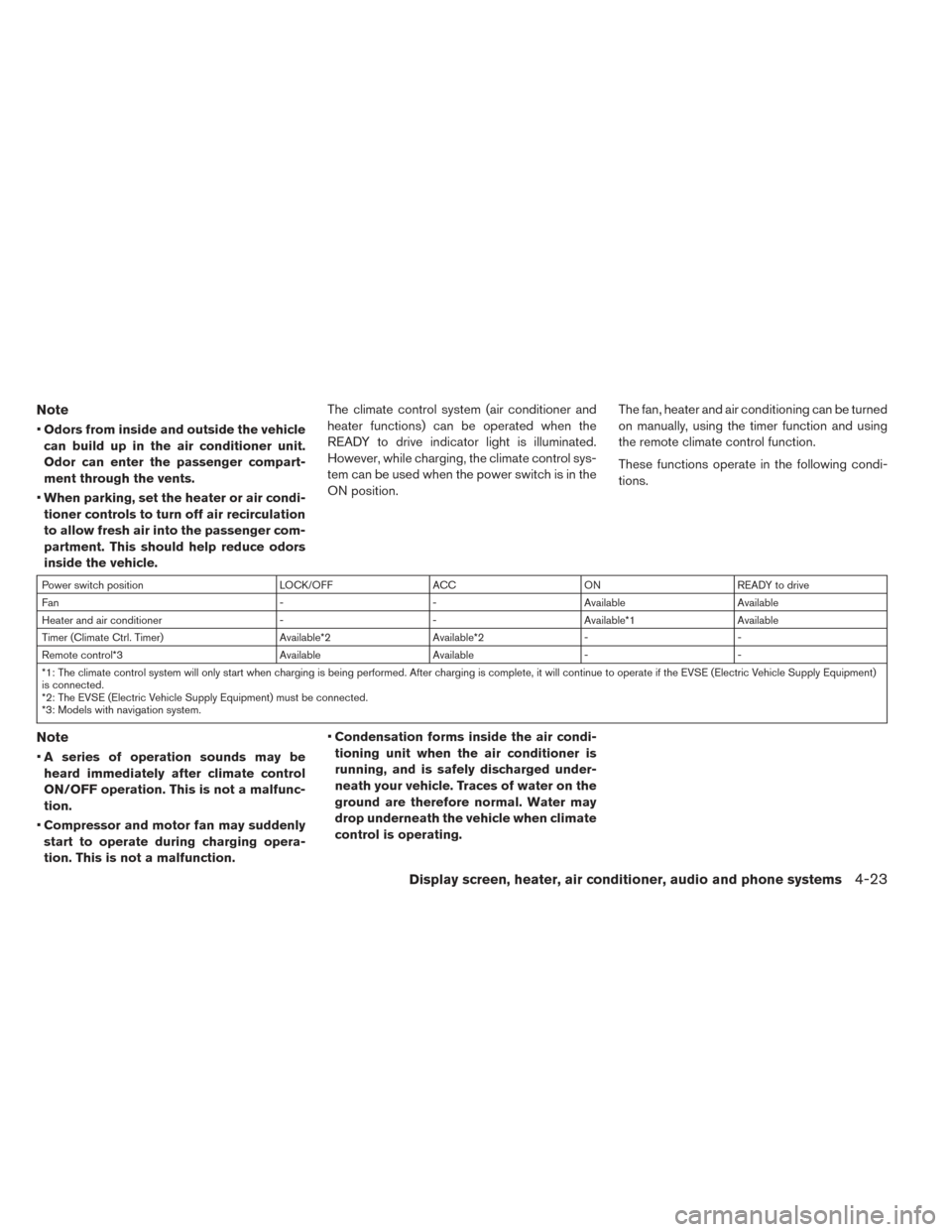
Note
•Odors from inside and outside the vehicle
can build up in the air conditioner unit.
Odor can enter the passenger compart-
ment through the vents.
• When parking, set the heater or air condi-
tioner controls to turn off air recirculation
to allow fresh air into the passenger com-
partment. This should help reduce odors
inside the vehicle. The climate control system (air conditioner and
heater functions) can be operated when the
READY to drive indicator light is illuminated.
However, while charging, the climate control sys-
tem can be used when the power switch is in the
ON position.
The fan, heater and air conditioning can be turned
on manually, using the timer function and using
the remote climate control function.
These functions operate in the following condi-
tions.
Power switch position
LOCK/OFFACCON READY to drive
Fan --Available Available
Heater and air conditioner --Available*1 Available
Timer (Climate Ctrl. Timer) Available*2Available*2- -
Remote control*3 AvailableAvailable- -
*1: The climate control system will only start when charging is being performed. After charging is complete, it will continue to operate if the EVSE (Electric Vehicle Supply Equipment)
is connected.
*2: The EVSE (Electric Vehicle Supply Equipment) must be connected.
*3: Models with navigation system.
Note
• A series of operation sounds may be
heard immediately after climate control
ON/OFF operation. This is not a malfunc-
tion.
• Compressor and motor fan may suddenly
start to operate during charging opera-
tion. This is not a malfunction. •
Condensation forms inside the air condi-
tioning unit when the air conditioner is
running, and is safely discharged under-
neath your vehicle. Traces of water on the
ground are therefore normal. Water may
drop underneath the vehicle when climate
control is operating.
Display screen, heater, air conditioner, audio and phone systems4-23
Page 254 of 437

• If the charger is connected to the vehicle whenit is in the ready to drive mode and the air
conditioner or heater is on, the power switch
automatically changes to the ON position. The
climate control system automatically turns off
the heater or air conditioner and switches to the
air recirculation mode. Place the power switch
in the off position to begin charging. Turn on the
desired climate control function.
• For normal charge, the climate control system is operative when charging operation is complete.
For quick charge however, the climate control
system stops operating when charging opera-
tion stops. • The climate control timer or remote climate con-
trol (for models with Navigation) may fog up
windows depending on the set temperature (for
models with Navigation) or outside
temperature.
• When turning on the seat heater switch prior to operating the climate control timer or the remote
climate control (for models with Navigation) , the
seat heater will also turn on automatically when
the outside temperature is low.
AIR CONDITIONER FILTER
The climate control system is equipped with an
in-cabin microfilter which collects dirt, dust etc.
To make sure the air conditioner heats defogs,
and ventilates efficiently, replace the filter regu-
larly. To replace the filter, contact a NISSAN
certified LEAF dealer.
The filter should be replaced if the air flow
decreases significantly or if windows fog
up easily when operating the climate con-
trol system.
Display screen, heater, air conditioner, audio and phone systems4-25
Page 265 of 437

Remote climate control
This vehicle incorporates a communication de-
vice that is called a TCU (Telematics Communi-
cation Unit) . The communication connection be-
tween this unit and Nissan Data Center allows for
various remote function services.
Even when away from the vehicle, climate control
can be started by accessing the Nissan Data
Center website using a cellular phone or a per-
sonal computer.
When operation is started, or at the set start time,
the Nissan Data Center accesses the vehicle.
When the vehicle receives a command for re-
mote operation, the climate control immediately
turns ON and operates for the specified period of
time. Confirmation of the ON/OFF of the climate
control operation can be checked by accessing
the website or by e-mail.
Completing registration for the NissanCon-
nect
SMMobile Apps service is necessary before
using the service. For additional information, refer
to the separate Navigation Owner’s Manual.
WARNING
• Radio waves could adversely affect electric medical equipment. For addi-
tional information, refer to your elec-
tric medical equipment manufacturer
for the possible effect on pacemakers
before using the remote climate con-
trol.
• Even if the remote climate control is set, the temperature in the passenger
room may become high if the system
automatically stops. Do not leave chil-
dren or adults who would normally re-
quire the support of others alone in
your vehicle. Pets should not be left
alone either. On hot, sunny days, tem-
peratures in a closed vehicle could
quickly become high enough to cause
severe or possibly fatal injuries to
people or animals.
NOTE:
•To check the Li-ion battery charging status
using an internet enabled smart phone or
personal computer. – The vehicle must be located in a cellu- lar phone coverage area. – The cellular phone must be located in
an area with cellular phone coverage.
– The computer must be connected to the internet.
• Some cellular phones are not compatible
with this system and cannot be used to
check the Li-ion battery charging status.
Confirm this beforehand.
Operating tips:
• When the charge connector is connected, the climate control operates using electric power.
When the charge connector is disconnected
from the vehicle, the climate control operates
using vehicle battery electric power.
• The climate control can be operated for a maxi- mum of 2 hours when the charge connector is
connected to the vehicle, or a maximum of 15
minutes when the charge connector is
disconnected.
• The remote climate control will only start to operate when the power switch is in the OFF
position. Be sure to check that the power switch
is in the OFF position.
• Remote climate control operation is not avail- able when the vehicle is in an area of cellular
communication range.
4-36Display screen, heater, air conditioner, audio and phone systems
Page 266 of 437

• Communication becomes unavailable when thevehicle is not used for two weeks or more.
When the power switch is placed in the ON
position, communication with the Nissan Data
Center can be restored.
• Air conditioning is limited to the capacity of the electric power when the charge connector is
connected to the vehicle. Therefore, the tem-
perature may not reach a comfortable level due
to performance of the air conditioning being
limited, if the outside temperature is excessively
high or low, or if the charge connector is con-
nected to a 120-volt outlet.
• If the power switch is in the ON position or the charge connector is disconnected, while the
remote climate control is being operated, re-
mote climate control operation is automatically
stopped and an e-mail is sent.
• If remote climate control operation is started while the vehicle is in normal charge mode, the
climate control operates in climate control pri-
ority mode and charging is continued.
• If remote climate control operation is started and charging is stopped while the vehicle is in
quick charge mode, climate control operation is
also stopped. • If the quick charge connector is connected and
charging is not performed, remote climate con-
trol operation starts using the battery electric
power of the vehicle.
Temperature settings
This procedure sets the temperature of Climate
Ctrl. timer and remote climate control.
1. Press the Zero Emission menu key. Touch “Zero Emission Settings”.
2. Touch “Timer/Remote – Set Climate Temp”.
Display screen, heater, air conditioner, audio and phone systems4-37
Page 408 of 437

life; to offer you new or additional products or
services; and as otherwise may be required by
law. Such data may be shared with NISSAN’s
parents, subsidiaries, affiliates, successors or as-
signees; authorized NISSAN certified LEAF deal-
ers; NISSAN’s marketing partners; your fleet
company, if your vehicle is a fleet vehicle; your
rental company, if your vehicle is a rental vehicle;
and third party service providers such as cellular,
information systems and data management pro-
viders.
State and provincial laws allow access and use of
data recorded by vehicle devices with the con-
sent of the vehicle owner or pursuant to subscrip-
tion agreement. While you are not required to
allow such access and use, if you do not so agree
NISSAN may be unable under applicable law to
activate the vehicle telematics system in your
vehicle, and certain features of your vehicle which
are dependent on vehicle telematics will not op-
erate as intended or designed. These may in-
clude features such as automatic charging sta-
tion map updates, remote battery state of charge
check, charging complete notice, remote plug in
reminder, remote charging on, remote climate
control on, drive route planning, driving tips to
improve range, driving history, billing simulation,
ECO ranking, ECO forest, maintenance remind-ers, etc. Other features that may be developed
and offered by NISSAN in the future may also not
function without telematics data transmission.
NissanConnect
SMEV Services telematics ser-
vices are provided by NISSAN pursuant to a
subscription services agreement covering your
vehicle. This agreement is necessary for all own-
ers. This agreement, and an explanation of its
terms and conditions, can be found at the
NISSAN Owner’s Portal webpage. Further, the
operator of the vehicle must also touch [OK] on
the Navi screen to indicate assent each time he or
she starts the car. If you decide at any time that
you do not want your vehicle to transmit data to
NISSAN, you can deactivate the telematics ac-
count associated with this vehicle by canceling
the subscription services agreement by visiting
the NISSAN Owner’s Portal Webpage or calling
NISSAN at 1-877-NOGASEV
(1-877-664-2738) . The service can be reacti-
vated later upon request if you choose. Simply
visit the same website or call the number above.
Alternatively, you can turn off the transmission of
certain categories of data through the use of
settings found in the Navigation system under
Menu, NissanConnect
SMEV Services, Vehicle
Information Sharing with NISSAN. Note, turning
off “Vehicle Information Sharing with NISSAN” will only disable the automatic sharing of informa-
tion at vehicle start-up. Certain categories of data
may still be transmitted if vehicle telematics fea-
tures are accessed either in the vehicle or re-
motely.
Your agreement to the transmission and use of
data by NISSAN can be provided in various ways.
The vehicle is equipped with a “pop up” screen
on the vehicle navigation system that will ask for
your consent to this data transfer. A version of the
following message will appear: “Pursuant to sub-
scription agreement, your vehicle wirelessly
transmits recorded vehicle data to NISSAN for
various purposes, including NissanConnect
SM
EV Services services, product evaluation, re-
search and development. By pressing OK, you
consent to the transmission and use of your
vehicle data. Refer to the Owner’s Manual or
NISSAN Owner’s portal webpage for terms and
details.” If you press [OK], your vehicle will trans-
mit data as designed in connection with the ve-
hicle telematics system. If you press [Decline]
your vehicle will not transmit data. However, the
telematics features referenced above, and per-
haps others, will not be available to you. The
vehicle’s static navigation system will remain op-
erational, and you will be able to access your
radio and climate controls.
Technical and consumer information9-17
Page 414 of 437
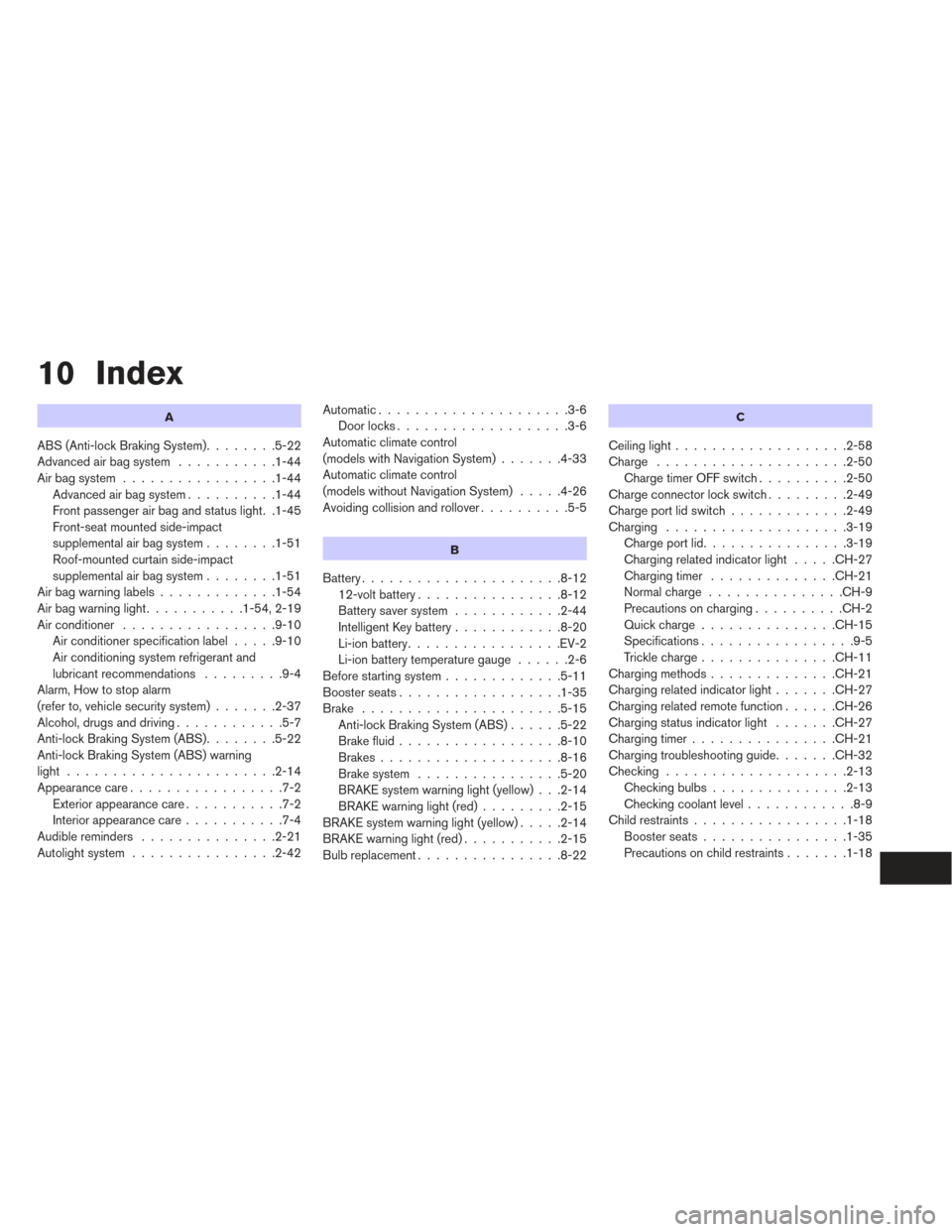
10 Index
A
ABS (Anti-lock Braking System)........5-22
Advanced air bag system ...........1-44
Air bag system .................1-44
Advanced air bag system ..........1-44
Front passenger air bag and status light. .1-45
Front-seat mounted side-impact
supplemental air bag system ........1-51
Roof-mounted curtain side-impact
supplemental air bag system ........1-51
Airbagwarninglabels.............1-54
Airbagwarninglight...........1-54,2-19
Air conditioner .................9-10
Air conditioner specification label .....9-10
Air conditioning system refrigerant and
lubricant recommendations .........9-4
Alarm, How to stop alarm
(refer to, vehicle security system) .......2-37
Alcohol, drugs and driving ............5-7
Anti-lock Braking System (ABS) ........5-22
Anti-lock Braking System (ABS) warning
light .......................2-14
Appearance care .................7-2
Exterior appearance care ...........7-2
Interior appearance care ...........7-4
Audible reminders ...............2-21
Autolight system ................2-42 Automatic.....................3-6
Door locks ...................3-6
Automatic climate control
(models with Navigation System) .......4-33
Automatic climate control
(models without Navigation System) .....4-26
Avoiding collision and rollover ..........5-5
B
Battery......................8-12
12-volt battery ................8-12
Battery saver system ............2-44
Intelligent Key battery ............8-20
Li-ion battery .................EV-2
Li-ion battery temperature gauge ......2-6
Before starting system .............5-11
Boosterseats..................1-35
Brake ......................5-15 Anti-lock Braking System (ABS) ......5-22
Brakefluid..................8-10
Brakes....................8-16
Brake system ................5-20
BRAKE system warning light (yellow) . . .2-14
BRAKE warning light (red) .........2-15
BRAKE system warning light (yellow) .....2-14
BRAKE warning light (red) ...........2-15
Bulb replacement ................8-22
C
Ceiling light...................2-58
Charge .....................2-50
Charge timer OFF switch ..........2-50
Charge connector lock switch .........2-49
Charge port lid switch .............2-49
Charging ....................3-19
Chargeportlid................3-19
Charging related indicator light .....CH-27
Chargingtimer ..............CH-21
Normalcharge ...............CH-9
Precautions on charging ..........CH-2
Quickcharge...............CH-15
Specifications .................9-5
Trickle charge ...............CH-11
Charging methods ..............CH-21
Charging related indicator light .......CH-27
Charging related remote function ......CH-26
Charging status indicator light .......CH-27
Charging timer ................CH-21
Charging troubleshooting guide .......CH-32
Checking ....................2-13
Checkingbulbs...............2-13
Checking coolant level ............8-9
Child restraints .................1-18
Boosterseats................1-35
Precautions on child restraints .......1-18
Page 416 of 437
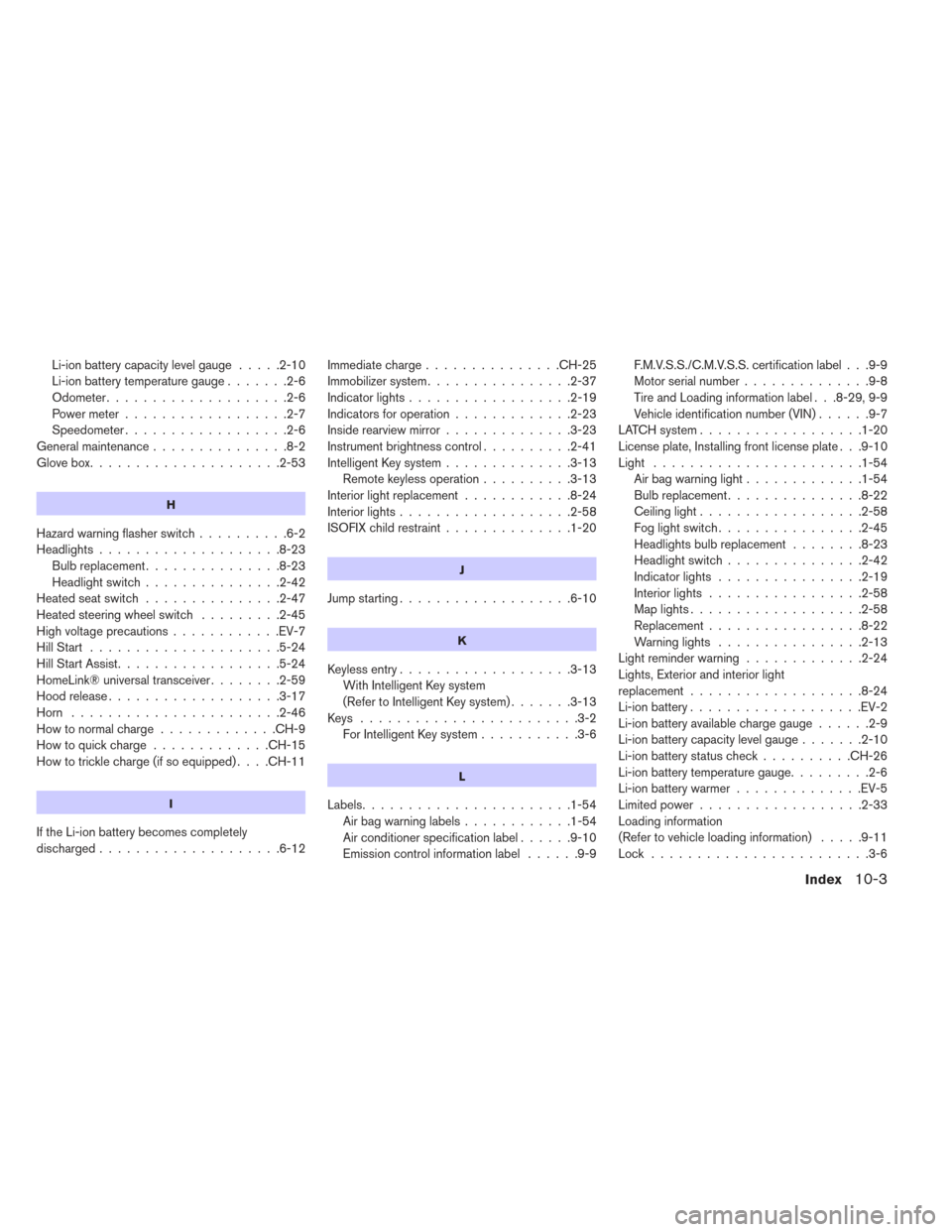
Li-ion battery capacity level gauge.....2-10
Li-ion battery temperature gauge .......2-6
Odometer ....................2-6
Power meter ..................2-7
Speedometer ..................2-6
Generalmaintenance...............8-2
Glovebox.....................2-53
H
Hazard warning flasher switch ..........6-2
Headlights ....................8-23
Bulb replacement ...............8-23
Headlightswitch...............2-42
Heatedseatswitch ...............2-47
Heated steering wheel switch .........2-45
High voltage precautions ............EV-7
HillStart .....................5-24
Hill Start Assist ..................5-24
HomeLink® universal transceiver ........2-59
Hood release ...................3-17
Horn .......................2-46
Howtonormalcharge.............CH-9
Howtoquickcharge.............CH-15
How to trickle charge (if so equipped) ....CH-11
I
If the Li-ion battery becomes completely
discharged....................6-12 Immediate charge
...............CH-25
Immobilizer system ................2-37
Indicatorlights..................2-19
Indicators for operation .............2-23
Inside rearview mirror ..............3-23
Instrument brightness control ..........2-41
Intelligent Key system ..............3-13
Remote keyless operation ..........3-13
Interior light replacement ............8-24
Interior lights ...................2-58
ISOFIX child restraint ..............1-20
J
Jump starting...................6-10
K
Keylessentry...................3-13
With Intelligent Key system
(Refer to Intelligent Key system) .......3-13
Keys ........................3-2 For Intelligent Key system ...........3-6
L
Labels.......................1-54
Airbagwarninglabels............1-54
Air conditioner specification label ......9-10
Emission control information label ......9-9F.M.V.S.S./C.M.V.S.S. certification label . . .9-9
Motor serial number
..............9-8
Tire and Loading information label . . .8-29, 9-9
Vehicle identification number (VIN) ......9-7
LATCH system ..................1-20
License plate, Installing front license plate . . .9-10
Light .......................1-54 Airbagwarninglight.............1-54
Bulb replacement ...............8-22
Ceiling light ..................2-58
Fog light switch ................2-45
Headlightsbulbreplacement ........8-23
Headlightswitch...............2-42
Indicatorlights ................2-19
Interiorlights .................2-58
Maplights...................2-58
Replacement.................8-22
Warning lights ................2-13
Lightreminderwarning .............2-24
Lights, Exterior and interior light
replacement ...................8-24
Li-ion battery ...................EV-2
Li-ion battery available charge gauge ......2-9
Li-ion battery capacity level gauge .......2-10
Li-ion battery status check ..........CH-26
Li-ion battery temperature gauge .........2-6
Li-ion battery warmer ..............EV-5
Limited power ..................2-33
Loading information
(Refer to vehicle loading information) .....9-11
Lock ........................3-6
Index10-3
Page 418 of 437
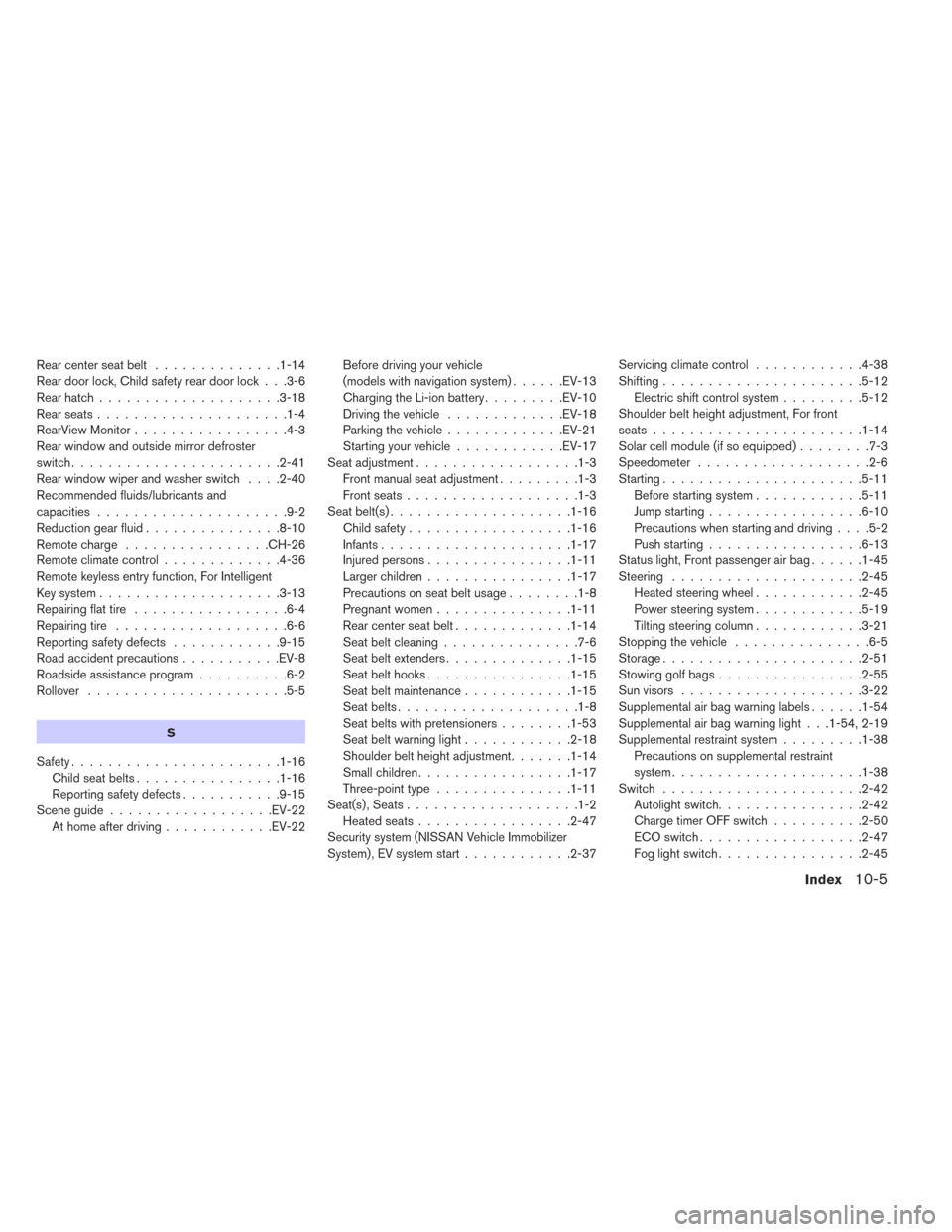
Rearcenterseatbelt ..............1-14
Rear door lock, Child safety rear door lock . . .3-6
Rear hatch....................3-18
Rearseats.....................1-4
RearView Monitor .................4-3
Rear window and outside mirror defroster
switch .......................2-41
Rear window wiper and washer switch ....2-40
Recommended fluids/lubricants and
capacities .....................9-2
Reductiongearfluid...............8-10
Remotecharge ................CH-26
Remoteclimatecontrol.............4-36
Remote keyless entry function, For Intelligent
Keysystem....................3-13
Repairing flat tire .................6-4
Repairing tire ...................6-6
Reporting safety defects ............9-15
Road accident precautions ...........EV-8
Roadside assistance program ..........6-2
Rollover ......................5-5
S
Safety .......................1-16
Childseatbelts................1-16
Reporting safety defects ...........9-15
Sceneguide..................EV-22 At home after driving ............EV-22 Before driving your vehicle
(models with navigation system)
......EV-13
Charging the Li-ion battery .........EV-10
Driving the vehicle .............EV-18
Parking the vehicle .............EV-21
Starting your vehicle ............EV-17
Seat adjustment ..................1-3
Front manual seat adjustment .........1-3
Frontseats...................1-3
Seat belt(s) ....................1-16
Child safety ..................1-16
Infants.....................1-17
Injuredpersons................1-11
Largerchildren................1-17
Precautions on seat belt usage ........1-8
Pregnant women ...............1-11
Rear center seat belt .............1-14
Seatbeltcleaning...............7-6
Seatbeltextenders..............1-15
Seat belt hooks ................1-15
Seat belt maintenance ............1-15
Seatbelts....................1-8
Seat belts with pretensioners ........1-53
Seatbeltwarninglight............2-18
Shoulder belt height adjustment .......1-14
Smallchildren.................1-17
Three-point type ...............1-11
Seat(s) , Seats ...................1-2
Heatedseats.................2-47
Security system (NISSAN Vehicle Immobilizer
System) , EV system start ............2-37 Servicing climate control
............4-38
Shifting ......................5-12
Electric shift control system .........5-12
Shoulder belt height adjustment, For front
seats .......................1-14
Solar cell module (if so equipped) ........7-3
Speedometer ...................2-6
Starting ......................5-11
Before starting system ............5-11
Jump starting .................6-10
Precautions when starting and driving ....5-2
Push starting .................6-13
Status light, Front passenger air bag ......1-45
Steering .....................2-45 Heated steering wheel ............2-45
Power steering system ............5-19
Tilting steering column ............3-21
Stopping the vehicle ...............6-5
Storage......................2-51
Stowing golf bags ................2-55
Sun visors ....................3-22
Supplemental air bag warning labels ......1-54
Supplemental air bag warning light . . .1-54, 2-19
Supplemental restraint system .........1-38
Precautions on supplemental restraint
system .....................1-38
Switch ......................2-42 Autolight switch ................2-42
Charge timer OFF switch ..........2-50
ECO switch ..................2-47
Fog light switch ................2-45
Index10-5