2016 NISSAN LEAF remote start
[x] Cancel search: remote startPage 71 of 437

•When only the charging timer end time is
set, the system automatically stops charg-
ing when the Li-ion battery charges to a
full charge. Charging may stop before the
scheduled end time.
• If charging timer and the Climate Ctrl.
Timer are operating at the same time due
to an overlap of the timer settings, you can
prioritize which function receives electri-
cal power first. For additional information,
refer to “Leaf Navigation System Owner’s
Manual”.
• When charging is set as the first priority,
the Climate Ctrl. Timer does not start until
10 segments (80%) of the Li-ion battery
available charge gauge are illuminated.
• Even when the climate control is set as the
first priority, the climate control system
will be turned off when the electric de-
mands of the climate control system is
more than can be provided to the Li-ion
battery for charging.
• Some charging stations used to perform
normal charge are equipped with timer
functions. If the charger timer function
and the vehicle timer are both set, and the
two timers are not set to operate at the same time, it is possible that the charger
will snot start or the battery will not be
charged to the level expected.
• If the Li-ion battery warmer (if so
equipped) is operating while the Climate
Ctrl. Timer or Remote Climate Control is
being used, performance of the Climate
Control will be reduced.
• The Li-ion battery may not charge to the
expected level using the Charging Timer
when a Start time and End time are set
while the Li-ion battery warmer (if so
equipped) operates.
• Set only the Charging Timer End time
when charging in cold weather. The ve-
hicle automatically determines when to
start charging to fully charge the Li-ion
battery, even if the Li-ion battery warmer
(if so equipped) operates. Charging ends
before the set End time if the Li-ion bat-
tery is fully charged.
• The 12–volt battery can become dis-
charged if the charging timer is operated
repeatedly between the Li-ion battery
charges when the vehicle is not used for
an extended period of time. •
Charging timer is performed according to
the current time setting on the bottom left
of the display. When setting the charging
timer function, be sure to check that the
current time displayed is correct.
• To turn off the charging timer function,
touch ON on the timer charge setting
screen until the indicator lights are turned
off. Touch SAVE to apply the change. If the
settings shown on the screen are correct,
touch OK. After this operation has been
performed, the indicator disappears and
the charging timer function is turned off.
The start and stop time settings are not
deleted, even if the charging timer func-
tion is turned off.
• If the day of the week is not selected on
the timer charge setting screen, the charg-
ing timer will not operate on that day. The
system will wait until the net set charging
time to perform charging.
CH-22Charging
Page 75 of 437

2. Press the immediate charge switch.
3. Connect the normal or trickle charge cablewhen the charging status indicator light
changes to display immediate charge mode.
For additional information, refer to “Charging
status indicator lights” in this section.
NOTE:
•You have 15 minutes to connect a normal
or trickle charge connector to the vehicle
after the immediate charge switch is
pressed. If a charge connector is not con-
nected to the vehicle within 15 minutes,
the vehicle automatically returns to the
previous setting.
• Immediate charge will be available for 15
minutes before returning automatically to
the previous setting.
• To cancel immediate charge mode press
the immediate charge switch again.
• If the charge cable is disconnected, the
Li-ion battery automatically switches to
charging timer. To perform an immediate
charge again, press the immediate charge
switch and connect the charge cable.
• If the charge cable is already connected,
press the immediate charge switch to
start performing an immediate charge.
CHARGING RELATED REMOTE
FUNCTION (MODELS WITH
NAVIGATION SYSTEM)
This vehicle incorporates a communication de-
vice that is called a TCU (Telematics Communi-
cation Unit) . The communication connection be-
tween this unit and NISSAN Data Center allows
for various remote function services.
• Li-ion battery status check:
The charging status of the Li-ion battery can
be checked using your personal computer or
internet enabled smart phone even if you are
not in the vehicle.
• Remote charge:
The function of starting the Li-ion battery
charge or starting the heater and air condi-
tioner is available using your personal com-
puter or internet enabled smart phone.
• Unplugged status:
A notification e-mail will be sent to your per-
sonal computer or internet enabled smart
phone if the plug is not connected at the
specific time you selected, after turning off the
power switch.
CH-26Charging
Page 79 of 437

The indicator will also flash for up to 5 minutes if
the electrical power to the EVSE is interrupted
during charging. Charging will restart automati-
cally when the electrical power to the EVSE is
restored if the charging connector is connected.
The charge start beep will not sound when
charging restarts.
The indicator will also flash when the following
systems are operating:
• Climate Ctrl. Timer
• Remote climate control (if so equipped)
• Li-ion battery heater (if so equipped)When not charging
None of the lights are illuminated when the Li-ion
battery and 12-volt battery are not charging.
EVSE (ELECTRIC VEHICLE SUPPLY
EQUIPMENT) CONTROL BOX
INDICATOR LIGHT
When a trickle charge is being performed, the
charging status is shown by the indicator light
that is on the EVSE (Electric Vehicle Supply
Equipment) control box.
An indicator light also indicates if there is an
EVSE malfunction.
CH-30Charging
Page 185 of 437

If the surface temperature of the steering wheel is
below approximately 68°F (20°C) , the system will
heat the steering wheel and cycle off and on to
maintain a temperature above 68°F (20°C) . The indi-
cator light will remain on as long as the system is on.
Push the switch again to turn the heated steering
wheel system off manually. The indicator light
turns off.
NOTE:
•If the surface temperature of the steering
wheel is above 68°F (20°C) when the
switch is turned on, the system will not
heat the steering wheel. This is not a mal-
function.
• If the outside temperature is low (approxi-
mately 50°F (10°C) or less) and the Climate
Control Timer or Remote Climate Control
are used, the steering wheel heater will
automatically operate in the following
conditions. – When using the Climate Control Timer: Operates from approximately 15 min-
utes before the set departure time until
the set departure time.
– When using Remote Climate Control: Operates 15 minutes after Remote Cli-
mate Control starts. •
The heated steering wheel consumes less
power than the heater and can be used to
either help extend vehicle range by reduc-
ing heater use or to maximize comfort by
supplementing the heater.
To sound the horn, push the center pad area of
the steering wheel.
WARNING
Do not disassemble the horn. Doing so
could affect proper operation of the
supplemental front air bag system. Tam-
pering with the supplemental front air
bag system may result in serious per-
sonal injury.
HORN
2-46Instruments and controls
Page 252 of 437
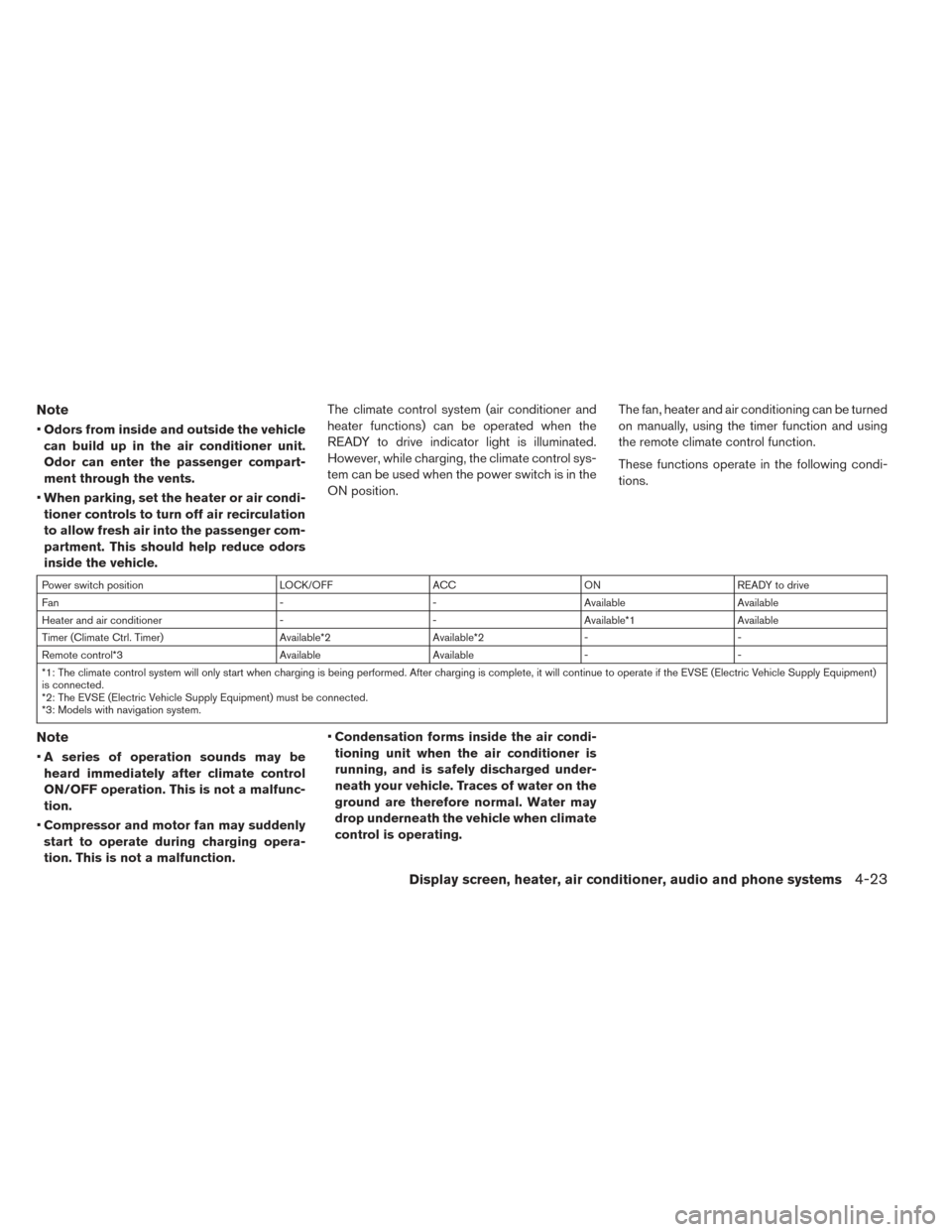
Note
•Odors from inside and outside the vehicle
can build up in the air conditioner unit.
Odor can enter the passenger compart-
ment through the vents.
• When parking, set the heater or air condi-
tioner controls to turn off air recirculation
to allow fresh air into the passenger com-
partment. This should help reduce odors
inside the vehicle. The climate control system (air conditioner and
heater functions) can be operated when the
READY to drive indicator light is illuminated.
However, while charging, the climate control sys-
tem can be used when the power switch is in the
ON position.
The fan, heater and air conditioning can be turned
on manually, using the timer function and using
the remote climate control function.
These functions operate in the following condi-
tions.
Power switch position
LOCK/OFFACCON READY to drive
Fan --Available Available
Heater and air conditioner --Available*1 Available
Timer (Climate Ctrl. Timer) Available*2Available*2- -
Remote control*3 AvailableAvailable- -
*1: The climate control system will only start when charging is being performed. After charging is complete, it will continue to operate if the EVSE (Electric Vehicle Supply Equipment)
is connected.
*2: The EVSE (Electric Vehicle Supply Equipment) must be connected.
*3: Models with navigation system.
Note
• A series of operation sounds may be
heard immediately after climate control
ON/OFF operation. This is not a malfunc-
tion.
• Compressor and motor fan may suddenly
start to operate during charging opera-
tion. This is not a malfunction. •
Condensation forms inside the air condi-
tioning unit when the air conditioner is
running, and is safely discharged under-
neath your vehicle. Traces of water on the
ground are therefore normal. Water may
drop underneath the vehicle when climate
control is operating.
Display screen, heater, air conditioner, audio and phone systems4-23
Page 265 of 437

Remote climate control
This vehicle incorporates a communication de-
vice that is called a TCU (Telematics Communi-
cation Unit) . The communication connection be-
tween this unit and Nissan Data Center allows for
various remote function services.
Even when away from the vehicle, climate control
can be started by accessing the Nissan Data
Center website using a cellular phone or a per-
sonal computer.
When operation is started, or at the set start time,
the Nissan Data Center accesses the vehicle.
When the vehicle receives a command for re-
mote operation, the climate control immediately
turns ON and operates for the specified period of
time. Confirmation of the ON/OFF of the climate
control operation can be checked by accessing
the website or by e-mail.
Completing registration for the NissanCon-
nect
SMMobile Apps service is necessary before
using the service. For additional information, refer
to the separate Navigation Owner’s Manual.
WARNING
• Radio waves could adversely affect electric medical equipment. For addi-
tional information, refer to your elec-
tric medical equipment manufacturer
for the possible effect on pacemakers
before using the remote climate con-
trol.
• Even if the remote climate control is set, the temperature in the passenger
room may become high if the system
automatically stops. Do not leave chil-
dren or adults who would normally re-
quire the support of others alone in
your vehicle. Pets should not be left
alone either. On hot, sunny days, tem-
peratures in a closed vehicle could
quickly become high enough to cause
severe or possibly fatal injuries to
people or animals.
NOTE:
•To check the Li-ion battery charging status
using an internet enabled smart phone or
personal computer. – The vehicle must be located in a cellu- lar phone coverage area. – The cellular phone must be located in
an area with cellular phone coverage.
– The computer must be connected to the internet.
• Some cellular phones are not compatible
with this system and cannot be used to
check the Li-ion battery charging status.
Confirm this beforehand.
Operating tips:
• When the charge connector is connected, the climate control operates using electric power.
When the charge connector is disconnected
from the vehicle, the climate control operates
using vehicle battery electric power.
• The climate control can be operated for a maxi- mum of 2 hours when the charge connector is
connected to the vehicle, or a maximum of 15
minutes when the charge connector is
disconnected.
• The remote climate control will only start to operate when the power switch is in the OFF
position. Be sure to check that the power switch
is in the OFF position.
• Remote climate control operation is not avail- able when the vehicle is in an area of cellular
communication range.
4-36Display screen, heater, air conditioner, audio and phone systems
Page 266 of 437

• Communication becomes unavailable when thevehicle is not used for two weeks or more.
When the power switch is placed in the ON
position, communication with the Nissan Data
Center can be restored.
• Air conditioning is limited to the capacity of the electric power when the charge connector is
connected to the vehicle. Therefore, the tem-
perature may not reach a comfortable level due
to performance of the air conditioning being
limited, if the outside temperature is excessively
high or low, or if the charge connector is con-
nected to a 120-volt outlet.
• If the power switch is in the ON position or the charge connector is disconnected, while the
remote climate control is being operated, re-
mote climate control operation is automatically
stopped and an e-mail is sent.
• If remote climate control operation is started while the vehicle is in normal charge mode, the
climate control operates in climate control pri-
ority mode and charging is continued.
• If remote climate control operation is started and charging is stopped while the vehicle is in
quick charge mode, climate control operation is
also stopped. • If the quick charge connector is connected and
charging is not performed, remote climate con-
trol operation starts using the battery electric
power of the vehicle.
Temperature settings
This procedure sets the temperature of Climate
Ctrl. timer and remote climate control.
1. Press the Zero Emission menu key. Touch “Zero Emission Settings”.
2. Touch “Timer/Remote – Set Climate Temp”.
Display screen, heater, air conditioner, audio and phone systems4-37
Page 327 of 437

FREEING A FROZEN DOOR LOCK
To prevent a door lock from freezing, apply deicer
through the key hole. If the lock becomes frozen,
heat the key before inserting it into the key hole or
use the remote keyless entry key fob.
ANTIFREEZE
In the winter when it is possible that the outside
temperature will drop below 32°F (0°C) , check
the antifreeze to ensure proper winter protection.
For additional information, refer to “Cooling sys-
tem” in the “Maintenance and do-it-yourself” sec-
tion of this manual.
12-VOLT BATTERY
If the 12-volt battery is not fully charged during
extremely cold weather conditions, the 12-volt
battery fluid may freeze and damage the 12-volt
battery. To maintain maximum efficiency, the 12-
volt battery should be checked regularly. For ad-
ditional information, refer to “12-volt battery” in
the “Maintenance and do-it-yourself” section of
this manual.
DRAINING OF COOLANT WATER
If the vehicle is to be left outside without anti-
freeze, drain the cooling system. Refill beforeoperating the vehicle. For additional information,
refer to “Cooling system” in the “Maintenance
and do-it-yourself” section of this manual.
TIRE EQUIPMENT
SUMMER tires have a tread designed to provide
superior performance on dry pavement. How-
ever, the performance of these tires will be sub-
stantially reduced in snowy and icy conditions. If
you operate your vehicle on snowy or icy roads,
NISSAN recommends the use of MUD & SNOW
or ALL SEASON tires on all four wheels. Consult
a NISSAN certified LEAF dealer for the tire type,
size, speed rating and availability information.
For additional traction on icy roads, studded tires
may be used. However, some U.S. states and
Canadian provinces prohibit their use. Check
local, state and provincial laws before installing
studded tires.
Skid and traction capabilities of studded
snow tires, on wet or dry surfaces, may be
poorer than that of non-studded snow tires.
Tire chains may be used. For additional informa-
tion, refer to “Tire chains” in the “Maintenance
and do-it-yourself” section of this manual.
SPECIAL WINTER EQUIPMENT
It is recommended that the following items be
carried in the vehicle during winter:
• A scraper and stiff-bristled brush to remove ice
and snow from the windows and wiper blades.
• A shovel to dig the vehicle out of snow-drifts.
• Extra windshield-washer fluid to refill the reser- voir tank.
DRIVING ON SNOW OR ICE
WARNING
• Wet ice (32°F, 0°C and freezing rain) , very cold snow or ice can be slick and
very hard to drive on. The vehicle will
have much less traction or “grip” under
these conditions. Try to avoid driving
on wet ice until the road is salted or
sanded.
• Whatever the conditions, drive with caution. Accelerate and slow down
with care. If accelerating too fast, the
drive wheels will lose even more trac-
tion.
• Allow more stopping distance under these conditions. Braking should be
started sooner than on dry pavement.
5-26Starting and driving