Page 114 of 304
��������������
�> �(�G�L�W�� ���������� ������ �� �0�R�G�H�O�� �5�������1 �@
2-88Navigation
INFO:
This procedure applies only for deleting a stored
home or address. A stored route, tracking or
avoid area cannot be deleted using this proce-
dure.
Deleting individual item on map
1. Align the cross pointer over the preferred stored location for deletion by moving on the
map. Then push .
2. Highlight [Delete] and push .
3. A confirmation message is displayed. Con-
firm the contents of the message, highlight
[Yes] and push .
The stored item is deleted from the Address
Book.
Deleting all stored items
1. Push .
2. Highlight [Navigation] and push .
3.Highlight [Address Book] and push
.
4. Highlight [Delete Stored Items] and push
.
5. Highlight the preferred item for deletion andpush .
Items that can be deleted
.[Delete Home Location]: Deletes the home location.
�&�R�Q�G�L�W�L�R�Q�� �/�D�Q�J�X�D�J�H� �1�$�0�B�(�Q�J�O�L�V�K��
Page 115 of 304
![NISSAN GT-R 2016 R35 Multi Function Display Owners Manual ��������������
�> �(�G�L�W�� ���������� ������ �� �0�R�G�H�O�� �5�������1 �@
.[Delete Address Book]:Deletes all stored locations.
.[Delete Stored Routes]:Deletes all stored routes.
.[Delete Current Tr NISSAN GT-R 2016 R35 Multi Function Display Owners Manual ��������������
�> �(�G�L�W�� ���������� ������ �� �0�R�G�H�O�� �5�������1 �@
.[Delete Address Book]:Deletes all stored locations.
.[Delete Stored Routes]:Deletes all stored routes.
.[Delete Current Tr](/manual-img/5/471/w960_471-114.png)
��������������
�> �(�G�L�W�� ���������� ������ �� �0�R�G�H�O�� �5�������1 �@
.[Delete Address Book]:Deletes all stored locations.
.[Delete Stored Routes]:Deletes all stored routes.
.[Delete Current Tracking]:Deletes the current tracked route.
.[Delete Stored Tracking]:
Deletes all stored tracked routes.
.[Delete Avoid Areas]:Deletes all stored Avoid Areas.
.[Delete Stored Voicetags]:
Deletes all stored Voicetags.
.[Delete Previous Destinations]:Deletes all or one of the previous
destinations.
.[Delete Previous Start Point]:Deletes all previous start points.
.[Delete Learned Route]:Deletes all system learned routes.
6. A confirmation message is displayed. Con- firm the contents of the message, highlight
[Yes] and push . The stored items
are deleted from the Address Book.
Other settings:
All stored addresses can also be deleted using
the following procedure.
1. Push .
2. Highlight [Address Book] and push
. 3. Highlight [Store/Edit] and push
.
4. Highlight [Delete All Addressbook Entries] and push .
ªSetting destinationº (page 2-23)
INFO:
This procedure applies only for deleting a stored
home or address. A stored route, tracking or
avoid area cannot be deleted using this proce-
dure.
TRANSFERRING INFORMATION TO/
FROM ADDRESS BOOK
The information of the stored home and ad-
dresses can be exported and imported using a
USB device.
1. Insert a USB device and push .
ªDigital media slotsº (page 1-7)
Navigation2-89
�&�R�Q�G�L�W�L�R�Q�� �/�D�Q�J�X�D�J�H� �1�$�0�B�(�Q�J�O�L�V�K��
Page 117 of 304
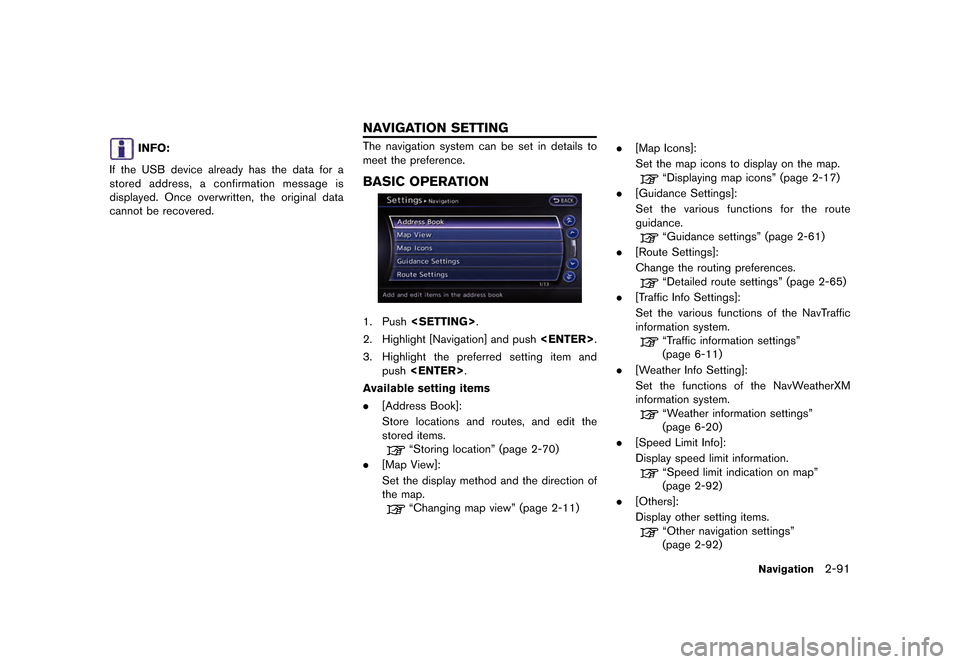
��������������
�> �(�G�L�W�� ���������� ������ �� �0�R�G�H�O�� �5�������1 �@
INFO:
If the USB device already has the data for a
stored address, a confirmation message is
displayed. Once overwritten, the original data
cannot be recovered.The navigation system can be set in details to
meet the preference.
BASIC OPERATION
1. Push .
2. Highlight [Navigation] and push .
3. Highlight the preferred setting item and
push .
Available setting items
. [Address Book]:
Store locations and routes, and edit the
stored items.
ªStoring locationº (page 2-70)
. [Map View]:
Set the display method and the direction of
the map.
ªChanging map viewº (page 2-11) .
[Map Icons]:
Set the map icons to display on the map.
ªDisplaying map iconsº (page 2-17)
. [Guidance Settings]:
Set the various functions for the route
guidance.
ªGuidance settingsº (page 2-61)
. [Route Settings]:
Change the routing preferences.
ªDetailed route settingsº (page 2-65)
. [Traffic Info Settings]:
Set the various functions of the NavTraffic
information system.
ªTraffic information settingsº
(page 6-11)
. [Weather Info Setting]:
Set the functions of the NavWeatherXM
information system.
ªWeather information settingsº
(page 6-20)
. [Speed Limit Info]:
Display speed limit information.
ªSpeed limit indication on mapº
(page 2-92)
. [Others]:
Display other setting items.
ªOther navigation settingsº
(page 2-92)
Navigation2-91
NAVIGATION SETTING
�&�R�Q�G�L�W�L�R�Q�� �/�D�Q�J�X�D�J�H� �1�$�0�B�(�Q�J�O�L�V�K��
Page 118 of 304
![NISSAN GT-R 2016 R35 Multi Function Display Owners Manual ��������������
�> �(�G�L�W�� ���������� ������ �� �0�R�G�H�O�� �5�������1 �@
2-92Navigation
.[Delete Stored Information]:
Delete stored locations and the home
setting in the Address Book.
ªDelete sto NISSAN GT-R 2016 R35 Multi Function Display Owners Manual ��������������
�> �(�G�L�W�� ���������� ������ �� �0�R�G�H�O�� �5�������1 �@
2-92Navigation
.[Delete Stored Information]:
Delete stored locations and the home
setting in the Address Book.
ªDelete sto](/manual-img/5/471/w960_471-117.png)
��������������
�> �(�G�L�W�� ���������� ������ �� �0�R�G�H�O�� �5�������1 �@
2-92Navigation
.[Delete Stored Information]:
Delete stored locations and the home
setting in the Address Book.
ªDelete stored itemsº (page 2-96)
. [Delete All Previous Destinations]:
Delete all previous destinations.
ªDelete stored itemsº (page 2-96)
. [Delete Previous Starting Point]:
Delete all previous starting points.
ªDelete stored itemsº (page 2-96)
. [Reset All Navigation Settings to Default]:
Reset all of the settings to default.
ªReset all navigation settings to de-
faultº (page 2-96)
SPEED LIMIT INDICATION ON MAP
Turn the [Speed Limit Info] display on or off. The
indicator light illuminates when the speed limit
display function is set to on.
1.Highlight [Speed Limit Info] and push
.
2. Highlight [Speed Limit Indication on Map] to
toggle the function between on and off. The
indicator light illuminates when the speed
limit display function is set to on.
OTHER NAVIGATION SETTINGS
Basic Operation
1. Push .
2. Highlight [Navigation] and push .
3. Highlight [Others] and push .
4. Highlight the preferred setting item and
push .
Available setting items
. [Audio Display on Map]:
Allows the audio information to be displayed
at all times.
ªDisplaying audio information on map
screenº (page 2-93)
. [Small Step Zoom by Dial]:
Sets the free zoom function on or off. When
this setting is on, it is possible to adjust the
scale in smaller steps than with normal scale
adjustment.
. [Map Scrolling Information]:
Sets the system so that when the map
scrolls the information about the location
aligned at the center of the cross pointer is
displayed.
ªMap scrolling informationº
(page 2-18)
. [Customize Nearby Places]:
Set the category of frequently visited land-
marks.
ªCustomizing Nearby Placesº
(page 2-93)
�&�R�Q�G�L�W�L�R�Q�� �/�D�Q�J�X�D�J�H� �1�$�0�B�(�Q�J�O�L�V�K��
Page 119 of 304
![NISSAN GT-R 2016 R35 Multi Function Display Owners Manual ��������������
�> �(�G�L�W�� ���������� ������ �� �0�R�G�H�O�� �5�������1 �@
.[Keyboard Type]:
Switches the keyboard layout for the char-
acter input screen.
ªSettings keyboard layout of character
in NISSAN GT-R 2016 R35 Multi Function Display Owners Manual ��������������
�> �(�G�L�W�� ���������� ������ �� �0�R�G�H�O�� �5�������1 �@
.[Keyboard Type]:
Switches the keyboard layout for the char-
acter input screen.
ªSettings keyboard layout of character
in](/manual-img/5/471/w960_471-118.png)
��������������
�> �(�G�L�W�� ���������� ������ �� �0�R�G�H�O�� �5�������1 �@
.[Keyboard Type]:
Switches the keyboard layout for the char-
acter input screen.
ªSettings keyboard layout of character
input screenº (page 2-94)
. [North Up when Zoom Out]:
When this setting is ON, the orientation of
the map is automatically changed to North
Up when the widest map scale is selected.
The orientation is changed to North Up even
when Heading Up is set.
. [Adjust Current Location]:
Corrects the position of the current location.
ªAdjusting current vehicle locationº
(page 2-95)
Displaying audio information on
map screen
The operating status of audio functions can be
displayed on the map screen.
1. Highlight [Others] and push .
2. Highlight [Audio Display on Map] and push . The indicator illuminates when
the item is set.
3. Push
Page 121 of 304
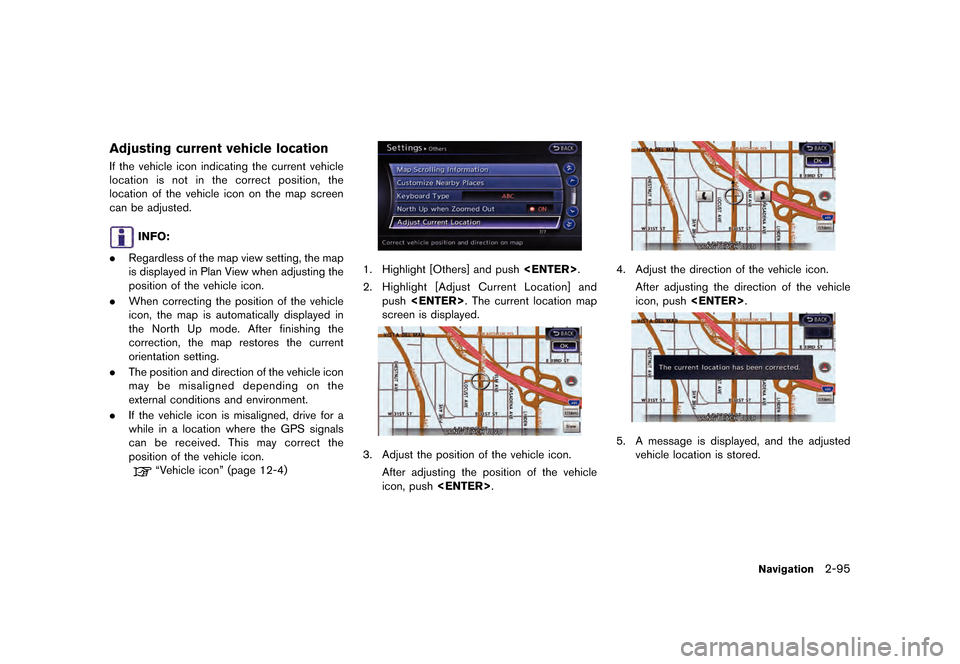
��������������
�> �(�G�L�W�� ���������� ������ �� �0�R�G�H�O�� �5�������1 �@
Adjusting current vehicle location
If the vehicle icon indicating the current vehicle
location is not in the correct position, the
location of the vehicle icon on the map screen
can be adjusted.
INFO:
. Regardless of the map view setting, the map
is displayed in Plan View when adjusting the
position of the vehicle icon.
. When correcting the position of the vehicle
icon, the map is automatically displayed in
the North Up mode. After finishing the
correction, the map restores the current
orientation setting.
. The position and direction of the vehicle icon
may be misaligned depending on the
external conditions and environment.
. If the vehicle icon is misaligned, drive for a
while in a location where the GPS signals
can be received. This may correct the
position of the vehicle icon.
ªVehicle iconº (page 12-4)
1. Highlight [Others] and push .
2. Highlight [Adjust Current Location] and
push . The current location map
screen is displayed.
3. Adjust the position of the vehicle icon.
After adjusting the position of the vehicle
icon, push .
4. Adjust the direction of the vehicle icon.
After adjusting the direction of the vehicle
icon, push .
5. A message is displayed, and the adjusted
vehicle location is stored.
Navigation2-95
�&�R�Q�G�L�W�L�R�Q�� �/�D�Q�J�X�D�J�H� �1�$�0�B�(�Q�J�O�L�V�K��
Page 122 of 304
��������������
�> �(�G�L�W�� ���������� ������ �� �0�R�G�H�O�� �5�������1 �@
2-96Navigation
DELETE STORED ITEMS
Delete stored item from setting screen.
Basic Operation
1. Highlight [Navigation] and push.
2. Highlight the preferred item that you want to delete and push .
Available items
. [Deletes Stored Information]:
Delete the stored location and home.
. [Delete All Previous Destinations]:
Delete all previous destinations.
. [Delete Previous Start Point]:
Delete all previous start point.
RESET ALL NAVIGATION SETTINGS
TO DEFAULT
This restores various settings (display, volume
level, etc.) to the default settings.
INFO:
The memory contents, such as the stored
locations, will not be deleted.
1. Highlight [Navigation] and push .
2. Highlight [Reset All Navigation Settings to Default] and push .
3. A confirmation message is displayed. Con-
firm the contents of the message, highlight
[Yes] and push .
�&�R�Q�G�L�W�L�R�Q�� �/�D�Q�J�X�D�J�H� �1�$�0�B�(�Q�J�O�L�V�K��
Page 126 of 304
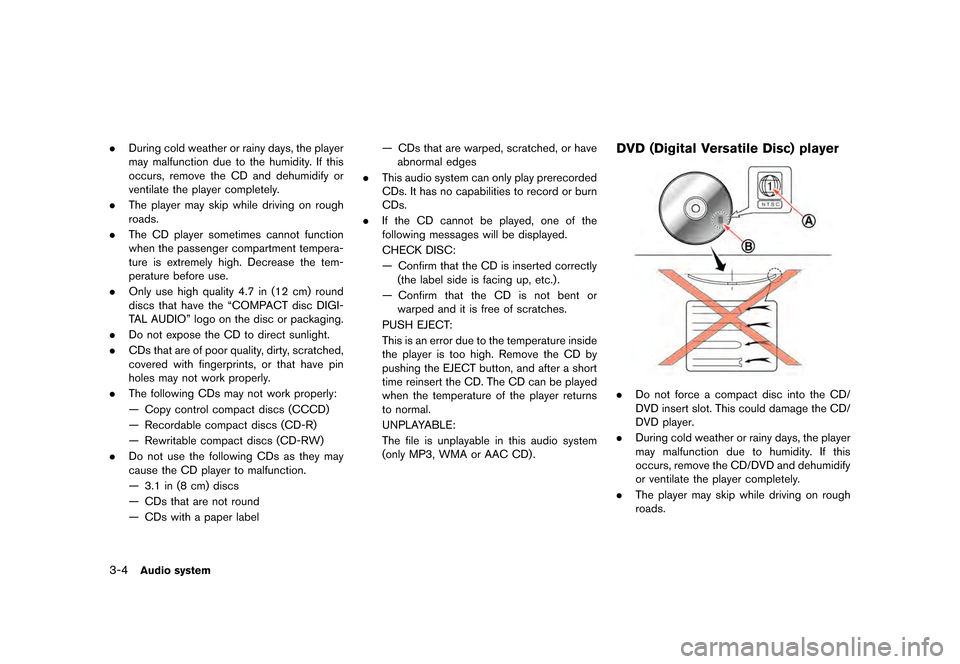
��������������
�> �(�G�L�W�� ���������� ������ �� �0�R�G�H�O�� �5�������1 �@
3-4Audio system
.During cold weather or rainy days, the player
may malfunction due to the humidity. If this
occurs, remove the CD and dehumidify or
ventilate the player completely.
. The player may skip while driving on rough
roads.
. The CD player sometimes cannot function
when the passenger compartment tempera-
ture is extremely high. Decrease the tem-
perature before use.
. Only use high quality 4.7 in (12 cm) round
discs that have the ªCOMPACT disc DIGI-
TAL AUDIOº logo on the disc or packaging.
. Do not expose the CD to direct sunlight.
. CDs that are of poor quality, dirty, scratched,
covered with fingerprints, or that have pin
holes may not work properly.
. The following CDs may not work properly:
Ð Copy control compact discs (CCCD)
Ð Recordable compact discs (CD-R)
Ð Rewritable compact discs (CD-RW)
. Do not use the following CDs as they may
cause the CD player to malfunction.
Ð 3.1 in (8 cm) discs
Ð CDs that are not round
Ð CDs with a paper label Ð CDs that are warped, scratched, or have
abnormal edges
. This audio system can only play prerecorded
CDs. It has no capabilities to record or burn
CDs.
. If the CD cannot be played, one of the
following messages will be displayed.
CHECK DISC:
Ð Confirm that the CD is inserted correctly
(the label side is facing up, etc.) .
Ð Confirm that the CD is not bent or warped and it is free of scratches.
PUSH EJECT:
This is an error due to the temperature inside
the player is too high. Remove the CD by
pushing the EJECT button, and after a short
time reinsert the CD. The CD can be played
when the temperature of the player returns
to normal.
UNPLAYABLE:
The file is unplayable in this audio system
(only MP3, WMA or AAC CD) .DVD (Digital Versatile Disc) player
. Do not force a compact disc into the CD/
DVD insert slot. This could damage the CD/
DVD player.
. During cold weather or rainy days, the player
may malfunction due to humidity. If this
occurs, remove the CD/DVD and dehumidify
or ventilate the player completely.
. The player may skip while driving on rough
roads.
�&�R�Q�G�L�W�L�R�Q�� �/�D�Q�J�X�D�J�H� �1�$�0�B�(�Q�J�O�L�V�K��