Page 254 of 469

REPEAT (RPT)
When the RPT button is pressed while a track is
being played, the play pattern can be changed as
follows:
Repeat Off→1 Track Repeat →All Repeat →
Repeat Off
1 Track Repeat: the current track will be re-
peated.
All Repeat: all songs in the current list are re-
peated.
Repeat Off: no repeat play pattern is applied.
RANDOM (RDM)
When the RDM button is pressed while a track is
being played, the play pattern can be changed as
follows:
Shuffle Off →Track Shuffle →Album Shuffle →
Shuffle Off
Track Shuffle: the tracks in the current list will be
played randomly.
Album Shuffle: the albums in the current list will
be played randomly.
Shuffle Off: no random play pattern is applied.
BACK button
When the BACK button is pressed, it returns to
the previous menu.
iPod®* PLAYER OPERATION WITH
NAVIGATION SYSTEM (if so
equipped)
Connecting iPod®
WARNING
Do not connect, disconnect or operate the
USB device while driving. Doing so can be
a distraction. If distracted you could lose
control of your vehicle and cause an acci-
dent or serious injury.
CAUTION
● Do not force the USB device into the
USB port. Inserting the USB device
tilted or up-side-down into the port may
damage the port. Make sure that the
USB device is connected correctly into
the USB port.
● Do not grab the USB port cover (if so
equipped) when pulling the USB device
out of the port. This could damage the
port and the cover.
● Do not leave the USB cable in a place
where it can be pulled unintentionally.
Pulling the cable may damage the port.
For additional information, refer to your device
manufacturer’s owner information regarding the
proper use and care of the device.
To connect an iPod® to the vehicle so that the
iPod® can be controlled with the audio system
controls and display screen, use the USB port
located in the center console. Connect the
iPod®-specific end of the cable to the iPod®
and the USB end of the cable to the USB port on
the vehicle. If your iPod® supports charging via a
USB connection, its battery will be charged while
connected to the vehicle with the ignition switch
in the ACC or ON position.
LHA2577
Monitor, climate, audio, phone and voice recognition systems4-63
Page 255 of 469

While connected to the vehicle, the iPod® can
only be operated by the vehicle audio controls.
To disconnect the iPod® from the vehicle, re-
move the USB end of the cable from the USB
port on the vehicle, then remove the cable from
the iPod®.
* iPod® is a trademark of Apple Inc., registered in
the U.S. and other countries.
Compatibility
The following models are compatible:● iPod® Classic 5th generation (firmware ver-
sion 1.3.0 or later)
● iPod® Classic 6th generation (firmware ver-
sion 2.0.1 or later)
● iPod® Classic 7th generation (firmware ver-
sion 2.0.4 or later)
● iPod® Touch 2nd generation (firmware ver-
sion 4.2.1 or later)*
● iPod® Touch 3rd generation (firmware ver-
sion 5.1 or later)
● iPod® Touch 4th generation (firmware ver-
sion 5.1 or later)
● iPod® nano - 1st generation (firmware ver-
sion 1.3.1 or later) ●
iPod® nano - 2nd generation (firmware ver-
sion 1.1.3 or later)
● iPod® nano - 3rd generation (firmware ver-
sion 1.1.3 or later)
● iPod® nano - 4th generation (firmware ver-
sion 1.0.4 or later)
● iPod® nano - 5th generation (firmware ver-
sion 1.0.2 or later)
● iPod® nano - 6th generation (firmware ver-
sion 1.1 or later)
● iPhone® 3G (firmware version 4.2.1 or later)
● iPhone® 3GS (firmware version 5.1 or later)
● iPhone® 4 (firmware version 5.1 or later)
● iPhone® 4S (firmware version 5.1 or later)
* Some features of this iPod® may not be fully
functional.
Make sure that your iPod® firmware is updated to
the version indicated above.
Audio main operation
Place the ignition switch in the ACC or ON
position. Press the AUX button repeatedly to
switch to the iPod® mode.
If the system has been turned off while the iPod®
was playing, pressing the VOL/ON·OFF control
knob will start the iPod®.
AUX button
When the AUX button is pressed with the system
off and the iPod® connected, the system will turn
on. If another audio source is playing and the
iPod® is connected, press the AUX button re-
peatedly until the center display changes to the
iPod® mode.
LHA2911
4-64Monitor, climate, audio, phone and voice recognition systems
Page 460 of 469
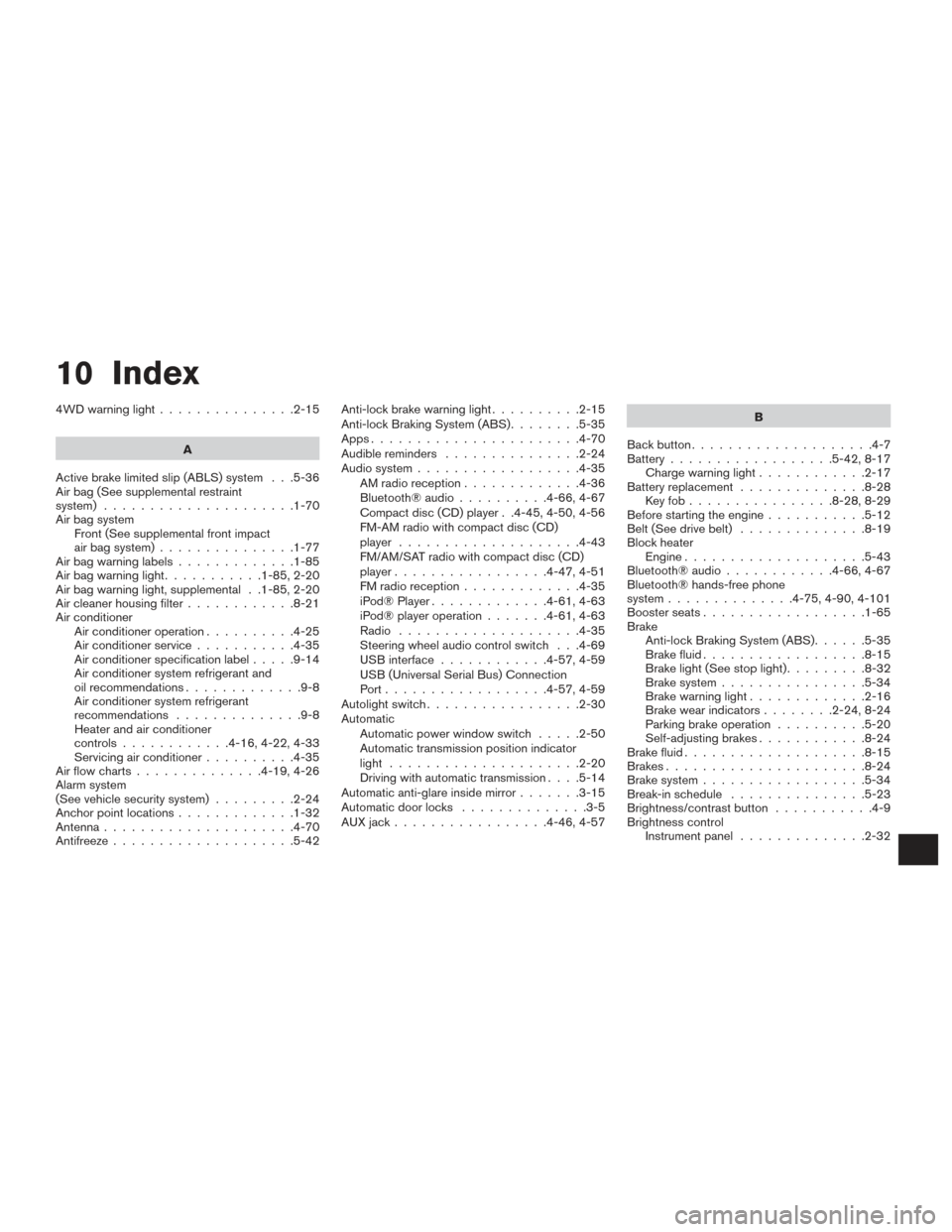
10 Index
4WDwarninglight...............2-15A
Active brake limited slip (ABLS) system . . .5-36
Air bag (See supplemental restraint
system) .....................1-70
Air bag system Front (See supplemental front impact
air bag system) ...............1-77
Airbagwarninglabels.............1-85
Airbagwarninglight...........1-85,2-20
Air bag warning light, supplemental . .1-85, 2-20
Air cleaner housing filter ............8-21
Air conditioner Air conditioner operation ..........4-25
Air conditioner service ...........4-35
Air conditioner specification label .....9-14
Air conditioner system refrigerant and
oil recommendations .............9-8
Air conditioner system refrigerant
recommendations ..............9-8
Heater and air conditioner
controls............4-16,4-22,4-33
Servicing air conditioner ..........4-35
Airflowcharts..............4-19,4-26
Alarm system
(See vehicle security system) .........2-24
Anchor point locations .............1-32
Antenna .....................4-70
Antifreeze ....................5-42 Anti-lock brake warning light
..........2-15
Anti-lock Braking System (ABS) ........5-35
Apps .......................4-70
Audible reminders ...............2-24
Audio system ..................4-35
AMradioreception.............4-36
Bluetooth®audio..........4-66,4-67
Compact disc (CD) player . .4-45, 4-50, 4-56
FM-AM radio with compact disc (CD)
player ....................4-43
FM/AM/SAT radio with compact disc (CD)
player.................4-47,4-51
FMradioreception.............4-35
iPod® Player .............4-61,4-63
iPod® player operation .......4-61,4-63
Radio ....................4-35
Steering wheel audio control switch . . .4-69
USB interface ............4-57,4-59
USB (Universal Serial Bus) Connection
Port..................4-57,4-59
Autolight switch .................2-30
Automatic Automatic power window switch .....2-50
Automatic transmission position indicator
light .....................2-20
Driving with automatic transmission ....5-14
Automatic anti-glare inside mirror .......3-15
Automatic door locks ..............3-5
AUXjack.................4-46,4-57 B
Back button ....................4-7
Battery ..................5-42, 8-17
Charge warning light ............2-17
Battery replacement ..............8-28
Keyfob................8-28,8-29
Before starting the engine ...........5-12
Belt (See drive belt) ..............8-19
Block heater Engine ....................5-43
Bluetooth® audio ............4-66,4-67
Bluetooth® hands-free phone
system..............4-75,4-90,4-101
Boosterseats..................1-65
Brake Anti-lock Braking System (ABS) ......5-35
Brake fluid ..................8-15
Brakelight(Seestoplight).........8-32
Brake system ................5-34
Brakewarninglight.............2-16
Brakewearindicators........2-24,8-24
Parking brake operation ..........5-20
Self-adjusting brakes ............8-24
Brake fluid ....................8-15
Brakes ......................8-24
Brake system ..................5-34
Break-inschedule ...............5-23
Brightness/contrast button ...........4-9
Brightness control Instrument panel ..............2-32