2016 NISSAN 370Z COUPE automatic transmission
[x] Cancel search: automatic transmissionPage 19 of 428
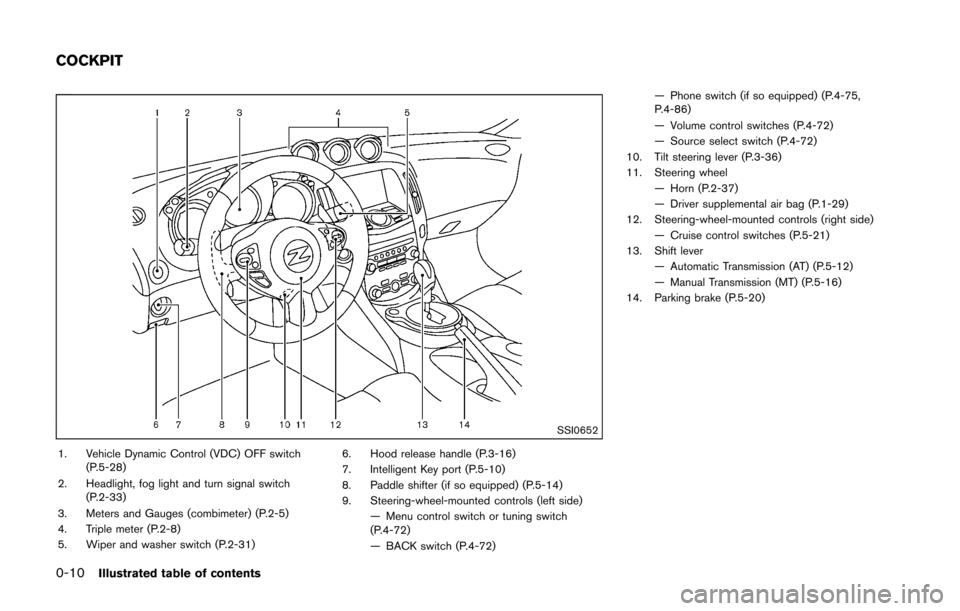
0-10Illustrated table of contents
SSI0652
1. Vehicle Dynamic Control (VDC) OFF switch(P.5-28)
2. Headlight, fog light and turn signal switch (P.2-33)
3. Meters and Gauges (combimeter) (P.2-5)
4. Triple meter (P.2-8)
5. Wiper and washer switch (P.2-31) 6. Hood release handle (P.3-16)
7. Intelligent Key port (P.5-10)
8. Paddle shifter (if so equipped) (P.5-14)
9. Steering-wheel-mounted controls (left side)
— Menu control switch or tuning switch
(P.4-72)
— BACK switch (P.4-72) — Phone switch (if so equipped) (P.4-75,
P.4-86)
— Volume control switches (P.4-72)
— Source select switch (P.4-72)
10. Tilt steering lever (P.3-36)
11. Steering wheel — Horn (P.2-37)
— Driver supplemental air bag (P.1-29)
12. Steering-wheel-mounted controls (right side) — Cruise control switches (P.5-21)
13. Shift lever — Automatic Transmission (AT) (P.5-12)
— Manual Transmission (MT) (P.5-16)
14. Parking brake (P.5-20)
COCKPIT
Page 23 of 428
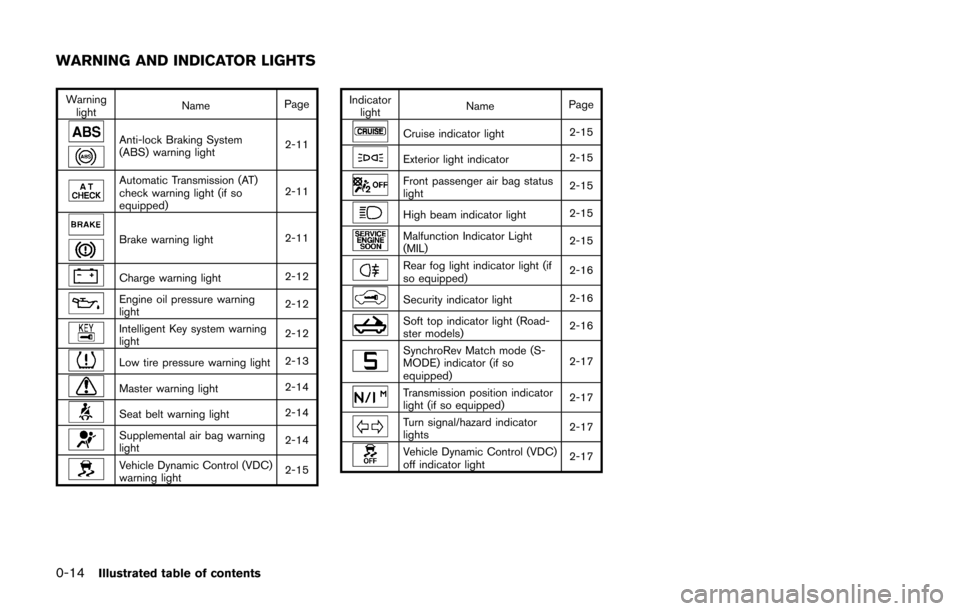
0-14Illustrated table of contents
Warninglight Name
Page
Anti-lock Braking System
(ABS) warning light 2-11
Automatic Transmission (AT)
check warning light (if so
equipped)2-11
Brake warning light
2-11
Charge warning light2-12
Engine oil pressure warning
light2-12
Intelligent Key system warning
light
2-12
Low tire pressure warning light
2-13
Master warning light2-14
Seat belt warning light2-14
Supplemental air bag warning
light2-14
Vehicle Dynamic Control (VDC)
warning light2-15Indicator
light Name
Page
Cruise indicator light 2-15
Exterior light indicator
2-15
Front passenger air bag status
light2-15
High beam indicator light
2-15
Malfunction Indicator Light
(MIL)2-15
Rear fog light indicator light (if
so equipped)2-16
Security indicator light
2-16
Soft top indicator light (Road-
ster models)2-16
SynchroRev Match mode (S-
MODE) indicator (if so
equipped)2-17
Transmission position indicator
light (if so equipped)
2-17
Turn signal/hazard indicator
lights
2-17
Vehicle Dynamic Control (VDC)
off indicator light2-17
WARNING AND INDICATOR LIGHTS
Page 70 of 428
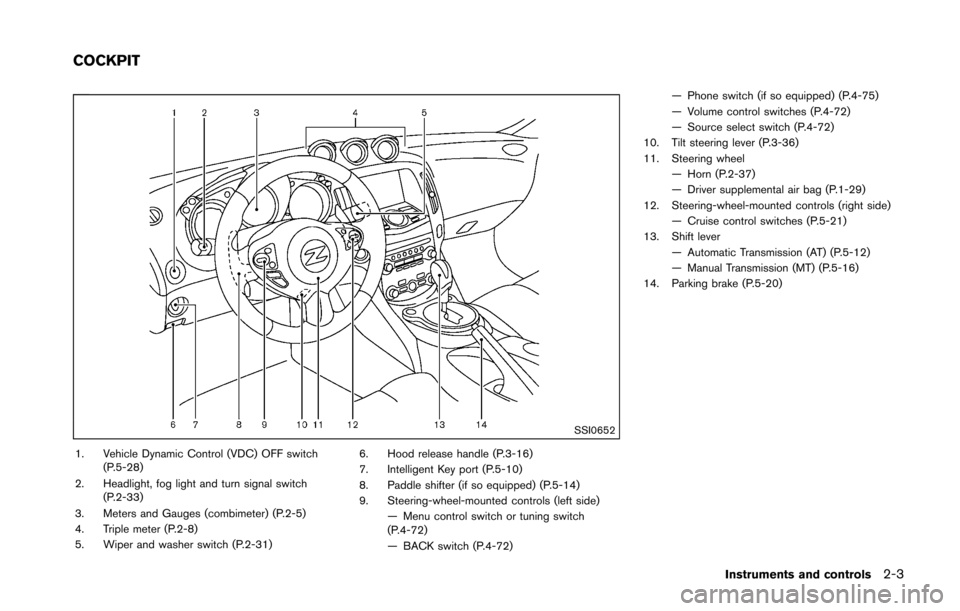
SSI0652
1. Vehicle Dynamic Control (VDC) OFF switch(P.5-28)
2. Headlight, fog light and turn signal switch (P.2-33)
3. Meters and Gauges (combimeter) (P.2-5)
4. Triple meter (P.2-8)
5. Wiper and washer switch (P.2-31) 6. Hood release handle (P.3-16)
7. Intelligent Key port (P.5-10)
8. Paddle shifter (if so equipped) (P.5-14)
9. Steering-wheel-mounted controls (left side)
— Menu control switch or tuning switch
(P.4-72)
— BACK switch (P.4-72) — Phone switch (if so equipped) (P.4-75)
— Volume control switches (P.4-72)
— Source select switch (P.4-72)
10. Tilt steering lever (P.3-36)
11. Steering wheel — Horn (P.2-37)
— Driver supplemental air bag (P.1-29)
12. Steering-wheel-mounted controls (right side)
— Cruise control switches (P.5-21)
13. Shift lever — Automatic Transmission (AT) (P.5-12)
— Manual Transmission (MT) (P.5-16)
14. Parking brake (P.5-20)
Instruments and controls2-3
COCKPIT
Page 77 of 428
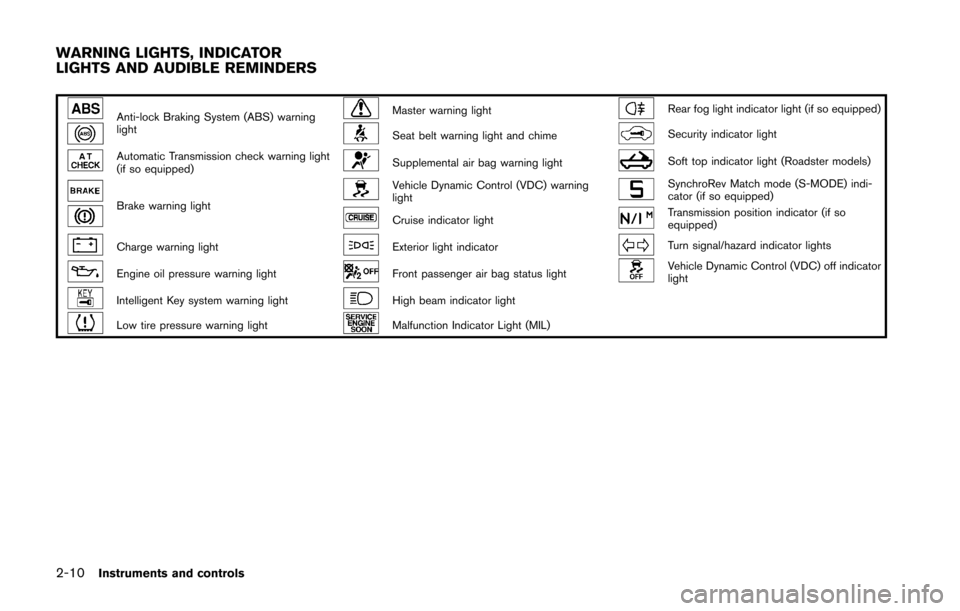
2-10Instruments and controls
Anti-lock Braking System (ABS) warning
lightMaster warning lightRear fog light indicator light (if so equipped)
Seat belt warning light and chimeSecurity indicator light
Automatic Transmission check warning light
(if so equipped)Supplemental air bag warning lightSoft top indicator light (Roadster models)
Brake warning light
Vehicle Dynamic Control (VDC) warning
lightSynchroRev Match mode (S-MODE) indi-
cator (if so equipped)
Cruise indicator lightTransmission position indicator (if so
equipped)
Charge warning lightExterior light indicatorTurn signal/hazard indicator lights
Engine oil pressure warning lightFront passenger air bag status lightVehicle Dynamic Control (VDC) off indicator
light
Intelligent Key system warning lightHigh beam indicator light
Low tire pressure warning lightMalfunction Indicator Light (MIL)
WARNING LIGHTS, INDICATOR
LIGHTS AND AUDIBLE REMINDERS
Page 78 of 428
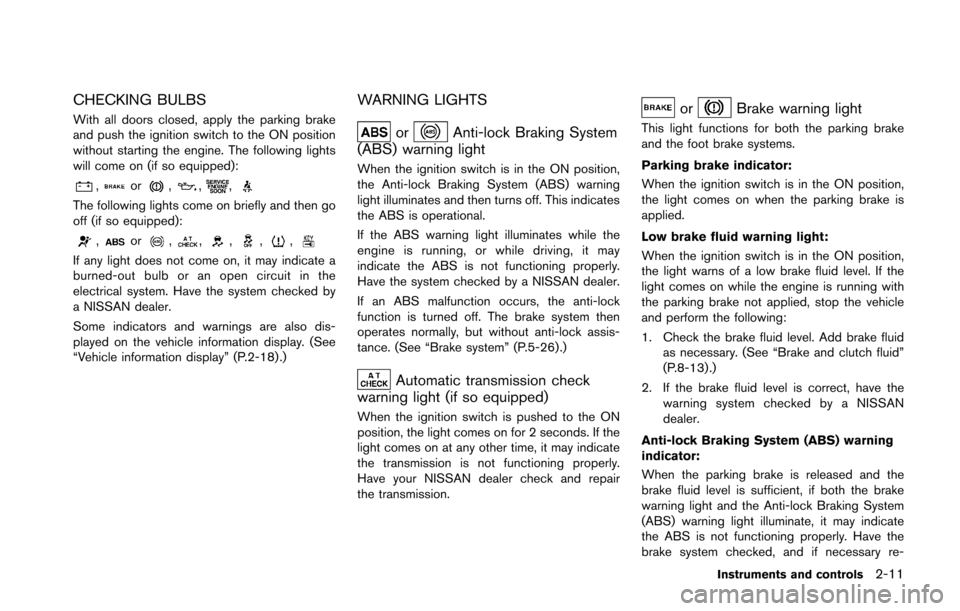
CHECKING BULBS
With all doors closed, apply the parking brake
and push the ignition switch to the ON position
without starting the engine. The following lights
will come on (if so equipped):
,or,,,
The following lights come on briefly and then go
off (if so equipped):
,or,,,,,
If any light does not come on, it may indicate a
burned-out bulb or an open circuit in the
electrical system. Have the system checked by
a NISSAN dealer.
Some indicators and warnings are also dis-
played on the vehicle information display. (See
“Vehicle information display” (P.2-18) .)
WARNING LIGHTS
orAnti-lock Braking System
(ABS) warning light
When the ignition switch is in the ON position,
the Anti-lock Braking System (ABS) warning
light illuminates and then turns off. This indicates
the ABS is operational.
If the ABS warning light illuminates while the
engine is running, or while driving, it may
indicate the ABS is not functioning properly.
Have the system checked by a NISSAN dealer.
If an ABS malfunction occurs, the anti-lock
function is turned off. The brake system then
operates normally, but without anti-lock assis-
tance. (See “Brake system” (P.5-26).)
Automatic transmission check
warning light (if so equipped)
When the ignition switch is pushed to the ON
position, the light comes on for 2 seconds. If the
light comes on at any other time, it may indicate
the transmission is not functioning properly.
Have your NISSAN dealer check and repair
the transmission.
orBrake warning light
This light functions for both the parking brake
and the foot brake systems.
Parking brake indicator:
When the ignition switch is in the ON position,
the light comes on when the parking brake is
applied.
Low brake fluid warning light:
When the ignition switch is in the ON position,
the light warns of a low brake fluid level. If the
light comes on while the engine is running with
the parking brake not applied, stop the vehicle
and perform the following:
1. Check the brake fluid level. Add brake fluid
as necessary. (See “Brake and clutch fluid”
(P.8-13) .)
2. If the brake fluid level is correct, have the warning system checked by a NISSAN
dealer.
Anti-lock Braking System (ABS) warning
indicator:
When the parking brake is released and the
brake fluid level is sufficient, if both the brake
warning light and the Anti-lock Braking System
(ABS) warning light illuminate, it may indicate
the ABS is not functioning properly. Have the
brake system checked, and if necessary re-
Instruments and controls2-11
Page 86 of 428
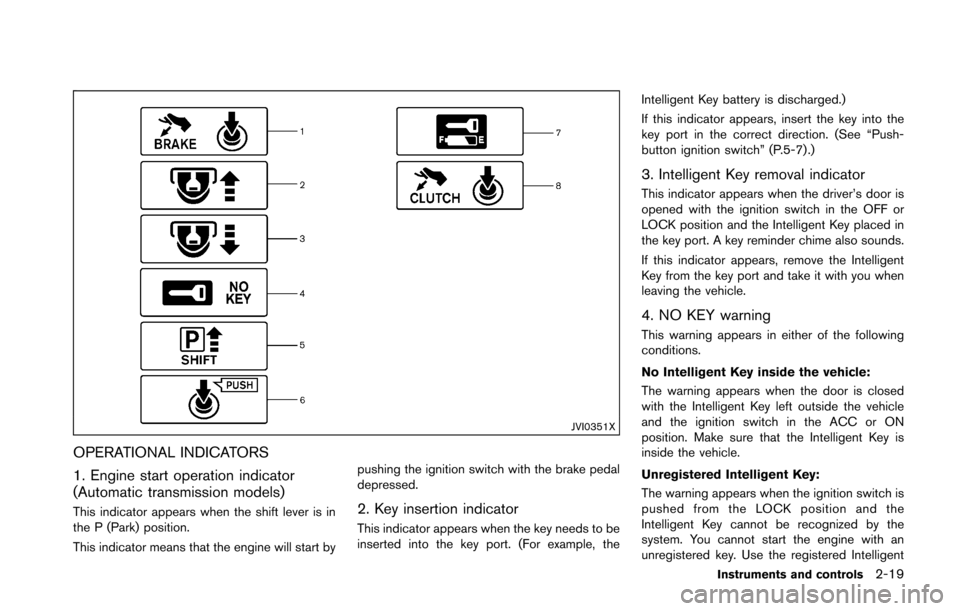
JVI0351X
OPERATIONAL INDICATORS
1. Engine start operation indicator
(Automatic transmission models)
This indicator appears when the shift lever is in
the P (Park) position.
This indicator means that the engine will start bypushing the ignition switch with the brake pedal
depressed.2. Key insertion indicator
This indicator appears when the key needs to be
inserted into the key port. (For example, theIntelligent Key battery is discharged.)
If this indicator appears, insert the key into the
key port in the correct direction. (See “Push-
button ignition switch” (P.5-7).)
3. Intelligent Key removal indicator
This indicator appears when the driver’s door is
opened with the ignition switch in the OFF or
LOCK position and the Intelligent Key placed in
the key port. A key reminder chime also sounds.
If this indicator appears, remove the Intelligent
Key from the key port and take it with you when
leaving the vehicle.
4. NO KEY warning
This warning appears in either of the following
conditions.
No Intelligent Key inside the vehicle:
The warning appears when the door is closed
with the Intelligent Key left outside the vehicle
and the ignition switch in the ACC or ON
position. Make sure that the Intelligent Key is
inside the vehicle.
Unregistered Intelligent Key:
The warning appears when the ignition switch is
pushed from the LOCK position and the
Intelligent Key cannot be recognized by the
system. You cannot start the engine with an
unregistered key. Use the registered Intelligent
Instruments and controls2-19
Page 87 of 428
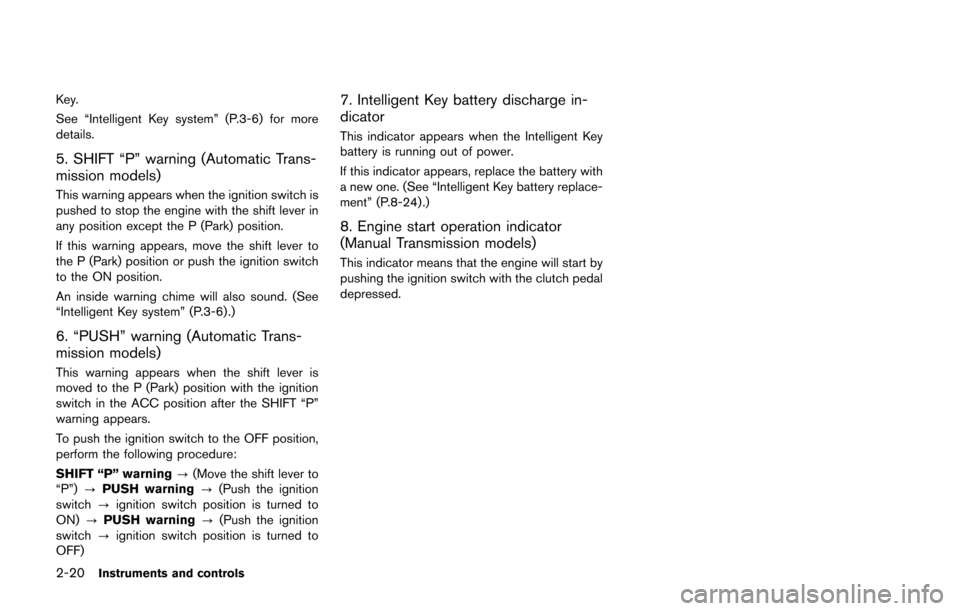
2-20Instruments and controls
Key.
See “Intelligent Key system” (P.3-6) for more
details.
5. SHIFT “P” warning (Automatic Trans-
mission models)
This warning appears when the ignition switch is
pushed to stop the engine with the shift lever in
any position except the P (Park) position.
If this warning appears, move the shift lever to
the P (Park) position or push the ignition switch
to the ON position.
An inside warning chime will also sound. (See
“Intelligent Key system” (P.3-6) .)
6. “PUSH” warning (Automatic Trans-
mission models)
This warning appears when the shift lever is
moved to the P (Park) position with the ignition
switch in the ACC position after the SHIFT “P”
warning appears.
To push the ignition switch to the OFF position,
perform the following procedure:
SHIFT “P” warning?(Move the shift lever to
“P”) ?PUSH warning ?(Push the ignition
switch ?ignition switch position is turned to
ON) ?PUSH warning ?(Push the ignition
switch ?ignition switch position is turned to
OFF)
7. Intelligent Key battery discharge in-
dicator
This indicator appears when the Intelligent Key
battery is running out of power.
If this indicator appears, replace the battery with
a new one. (See “Intelligent Key battery replace-
ment” (P.8-24) .)
8. Engine start operation indicator
(Manual Transmission models)
This indicator means that the engine will start by
pushing the ignition switch with the clutch pedal
depressed.
Page 118 of 428
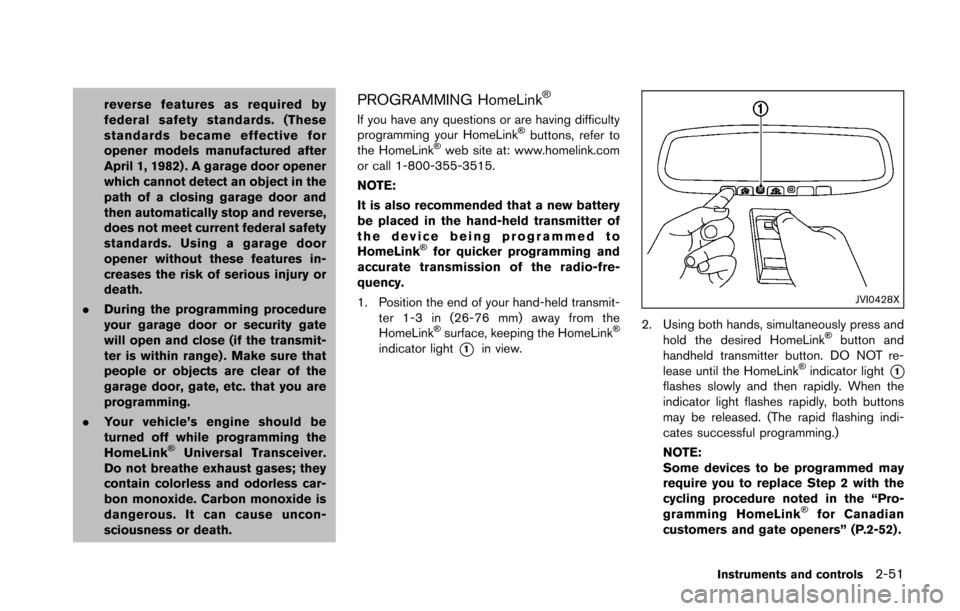
reverse features as required by
federal safety standards. (These
standards became effective for
opener models manufactured after
April 1, 1982) . A garage door opener
which cannot detect an object in the
path of a closing garage door and
then automatically stop and reverse,
does not meet current federal safety
standards. Using a garage door
opener without these features in-
creases the risk of serious injury or
death.
. During the programming procedure
your garage door or security gate
will open and close (if the transmit-
ter is within range) . Make sure that
people or objects are clear of the
garage door, gate, etc. that you are
programming.
. Your vehicle’s engine should be
turned off while programming the
HomeLink
�ŠUniversal Transceiver.
Do not breathe exhaust gases; they
contain colorless and odorless car-
bon monoxide. Carbon monoxide is
dangerous. It can cause uncon-
sciousness or death.
PROGRAMMING HomeLink�Š
If you have any questions or are having difficulty
programming your HomeLink�Šbuttons, refer to
the HomeLink�Šweb site at: www.homelink.com
or call 1-800-355-3515.
NOTE:
It is also recommended that a new battery
be placed in the hand-held transmitter of
the device being programmed to
HomeLink
�Šfor quicker programming and
accurate transmission of the radio-fre-
quency.
1. Position the end of your hand-held transmit- ter 1-3 in (26-76 mm) away from the
HomeLink
�Šsurface, keeping the HomeLink�Š
indicator light*1in view.
JVI0428X
2. Using both hands, simultaneously press and
hold the desired HomeLink�Šbutton and
handheld transmitter button. DO NOT re-
lease until the HomeLink
�Šindicator light*1flashes slowly and then rapidly. When the
indicator light flashes rapidly, both buttons
may be released. (The rapid flashing indi-
cates successful programming.)
NOTE:
Some devices to be programmed may
require you to replace Step 2 with the
cycling procedure noted in the “Pro-
gramming HomeLink
�Šfor Canadian
customers and gate openers” (P.2-52) .
Instruments and controls2-51