2016 MITSUBISHI SHOGUN warning light
[x] Cancel search: warning lightPage 178 of 404

CAUTIONlBe sure to shift the transfer shift lever to the
“2H” position. Never try to tow with the transfer shift lever in the “4H”, “4HLc” or
“4LLc” positions and with any of the wheels
on the ground (Type A or B). This could re- sult in damage to the vehicle’s driving sys- tem, or the vehicle could become separated from the tow truck and unexpected accident
might result. If you cannot shift the transfer shift lever to “2H” position or the transmis-
sion is malfunctioning or damaged, transport the vehicle with all the wheels on a carriage (Type C or D) as illustrated.If you can shift the transfer shift lever to the “2H” position.If you cannot shift the transfer shift lever to the “2H”
position.
Jacking up a 4-wheel drive ve-
hicle
WARNINGl Do not crank the engine while jacking up
the vehicle.
The tyre on the ground may turn and the
vehicle may roll off the jack.Clutch operation
Quick or slight clutch engagement made
while the engine is running at high speed will
cause damage to the clutch and transmission because the tractive force is very great.
Operate the pedal slowly and positively.
Braking
E00607001524
All the parts of the brake system are critical
to safety. We recommend you to have the ve- hicle checked at regular intervals according
to the service booklet.
CAUTIONl Avoid driving habits that cause heavy brak-
ing and never “ride” the brakes by resting
your foot on the brake pedal while driving.
It causes brake overheating and fade.
Brake system
The service brake is divided into two brake
circuits so that when one brake circuit fails, the other is available to stop the vehicle. In
this situation, even if the brake pedal moves down to the very end of its possible stroke,
keep depressing the brake pedal down harder than usual; stop driving as soon as possible
and have the brake system repaired.
Braking
6-39OVWE16E1Starting and driving6
Page 179 of 404

For details, refer to “Brake warning lamp” on
page 5-10.
Power brakes
The power brakes use brake fluid pressurized by the pump to power-assist the brake. If the brake system fails during driving, the brake
warning lamp comes on and a buzzer sounds continuously. In this case, the brake may not
work properly.
If this buzzer should continue to sound, park your vehicle in a safe place and have the sys-tem checked.
Refer to “Brake warning lamp” on page 5-10.
CAUTIONl Bring the vehicle to halt in a safe location by
applying the brakes gently. Applying the
brakes rapidly or driving at high speed may
make the vehicle unstable.NOTEl Depressing the brake pedal repeatedly may
turn on the brake warning lamp, ABS warn-ing lamp and brake warning buzzer. (The
ASTC indication lamp and Active Stability
Control function OFF indication lamp also
turn on.) It is normal if the lamp goes out and the buzzer stops sounding after a few
seconds.NOTEl In certain cases immediately after the engine
has been started or when the brake pedal is
depressed repeatedly, a noise generated by operation of brake devices may be heard coming from the engine compartment, or the
brake pedal vibration may be felt. This type
of noise or vibration is normal and there is
no need for concern. In fact, it indicates that
the corresponding devices are operating nor-
mal.WARNINGl Do not turn off the engine while your ve-
hicle is in motion. If you turn off the en-
gine while driving, the power assistance
for the braking system will stop working and your brakes will not work effectively.
l If the power assist is lost or if either brake
hydraulic system stops working properly,
have your vehicle checked immediately.
Warning lamp
l The brake warning lamp illuminates to
indicate a fault in the braking system.
Read “Brake warning lamp” on page
5-10.
l On vehicles with the rear differential
lock, the active stability & traction con-
trol (ASTC) and anti-lock brake system (ABS) functions are suspended while the
rear differential lock is activated. ASTC
indication lamp, Active Stability Control function OFF indication lamp, ABS warning lamp and brake warning lamp are illuminated while these functions are
suspended. It does not indicate a prob- lem. When the rear differential lock is
disengaged, these lamps go out and
function again.
Refer to “Brake warning lamp” on page
5-10 , “ABS warning lamp” on page
6-43 , “ASTC indication lamp” on page
6-45 , “Active stability control function
OFF indication lamp” on page 6-47.
When brakes are wet
Check the brake system while driving at a
low speed immediately after starting, espe- cially when the brakes are wet, to confirmthey work normally.
A film of water can be formed on the brake
discs and prevent normal braking after driv-
ing in heavy rain or through large puddles, or after the vehicle is washed. If this occurs, dry
the brakes out by driving slowly while lightly depressing the brake pedal.
Braking
6-40OVWE16E1Starting and driving6
Page 180 of 404

When driving downhill
It is important to take advantage of the en-
gine braking by shifting to a lower shift posi- tion while driving on steep downhill roads in
order to prevent the brakes from overheating.
WARNINGl Do not leave any objects near the brake
pedal or let a floor mat slide under it; do-
ing so could prevent the full pedal stroke that would be necessary in an emergency.Make sure that the pedal can be operated freely at all times. Make sure the floor mat is securely held in place.
Brake pads
l Avoid hard braking situations.
New brakes need to be broken-in by
moderate use for the first 200 km (125 miles).
l The disc brakes are provided with a
warning device which emits a shrieking
metallic sound while braking if the brake pads have reached their wear limit.
If you hear this sound, have the brake pads replaced immediately.
WARNINGl Driving with worn brake pads will make
it harder to stop, and can cause an acci-
dent.Brake assist system
E00627000376
The brake assist system is a device assistingdrivers who cannot depress the brake pedalfirmly when it is necessary to do so (such as
in emergency stop situations) and provides
greater braking force.
If the brake pedal is depressed suddenly, the brakes will be applied with more force thanusual.
CAUTIONl The brake assist system is not a device de-
signed to exercise braking force greater than its capacity. Make sure to always keep a suf-
ficient distance between vehicles in front of
you without relying too much on the brake
assist system.NOTEl Once the brake assist system is operational,
it maintains great braking force even if the
brake pedal is lightly released.
To stop its operation, completely remove
your foot from the brake pedal.
l When the brake assist system is in use while
driving, you may feel the brake pedal at-
tempt to resist, the pedal moves in small mo- tions in conjunction with the operation
noise, or the vehicle body and the steering wheel vibrate. This occurs when the brake
assist system is operating normally and does not indicate faulty operation. Continue to
firmly depress the brake pedal.
l When the anti-lock brake system warning
lamp is illuminated, the brake assist system is not functioning.Anti-lock brake system
(ABS) E00607101248
Environmental conditions can have an effect
on braking. During sudden braking when
there is snow, ice, oil, water etc. on the road
surface, a skid may occur. In this situation, steering control and braking effectiveness is
reduced and the stopping distance is in-
creased. The vehicle may also go into an un- controlled spin.
Brake assist system
6-41OVWE16E1Starting and driving6
Page 182 of 404
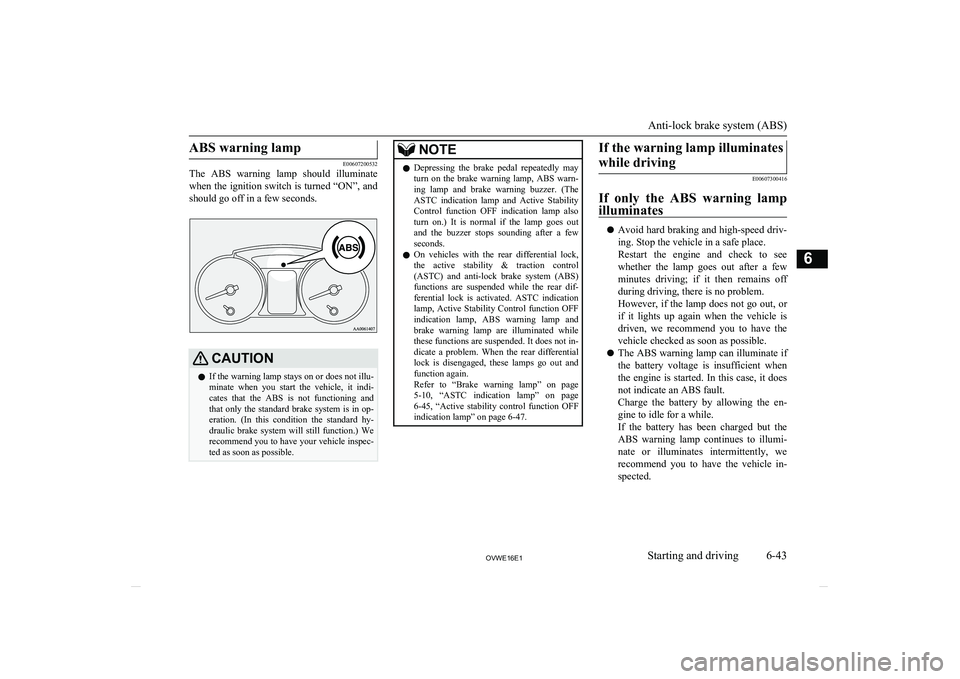
ABS warning lamp
E00607200532
The ABS warning lamp should illuminate
when the ignition switch is turned “ON”, and should go off in a few seconds.
CAUTIONl If the warning lamp stays on or does not illu-
minate when you start the vehicle, it indi-
cates that the ABS is not functioning and
that only the standard brake system is in op-
eration. (In this condition the standard hy- draulic brake system will still function.) We
recommend you to have your vehicle inspec- ted as soon as possible.NOTEl Depressing the brake pedal repeatedly may
turn on the brake warning lamp, ABS warn-ing lamp and brake warning buzzer. (The
ASTC indication lamp and Active Stability
Control function OFF indication lamp also
turn on.) It is normal if the lamp goes out and the buzzer stops sounding after a few
seconds.
l On vehicles with the rear differential lock,
the active stability & traction control
(ASTC) and anti-lock brake system (ABS)
functions are suspended while the rear dif- ferential lock is activated. ASTC indication
lamp, Active Stability Control function OFF indication lamp, ABS warning lamp and
brake warning lamp are illuminated while these functions are suspended. It does not in-
dicate a problem. When the rear differential lock is disengaged, these lamps go out and
function again.
Refer to “Brake warning lamp” on page
5-10 , “ASTC indication lamp” on page
6-45 , “Active stability control function OFF
indication lamp” on page 6-47.If the warning lamp illuminates
while driving
E00607300416
If only the ABS warning lamp illuminates
l Avoid hard braking and high-speed driv-
ing. Stop the vehicle in a safe place.
Restart the engine and check to see whether the lamp goes out after a few
minutes driving; if it then remains off during driving, there is no problem.
However, if the lamp does not go out, or if it lights up again when the vehicle is
driven, we recommend you to have the
vehicle checked as soon as possible.
l The ABS warning lamp can illuminate if
the battery voltage is insufficient when the engine is started. In this case, it doesnot indicate an ABS fault.
Charge the battery by allowing the en- gine to idle for a while.
If the battery has been charged but the
ABS warning lamp continues to illumi-
nate or illuminates intermittently, we recommend you to have the vehicle in-
spected.
Anti-lock brake system (ABS)
6-43OVWE16E1Starting and driving6
Page 206 of 404

Ventilators........................................................................................... 7-02
Front automatic air conditioning......................................................... 7-03
Rear air conditioning*.........................................................................7-09
Important operation tips for the air conditioning................................ 7-11 Air purifier (with deodorizing function)............................................. 7-11
LW/MW/FM radio/CD player*.......................................................... 7-12
Handling of Discs................................................................................7-16
Audio Files (MP3/WMA/AAC)..........................................................7-17
Important Points on Safety for the Customer......................................7-21
Operation Keys................................................................................... 7-21 Listen to Radio.................................................................................... 7-24Listen to DAB*................................................................................... 7-25
Listen to Traffic Messages.................................................................. 7-27
Listen to CDs...................................................................................... 7-27
Listen to MP3s.................................................................................... 7-28
Listen to an iPod................................................................................. 7-29 Listen to Audio Files on a USB Device.............................................. 7-31To play iPod/USB memory device tracks via voice opera-
tion (vehicles with Bluetooth ®
2.0 interface)................................. 7-34
Listen to Bluetooth Audio*................................................................. 7-36
Use AUX*........................................................................................... 7-38
To listen to a disc in the Video Entertainment System (ve- hicles with Video Entertainment System)...................................... 7-39
Display Indicator................................................................................. 7-40
Audio Quality and Volume Balance Adjustment............................... 7-41
System Settings................................................................................... 7-42
Troubleshooting.................................................................................. 7-47
Antenna............................................................................................... 7-50
Link System*...................................................................................... 7-50Bluetooth ®
2.0 interface*....................................................................7-50
USB port*........................................................................................... 7-71
HDMI port*.........................................................................................7-74 Sun visors............................................................................................ 7-74
Ashtray*.............................................................................................. 7-76 Cigarette lighter*.................................................................................7-76
Accessory socket................................................................................. 7-77
Interior lamps...................................................................................... 7-78 Storage spaces..................................................................................... 7-82
Cup holder........................................................................................... 7-85 Rear shelf (3-door models)*............................................................... 7-86
Cargo area cover (5-door models)*.................................................... 7-87
Convenient hooks (5-door models)*................................................... 7-87
Luggage hooks.................................................................................... 7-88 Coat hooks...........................................................................................7-88
Installation position for warning triangle............................................ 7-89For pleasant driving
OVWE16E17
Page 226 of 404

Important Points on Safetyfor the Customer E00737000035
This product features a number of pictorial indications as well as points concerning han-
dling so that you can use the product correct-
ly and in a safe manner, as well as prevent in-
jury or damage to yourself, other users, or
property.WARNINGl The driver should not pay close attention
to the display while driving.
This may prevent the driver looking where they are going, and cause an acci-
dent.
l The driver should not perform complica-
ted operations while driving.
Performing complicated operations while driving may prevent the driver looking
where they are going, and cause an acci- dent.
Therefore stop the vehicle in a safe loca- tion before performing such operations.
l Do not use during malfunctions, such as
when no sound is audible.
This may lead to accident, fire, or electric shock.
l Ensure water or other foreign objects do
not enter the product.
This may lead to smoking, fire, electric shock, or malfunction.WARNINGl Do not insert foreign objects into the disc
slot.
This may lead to fire, electric shock, or malfunction.
l In the event of abnormalities occurring
when foreign objects or water enter the
product, resulting in smoke or a strange
smell, immediately stop using the product, and consult a MITSUBISHI MOTORS
Authorized Service Point.
Continuing to use the product may result in accident, fire, or electric shock.
l Do not disassemble or modify the prod-
uct.
This may lead to malfunction, fire, or
electric shock.
l During thunderstorms, do not touch the
antenna or the front panel.
This may lead to electrical shock from lightning.CAUTIONl Do not block ventilation holes or heat sinks
on the product.
Blocking ventilation holes or heat sinks may prevent heat from escaping from within theproduct, leading to fire or malfunction.CAUTIONl Do not turn the volume up to the extent that
you cannot hear sounds from outside the ve-
hicle while driving.
Driving without being able to hear sounds from outside the vehicle may result in an ac-
cident.
l Do not insert your hand or fingers into the
disc slot.
This may result in injury.Operation Keys
E00737100023Turn the Power ON/ OFF
E00737200024
1. Press the PWR/VOL key.
Turn the power on, and resume playback
from the previous status.
Important Points on Safety for the Customer
7-21OVWE16E1For pleasant driving7
Page 308 of 404

NOTElThis jack is a 3 stage expansion type.
6.
Raise the vehicle until the tyre is slightly
off the ground.
WARNINGl Stop jacking up the vehicle as soon as the
tyre is raised off the ground. It is danger-
ous to raise the vehicle any higher.
l Do not get under your vehicle while using
the jack.
l Do not bump the raised vehicle or leave it
sitting on the jack for a long time. Both are very dangerous.
l Do not use a jack except the one that
came with your vehicle.
l The jack should not be used for any pur-
pose other than to change a tyre.
l No one should be in your vehicle when us-
ing the jack.
l Do not start or run the engine while your
vehicle is on the jack.
l Do not turn the raised wheel. The tyres
still on the ground could turn and make your vehicle fall off the jack.
7. Remove the wheel nuts with the wheel
nut wrench, then take the wheel off.
CAUTIONl Handle the wheel carefully when changing
the tyre, to avoid scratching the wheel sur- face.
8. Clean out any mud, etc. on the hub sur-
face (F), hub bolts (G) or in the installa- tion holes (H) in the wheel, and then
mount the spare wheel.
WARNINGl Mount the spare wheel with the valve
stem (I) facing outboard. If you cannot see
the valve stem, you have installed the wheel backwards.
Operating the vehicle with the spare
wheel installed backwards can cause vehi-
cle damage and result in an accident.
9. Finger-tighten the wheel nuts. (Turn
them clockwise.)
Vehicles with steel wheels
Tighten the wheel nuts (tapered nuts)
until the tapered parts of the wheel nuts make light contact with the seats of the wheel holes and the wheel is not loose.
With a spare wheel, tighten the wheel
nuts in the same way.
How to change a tyre
8-13OVWE16E1For emergencies8
Page 315 of 404

Avoid racing the engine or spinning thewheels. Prolonged efforts to free a stuck ve-
hicle may result in overheating, transmission and drivetrain failure. Allow the engine toidle for a few minutes to let the transmissioncool between rocking attempts.
If the vehicle remains stuck after several rocking attempts, seek other assistance.WARNINGl When attempting to rock your vehicle out
of a stuck position, be sure that the area around the vehicle is clear of people and
physical objects. The rocking motion may cause the vehicle to suddenly launch for-ward or backward, causing injury or
damage to nearby people or objects.
On a flooded road
l Avoid flooded roads. Water could enter
the brake discs, resulting in temporarily
ineffective brakes. In such cases, lightly
depress the brake pedal to see if the brakes operate properly. If they do not,
lightly depress the pedal several times while driving in order to dry the brake
pads.
l When driving in rain or on a road with
many puddles a layer of water may form between the tyres and the road surface.
This reduces a tyre’s frictional resistance
on the road, resulting in loss of steering stability and braking capability.
To cope with this, observe the following
items: (a)Drive your vehicle at slow speed. (b)Do not drive on worn tyres. (c)Always maintain the specified
tyre inflation pressures.
On a snow-covered or frozen
road
l When driving on a snow-covered or fro-
zen road, it is recommended that you use snow tyres or tyre chains.
Refer to the “Snow tyres” and “Tyre
chains” sections.
CAUTION• Avoid sudden braking, sudden acceleration,
and sharp turning; such operations could cause skidding and spinouts. Also, doing so could cause damage to the drivetrain.l Depressing the brake pedal during travel
on snowy or icy roads may cause tyre slippage and skidding. When traction be-
tween the tyres and the road is reduced
the wheels may skid and the vehicle can-
not readily be brought to a stop by con- ventional braking techniques. Brakingwill differ, depending upon whether you have anti-lock brakes (ABS). As your
vehicle is equipped with ABS, brake by pressing the brake pedal hard, and keep-
ing it pressed.
l Allow extra distance between your vehi-
cle and the vehicle in front of you, and avoid sudden braking.
l Accumulation of ice on the braking sys-
tem can cause the wheels to lock. Pullaway from a standstill slowly after con-
firming safety around the vehicle.CAUTIONl Do not press the accelerator pedal rapidly. If
the wheels break free of the ice, the vehicle
could suddenly start moving and possibly
cause an accident.
On a bumpy or rutted road
Drive as slow as possible when driving on
bumpy or rutted roads.
Operation under adverse driving conditions
8-20OVWE16E1For emergencies8