2016 MITSUBISHI OUTLANDER PHEV ground clearance
[x] Cancel search: ground clearancePage 247 of 490

Proximity alarm
E00634701079
While the ACC is active, if your vehicle ap-
proaches too closely to a vehicle in front be-cause the ACC cannot allow for an adequate
deceleration in such cases as rapid decelera-
tion of the vehicle in front or apparition of a vehicle cutting in front of your vehicle, the
ACC gives a warning by sounding a buzzer and displaying a message.
If this happens, increase the following dis-
tance by depressing the brake pedal or mak- ing other decelerating control.
CAUTIONl When the ACC is not in use, turn off the
system to prevent it from operating by mis-take and an unexpected accident.
l Never operate the ACC from outside the ve-
hicle.CAUTIONl Neither control nor a warning are performed
in the following situation.
• Something other than a vehicle ap-
proaches, such as a pedestrian.
• When there is an abnormality in the sys-
tem (When the ACC detectes an abnor-mality, “ACC SERVICE REQUIRED” is
indicated.)
l The ACC makes neither acceleration nor de-
celeration control and only issues warning inthe following situation.
• The vehicle in front is parked or moving
at an extremely slow speed.
l The ACC may not be able to maintain the
set speed or the distance to a vehicle in front
and may not alert the driver, if the system
cannot detect the vehicle in front properly, in
the following situations.
• When a vehicle cuts in front of your vehi-
cle very closely.
• When a vehicle in front is offset to the left
or right.
• When a vehicle in front is towing a trailer.
• The vehicle in front is moving at a speed
much lower than your vehicle’s.
• A motorcycle or a bicycle.
• A freight trailer that is not carrying a con-
tainer.
• The vehicle has a protruding load from
the carrier.
• When the vehicle has a low weight.
• When the vehicle has an extremely high
ground clearance.CAUTION• When there is repeated steep uphill and
downhill driving.
• When driving on an irregular or uneven
road surface.
• When being driven in a tunnel.
• When you are carrying extremely heavy
loads in the rear seats or luggage area.
• When the Plug-in Hybrid EV System is
starting.
• When driving in curved sections of road
including their entrance/outlet or running
beside a closed lane in a traffic work or
similar zone.
• When the cover part in front of the sensor
and the sensor become dirty or have snow
and ice adhering to it*.
• When water, snow or sand on the road are
extorted by the vehicle in front or an on- coming vehicle*.
*: After the ACC control has been cancelled automatically due to detection of a state of
decline in performance, the ACC will not operate in the temporary condition and will
inform the driver by buzzer and indication.
When the ACC is in the state in which it can operate, indication is cancelled. Should indi-
cations not be cancelled, then there is a pos- sible abnormality in the system.
Please contact a MITSUBISHI MOTORS
Authorized Service Point.
Adaptive Cruise Control System (ACC)*
7-47OGGE16E1Starting and driving7
Page 258 of 490

CAUTION•When the system is faulty (if the system
self-detects any fault, the “FCM SERV- ICE REQUIRED” message is indicated
and the “FCM OFF” indicator lights up on the information screen of the multi in- formation display).
If the message remains after the operation
mode has been turned to the “OFF” posi- tion and then turned back to the “ON” po-
sition, contact a MITSUBISHI MOTORS
Authorized Service Point.
l Braking function will not work in the fol-
lowing situations.
• Your vehicle is driving at approximately
30 km/h (19 mph) or faster while the ve-
hicle in front is stationary or moving ex- tremely slowly.
• ASC is OFF.
l The forward collision warning function
and/or the FCM braking function may not
activate in the following situations.
CAUTION• When a motorcycle, bicycle, pedestrian,
animal, fallen objects, or anything other
than a vehicle is present in front of your vehicle.
• When a vehicle suddenly appears just in
front of your vehicle.
• When a vehicle cuts in front of your vehi-
cle very closely.
• When the vehicle in front is offset to the
left or right.
• When the vehicle in front is towing a
trailer.
• A freight trailer that is not carrying a con-
tainer.
• The vehicle has a protruding load from
the carrier.
• The vehicle has a low vehicle height.
• The vehicle has an extremely high ground
clearance.
• When there is a different object near the
vehicle.
• When driving on a road with many and
successive curves, including when pass-
ing their entrances and outlets.
• When accelerating and decelerating
quickly.
• When the system recognizes driver’s
steering, accelerating, braking or gear
shifting actions as evasive actions to
avoid collision.
• When you are driving on a road with
steep and alternating up and down slopes.CAUTION• When a road surface is surging, and there
is unevenness.
• When being driven in a tunnel.
• When your vehicle changed lanes, and
your vehicle approached immediately be- hind the vehicle in front.
• During a certain time after your vehicle
turns left or right.
• When you are carrying extremely heavy
loads in the rear seats or luggage area.
• After the engine has been running for an
extended period of time.
• Under adverse weather conditions (rain,
snow, sand storms, etc.)*
• When the cover part in front of the sensor
and the sensor become dirty or have snow
and ice adhering to it*.
• When water, snow or sand on the road are
extorted by the vehicle in front or an on- coming vehicle*.
*: When judging the state that detection per- formance deterioration and the FCM can’t operate temporarily by these situations auto-
matically, “FCM TEMPORARILY NOT
AVAILABLE” message is indicated, and a “FCM OFF” indicator lights up.
Additionally, it may be indicated in the fol- lowing situations.
• When the brake is over heating.
• When you are driving in light traffic with
few vehicles and obstacles in front.
When the FCM will be in the state which
can operate, indication is released automati-
Forward Collision Mitigation System (FCM)*
7-58OGGE16E1Starting and driving7
Page 267 of 490

CAUTIONlImproperly handling the system components may result in such problems as degraded sensor performance and ultimately in an accident.
Be sure to take the following precautions to keep the system in good operating conditions.
• Avoid application of strong shock loads to the sensor.
• The sensor should be kept clean.
• Do not cover the sensor with a sticker or anything.
• Do not modify the suspension of your vehicle.
l If the bumper has been exposed to an impact, the sensors may fail and prevent the system from functioning properly. Have the vehicle inspected a
MITSUBISHI MOTORS Authorized Service Point.
Obstacle detection areas
E00643500047
The detection areas of the sensors are limited.
Moreover, the sensors are unable to detect
low or thin objects or objects near the rear
bumper. Make sure to check the surroundings
as you operate the vehicle in a safe manner.
Sensor locations
E00643600035
There are the sensors (A) on each of 4 places
of the front bumper and the rear bumper.
CAUTIONl The Ultrasonic misacceleration Mitigation
System may not operate because the sensor
cannot detect the vehicle in front or obstacle as follows.
• Vehicle towing a trailer etc.
• A freight trailer that is not carrying a con-
tainer.
• Vehicle that has a protruding load from
the carrier.
• A obstacle with a low height.
• Vehicle that has an extremely high ground
clearance.
• Vehicle that is extremely stained.
• Vehicle or obstacle that is covered with
snow.
• The vehicle is the specific shape such as
the carrier car.
• Obstacles that have the shape of the pole
such as the road marker or the streetlight.
Ultrasonic misacceleration Mitigation System*
7-67OGGE16E1Starting and driving7
Page 448 of 490
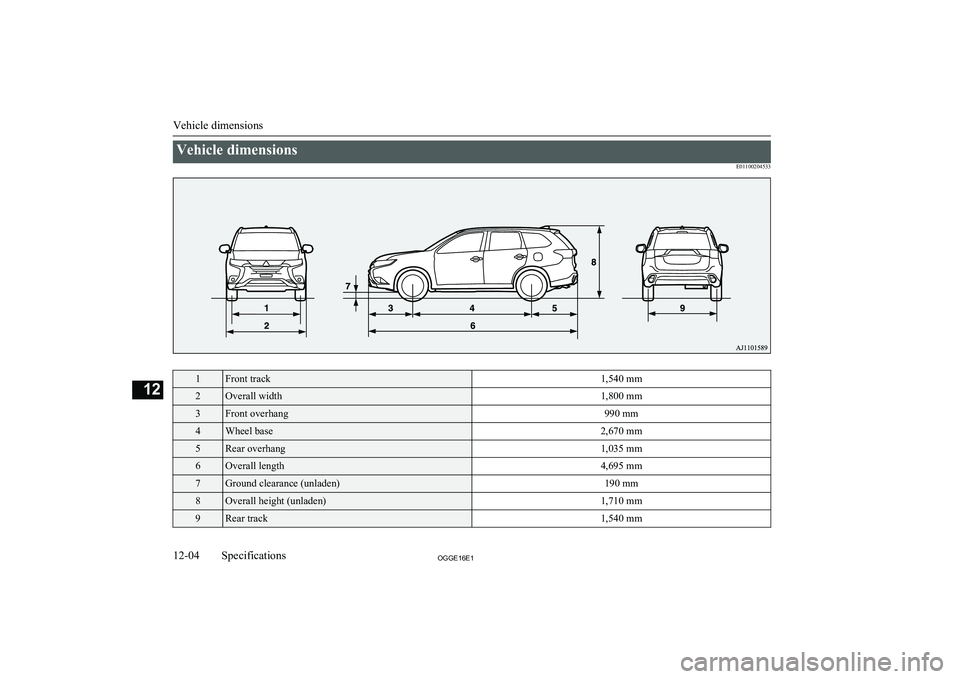
Vehicle dimensionsE011002045331Front track1,540 mm2Overall width1,800 mm3Front overhang990 mm4Wheel base2,670 mm5Rear overhang1,035 mm6Overall length4,695 mm7Ground clearance (unladen)190 mm8Overall height (unladen)1,710 mm9Rear track1,540 mm
Vehicle dimensions
12-04OGGE16E1Specifications12