2016 MITSUBISHI OUTLANDER PHEV turn signal
[x] Cancel search: turn signalPage 158 of 490

Indication lamp, warning lamp, and information screen display listE00523701267
Indication and warning lamp list
E00523802265
1- Position lamp indication lamp ® p. 6-44
2- Front fog lamp indication lamp ® p. 6-44
3- Position lamp indication lamp ® p. 6-44
4- Turn-signal indication lamps/Hazard warning indication lamps ® p. 6-435- Rear fog lamp indication lamp
® p. 6-44
6- High-beam indication lamp ® p. 6-43
7- Plug-in Hybrid EV System warning lamp ® p. 6-46
8- Auxiliary battery charge warning lamp ® p. 6-45
9- Charging indicator ® p. 6-4410- Regenerative brake warning lamp
® p. 6-46
11- Acoustic Vehicle Alerting System (AVAS) OFF indication lamp
® p. 7-24
12- LED headlamp warning lamp* ® p. 6-49
13- Active Stability Control (ASC) indica- tion lamp ® p. 7-34
Indication lamp, warning lamp, and information screen display list
6-22OGGE16E1Instruments and controls6
Page 179 of 490
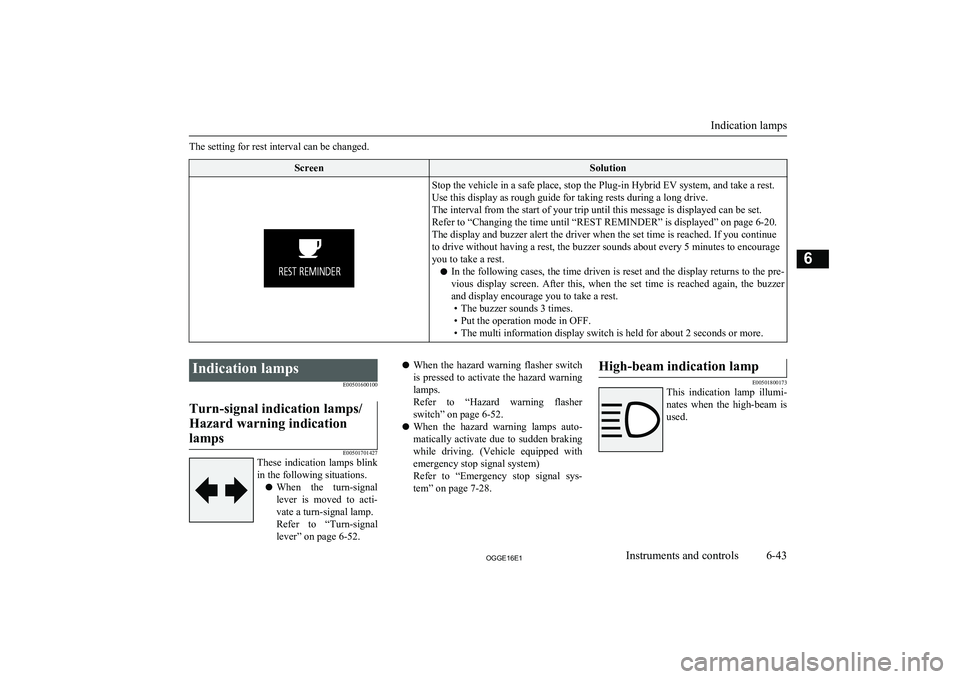
The setting for rest interval can be changed.ScreenSolutionStop the vehicle in a safe place, stop the Plug-in Hybrid EV system, and take a rest.
Use this display as rough guide for taking rests during a long drive.
The interval from the start of your trip until this message is displayed can be set. Refer to “Changing the time until “REST REMINDER” is displayed” on page 6-20.The display and buzzer alert the driver when the set time is reached. If you continue
to drive without having a rest, the buzzer sounds about every 5 minutes to encourage
you to take a rest.
l In the following cases, the time driven is reset and the display returns to the pre-
vious display screen. After this, when the set time is reached again, the buzzer
and display encourage you to take a rest. • The buzzer sounds 3 times.
• Put the operation mode in OFF.
• The multi information display switch is held for about 2 seconds or more.
Indication lamps
E00501600100Turn-signal indication lamps/
Hazard warning indication lamps
E00501701427
These indication lamps blink
in the following situations.
l When the turn-signal
lever is moved to acti-
vate a turn-signal lamp.
Refer to “Turn-signal
lever” on page 6-52.
l When the hazard warning flasher switch
is pressed to activate the hazard warning
lamps.
Refer to “Hazard warning flasher switch” on page 6-52.
l When the hazard warning lamps auto-
matically activate due to sudden braking
while driving. (Vehicle equipped with emergency stop signal system)
Refer to “Emergency stop signal sys-
tem” on page 7-28.High-beam indication lamp
E00501800173
This indication lamp illumi-
nates when the high-beam is used.
Indication lamps
6-43OGGE16E1Instruments and controls6
Page 186 of 490

NOTElThe high-beams can also flash when the
lamp switch is OFF.
l If you turn the lamps off with the headlamps
set to high-beam, the headlamps are auto- matically returned to their low-beam setting
when the lamp switch is next turned to the
“
” position.
Welcome light
E00528901600
This function turns on the position and tail
lamps for about 30 seconds after the UN- LOCK switch on the remote control transmit-
ter is pressed when the combination head-
lamps and dipper switch is in the “OFF” or
“AUTO” position (for vehicles equipped with
the automatic lamp control). On vehicles equipped with the automatic lamp control
(except for vehicles equipped with LDW),
the welcome light function will operate only
when it is dark outside the vehicle.
NOTEl While the welcome light function is operat-
ing, perform one of the following operations to cancel the function.
• Push the LOCK switch on the remote
control transmitter.
• Turn the combination headlamps and dip-
per switch to the “
” or “” position.
NOTE• Put the operation mode of the power
switch in ON.
l It is possible to modify functions as follows:
• The headlamps can be set to come on in
the low beam setting.
• The welcome light function can be deacti-
vated.
For further information, please contact your
MITSUBISHI MOTORS Authorized Serv-
ice Point.
On vehicles equipped with MITSUBISHI
Multi-Communication System (MMCS),
screen operations can be used to make the adjustment. Refer to the separate owner’s
manual for details.Coming home light
E00529001565
This function turns on the headlamps in the
low beam setting for about 30 seconds after the operation mode is put in OFF. 1. Turn the combination headlamps and
dipper switch to the “OFF” or “AUTO”
position (for vehicles equipped with the
automatic lamp control).
2. Put the operation mode of the power
switch in OFF.
3. Within 60 seconds of putting the opera-
tion mode in OFF, pull the turn signal
lever towards you.
4. The headlamps will come on in the low-
beam setting for about 30 seconds. After
the headlamps go off, the headlamps can be turned on again in the low beam set-
ting for about 30 seconds by pulling the turn signal lever towards you within 60seconds of putting the operation mode in
OFF.
To turn on the headlamps again after 60
seconds of putting the operation mode in
OFF, repeat the process from step 1.
NOTEl While the coming home light function is op-
erating, perform one of the following opera-
tions to cancel the function.
Combination headlamps and dipper switch
6-50OGGE16E1Instruments and controls6
Page 188 of 490

Automatic headlamp levelling(vehicles with LED headlamps)
E00517601652
This mechanism automatically adjusts the di-
rection of the headlamps (beam position) de- pending on changes in the condition of the
vehicle, such as the number of occupants or
luggage weight. When the headlamps are il- luminated with the operation mode of the power switch in ON, the beam position of theheadlamps is automatically adjusted when the
vehicle stops.
Turn-signal lever
E00506502658
1- Turn-signalsWhen making a normal turn, use posi-
tion (1). The lever will return automati-
cally when cornering is completed.
2- Lane-change signals When moving the lever to (2) slightly to
change a lane, the turn-signal lamps and
indication lamp in the instrument cluster
will only flash while the lever is operat-
ed.
Also, when you move the lever to (2)
slightly then release it, the turn-signal
lamps and indication lamp in the instru-
ment cluster will flash 3 times.
NOTEl If the lamp flashes unusually quickly, the
bulb in a turn-signal lamp may have burned out. We recommend you to have the vehicle
inspected.
l It is possible to activate the following func-
tions.
• Flashing of the turn-signal lamps when
the lever is operated with the operation
mode is in ACC.
• Deactivate the turn-signal lamp 3-flash
function for lane changes.
• The time required to operate the lever for
the 3-flash function can be adjusted.
For further information, we recommend you
to consult a MITSUBISHI MOTORS Au-
thorized Service Point.
On vehicles equipped with MITSUBISHI
Multi-Communication System (MMCS), screen operations can be used to make theadjustment. Refer to the separate owner’s
manual for details.
l It is possible to change the tone of a sound-
ing buzzer as the turn-signal lamps flash.
Refer to “Changing the turn-signal sound” on page 6-21.Hazard warning flasher
switch E00506602037
Use the hazard warning flasher switch when
the vehicle has to be parked on the road for
any emergency.
Turn-signal lever
6-52OGGE16E1Instruments and controls6
Page 189 of 490

The hazard warning flashers can always beoperated, regardless of the operation mode.
Push the switch to turn on the hazard warning flashers, all turn-signal lamps flash continu-
ously. To turn them off, push the switch
again.NOTEl If the switch is used for a long period while
the ready indicator is not illuminated, theauxiliary battery could go flat and the Plugin
Hybrid EV System could be impossible to start.
l While the hazard warning lamps are blinking
due to having manually pushed the switch,
the emergency stop signal system does not
operate.
Refer to “Emergency stop signal system” on page 6-21.ECO mode switch
E00531801049
ECO mode is an eco-driving support system
which automatically controls the Plug-in Hy- brid EV System and air conditioning system to improve fuel efficiency.
Refer to “Automatic climate control air con-
ditioner” on page 8-04.
The ECO mode starts working by pressing the ECO mode switch when the operationmode of the power switch is in ON. Push the
switch again and the ECO mode will cancel. While the ECO mode is working, an ECO mode indicator will be turned on.NOTEl Even if the ECO mode is operating, you can
select normal operation of the air condition-
er.
For further information, we recommend you to consult a MITSUBISHI MOTORS Au-
thorized Service Point.
On vehicles equipped with MITSUBISHI
Multi-communication System (MMCS), it is
possible to change the setting by means of
screen operations.
Refer to the separate owner’s manual for de- tails.
ECO mode switch
6-53OGGE16E1Instruments and controls6
Page 239 of 490

In this case, when vehicle speed keeps ex-ceeding set speed about +3 km/h (2 mph) for
about 30 seconds after the alert message is
appeared, beep alert is sounded for about 10 seconds at the most.
If the vehicle speeds decreases less than set
speeds after the alert message is appeared, the message is disappeared. When beep alert is sounding, the beep alert also goes off.NOTEl However, this gives priority to audio and
visual signal of safety reasons or driver’s de-mand.Speed Limiter control switches
E00633301052
There are 4 switches which relate to the
Speed Limiter on the steering wheel.
A- SPEED LIMITER ON/OFF switch
To turn on/off the Speed Limiter.
B- SET - switch
To set the current vehicle speed to a set
speed decrease the set speed.
C- RES + switch
To resume the Speed Limiter with set speed memorized or increase the setspeed.
D- CANCEL switch
To cancel the Speed Limiter.NOTEl Press the switch one by one.
l The Speed Limiter may be cancelled auto-
matically, if two or more switches are press-ed at the same time.Speed Limiter information on
the multi information display area
E00633401037
The Speed Limiter information is displayed
on the multi information display area in the
combination meter.
Speed Limiter*
7-39OGGE16E1Starting and driving7
Page 270 of 490

NOTE2. Press and hold the LDW switch for
more than approximately 10 seconds. The “LDW 2” indicator appears on
the multi information display.
3 . Press the LDW switch, and the
“LDW” indicator on the top-right of the multi information display goes out.
To return to the “LDW 1” mode, put the sys-
tem in ‘OFF state’, press and hold the LDW switch for more than approximately 10 sec-onds. The “LDW 1” indicator appears on the
multi information display.
Standby state
In the standby mode, the system is capable of
recognizing the lane in which your vehicle is positioned and issuing audible warning whenyour vehicle goes out of the lane.
The system automatically shifts from the
‘ON state’ to the ‘standby state’ if all of the following conditions are simultaneously met.
The “LDW” indicator in the information dis-
play changes to
indicator (green).
l The vehicle speed is approximately
65 km/h (40 mph) or higher.
l The turn-signal lever is not operated.
l The hazard lamp is not activated.
l The brake pedal is not depressed.
lEnvironmental conditions are adequate
for the system to recognize the lane markings on both sides.
l The system has been placed in the ‘ON
state’.NOTEl The system stays in the “ON” state for about
7 seconds after the hazard lamp has stopped
flashing or the turn-signal lever has returned to the home position.
Lane departure warning
A buzzer sounds intermittently and indication
of “LANE DEPARTURE” appears in the in-
formation display,
indicator flashing in
amber when your vehicle is about to leave or has left the lane in the standby mode.
NOTEl If warning continues for about 3 seconds or
more, the system switches to the standby
mode before the warning stops.System problem warning
E00635901023
If a problem occurs with the system, a visual
warning specific to the type of the problem isgiven together with an audible alarm.
Too hot LDW camera
The alarm shown below is displayed if the system becomes temporarily unable due totoo high a temperature of the LDW camera.If the camera cools down below the predeter-
mined temperature, the system automatically
recovers the normal state.
Lane Departure Warning (LDW)*
7-70OGGE16E1Starting and driving7
Page 327 of 490

NOTElThis switches in the order FM1, FM2, FM3,
DAB1*, DAB2*, DAB3*, MW, and LW. *:When a DAB tuner is connected.
Manual/Seek Station Selection
Turn the /SEL key to the frequency to lis-
ten to.
/SEL key
(counter-
clockwise)Reduces the frequency being
received./SEL key
(clockwise)Increases the frequency be-
ing received. key
(hold down)Release the button to start
seek station selection, and
when a station is received,
scanning stops. key
(hold down)
Preset Memory
Register the broadcast station in advance, and select this at a later time.
1. Tune in to the frequency to register.
2. Hold down any of the keys from the
1RPT key to the 6
key.
A “Beep” sounds, and the preset key is registered.NOTEl The preset memory can register a maximum
of 6 stations for each band (FM1, FM2,
FM3).
l If a preset key that already has a station reg-
istered is selected, then this is overwritten with the new preset.
l Pressing the preset key will select the previ-
ously registered frequency.
Auto Memory (Auto Store)
The top 6 stations with a strong signal can be
automatically registered in order with preset keys.
Hold down the RADIO key.
After completion of auto store operations, the
product will receive the station registered in
the preset key [1].
CAUTIONl Please be aware that the formerly-registered
frequency in the memory will be overwrit- ten.NOTEl Using auto store for FM1 and FM2 switches
to FM3.
PTY Search
Select PTY (program content), and automati-
cally scan for stations. 1. During FM reception, press the PTY/
SCAN key.
This switches to the PTY selection mode.
2. Turn the
/SEL key to select PTY.
The PTY (program content) indicator
will flash, and station selection will au- tomatically start. When a station is re-
ceived, the station name is displayed.
NOTEl This receives the station detected first.
l 10 seconds after reception, PTY search
mode will be cancelled.Listen to DAB*
E00739100014
This explains how to listen to DAB.
Listen to DAB*
8-27OGGE16E1For pleasant driving8