2016 MITSUBISHI OUTLANDER display
[x] Cancel search: displayPage 98 of 464
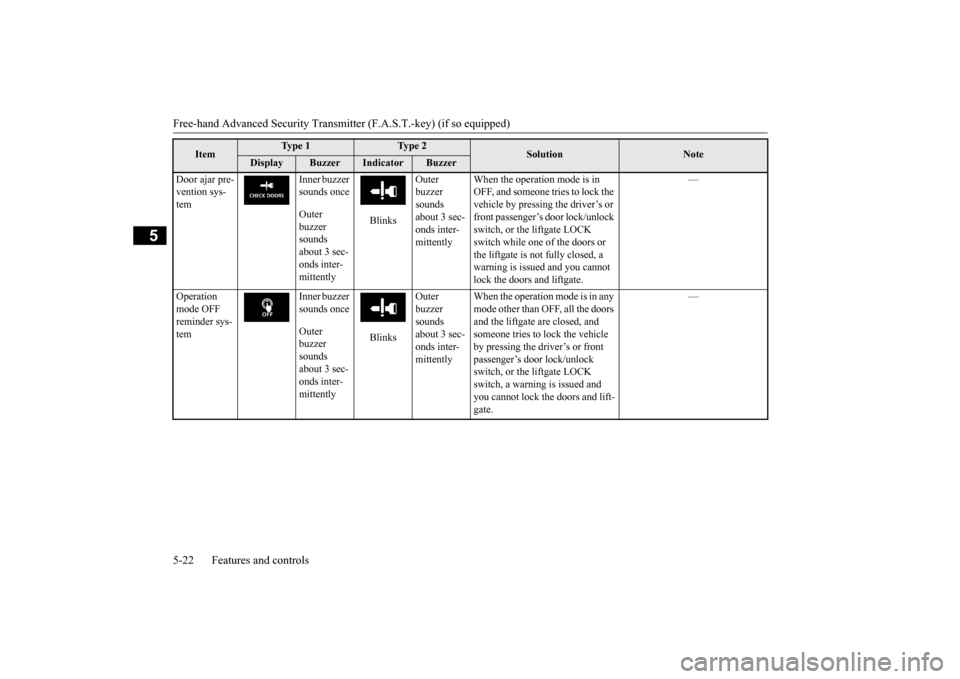
Free-hand Advanced
Security Transmitter (F.A.S
.T.-key) (if so equipped)
5-22 Features and controls
5
Door ajar pre- vention sys- tem
Inner buzzer sounds once Outer buzzer sounds about 3 sec- onds inter- mittently
Blinks
Outer buzzer sounds about 3 sec-onds inter- mittently
When the operation mode is in OFF, and someone tries to lock the vehicle by pressing the driver’s or front passenger’s door lock/unlock switch, or the liftgate LOCK switch while one of the doors or the liftgate is not fully closed, a warning is issued and you cannot lock the doors and liftgate.
—
Operation mode OFF reminder sys-tem
Inner buzzer sounds once Outer buzzer sounds about 3 sec- onds inter-mittently
Blinks
Outer buzzer sounds about 3 sec- onds inter- mittently
When the operation mode is in any mode other than OFF, all the doors and the liftgate are closed, and someone tries to lock the vehicle by pressing the driver’s or front passenger’s door lock/unlock switch, or the liftgate LOCK switch, a warning is issued and you cannot lock the doors and lift-gate.
—
Item
Ty p e 1
Ty p e 2
Solution
Note
Display
Buzzer
Indicator
Buzzer
BK0223400US.book 22 ページ 2015年2月13日 金曜日 午後12時15分
Page 99 of 464
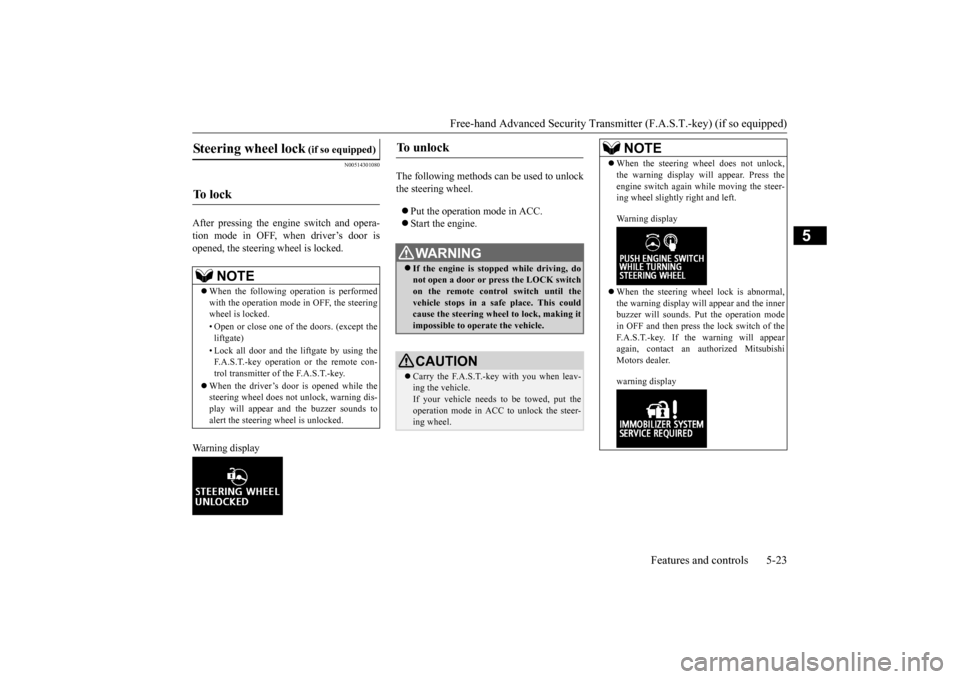
Free-hand Advanced Securi
ty Transmitter (F.A.S.T.-key) (if so equipped)
Features and controls 5-23
5
N00514301080
After pressing the engine switch and opera- tion mode in OFF, when driver’s door isopened, the steering wheel is locked. Warning display
The following methods can be used to unlock the steering wheel. Put the operation mode in ACC. Start the engine.
Steering wheel lock
(if so equipped)
To l o c k
NOTE
When the following operation is performed with the operation mode
in OFF, the steering
wheel is locked. • Open or close one of the doors. (except the liftgate) • Lock all door and the liftgate by using the F.A.S.T.-key operation or the remote con- trol transmitter of the F.A.S.T.-key.
When the driver’s door is opened while the steering wheel does not
unlock, warning dis-
play will appear a
nd the buzzer sounds to
alert the steering
wheel is unlocked.
To unlock
WA R N I N GIf the engine is stopped while driving, do not open a door or
press the LOCK switch
on the remote control switch until the vehicle stops in a safe
place. This could
cause the steering wheel to lock, making it impossible to operate the vehicle.CAUTION Carry the F.A.S.T.-key with you when leav- ing the vehicle.If your vehicle needs to be towed, put the operation mode in ACC to unlock the steer- ing wheel.
NOTE
When the steering wheel does not unlock, the warning display wi
ll appear. Press the
engine switch again
while moving the steer-
ing wheel slightly
right and left.
Warning display When the steering wheel lock is abnormal, the warning display will
appear and the inner
buzzer will sounds. Pu
t the operation mode
in OFF and then press the lock switch of theF.A.S.T.-key. If the warning will appear again, contact an authorized Mitsubishi Motors dealer. warning display
BK0223400US.book 23 ページ 2015年2月13日 金曜日 午後12時15分
Page 100 of 464

Free-hand Advanced
Security Transmitter (F.A.S
.T.-key) (if so equipped)
5-24 Features and controls
5
N00514601331
The operation mode ca
n be in any mode
to start the engine. The starter motor will be turning for up to approximately 15 seconds if the engine switch is released at once. Pressing the engine switch again while the starter motor is still turning will stop the startermotor. The starter motor will be turning for up to approximately 30 se
conds while the
engine switch is pressed.
If the engine does not start, wait for a while and then attempt to start the engineagain. Trying repeatedly with the engine or starter motor still turning will damage the starter mechanism. If the engine will not
start because the bat-
tery is weak or discharged, refer to “Jump-starting the engine” on page 8-2for instructions. A longer warm up period will only con- sume extra fuel. The engine is warmed up enough for driv- ing when the bar graph of engine coolanttemperature display star
ts to move or the
low coolant temperature indicator goes out. Refer to “Engine coolant temperaturedisplay” on page 5-134 or “Low coolant temperature indicato
r” on page 5-172.
Your vehicle is equipped with an electroni- cally controlled fuel injection system. This system automatically controls fuel injection. There is no need to depress the acceleratorpedal when starting the engine. To prevent battery drain, wait a few seconds between attempts to restart the engine. 1. Make sure all occupants are properly seated with seat belts fastened. 2. Make sure the parking brake is applied. 3. Press and hold the brake pedal downfirmly with your right foot. 4. Make sure the selector
lever is in the “P”
(PARK) position.
If there is a fault in the steering wheel lock, the warning display wi
ll appear. Immediately
stop the vehicle in a sa
fe place and contact
an authorized Mitsubishi Motors dealer. Warning display
Starting and stopping the engine
Tips for starting
NOTE
WA R N I N G Never run the engine in
a closed or poorly
ventilated area any longer than is neededto move your vehicle out of the area. Car- bon monoxide gas, which is odorless and extremely poisonous, could build up andcause serious injury or death.CAUTION Do not push-start the vehicle.
Do not run the engine at high rpms or drive at high speeds until
the engine has had a
chance to warm up.
Starting the engine
NOTE
After the engine has not
started for a while,
the brake pedal effort needed to start the engine may become grea
ter. If this occurs,
depress the brake pedal more firmly thanusual.CAUTION
BK0223400US.book 24 ページ 2015年2月13日 金曜日 午後12時15分
Page 101 of 464

Free-hand Advanced Securi
ty Transmitter (F.A.S.T.-key) (if so equipped)
Features and controls 5-25
5
5. Press the engine switch. 6. Confirm that all wa
rning lights and warn-
ing displays are functioning properly.
After several attempts, you may experience that the engine still does not start. 1. Make sure that all electric devices, such as lights, air conditio
ning blower and rear
window defogger, are turned off. 2. While depressing the brake pedal, pressthe accelerator peda
l halfway and hold it
there, then crank th
e engine. Release the
accelerator pedal, immediately after theengine starts.
3. If the engine still will not start, the engine could be flooded with too much gasoline.While depressing the brake pedal, push the accelerator pedal all the way down and hold it there, then press the engineswitch to crank the engine. If the engine does not start after 5 to 6 seconds, push the engine switch
to stop cranking the
engine, and release th
e accelerator pedal.
Put the operation mode in OFF. Wait a few seconds, and then press the engine switch to crank the engine again while depressing the brake pedal, but do notpush the accelerator
pedal. If the engine
fails to start, repeat
these procedures. If
the engine still will
not start, contact your
local Mitsubishi Motors dealer or a repair facility of your choi
ce for assistance.
Startability of the engine with an ambient temperature of -22 °F (-30 °C) or lowerWhen the ambient temperature is -22 °F (-30 °C) or lower, it may not be possible to start from a standstill even with the selector leverin the “D” (DRIVE) position. This phenomenon occurs because the trans- axle has not warmed up sufficiently; it doesnot indicate a problem.
If this occurs, place
the selector lever in the “P” (PARK) position and let the engine idle for at least 10 minutes.The transaxle will wa
rm up, and you will be
able to start normally.
Do not leave the vehicle during warm-up operation. The MIVEC engine automatically switches its intake-valve control between a low-speed mode and a high-speed mode in accordancewith driving conditions for maximum engine performance.
N00568201024
NOTE
The engine can only be started when the selector lever is in the “P” (PARK) or “N”(NEUTRAL) position.For safety reasons, the engine should be started when the selector lever is in the “P” (PARK) position in which the driving wheelslock.NOTE
Minor noises may be heard on engine start- up. These will disappear as the engine warms up.
When the engine is hard to start
Using the MIVEC engine
NOTE
To protect the engine
, the high-speed mode
may not be selected wh
ile the engine coolant
temperature is low. In such a case, the enginerevolutions do not rise to over 5,000 rpm even if the accelerato
r pedal is depressed.
Stopping the engine
WA R N I N GDo not operate the en
gine switch while
driving except in an emergency. If theengine is stopped while driving, the brakeservomechanism will ce
ase to function and
braking efficiency will deteriorate. Also, the power steering system will not func-tion and it will require greater manual effort to operate the steering. This could result in a serious accident.
BK0223400US.book 25 ページ 2015年2月13日 金曜日 午後12時15分
Page 102 of 464

Free-hand Advanced
Security Transmitter (F.A.S
.T.-key) (if so equipped)
5-26 Features and controls
5
1. Stop the vehicle. 2. Fully engage the parking brake while depressing the brake pedal. 3. Move the selector
lever to the “P”
(PARK) position, and then press the engine switch to stop the engine.
N00568301041
Insert the F.A.S.T.-key into the key slot in the instrument panel. St
arting the engine and
changing the operation mode should be now possible.
Remove the F.A.S.T.-key from the key slot after starting the engine
or changing the oper-
ation mode.
Warning display (color liquid crystal display type) Warning light (mono-color liquid crystal dis- play type) If the operation mode is in OFF and the driver’s door is opened with the F.A.S.T.-key in the key slot, a warni
ng is issued with the
warning display and
the buzzer buzzing for
approximately 3 seconds to remind you to remove the key.
N00514800017 N00515201158
The emergency key is built into the F.A.S.T.- key.
NOTE
If you have to bring the engine to an emer- gency stop while driving, press and hold theengine switch for 3 seconds or more, or pressit quickly 3 times or
more. The engine will
stop and the operation m
ode will go to ACC.
Do not stop the engine wi
th the selector lever
in any position other than the “P” (PARK) position. If the engine is stopped with theselector lever in any
position other than the
“P” (PARK) position, the operation mode will go to ACC rather than OFF.Put the operation mode
in OFF after placing
the selector lever in the “P” (PARK) posi- tion.
If the F.A.S.T.-key is not operat- ing properly
NOTE
Do not insert into the
key slot anything other
than the F.A.S.T.-key. This could cause dam- age or a malfunction. Remove the object or additional key from the F.A.S.T.-key before inserting the key into the key slot. The vehicle
may not be able to
receive the registered ID code from the regis- tered key. Therefore, th
e engine may not start
and the operation mode may not change. The F.A.S.T.-key is fixed in the key slot when inserted in the illustrated direction.Simply pull out the key to remove it from the key slot.
F.A.S.T.-key reminder
To operate without using the F. A . S . T. - k e y
Emergency key
BK0223400US.book 26 ページ 2015年2月13日 金曜日 午後12時15分
Page 104 of 464

Free-hand Advanced
Security Transmitter (F.A.S
.T.-key) (if so equipped)
5-28 Features and controls
5
If you choose to have your authorized Mitsubishi Motors dealer register the IDcode, take your vehicle and all remaining F.A.S.T.-keys to your authorized Mitsubishi Motors dealer.
N00561201197
You can program new F.A.S.T.-keys to the system if you have tw
o valid (already regis-
tered) F.A.S.T.-keys an
d a blank (not regis-
tered) F.A.S.T.-key. For F.A.S.T.-key programming, follow the procedures below. 1. Open the driver’s door.
2. While carrying the fi
rst valid F.A.S.T.-
key, put the operation mode in ON. (Per-form the following procedure within 30 seconds.) 3. Insert the new F.A.S.T.-key into the keyslot in the illustrated direction. 4. With the first valid F.A.S.T.-key, press the UNLOCK button for 4 to 10 seconds andpress the LOCK button during this time. 5. Release in sequence the LOCK and UNLOCK buttons within 10 seconds ofpressing the LOCK button in step 4. (Per- form the following procedure within 30 seconds.)6. With the second valid F.A.S.T.-key, press the UNLOCK button for 4 to 10 seconds and press the LOCK button during thistime.
7. Release in sequence the LOCK and UNLOCK buttons within 10 seconds ofpressing the LOCK button in step 6. The immobilizer display on the information screen in the multi-information displaywill blink. When registration of ID
code is complete,
the buzzer will sound 3 times and the immobilizer display will come on for 30seconds. If an error occurs, F.A.S.T.-key program- ming will be terminated and the buzzerwill sound for 3 seconds. 8. If you wish to register another F.A.S.T.- key, repeat the process from step 1 after the operation mode is put in OFF.9. When all F.A.S.T.-keys are registered, remove the F.A.S.T.-key from the key slot.
NOTE
You are provided with 2 F.A.S.T.-keys, but you may register up to 4 F.A.S.T.-keys. You can obtain blank F.
A.S.T.-keys specially
cut for your vehicle from your MitsubishiMotors dealer.
Customer F.A.S.T.-key program- ming (Except for vehicles sold in Canada)
NOTE
Keep the driver’s door open until F.A.S.T.- key programming is finished. Do not open orclose other doors.
NOTE
F.A.S.T.-key programming will be termi- nated if the operation mode is put in OFF before the immobilizer
display starts blink-
ing.
BK0223400US.book 28 ページ 2015年2月13日 金曜日 午後12時15分
Page 105 of 464

Free-hand Advanced Securi
ty Transmitter (F.A.S.T.-key) (if so equipped)
Features and controls 5-29
5
N00515501249
Press the remote control transmitter buttons to lock or unlock the doors and the liftgate.It can also help you
signal for attention by
setting off the panic alarm.
Press the LOCK button (1) to lock all the doors and the liftgate. The turn signal lights will also blink once.
Press the UNLOCK button (2) to unlock the driver’s door only. Within about 2 seconds, press the UNLOCK button one more time to unlock all the doorsand liftgate. The dome light will turn on for 30 seconds. The turn signal lights will also blink twice. The front side-marker
and parking lights will
also turn on for about 30 seconds. Refer to“Welcome light” on page 5-181.
NOTE
The immobilizer displa
y will go off immedi-
ately if the operation mode is put in OFF. Perform the operation when the interrupt dis- play screen is not showing. The interrupt dis- play screen may prevent you from seeing theimmobilizer display. It is not possible to re
gister a F.A.S.T.-key if
the immobilizer displa
y goes off during the
procedure.
Keyless entry system
1-
LOCK ( ) button
2-
UNLOCK ( ) button
3- Power liftgate but
ton (if so equipped)
4- PANIC button 5- Operation indicator light
NOTE
On vehicles e
quipped with the
mirror retrac-
tor switch, the outside rearview mirrors auto- matically retr
act or extend when the doors
and the liftgate are locked or unlocked usingthe remote control transmitter buttons. Refer to “Features a
nd controls: Outside
rearview mirrors” on page 5-57.
To l o c k
NOTE
On vehicles e
quipped with the
mirror retrac-
tor switch, the outside rearview mirrors auto-matically retract when the LOCK button (1)is pressed. If you press the LOCK button (1) twice, the horn will sound once.
To u n l o c k
NOTE
On vehicles equipped wi
th the mirror retrac-
tor switch, the outside rearview mirrors auto- matically extend when
the UNLOCK button
(2) is pressed. On a vehicle equipped with a Mitsubishi Multi-Communication System, the functionscan be adjusted on the screen. For details, refer to the separa
te operation manual.
The door and liftgate unlock function can be set so that all doors and liftgate unlock when the UNLOCK button (2) is pressed once.Refer to “Setting of door
and liftgate unlock
function” on page 5-30.
BK0223400US.book 29 ページ 2015年2月13日 金曜日 午後12時15分
Page 109 of 464
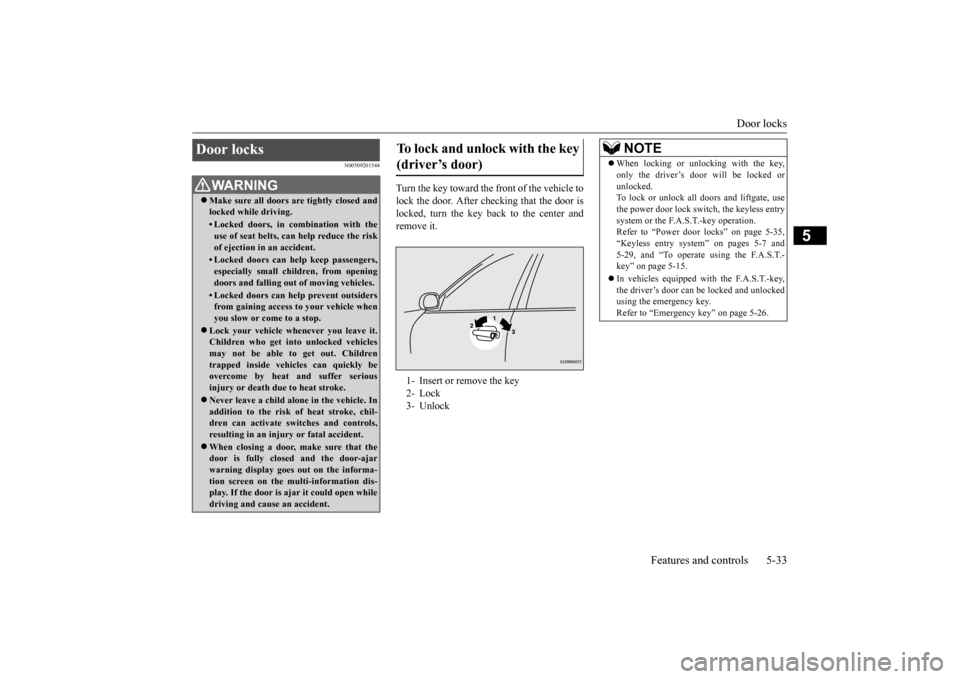
Door locks
Features and controls 5-33
5
N00509201544
Turn the key toward the front of the vehicle to lock the door. After checking that the door is locked, turn the key back to the center andremove it.
Door locks
WA R N I N G Make sure all doors are tightly closed and locked while driving.• Locked doors, in co
mbination with the
use of seat belts, can help reduce the riskof ejection in
an accident.
• Locked doors can help keep passengers, especially small children, from opening doors and falling out
of moving vehicles.
• Locked doors can help
prevent outsiders
from gaining access to your vehicle when you slow or come to a stop.
Lock your vehicle when
ever you leave it.
Children who get into unlocked vehiclesmay not be able to get out. Children trapped inside vehicles can quickly be overcome by heat
and suffer serious
injury or death due to heat stroke. Never leave a ch
ild alone in the vehicle. In
addition to the risk
of heat stroke, chil-
dren can activate switches and controls, resulting in an injury
or fatal accident.
When closing a door,
make sure that the
door is fully closed
and the door-ajar
warning display goes out on the informa- tion screen on the multi-information dis- play. If the door is aj
ar it could open while
driving and cause an accident.
To lock and unlock with the key (driver’s door) 1- Insert or remove the key 2- Lock3- Unlock
NOTE
When locking or unlocking with the key, only the driver’s door will be locked orunlocked.To lock or unlock all doors and liftgate, use the power door lock swit
ch, the keyless entry
system or the F.A.S.T.-key operation.Refer to “Power door locks” on page 5-35, “Keyless entry system” on pages 5-7 and 5-29, and “To operate using the F.A.S.T.-key” on page 5-15. In vehicles equipped wi
th the F.A.S.T.-key,
the driver’s door can be locked and unlocked using the emergency key. Refer to “Emergency key” on page 5-26.
BK0223400US.book 33 ページ 2015年2月13日 金曜日 午後12時15分