2016 MITSUBISHI OUTLANDER III audio
[x] Cancel search: audioPage 2 of 464

Instruments and controls 1-1
1
Overview
N00100202658
Instruments and controls
Combination headlights and dimmer switch P.5-177 Turn signal lever P.5-183 Front fog light switch (if so equipped) P.5-184
Steering wheel audio remote control switches P.7-27 [For DISPLAY AUDIO and MMCS, refer to the separateowner’s manuals.]
Active stability control (ASC) OFF switch P.5-95
Supplemental restraint system (SRS) - airbag (for driver’s seat) P.4-33, 4-40 Horn switch P.5-191
Instrument cluster P.5-126
Windshield wiper and washer switch P.5-185 Rear window wiper and washer switch P.5-189
Cruise control switch P.5-96
Steering wheel height and reach adjustment lever P.5-54
Engine switch (if so equipped) P.5-18
Bluetooth
® 2.0 interface (if so equipped)
P.5-192
Driver’s vents P. 7 - 2
Sportronic steering wheel paddle shifter (if so equipped) P.5-68, 5-76
Driver’s vents P. 7 - 2
Multi information display switch (if so equipped) P.5-129
Headlight leveling switch (if so equipped) P.5-182 Driver’s side power liftgate switch (if so equipped) P.5-40
Fuse box P.9-25
Lane departure warning (LDW) switch (if so equipped) P.5-117 Forward collision mitigation system (FCM) ON/OFF switch (if so equipped) P. 5 - 1 1 4
Supplemental restraint system (SRS) - front knee airbag (for driver’s seat) P.4-40
Ignition switch (if so equipped) P.5-60
BK0223400US.book 1 ページ 2015年2月13日 金曜日 午後12時15分
Page 3 of 464

Instruments and controls
Overview 1-2
1
Audio (if so equipped) P.7-15 Mitsubishi Multi-Communication Syst
em (MMCS) (if so equipped)
[For DISPLAY AUDIO and MMCS, refer to the separate owner’s manuals.]
Hazard warning flasher switch P.5-184
Electric rear window defogger switch P.5-190 Wiper deicer switch (if so equipped) P.5-190 Fuel tank filler door release lever P. 3 - 3
Drive mode-selector (if so equipped) P.5-79 S-AWC drive mode-selector (if so equipped) P.5-83
Selector lever P.5-64, 5-72
Parking brake lever P.5-53
Supplemental restraint system (SRS) - air bag (for front passenger’s seat) P.4-33, 4-40
Air conditioner P.7-5 Hood release lever P. 9 - 3
Floor console box P.5-229 Arm rest 12 V power outlet P.5-219 USB input terminal (if so equipped) P.5-215
Heated seat switch (if so equipped) P. 4 - 8
Cup holder P.5-232
12 V power outlet P.5-219
Power liftgate main sw
itch (if so equipped)
P.5-39
Key slot (if so equipped) P.5-26
Glove compartment P.5-229 Card holder P.5-229
Passenger’s vents P. 7 - 2
Passenger’s airbag off indicator P.4-38
Front passenger seat belt warning light P.4-22
BK0223400US.book 2 ページ 2015年2月13日 金曜日 午後12時15分
Page 25 of 464
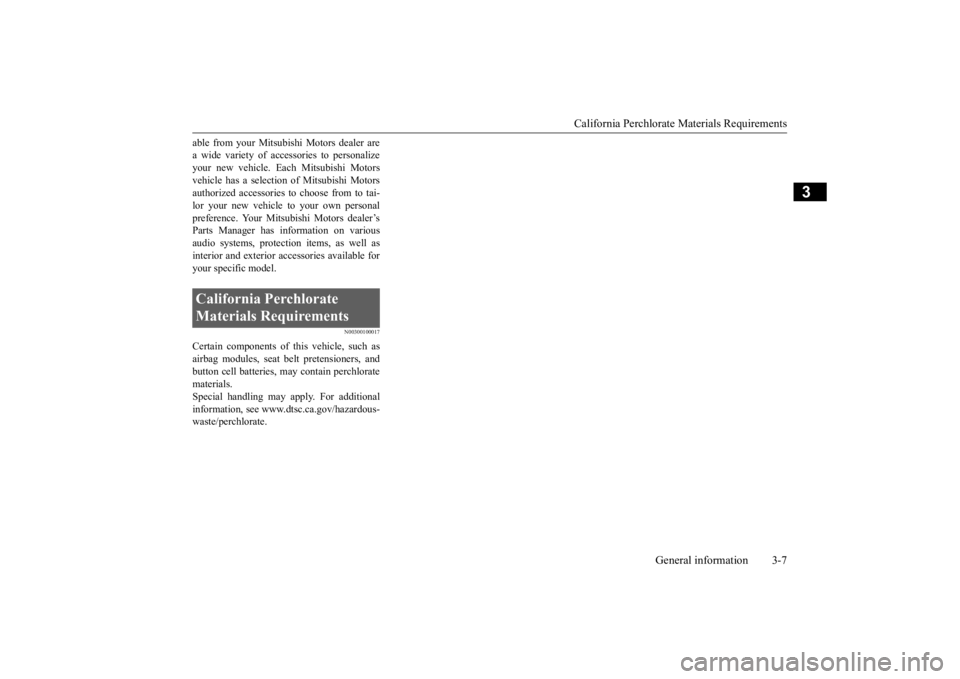
California Perchlorate Materials Requirements
General information 3-7
3
able from your Mitsubish
i Motors dealer are
a wide variety of acce
ssories to personalize
your new vehicle. Each Mitsubishi Motors vehicle has a selecti
on of Mitsubishi Motors
authorized accessories to choose from to tai-lor your new vehicle to your own personal preference. Your Mitsubishi Motors dealer’s Parts Manager has in
formation on various
audio systems,
protection items, as well as
interior and exterior ac
cessories available for
your specific model.
N00300100017
Certain components of this vehicle, such asairbag modules, seat belt pretensioners, and button cell batteries, ma
y contain perchlorate
materials.Special handling may apply. For additional information, see www.d
tsc.ca.gov/hazardous-
waste/perchlorate.California Perchlorate Materials Requirements
BK0223400US.book 7 ページ 2015年2月13日 金曜日 午後12時15分
Page 80 of 464
![MITSUBISHI OUTLANDER III 2016 Owners Manual Electronic immobilizer (Anti-theft starting system) 5-4 Features and controls
5
N00509101790
[For vehicles equippe
d with the Free-hand
Advanced Security Transmitter (F.A.S.T.-key)] For information MITSUBISHI OUTLANDER III 2016 Owners Manual Electronic immobilizer (Anti-theft starting system) 5-4 Features and controls
5
N00509101790
[For vehicles equippe
d with the Free-hand
Advanced Security Transmitter (F.A.S.T.-key)] For information](/manual-img/19/58143/w960_58143-79.png)
Electronic immobilizer (Anti-theft starting system) 5-4 Features and controls
5
N00509101790
[For vehicles equippe
d with the Free-hand
Advanced Security Transmitter (F.A.S.T.-key)] For information on ope
rations for vehicles
equipped with the Free-hand Advanced Secu-rity Transmitter (F.A
.S.T.-key), refer to
“Free-hand Advanced
Security Transmitter
(F.A.S.T.-key): Electr
onic immobilizer (Anti-
theft starting system)” on page 5-18. [Except for vehicles e
quipped with the Free-
hand Advanced Secu
rity Transmitter
(F.A.S.T.-key)]The electronic immobilize
r is designed to sig-
nificantly reduce the
possibility of vehicle
theft. The purpose of the system is to immo-bilize the vehicle if an invalid start is
attempted. A valid st
art attempt can only be
achieved (subject to ce
rtain conditions) using
a key “registered” to the immobilizer system. All of the keys provided with your new vehi- cle have been program
med to the vehicle’s
electronics.
• Keep away from devi
ces that produce mag-
netism, such as audio systems, computersand televisions. • Keep away from devices that emit strong electromagneti
c waves, such as cellular
phones, wireless devices and high fre- quency equipment (i
ncluding medical
devices). • Do not clean with
ultrasonic cleaners.
• Do not leave the key where it may be exposed to high temperature or high humid- ity.
If you lose your key, to prevent the theft of the vehicle immediatel
y contact an autho-
rized Mitsubishi Motors dealer. If you notify an authorized Mitsubishi Motors dealer of the key number, they canmake a new key. The key number is stamped on the key number plate. Keep the key num- ber plate in a safe pl
ace separate from the
key itself. No keys other than those registered in advance can be used to start the engine. Refer to “Electronic immobilizer (Anti-theft starting system)” on page 5-4.Refer to “Free-hand Advanced Security Transmitter (F.A.S.T.-key): “Electronic immobilizer (Anti-theft starting system)” onpage 5-18.NOTE
When the theft-alarm is in the system opera- tional status, the alarm operates if a door orliftgate is opened after using the key, thedoor lock knob or the power door lock switch to unlock the vehicle. The system does not enter the preparation status if the keyless entry system or the F.A.S.T.-key operation was not used to lockthe vehicle.
Electronic immobilizer (Anti-theft starting system)
NOTE
NOTE
In the following cases, the vehicle may not be able to recognize
the registered ID code
from the key. This mean
s the engine will not
start even when the key is turned to the “START” position. • When the key contacts a key ring or other metallic or ma
gnetic object
BK0223400US.book 4 ページ 2015年2月13日 金曜日 午後12時15分
Page 95 of 464

Free-hand Advanced Securi
ty Transmitter (F.A.S.T.-key) (if so equipped)
Features and controls 5-19
5
The indicator light on th
e engine switch illu-
minates orange. All electrical access
ories can be used.
The indicator light on th
e engine switch illu-
minates green.The indicator light turns off when the engine is running.
N00568001035
If you press the engine
switch without press-
ing the brake pedal while the vehicle is sta- tionary, you can change the operation modein the order of OFF, ACC, ON, OFF.
N00568101023
After approximately 30
minutes has elapsed
with the operation mode in ACC, the function automatically cuts out the power for the audiosystem and other electr
ic devices that can be
operated with that mode. When the engine switch is pressed while theoperation mode is in ACC, the power is sup- plied again to
those devices.
ON NOTE
Your vehicle is equippe
d with an electronic
immobilizer. To start
the engine, the ID code
which the F.A.S.T.-key sends must match theone registered to the immobilizer computer. (Refer to “Electronic immobilizer (Anti-theft starting system)” on page 5-18)
Changing the operation mode
CAUTION When the engine is not running, put the oper- ation mode in OFF. Leaving the operationmode in ON or ACC for a long time when the engine is not running may cause the bat- tery to be discharged, making it impossibleto start the engine. When the battery is disconnected, the current operation mode is memorized. After recon- necting the battery, the memorized mode is selected auto
matically. Before disconnect-
ing the battery for repair or replacement, make sure to put the operation mode in OFF. Be careful if you are not sure which opera-tion mode the vehicle is
in when the battery
is run down. The operation mode ca
nnot be changed from
OFF to ACC or ON if the F.A.S.T.-key is not detected to be in the vehicle. Refer to “Oper-ating range for starting the engine and changing the operation mode” on page 5-15.
ACC power auto-cutout function
NOTE
It is possible to modi
fy functions as follows:
• The time until the
power cuts out can be
changed to approxi
mately 60 minutes.
• The ACC power auto-c
utout function can
be deactivated. For details, we reco
mmend you to consult an
authorized Mitsubish
i Motors dealer.
On vehicles equipped with Mitsubishi Motors Multi-Communication System,screen operations can be used to make the adjustment. Refer to the separate Mitsubishi Multi-Com-munications System
manual for details.
BK0223400US.book 19 ページ 2015年2月13日 金曜日 午後12時15分
Page 137 of 464
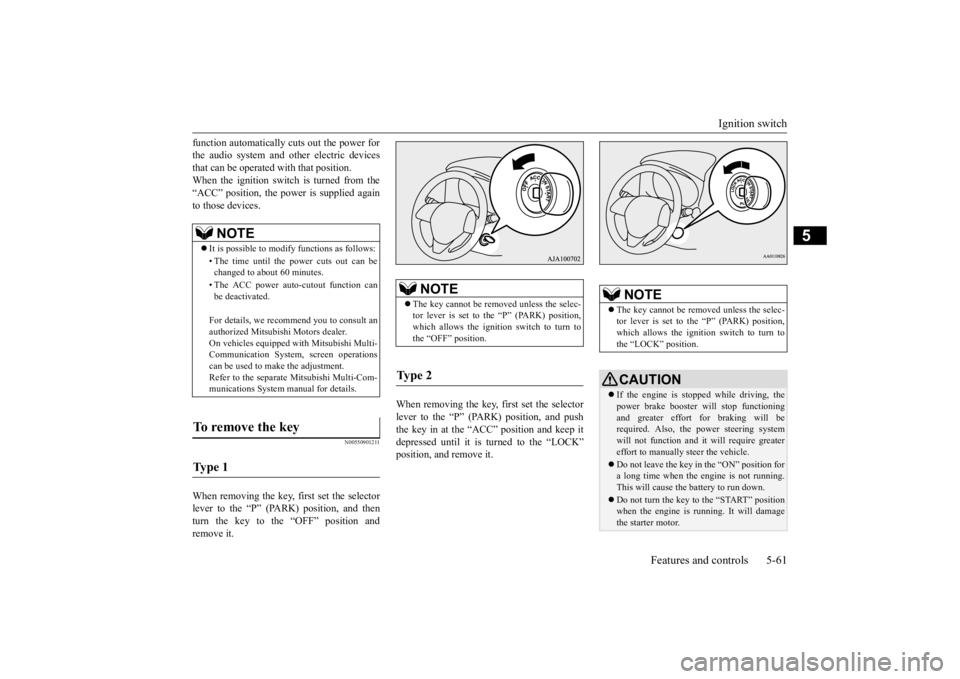
Ignition switch
Features and controls 5-61
5
function automatically cuts out the power for the audio system and ot
her electric devices
that can be operated with that position. When the ignition switch is turned from the “ACC” position, the pow
er is supplied again
to those devices.
N00550901211
When removing the key, first set the selectorlever to the “P” (PARK) position, and thenturn the key to the “OFF” position and remove it.
When removing the key,
first set the selector
lever to the “P” (PARK) position, and push the key in at the “ACC” position and keep it depressed until it is turned to the “LOCK”position, and remove it.
NOTE
It is possible to modify functions as follows: • The time until the power cuts out can be changed to about 60 minutes. • The ACC power auto-c
utout function can
be deactivated. For details, we reco
mmend you to consult an
authorized Mitsubish
i Motors dealer.
On vehicles equipped
with Mitsubishi Multi-
Communication System,
screen operations
can be used to make the adjustment.Refer to the separate Mitsubishi Multi-Com- munications System
manual for details.
To remove the key Ty p e 1
NOTE
The key cannot be rem
oved unless the selec-
tor lever is set to the “P” (PARK) position,which allows the ignition switch to turn to the “OFF” position.
Ty p e 2
NOTE
The key cannot be rem
oved unless the selec-
tor lever is set to the “P” (PARK) position, which allows the ignition switch to turn tothe “LOCK” position.CAUTION If the engine is stopped while driving, the power brake booster will stop functioning and greater effort for braking will be required. Also, the power steering systemwill not function and it
will require greater
effort to manually steer the vehicle. Do not leave the key in
the “ON” position for
a long time when the engine is not running. This will cause the
battery to run down.
Do not turn the key to the “START” position when the engine is r
unning. It will damage
the starter motor.
BK0223400US.book 61 ページ 2015年2月13日 金曜日 午後12時15分
Page 200 of 464
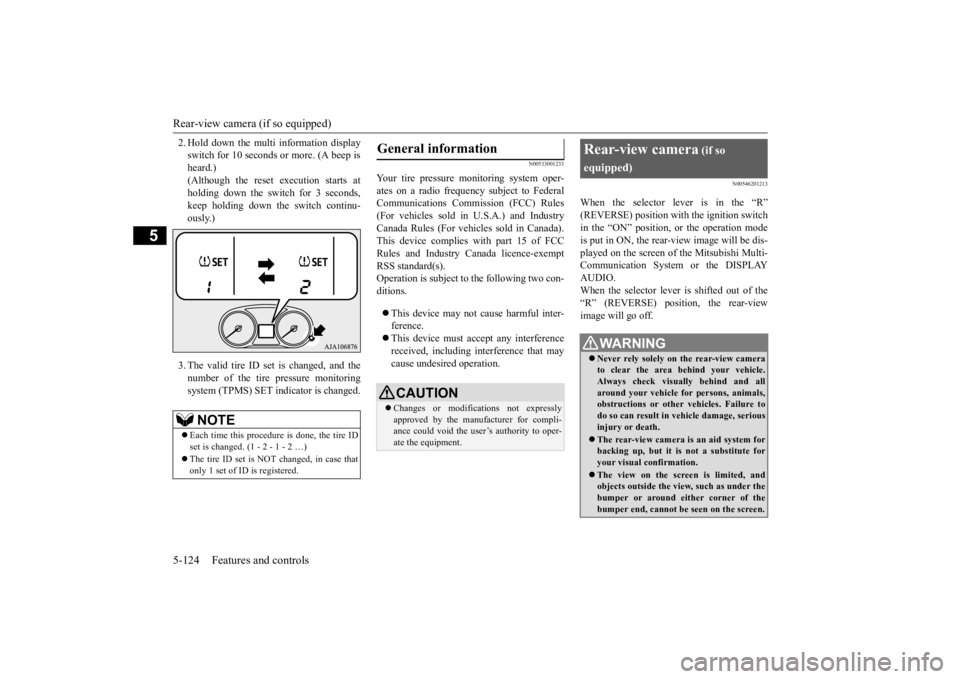
Rear-view camera (if so equipped) 5-124 Features and controls
5
2. Hold down the multi information display switch for 10 seconds or more. (A beep isheard.) (Although the reset execution starts at holding down the switch for 3 seconds,keep holding down the switch continu- ously.) 3. The valid tire ID set is changed, and the number of the tire
pressure monitoring
system (TPMS) SET i
ndicator is changed.
N00533001233
Your tire pressure monitoring system oper- ates on a radio frequency subject to Federal Communications Comm
ission (FCC) Rules
(For vehicles sold in U.S.A.) and Industry Canada Rules (For vehicles sold in Canada). This device complies with part 15 of FCCRules and Industry Ca
nada licence-exempt
RSS standard(s). Operation is subject to the following two con- ditions. This device may not
cause harmful inter-
ference. This device must ac
cept any interference
received, including interference that may cause undesired operation.
N00546201213
When the selector lever is in the “R”(REVERSE) position with the ignition switchin the “ON” position,
or the operation mode
is put in ON, the rear-view image will be dis- played on the screen of the Mitsubishi Multi-Communication System or the DISPLAY AUDIO. When the selector lever is shifted out of the “R” (REVERSE) position, the rear-view image will go off.
NOTE
Each time this procedure is done, the tire ID set is changed. (1 - 2 - 1 - 2 …) The tire ID set is NOT changed, in case that only 1 set of ID is registered.
General information
CAUTION Changes or modifica
tions not expressly
approved by the manufacturer for compli- ance could void the user’s authority to oper-ate the equipment.
Rear-view camera
(if so
equipped)
WA R N I N G Never rely solely on the rear-view camera to clear the area behind your vehicle. Always check visua
lly behind and all
around your vehicle fo
r persons, animals,
obstructions or other vehicles. Failure to do so can result in
vehicle damage, serious
injury or death. The rear-view camera is an aid system for backing up, but it is not a substitute for your visual confirmation. The view on the scre
en is limited, and
objects outside the view, such as under the bumper or around either corner of thebumper end, cannot be seen on the screen.
BK0223400US.book 124 ページ 2015年2月13日 金曜日 午後12時15分
Page 220 of 464

Multi Information display - Type 1 5-144 Features and controls
5
N00529801302
The language used in Mitsubishi Multi-Com- munication System
(if so equipped) or Blue-
tooth
® 2.0 interface (if so equipped) can be
changed automatically
to the same language
as that shown in the multi information dis- play. 1. Press and hold the multi information dis- play switch (for about 2 seconds or more) to switch from the setting mode screen to the menu screen. Refer to “Changing thefunction settings” on page 5-140. 2. Lightly press the multi information dis- play switch to se
lect “ ” (language
cooperative control).
3. Press and hold the mu
lti information dis-
play switch to swit
ch from A/1 (language
cooperation: enabled) to M/2/P (language cooperation: disabled), or from M/2/P to A/1. The setting is changed to the selectedcondition.
N00557401156
You can turn off the operation sounds of themulti information display switch and rheostatillumination button. 1. Press and hold the multi information dis- play switch (for about 2 seconds or more) to switch from the setting mode screen tothe menu screen.
Changing the language on Mit- subishi Multi-Communication System or Bluetooth
® 2.0 interface
to match the multi information display
NOTE
If the battery is disconnected, the language cooperative control is
automatically set to
“A or 1” (language
cooperation: enabled).
The language coopera
tion setting can be
switched in the following manner.
• When “A or 1” (l
anguage cooperation:
enabled) has been selected, the language forMitsubishi Multi-Communication System (if so equipped) or Bluetooth
® 2.0 interface
(if so equipped) is au
tomatically changed to
the language selected for the multi informa- tion display.However, this changing function may not work depending on the language selected for the multi information display. • When “M, 2 or P”
(language cooperation:
disabled) has been selected, the languagefor Mitsubishi Multi-Communication Sys- tem (if so equipped) or Bluetooth
® 2.0
interface (if so equi
pped) is not automati-
cally changed to
match the language
selected for the multi information display.
The language on the audio system’s display does not automatically change when youselect A or 1 (l
anguage cooperation:
enabled) in the langua
ge cooperation control.
Operation sound setting
NOTE
BK0223400US.book 144 ページ 2015年2月13日 金曜日 午後12時15分