2016 MITSUBISHI LANCER keyless entry
[x] Cancel search: keyless entryPage 63 of 392

5
Features and controlsBreak-in recommendation
s ..............................................................
5-3
Keys
..........................................
.......................................................
5-3
Electronic
immobilizer
(Anti-thef
t starting system)
........................
5-4
Keyless entry system (if so equipped)
..............................................
5-7
Free-hand Advanced Security T
ransmitter
(F.A.S.T
.-key)
(if
so
equipped
)..................................................
5-12
Door locks
.......................
...............................................................
5-34
Power door locks
............
...............................................................
5-37
“Child safety locks” for
rear door
..................................................
5-38
Trunk lid
...................................
.....................................................
5-39
Inside emer
gency trunk lid
release
................................................
5-40
Theft-alarm system
................................................
........................
5-41
Power windows
...............
...............................................................
5-43
Sunroof (if so equipped
).........................................
........................
5-46
Parking brake
..................
...............................................................
5-48
Steering wheel tilt lock lever
.........................................................
5-49
Inside
day/night
rearview
mirror
...................................................
5-50
Outside
rearview
mirr
ors
...............................................................
5-51
Ignition switch
......
.................................................
........................
5-52
Steering wheel lock
................................................
........................
5-54
Starting
and
stopping
the
engine
....................................................
5-55
Manual transaxle (if so equipped)
..................................................
5-57
Continuously variable transmissi
on
(CVT)
(if
so
equipped)
..........
5-59
Electronically controlled 4WD system (if so equipped)
.................
5-68
All-wheel driving opera
tion
...........................................................
5-70
Cautions on handling of all-wheel drive vehicles
..........................
5-71
Service brake
..................
...............................................................
5-72
Brake assist system
................................................
........................
5-73
Anti-lock
braking
syst
em
.....................................
.........................
5-74
Active
Stability Control (ASC
) (if
so
equipped
)............................
5-76
Power
steering
system
..........................................
.........................
5-79
Cruise control (if so eq
uipped)
.......................................................
5-80
Tire pressure monitoring
system
...................................................
5-84
Rear
-view camera (if so
equipped
)..............
...................................
5-88
Instrument cluster
.................................................
.........................
5-90
Multi-information
disp
lay
....................................
.........................
5-91
Indicator light, warning light, and information screen display list
.................................................
..........................................
5-1
12
Indicators
.................................
....................................................
5-123
Warning lights
................
.................................................
.............
5-124
Information screen disp
lay
...................................
.......................
5-125
Combination headlights and dimmer switch
...............................
5-127
Headlight leveling switch (if
so equipped)
...................................
5-132
Turn signal lever
...................................................
.......................
5-133
Hazard warning flasher
switch
....................................................
5-133
Front fog light switch (if so
equipped)
.........................................
5-134
Wiper and washer swit
ch
......................................
.......................
5-134
Electric rear window def
ogger switch
.........................................
5-138
Horn switch
.............................
....................................................
5-139
Link System (if so equi
pped)
.......................................................
5-139
Bluetooth
® 2.0 interface (if so
equipped)
.....................................
5-139
USB input terminal
...............................................
.......................
5-162
Sun visors
......................
.................................................
.............
5-166
12 V power outlet
..........
.................................................
.............
5-166
Interior
lights
.................
.................................................
.............
5-167
Storage spaces ................
.................................................
.............
5-169
Page 65 of 392

Break-in recommendations
Features and controls
5-3
5
N00508700
297
Advanced
automobile
manufacturing
tech-
niques
permit
you
to operate
your
new
vehi-
cle
without
requiring
a long
break-in
period
of low-speed driving.However
, you
can
add
to
the
future
perfor
-
mance
and
economy
of
your
vehicle
by
observing
the
following
precautions
during
the first 300 miles (500 km). Drive
your
vehicle
at moderate
speeds
during
the break-in period. Avoid
revving
the
engine.
For
vehicles
with
turbochar
ger
, do
not
exceed
5,000
rpm for the first 600 miles (1,000 km).Avoid
rough
driving
such
as
fast
starts,
sudden
acceleration,
prolonged
high-
speed
driving
and
sudden
braking.
These
would
have
a detrimental
effect
on
the
engine
and
also
cause
increased
fuel
and
oil
consumption,
which
could
result
in
malfunction
of the
engine
components.
Be
particularly
careful
to avoid
full
accelera-
tion
while
in low
gear
.
Do
not
overload
the
vehicle.
Observe
the
seating
capacity
(See
“Car
go
load
precau-
tions”
on
page
6-10).
Do not use this vehicle for trailer towing.
N00508801
657
Two keys are provided. The keys fit all locks.
Keep one in a safe place as a spare key
.
Two keys are provided. The keys fit all locks.
Keep one in a safe place as a spare key
.
Two Free-hand
Advanced
Security
Transmit-
ter
(F.A.S.T
.-key)
and
two
emer
gency
keys
are provided.Keep
one
F.A.S.T
.-key
and
one
emer
gency
key
in a safe
place
together
as
a set
of
spare
keys.
Br
eak-in r
ecommendations
Keys Type 1 1-
Key for the electronic immobilizer
2-
Key number plate
Type 2
1-
Key
for
the
electronic
immobilizer
and
keyless entry system
2-
Key number plate
Type 3
Page 66 of 392
![MITSUBISHI LANCER 2016 8.G Owners Manual Electronic immobilizer (Anti-theft starting system)5-4
Features and controls
5
N0050910
1804
[For
vehicles
equipped
with
the
Free-hand
Advanced
Security
Trans
mitter
(F.A.S.T.-
key)]For
infor MITSUBISHI LANCER 2016 8.G Owners Manual Electronic immobilizer (Anti-theft starting system)5-4
Features and controls
5
N0050910
1804
[For
vehicles
equipped
with
the
Free-hand
Advanced
Security
Trans
mitter
(F.A.S.T.-
key)]For
infor](/manual-img/19/7463/w960_7463-65.png)
Electronic immobilizer (Anti-theft starting system)5-4
Features and controls
5
N0050910
1804
[For
vehicles
equipped
with
the
Free-hand
Advanced
Security
Trans
mitter
(F.A.S.T.-
key)]For
information
on
operations
for
vehicles
equipped
with
the
Free-hand
Advanced
Secu-
rity
Transmitter
(F.A.S.T
.-key),
refer
to
“Free-hand
Advanced
Security
Transmitter
(F.A.S.T
.-key)”:
“Electronic
immobilizer
(Anti-theft starting system)” on page 5-27.[Except
for
vehicles
equipped
with
the
Free-
hand
Advanced
Security
Transmitter
(F.A.S.T
.-key)]
The
electronic
immobilizer
is designed
to sig-
nificantly
reduce
the
possibility
of
vehicle
theft.
The
purpose
of
the
system
is to immo-
bilize
the
vehicle
if
an
invalid
start
is
attempted.
A valid
start
attempt
can
only
be
achieved
(subject
to certain
conditions)
using
a key “registered” to the immobilizer system.All
of the
keys
provided
with
your
new
vehi-
cle
have
been
programmed
to
the
vehicle’
s
electronics.
1-
Free-hand
Advanced
Security
Transmit-
ter (F
.A.S.T
.-key)
(with
electronic
immo
bilizer
and
keyless
entry system function)
2-
Emer
gency key
3-
Key number plateNOTE
The key
is a precis
ion
electronic
device
with
a built-in sign
al trans
mitter
. Pleas
e obse
rve
the following in order to prevent damage.•Do
not
leav
e whe
re it may
be expose
d to
heat
cause
d by
direct
sunlight
, suc
h as on
top
of the dashboa
rd.
•Do
not
tak
e the remo
te cont
rol transmitter
apart.•Do
not
excessi
vely
bend
the key or subject
it to strong
impacts.
•Keep
the
remote
control
transmitter
dry
.
•Keep
away
from
magnetic
objects
such
as
key
holders
.
•Keep
away from
devices
that
produce
mag-
netis
m, suc
h as audi
o systems,
computer
s
and
televis
ions
.
•Keep
away
from
devices
that
emit
strong
electromagnetic
waves
, such
as cellular
phones,
wireless
devices
and
high
fre-
quency equip
ment
(inclu
ding
med
ical
devices).•Do
not
clean
with
ultrasonic
cleaners.
•Do not
leave
the
key
where
it may
be
expos
ed to high
temperature
or high
humid-
ity.
If you
lose
your
key
, to prevent
the
theft
of
the vehicle
immed
iately
contact
an autho-
rized Mitsubi
shi Mot
ors dealer
.
If
you
notify
an authorized
Mitsubi
shi
Mot
ors
dealer
of
the key num
ber, they can
make
a new
key
. The
key
number
is stamped
on
the
key
number
plate.
Keep
the
key
num-
ber
plate
in a safe
place
separate
from
the
key
itself.
No keys
oth
er than
those
registered in
adv
ance can b
e us
ed to s
tart th
e eng
ine.
Ref
er to “Electronic
immobilizer
(Anti-
theft
starting system)” on page 5-4. Ref
er to
“Free-
hand
Adva
nced
Security
Trans
mitter
(F.A.S.T
.-key)
”:
“Electr
onic
immobilizer
(Anti-theft
starting
system)”
on
page
5-27.
NOTE
Electr
onic immobilizer
(Anti-theft starting system)
Page 68 of 392

Electronic immobilizer (Anti-theft starting system)5-6
Features and controls
5
For
you
to register
the
ID
code
yourself,
fol-
low
the
“Customer
key
programming”
proce-
dure belo
w.
If you
choose
to
have
your
authorized
Mit-
subishi
Motors
dealer
register
the
ID
code,
take
your
vehicle
and
all remaining
keys
to
your authorized Mitsubishi Motors dealer
.
N005622
01136
You
can
program
new
keys
to
the
system
if
you
have
two
valid
(already
registered)
keys
and
blank
(not
registered)
immobilizer
key
(specially
cut
for
your
vehicle
at
your
Mit-
subishi
Motors
dealer)
by
doing
the
follow-
ing:1.Insert
the
first
valid
key
into
the
ignition
switch
and
turn
the
key
to the
“ON”
posi-
tion for 5 seconds.2.Turn
the
key
to the
“LOCK”
position
and
remove the first key
.
3.Within
30
seconds
of
turning
the
first
key
to the
“LOCK”
position,
insert
the
second
valid
key
into
the
ignition
and
turn
it to
the
“ON”
position.
About
10
seconds
late
r, the
immobilizer
display
will
start
to
blink.4.When
the
immobilizer
display
starts
blinking,
turn
the
second
valid
key
to the
“LOCK”
position
and
remove
it.
Within
30
seconds
after
doing
so,
insert
a blank
immobilizer
key
into
the
ignition
switch
and
turn
it to the
“ON”
position.
Perform
this
operation
no
more
than
30
seconds
after
the
immobilizer
display
starts
blink-
ing.
When
registration
of
the
ID
code
is
complete,
the
immobilizer
display
will
come
on
for
3 seconds
then
go
off. If an
error
occurs,
the
immobilizer
display
will
go of
f during the procedure.
5.If you
wish
to
register
another
key
, per
-
form the process again from step 1.
Your
electronic
immobilizer
operates
on
a
radio
frequency
subject
to Federal
Communi-
cations
Commission
(FCC)
Rules
(For
vehi-
NOTE
You are pro
vided
with two keys,
but
you
may r
egister up
to eight k
eys.
Customer
key
pr
ogramming
(Except for vehicles sold in Canada)
NOTE
Perform
the
operation
when
the
interrupt
dis-
play
screen
is not
showing.
The
interrupt
dis-
play
screen
may
prevent
you
from
seeing
the
immobilizer
display
.
It is not possible to register a key if:•the
immob
ilizer
display
goe
s off during
the
procedure•the
immob
ilizer
display
doe
s not
come
on
within 30 seconds
after turning
the
ignitio
n
switch
to the “ON”
positio
n with
a blan
k
immobilizer
key
The procedure
will
be
termin
ated
automati-
cally
if:
•a period
of
30
seconds
or
longer
elapses
from
the
moment
when
the
firs
t key
is
turned
to
the
“LO
CK” pos
ition
to
the
moment
when
the
second
key
is turned
to
the “ON” pos
ition
•a period
of
30
seconds
or
longer
elapses
from
the
moment
when
the
second
key
is
turned
to
the
“LO
CK” pos
ition
to
the
moment
when
the
blank
immobilizer
key
is
turned
to the
“ON”
position
To use
the
new
remote
control
transmitters,
it
is necessary
to register
the
key
with
both
the
electronic
immobilizer
and
keyless
entry
sys-
tem. Also
refer to “Keyless
entry
system:
Cus-
tomer
remo
te
cont
rol transmitter
program-
ming” on page 5-9.
General
information
NOTE
Page 69 of 392

Keyless
entry
system
(if
so
equipped)
Features and controls
5-7
5
cles
sold
in
U.S.A.)
and
Industry
Canada
Rules
(For
vehicles
sold
in
Canada).
This
device
complies
with
Part
15
of
FCC
Rules
and
Industry
Canada
licence-exempt
RSS
standard(s).Operation
is subject
to the
following
two
con-
dition
s.
This
device
may
not cause
harmfu
l inter-
ference.This
device
must
accept
any
interference
received,
including
interference
that
may
cause undesired operation.
N00509001
975
Press
the
remote
control
transmitter
buttons
to
lock
or
unlock
the
doors
and
to
open
the
trunk lid.It can
also
help
you
signal
for
attention
by
setting of
f the panic alarm.
N00542700
024
Press
the
LOCK
button
(1)
to
lock
all
the
doors. The turn signal lights will also blink once.
N0054330
1125
Press
the
UNLOCK
button
(2)
to
unlock
the
driver
’s door only
.
Within
about
2 seconds,
press
the
UNLOCK
button one more time to unlock all the doors.The
dome
light
will
turn
on
for
30
seconds.
The turn signal lights will also blink twice.The
front
side-marker
and
parking
lights
will
also turn on for about 30 seconds. Refer to “
Welcome light” on page 5-131.
N00543400
015
Press
the
trunk
button
(3)
twice
within
about
5 seconds
and
the
trunk
lid
will
be
opened.
The
trunk
lid
must
be
closed
manually
after
it
has been opened.
CAUTIONChanges
or
modifications
not
expressly
approved
by
the
manufacturer
for
compli-
ance coul
d voi
d the use
r’s authority
to ope
r-
ate
the
equipment.
Keyless entry system
(if
so
equipped)
1-
LOCK (
) button
2-
UNLOCK (
) button
3-
Trunk (
) button
4-
PANIC button
5-
Indicator light
To lock the doors
NOTE
If
you
press
the
LOCK button
(1)
twice
quickly
, the
horn w
ill s
ound
once.
To unlock the doors
NOTE
The door
unl
ock function
can
be set so
that
all
doors
unlock
when
the
UNL
OCK button
(2) is pressed once. Refer
to “Setting
of door
unlock
function”
on
page
5-9.
To open the trunk lid
Page 70 of 392

Keyless
entry
system
(if
so
equipped)
5-8
Features and controls
5
N0054350
1084
Setting
of
the
horn,
turn
signal
lights
and
buzzer
of
the
keyless
entry
system
answer
-
back
function
can
be
changed
as
required.
This is done
with
the key remo
ved
from
the
ignition switch.The
horn
answerback
function
can
be
set
to
the
following
three
conditions.
Each
time
the
horn
answerback
function
is
set,
a chime
will
sound
to tell
you
the
condi-
tion of the answerback function.
1.Remove the key from the ignition switch.2.Open
the
driver
’s door
and
turn
the
com-
bination
headlights
and
dimmer
switch
to
the “OFF” position.3.Press
the
LOCK
button
(1)
for
4 to 10
sec-
onds
and
press
the
UNLOCK
button
(2)
during this time.4.Release
in
sequence
the
UNLOCK
and
LOCK
buttons
within
10
seconds
of
pressing the UNLOCK button in step 3.
The
turn
signal
lights
answerback
function
can be set to the following seven conditions.Each
time
the
turn
signal
lights
answerback
function
is set,
a chime
will
sound
to tell
you
the condition of the answerback function.
1.Remove the key from the ignition switch.2.Open
the
driver
’s door
and
turn
the
com-
bination
headlights
and
dimmer
switch
to
the “OFF” position.3.Press
the
UNLO
CK
button
(2)
for
4 to 10
seconds
and
press
the
LOCK
button
(1)
during this time.4.Release
in
sequence
the
UNLOCK
and
LOCK
buttons
within
10
seconds
of
pressing the LOCK button in step 3.
The
buzzer
answerback
function
can
be
turned ON or OFF as required.
Answerback function
NOTE
The
answerback
function
does
not
operate
when
the
key
is in the
ignition
switch
or any
doors
is ope
ned.
Horn
deactivation/r
eactivation
Number
of chimes
Condition
One chime
The horn will not sound.
Two
chimes
The horn will sound.
Four chimes
The horn will sound if the LOCK button is pressed twice quickl
y.
Changing the setting of the turn signal lights answerback function
Number of chimes
Condition
To lock
To un
lock
One chime
One flash
Two flashes
Number
of chimes
Condition
Two chime
s
One flash
No flash
Three chime
sNo flash
Two flashes
Four chime
s
Two flashes
One flash
Five chime
s
No flash
One flash
Six chime
s
Two flashes
No flash
Seven chimes
No flash
No flash
Buzzer
deactivation/r
eactivation
Number of chimes
Condition
To lock
To un
lock
Page 71 of 392

Keyless
entry
system
(if
so
equipped)
Features and controls
5-9
5
N0054360
1131
The
door
unlock
function
can
be set
to the
following two conditions. Each
time
the
door
unlock
function
is set,
a
chime
will
sound
to tell you
the conditi
on
of
the door unlock function.1.Remove the key from the ignition switch.2.Open
the
driver
’s door
and
turn
the
com-
bination
headlights
and
dimmer
switch
to
the “OFF” position.3.Press
the
LOCK
button
(1)
for
4 to 10
sec-
onds
and
press
the
UNLOCK
button
(2)
during this time.4.Release
in
sequence
the
LOCK
and
UNLO
CK
buttons
within
10
seconds
of
pressing the LOCK button in step 3.
N00543700
018
If you
are
near
your
vehicle
and
feel
threat-
ened,
you
may
activate
the
alarm
to call
atten-
tion as follows:
1.Press
the
PANIC
button
(4)
for
more
than
1 s
econd.
2.The
headlights
will
blink
on
and
off and
the
horn
will
sound
intermittently
for
about
3 minutes.
3.To turn
off the
alarm,
press
any
button
on
the remote control transmitte
r.
N00543800
019
Only
remote
control
transmitters
pro-
grammed
with
the
vehicle’
s electronics
can
lock or unlock all doors.If you
lose
the
remote
control
transmitter
, you
can
order
a remote
control
transmitter
from
your
authorized
Mitsubishi
Motors
dealer
by
referring
to the
key
number
.
To prevent
vehicle
theft,
the
ID
codes
for
all
the
remote
control
transmitters
except
the
one
for the lost key must be programmed again.Take
your
vehicle
and
all
the
remaining
remote
control
transmitters
to your
authorized
Mitsubishi
Motors
dealer
to
have
your
ID
codes
programmed
again.
N00543900
010
To add
a remote
control
transmitte
r, you
must
already
have
one
registered
remote
control
transmitte
r.
Registering
the
ID
code
can
be
done
by
your
-
self
or
by
your
authorized
Mitsubishi
Motors
deale
r. For
you
to
register
the
ID
code
your
-
self,
follow
the
“Customer
remote
control
transmitter programming” procedure below
.
If you
choose
to
have
your
authorized
Mit-
subishi
Motors
dealer
register
the
ID
code,
take
your
vehicle
and
all
remaining
keys
to
your authorized Mitsubishi Motors dealer
.
N0054400
1174
You
can
program
new
remote
control
trans-
mitters
to
the
system
if you
have
one
valid
(already
registered)
remote
control
transmit-
ter
by
doing
the
following:
Setting of door unlock function
Number
of
chimes
Condition
One chim
e
All doors unlock
Two chimes
Driver
’s door unlock only
Using the panic alarm
Replacement r
emote contr
ol
transmitters
Additional r
emote contr
ol
transmitters
NOTE
You
are
provided
with
two
remote
control
transmitters,
but
you
may
register
up
to eight
remote
control
trans
mitters
.
Customer r
emote contr
ol trans-
mitter pr
ogramming (Except
for vehicles sold in Canada)
Page 72 of 392
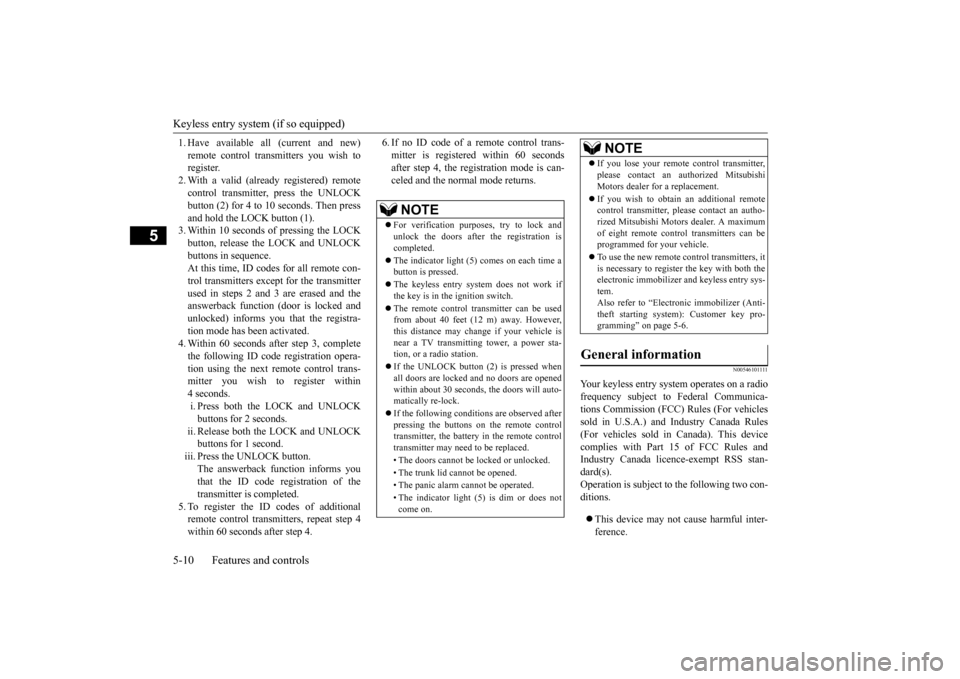
Keyless
entry
system
(if
so
equipped)
5-10
Features and controls
5
1.Have
available
all (current
and
new)
remote
control
transmitters
you
wish
to
registe
r.
2.With
a valid
(already
registered)
remote
control
transmitte
r, press
the
UNLOCK
button
(2)
for
4 to 10
seconds.
Then
press
and hold the LOCK button (1).3.Within
10
seconds
of
pressing
the
LOCK
button,
release
the
LOCK
and
UNLOCK
buttons in sequence.At
this
time,
ID
codes
for
all
remote
con-
trol
transmitters
except
for
the
transmitter
used
in
steps
2 and
3 are
erased
and
the
answerback
function
(door
is locked
and
unlocked)
informs
you
that
the
registra-
tion mode has been activated.4.Within
60
seconds
after
step
3, complete
the
following
ID
code
registration
opera-
tion
using
the
next
remote
control
trans-
mitter
you
wish
to
register
within
4seconds.i.Press
both
the
LOCK
and
UNLOCK
buttons
for
2 seconds.
ii.Release
both
the
LOCK
and
UNLOCK
buttons
for
1 second.
iii.
Press the UNLOCK button.The
answerback
function
informs
you
that
the
ID
code
registration
of
the
transmitter is completed.
5.To register
the
ID
codes
of
additional
remote
control
transmitters,
repeat
step
4
within 60 seconds after step 4.
6.If no
ID
code
of
a remote
control
trans-
mitter
is
registered
within
60
seconds
after
step
4, the
registration
mode
is can-
celed
and
the
normal
mode
returns.
N00546
101111
Your
keyless
entry
system
operates
on
a radio
frequency
subject
to
Federal
Communica-
tions
Commission
(FCC)
Rules
(For
vehicles
sold
in
U.S.A.)
and
Industry
Canada
Rules
(For
vehicles
sold
in
Canada).
This
device
complies
with
Part
15
of
FCC
Rules
and
Industry
Canada
licence-exempt
RSS
stan-
dard(s).Operation
is subject
to the
following
two
con-
ditions
.
This
device
may
not
cause
harmful
inter
-
ference.
NOTE
For
verification
purpose
s, try
to lock and
unl
ock the doors
after the registration
is
completed
.
The
indicator
light
(5)
comes
on
each
time
a
button
is pressed.
The keyless
entry
system
doe
s not
work
if
the key is in the ignition switch
.
The
remo
te con
trol trans
mitter
can
be use
d
from
about
40 feet
(12 m) away. However
,
this
distan
ce
may
change
if your
vehicle
is
near
a TV
transmitting
tower
, a power
sta-
tion, or a radio station.If the UNL
OCK
button
(2)
is pre
ssed whe
n
all
doors
are
locked
and
no
doors
are
opened
within about
30
seconds,
the doors
will auto-
matically
re-lock.
If the
following
conditions
are
observed
after
pressing
the
buttons
on
the
remote
control
transmitter
, the battery
in the remo
te cont
rol
transmitter
may need
to be
replaced
.
•The doors
cannot
be locked or unl
ocked.
•The trunk
lid cannot
be ope
ned.
•The panic
alarm
cannot
be operated.
•The
indicator
light
(5)
is dim
or
does
not
come
on.
If you
lose
your
remote
control
transmitter
,
pleas
e contact
an authorized
Mitsubi
shi
Motors dealer for a replacement.If you
wish to obtain
an additional
remote
control
transmitter
, please
contact
an
autho-
rized
Mitsubishi Motors
dealer
. A max
imu
m
of
eight
remote
control
transmitters
can
be
programmed for your vehicle.To use
the
new
remote
control
transmitters,
it
is necessary
to register
the
key
with
both
the
electronic
immobilizer
and
keyless
entry
sys-
tem. Also refer to “Electr
onic
immobilizer
(Anti-
theft starting
system)
: Cust
omer
key pro-
gramming”
on
page
5-6.
General information
NOTE