2016 MINI Countryman tire pressure
[x] Cancel search: tire pressurePage 226 of 282
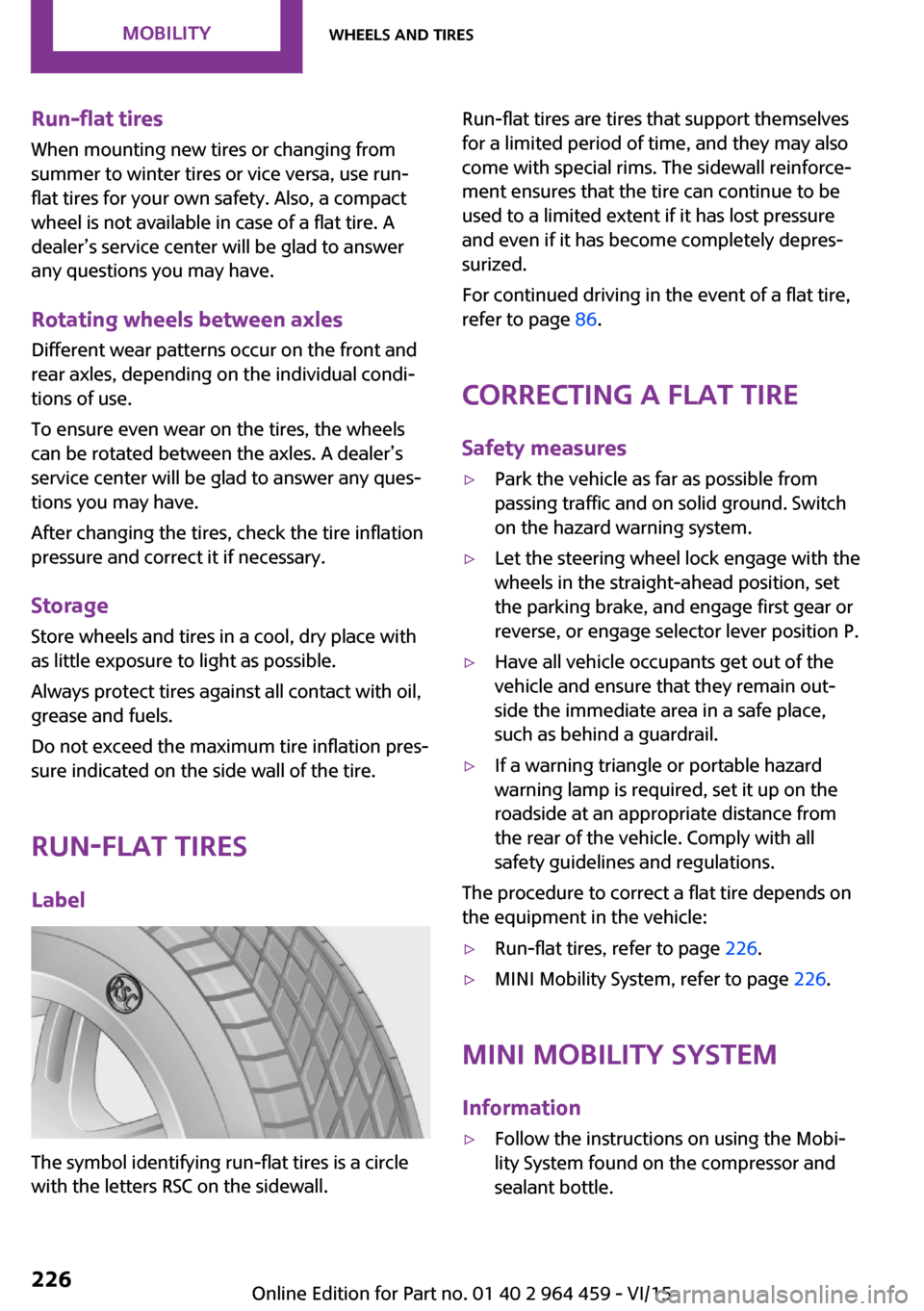
Run-flat tiresWhen mounting new tires or changing fromsummer to winter tires or vice versa, use run-
flat tires for your own safety. Also, a compact
wheel is not available in case of a flat tire. A
dealer’s service center will be glad to answer
any questions you may have.
Rotating wheels between axles
Different wear patterns occur on the front and
rear axles, depending on the individual condi‐
tions of use.
To ensure even wear on the tires, the wheels
can be rotated between the axles. A dealer’s
service center will be glad to answer any ques‐
tions you may have.
After changing the tires, check the tire inflation
pressure and correct it if necessary.
Storage
Store wheels and tires in a cool, dry place with
as little exposure to light as possible.
Always protect tires against all contact with oil,
grease and fuels.
Do not exceed the maximum tire inflation pres‐
sure indicated on the side wall of the tire.
Run-flat tires
Label
The symbol identifying run-flat tires is a circle
with the letters RSC on the sidewall.
Run-flat tires are tires that support themselves
for a limited period of time, and they may also
come with special rims. The sidewall reinforce‐
ment ensures that the tire can continue to be
used to a limited extent if it has lost pressure
and even if it has become completely depres‐
surized.
For continued driving in the event of a flat tire,
refer to page 86.
Correcting a flat tire
Safety measures▷Park the vehicle as far as possible from
passing traffic and on solid ground. Switch
on the hazard warning system.▷Let the steering wheel lock engage with the
wheels in the straight-ahead position, set
the parking brake, and engage first gear or
reverse, or engage selector lever position P.▷Have all vehicle occupants get out of the
vehicle and ensure that they remain out‐
side the immediate area in a safe place,
such as behind a guardrail.▷If a warning triangle or portable hazard
warning lamp is required, set it up on the
roadside at an appropriate distance from
the rear of the vehicle. Comply with all
safety guidelines and regulations.
The procedure to correct a flat tire depends on
the equipment in the vehicle:
▷Run-flat tires, refer to page 226.▷MINI Mobility System, refer to page 226.
MINI Mobility System
Information
▷Follow the instructions on using the Mobi‐
lity System found on the compressor and
sealant bottle.Seite 226MOBILITYWheels and tires226
Online Edition for Part no. 01 40 2 964 459 - VI/15
Page 227 of 282

▷Use of the Mobility System may be ineffec‐
tive if tire damage is greater than approx.
1/8 in/4 mm in size.▷Contact a dealer’s service center or another
qualified service center or repair shop if the
tire cannot be made drivable.▷If possible, do not remove foreign bodies
that have penetrated the tire.▷Pull the speed limit sticker off the sealant
bottle and apply it to the steering wheel.
Sealant and compressor
1Sealant bottle and speed limit sticker2Filling hose
Note the use-by date on the sealant bottle.3Holder for the sealant bottle4Compressor5Connector and cable for the lighter socket/
socket in passenger compartment 110.6Connection hose for connecting the com‐
pressor and sealant bottle or the compres‐
sor and wheel7On/off switch8Pressure gauge for displaying the tire infla‐
tion pressure9Release button for reducing the tire infla‐
tion pressure
The connector, cable, and connecting hose are
stowed in the compressor housing.
Using the Mobility System
To repair a flat tire with the Mobility System,
proceed as follows:
▷Filling the tire with sealant▷Distributing the sealant▷Correcting the tire inflation pressure
Filling the tire with sealant
1.Shake the sealant bottle.2.Pull the connection hose 6 fully out of the
compressor housing and screw it onto the
sealant bottle connection. Ensure that the
connection hose is not kinked.3.Insert the sealant bottle into the compres‐
sor housing in a vertical position.4.Unscrew the dust cap off of the valve of the
not working wheel and screw the filling
hose 2 of the sealant bottle onto the valve.5.Ensure that the compressor is switched off.6.Insert connector 5 into the lighter socket/
socket in the passenger compartment, refer
to page 110.7.When the engine is running:Seite 227Wheels and tiresMOBILITY227
Online Edition for Part no. 01 40 2 964 459 - VI/15
Page 228 of 282

Switch on the compressor and let it run for
approx. 3 to 8 minutes to fill sealant into
the tire and achieve a tire inflation pressure
of approx. 1.8 bar/26 psi.
While sealant is being filled, the inflation
pressure may intermittently rise to approx.
5 bar/73 psi. Do not switch off the com‐
pressor in this phase.8.Switch off the compressor.
CAUTION
The compressor can overheat during ex‐
tended operation. There is risk of property
damage. Do not run the compressor for more
than 10 min. ◀
If an air pressure of 1.8 bar/26 psi is not
reached:
1.Unscrew the filling hose 2 from the wheel
and drive forward and back approx.
33 ft/10 m to evenly distribute the sealant
in the tire.2.Inflate the tire again using the compressor.
If the inflation pressure of 1.8 bar/26 psi is still
not reached, the tire is too heavily damaged.
Contact a dealer’s service center or another
qualified service center or repair shop.
Stowing the Mobility System
1.Unscrew the filling hose 2 of the sealant
bottle from the wheel.2.Unscrew the compressor connection hose 6
from the sealant bottle.3.Connect the filling hose 2 of the sealant
bottle with the free connector on the seal‐
ant bottle.
This prevents left-over sealant from escap‐
ing from the bottle.4.Wrap the empty sealant bottle in suitable
material to avoid dirtying the cargo area.5.Stow the Mobility System back in the vehi‐
cle.Distributing the sealant
Drive approx. 3.1 miles/5 km to evenly distrib‐
ute the sealant.
Do not exceed a speed of 50 mph/80 km/h. If
possible, do not drop below a speed of
10 mph/20 km/h.
Correcting the tire inflation pressure1.After driving approx. 3.1 miles/5 km, or
about 10 minutes, stop in a suitable loca‐
tion.2.Screw the connection hose 6 of the com‐
pressor directly onto the tire valve.3.Insert the connector 5 into the power
socket in the passenger compartment.4.Correct the tire inflation pressure to
1.8 bar/26 psi. When the engine is running:▷To increase the inflation pressure:
switch on the compressor. To check the
currently set inflation pressure, switch
off the compressor.▷To reduce the inflation pressure: press
the release button 9.
CAUTION
The compressor can overheat during ex‐
tended operation. There is risk of property
damage. Do not run the compressor for more
than 10 min. ◀
If the inflation pressure is not maintained, take
the vehicle on another drive, distributing the
sealant, refer to page 228. Then repeat steps
1 to 4 once.
If the inflation pressure of 1.8 bar/26 psi is still
not reached, the tire is too heavily damaged.
Contact a dealer’s service center or another
qualified service center or repair shop.
Continuing the trip Do not exceed the maximum permissible speed
of 50 mph/80 km/h.
Replace the not working tire as soon as possi‐
ble and have the wheel balanced.
Seite 228MOBILITYWheels and tires228
Online Edition for Part no. 01 40 2 964 459 - VI/15
Page 229 of 282

Have the Mobility System refilled.
Snow chains The manufacturer of your vehicle recommends
use of fine-link snow chains. Certain types of
fine-link snow chains have been tested by the
manufacturer of the vehicle and recommended
as road-safe and suitable.
Information regarding suitable snow chains is
available from a dealer’s service center or an‐
other qualified service center or repair shop.
Use only in pairs on the front wheels, equipped
with tires of the following size:
195/60 R 16 M+S
With ALL4 all-wheel drive: only mount snow
chains on the front wheels.
Observe the manufacturer's instructions when
mounting snow chains. Do not exceed a speed
of 30 mph or 50 km/h when using snow chains.
Do not initialize the Flat Tire Monitor if snow
chains are mounted; otherwise, the instrument
might issue an incorrect reading.
Do not initialize the Tire Pressure Monitor if
snow chains are mounted; otherwise, the in‐
strument might issue an incorrect reading.
When driving with snow chains, it may be use‐
ful to temporarily deactivate DSC or activate
DTC, refer to page 93.Seite 229Wheels and tiresMOBILITY229
Online Edition for Part no. 01 40 2 964 459 - VI/15
Page 254 of 282

CareVehicle features and op‐tions
This chapter describes all standard, country-
specific and optional features offered with the series. It also describes features that are not
necessarily available in your car, e. g., due to
the selected options or country versions. This
also applies to safety-related functions and sys‐
tems.
When using the features and systems described
here, adhere to local regulations.
Car washes General information
Wash your vehicle frequently, particularly in
winter. Intense soiling and road salt can dam‐
age the vehicle.
Information CAUTION
When cleaning with high-pressure wash‐
ers, components can be damaged due to the
pressure or temperatures being too high. There
is risk of property damage. Maintain sufficient
distance and do not spray too long continu‐
ously. Follow the operating instructions for the
high-pressure washer. ◀
Do not direct steam or high-pressure washers
toward the labels applied by the manufacturer;
otherwise, damage may result.
Distances and temperature▷Maximum temperature: 140 ℉/60 ℃.▷Minimum distance from sensors, cameras,
seals: 12 inches/30 cm.After washing the vehicle, apply the brakes
briefly to dry them; otherwise, braking action
can be reduced and corrosion of the brake
discs can occur.
Regularly remove foreign bodies, such as
leaves, from the area of the windshield when
the hood is open.
Washing in automatic car washes Give preference to cloth car washes or those
that use soft brushes in order to avoid paint
damage.
Do not use automatic high-pressure washers;
otherwise, water may drip into the interior in
the area of the windows.
Before driving into the car wash, check whether
the system is suitable for your MINI. Note the
following points:▷Vehicle dimensions, refer to page 260.▷If necessary: fold in the exterior mirrors, re‐
fer to page 50.▷Maximum permissible tire width.
CAUTION
Too high guide rails in car washes can
damage body parts. There is risk of property
damage. Avoid car washes with guide rails
higher than 4 in/10 cm. ◀
Preparations before driving into the car wash:
▷Unscrew the road antenna.▷Deactivate the rain sensor to avoid unin‐
tentional wiper activation.▷Deactivate the rear window wiper and pro‐
tect it from damage. Ask the car wash oper‐
ator about any suitable protective meas‐
ures.▷Remove additional attachments, for in‐
stance a spoiler or telephone antenna, if
there is a risk that these may be damaged.Seite 254MOBILITYCare254
Online Edition for Part no. 01 40 2 964 459 - VI/15
Page 270 of 282

Everything from A to ZIndexA
ABS, Antilock Brake Sys‐ tem 93
Acoustic signal, refer to Check Control 75
Activated charcoal filter with automatic climate con‐
trol 104
Adaptive Light Control 80
Additional telephone 188
Additives, engine oil 233
Airbags 82
Airbags, indicator/warning light 85
Air circulation, refer to Recir‐ culated air mode, air condi‐
tioner 101
Air circulation, refer to Recir‐ culated air mode, automatic
climate control 103
Air conditioning 100
Air conditioning mode, air conditioner 100
Air conditioning mode, auto‐ matic climate control 102
Air distribution, air condi‐ tioner, manual 101
Air distribution, auto‐ matic 103
Air distribution, automatic cli‐ mate control, manual 103
Air distribution, individual 101
Air drying, refer to Cooling function 104
Air flow rate for air condi‐ tioner 100
Air flow rate with automatic climate control 103
Air pressure, refer to Tire infla‐ tion pressure 218 Air supply, air conditioner 100
Air supply, automatic climate control 102
Alarm system 39
Alarm system, avoiding unin‐ tentional alarms 40
Alarm system, ending an alarm 39
Alarm system, interior motion sensor 40
Alarm system, tilt alarm sen‐ sor 40
ALL4 all-wheel system 95
All-wheel drive, refer to ALL4 95
Alternating-code hand-held transmitter 106
AM/FM station 156
Ambient lighting 81
Announcement, navigation, see Spoken instructions 145
Antifreeze, washer fluid 64
Antilock Brake System, ABS 93
Anti-slip control, refer to Dy‐ namic Stability Control
DSC 93
Anti-theft protection 31
Appointments 204
Approved engine oils 233
Ashtray 109
Assistance, roadside 248
Assistance when driving off, refer to Hill drive-off assis‐
tant 95
Assistance with starting en‐ gine, refer to Jump-start‐
ing 248
Audio playback 165
Audio playback, Blue‐ tooth 171 Automatic air distribution 103
Automatic air flow 103
Automatic car wash 254
Automatic climate con‐ trol 102
Automatic climate control, au‐ tomatic air distribution 103
Automatic, cruise control 97
Automatic headlight con‐ trol 78
Automatic transmission with Steptronic 65
AUTO program with auto‐ matic climate control 103
AUX-IN port 167
Average fuel consumption 70
Average speed 70
Average speed, refer to Com‐ puter 69
B Backrest curvature, refer to Lumbar support 45
Backrests, refer to Seats 44
Backup lights, bulb replace‐ ment 243
Balance 154
Bass 154
Battery disposal 39
Battery, refer to Vehicle bat‐ tery 246
Battery, remote control 30
Battery replacement, remote control 39
Belts, refer to Safety belts 46
Belt tensioners, refer to Safety belts 46
Bi-xenon headlights 239
Black and white map dis‐ play 148 Seite 270REFERENCEEverything from A to Z270
Online Edition for Part no. 01 40 2 964 459 - VI/15
Page 273 of 282

Dynamic Stability ControlDSC 93
Dynamic Traction Control DTC 94
E Electrical malfunction, door lock 34
Electrical malfunction, fuel filler flap 214
Electronic brake-force distri‐ bution 93
Electronic Stability Program ESP, refer to Dynamic Stabil‐
ity Control DSC 93
Emergency operation, fuel filler flap, unlocking man‐
ually 214
Emergency operation, refer to Manual operation 34
Emergency operation, Step‐ tronic transmission, refer to
Selector lever lock, overrid‐
ing 67
Energy, saving, refer to Saving fuel 128
Engine, breaking in 120
Engine compartment 230
Engine oil, adding 232
Engine oil, additives, refer to Approved engine oils 233
Engine oil, alternative oil types 233
Engine oil change intervals, refer to Service require‐
ments 74
Engine oil, dip stick 232
Engine oil, filling capacity 263
Engine oil, MINI maintenance system 236
Engine oil types, alterna‐ tive 233
Engine oil types, ap‐ proved 233 Engine, overheating, refer to
Coolant temperature 69
Engine start, assistance 248
Engine, starting 59
Engine, starting, Comfort Ac‐ cess 37
Engine, starting, Start/Stop button 58
Engine, stopping, Start/Stop button 58
Engine, switching off 60
Equipment, interior 105
ESP Electronic Stability Pro‐ gram, refer to Dynamic Sta‐
bility Control DSC 93
Exchanging wheels/tires 224
Exterior mirrors 50
Exterior mirrors, adjusting 50
Exterior mirrors, folding in and out 51
Exterior sensors, care 257
External devices 167
External temperature dis‐ play 68
External temperature display, changing the unit of meas‐
ure 72
External temperature display, on onboard computer 72
External temperature warn‐ ing 68
F Fader 154
Failure messages, refer to Check Control 75
False alarm, refer to Avoiding unintentional alarms 40
Fan, refer to Air flow rate for air conditioner 100
Fan, refer to Air flow rate with automatic climate con‐
trol 103
Fastening safety belts, refer to Safety belts 46 Fault messages, refer to Check
Control 75
Filling capacities 263
Filter, refer to Activated-char‐ coal filter 102
Filter, refer to Microfilter 102
Filter, refer to Microfilter/acti‐ vated-charcoal filter with au‐
tomatic climate control 104
First aid kit 248
First aid, refer to First aid kit 248
Flashing when locking/unlock‐ ing 33
Flat tire, Flat Tire Monitor 86
Flat tire, indicator/warning lamp 86
Flat Tire Monitor FTM 85
Flat Tire Monitor FTM, flat tire message 86
Flat Tire Monitor FTM, initializ‐ ing the system 86
Flat Tire Monitor FTM, snow chains 85
Flat Tire Monitor FTM, system limits 85
Flat tire, run-flat tire 87
Flat tire, Tire Pressure Moni‐ tor 87
Flat tire, Tire Pressure Monitor TPM 87
Flat tire, wheel change 245
Floor mats, care 257
FM/AM station 156
Fog lights 80
Foot brake 121
Footwell lights, refer to Inte‐ rior lights 81
Four-wheel drive, refer to ALL4 95
Front airbags 82
Front fog light, bulb replace‐ ment 241
Front fog lights 80
Front lights, bulb replace‐ ment 240 Seite 273Everything from A to ZREFERENCE273
Online Edition for Part no. 01 40 2 964 459 - VI/15
Page 275 of 282
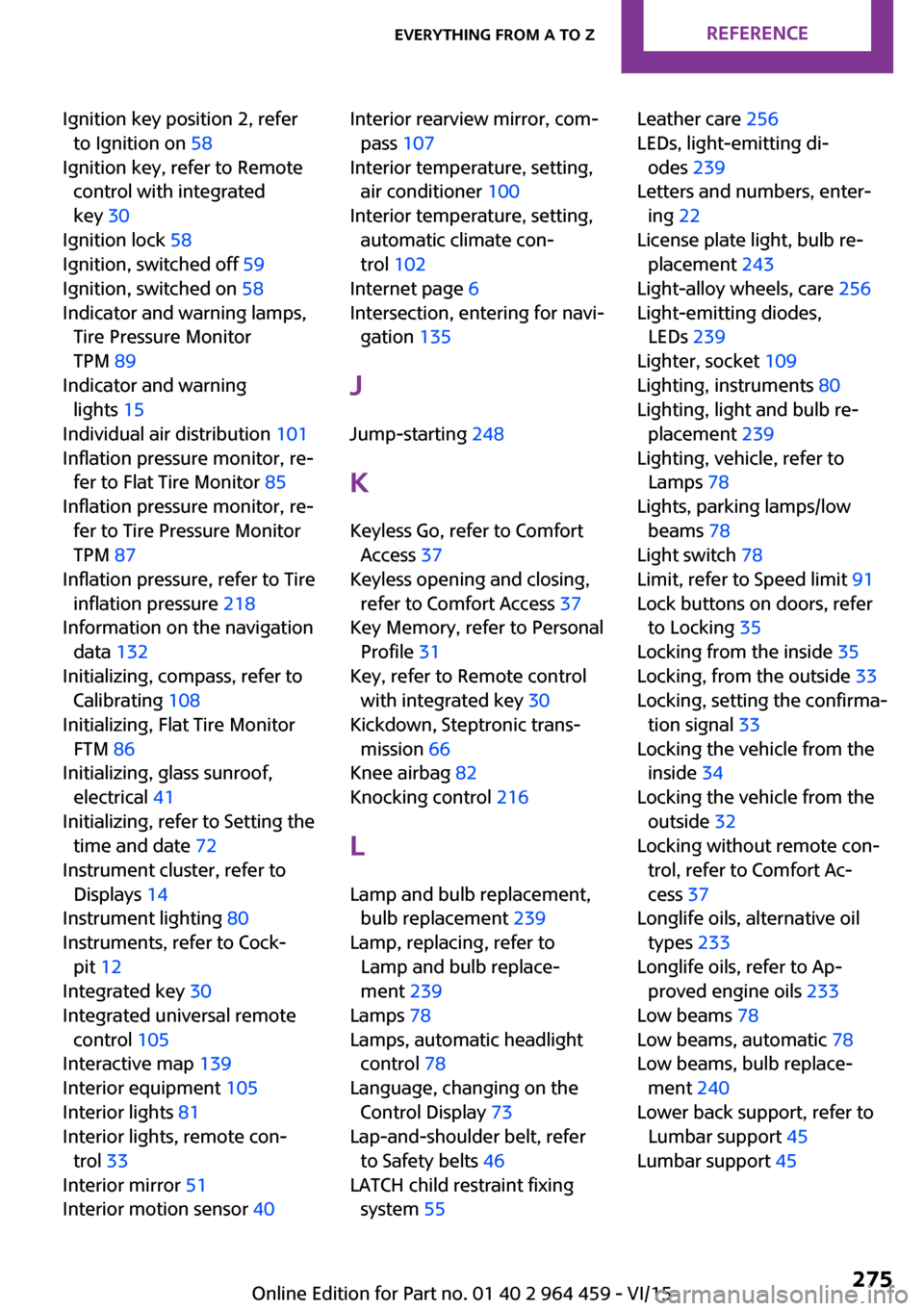
Ignition key position 2, referto Ignition on 58
Ignition key, refer to Remote control with integrated
key 30
Ignition lock 58
Ignition, switched off 59
Ignition, switched on 58
Indicator and warning lamps, Tire Pressure Monitor
TPM 89
Indicator and warning lights 15
Individual air distribution 101
Inflation pressure monitor, re‐ fer to Flat Tire Monitor 85
Inflation pressure monitor, re‐ fer to Tire Pressure Monitor
TPM 87
Inflation pressure, refer to Tire inflation pressure 218
Information on the navigation data 132
Initializing, compass, refer to Calibrating 108
Initializing, Flat Tire Monitor FTM 86
Initializing, glass sunroof, electrical 41
Initializing, refer to Setting the time and date 72
Instrument cluster, refer to Displays 14
Instrument lighting 80
Instruments, refer to Cock‐ pit 12
Integrated key 30
Integrated universal remote control 105
Interactive map 139
Interior equipment 105
Interior lights 81
Interior lights, remote con‐ trol 33
Interior mirror 51
Interior motion sensor 40 Interior rearview mirror, com‐
pass 107
Interior temperature, setting, air conditioner 100
Interior temperature, setting, automatic climate con‐
trol 102
Internet page 6
Intersection, entering for navi‐ gation 135
J
Jump-starting 248
K Keyless Go, refer to Comfort Access 37
Keyless opening and closing, refer to Comfort Access 37
Key Memory, refer to Personal Profile 31
Key, refer to Remote control with integrated key 30
Kickdown, Steptronic trans‐ mission 66
Knee airbag 82
Knocking control 216
L Lamp and bulb replacement, bulb replacement 239
Lamp, replacing, refer to Lamp and bulb replace‐
ment 239
Lamps 78
Lamps, automatic headlight control 78
Language, changing on the Control Display 73
Lap-and-shoulder belt, refer to Safety belts 46
LATCH child restraint fixing system 55 Leather care 256
LEDs, light-emitting di‐ odes 239
Letters and numbers, enter‐ ing 22
License plate light, bulb re‐ placement 243
Light-alloy wheels, care 256
Light-emitting diodes, LEDs 239
Lighter, socket 109
Lighting, instruments 80
Lighting, light and bulb re‐ placement 239
Lighting, vehicle, refer to Lamps 78
Lights, parking lamps/low beams 78
Light switch 78
Limit, refer to Speed limit 91
Lock buttons on doors, refer to Locking 35
Locking from the inside 35
Locking, from the outside 33
Locking, setting the confirma‐ tion signal 33
Locking the vehicle from the inside 34
Locking the vehicle from the outside 32
Locking without remote con‐ trol, refer to Comfort Ac‐
cess 37
Longlife oils, alternative oil types 233
Longlife oils, refer to Ap‐ proved engine oils 233
Low beams 78
Low beams, automatic 78
Low beams, bulb replace‐ ment 240
Lower back support, refer to Lumbar support 45
Lumbar support 45 Seite 275Everything from A to ZREFERENCE275
Online Edition for Part no. 01 40 2 964 459 - VI/15