2016 MINI Countryman child lock
[x] Cancel search: child lockPage 60 of 282

Steptronic transmissionRemote control in the ignition lock or, with
Comfort Access, inside the vehicle, refer to
page 37.1.Depress the brake pedal.2.Move the selector lever to position P or N.3.Press the Start/Stop button.
The ignition is activated automatically for a cer‐
tain time and is stopped as soon as the engine
starts.
Engine stop
General information WARNING
Unattended children or animals can move
the vehicle and endanger themselves and traf‐
fic, e.g. with the following actions:
▷Pressing the Start/Stop button.▷Releasing the parking brake.▷Opening and closing of doors or windows.▷Shifting the selector lever into neutral.▷Using vehicle equipment.
There is risk of accidents or injuries. Do not
leave children or animals unattended in the ve‐
hicle. Carry remote control along when exiting
and lock the vehicle. ◀
WARNING
An unsecured vehicle can put itself into
motion and roll away. There is risk of an acci‐
dent. Before exiting, secure the vehicle against
rolling.
In order to ensure that the vehicle is secured
against rolling away, observe the following:
▷Set the parking brake.▷On uphill grades or on a slope, turn the
front wheels in the direction of the curb.▷On uphill grades or on a slope, additionally
secure the vehicle, e.g. with a wheel
chock. ◀
Before driving into a car wash
To make it possible for the vehicle to roll in an
automatic car wash, follow the information on
Washing in automatic car washes, refer to
page 254.
Switching off the engine
Manual transmission
1.With the vehicle at a standstill, press the
Start/Stop button.2.Shift into first gear or reverse.3.Set the parking brake firmly.4.Remove the remote control from the igni‐
tion lock.
Steptronic transmission
1.Engage transmission position P with the ve‐
hicle stopped.2.Press the Start/Stop button.3.Set the parking brake firmly.4.Remove the remote control from the igni‐
tion lock.
Parking brake
The concept
The parking brake is primarily intended to pre‐
vent the vehicle from rolling while parked; it
brakes the rear wheels.
Also follow the instructions under Switching off
the engine, refer to page 60.
Setting The lever engages automatically.
Seite 60CONTROLSDriving60
Online Edition for Part no. 01 40 2 964 459 - VI/15
Page 83 of 282

Knee airbagThe knee airbag supports the legs in a frontal
impact.
Protective action Airbags are not triggered in every impact situa‐
tion, e.g., in less severe accidents or rear-end
collisions.
Information for optimum effect of the
airbags
WARNING
If the seat position is incorrect or the de‐
ployment area of the airbags is impacted, the
airbag system cannot protect as intended or
cause additional injuries due to triggering.
There is risk of injuries or danger to life. Follow
the information on optimum protective effect
of the airbag system. ◀▷Keep at a distance from the airbags.▷Always grasp the steering wheel on the
steering wheel rim, holding your hands at
the 3 o'clock and 9 o'clock positions, to
keep the danger of injury to your hands or
arms as low as possible if the airbag is trig‐
gered.▷There should be no people, animals, or ob‐
jects between an airbag and a person.▷Do not use the cover of the front airbag on
the front passenger side as a storage area.▷Keep the dashboard and window on the
front passenger side clear, i.e., do not cover
with adhesive labels or coverings, and do
not attach holders or cables such as for
navigation instruments and mobile phones.▷Make sure that the front passenger is sitting
correctly, i.e., keeps his or her feet and legs
in the footwell; otherwise, leg injuries can
occur if the front airbag is triggered.▷Do not attach covers, cushions, ball mats or
other items to the front passenger seat un‐less they are specifically determined to be
safe for use on the front passenger seat.▷Do not hang pieces of clothing, such as
jackets, over the backrests.▷Make sure that occupants keep their heads
away from the side airbag and do not rest
against the head airbag; otherwise, injuries
can occur if the airbags are triggered.▷Do not remove the airbag restraint system.▷Do not remove the steering wheel.▷Do not apply adhesive materials to the air‐
bag cover panels, cover them or modify
them in any way.▷Never modify either the individual compo‐
nents or the wiring in the airbag system.
This also applies to steering wheel covers,
the dashboard, the seats, the roof pillars
and the sides of the headliner.
Even when all instructions are followed closely,
injury from contact with the airbags cannot be
ruled out in certain situations.
The ignition and inflation noise may lead to
short-term and, in most cases, temporary hear‐
ing impairment in sensitive individuals.
Warning notices and information about the air‐
bags can also be found on the sun visors.
Automatic deactivation of the front
passenger airbags
The system determines whether the front pas‐
senger seat is occupied by measuring the elec‐
trical resistance of the human body.
The front, side, and knee airbags on the front
passenger side are activated or deactivated ac‐
cordingly by the system.
The indicator lamp above the interior rearview
mirror, refer to page 84, shows the current
status of the front passenger airbags, deacti‐
vated or activated.
Before transporting a child on the front passen‐
ger seat, read the safety and operating instruc‐
tions under Transporting children safely, refer
to page 53.
Seite 83SafetyCONTROLS83
Online Edition for Part no. 01 40 2 964 459 - VI/15
Page 112 of 282
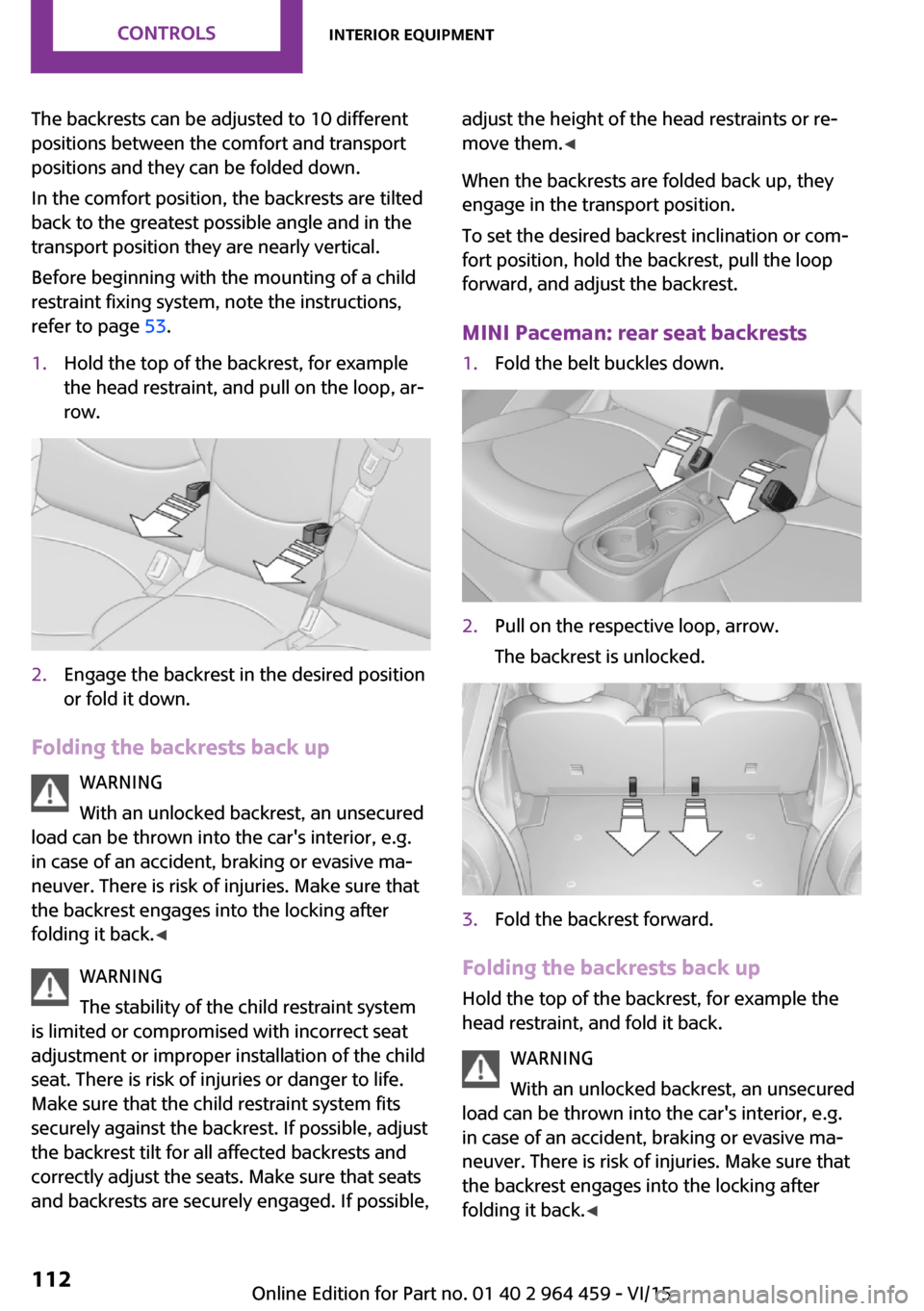
The backrests can be adjusted to 10 different
positions between the comfort and transport
positions and they can be folded down.
In the comfort position, the backrests are tilted
back to the greatest possible angle and in the
transport position they are nearly vertical.
Before beginning with the mounting of a child
restraint fixing system, note the instructions,
refer to page 53.1.Hold the top of the backrest, for example
the head restraint, and pull on the loop, ar‐
row.2.Engage the backrest in the desired position
or fold it down.
Folding the backrests back up
WARNING
With an unlocked backrest, an unsecured
load can be thrown into the car's interior, e.g.
in case of an accident, braking or evasive ma‐
neuver. There is risk of injuries. Make sure that
the backrest engages into the locking after
folding it back. ◀
WARNING
The stability of the child restraint system
is limited or compromised with incorrect seat
adjustment or improper installation of the child
seat. There is risk of injuries or danger to life.
Make sure that the child restraint system fits
securely against the backrest. If possible, adjust
the backrest tilt for all affected backrests and
correctly adjust the seats. Make sure that seats
and backrests are securely engaged. If possible,
adjust the height of the head restraints or re‐
move them. ◀
When the backrests are folded back up, they
engage in the transport position.
To set the desired backrest inclination or com‐
fort position, hold the backrest, pull the loop
forward, and adjust the backrest.
MINI Paceman: rear seat backrests1.Fold the belt buckles down.2.Pull on the respective loop, arrow.
The backrest is unlocked.3.Fold the backrest forward.
Folding the backrests back up Hold the top of the backrest, for example the
head restraint, and fold it back.
WARNING
With an unlocked backrest, an unsecured
load can be thrown into the car's interior, e.g.
in case of an accident, braking or evasive ma‐
neuver. There is risk of injuries. Make sure that
the backrest engages into the locking after
folding it back. ◀
Seite 112CONTROLSInterior equipment112
Online Edition for Part no. 01 40 2 964 459 - VI/15
Page 271 of 282

Bluetooth audio 171
Bluetooth connection, activat‐ ing/deactivating, hands-free
system 179
Bluetooth connection, activat‐ ing/deactivating, mobile
phone preparation 189
Bluetooth hands-free sys‐ tem 178
Brake assistant 93
Brake discs, breaking in 120
Brake fluid, refer to Service re‐ quirements 74
Brake force distribution, elec‐ tronic 93
Brake pads, breaking in 120
Brake, refer to Parking brake 60
Brakes, MINI maintenance system 236
Brakes, service require‐ ments 74
Brake system, MINI mainte‐ nance system 236
Braking, notes 121
Braking, parking brake 60
Breakdown assistance, Road‐ side Assistance 248
Breaking in 120
Brightness on the Control Dis‐ play 74
Buckle tongues height adjust‐ ment 47
Button for starting the engine, refer to Start/Stop button 58
C
Calendar 204
California Proposition 65 Warning 7
Car battery, refer to Vehicle battery 246
Car care products 255
Care, displays 257
Care, vehicle 255 Cargo area, Comfort Ac‐
cess 37
Cargo area door, refer to Tail‐ gate 35
Cargo area, enlarging, cargo cover 111
Cargo area, flat loading floor 113
Cargo area light, refer to Inte‐ rior lights 81
Cargo area, multi-function hook 114
Cargo area, opening from the outside 35
Cargo area, partition net 113
Car horn, refer to Horn 12
Carpet, care 257
Car phone, refer to Tele‐ phone 178
Car phone, refer to Telephone, mobile phone prepara‐
tion 188
Car wash 254
CBC, Cornering Brake Con‐ trol 93
CBS Condition Based Serv‐ ice 236
CD 164
CD/DVD drives, care 257
CD player 164
Center armrest 116
Center console, refer to Around the center con‐
sole 16
Center rail 116
Center rail, refer to Storage compartments 116
Central locking, Comfort Ac‐ cess 37
Central locking from the in‐ side 34
Central locking system, con‐ cept 31
Central locking system, from the outside 31 Central screen, see Control
Display 18
Changes, technical, refer to Own Safety 6
Changing wheels/tires 224
Check Control 75
Children, transporting 53
Child restraint fixing system LATCH 55
Child restraint fixing sys‐ tems 53
Child restraint fixing systems, mounting 54
Child seat, mounting 54
Child seats, refer to Transport‐ ing children safely 53
Chrome parts, care 256
Circulation of air, refer to Re‐ circulated air mode, air con‐
ditioner 101
Circulation of air, refer to Re‐ circulated air mode, auto‐
matic climate control 103
Cleaning, displays 257
Cleaning, refer to Care 254
Climate 100
Climate mode, ventila‐ tion 104
Clock 68
Clock, 12h/24h format 72
Clock, setting the time and date 72
Clock, setting the time zone 73
Closing from the inside 34
Closing from the outside 32
Clutch, breaking in 120
Cockpit 12
Cold start, refer to Starting the engine 59
Combination instrument, refer to Displays 14
Combination switch, refer to Turn signal/high-beams/
headlight flasher 61 Seite 271Everything from A to ZREFERENCE271
Online Edition for Part no. 01 40 2 964 459 - VI/15
Page 275 of 282
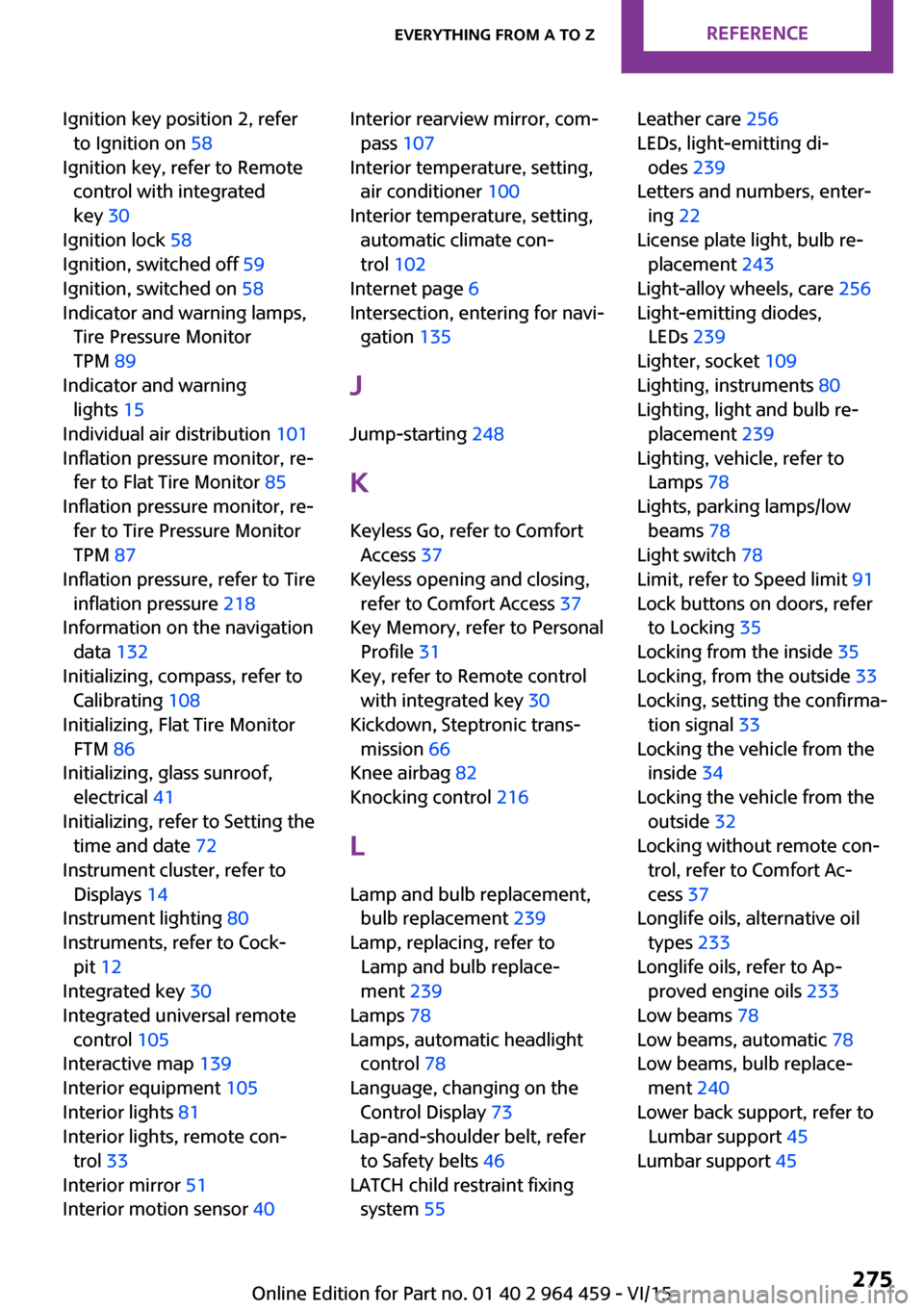
Ignition key position 2, referto Ignition on 58
Ignition key, refer to Remote control with integrated
key 30
Ignition lock 58
Ignition, switched off 59
Ignition, switched on 58
Indicator and warning lamps, Tire Pressure Monitor
TPM 89
Indicator and warning lights 15
Individual air distribution 101
Inflation pressure monitor, re‐ fer to Flat Tire Monitor 85
Inflation pressure monitor, re‐ fer to Tire Pressure Monitor
TPM 87
Inflation pressure, refer to Tire inflation pressure 218
Information on the navigation data 132
Initializing, compass, refer to Calibrating 108
Initializing, Flat Tire Monitor FTM 86
Initializing, glass sunroof, electrical 41
Initializing, refer to Setting the time and date 72
Instrument cluster, refer to Displays 14
Instrument lighting 80
Instruments, refer to Cock‐ pit 12
Integrated key 30
Integrated universal remote control 105
Interactive map 139
Interior equipment 105
Interior lights 81
Interior lights, remote con‐ trol 33
Interior mirror 51
Interior motion sensor 40 Interior rearview mirror, com‐
pass 107
Interior temperature, setting, air conditioner 100
Interior temperature, setting, automatic climate con‐
trol 102
Internet page 6
Intersection, entering for navi‐ gation 135
J
Jump-starting 248
K Keyless Go, refer to Comfort Access 37
Keyless opening and closing, refer to Comfort Access 37
Key Memory, refer to Personal Profile 31
Key, refer to Remote control with integrated key 30
Kickdown, Steptronic trans‐ mission 66
Knee airbag 82
Knocking control 216
L Lamp and bulb replacement, bulb replacement 239
Lamp, replacing, refer to Lamp and bulb replace‐
ment 239
Lamps 78
Lamps, automatic headlight control 78
Language, changing on the Control Display 73
Lap-and-shoulder belt, refer to Safety belts 46
LATCH child restraint fixing system 55 Leather care 256
LEDs, light-emitting di‐ odes 239
Letters and numbers, enter‐ ing 22
License plate light, bulb re‐ placement 243
Light-alloy wheels, care 256
Light-emitting diodes, LEDs 239
Lighter, socket 109
Lighting, instruments 80
Lighting, light and bulb re‐ placement 239
Lighting, vehicle, refer to Lamps 78
Lights, parking lamps/low beams 78
Light switch 78
Limit, refer to Speed limit 91
Lock buttons on doors, refer to Locking 35
Locking from the inside 35
Locking, from the outside 33
Locking, setting the confirma‐ tion signal 33
Locking the vehicle from the inside 34
Locking the vehicle from the outside 32
Locking without remote con‐ trol, refer to Comfort Ac‐
cess 37
Longlife oils, alternative oil types 233
Longlife oils, refer to Ap‐ proved engine oils 233
Low beams 78
Low beams, automatic 78
Low beams, bulb replace‐ ment 240
Lower back support, refer to Lumbar support 45
Lumbar support 45 Seite 275Everything from A to ZREFERENCE275
Online Edition for Part no. 01 40 2 964 459 - VI/15
Page 276 of 282

M
Main inspection, refer to Serv‐ ice requirements 74
Maintenance, refer to Service booklet
Maintenance, refer to Service requirements 74
Maintenance require‐ ments 236
Maintenance system MINI 236
Makeup mirror 107
Malfunction, door lock 34
Malfunction, fuel filler flap 214
Malfunction, Steptronic trans‐ mission 67
Malfunction warnings, refer to Check Control 75
Manual air distribution, air conditioner 101
Manual air distribution, auto‐ matic climate control 103
Manual mode, Steptronic transmission 66
Manual operation, door lock 34
Manual operation, fuel filler flap 214
Manual operation, selector lever lock, Steptronic trans‐
mission 67
Map, destination entry 139
Map display in black and white 148
Map view 146
Marking on approved tires 225
Maximum cooling 103
Maximum speed, winter tires 225
Menu operation, onboard monitor 18 Menus, refer to Onboard
monitor operating con‐
cept 19
Message list, traffic bulle‐ tins 147
Messages 203
Microfilter 102
Microfilter, with automatic cli‐ mate control 104
MINI Connected 208
MINI Homepage 6
MINI Internet page 6
MINI maintenance sys‐ tem 236
MINI Mobility System 226
Minimum tread, tires 224
Mirrors 50
Mirrors, folding in and out 51
Mirrors, interior mirror 51
Mobile communication devi‐ ces in the vehicle 121
Mobile phone, refer to Tele‐ phone, mobile phone prepa‐
ration 188
Mobile phone, refer to Tele‐ phone with hands-free sys‐
tem 178
Mobile phone with hands-free system 178
Mobile phone with mobile phone preparation 188
Mobility System 226
Modifications, technical, refer to Own Safety 6
Monitor, see Control Dis‐ play 18
Mounting of child restraint fix‐ ing systems 54
MP3 player 167
N Navigation 132
Navigation data 132
Navigation data, updat‐ ing 132 Navigation system, destina‐
tion entry by voice 140
Neck restraints, refer to Head restraints 49
New wheels and tires 224
Notes 6, 205
Nozzles, refer to Ventila‐ tion 104
O
OBD Onboard Diagnos‐ tics 237
OBD socket, refer to Socket for OBD Onboard Diagno‐
sis 237
Octane number, refer to Fuel quality 216
Octane rating, refer to Recom‐ mended fuel grade 216
Odometer 68
Office 200
Oil additives 233
Oil level 232
Oil types, alternative 233
Oil types, approved 233
Onboard Diagnostics OBD 237
Onboard monitor 18
Opening and closing, Comfort Access 37
Opening and closing from the inside 34
Opening and closing from the outside 32
Opening and closing, using the door lock 34
Opening and closing, via the remote control 32
Opening and unlocking from the inside 35
Operating concept of the on‐ board monitor 18
Outside air mode, automatic climate control 103 Seite 276REFERENCEEverything from A to Z276
Online Edition for Part no. 01 40 2 964 459 - VI/15
Page 279 of 282

Start/Stop button, starting theengine 59
Start/Stop button, switching off the engine 60
Starting the engine 59
Start problems, refer to Jump- starting 248
State/province, selecting for navigation 134
Stations, stored 163
Station, storing 157
Status information, onboard monitor 21
Steering wheel 52
Steering wheel, adjusting 52
Steering wheel lock 58
Steering wheel, shift pad‐ dles 66
Steptronic transmission 65
Steptronic transmission, kick‐ down 66
Steptronic transmission, over‐ riding the selector lever
lock 67
Stopping, engine 60
Storage, tires 226
Storing the vehicle 257
Street, entering for naviga‐ tion 135
Summer tires, refer to Wheels and tires 218
Summer tires, tread 223
Sun visor 107
Switches, refer to Cockpit 12
Switching off, engine 60
Switching off, vehicle 60
Symbols 6
T Tachometer 69
Tailgate 35
Tailgate, Comfort Access 37
Tailgate, opening/closing 35
Tailgate, opening from the outside 35 Tail lights 243
Tank gauge, refer to Fuel gauge 69
Tasks 205
Technical changes, refer to Own Safety 6
Telephone, adjusting the vol‐ ume hands-free system 181
Telephone, adjusting the vol‐ ume mobile phone prepara‐
tion 193
Telephone, hands-free sys‐ tem 178
Telephone, mobile phone preparation 188
Temperature, air condi‐ tioner 101
Temperature, automatic cli‐ mate control 103
Temperature, changing the unit of measure 72
Temperature, coolant, refer to Coolant temperature 69
Temperature display, external temperature 68
Temperature display, external temperature warning 68
Temperature display, setting the units 72
Temperature warning 68
Text messages 203
Theft alarm system, refer to Alarm system 39
Tilt alarm sensor 40
Time, setting the time 72
Tire age 224
Tire, flat tire 86
Tire identification marks 222
Tire inflation pressure 218
Tire inflation pressure, pres‐ sure loss, FTM 86
Tire pressure loss, RDC 89
Tire, pressure monitoring, re‐ fer to Tire Pressure Monitor
TPM 87 Tire pressure monitor, refer to
Flat Tire Monitor 85
Tire Pressure Monitor TPM 87
Tire Pressure Monitor TPM, system limits 90
Tire Pressure Monitor TPM, system reset 88
Tire Pressure Monitor TPM, warning lamp 89
Tire Quality Grading 222
Tires, breaking in 120
Tires, changing 224
Tires, condition 223
Tires, damage 224
Tire size 222
Tires, minimum tread 224
Tires, retreaded tires 225
Tires, storage 226
Tire tread 223
Toll roads, route 143
Tone 154
Towing another vehicle 250
Towing, being towed 250
Town/city, navigation 134
Tow-starting 250
TPM, refer to Tire Pressure Monitor 87
Traction control 94
Traffic bulletins, naviga‐ tion 147
Transmission lock, refer to Changing the selector lever
positions 65
Transmission, overriding the selector lever lock with Step‐
tronic transmission 67
Transmission, refer to Manual transmission 65
Transmission, see Steptronic transmission 65
Transporting children safely 53
Treble, tone 154
Trip-distance counter, refer to Trip odometer 68 Seite 279Everything from A to ZREFERENCE279
Online Edition for Part no. 01 40 2 964 459 - VI/15