2016 MINI COOPER phone
[x] Cancel search: phonePage 167 of 251

Rejecting a call
About the radio
"Reject"
Via the instrument cluster
"Reject"
Ending a call About the radio
"End call ( )"
Via the button on the steering wheel
Press button.
Via the instrument cluster
"End call"
Dialing a number
1. "Telephone"2."Dial number"3.Enter numbers using the right rotary knob.4. Select the symbol.
Calls with multiple parties
Accepting a second call
If a second call is received during an ongoing
call, a call waiting signal sounds.
"Accept"
The second call is accepted and the current call
is put on hold.
Establishing a second call Establish an additional call during an active call.
Dial the new phone number or select it from a
list.
▷"Phone book"▷"Outgoing calls"▷"Received calls"The first call is put on hold.
Switching between two calls, hold call You can switch between two calls.
Select line with symbol in order to switch
between the conversations.
Active conversation.
Call on hold.
Establishing/ending a conference call
Two calls can be connected to a single tele‐
phone conference call.
1.Establish two calls.2. "Conference call"
When terminating the conference call, both
calls are ended. If one call is terminated by an‐
other party, the other call is continued if
needed.
Muting the microphone When a call is active, the microphone can be
muted.
"Mute microphone"
The muted microphone is automatically muted:
▷When a new connection is established.▷If using call-switching to switch between
call parties.
DTMF suffix dialing
DTMF suffix dialing can be used for gaining ac‐
cess to network services or for controlling devi‐
ces, e.g., to make a remote inquiry of an an‐
swering machine. The DTMF code is needed for
this purpose. The DTMF code is only available
during an active call.
1."Keypad dialing"2.Enter DTMF code.Seite 167Bluetooth hands-free systemCOMMUNICATION167
Online Edition for Part no. 01 40 2 963 307 - VI/15
Page 168 of 251

Favorites
Up to 12 phone numbers can be stored in the
Favorites. Only the occupied places of the Fa‐
vorites list are displayed.
Storing Favorites1. "Telephone"2."Favorites"3. "Add favorite"4.Select the list from which the entry is to be
added:▷"Phone book"▷"Outgoing calls"▷"Received calls"5.Select entry from list and desired phone
number.6.Insert and select the cursor at the desired
place in the Favorites.
Move favorite
1.Highlight the desired favorite.2. Press button and "Move favorite".
or
Press the right button, and select the phone
number.3.Insert and select the cursor at the desired
place in the Favorites.
Remove from Favorites
1.Highlight the desired favorite.2. Press button.3."Remove from favorites"
Deleting Favorites
1. Press button.2."Delete favorites"3."OK"Phone book
General information
The telephone accesses the contacts stored in
the mobile phone. All contacts for which a tele‐
phone number is entered are displayed. Maxi‐
mally 4 phone numbers per contact can be dis‐
played.
Displaying
Phone book entries are automatically transmit‐
ted from the mobile phone to the vehicle, de‐
pending on the mobile phone. Fig. 4 Entries in
the phone book: "Keyword search"1. "Telephone"2."Phone book"
The symbols show how the entries are stored
on the mobile phone.
SymbolMeaning Mobile phone number. Home phone number. Business phone number.
Selecting the sorting order of the
names
The phone book entries can be displayed in dif‐
ferent sequences. Depending on how the con‐
tacts are stored in the mobile phone, the sort‐
ing order of the names may differ from the
selected sorting order.
1. Press button.2."Display:""Last/First name" or "First/Last
name"3."First name Last name" or "Last name, First
name"
Calling
1.Select contact.2.Select the desired phone number.Seite 168COMMUNICATIONBluetooth hands-free system168
Online Edition for Part no. 01 40 2 963 307 - VI/15
Page 169 of 251

Add phone numbers to Favorites1.Mark the entry from the list.2. Press button and "Add to
favorites".
or
Press the right button, and select the phone
number.3.Select the desired phone number as
needed.4.Insert and select the cursor at the desired
place in the Favorites.
Redialing
The list of the last 20 numbers of the mobile
phone selected are displayed.
1. "Telephone"2."Redial"
Add phone numbers to Favorites
1.Mark the entry from the list.2. Press button and "Add to
favorites".
or
Press the right button, and select the phone
number.3.Select the desired phone number as
needed.4.Insert and select the cursor at the desired
place in the Favorites.
Dialing the number via the instrument
cluster
This is possible when there is no active call.
1. Press button on the steering wheel.
The last numbers selected are displayed in
the instrument cluster.2.If necessary, select another number.3. Press the key again to establish the
connection.
Received calls
The list of the 20 last received or missed calls of
the cell phone are displayed.
1. "Telephone"2."Received calls"
Add phone numbers to Favorites
1.Mark the entry from the list.2. Press button and "Add to
favorites".
or
Press the right button, and select the phone
number.3.Select the desired phone number as
needed.4.Insert and select the cursor at the desired
place in the Favorites.
Hands-free system
General information
Calls that are being made on the hands-free
system can be continued on the mobile phone
and vice versa.
From the mobile phone to the hands-
free system
Calls that were begun outside of the Bluetooth
range of the vehicle can be continued on the
hands-free system with the ignition switched
on.
Depending on the mobile phone, the system
automatically switches to the hands-free sys‐
tem.
If the system does not switch over automati‐
cally, follow the instructions on the mobile
phone display; refer also to the mobile phone
operating instructions.
Seite 169Bluetooth hands-free systemCOMMUNICATION169
Online Edition for Part no. 01 40 2 963 307 - VI/15
Page 170 of 251

From the hands-free system to the
mobile phone
Calls that are made on the hands-free system
can in some cases be continued on the mobile
phone; this depends on the mobile phone.
Follow the instructions on the mobile phone
display; refer also to the mobile phone operat‐
ing instructions.Seite 170COMMUNICATIONBluetooth hands-free system170
Online Edition for Part no. 01 40 2 963 307 - VI/15
Page 196 of 251

Take care not to add too much engine oil.CAUTION
Too much engine oil can damage the en‐
gine or the catalytic converter. There is risk of
property damage. Do not add too much engine
oil. Have too much engine oil siphoned off by a
dealer’s service center or another qualified
service center or repair shop. ◀
Detailed measurement
The concept
In the detailed measurement the engine oil
level is checked and displayed via a scale.
If the engine oil level reaches the minimum
level, a check control message is displayed.
During the measurement, the idle speed is in‐
creased somewhat.
Requirements▷Vehicle is on level road.▷Manual transmission: shift lever in neutral
position, clutch and accelerator pedals not
depressed.▷Steptronic transmission: selector lever in se‐
lector lever position N or P and accelerator
pedal not depressed.▷Engine is running and is at operating tem‐
perature.
Performing a detailed measurement
In order to perform a detailed measurement of
the engine oil level:
Confirm message regarding engine oil level dis‐ play.
The engine oil level is checked and displayed
via a scale.
Time: approx. 1 minute.
Adding engine oil
Information CAUTION
A too low engine oil level causes engine
damage. There is risk of property damage.
Add engine oil within the next
125 miles/200 km. ◀
CAUTION
Too much engine oil can damage the en‐
gine or the catalytic converter. There is risk of
property damage. Do not add too much engine
oil. Have too much engine oil siphoned off by a
dealer’s service center or another qualified
service center or repair shop. ◀
WARNING
Operating materials, e.g. oils, greases,
coolants, fuels, can contain harmful ingredi‐
ents. There is risk of injuries or danger to life.
Observe the instructions on the containers. Avoid the contact of articles of clothing, skin or
eyes with operating materials. Do not refill op‐
erating materials into different bottles. Store
operating materials out of reach of children. ◀
General information
Only add engine oil when the message is dis‐
played in the instrument cluster. The quantity
to be added is indicated in the message dis‐
played in the instrument cluster.
Switch off the ignition and safely park the vehi‐
cle before engine oil is added.
Overview The oil filler neck is located in the engine com‐
partment, refer to page 193.
Opening the oil filler neck1.Open the hood, refer to page 194.Seite 196MOBILITYEngine oil196
Online Edition for Part no. 01 40 2 963 307 - VI/15
Page 242 of 251

Everything from A to ZIndexA
ABS, Antilock Brake Sys‐ tem 97
Acceleration Assistant, refer to Launch Control 61
ACC, see camera-based cruise control 101
Activated-charcoal filter 120
Active Cruise Control, see camera-based cruise con‐
trol 101
Additives, oil 197
Adjustments, seats/head re‐ straints 36
Adjustments, steering wheel 44
After washing vehicle 221
Airbags 81
Airbags, indicator/warning light 82
Air circulation, refer to Recir‐ culated-air mode 119
Air circulation, see Recircu‐ lated-air mode 116
Air conditioner 115
Air, dehumidifying, see Cool‐ ing function 116, 118
Air distribution, manual 116, 119
Air flow, air conditioner 116
Air flow, automatic climate control 119
Air pressure, tires 178
Air vents, refer to Ventila‐ tion 120
Alarm system 30
Alarm triggering 30
Alarm, unintentional 31
All around the center con‐ sole 16 All around the roofliner 17
All around the steering wheel 14
All-season tires, see Winter tires 187
Alternating-code hand-held transmitter 122
Alternative oil types 197
Antifreeze, washer fluid 57
Antilock Brake System, ABS 97
Anti-slip control, see DSC 97
Apple iPod/iPhone 157
Approved axle load 227
Ash tray 125
Assistance when driving off 100
Assist system, see Intelligent Safety 90
AUTO intensity 118
Automatic car wash 220
Automatic climate con‐ trol 117
Automatic Curb Monitor 42
Automatic deactivation, Front- seat passenger airbags 83
Automatic headlight con‐ trol 77
Automatic locking 30
Automatic recirculated-air control 119
Automatic transmission with Steptronic 58
AUTO program, automatic cli‐ mate control 118
AUTO program, intensity 118
Auto Start/Stop function 51
AUX-IN port 156
Average fuel consumption 71
Average speed 72
Axle loads, weights 227 B
Backrest curvature, refer to Lumbar support 37
Balance 150
Band-aids, see First-aid kit 214
Bar for tow-starting/ towing 217
Bass 150
Battery replacement, vehicle battery 212
Battery, vehicle 212
Belts, safety belts 38
Beverage holder, cu‐ pholder 130
Bluetooth, refer to Hands-free system 164
Bonus range, GREEN mode 144
Bottle holder, see Cu‐ pholder 130
Brake assistant 97
Brake discs, break-in 136
Brake pads, break-in 136
Braking, hints 137
Breakdown assistance 214
Break-in 136
Bug light 204
Bulb replacement 203
Bulb replacement, front 204
Bulb replacement, rear 206
Bulb replacement, side 209
Bulbs and lights 203
Button, Start/Stop 49
Bypassing, see Jump-start‐ ing 214 Seite 242REFERENCEEverything from A to Z242
Online Edition for Part no. 01 40 2 963 307 - VI/15
Page 246 of 251

J
Jacking points for the vehicle jack 210
Joystick, Steptronic transmis‐ sion 58
Jump-starting 214
K
Key/remote control 22
Keyless Go, see Comfort Ac‐ cess 28
Key Memory, see Personal Profile 24
Kickdown, Steptronic trans‐ mission 58
Knee airbag 82
L
Label on recommended tires 186
Lamp replacement 203
Lamp replacement, front 204
Lamp replacement, rear 206
Lamp replacement, side 209
Language, setting 72
Lashing eyes, securing cargo 140
LATCH child restraint sys‐ tem 47
Launch Control 61
Leather, care 221
LED bug light 204
LED headlights 204
LED ring, central instrument cluster 73
LEDs, light-emitting di‐ odes 203
License Texts and Certifica‐ tions 235
Light 76
Light-alloy wheels, care 222
Light-emitting diodes, LEDs 203 Lighter 125
Lighting 76
Lights and bulbs 203
Light switch 76
Load 140
Loading 139
Lock, door 26
Locking/unlocking via door lock 26
Locking/unlocking with re‐ mote control 24
Locking, automatic 30
Locking, settings 29
Lock, power window 33
Locks, doors, and windows 48
Low beams 76
Low beams, automatic, see High-beam Assistant 78
Lower back support, mechani‐ cal 37
Luggage rack, refer to Roof- mounted luggage rack 140
Lumbar support, mechani‐ cal 37
M
Maintenance 200
Maintenance require‐ ments 200
Maintenance, service require‐ ments 68
Maintenance system, MINI 200
Make-up mirror 125
Malfunction displays, see Check Control 63
Manual air distribu‐ tion 116, 119
Manual air flow 116, 119
Manual mode, transmis‐ sion 59
Manual operation, door lock 26
Manual operation, exterior mirrors 42 Manual operation, fuel filler
flap 174
Manual operation, Park Dis‐ tance Control PDC 110
Manual transmission 58
Manufacturer of the MINI 7
Marking, run-flat tires 187
Master key, see Remote con‐ trol 22
Maximum cooling 118
Maximum speed, display 69
Maximum speed, winter tires 187
Medical kit 214
Menu in instrument cluster 70
Messages, see Check Con‐ trol 63
Microfilter 117, 120
MID - program, driving dy‐ namics 99
MINI maintenance sys‐ tem 200
Minimum tread, tires 185
Mirrors 42
Mobile communication devi‐ ces in the vehicle 137
Mobile phone 164
Mobility System 188
Mode, GREEN Mode 143
Modifications, technical, refer to Own Safety 7
Moisture in headlight 204
Mounting of child restraint systems 46
Multifunction steering wheel, buttons 14
N
Neck restraints, front, see Head restraints 40
Neck restraints, rear, see Head restraints 41
New wheels and tires 186
Nylon rope for tow-starting/ towing 217 Seite 246REFERENCEEverything from A to Z246
Online Edition for Part no. 01 40 2 963 307 - VI/15
Page 247 of 251
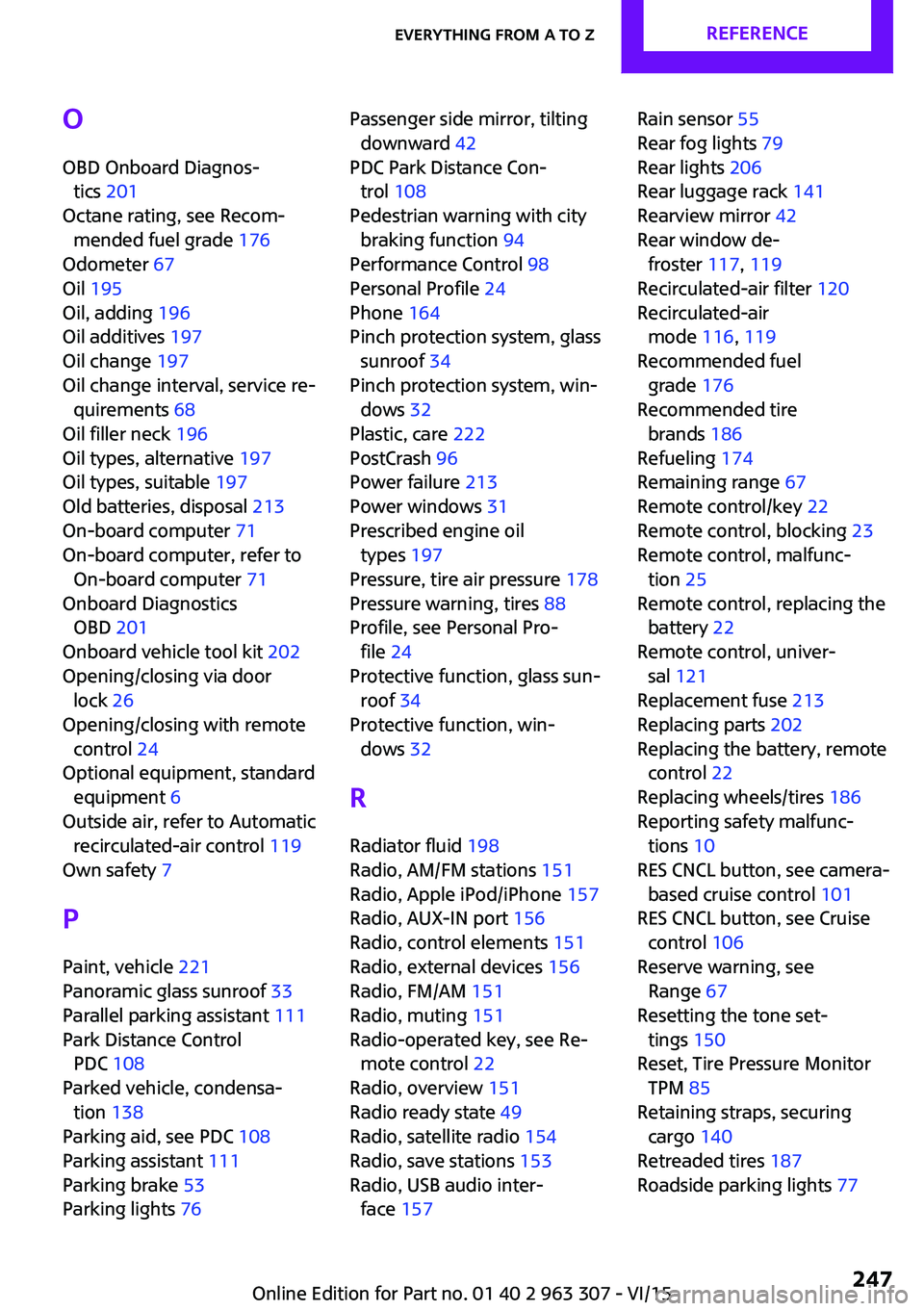
O
OBD Onboard Diagnos‐ tics 201
Octane rating, see Recom‐ mended fuel grade 176
Odometer 67
Oil 195
Oil, adding 196
Oil additives 197
Oil change 197
Oil change interval, service re‐ quirements 68
Oil filler neck 196
Oil types, alternative 197
Oil types, suitable 197
Old batteries, disposal 213
On-board computer 71
On-board computer, refer to On-board computer 71
Onboard Diagnostics OBD 201
Onboard vehicle tool kit 202
Opening/closing via door lock 26
Opening/closing with remote control 24
Optional equipment, standard equipment 6
Outside air, refer to Automatic recirculated-air control 119
Own safety 7
P
Paint, vehicle 221
Panoramic glass sunroof 33
Parallel parking assistant 111
Park Distance Control PDC 108
Parked vehicle, condensa‐ tion 138
Parking aid, see PDC 108
Parking assistant 111
Parking brake 53
Parking lights 76 Passenger side mirror, tilting
downward 42
PDC Park Distance Con‐ trol 108
Pedestrian warning with city braking function 94
Performance Control 98
Personal Profile 24
Phone 164
Pinch protection system, glass sunroof 34
Pinch protection system, win‐ dows 32
Plastic, care 222
PostCrash 96
Power failure 213
Power windows 31
Prescribed engine oil types 197
Pressure, tire air pressure 178
Pressure warning, tires 88
Profile, see Personal Pro‐ file 24
Protective function, glass sun‐ roof 34
Protective function, win‐ dows 32
R
Radiator fluid 198
Radio, AM/FM stations 151
Radio, Apple iPod/iPhone 157
Radio, AUX-IN port 156
Radio, control elements 151
Radio, external devices 156
Radio, FM/AM 151
Radio, muting 151
Radio-operated key, see Re‐ mote control 22
Radio, overview 151
Radio ready state 49
Radio, satellite radio 154
Radio, save stations 153
Radio, USB audio inter‐ face 157 Rain sensor 55
Rear fog lights 79
Rear lights 206
Rear luggage rack 141
Rearview mirror 42
Rear window de‐ froster 117, 119
Recirculated-air filter 120
Recirculated-air mode 116, 119
Recommended fuel grade 176
Recommended tire brands 186
Refueling 174
Remaining range 67
Remote control/key 22
Remote control, blocking 23
Remote control, malfunc‐ tion 25
Remote control, replacing the battery 22
Remote control, univer‐ sal 121
Replacement fuse 213
Replacing parts 202
Replacing the battery, remote control 22
Replacing wheels/tires 186
Reporting safety malfunc‐ tions 10
RES CNCL button, see camera- based cruise control 101
RES CNCL button, see Cruise control 106
Reserve warning, see Range 67
Resetting the tone set‐ tings 150
Reset, Tire Pressure Monitor TPM 85
Retaining straps, securing cargo 140
Retreaded tires 187
Roadside parking lights 77 Seite 247Everything from A to ZREFERENCE247
Online Edition for Part no. 01 40 2 963 307 - VI/15